Find Help
More Items From Ergsy search
-

Common Scams to Avoid in 2025 (And How to Outsmart Them!) | Stay Safe Online
Relevance: 100%
-

Common Scams to Avoid in 2025 (And How to Outsmart Them!) | Stay Safe Online
Relevance: 92%
-

How to Spot Subscription Scams: 8 Easy Steps to Stay Safe Online!
Relevance: 51%
-

UK Banks Strengthen Security Measures Amid Rise in Online Scams
Relevance: 38%
-

Is it safe to file taxes online?
Relevance: 34%
-

Scams of 2024/2025 ? (Be Aware)
Relevance: 34%
-
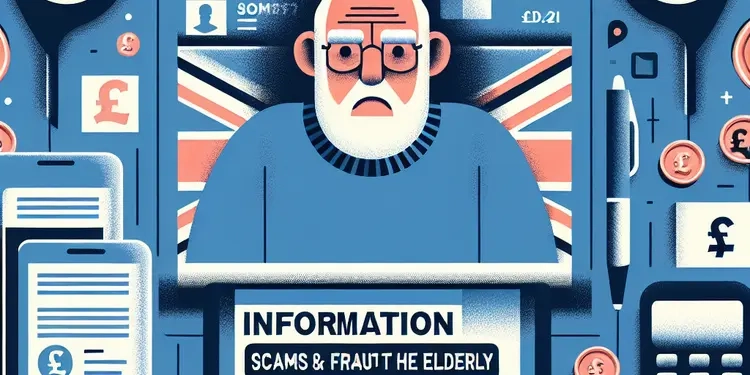
Information on scams and fraud that targets the elderly.
Relevance: 33%
-

Don't Fall for These 7 Cybersecurity Scams!
Relevance: 31%
-

How can the elderly protect themselves from scams?
Relevance: 31%
-

Is the physical card still valid after 2025?
Relevance: 31%
-

Is the Postcode Lottery a scam?
Relevance: 31%
-

What are tech support scams?
Relevance: 30%
-

Don't Click On That Email (SPAM & SCAMS)
Relevance: 30%
-

What are investment scams?
Relevance: 30%
-

How can I recognize a scam?
Relevance: 29%
-

What are phishing scams?
Relevance: 29%
-

What steps can I take to help an elderly loved one avoid scams?
Relevance: 29%
-

What should I do if I suspect a scam?
Relevance: 29%
-

What are common scams that target the elderly?
Relevance: 28%
-
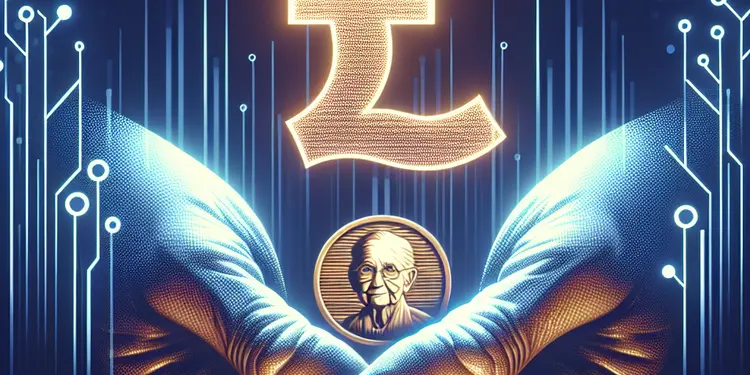
How do charity scams exploit the elderly?
Relevance: 28%
-

What are the changes for UK Driving Licenses by DVLA in 2025?
Relevance: 28%
-

What is a grandparent scam?
Relevance: 28%
-

What diseases are spread by mosquitos in the UK in 2025?
Relevance: 28%
-
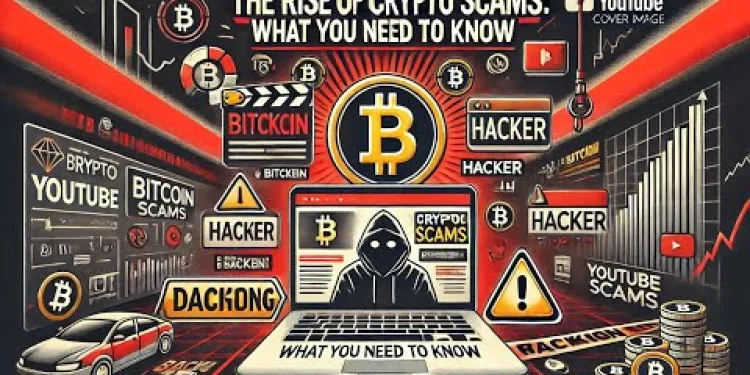
Crypto Scams Exposed - Protect Your Investments Now!
Relevance: 28%
-

What is the IRS scam?
Relevance: 27%
-

Are there any new mosquito-borne diseases emerging in the UK in 2025?
Relevance: 27%
-
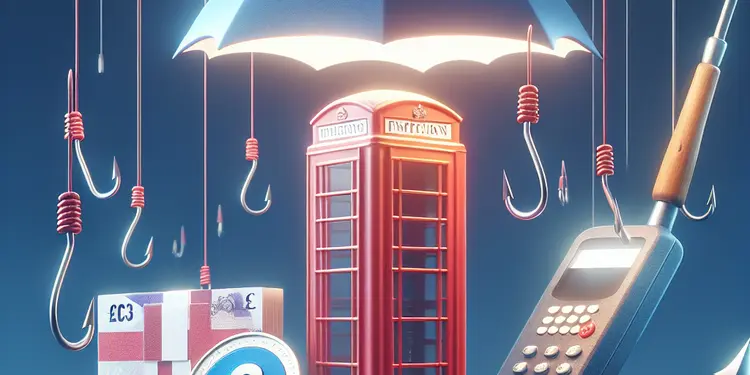
How can I deal with phone phishing scams?
Relevance: 27%
-

How can I stay safe while walking to work?
Relevance: 27%
-

Phishing Scams EXPOSED Don't Fall Victim to These Tricks!
Relevance: 26%
-

What are the new Tenancy Law Reforms in the UK in 2025?
Relevance: 26%
-

What is the primary change to UK Driving Licenses by DVLA in 2025?
Relevance: 26%
-
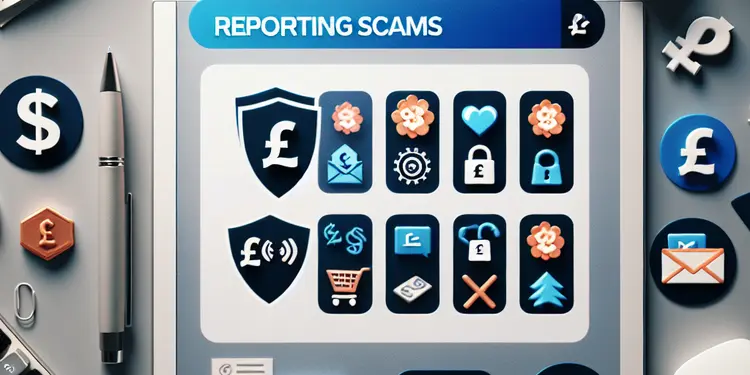
How important is it to report a scam?
Relevance: 26%
-

How does a lottery or sweepstakes scam work?
Relevance: 25%
-
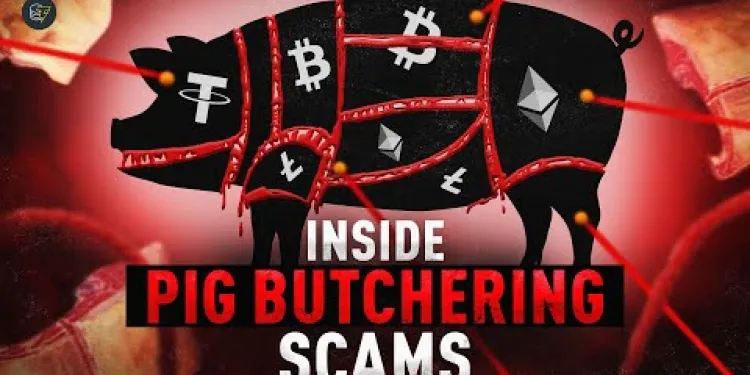
The Most Dangerous Crypto Scam: Victims Speak Out
Relevance: 25%
-

Are online banks like Monzo and Revolut safe?
Relevance: 24%
-

How can I educate myself about potential online threats?
Relevance: 23%
-

What is a phishing scam?
Relevance: 22%
-
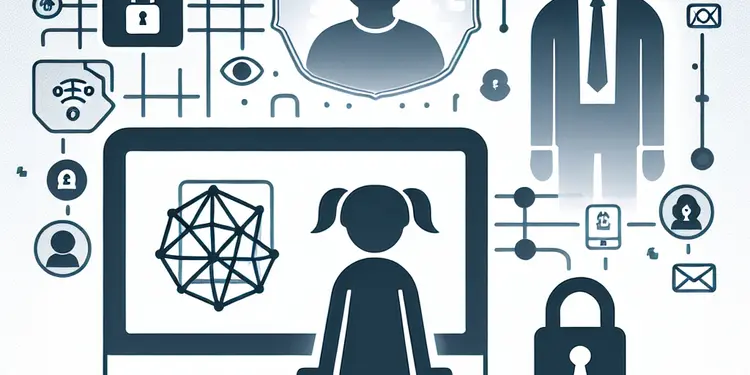
What online safety measures can parents implement?
Relevance: 22%
-

Do VAT rules apply to online sales?
Relevance: 21%
-
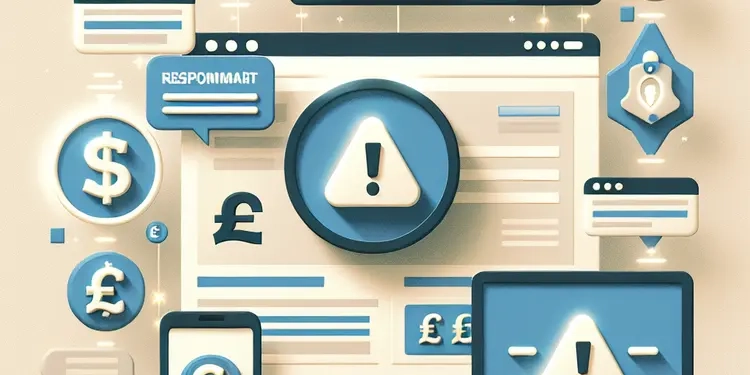
Why do I see scam adverts on reputable sites?
Relevance: 21%
Common Scams to Avoid in 2025 (And How to Outsmart Them!)
Phishing Scams
Phishing scams are more sophisticated than ever, often masquerading as legitimate emails or messages from trusted companies. In 2025, you should be wary of unexpected links or attachments, even from seemingly known contacts. To outsmart them, always verify the sender's email address and look for subtle differences like misspelled domain names. Use two-factor authentication where possible and keep your software updated to protect against malicious attacks.
Online Shopping Scams
With the rise of online marketplaces, fake shopping websites have become prevalent. These sites trick users with attractive deals that seem too good to be true. To avoid falling victim, verify the legitimacy of the website by checking customer reviews and ensuring the URL starts with "https". Be particularly cautious with unknown brands and always use trusted payment methods that offer buyer protection, like PayPal or credit cards, when making purchases online.
Cryptocurrency Scams
The popularity of cryptocurrencies has given rise to various scams, from fake investment opportunities to fraudulent exchanges. Be cautious of unsolicited offers promising huge returns. To protect yourself, conduct thorough research before investing, and only use reputable cryptocurrency exchanges. Stay informed about the latest scams by joining trusted online forums and following updates from reliable financial news sources.
Tech Support Scams
Tech support scams typically involve scammers pretending to be from well-known tech companies, offering to fix non-existent computer issues. They'll often request remote access to your device or ask for payment to solve the problem. Outsmart these scammers by remembering that legitimate companies will never contact you out of the blue. If in doubt, contact the company's official customer service using information from their official website.
Investment Scams
As fintech innovation grows, so do investment scams promising unrealistic returns with little risk. Protect yourself by being skeptical of any investment opportunity that pressures you to act quickly. Verify the credentials of any investment advisor through the Financial Conduct Authority (FCA) in the UK. Always take your time to understand the risks involved and consider seeking independent financial advice before making any decisions.
Scams to Watch Out for in 2025 (And How to Avoid Them!)
Email and Message Tricks (Phishing Scams)
Some bad people send fake emails or messages that look real, like they're from companies you know. In 2025, be careful with links or downloads, even if they seem to be from friends. Check who sent the email and see if anything is spelled wrong. Use two-step checks (like a password and a code) when you can, and keep your computer programs updated to stay safe.
Fake Online Shops
With lots of online stores, some are fake and try to trick you with super good deals. To be safe, check if the store is real by reading customer comments. Make sure the website starts with "https". Be careful with new brands and always use safe payment ways, like PayPal or credit cards, because they protect you when you buy things online.
Cryptocurrency Tricks
Many people use cryptocurrencies, which means there are more scams. Be careful of people you don’t know who promise you a lot of money for investing. To be safe, learn a lot about what you are investing in and use trusted websites. Stay informed about tricks by joining safe online groups and reading news from good sources.
Fake Tech Support
Some scammers pretend to be from big tech companies and offer help for computer problems that aren’t real. They might ask to control your computer or ask for money. To avoid this, remember that real companies won’t call you unexpectedly. If you are unsure, contact the company using their official website details.
Investment Tricks
As technology changes, there are more fake investment offers with promises of big returns and no risk. Be careful if someone wants you to invest quickly. Check if the investment advisor is real through places like the Financial Conduct Authority (FCA) in the UK. Take your time to learn about the risks, and it’s a good idea to ask for help from a trusted financial expert before investing.
Frequently Asked Questions
What is a phishing scam and how can I avoid falling victim to it?
A phishing scam involves fraudulent emails or messages that appear to be from legitimate sources to steal personal information. To avoid these, never click on suspicious links, verify the sender's email address, and use two-factor authentication when possible.
How do I recognize a fake online shopping website?
Fake online shopping websites often have poor-quality images, suspiciously low prices, and unprofessional design. Check for website security (look for 'https' in the URL), read reviews, and ensure there's credible contact information.
What is a romance scam and what are the warning signs?
A romance scam involves someone creating a fake profile to develop a relationship and eventually ask for money. Warning signs include moving quickly in a relationship, never wanting to meet in person, and asking for financial help.
How can I protect myself from tech support scams?
In tech support scams, fraudsters pose as tech support agents to gain access to your computer. Never allow remote access unless you initiated the contact with a verified tech support. Hang up on unsolicited tech support calls and don't trust pop-up warnings.
What should I do if I receive a lottery scam email?
Ignore any emails that claim you've won a lottery or prize you didn’t enter. Genuine lotteries will not ask for upfront fees or personal information. Report the email as spam and delete it.
How can you identify a pension scam?
Pension scams often involve offers to access your pension fund before the legal age or to invest your funds for immediate returns. Be cautious of unsolicited offers and consult with a licensed financial advisor.
What is a cryptocurrency scam, and how can I avoid it?
Cryptocurrency scams promise high returns with minimal risk and often involve fake ICOs or Ponzi schemes. Stay informed, only invest through reputable platforms, and be wary of guaranteed returns.
How do I spot a fake charity scam?
Fake charity scams exploit generosity by posing as genuine causes. Verify the charity's registration with official bodies, ask for detailed information, and be cautious of high-pressure tactics.
What are investment scams and how can I recognize them?
Investment scams promise quick and high returns with little to no risk. Always research the investment opportunity, consult financial advisors, and refuse unsolicited offers that pressure you to act immediately.
What steps can I take if I suspect an email is from a scammer?
Do not reply or click on any links. Instead, verify the sender's details through independent means, mark the email as spam, and report it to relevant authorities such as Action Fraud in the UK.
How do courier scams work and how can I protect myself?
Courier scams involve receiving fraudulent communications claiming a package is waiting with payment needed for delivery. Verify the courier company's contact info independently and never give payment information over the phone.
Why is it important to update your software regularly to avoid scams?
Regular software updates patch security vulnerabilities that scammers exploit to access personal data. Enable automatic updates on devices and software to protect against the latest threats.
What is an employment scam and how can I be cautious?
Employment scams offer lucrative jobs for a fee or involve phishing for personal information. Be cautious if you're asked to pay fees upfront or if the job offer seems too good to be true. Research the company thoroughly.
How do I ensure my donations to charity are legitimate?
Before donating, research the charity's registration and financial information. Avoid cash donations, ask for receipts, and donate through official websites to ensure your contribution reaches the intended cause.
Which organisations should I contact if I've fallen victim to a scam?
If you're a victim of a scam, report it to Action Fraud, the UK's national fraud and cybercrime reporting centre. Additionally, inform your bank, change passwords, and monitor your accounts for unusual activity.
What is a phishing scam and how can I stay safe from it?
A phishing scam is a trick. Bad people try to steal your personal information, like your passwords or bank details.
They might send you fake emails or messages. These messages look real, but they are not.
Here's how to stay safe:
- Do not click on links or open attachments from people you do not know.
- Check if an email or message looks strange. Bad spelling or bad grammar are clues.
- Ask a grown-up or a friend if you are not sure if something is safe.
- Use internet security tools. They can help protect you from scams.
A phishing scam is a trick where bad people send fake emails or messages. They try to steal your personal information. To stay safe, don’t click on links that look strange. Always check if the email address is real. If you can, use two-factor authentication. This is a way to make your accounts safer by using two steps to log in.
How can I tell if an online shopping website is fake?
Be careful of fake shopping websites. They might have blurry pictures, really cheap prices, and look messy. To stay safe, check for 'https' in the web address. Also, read reviews from other people and make sure there is a real way to contact the website.
What is a romance scam and what are the warning signs?
A romance scam is when someone pretends to be in love with you to take your money. Be careful if someone you meet online says they love you very quickly. If they ask for money or gifts, it might be a scam.
Here are some warning signs:
- The person wants to talk a lot online, but never meets in real life.
- They have excuses for not meeting in person (like living far away).
- They ask for money for travel or emergencies.
- They say things that seem too good to be true.
If you are unsure, talk to a friend or family member. You can also use tools like text-to-speech or reading helper apps to understand better.
A romance scam is when someone makes a fake profile online to pretend to be your friend or partner. They do this to get money from you. Watch out for these warning signs:
1. They want the relationship to move very fast.
2. They don’t want to meet you in person.
3. They ask you for money.
If you see these signs, be careful! You can use tools like setting alerts for when someone asks for money online and talking to a real friend or family member about it.
How can I stay safe from fake tech help scams?
In tech support scams, bad people pretend to be tech helpers to get into your computer. Only let someone into your computer if you called for help and know they are real. Hang up on tech help calls you didn't ask for and don't believe warnings that pop up on your screen.
What to do if you get a fake lottery email?
Did you get an email saying you won the lottery? It might be a trick. Here’s what you can do:
- Don't reply to the email.
- Don’t click on any links or buttons.
- Delete the email right away.
- Tell a grown-up you trust about the email.
Use tools like spell checkers or read aloud apps to help you with other emails too. Stay safe online!
Do not pay attention to emails that say you won a contest or money you did not join. Real contests do not ask for money or your personal details first. Mark the email as junk and then delete it.
How can you tell if a pension is a scam?
Watch out for tricks with your pension money. Pensions are for when you stop working. Scammers want to take your money away.
Here are some signs it might be a scam:
- They promise you lots of money quickly.
- They say you can take your pension early without a big penalty.
- Someone calls or emails you out of the blue about your pension.
- They want you to keep it a secret.
Use easy rules to stay safe:
- Always ask someone you trust for advice.
- Check if the company is real. You can call the country's pensions helpline.
- Don't give personal details on the phone or online.
If you think it’s a scam, tell someone you trust right away.
Pension scams are tricks to take your money. They might say you can get your pension early or that you can quickly make more money. Be careful of people who call or message you out of the blue. Always talk to a real financial advisor for help.
What is a cryptocurrency scam, and how can I avoid it?
A cryptocurrency scam is where someone tricks you into losing your digital money.
Here are some ways to stay safe:
- Be careful of messages or emails asking for your money.
- Do not share your password or private information.
- Use strong passwords and change them often.
- Ask a trusted adult for help if you're unsure.
- Look for reviews from other people before giving money.
Tools that help you stay safe include:
- Security apps on your phone or computer.
- Password managers to keep track of passwords safely.
Cryptocurrency scams are tricks to take your money. They say you will make a lot of money quickly and easily. Some scams use fake coin sales called ICOs, and others are like pyramid schemes called Ponzi schemes. To stay safe, keep learning about these scams, only invest your money with trusted companies, and be careful if someone promises you big money without any risk.
How can I tell if a charity is fake?
Here are some simple tips to help you:
- Check the name: Look up the charity online to see if it is real.
- Ask for ID: A real charity worker will show you their identification.
- Contact the charity: Get in touch with the charity to ask if they are fundraising.
- Be careful if you feel rushed: Scammers often try to hurry you.
If you need help, ask someone you trust to read the information with you.
Fake charities try to trick you by pretending to be real. They want your money by lying. Check if the charity is real by looking it up with official groups. Ask for more details about the charity, and be careful if they try to rush you.
What are investment scams, and how can I spot them?
Investment scams are sneaky tricks. These tricks are meant to take your money. Scammers pretend to offer a good way to make money, but it is not real.
Here’s how to spot a scam:
- Scams promise a lot of money very fast. Be careful if it sounds too good to be true.
- Scammers might rush you to decide quickly. Take your time to think.
- They may not have paperwork or information to show you. Always ask for more details.
- It might not be easy to find out about the company. Check if they have a real address or phone number.
If you need help, ask someone you trust, like a family member or friend. You can also use online tools to check if a company is real.
Investment scams are bad deals. They say you can make lots of money fast and easy. But this is not true. Always check out any investment idea first. Talk to a money expert. Say no to people who try to make you decide quickly without thinking.
What can I do if I think an email is from a bad person?
Don't reply to the message, and don't click on any links. Check who sent the email by using a different method. Mark the email as junk mail. Tell the right people about it, like Action Fraud in the UK.
What are delivery scams and how can I stay safe?
Courier scams are tricks by bad people. They say you have a package waiting. They can ask for money to get it. Check the delivery company’s phone number yourself. Don’t give your bank or card info on the phone.
Why should you update your software often?
Keeping your software up-to-date helps protect your computer from scams.
Scams are tricks that try to steal your money or information.
New updates have fixes that make your computer safer.
Updating your software is like locking your doors to keep bad people out.
You can use tools like reminders or calendars to help you remember to update.
Ask a friend or family member if you need help updating your software.
Software updates help keep your devices safe from bad people. These updates fix problems that can let scammers in. Turn on automatic updates to keep your devices safe and protect your information.
What is a job scam and how can I stay safe?
A job scam is when someone tries to trick you about getting a job. They might pretend to offer you work but really want your money or personal information.
Here's how to stay safe:
- Be careful if someone asks for money to get the job.
- Don’t share your personal information too soon.
- If a job offer sounds too good to be true, it might be a trick.
- Use a trusted website or ask an adult you trust for help.
- Check if the company is real by looking at their website or calling them.
Some people try to trick you with fake job offers. They might say you will get a lot of money, but you have to pay them first. Or they might try to steal your personal information.
Be careful if someone asks you to pay money to get a job. Also, be careful if a job sounds too good or too perfect.
Always check if the company is real. You can look them up online to see if they are trusted.
How can I make sure my charity donations are real?
It is important to know that your money helps people for real. You can do a few things:
- Check the charity: Look up the charity online to see if it is real.
- Ask questions: It's okay to ask where your money goes.
- Look for a number: Real charities have special numbers called "registration numbers." You can ask them for this number.
- Use trusted websites: Some websites can help you check if a charity is real. Ask a grown-up for help if you need it.
- Be careful with your money: If someone asks for your money quickly, think twice. Take your time to check things out.
Remember, it's good to give, but it's also important to be sure your help goes to the right place!
Before you give money, find out more about the charity. Check that it's real and see where the money goes. Don't give cash. Ask for a receipt and only give money on the charity's official website. This helps make sure your money gets to the right place.
Who should I talk to if someone tricks me?
If someone tricks you, tell someone who can help. You can: - Call the police for help. - Talk to a trusted adult or friend. - Use the internet to find support groups. - Look for websites that can give advice. Remember, it's okay to ask for help.If someone cheats you out of money, tell Action Fraud. They help people in the UK with problems like this. Also, tell your bank. Change your passwords and keep checking your bank accounts to make sure nothing strange is happening.
Useful Links
This website offers general information and is not a substitute for professional advice.
Always seek guidance from qualified professionals.
If you have any medical concerns or need urgent help, contact a healthcare professional or emergency services immediately.
Some of this content was generated with AI assistance. We’ve done our best to keep it accurate, helpful, and human-friendly.
- Ergsy carfully checks the information in the videos we provide here.
- Videos shown by Youtube after a video has completed, have NOT been reviewed by ERGSY.
- To view, click the arrow in centre of video.
- Most of the videos you find here will have subtitles and/or closed captions available.
- You may need to turn these on, and choose your preferred language.
- Go to the video you'd like to watch.
- If closed captions (CC) are available, settings will be visible on the bottom right of the video player.
- To turn on Captions, click settings .
- To turn off Captions, click settings again.
More Items From Ergsy search
-

Common Scams to Avoid in 2025 (And How to Outsmart Them!) | Stay Safe Online
Relevance: 100%
-

Common Scams to Avoid in 2025 (And How to Outsmart Them!) | Stay Safe Online
Relevance: 92%
-

How to Spot Subscription Scams: 8 Easy Steps to Stay Safe Online!
Relevance: 51%
-

UK Banks Strengthen Security Measures Amid Rise in Online Scams
Relevance: 38%
-

Is it safe to file taxes online?
Relevance: 34%
-

Scams of 2024/2025 ? (Be Aware)
Relevance: 34%
-
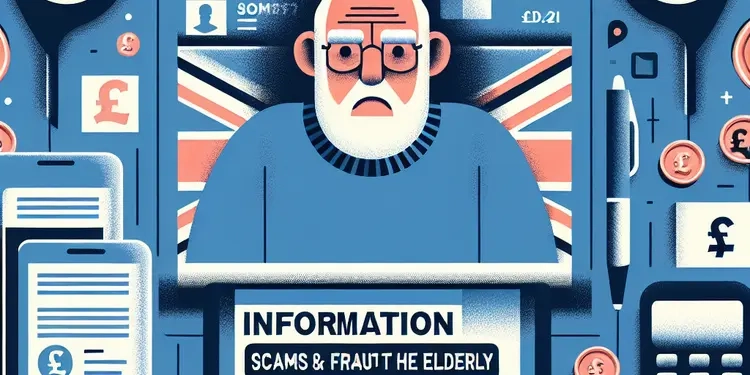
Information on scams and fraud that targets the elderly.
Relevance: 33%
-

Don't Fall for These 7 Cybersecurity Scams!
Relevance: 31%
-

How can the elderly protect themselves from scams?
Relevance: 31%
-

Is the physical card still valid after 2025?
Relevance: 31%
-

Is the Postcode Lottery a scam?
Relevance: 31%
-

What are tech support scams?
Relevance: 30%
-

Don't Click On That Email (SPAM & SCAMS)
Relevance: 30%
-

What are investment scams?
Relevance: 30%
-

How can I recognize a scam?
Relevance: 29%
-

What are phishing scams?
Relevance: 29%
-

What steps can I take to help an elderly loved one avoid scams?
Relevance: 29%
-

What should I do if I suspect a scam?
Relevance: 29%
-

What are common scams that target the elderly?
Relevance: 28%
-
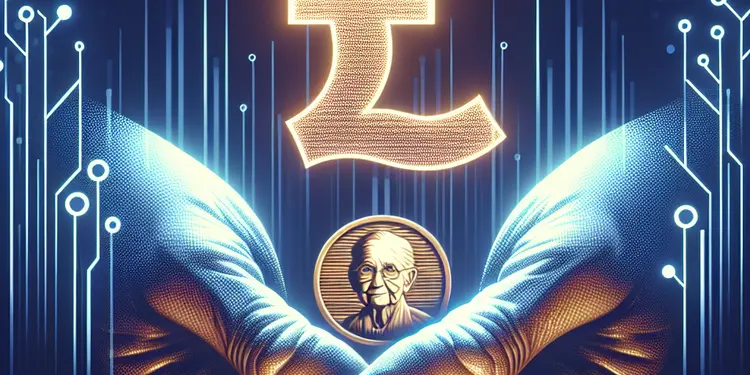
How do charity scams exploit the elderly?
Relevance: 28%
-

What are the changes for UK Driving Licenses by DVLA in 2025?
Relevance: 28%
-

What is a grandparent scam?
Relevance: 28%
-

What diseases are spread by mosquitos in the UK in 2025?
Relevance: 28%
-
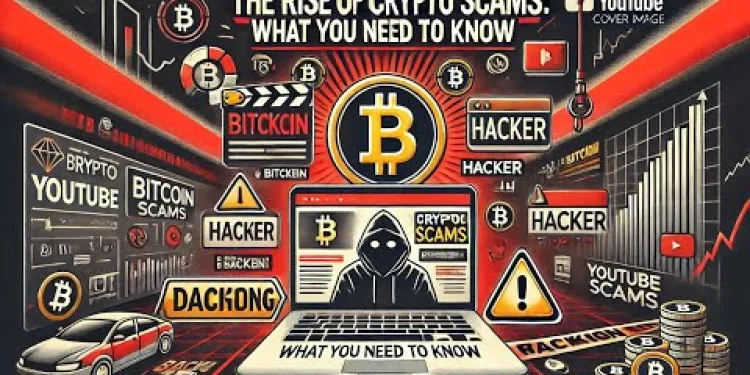
Crypto Scams Exposed - Protect Your Investments Now!
Relevance: 28%
-

What is the IRS scam?
Relevance: 27%
-

Are there any new mosquito-borne diseases emerging in the UK in 2025?
Relevance: 27%
-
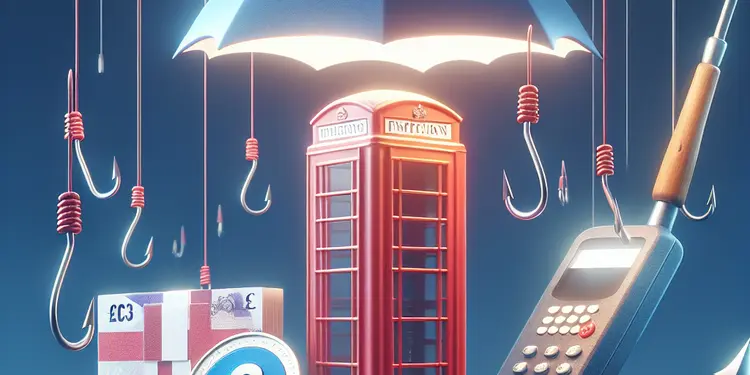
How can I deal with phone phishing scams?
Relevance: 27%
-

How can I stay safe while walking to work?
Relevance: 27%
-

Phishing Scams EXPOSED Don't Fall Victim to These Tricks!
Relevance: 26%
-

What are the new Tenancy Law Reforms in the UK in 2025?
Relevance: 26%
-

What is the primary change to UK Driving Licenses by DVLA in 2025?
Relevance: 26%
-
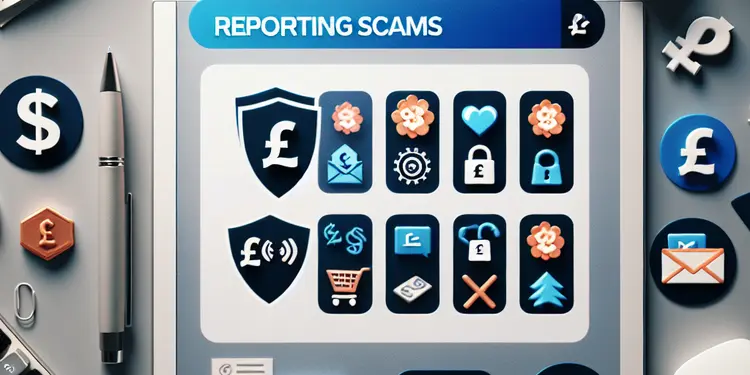
How important is it to report a scam?
Relevance: 26%
-

How does a lottery or sweepstakes scam work?
Relevance: 25%
-
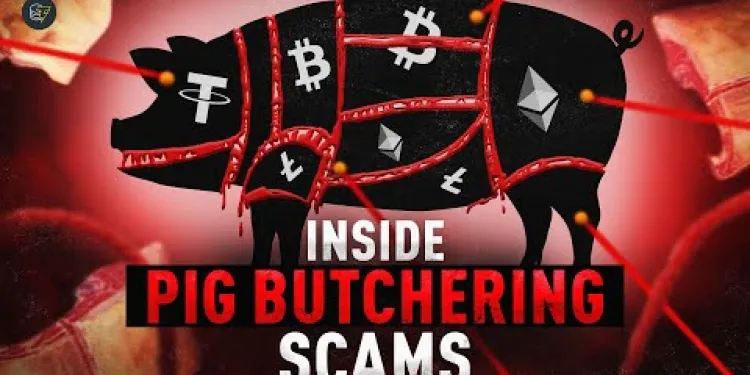
The Most Dangerous Crypto Scam: Victims Speak Out
Relevance: 25%
-

Are online banks like Monzo and Revolut safe?
Relevance: 24%
-

How can I educate myself about potential online threats?
Relevance: 23%
-

What is a phishing scam?
Relevance: 22%
-
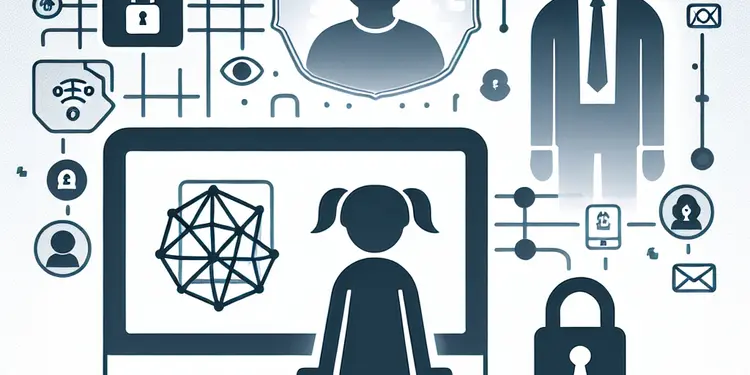
What online safety measures can parents implement?
Relevance: 22%
-

Do VAT rules apply to online sales?
Relevance: 21%
-
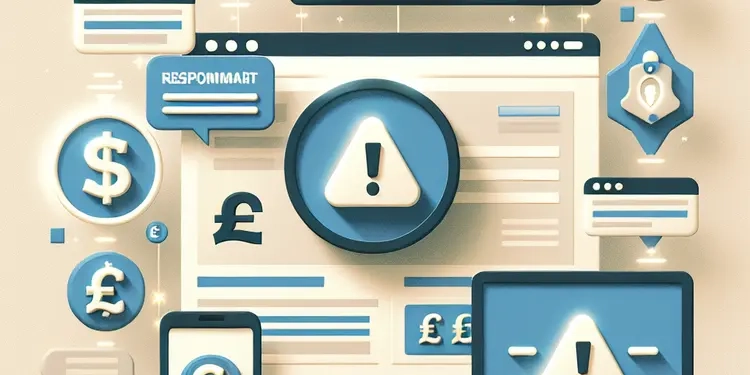
Why do I see scam adverts on reputable sites?
Relevance: 21%


