
Find Help
More Items From Ergsy search
-

Are companies required to inform me if my data is breached?
Relevance: 100%
-

What information do I need to provide to check for breaches?
Relevance: 96%
-

What should I do if I find my information in a data breach?
Relevance: 94%
-

How do I know if my personal information was part of a data breach?
Relevance: 93%
-

What type of information can be exposed in a data breach?
Relevance: 93%
-

What is a data breach?
Relevance: 80%
-

What is a breach of trust?
Relevance: 76%
-

How can I find out if my data was part of a breach?
Relevance: 69%
-

How does a breached company manage the situation?
Relevance: 67%
-

Can I prevent my data from being included in a breach?
Relevance: 67%
-

Can I recover data once it has been breached?
Relevance: 67%
-

Why are emails often targeted in data breaches?
Relevance: 66%
-

What role do password managers play in data breach prevention?
Relevance: 57%
-

How often should I check for data breaches?
Relevance: 50%
-

What role does the Information Commissioner’s Office (ICO) play in these disputes?
Relevance: 49%
-

Can scammers access my information through social media?
Relevance: 45%
-

Why is it important to update my account recovery information?
Relevance: 41%
-
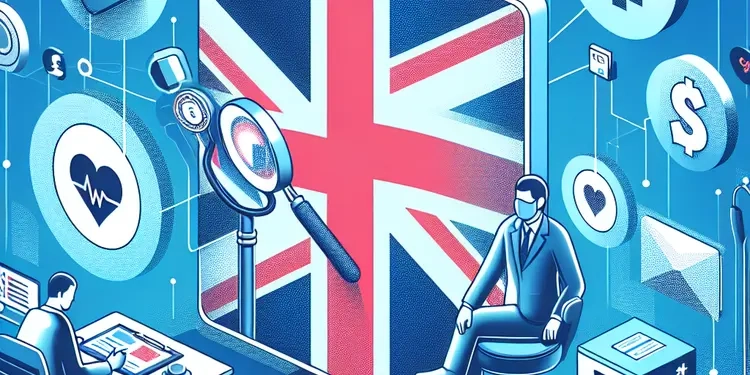
How can I find out if my medical data has been leaked?
Relevance: 38%
-

Do I need to inform HMRC about the death?
Relevance: 35%
-
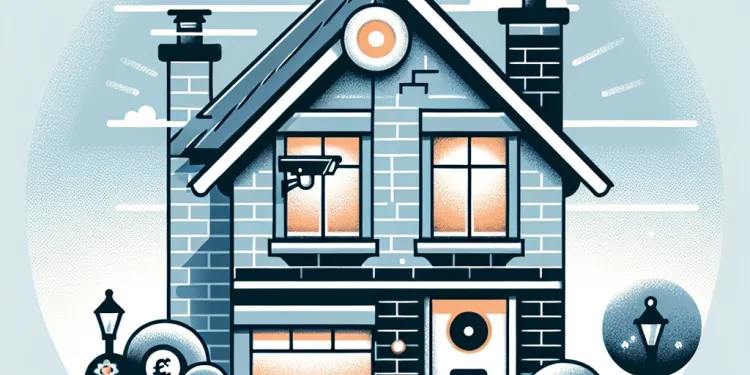
Do neighbours need to inform me if their cameras record my property?
Relevance: 34%
-
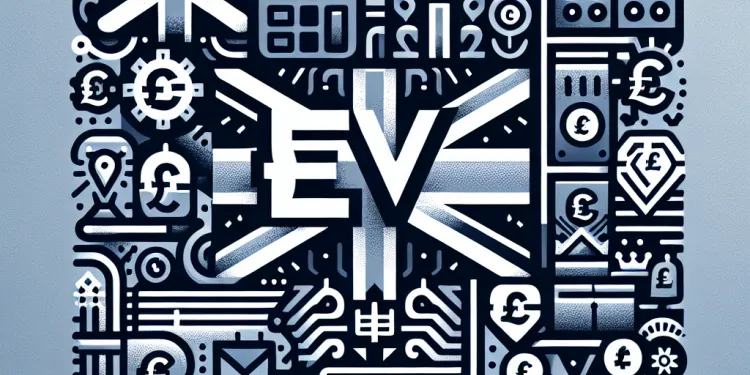
Where can I find the latest information on the EV grant?
Relevance: 34%
-

How are consumers informed about a product recall?
Relevance: 34%
-

How are customers being informed about their eligibility for refunds?
Relevance: 33%
-
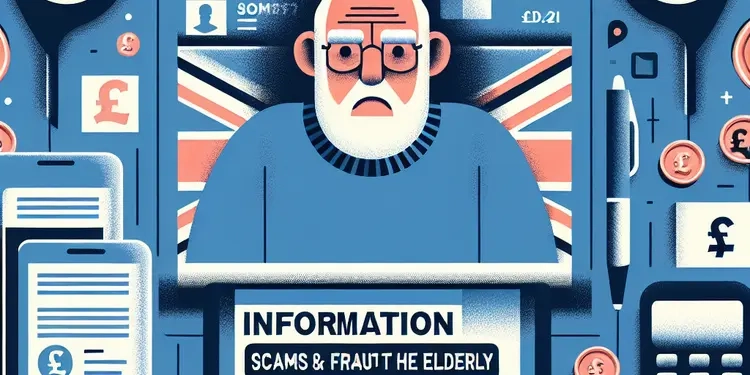
Information on scams and fraud that targets the elderly.
Relevance: 33%
-

Can I find official information on Nimbus and Stratus?
Relevance: 33%
-
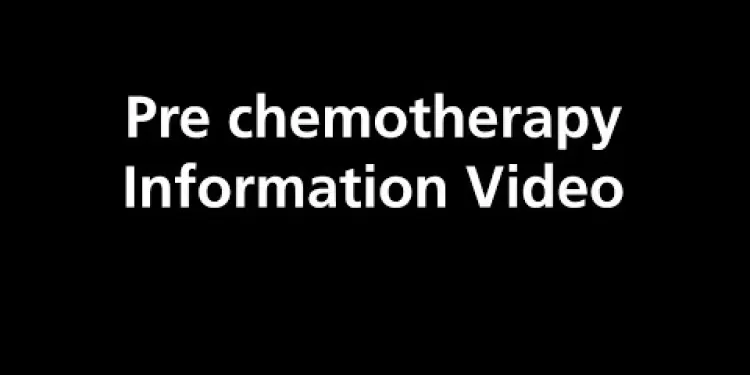
Pre chemotherapy Information Video
Relevance: 32%
-

Do I have to provide personal information to access a food bank?
Relevance: 32%
-

What information do I need to check for overpayments?
Relevance: 32%
-

What information do I need to access a food bank?
Relevance: 32%
-

Is it safe to use websites that check for data breaches?
Relevance: 32%
-

What sources should I consult for information on Covid-19?
Relevance: 32%
-

What information do I need to provide to claim my refund?
Relevance: 32%
-

What information should I include in my complaint?
Relevance: 32%
-

What information do I need to provide to register with an NHS dentist?
Relevance: 32%
-

Who should I contact for more information about the test?
Relevance: 31%
-

Where can I get more information about my pension?
Relevance: 31%
-

What information do I need to check my immigration status online?
Relevance: 31%
-

Can I access prostate cancer information online through the NHS?
Relevance: 31%
-

Cornea transplant patient Information
Relevance: 30%
-

Where can I find more information about Paillon treatment?
Relevance: 30%
Introduction
Checking for breaches is a vital step in maintaining your online security and protecting your personal information. With the increasing number of data breaches occurring globally, it's important to regularly check if your data has been compromised. In the UK, several services can help you determine if your information has been exposed. To effectively use these services, you need to provide specific information. This article will guide you on what information is necessary to check for breaches.
Email Address
An email address is the most common piece of data required to check for breaches. It acts as a primary identifier for many online accounts and is often a target in data breaches. Most breach-checking services, such as Have I Been Pwned, require you to input your email address to find out if it's appeared in any data breaches. Ensure you provide all email addresses you use regularly for comprehensive results, not just your primary one.
Password
While it's generally not recommended to provide your passwords to online services, some breach-checking tools can safely check if your password has been compromised. These services use secure hashing techniques to ensure that your actual password is never exposed. However, it is wise to ensure the legitimacy and security of the service before submitting any password information. Remember, your password is a sensitive piece of information and should be shared cautiously.
Phone Number
In recent years, phone numbers have also become targets in data breaches. Some services may allow you to check if your phone number has been a part of a breach. If you are concerned about privacy, it's crucial to use a service that guarantees the confidentiality of your phone number. Always make sure to use reputable services to avoid falling victim to scams or further privacy violations.
Address and Personal Information
Occasionally, you might need to check for breaches concerning more sensitive personal information, such as your home address or other identifying details. Only provide this information to well-regarded and secure services. Sharing such data with unsecured or unreliable tools can lead to further exposure and risk.
Security Best Practices
When checking for breaches, it's essential to follow security best practices. Use secure and trusted platforms to input your information. Be cautious of fraudulent websites that might ask for excessive personal details. Regularly update your passwords and employ two-factor authentication to enhance your security. By providing only the necessary information to reputable services, you can effectively monitor the security of your data while minimizing additional risks.
Conclusion
To check for data breaches, providing your email address is typically sufficient, although you may also include your phone number or even passwords if the service is secure. Always prioritize your privacy and ensure the services you use are trustworthy and reliable. By understanding the information needed and how to properly safeguard it, you can proactively protect yourself against data breaches and their potential impacts.
Introduction
Checking for breaches is important to keep your online information safe. More breaches happen all over the world; it’s good to check if your data is at risk. In the UK, there are services to help you find out if your info has been exposed. This article will tell you what info you need to check for breaches.
Email Address
Your email address is often needed to check for breaches. It helps find out if your accounts have been affected. Services like Have I Been Pwned ask for your email to see if it’s in any breaches. Make sure to check all email addresses you use, not just your main one.
Password
You shouldn’t give your passwords to online services. But, some tools can check if your password was leaked without showing it. These tools use safe methods. Make sure the service is safe before you give any password info. Remember, your password is very private.
Phone Number
Phone numbers can also be affected by breaches. Some services let you check if your phone number was in a breach. It's important to choose services that keep your phone number private. Use well-known services to stay safe from scams.
Address and Personal Information
Sometimes you may want to check if your home address or other personal details are affected. Only share this info with trusted and safe services. Giving info to unknown tools can put you at risk.
Security Best Practices
Follow these tips when checking for breaches: Use trusted sites to enter your info. Be careful of fake websites asking for too much personal info. Change your passwords often and use two-step security to keep accounts safe. Give only necessary info to keep your data secure.
Conclusion
To check for data breaches, your email is usually enough, but you can also add your phone number or passwords if the service is safe. Always think about your privacy and use trusted services. Knowing what info is needed and how to protect it helps you stay safe from data breaches.
Frequently Asked Questions
What is a breach?
A breach occurs when unauthorized individuals gain access to sensitive data.
What information do I need to provide to check for breaches?
Typically, you need to provide your email address or username to check for breaches.
Why do I need to provide my email address?
Your email address helps services identify if your information was involved in any known data breaches.
Are there any other identifiers needed?
In some cases, you might need to provide a username or phone number.
Is it safe to provide my email address to breach-checking services?
Reputable breach-checking services ensure the privacy and security of your information during the checking process.
Will I need to provide my password to check for breaches?
No, it is not recommended to provide your password. Checking typically requires only your email address or another identifier.
Can I check if my phone number was involved in a breach?
Yes, some services allow you to check if your phone number has been part of a breach.
Do breach-checking services store my information?
Reputable services do not store or misuse the information you provide for checking.
Are there any fees associated with checking for breaches?
Most reputable services offer free checks, but some may offer additional, premium services for a fee.
What other information might be required for a detailed breach report?
For detailed reports, some services may ask for verification or additional contact information.
Is it necessary to verify my email before checking for breaches?
Not always, but some services may ask for verification to ensure the privacy of their users.
Can businesses check for breaches involving their data?
Yes, businesses often use specialized services to monitor if their data or domains appear in breaches.
What should I do if I find my data was breached?
You should change passwords, monitor accounts for suspicious activity, and consider enabling additional security measures.
How often should I check if my data has been breached?
Regularly checking every few months or when there's news of a new breach is a good practice.
Are there any specific breach-checking services you recommend?
Have I Been Pwned is a widely recommended, reputable service for checking email addresses and usernames.
What details do breach-checking services provide after a breach is detected?
They typically provide information about the source of the breach and what types of data were affected.
Do breach-checking services also alert you for new breaches?
Some services offer notification features to alert you if your information appears in a new breach.
Is there a risk in using public Wi-Fi to check for breaches?
Yes, using public Wi-Fi can expose your sensitive information, so it's best to use a secure, private connection.
What precautions should I take before checking for breaches?
Ensure the service is reputable, and consider using secure connections to protect your privacy.
Can I check for breaches using a domain name?
Yes, some services allow domain monitoring for businesses to check if any emails from their domain have been compromised.
What is a breach?
A breach is when someone gets into a place they shouldn't. It can happen if a person gets into a computer or building without permission.
Tips to Remember:
- Think of a breach like someone getting into a cookie jar when they aren't allowed.
- If you have to remember a lot of things, try to use pictures or stories.
- Ask a friend or adult to help if you are unsure.
Tools that can help:
- Use apps that explain things with pictures.
- Ask for help from people who know about computers.
A breach happens when people who should not see important data get access to it.
What do I need to share to see if my data has been leaked?
Here is what you need to do:
- Give your email address. This helps to check if your data is safe.
- If you use a tool, it can make checking easier. Tools like password managers remind you to change passwords often.
- Ask someone you trust to help. They can help you understand what to do.
You usually need to give your email address or username to see if there are any problems.
Why do I have to give my email address?
We need your email to help you. Here’s why:
- Send Information: We can send you important news.
- Help You Log In: If you forget your password, your email helps you get back in.
If you find reading hard, you can:
- Ask someone to read it to you.
- Use tools that read text out loud.
Your email address helps services check if your information was leaked in any known data hacks.
Do we need any more ID?
Sometimes, you may need to give your name or phone number.
Is it okay to give my email address to services that check for data breaches?
It can be scary to give out your email address. Here are some tips to stay safe:
1. Check the Service: Make sure the service is well-known and trusted.
2. Read Reviews: Look for reviews from people you trust.
3. Use a Password Manager: These can help keep your accounts safe by creating strong passwords.
4. Enable Two-Factor Authentication (2FA): This adds an extra layer of security to your accounts.
Ask someone you trust if you are unsure.
Good and safe services make sure your information is kept private and secure when they check it for problems.
Do I need to give my password to check if it is safe?
No, you do not need to tell your password to anyone. You can use websites that check if your password is safe without giving them your password. Make sure to use trusted websites.
Tip: Use a password manager. It helps you remember and keep your passwords safe. You can also create strong passwords that are hard to guess.
No, you should not give out your password. Usually, you only need to share your email or name to check.
How can I see if my phone number is safe?
You can use a tool called "Have I Been Pwned?" to check if your phone number is safe. It is a website that shows if your number has been part of any data breaches.
To use it:
- Go to the Have I Been Pwned? website.
- Enter your phone number.
- It will tell you if your number is safe or not.
Ask someone you trust if you need help using the website.
Yes, there are some services that help you see if your phone number was part of a data breach.
Do services that check for data breaches keep my information?
Good and trusted services keep your information safe. They do not use your information in a bad way.
Do you have to pay money to check for problems?
Most good companies let you check for free. But some might ask you to pay for extra special services.
What other information might be needed for a full report on a problem?
You might need more details to understand a problem better. Here are some things to think about:
- When did the problem happen?
- Who was affected by the problem?
- What caused the problem?
- How big is the problem?
- What is being done to fix it?
If writing is hard, you can use tools like speech-to-text apps to help. Drawing pictures might also help you explain things better.
Some services might need to check who you are before giving you detailed reports. They might ask for your contact details.
Do I need to check my email before looking for problems?
You should first look at your email to see if there are any problems. This helps keep your information safe. You can ask someone to help you if you need it. Using tools like a password manager can also be helpful.
Sometimes, these services might ask you to prove who you are. This helps keep everyone's information safe.
Can businesses see if their data has been used without permission?
Yes, businesses use special help to watch if their data or website names are in leaks.
What to Do If Someone Sees Your Secret Information
Sometimes, someone might see your secret information online. This can happen by mistake. Here is what you can do:
- Stay calm. Take a deep breath.
- Change your passwords. Use new, strong passwords.
- Tell a trusted adult. They can help you.
- Watch your accounts. Look for anything strange.
- Ask for help. Tools like password managers can make strong passwords for you.
You should change your passwords. Check your accounts often to make sure nothing strange is happening. You can also use extra security tools to stay safe.
How often should I check my data for safety?
It's good to check if your data is safe often. This means looking at your data every few months. You can use tools like online alerts to help you know if your data is not safe.
Check every few months or when you hear about a problem. This is a good idea.
What breach-checking services do you suggest?
If you want to see if your personal information is safe, you can use special tools. These tools help check if your information is safe or has been shared by mistake.
Here are some tools that might help:
- Have I Been Pwned: You type in your email. It tells you if your email has been in any data leaks.
- Google Alerts: Set up alerts for your name or email. You get a message if anything new shows up online.
- Your Bank or Company: Sometimes, your bank or job can check for you. Ask them how they keep your information safe.
Remember to ask a trusted adult for help if you are unsure. Stay safe by using these tools.
Have I Been Pwned is a trusted website. It helps you check if your email or username is safe.
What information do we get from breach-checking services?
They usually tell you how the data leak happened and what kinds of information were affected.
Do breach-checking services tell you about new breaches?
Some services can tell you if your information is found in a new data leak. They send you a message to let you know.
Is it safe to use public Wi-Fi?
Be careful when using public Wi-Fi. It can be risky. People might see your information. Here are some tips:
- Use a strong password.
- Check if the website starts with "https".
- Use a VPN app to stay safe.
Yes, using public Wi-Fi can be risky. It can let others see your private information. It's safer to use your own secure internet, like at home.
What should I do to stay safe before checking for problems?
Make sure the service is safe and known for being good. Think about using safe ways to connect to keep your information private.
Can I see if my website is safe?
Do you want to know if your website has problems?
You can use a special tool online to check.
Type your website name into the tool.
The tool will tell you if there are any problems.
Yes, some companies help you watch your email. They can tell if someone tries to use your emails when they shouldn't.
Useful Links
Have you found an error, or do you have a link or some information you would like to share? Please let us know using the form below.
-->
This website offers general information and is not a substitute for professional advice.
Always seek guidance from qualified professionals.
If you have any medical concerns or need urgent help, contact a healthcare professional or emergency services immediately.
Some of this content was generated with AI assistance. We’ve done our best to keep it accurate, helpful, and human-friendly.
- Ergsy carfully checks the information in the videos we provide here.
- Videos shown by Youtube after a video has completed, have NOT been reviewed by ERGSY.
- To view, click the arrow in centre of video.
- Most of the videos you find here will have subtitles and/or closed captions available.
- You may need to turn these on, and choose your preferred language.
- Go to the video you'd like to watch.
- If closed captions (CC) are available, settings will be visible on the bottom right of the video player.
- To turn on Captions, click settings .
- To turn off Captions, click settings again.
More Items From Ergsy search
-

Are companies required to inform me if my data is breached?
Relevance: 100%
-

What information do I need to provide to check for breaches?
Relevance: 96%
-

What should I do if I find my information in a data breach?
Relevance: 94%
-

How do I know if my personal information was part of a data breach?
Relevance: 93%
-

What type of information can be exposed in a data breach?
Relevance: 93%
-

What is a data breach?
Relevance: 80%
-

What is a breach of trust?
Relevance: 76%
-

How can I find out if my data was part of a breach?
Relevance: 69%
-

How does a breached company manage the situation?
Relevance: 67%
-

Can I prevent my data from being included in a breach?
Relevance: 67%
-

Can I recover data once it has been breached?
Relevance: 67%
-

Why are emails often targeted in data breaches?
Relevance: 66%
-

What role do password managers play in data breach prevention?
Relevance: 57%
-

How often should I check for data breaches?
Relevance: 50%
-

What role does the Information Commissioner’s Office (ICO) play in these disputes?
Relevance: 49%
-

Can scammers access my information through social media?
Relevance: 45%
-

Why is it important to update my account recovery information?
Relevance: 41%
-
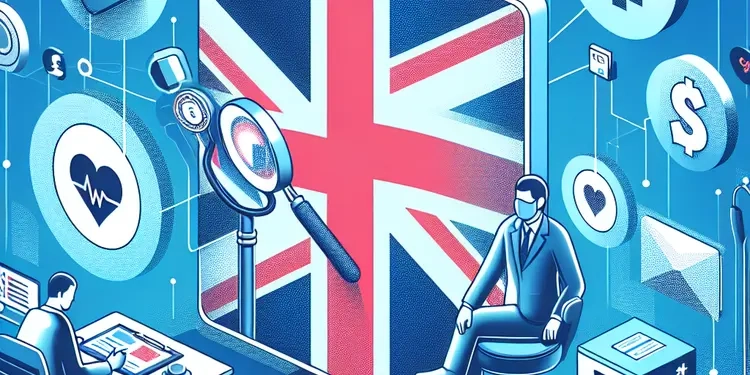
How can I find out if my medical data has been leaked?
Relevance: 38%
-

Do I need to inform HMRC about the death?
Relevance: 35%
-
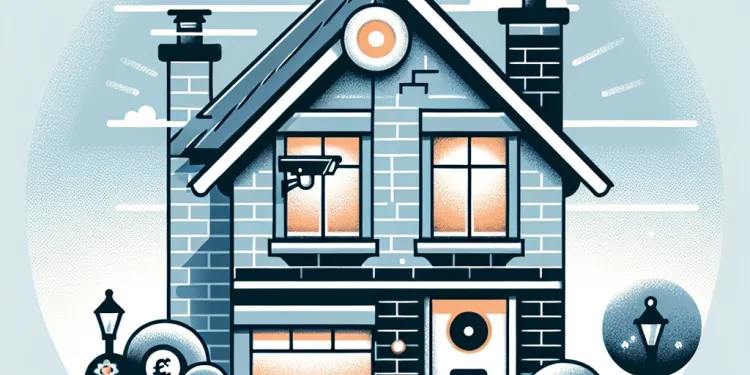
Do neighbours need to inform me if their cameras record my property?
Relevance: 34%
-
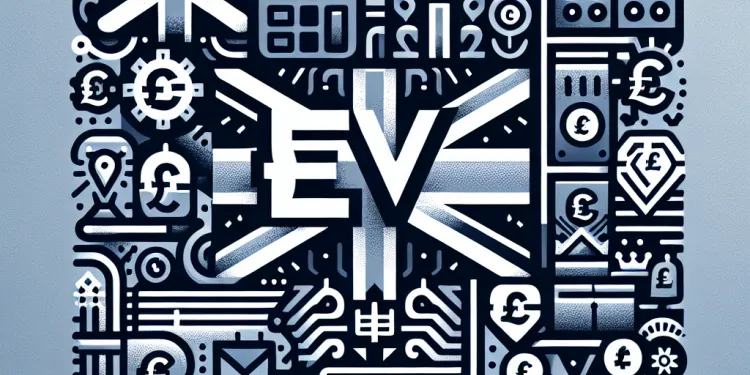
Where can I find the latest information on the EV grant?
Relevance: 34%
-

How are consumers informed about a product recall?
Relevance: 34%
-

How are customers being informed about their eligibility for refunds?
Relevance: 33%
-
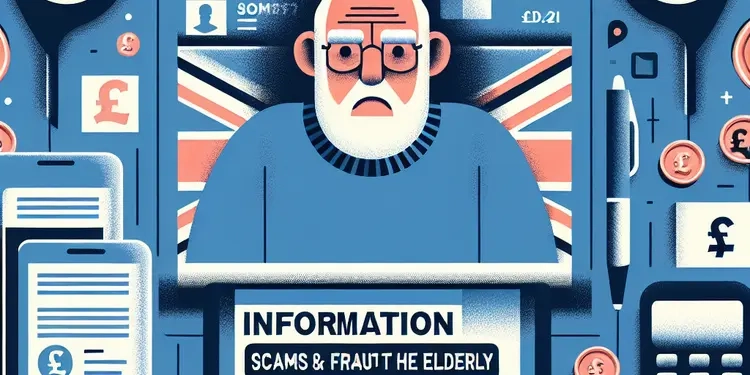
Information on scams and fraud that targets the elderly.
Relevance: 33%
-

Can I find official information on Nimbus and Stratus?
Relevance: 33%
-
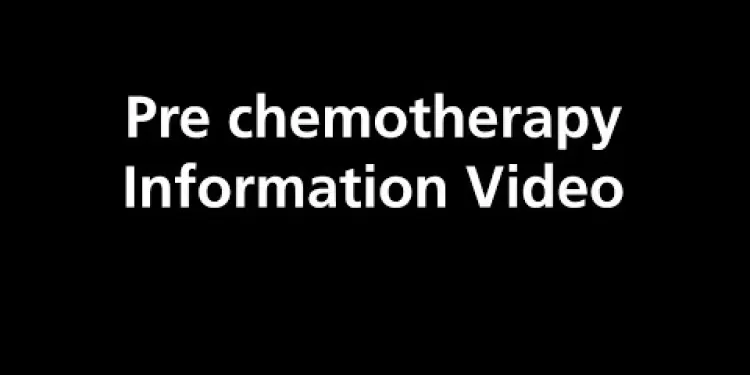
Pre chemotherapy Information Video
Relevance: 32%
-

Do I have to provide personal information to access a food bank?
Relevance: 32%
-

What information do I need to check for overpayments?
Relevance: 32%
-

What information do I need to access a food bank?
Relevance: 32%
-

Is it safe to use websites that check for data breaches?
Relevance: 32%
-

What sources should I consult for information on Covid-19?
Relevance: 32%
-

What information do I need to provide to claim my refund?
Relevance: 32%
-

What information should I include in my complaint?
Relevance: 32%
-

What information do I need to provide to register with an NHS dentist?
Relevance: 32%
-

Who should I contact for more information about the test?
Relevance: 31%
-

Where can I get more information about my pension?
Relevance: 31%
-

What information do I need to check my immigration status online?
Relevance: 31%
-

Can I access prostate cancer information online through the NHS?
Relevance: 31%
-

Cornea transplant patient Information
Relevance: 30%
-

Where can I find more information about Paillon treatment?
Relevance: 30%


