Find Help
More Items From Ergsy search
-

How to remove your hearing aid
Relevance: 100%
-

How to insert your hearing aid
Relevance: 100%
-

How to clean your hearing aid
Relevance: 99%
-

How to turn your hearing aids on and off
Relevance: 96%
-

Showing you around your hearing aid
Relevance: 96%
-

How to change your hearing aid battery
Relevance: 95%
-

Is tinnitus linked to hearing loss?
Relevance: 68%
-

My baby has a hearing loss - what next?
Relevance: 68%
-

Can tinnitus be a sign of hearing damage?
Relevance: 66%
-
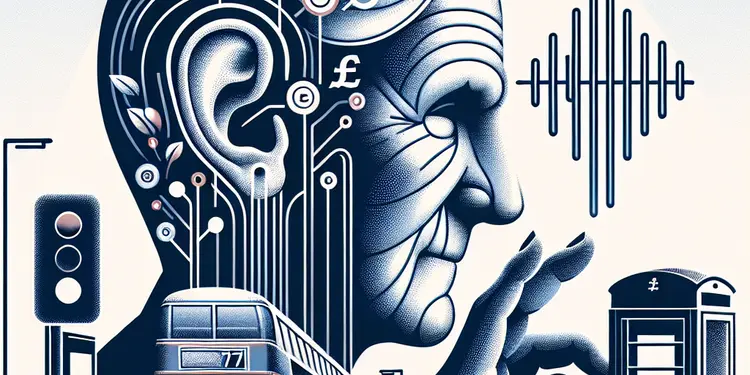
Are there specific hearing issues that pose a risk to older drivers?
Relevance: 64%
-

What happens during a tribunal hearing?
Relevance: 61%
-

How do I prepare for a tribunal hearing?
Relevance: 59%
-

How can I prepare for an eviction court hearing?
Relevance: 58%
-

Will attending a tribunal hearing be mandatory?
Relevance: 58%
-

What role do preliminary hearings play in the timing of a case coming to court?
Relevance: 54%
-

What should I do if I have hearing or visual impairments for the DVSA Theory Test?
Relevance: 52%
-
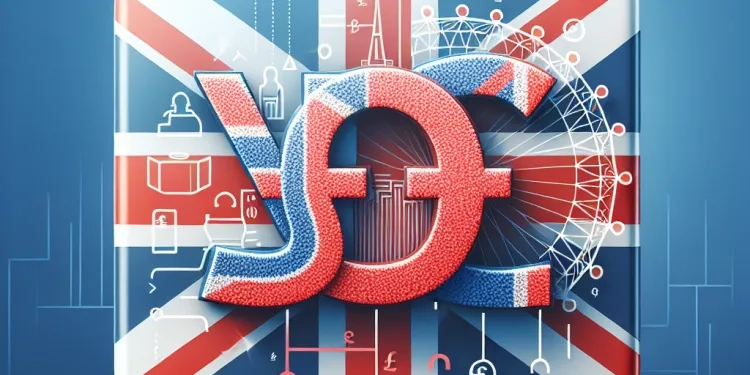
What is AIDS?
Relevance: 49%
-

Are there first aid courses for pets?
Relevance: 44%
-

Supreme Court to Hear Landmark Case on Environmental Regulations
Relevance: 44%
-

What is HIV / AIDS?
Relevance: 44%
-

Do first aid certifications expire?
Relevance: 44%
-

Where can I learn First Aid?
Relevance: 43%
-

Are there mobile apps that teach first aid?
Relevance: 43%
-

Are there free resources for learning first aid?
Relevance: 43%
-

What is the difference between HIV and AIDS?
Relevance: 42%
-

Are there financial aids available for further education?
Relevance: 42%
-

Can I learn first aid as a group?
Relevance: 42%
-

How to help deaf and hearing impaired patients and staff through Covid
Relevance: 41%
-

What is the best first aid certification to obtain?
Relevance: 41%
-

Where can I learn first aid online?
Relevance: 41%
-

Can I take first aid courses in person?
Relevance: 41%
-

What topics are covered in a first aid course?
Relevance: 40%
-

Do I need to bring anything to a first aid course?
Relevance: 39%
-

Can first aid skills help in daily life?
Relevance: 39%
-

How can I practice first aid skills effectively?
Relevance: 39%
-

What age is appropriate to start learning first aid?
Relevance: 39%
-

Can first aid courses be applied for college credit?
Relevance: 39%
-

Are there modifications to legal aid access in family court for 2026?
Relevance: 39%
-

How important is it to learn CPR along with first aid?
Relevance: 38%
-

How does the payment affect students' financial aid packages?
Relevance: 38%
How to Turn Your Hearing Aids On and Off
Understanding Your Hearing Aids
Hearing aids come in various models and designs, but the fundamental functionality remains similar across most devices. Understanding your hearing aid's make and model is crucial for operating it properly. Typically, the user manual provided by the manufacturer offers specific instructions, but general operating procedures apply to most types of hearing aids.
Turning On Your Hearing Aids
Most hearing aids are powered by small batteries. To activate the device, you often need to close the battery compartment. Check to see that the battery is installed correctly, with the correct polarity as indicated. Once the battery is in place, gently close the compartment completely. This should turn on the hearing aid. Depending on the model, you might also have a switch or button to activate the device.
Turning Off Your Hearing Aids
Turning off your hearing aids is an important part of caring for the device and conserving battery life. The process is usually as simple as opening the battery compartment door, which disconnects the power source and turns the device off. Some modern hearing aids might have a specific button to switch the device off. It is essential to regularly turn off your hearing aids when not in use to ensure long battery life and optimal functionality.
Storing Your Hearing Aids
When your hearing aids are not in use, storing them properly is crucial. Always keep them in a dry, safe place, ideally in the case provided by your hearing care professional. If you have removed the batteries for storage, keep them separately and ensure you have fresh replacements on standby.
Troubleshooting Common Issues
If your hearing aids are not turning on, first check that the batteries are correctly placed. Batteries should be fresh and functional. If you're still facing issues, reference your user manual or consult your audiologist. Regular maintenance and following the recommended usage guidelines will help in the consistent performance of your hearing aids.
How to Turn Your Hearing Aids On and Off
Understanding Your Hearing Aids
Hearing aids help people hear better. They come in different styles but work mostly the same way. It is important to know what kind of hearing aid you have. The instructions that come with them will tell you how to use them. Most hearing aids are used in a similar way.
Turning On Your Hearing Aids
Hearing aids use small batteries. To turn them on, close the battery door. Make sure the battery is put in the right way. Once the battery is in, close the door all the way. This should make the hearing aid work. Some hearing aids also have a button to turn them on.
Turning Off Your Hearing Aids
It is important to turn off your hearing aids when you are not using them. This saves the battery and keeps them working well. Usually, you just need to open the battery door to turn them off. Some hearing aids have a button to turn them off. Always remember to turn them off to save battery.
Storing Your Hearing Aids
When you are not using your hearing aids, keep them safe and dry. Use the case that came with them. If you take the batteries out, keep them separate and have new ones ready in case you need them.
Troubleshooting Common Issues
If your hearing aids do not turn on, check the batteries. Make sure they are in the right way and are not too old. If they still do not work, look at your instructions or ask your hearing doctor for help. Always follow the steps to take care of your hearing aids, so they work well.
Frequently Asked Questions
How do I turn my hearing aids on?
To turn on your hearing aids, either close the battery compartment or press the power button, if your model is rechargeable.
How do I turn my hearing aids off?
To turn off your hearing aids, open the battery compartment or press the power button, depending on your model.
Where can I find the power button on my hearing aid?
The power button is typically located on the body of the hearing aid. For specifics, refer to the user manual provided with your device.
What should I do if my hearing aid does not turn on?
Check if the battery is correctly inserted and not depleted. For rechargeable models, ensure the hearing aid is properly charged.
How long does it take to charge my rechargeable hearing aids?
Most rechargeable hearing aids take approximately 3 to 4 hours to fully charge.
Can all hearing aids be turned on and off?
Yes, all modern hearing aids have a method to turn them on and off, either through a battery door or a power button.
Is it necessary to turn off my hearing aids at night?
Yes, it is recommended to turn off your hearing aids at night to preserve battery life or recharge them.
Why won't my rechargeable hearing aids turn on after charging?
Ensure the charger was plugged in and functioning, and check that the hearing aids were properly seated in the charger.
What is the expected battery life for standard hearing aid batteries?
Standard hearing aid batteries typically last between 3 to 10 days, depending on usage and model.
What type of batteries do hearing aids use?
Hearing aids use zinc-air button batteries, usually size 10, 312, 13, or 675.
Do I need special tools to open the battery compartment?
No special tools are typically required. Use your fingers to gently open the battery door.
Can I turn my hearing aids off without removing them?
For many models, you can turn them off by pressing the power button or app controls without removing them.
Are there apps to control hearing aids?
Yes, many modern hearing aids come with apps that allow you to adjust settings and power on/off your device from a smartphone.
How can I check if my hearing aids are on?
You can perform a listening check by listening for sound or feedback when cupping your hand over the device.
What should I do if my hearing aids unexpectedly turn off?
Check for battery issues, moisture, or debris in the battery compartment, and consider consulting your audiologist.
How do I turn my hearing aids on?
Here is how you can turn your hearing aids on:
- Find the small switch or button on your hearing aid.
- Push the switch or press the button to turn it on.
- You might hear a sound when it turns on, like a beep.
You can ask someone to help you if you are not sure, or use pictures to guide you. A magnifying glass might help you see the switch better.
To turn on your hearing aids, you need to make sure the battery part is closed. If your hearing aids can be charged, push the power button to turn them on.
How do I turn my hearing aids off?
Do you want to turn your hearing aids off? Here is how you can do it:
- Look for a switch or button on your hearing aids. It's often on the side.
- Switch or press the button to the "off" position.
- If you are unsure, you can ask someone to help.
- You can also check the instructions that came with your hearing aids.
If you still need help, you can try a few things:
- Ask a family member or friend to help you.
- Call your hearing aid provider for support.
To turn off your hearing aids, do one of these:
- Open the part where the battery is.
- Or, press the power button.
This depends on your type of hearing aid.
Where is the power button on my hearing aid?
Do you need help finding the power button on your hearing aid? Follow these steps:
- Look at your hearing aid. The power button is usually small.
- If you can't find it, check the sides or the back.
- You can use a magnifying glass to see better.
- Ask someone to help you if you need more support.
Try using a flashlight to make it easier to see.
The power button is usually on the hearing aid itself. To find out more, look at the user guide that came with your hearing aid.
What can I do if my hearing aid won't turn on?
Here are some easy steps to try if your hearing aid won't turn on:
- Check the battery: Make sure the battery is not empty. Try putting a new battery in.
- Look for dirt: Check if the hearing aid has any dirt. Clean it gently if it looks dirty.
- Switch it off and on: Turn the hearing aid off and then turn it on again.
- Ask for help: If it still won't turn on, ask a grown-up or call your audiologist for help.
Using pictures or videos might help you understand these steps better.
Make sure the battery is in the hearing aid the right way. The battery should not be old or used up. If the hearing aid can be charged, check that it has enough power.
How long do I need to charge my hearing aids?
It usually takes a few hours to charge your hearing aids. Check the instructions that come with your hearing aids to know for sure. You can use a timer to help you remember when they are done charging. If you need help, ask someone or use a reminder on your phone.
It takes about 3 to 4 hours for most rechargeable hearing aids to charge up fully.
Can you turn hearing aids on and off?
Yes, most hearing aids can be turned on and off.
If you are not sure how, you can:
- Ask someone to help you.
- Look at the guide that came with the hearing aid.
- Watch a video about your hearing aid online.
Yes, all new hearing aids can be turned on and off. You can do this by opening the battery door or pressing a power button.
Do I need to turn off my hearing aids when I go to sleep?
Here is what you can do:
- Yes, you should turn off your hearing aids at night.
- It helps save the battery.
- It keeps your hearing aids working well.
Here are some tips:
- Find a safe place to keep them.
- Try using a hearing aid storage box.
- Use reminders to help you remember.
Yes, it is a good idea to turn off your hearing aids at night. This helps save battery or gives them time to recharge.
Why won't my rechargeable hearing aids turn on after charging?
Are your hearing aids not turning on after you charged them? Here are some simple steps to help:
- Check if the hearing aids are properly in the charger. Make sure they are placed correctly.
- See if the charger is plugged into the power outlet. A loose plug might not charge the hearing aids.
- Ensure the outlet is working. You can test it by plugging in something else, like a lamp.
- If there are any lights on your hearing aids or charger, notice their color or flashing. This can tell you if something is wrong.
- If your hearing aids still don't work, ask for help. You can talk to your hearing aid provider.
Support tools you can use:
- Ask a friend or family member to help you read this guide.
- Use a magnifying glass to see small parts better.
Make sure the charger is plugged in and working. Check that the hearing aids are in the charger the right way.
How long do regular hearing aid batteries last?
Hearing aid batteries usually last a few days to two weeks. It depends on how much you use them. If you use your hearing aids all day, the batteries might not last as long. It's good to have extra batteries just in case.
You can use reminders to help you change the batteries in time. A calendar or a phone app can be helpful.
Hearing aid batteries usually last 3 to 10 days. This depends on how much you use them and the type of hearing aid.
What kind of batteries do hearing aids need?
Hearing aids need special batteries to work. These are small, round, and come in different sizes. You can ask an adult to help you find the right ones. You can also use a color chart to match the right battery size. If you have trouble, you could use a magnifying glass to see the battery details better.
Hearing aids use special batteries called zinc-air batteries. These batteries are small, like a button. The sizes you might find are 10, 312, 13, or 675.
Do I need special tools to open the battery part?
You might need a tool to open the place where the batteries are. It could be a screwdriver. A screwdriver is a tool that helps turn screws.
You don’t need any special tools. Just use your fingers to gently open the battery door.
Can I turn my hearing aids off while wearing them?
Yes, you can turn your hearing aids off without taking them out of your ears. Check the button or switch on your hearing aids.
If you need help, ask a friend or family member to show you how.
For many models, you can turn them off by pressing the power button or using an app. You do not have to take them off.
Can you use apps to help with hearing aids?
Yes, there are apps that can help control hearing aids. These apps can make it easier to change the volume or settings on your hearing aids. You can use these apps on a smartphone or tablet.
Ask a family member or friend to help you download and use these apps if you need support.
Yes, lots of new hearing aids have apps. These apps let you change settings and turn your hearing aid on or off using a smartphone.
How can I tell if my hearing aids are on?
Here is how you can check:
- Listen for a beep or sound when you turn them on.
- Feel if they vibrate when you press the button.
- Ask a friend to help you listen for sound from the hearing aids.
- Use a mirror to check if any lights are on.
If you are having trouble, you can use these tips:
- Look for pictures or guides that show how to turn them on.
- Ask someone for help.
- Watch a video that shows how to use your hearing aids.
You can check the sound by putting your hand over the device and listening for any noise or feedback.
What should I do if my hearing aids stop working?
If your hearing aids stop working, try these easy steps:
- Check the battery. Is it dead? Try putting in a new one.
- Look if there is dirt or dust blocking them. Gently clean them.
- Make sure they are on. Did you press the "on" button?
- Are they set to the right program or setting?
- If they still don't work, ask an adult for help or call your hearing aid doctor.
Helpful tools:
- A battery tester helps you check if the battery works.
- A small cleaning brush can help keep your hearing aids clean.
Look at the battery. Is it wet, dirty, or broken? Check the battery area. Is there water or dirt? If you need help, ask your hearing doctor.
Useful Links
This website offers general information and is not a substitute for professional advice.
Always seek guidance from qualified professionals.
If you have any medical concerns or need urgent help, contact a healthcare professional or emergency services immediately.
Some of this content was generated with AI assistance. We’ve done our best to keep it accurate, helpful, and human-friendly.
- Ergsy carfully checks the information in the videos we provide here.
- Videos shown by Youtube after a video has completed, have NOT been reviewed by ERGSY.
- To view, click the arrow in centre of video.
- Most of the videos you find here will have subtitles and/or closed captions available.
- You may need to turn these on, and choose your preferred language.
- Go to the video you'd like to watch.
- If closed captions (CC) are available, settings will be visible on the bottom right of the video player.
- To turn on Captions, click settings .
- To turn off Captions, click settings again.
More Items From Ergsy search
-

How to remove your hearing aid
Relevance: 100%
-

How to insert your hearing aid
Relevance: 100%
-

How to clean your hearing aid
Relevance: 99%
-

How to turn your hearing aids on and off
Relevance: 96%
-

Showing you around your hearing aid
Relevance: 96%
-

How to change your hearing aid battery
Relevance: 95%
-

Is tinnitus linked to hearing loss?
Relevance: 68%
-

My baby has a hearing loss - what next?
Relevance: 68%
-

Can tinnitus be a sign of hearing damage?
Relevance: 66%
-
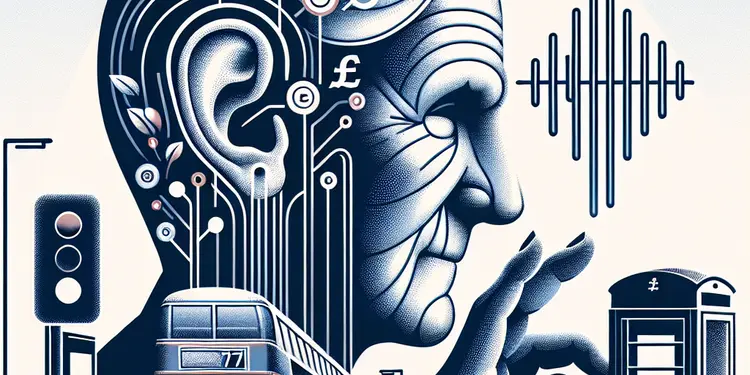
Are there specific hearing issues that pose a risk to older drivers?
Relevance: 64%
-

What happens during a tribunal hearing?
Relevance: 61%
-

How do I prepare for a tribunal hearing?
Relevance: 59%
-

How can I prepare for an eviction court hearing?
Relevance: 58%
-

Will attending a tribunal hearing be mandatory?
Relevance: 58%
-

What role do preliminary hearings play in the timing of a case coming to court?
Relevance: 54%
-

What should I do if I have hearing or visual impairments for the DVSA Theory Test?
Relevance: 52%
-
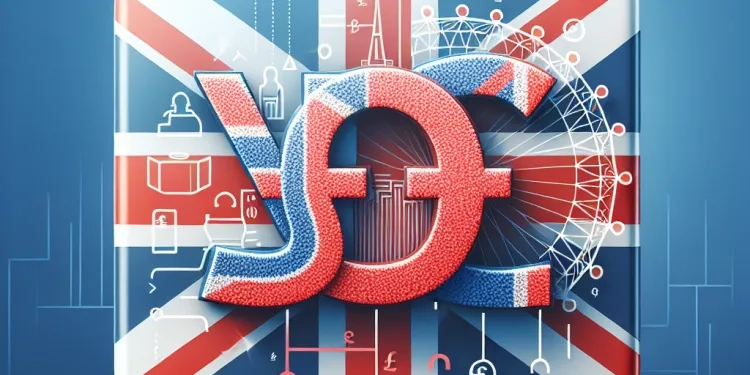
What is AIDS?
Relevance: 49%
-

Are there first aid courses for pets?
Relevance: 44%
-

Supreme Court to Hear Landmark Case on Environmental Regulations
Relevance: 44%
-

What is HIV / AIDS?
Relevance: 44%
-

Do first aid certifications expire?
Relevance: 44%
-

Where can I learn First Aid?
Relevance: 43%
-

Are there mobile apps that teach first aid?
Relevance: 43%
-

Are there free resources for learning first aid?
Relevance: 43%
-

What is the difference between HIV and AIDS?
Relevance: 42%
-

Are there financial aids available for further education?
Relevance: 42%
-

Can I learn first aid as a group?
Relevance: 42%
-

How to help deaf and hearing impaired patients and staff through Covid
Relevance: 41%
-

What is the best first aid certification to obtain?
Relevance: 41%
-

Where can I learn first aid online?
Relevance: 41%
-

Can I take first aid courses in person?
Relevance: 41%
-

What topics are covered in a first aid course?
Relevance: 40%
-

Do I need to bring anything to a first aid course?
Relevance: 39%
-

Can first aid skills help in daily life?
Relevance: 39%
-

How can I practice first aid skills effectively?
Relevance: 39%
-

What age is appropriate to start learning first aid?
Relevance: 39%
-

Can first aid courses be applied for college credit?
Relevance: 39%
-

Are there modifications to legal aid access in family court for 2026?
Relevance: 39%
-

How important is it to learn CPR along with first aid?
Relevance: 38%
-

How does the payment affect students' financial aid packages?
Relevance: 38%


