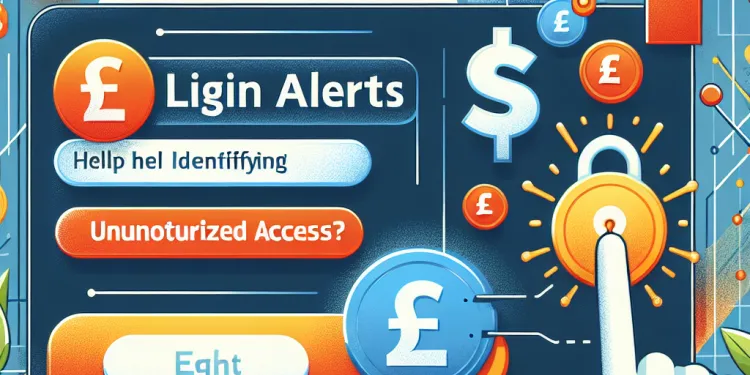
Find Help
More Items From Ergsy search
-

Can login alerts help in identifying unauthorized access?
Relevance: 100%
-

What should I do if I notice suspicious login attempts?
Relevance: 48%
-

How can I check recent login activity on my email account?
Relevance: 47%
-

Why are there login attempts from unfamiliar locations in my email activity?
Relevance: 44%
-

How can I check recent login activity on my social media accounts?
Relevance: 36%
-

Are there any tools provided by social media platforms to increase security?
Relevance: 28%
-

What signs indicate that my social media account might be hacked?
Relevance: 27%
-

How do I know if my social media accounts have been hacked?
Relevance: 27%
-

What are some signs that my email might be hacked?
Relevance: 24%
-

What should I do if I can't access my email account?
Relevance: 24%
-

How do I know if my email has been hacked?
Relevance: 24%
-

How can phishing attacks lead to social media hacks?
Relevance: 24%
-

What should I do if I notice unfamiliar emails in my sent folder?
Relevance: 23%
-

How can I secure my email after a hack?
Relevance: 23%
-

Why is it important to update my account recovery information?
Relevance: 23%
-
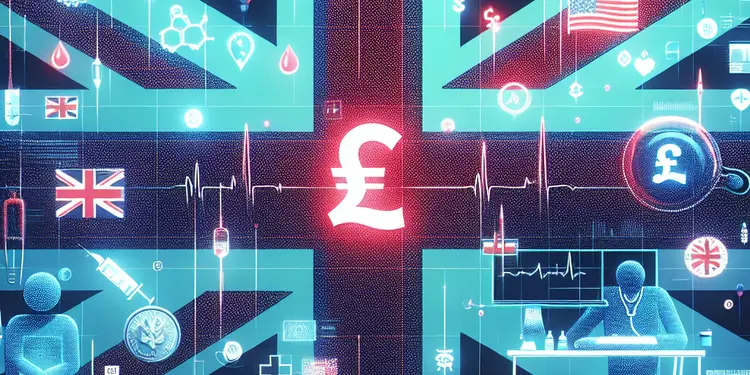
Will accessing my medical records affect my relationship with my healthcare provider?
Relevance: 22%
-

How secure is the Ring Doorbell Camera system?
Relevance: 22%
-

What happens if someone loses access to their mobile device?
Relevance: 21%
-

Can Monzo or Revolut accounts be hacked easily?
Relevance: 21%
-

Can I access my Council Tax payment history online?
Relevance: 21%
-

Why have my email account recovery options changed without my knowledge?
Relevance: 20%
-

Can a sudden decrease or increase in followers indicate a hack?
Relevance: 20%
-

Do I have the right to know who has accessed my medical records?
Relevance: 19%
-

What should I do if I can't log into my account anymore?
Relevance: 19%
-

How can I find out if there are any air quality alerts in my area?
Relevance: 19%
-

Can my employer access my medical records without my consent?
Relevance: 19%
-

What does it mean if my friends receive spammy messages from my account?
Relevance: 19%
-

Can multiple users access the same Ring Doorbell Camera?
Relevance: 19%
-

Can scammers access my information through social media?
Relevance: 19%
-

Will changing my password secure my hacked account?
Relevance: 19%
-

How do I know if my password has been hacked?
Relevance: 19%
-

What should I do if I suspect my email has been compromised through phishing?
Relevance: 19%
-

What type of information can be exposed in a data breach?
Relevance: 18%
-

Will I still have access to doctors and nurses on a virtual ward?
Relevance: 17%
-

What are the risks of ignoring a hacked account?
Relevance: 17%
-

How can I recover a hacked email account?
Relevance: 17%
-

Can access to my police records be denied?
Relevance: 16%
-

What should I do if I find my information in a data breach?
Relevance: 16%
-

Should I contact my email provider if I suspect hacking?
Relevance: 16%
-

How can drivers access their digital driving license?
Relevance: 16%
Introduction to Login Alerts
In the digital age, securing online accounts is more crucial than ever. As cyber threats increase, maintaining the safety of sensitive information and personal data has become a top priority for individuals and organisations. One method used to enhance security is the implementation of login alerts. These alerts play a significant role in safeguarding against unauthorized access.
How Login Alerts Work
Login alerts are notifications sent to the account owner via email, text message, or through a separate device app, each time a successful login attempt is made. These alerts generally include details such as the time and date of login, the device used, and the approximate location from which access was attempted. By providing timely information about account access, login alerts give users the chance to respond swiftly to any suspicious activity.
Identifying Unauthorized Access
The primary purpose of login alerts is to identify and prevent unauthorized access. When an unexpected or unfamiliar login occurs, the alert notifies the user, enabling them to take immediate action. Such rapid notifications help in minimising potential damage by allowing users to change passwords quickly, report the issue, or enable further security measures. It empowers users with the knowledge of when and where access to their accounts occurs.
The Role in Cybersecurity Strategies
Incorporating login alerts into cybersecurity strategies considerably strengthens an organisation's defence against cyber threats. For businesses in the UK, where data protection regulations such as the GDPR are stringent, proactively preventing data breaches is essential to avoid legal penalties and maintain trust with clients. Login alerts are a simple yet effective way to enhance security without causing significant disruption to the user experience.
User Education and Responsibility
While login alerts are a robust tool, their effectiveness heavily relies on user awareness and responsiveness. Users must be educated about recognizing alerts and understanding the implications of their details consistently. Knowing the signs of genuine alerts versus phishing attempts is critical to prevent falling victim to clever scams. Moreover, users are encouraged to report suspicious activities promptly and update their security settings regularly to enhance account protection.
Conclusion
In conclusion, login alerts are a valuable asset in identifying unauthorized access to online accounts. Their role in alerting users to unusual activities cannot be understated, as they provide an additional layer of security by facilitating rapid response to potential breaches. For both individuals and organisations in the UK, implementing login alerts as part of a broader cybersecurity plan is a proactive step towards safeguarding online information and maintaining digital integrity.
What Are Login Alerts?
Today, keeping our online accounts safe is very important. There are people who try to get into accounts without permission. To help keep our information safe, we can use something called login alerts. These alerts help us know if someone is trying to access our account without us knowing.
How Do Login Alerts Work?
Login alerts send messages to you when someone logs into your account. You can get these messages by email, text, or an app. The message tells you when and where someone logged in and what device they used. These alerts help you know if someone else is using your account so you can act fast.
Stopping Unauthorized Access
Login alerts help you stop people who shouldn't be using your account. If you get an alert about someone you don't know, you can change your password right away. This helps stop bad things from happening to your account. It also lets you know when and where someone else tried to use your account.
Keeping Businesses Safe
For businesses, login alerts are very important to help keep data safe and follow rules like the GDPR. This helps businesses avoid problems with the law and keep their customers' trust. Login alerts are easy to use and don't make things hard for users.
Learning to Use Alert Messages
Login alerts work best when people know how to use them. You should know what a real alert looks like and be careful of fake ones. If something strange happens, tell someone and change your security settings to keep your account safe.
Conclusion
In short, login alerts help keep our online accounts safe. They let you know if someone is using your account without permission. For both people and businesses, using login alerts is a smart way to stay safe online.
Frequently Asked Questions
What are login alerts?
Login alerts are notifications sent to a user when there is a login attempt on their account.
Can login alerts help identify unauthorized access?
Yes, login alerts can help identify unauthorized access by notifying users of unexpected or suspicious login attempts.
What information is included in a login alert?
A login alert typically includes details such as the time of the login, the location, the IP address, and the device or browser used.
How do login alerts work?
Login alerts work by monitoring login attempts to an account and triggering a notification if certain conditions are met, such as a new device or unusual location.
Why are login alerts important for security?
Login alerts are important because they provide real-time notifications of potential unauthorized access, allowing users to take immediate action to secure their accounts.
Can I customize login alerts?
In many systems, yes, you can customize login alert settings, such as the types of notifications you receive and the channels through which they are sent.
Do all services offer login alerts?
Not all services offer login alerts, but many major platforms, particularly those focused on security, do provide this feature.
What should I do if I receive a login alert for an attempt I didn't make?
If you receive a login alert for an unauthorized attempt, you should immediately change your password and review your account's security settings.
Can login alerts detect all unauthorized access attempts?
Login alerts can detect many unauthorized access attempts, especially those from unrecognized devices or locations, but they may not catch every single attempt.
Will login alerts notify me of failed login attempts?
This depends on the service. Some platforms notify users of failed login attempts, while others may only alert on successful ones.
How can I set up login alerts for my account?
To set up login alerts, check your account settings on the relevant platform and look for security or notification settings related to login alerts.
What are the different methods of receiving login alerts?
Login alerts can be sent via email, SMS, or through push notifications on devices associated with the account.
Can login alerts prevent unauthorized access?
While login alerts cannot prevent unauthorized access, they can help you quickly respond to it, potentially minimizing damage.
Are there any drawbacks to using login alerts?
The main drawback could be receiving frequent alerts if you often log in from new devices or locations, which some might find inconvenient.
How do login alerts contribute to account security?
They contribute by providing early warnings of suspicious activity, allowing users to undertake protective measures promptly.
Are login alerts effective against sophisticated cyber attacks?
Login alerts are helpful, but sophisticated attackers may bypass detection. They should be part of a broader security strategy.
Is it possible for login alerts to have false positives?
Yes, false positives can occur if you change devices, browsers, or locations frequently, leading to legitimate access being flagged.
What additional security measures complement login alerts?
Additional measures include strong passwords, two-factor authentication, and regular account monitoring.
Are login alerts and two-factor authentication the same?
No, login alerts notify you of logins, while two-factor authentication requires a second form of verification to complete a login.
Can login alerts be disabled?
Yes, on many platforms, you can opt to disable login alerts, but it is not recommended as they are a valuable security feature.
What Are Login Alerts?
Login alerts are messages that tell you when someone logs into your account. They help keep your account safe.
When you get a login alert, you can check if it was you or if someone else logged in.
To make it easier to understand, use pictures or videos to show how login alerts work.
Login alerts are messages sent to you when someone tries to log into your account.
If you get a login alert, use these tools to stay safe:
- Secure Password: Make sure your password is strong and easy for you to remember.
- Two-Factor Authentication: This means you need a code from your phone as well as your password to log in.
- Check Devices: Look at what devices are logged into your account and make sure they are yours.
If you have trouble reading, you can use tools like screen readers that read the text to you or apps that turn words into audio.
Do login alerts help find unwanted access?
Yes, login alerts can help you know if someone is trying to get into your account without permission. They tell you if there are strange or surprising attempts to log in.
What does a login alert tell you?
A login alert gives you information when someone logs into your account. Here's what it might tell you:
- Who: The person's name or email.
- Where: The place or city of the login.
- When: The date and time the login happened.
- Device: The computer, phone, or tablet used.
If you don't recognize the login, you can change your password to keep your account safe. Use a password manager to help you remember strong passwords.
A login alert tells you when and where someone logs in. It shows you the time, place, IP address, and what device or browser was used.
What are login alerts and how do they work?
When you sign in to your account, you may get a message called a "login alert." This alert tells you someone signed in. It helps keep your account safe.
Login alerts can be in emails or text messages. They tell you where and when someone signed in.
To make login alerts easier to understand, you can:
- Ask a friend or family member to explain them to you.
- Use apps that read text out loud.
- Write down or draw what the alert looks like.
Login alerts help keep your account safe. They watch when someone tries to log in. If they notice something different, like a new computer or a place you don't usually log in from, they send you a message.
Why Do We Need Login Alerts for Safety?
Login alerts help keep your information safe. They tell you when someone logs into your account. This helps you know if it was you or someone else.
If you get an alert and did not log in, you can change your password to protect your account.
Use tools like password managers to help keep track of your passwords.
Always keep your computer and apps up to date for more security.
Tell an adult if something feels wrong or if you need help.
Login alerts are important because they tell you right away if someone is trying to get into your account without permission. This way, you can act fast to keep your account safe.
Can I change the login alerts?
Yes, in many systems, you can change how you get alerts when you log in. You can pick what kind of messages you want and how you get them.
Do all services send a message when you log in?
Not all apps and websites tell you when someone logs into your account. But many big and safe ones do have this feature.
What to Do if You Get a Login Alert and It Wasn't You
If you get a message saying someone tried to log in, but it wasn’t you, follow these steps:
- Stay Calm: Take a deep breath. You can fix this.
- Change Your Password: Use a new, strong password that nobody can guess.
- Tell Someone: Let a family member, friend, or trusted adult know what happened.
- Check Security: Look at your account settings and see if anything has changed.
- Use Extra Safety: Turn on two-step verification if you can. This means using a password and a code to log in.
If you need more help, ask someone you trust to go through these steps with you.
If you see a message saying someone tried to log into your account and it wasn't you, change your password right away. Also, check how safe your account is.
Can login alerts always spot fake logins?
Login alerts help you know if someone tries to get into your account without you saying it's okay. They are good at finding most of these tries, especially if the person is using a new device or is in a different place. But they might not find every single try.
Do I get a message if someone tries to log in but can't?
This depends on which service you use. Some might tell you if someone tries to log in and fails. Others might only tell you when someone logs in successfully.
How can I get messages when someone logs into my account?
To get a message when someone logs in, go to your account settings. Look for security or notification settings that say login alerts.
How can you know if someone logs in?
Here are some simple ways to know if someone logs in:
- Email alerts: You can get an email to tell you when someone logs in.
- Text messages: You might get a text message on your phone.
- App notifications: Some apps will send you a notice.
- Web alerts: You can see a message on the website.
If you use these tools, you can feel safe and know when someone logs in.
You can get a message when you log in. This can be sent to you in three ways:
1. An email.
2. A text message on your phone.
3. A pop-up on your device, like a phone or tablet.
Ask someone to help you set this up if you need it.
Do login alerts stop people from getting in without permission?
Login alerts can't stop someone from getting in without permission. But they can tell you if someone is trying. This way, you can act fast and stop bad things from happening.
Are there any problems with using login alerts?
Login alerts help keep your account safe. But they have some problems:
- You might get too many alerts. This can be annoying.
- You need to understand what the alerts mean. Some people might find this hard.
Helpful tips:
- Ask a friend or family member for help if you don’t understand an alert.
- Use pictures or symbols to help you understand better.
The main problem is getting lots of alerts. This happens if you sign in from different places or devices a lot. Some people might find this annoying.
How do login alerts help keep accounts safe?
When you log into your account, a login alert tells you that someone has logged in. This helps you know if someone else is trying to use your account. If you get a login alert and you didn't log in, you should change your password to keep your account safe.
Tools that can help you:
- Password Manager: This helps you remember strong passwords.
- Two-Factor Authentication: This adds an extra step to make sure it’s really you logging in.
They help by giving warnings quickly if something strange is happening. This way, people can stay safe and do something about it right away.
Do login alerts work well against smart cyber attacks?
Login alerts are helpful. They tell you when someone logs into your account. But, some clever bad people might find a way around them. It is important to use login alerts with other safety tools.
Can login alerts be wrong?
Login alerts tell you when someone logs into your account. Sometimes, they can say someone logged in even if no one did. This is called a "false positive."
Here are some things that can help:
- Always check the alert carefully.
- If you are not sure, ask someone you trust for help.
- You can use password managers to keep your accounts safe.
Yes, sometimes mistakes happen. This can be because you use a different device, browser, or location. This might make it look like someone is trying to get into your account by mistake.
What other safety steps help with login alerts?
Here are some easy ways to stay safe online:
- Strong Passwords: Use a password that is hard to guess. Mix letters, numbers, and symbols.
- Two-Factor Authentication: Use two steps to log in, like a password and a code sent to your phone.
- Security Questions: Answer secret questions only you know when you sign in.
- Keep Software Updated: Make sure your apps and devices are always updated to protect from new risks.
- Use a Password Manager: Use a tool to remember all your passwords safely.
These steps can help keep your online accounts safe.
Here are some things you can do to keep your account safe:
1. Use strong passwords: Make sure your password is hard to guess. You can use a mix of letters, numbers, and symbols.
2. Two-factor authentication: This is like a special lock on your account. You need to do two things to log in, like entering a password and a code sent to your phone.
3. Check your account often: Look at your account to make sure everything is okay. If something looks different or strange, tell someone.
These tools can help keep your account safe and sound!
Are login alerts and two-factor authentication the same?
No, they are not the same.
Login Alerts: These are messages you get when someone logs into your account. It can be an email or a text saying, "Someone logged into your account."
Two-Factor Authentication (2FA): This is a way to keep your account extra safe. When you log in, you need to do two things:
- First, enter your password.
- Second, enter a code sent to your phone or email.
To learn more or get help, you can:
- Ask someone you trust.
- Watch a simple video about it.
No, they are different.
Login alerts tell you when someone logs into your account.
Two-factor authentication checks if it is really you. You need to show two things to log in.
You can use tools like password managers to help remember your passwords.
Can I turn off login alerts?
Yes, on many apps and websites, you can turn off login alerts. But it's a good idea to keep them on because they help keep you safe.
Useful Links
Have you found an error, or do you have a link or some information you would like to share? Please let us know using the form below.
-->
This website offers general information and is not a substitute for professional advice.
Always seek guidance from qualified professionals.
If you have any medical concerns or need urgent help, contact a healthcare professional or emergency services immediately.
Some of this content was generated with AI assistance. We’ve done our best to keep it accurate, helpful, and human-friendly.
- Ergsy carfully checks the information in the videos we provide here.
- Videos shown by Youtube after a video has completed, have NOT been reviewed by ERGSY.
- To view, click the arrow in centre of video.
- Most of the videos you find here will have subtitles and/or closed captions available.
- You may need to turn these on, and choose your preferred language.
- Go to the video you'd like to watch.
- If closed captions (CC) are available, settings will be visible on the bottom right of the video player.
- To turn on Captions, click settings .
- To turn off Captions, click settings again.
More Items From Ergsy search
-

Can login alerts help in identifying unauthorized access?
Relevance: 100%
-

What should I do if I notice suspicious login attempts?
Relevance: 48%
-

How can I check recent login activity on my email account?
Relevance: 47%
-

Why are there login attempts from unfamiliar locations in my email activity?
Relevance: 44%
-

How can I check recent login activity on my social media accounts?
Relevance: 36%
-

Are there any tools provided by social media platforms to increase security?
Relevance: 28%
-

What signs indicate that my social media account might be hacked?
Relevance: 27%
-

How do I know if my social media accounts have been hacked?
Relevance: 27%
-

What are some signs that my email might be hacked?
Relevance: 24%
-

What should I do if I can't access my email account?
Relevance: 24%
-

How do I know if my email has been hacked?
Relevance: 24%
-

How can phishing attacks lead to social media hacks?
Relevance: 24%
-

What should I do if I notice unfamiliar emails in my sent folder?
Relevance: 23%
-

How can I secure my email after a hack?
Relevance: 23%
-

Why is it important to update my account recovery information?
Relevance: 23%
-
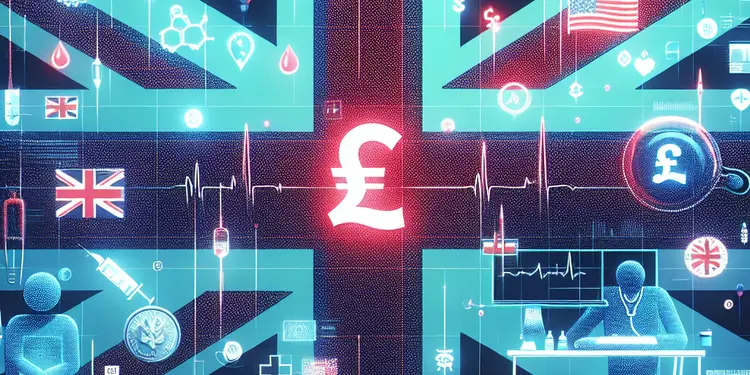
Will accessing my medical records affect my relationship with my healthcare provider?
Relevance: 22%
-

How secure is the Ring Doorbell Camera system?
Relevance: 22%
-

What happens if someone loses access to their mobile device?
Relevance: 21%
-

Can Monzo or Revolut accounts be hacked easily?
Relevance: 21%
-

Can I access my Council Tax payment history online?
Relevance: 21%
-

Why have my email account recovery options changed without my knowledge?
Relevance: 20%
-

Can a sudden decrease or increase in followers indicate a hack?
Relevance: 20%
-

Do I have the right to know who has accessed my medical records?
Relevance: 19%
-

What should I do if I can't log into my account anymore?
Relevance: 19%
-

How can I find out if there are any air quality alerts in my area?
Relevance: 19%
-

Can my employer access my medical records without my consent?
Relevance: 19%
-

What does it mean if my friends receive spammy messages from my account?
Relevance: 19%
-

Can multiple users access the same Ring Doorbell Camera?
Relevance: 19%
-

Can scammers access my information through social media?
Relevance: 19%
-

Will changing my password secure my hacked account?
Relevance: 19%
-

How do I know if my password has been hacked?
Relevance: 19%
-

What should I do if I suspect my email has been compromised through phishing?
Relevance: 19%
-

What type of information can be exposed in a data breach?
Relevance: 18%
-

Will I still have access to doctors and nurses on a virtual ward?
Relevance: 17%
-

What are the risks of ignoring a hacked account?
Relevance: 17%
-

How can I recover a hacked email account?
Relevance: 17%
-

Can access to my police records be denied?
Relevance: 16%
-

What should I do if I find my information in a data breach?
Relevance: 16%
-

Should I contact my email provider if I suspect hacking?
Relevance: 16%
-

How can drivers access their digital driving license?
Relevance: 16%


