
Find Help
More Items From Ergsy search
-

How do I know if my personal information was part of a data breach?
Relevance: 100%
-

Are companies required to inform me if my data is breached?
Relevance: 92%
-

What type of information can be exposed in a data breach?
Relevance: 87%
-

What should I do if I find my information in a data breach?
Relevance: 84%
-

What is a data breach?
Relevance: 84%
-

Can I prevent my data from being included in a breach?
Relevance: 73%
-

How can I find out if my data was part of a breach?
Relevance: 70%
-

Why are emails often targeted in data breaches?
Relevance: 70%
-

Can I recover data once it has been breached?
Relevance: 70%
-

What information do I need to provide to check for breaches?
Relevance: 68%
-

What role do password managers play in data breach prevention?
Relevance: 58%
-

How often should I check for data breaches?
Relevance: 54%
-
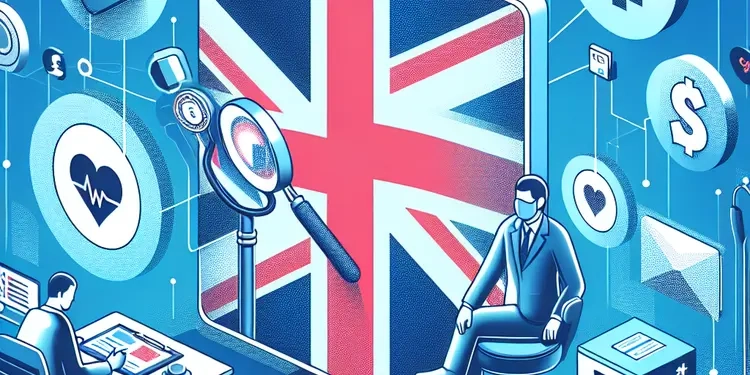
How can I find out if my medical data has been leaked?
Relevance: 52%
-

How does a breached company manage the situation?
Relevance: 50%
-

Do I have to provide personal information to access a food bank?
Relevance: 49%
-

What is a breach of trust?
Relevance: 46%
-

Is my data secure on a virtual ward?
Relevance: 44%
-

What role does the Information Commissioner’s Office (ICO) play in these disputes?
Relevance: 43%
-

Judicial Review Sought Over NHS Data Sharing Agreements
Relevance: 42%
-

How can I secure sensitive data stored on my phone?
Relevance: 37%
-
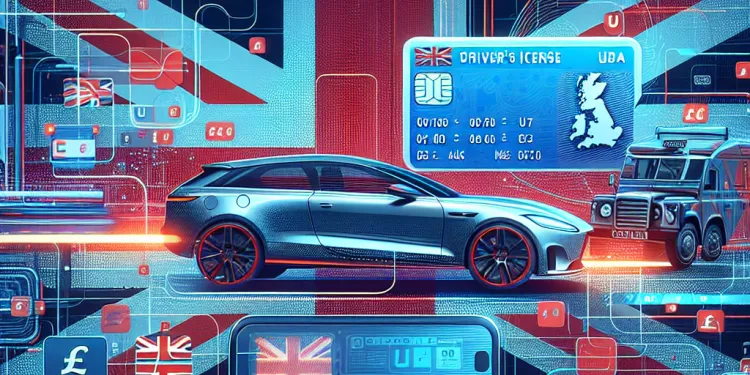
What should drivers do if there are errors in their digital license data?
Relevance: 35%
-

Is it safe to use websites that check for data breaches?
Relevance: 35%
-

What is my neighbour required to do under GDPR?
Relevance: 33%
-
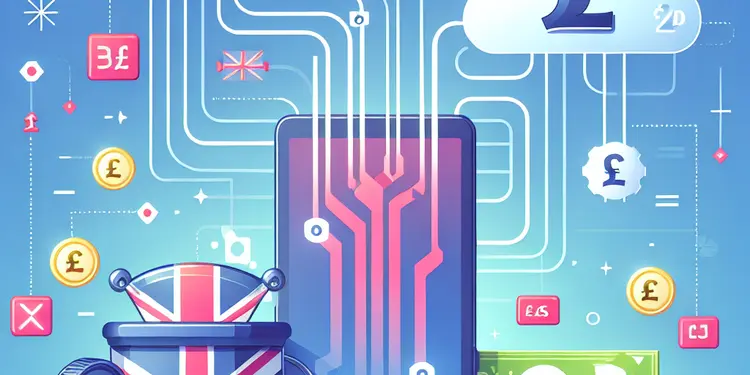
What is the best way to back up my mobile phone data?
Relevance: 32%
-

Can scammers access my information through social media?
Relevance: 31%
-

Do AI models for lung cancer require a lot of data to train?
Relevance: 30%
-

Does the ICO have the power to take action against my neighbour?
Relevance: 30%
-

Can I trust online banks with my personal information?
Relevance: 29%
-

What is the risk of my contacts being compromised if my email is hacked?
Relevance: 29%
-

Why is it important to update my account recovery information?
Relevance: 28%
-

Can Chikungunya be transmitted from person to person?
Relevance: 28%
-

What are the risks of ignoring a hacked account?
Relevance: 27%
-

Which types of imaging data are analyzed by AI for lung cancer detection?
Relevance: 27%
-

Can Nipah Virus be transmitted from person to person?
Relevance: 27%
-

What is identity theft?
Relevance: 27%
-

Will personal savings allowances be updated in 2026?
Relevance: 26%
-

High Court Rules on Controversial Data Privacy Case
Relevance: 26%
-
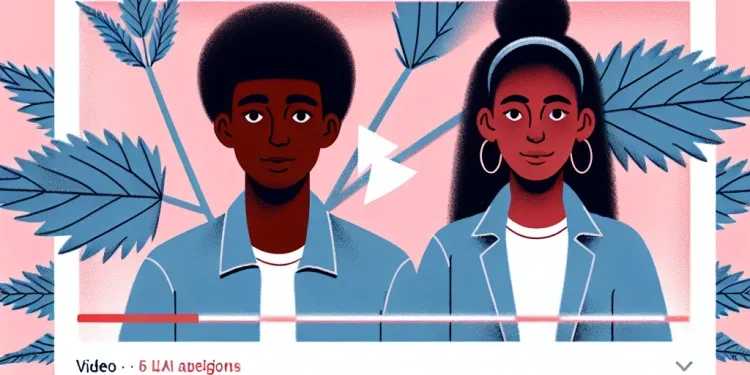
Can nettle rash spread from person to person?
Relevance: 26%
-
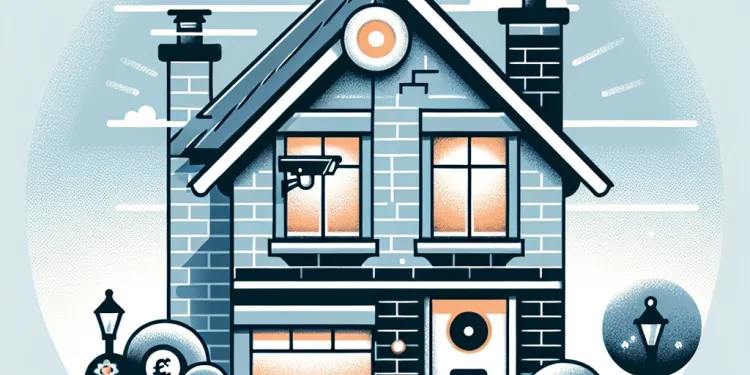
Do neighbours need to inform me if their cameras record my property?
Relevance: 26%
-

Can Zika virus be spread from person to person in the UK?
Relevance: 26%
Understanding Data Breaches
A data breach occurs when unauthorised individuals gain access to sensitive personal information. This can include anything from your financial details and passwords to more personal data such as your address and identification numbers. In recent years, data breaches have become increasingly common, affecting millions of people worldwide.
Checking If Your Data Was Compromised
To determine if your personal information has been involved in a data breach, you can take several steps. A good starting point is to use online services that track data breaches. Websites like "Have I Been Pwned" allow you to check if your email address or phone number is found in any known breaches. These services are an essential tool for staying informed about your digital security.
Monitoring for Breach Notifications
Companies are legally obliged to notify individuals if their data has been compromised. This is enforced under regulations such as the GDPR. Therefore, it is crucial to keep an eye on your email inbox and physical mail for any breach notifications from companies with whom you have accounts. Ensure that contact information with these companies is up to date to receive timely notifications.
Regular Credit Report Checks
Monitoring your credit report can be another way to detect if your personal information has been misused. In the UK, you can access your credit report from agencies like Experian, Equifax, and TransUnion. Unusual activity on your credit report may indicate identity theft or fraudulent activity, suggesting a possible data breach.
Be Wary of Potential Scams
In the wake of a data breach, scammers often take advantage of exposed information. Be vigilant about unexpected communications, especially those asking for sensitive information. Always verify any request for additional information by contacting the organisation directly through official channels.
Strengthening Your Security Practices
Whether or not you are a victim of a data breach, it is vital to practice good security hygiene. Use complex and unique passwords for each of your accounts and consider a password manager to keep track of them. Enable two-factor authentication where possible for an added layer of security. These measures can help protect your information should a breach occur.
Conclusion
Staying informed and vigilant is crucial in identifying if your personal information has been part of a data breach. By using reliable online tools, keeping an eye out for official notifications, monitoring your credit report, and practicing good security measures, you can better protect yourself against data breaches and their potential impacts.
Understanding Data Breaches
A data breach happens when someone gets into private information without permission. This can include things like your bank details, passwords, address, and ID numbers. Data breaches are happening more and more, and many people have been affected around the world.
Checking If Your Data Was Compromised
To find out if your personal information was in a data breach, you can do a few things. First, you can use websites that tell you about data breaches. Websites like "Have I Been Pwned" help you check if your email or phone number was in a breach. These websites help you know if your online information is safe.
Monitoring for Breach Notifications
Companies must tell you if your data is not safe. This is the law. Keep checking your email and mail for any messages about data breaches from companies you have accounts with. Make sure they have your correct contact information so you get these messages on time.
Regular Credit Report Checks
Checking your credit report can show if someone used your information wrong. In the UK, you can get your credit report from places like Experian, Equifax, and TransUnion. If you see strange things on your credit report, it might mean your data was stolen.
Be Wary of Potential Scams
After a data breach, scammers might try to trick you using the stolen information. Be careful with unknown messages, especially if they ask for private details. Always check these requests by contacting the company directly through their official ways.
Strengthening Your Security Practices
Even if you are not part of a data breach, it's important to keep your information safe. Use strong and different passwords for each account. A password manager can help you remember them. Turn on two-factor authentication if you can. These steps help keep your data safe.
Conclusion
To protect your personal information, stay informed and be careful. Use good online tools, watch for important messages, check your credit report, and practice good security habits. These actions help keep your information safe and protect you from data breaches.
Frequently Asked Questions
What is a data breach?
A data breach is an incident where sensitive, protected, or confidential data is accessed or disclosed in an unauthorized manner.
How can I find out if my data was part of a breach?
You can check websites like Have I Been Pwned or use credit monitoring services to see if your information was involved in a breach.
What should I do if I find my information in a data breach?
You should change passwords for affected accounts, enable two-factor authentication, and monitor your accounts for suspicious activity.
How often should I check for data breaches?
It's good practice to check periodically, especially after a major breach is reported in the news.
What type of information can be exposed in a data breach?
Information such as email, passwords, social security numbers, credit card details, and personal identification can be exposed.
What is Have I Been Pwned?
Have I Been Pwned is a free service that allows you to check if your email or phone number has been compromised in a data breach.
Is it safe to use websites that check for data breaches?
Reputable sites like Have I Been Pwned are safe, but always ensure you are on the official site and be wary of phishing attempts.
Can I prevent my data from being included in a breach?
While you can't prevent breaches, you can reduce risk by using strong, unique passwords and enabling security features like two-factor authentication.
What is two-factor authentication?
Two-factor authentication is an additional layer of security that requires not only a password and username but also something only the user has on them.
Are companies required to inform me if my data is breached?
Many jurisdictions require companies to notify affected individuals when personal information is involved in a data breach.
What is credit monitoring?
Credit monitoring is a service that alerts you to changes in your credit report, which might occur after identity theft or a data breach.
What role do password managers play in data breach prevention?
Password managers can help create and store strong, unique passwords for each of your accounts, reducing the risk of a breach spreading.
Should I change my passwords regularly?
Regularly changing your passwords can help protect against breaches, especially if you've been notified of exposure.
What are phishing scams?
Phishing scams are fraudulent attempts to obtain sensitive information by disguising as a trustworthy entity in electronic communications.
How do I secure my online accounts?
Use strong, unique passwords, enable two-factor authentication, and be wary of phishing scams to secure your online accounts.
Can I recover data once it has been breached?
Once data is exposed in a breach, it cannot be recovered; you can only secure remaining data and mitigate damage.
What information do I need to provide to check for breaches?
Typically, you need to provide an email address or phone number to see if it has been involved in a breach.
Why are emails often targeted in data breaches?
Emails are often targeted because they are used widely for account logins and can be used for various forms of attack, such as phishing.
How does a breached company manage the situation?
Breached companies usually investigate the breach, notify affected individuals, offer remedies like credit monitoring, and improve security.
What is identity theft?
Identity theft occurs when someone uses your personal information without permission to commit fraud or other crimes.
What is a data breach?
A data breach happens when private information gets out by accident. This can happen if someone breaks into a computer or a website without permission. The information that leaks can include names, addresses, or passwords.
Here are some ways to help you understand:
- Picture it: Think of a data breach like a thief sneaking into a house and taking important things.
- Use tools: Try using apps that read text out loud to help you understand better.
- Tell someone: Talk to a friend or adult if you have questions.
A data breach is when secret or private information is seen or shared by someone who should not have access to it.
How do I know if my data was stolen?
Here is how you can check if your information is safe:
- Use a website that checks for data leaks. A good one is "Have I Been Pwned?".
- Type your email address on their page and click "check".
- They will tell you if your email was in any data breaches.
If you need help, ask a friend or family member.
You can look at websites like "Have I Been Pwned" to see if your information was stolen. You can also use credit monitoring services. These help you know if your information is safe.
What to Do if Your Information Gets Out
If you find that your information is in a data breach, don't worry. Here are some steps to help you:
1. Stay Calm: Try not to panic. It is important to stay calm and take action.
2. Change Your Passwords: Make new passwords for your online accounts. Use strong passwords that are hard to guess.
3. Check Your Accounts: Look at your bank and credit card accounts closely. Make sure there are no strange charges.
4. Use Tools to Help: You can use password managers to keep your passwords safe and easy to remember.
5. Ask for Help: If you are unsure what to do, ask someone you trust to help you.
You should change your passwords for the accounts that were affected. Turn on something called "two-factor authentication" for extra safety. Keep an eye on your accounts for anything strange that might happen.
When should I look to see if my information is safe?
It is a good idea to check if your information is safe every few months. This means looking to see if your data (like your name or password) was stolen.
You can use special websites or apps to help check. Ask an adult if you need help.
It's a good idea to check now and then, especially if you hear about a big problem in the news.
What kind of information can be seen in a data leak?
A data leak is when secret information is seen by people who should not see it. Here are some things that can be seen:
- Your name: People can find out who you are.
- Your address: Where you live can be seen.
- Your phone number: Someone can call you.
- Your email: People can send you messages.
- Your bank info: How much money you have can be seen.
- Your passwords: Others can use your online accounts.
If a data leak happens, try using a password manager. It helps keep your passwords safe.
Important things like email, passwords, social security numbers, credit card details, and personal IDs can be at risk.
What is Have I Been Pwned?
Have I Been Pwned is a website.
You can use it to check if your email or password is safe.
Sometimes websites get hacked.
This means bad people might steal your information.
Type your email on the website.
It will tell you if your email was part of a hack.
You can use tools to make your passwords strong.
A password manager can help you keep them safe.
Have I Been Pwned is a free website. It helps you see if someone has gotten into your email or phone number.
Are websites that look for data leaks safe?
Some websites can check if your personal information was leaked. But is it safe to use them?
Here are ways to stay safe:
- Use websites that are well-known and trusted.
- Look for a padlock symbol in the website address bar. This shows the website is secure.
- Ask an adult for help if you are not sure.
Good websites like Have I Been Pwned are safe to use. But make sure you are on the real site and watch out for tricks that try to steal your information.
To stay safe online, you can:
- Look for a padlock symbol in the web address bar. This shows the site is secure.
- Check the web address. Make sure it matches the real site name.
- Ask a grown-up or a friend for help if you are not sure.
Can I stop my data from being stolen?
Here are some ways to keep your data safe:
- Use strong passwords. A program called a "password manager" can help you remember them.
- Do not share your passwords with others.
- Keep your software updated. This means the newest version is installed.
- Use "two-step verification" if you can. This means you need a code sent to your phone to log in.
You can't stop all bad things from happening online, but you can make it harder for them to happen. Use strong passwords that are hard to guess. Also, make sure each password is different for each account. Turn on extra security tools like two-step checks. These keep your information safe.
What is two-factor authentication?
Two-factor authentication is a way to keep your online accounts safe. It means you need two things to sign in:
- Something you know, like your password.
- Something you have, like a phone to get a code.
This makes it harder for someone else to get into your account.
If you find this hard, you can ask someone for help. You can also use tools that read text out loud or make it bigger.
Two-factor authentication is an extra layer of safety. It means you need a password and username, plus something else that only you have.
Do companies have to tell me if my data is stolen?
If a company loses your data, they must tell you. This is called a "data breach." It's important to know so you can protect yourself.
Here are some tools that can help you:
- Use strong passwords. They should have letters, numbers, and symbols.
- Check your email for safety alerts or warnings.
- Talk to a trusted adult if you need help understanding the message.
In many places, companies must tell people if their personal information is stolen or exposed in a data breach.
What is credit monitoring?
Credit monitoring is watching your money and loans. It helps make sure everything is okay.
Credit monitoring checks if someone is using your name to take money without asking you.
Tools to help:
- Get alerts: They tell you if something changes with your money.
- Use apps: Some apps show you your money and loans.
Credit monitoring is a service. It tells you if something changes in your credit report. This can happen if someone steals your identity or your data is leaked.
How do password managers help keep our information safe?
Password managers are tools that help protect your online accounts. They store and remember all your passwords. This means you do not have to remember many passwords yourself. It also means you can use stronger, harder passwords because the manager remembers them for you.
Using strong, different passwords for each account makes it harder for hackers to break in. A password manager helps you do this easily.
To keep your data safe, you can also try these tips:
- Use two-factor authentication. This means a second step to log in, like a code sent to your phone.
- Keep your software updated. Updates fix problems that hackers could use.
- Be careful with emails and messages from people you do not know.
Password managers are tools that can help you make and keep safe strong passwords for each of your accounts. This can help stop bad people from getting into all of your accounts.
Should I change my passwords often?
Changing your passwords often can help keep your accounts safe. It is a good idea to change your passwords every few months. This makes it harder for someone to guess your password and get into your accounts.
Here are some tips to help you with passwords:
- Use different passwords for different accounts.
- Make your passwords strong by using a mix of letters, numbers, and symbols.
- Write down your passwords in a safe place or use a password manager app to remember them.
Changing your passwords often can keep your information safe. This is important if someone tells you that your passwords might be in danger.
What are phishing scams?
Phishing scams are tricks. Bad people try to steal your information. They might send you fake emails or messages.
The bad people pretend to be someone you trust. They might ask for your password or bank details.
To stay safe, check who sent the email. Don't click on links if you are not sure.
You can use tools to protect you like antivirus software. Ask someone you trust if you need help.
Phishing scams try to trick people into giving away important information by pretending to be someone they trust in emails or messages.
How can I keep my online accounts safe?
Keeping your online accounts safe is very important. Here are some simple steps you can follow:
- Use strong passwords: Make sure your passwords are hard to guess. Use a mix of letters, numbers, and symbols.
- Don’t share passwords: Keep your passwords secret and don't tell them to anyone.
- Enable two-factor authentication (2FA): This adds an extra step to check it’s really you. You might get a text or use a special app.
- Be careful with emails and messages: Sometimes bad people try to trick you. Don’t click on links from people you don’t know.
- Use security software: Programs that protect your computer, like antivirus software, can help keep you safe.
Tools that can help:
- Password managers can help you remember all your passwords.
- Learn to recognize phishing emails. These are fake messages trying to steal your information.
Use strong and different passwords. Turn on two-factor login for extra safety. Be careful of fake messages trying to trick you online.
Can I get my data back if it has been leaked?
If someone takes your data, it is called a "breach".
Once your data has been leaked, you cannot stop it from being shared.
You can try to stay safe by:
- Changing your passwords right away.
- Keeping an eye on your accounts for anything strange.
- Using security tools like antivirus software.
- Asking someone you trust for help.
Once some data is stolen, you can't get it back. But you can keep the rest of your data safe and try to fix any problems caused.
What do I need to give to check for breaches?
Usually, you need to give an email address or phone number to check if it has been part of a breach. A breach is when your personal details are leaked.
You can ask a friend to help you with this.
Some tools that might help you are:
- Have I Been Pwned: This is a website where you type your email to see if it was in a breach.
- 1Password: This is a tool that keeps your passwords safe and can check for breaches too.
Why do people try to steal emails?
People often try to take emails because:
- Emails have important information.
- Bad people use them to get more personal details.
Tip: Use strong passwords and change them often to keep your email safe.
Emails are used a lot for logging into accounts. This makes them a target for bad people who might try to trick you with phishing.
What does a company do when there's a problem with their data?
When a company has a problem with data, it means someone has seen or taken their private information. Here’s how they fix it:
- First, they find out what happened and stop it.
- Next, they tell people what went wrong.
- They work to keep it from happening again.
To make reading easier, use tools like screen readers or ask someone to explain. You can also draw pictures to understand better.
When a company has a problem with security, called a breach, they do a few things to fix it:
1. They find out what went wrong.
2. They tell the people who might be affected.
3. They help by offering things like credit monitoring to protect from future problems.
4. They make their security stronger so it doesn't happen again.
If you find this hard to read, you can ask someone to read it out loud for you, or use a tool like a text-to-speech reader.
What is identity theft?
Identity theft is when someone takes your personal details without asking. They might pretend to be you. This can cause problems.
Here are some supportive tools and techniques:
- Keep your personal details safe.
- Tell a trusted adult if you think someone is using your details.
- Use a notebook to write down what happened.
Identity theft is when someone takes your personal information without asking and uses it to do bad things.
Useful Links
Have you found an error, or do you have a link or some information you would like to share? Please let us know using the form below.
-->
This website offers general information and is not a substitute for professional advice.
Always seek guidance from qualified professionals.
If you have any medical concerns or need urgent help, contact a healthcare professional or emergency services immediately.
Some of this content was generated with AI assistance. We’ve done our best to keep it accurate, helpful, and human-friendly.
- Ergsy carfully checks the information in the videos we provide here.
- Videos shown by Youtube after a video has completed, have NOT been reviewed by ERGSY.
- To view, click the arrow in centre of video.
- Most of the videos you find here will have subtitles and/or closed captions available.
- You may need to turn these on, and choose your preferred language.
- Go to the video you'd like to watch.
- If closed captions (CC) are available, settings will be visible on the bottom right of the video player.
- To turn on Captions, click settings .
- To turn off Captions, click settings again.
More Items From Ergsy search
-

How do I know if my personal information was part of a data breach?
Relevance: 100%
-

Are companies required to inform me if my data is breached?
Relevance: 92%
-

What type of information can be exposed in a data breach?
Relevance: 87%
-

What should I do if I find my information in a data breach?
Relevance: 84%
-

What is a data breach?
Relevance: 84%
-

Can I prevent my data from being included in a breach?
Relevance: 73%
-

How can I find out if my data was part of a breach?
Relevance: 70%
-

Why are emails often targeted in data breaches?
Relevance: 70%
-

Can I recover data once it has been breached?
Relevance: 70%
-

What information do I need to provide to check for breaches?
Relevance: 68%
-

What role do password managers play in data breach prevention?
Relevance: 58%
-

How often should I check for data breaches?
Relevance: 54%
-
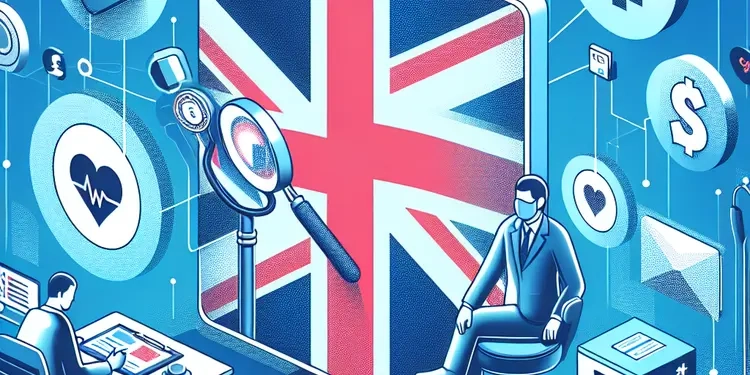
How can I find out if my medical data has been leaked?
Relevance: 52%
-

How does a breached company manage the situation?
Relevance: 50%
-

Do I have to provide personal information to access a food bank?
Relevance: 49%
-

What is a breach of trust?
Relevance: 46%
-

Is my data secure on a virtual ward?
Relevance: 44%
-

What role does the Information Commissioner’s Office (ICO) play in these disputes?
Relevance: 43%
-

Judicial Review Sought Over NHS Data Sharing Agreements
Relevance: 42%
-

How can I secure sensitive data stored on my phone?
Relevance: 37%
-
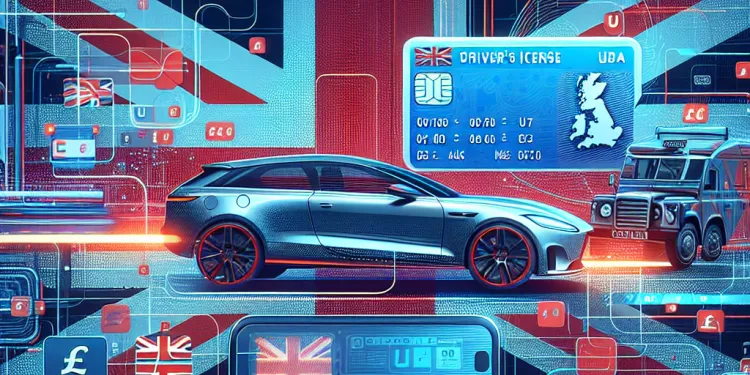
What should drivers do if there are errors in their digital license data?
Relevance: 35%
-

Is it safe to use websites that check for data breaches?
Relevance: 35%
-

What is my neighbour required to do under GDPR?
Relevance: 33%
-
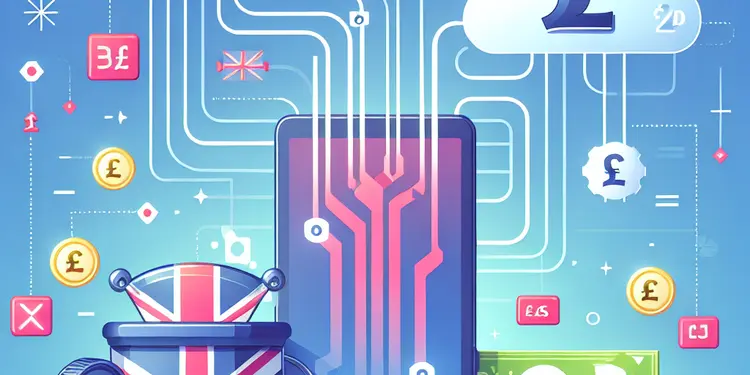
What is the best way to back up my mobile phone data?
Relevance: 32%
-

Can scammers access my information through social media?
Relevance: 31%
-

Do AI models for lung cancer require a lot of data to train?
Relevance: 30%
-

Does the ICO have the power to take action against my neighbour?
Relevance: 30%
-

Can I trust online banks with my personal information?
Relevance: 29%
-

What is the risk of my contacts being compromised if my email is hacked?
Relevance: 29%
-

Why is it important to update my account recovery information?
Relevance: 28%
-

Can Chikungunya be transmitted from person to person?
Relevance: 28%
-

What are the risks of ignoring a hacked account?
Relevance: 27%
-

Which types of imaging data are analyzed by AI for lung cancer detection?
Relevance: 27%
-

Can Nipah Virus be transmitted from person to person?
Relevance: 27%
-

What is identity theft?
Relevance: 27%
-

Will personal savings allowances be updated in 2026?
Relevance: 26%
-

High Court Rules on Controversial Data Privacy Case
Relevance: 26%
-
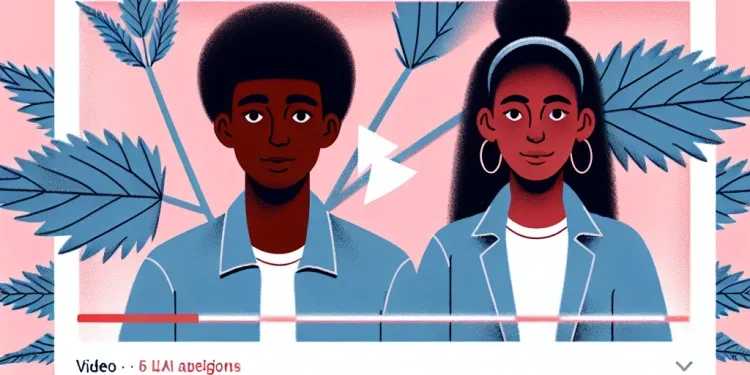
Can nettle rash spread from person to person?
Relevance: 26%
-
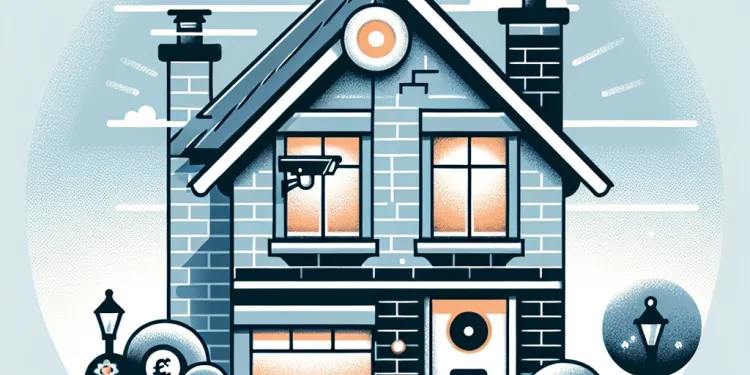
Do neighbours need to inform me if their cameras record my property?
Relevance: 26%
-

Can Zika virus be spread from person to person in the UK?
Relevance: 26%


