Find Help
More Items From Ergsy search
-

Common Scams to Avoid in 2025 (And How to Outsmart Them!) | Stay Safe Online
Relevance: 100%
-

Common Scams to Avoid in 2025 (And How to Outsmart Them!) | Stay Safe Online
Relevance: 91%
-

UK Banks Strengthen Security Measures Amid Rise in Online Scams
Relevance: 48%
-
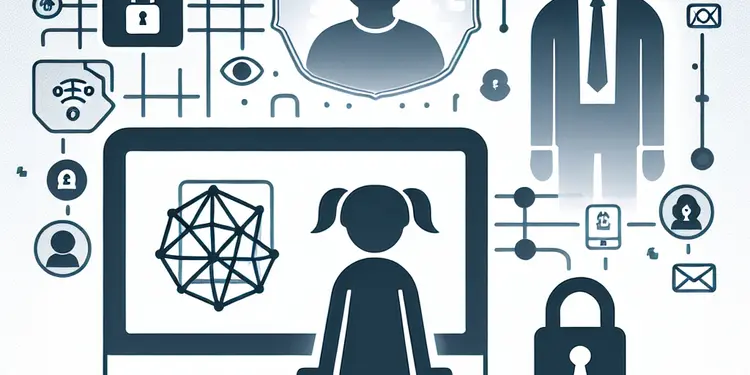
What online safety measures can parents implement?
Relevance: 42%
-

How to Spot Subscription Scams: 8 Easy Steps to Stay Safe Online!
Relevance: 41%
-

Is the physical card still valid after 2025?
Relevance: 40%
-

Scams of 2024/2025 ? (Be Aware)
Relevance: 40%
-
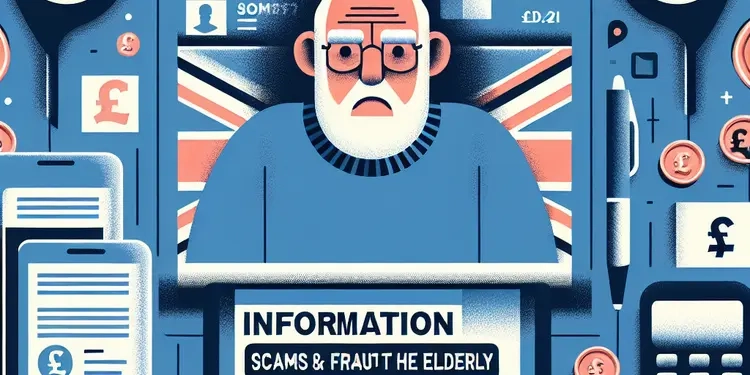
Information on scams and fraud that targets the elderly.
Relevance: 40%
-

Don't Fall for These 7 Cybersecurity Scams!
Relevance: 39%
-

What are the changes for UK Driving Licenses by DVLA in 2025?
Relevance: 37%
-

What are the new Tenancy Law Reforms in the UK in 2025?
Relevance: 37%
-

How can the elderly protect themselves from scams?
Relevance: 37%
-

What are investment scams?
Relevance: 37%
-

Is the Postcode Lottery a scam?
Relevance: 37%
-

What is the primary change to UK Driving Licenses by DVLA in 2025?
Relevance: 37%
-

How can I recognize a scam?
Relevance: 36%
-

What are tech support scams?
Relevance: 36%
-

Are there any new mosquito-borne diseases emerging in the UK in 2025?
Relevance: 36%
-

What is a grandparent scam?
Relevance: 35%
-
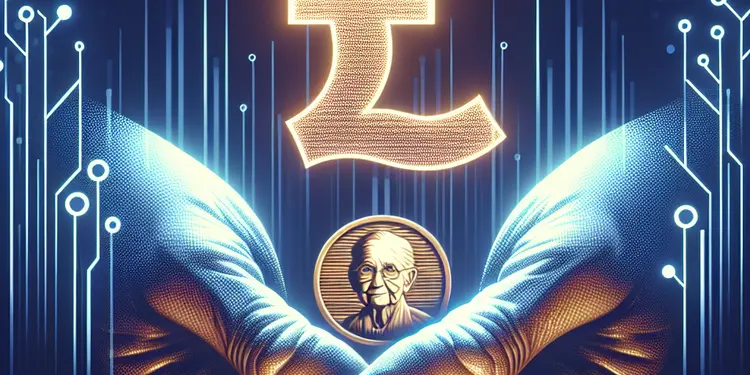
How do charity scams exploit the elderly?
Relevance: 35%
-

What is the IRS scam?
Relevance: 35%
-

What are phishing scams?
Relevance: 34%
-

What should I do if I suspect a scam?
Relevance: 34%
-

Don't Click On That Email (SPAM & SCAMS)
Relevance: 34%
-
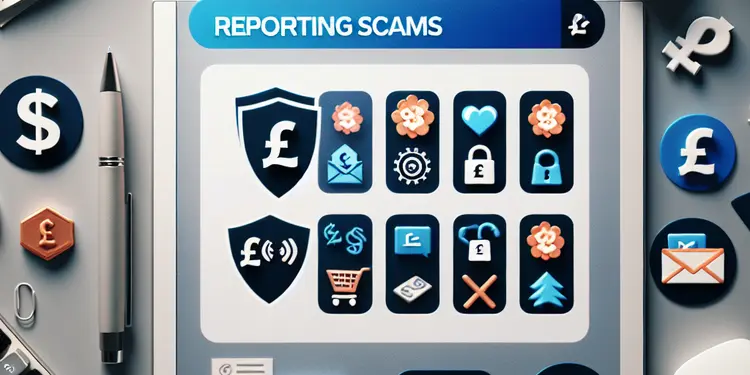
How important is it to report a scam?
Relevance: 34%
-

What steps can I take to help an elderly loved one avoid scams?
Relevance: 33%
-

What diseases are spread by mosquitos in the UK in 2025?
Relevance: 33%
-

Phishing Scams EXPOSED Don't Fall Victim to These Tricks!
Relevance: 32%
-
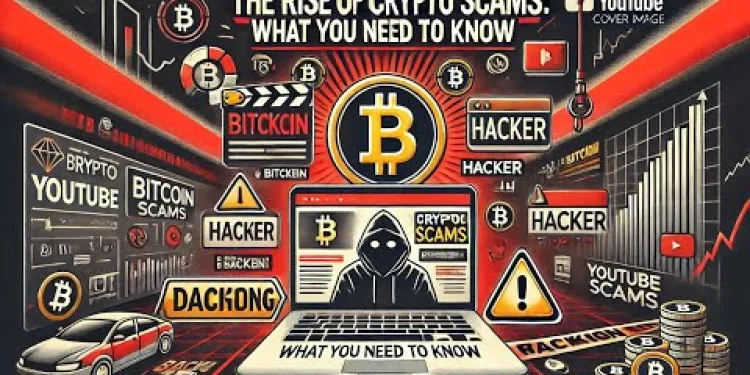
Crypto Scams Exposed - Protect Your Investments Now!
Relevance: 32%
-
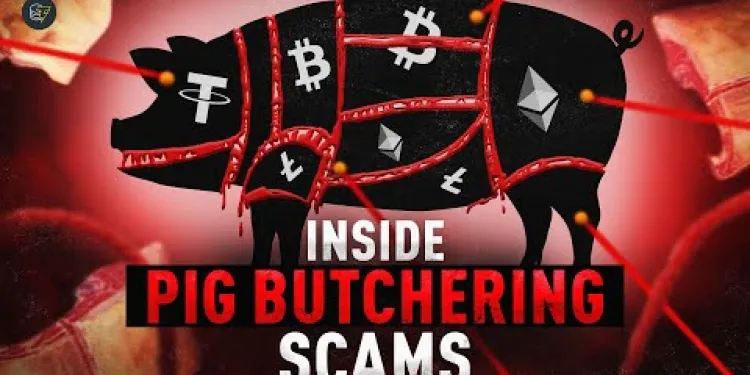
The Most Dangerous Crypto Scam: Victims Speak Out
Relevance: 31%
-

What is a phishing scam?
Relevance: 30%
-
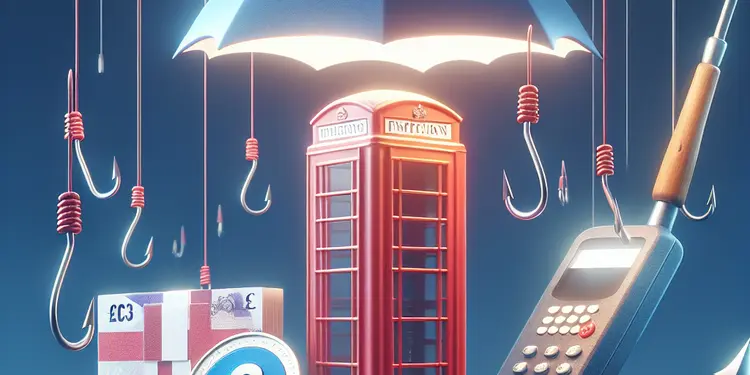
How can I deal with phone phishing scams?
Relevance: 30%
-

How does a lottery or sweepstakes scam work?
Relevance: 30%
-

What are some safety programs specifically for seniors?
Relevance: 28%
-

Is it safe to file taxes online?
Relevance: 28%
-

Health and safety responsibilities
Relevance: 27%
-
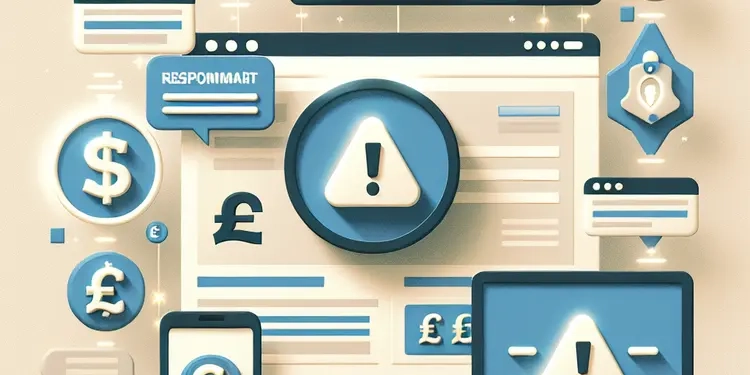
Why do I see scam adverts on reputable sites?
Relevance: 26%
-

What are common scams that target the elderly?
Relevance: 26%
-

Do VAT rules apply to online sales?
Relevance: 26%
-

How can I educate myself about potential online threats?
Relevance: 25%
Common Scams to Avoid in 2025 (And How to Outsmart Them!)
Phishing Scams
Phishing scams continue to be a prevalent threat in 2025, evolving with sophisticated techniques. Cybercriminals send emails or messages that appear to be from legitimate organizations, such as banks or government agencies, to trick you into disclosing personal information. To outsmart them, always verify the sender's details and look for signs of a fake email, such as generic greetings or grammatical errors. Use official websites to contact the organization directly if in doubt.
Investment Scams
The promise of high returns with minimal risk can be tempting. In 2025, investment scams, including cryptocurrency fraud, are rampant. Scammers use hyped-up marketing campaigns to lure victims into fake investment platforms. To protect yourself, thoroughly research investment opportunities and consult with a licensed financial advisor. Always verify the legitimacy of the platform and be wary of unsolicited investment offers.
Fake E-commerce Websites
Online shopping has skyrocketed, and so have fake e-commerce websites. These sites often mimic legitimate retailers to steal money and information. To avoid falling for these scams, ensure you shop from reputable sites. Check the URL for spelling errors, and look for security certificates. Pay via credit card or well-known payment services, as they offer additional protection against fraud.
Tech Support Scams
Scammers pose as tech support from well-known companies, claiming your device has issues that need immediate fixing. They may ask for remote access or payment for unnecessary services. Outsmart them by ignoring unsolicited support calls. Remember, legitimate companies will not reach out directly without prior contact. Always contact tech support through official channels if you suspect an issue.
Romance Scams
With online dating continuing to grow, romance scams are sadly on the rise. Perpetrators create fake profiles to exploit victims emotionally and financially. Be cautious of new online connections who quickly profess love or ask for money. Conduct video calls to verify their identity and avoid sharing personal details early in the relationship.
In all cases, maintaining skepticism and conducting due diligence are your first lines of defense. Stay informed, secure your online accounts with strong, unique passwords, and use two-factor authentication where possible.
Common Scams to Avoid in 2025 (And How to Outsmart Them!)
Phishing Scams
Phishing scams are tricks to steal your information in 2025. Bad people send fake emails or messages that look real. They pretend to be from banks or the government to get your details. Always check who sent the message. Look for things like mistakes or strange greetings. If you are not sure, go to the real website and ask them directly.
Investment Scams
Investment scams promise to make you lots of money easily. In 2025, scams like fake cryptocurrency deals are everywhere. Scammers use exciting ads to get you to use fake websites. Be safe by researching any investments or asking a trusted money expert. Always check if a website is real and be careful of offers you did not ask for.
Fake E-commerce Websites
Many people shop online, and fake shopping websites are increasing. They pretend to be real stores to steal your money and information. Shop safely by using well-known websites. Check the website address for spelling mistakes and look for safety signs. Pay with a credit card or trusted payment service for extra protection.
Tech Support Scams
Scammers pretend to be from tech support companies, saying there's a problem with your device. They might ask for remote access or money to fix fake issues. Outsmart them by ignoring unexpected tech support calls. Real companies don't call without you contacting them first. Always check with the real company if you think there's a problem.
Romance Scams
Online dating is growing, and so are romance scams. Scammers create fake profiles to trick people into giving money or personal info. Be careful with new online friendships. Don't give money or personal details quickly. Use video calls to check who they are.
To stay safe, always be careful and check things carefully. Keep up to date, use strong passwords, and try two-factor authentication for extra security.
Frequently Asked Questions
What are some common online scams to watch out for in 2025?
Common online scams in 2025 include phishing emails, fake online stores, tech support scams, and cryptocurrency investment scams.
How can I identify a phishing email?
A phishing email may look urgent and ask for personal information. It often contains suspicious links or poor grammar and spelling.
What should I do if I receive a suspicious call from someone claiming to be from tech support?
Do not provide any personal information. Hang up immediately and contact the company directly through official contact methods.
How can I protect myself from online shopping scams?
Verify the legitimacy of online stores by checking reviews, ensuring the website has secure encryption (https), and being cautious of deals that seem too good to be true.
What are some signs of a cryptocurrency investment scam?
Be cautious of promises of guaranteed returns, pressure to invest quickly, and lack of information about the company. Always research thoroughly before investing.
How do scammers gain access to my personal information?
Scammers may use phishing emails, fake websites, data breaches, or social engineering tactics to steal personal information.
What steps can I take to secure my online accounts?
Use strong, unique passwords, enable two-factor authentication, and regularly update your security software.
What should I do if I fall victim to a scam?
Report the scam to the proper authorities such as Action Fraud in the UK, contact your bank, and change passwords on compromised accounts.
Is it safe to use public Wi-Fi for banking transactions?
It is not recommended to use public Wi-Fi for sensitive transactions like banking due to the risk of data interception.
What should I do if a friend or family member falls for a scam?
Encourage them to report the scam, assist them in securing their online accounts, and offer support in seeking professional advice if needed.
How can I verify if a charity is legitimate before donating?
Research the charity by checking official charity registers, such as the Charity Commission for England and Wales, and look for reviews or reports online.
What are fake invoices, and how can I avoid them?
Fake invoices are fraudulent requests for payment. Verify any invoice by contacting the supplier directly using known contact details rather than those on the invoice.
Can QR codes be used in scams?
Yes, scammers can use malicious QR codes to lure you to phishing websites or download malware. Always verify the source before scanning.
Are there scams related to online dating?
Yes, romance scams involve scammers creating fake profiles to establish relationships and then request money under false pretenses.
How do I keep my smart devices secure?
Update the device's software regularly, use secure connections, and change default passwords to enhance security against scams targeting smart devices.
What are some online tricks to look out for in 2025?
Be careful online! People might try to trick you. Here are some tricks to watch out for:
- Fake emails: Bad people might send emails pretending to be someone else. Always check who the email is from.
- False websites: Some websites look real but are fake. Check the website address before clicking on it.
- Stranger messages: Don't click on links from people you don't know.
- Fake offers: Be careful with offers that seem too good to be true. They might be tricks.
If you're unsure, ask a trusted adult for help.
In 2025, there are some common tricks on the internet. They are fake emails, fake online shops, fake tech help, and fake money investment scams.
How can I spot a fake email?
A phishing email is a tricky message that looks important. It might ask you for personal stuff, like your password or credit card number. These emails often have strange links or bad spelling and grammar.
What should I do if I get a strange call from someone saying they are tech help?
If you get a call that doesn’t feel right, and the person says they are from tech help, do these things:
- Hang up the phone. Don’t talk to them.
- Don’t give your name, address, or any personal information.
- Don’t let them control or see your computer.
- Tell someone you trust, like a friend or family member, about the call.
- If you’re worried, contact the real tech help company using a number you know is correct.
Here are some tools to help:
- Use a call blocker on your phone to stop unwanted calls.
- Write down the phone number if you can. It can help if you need to report it.
- Look at the company’s website to find the right contact number.
Don't give out your personal information. Hang up the phone right away. Then, call the company using their official phone number or email.
How can I stay safe from online shopping tricks?
Shopping online is fun, but sometimes there are tricks that can make it unsafe. Here are some easy tips to keep you safe:
- Check the website: Make sure the website is real. Look for a padlock symbol in the web address bar.
- Keep your info safe: Never share your password or bank details with anyone.
- Use strong passwords: Make a password with letters, numbers, and symbols. This helps keep your account secure.
- Read reviews: Check what other people say about the website or seller.
- Ask for help: If you're not sure, ask a trusted adult to help you buy things online.
Remember, it's important to take your time and be careful when shopping online. Using these tips will help you stay safe.
Make sure an online store is real by doing these things:
- Read reviews from other people.
- Look for "https" in the website's address. It keeps your information safe.
- Be careful of deals that sound too amazing. They might not be real.
Ask someone you trust for help if you're unsure.
How can you tell if a cryptocurrency offer might be a scam?
Be careful of people who promise you will make money for sure. Watch out if they push you to invest quickly. If you can't find much information about the company, be cautious. Always check things carefully before you decide to invest.
How do tricksters get my personal information?
Bad people called scammers try to trick you to get your information. They might send fake emails, make pretend websites, sneak into computers, or try to fool you in other ways.
How can I keep my online accounts safe?
Use strong passwords that no one else can guess. Make each password different for every account. Turn on two-factor authentication to make your account safer. Update your security software often to keep it working well.
What should I do if I get tricked?
If someone tricks you and takes your money or information, here are some steps you can follow: 1. **Tell Someone You Trust**: Talk to a parent, friend, or teacher. They can help you know what to do next. 2. **Contact Your Bank**: If you gave away any bank details, call your bank right away. They can help stop the money from going. 3. **Call the Police**: It's important to let the police know what happened. They can help catch the people who tricked you. 4. **Change Your Passwords**: If you shared your passwords, change them quickly. Make new, strong passwords. 5. **Use a Virus Scanner**: Check your computer or phone for bad software using a virus scanner. This can help keep your devices safe. 6. **Write Down What Happened**: It's good to write down all you remember. This will help you explain things to people who can help. If you need help with reading or writing, you can use: - **Text-to-Speech Tools**: These can read the text out loud for you. - **Speech-to-Text Apps**: You can talk, and it writes for you. Don't worry. There are people who can help.Tell the right people about the trick, like Action Fraud in the UK. Talk to your bank, and change the passwords on any accounts that might be in trouble.
Can I use free Wi-Fi to do my banking safely?
It can be risky to use free Wi-Fi for banking. Here are some tips:
- Try to use your own mobile data if you can.
- If you must use free Wi-Fi, make sure you use a VPN app. A VPN keeps your information private.
- Always check if the website is secure. Look for a lock sign in the address bar.
- Logout when you finish your banking.
- Use strong passwords that are hard to guess.
Using public Wi-Fi for important things like banking is not safe. Someone could steal your information.
What can I do if someone I care about is tricked by a scam?
If a friend or family member gets tricked, you can help them. Here are some easy steps:
Stay Calm: Tell them it's okay. Everyone makes mistakes.
Talk to Them: Ask them what happened. Listen carefully and be kind.
Stop Connecting: Tell them to stop talking to the scammer. No more calls, texts, or emails.
Report It: Help them report the scam to the police or a trusted organization.
Check Their Money: Look at their bank account and credit cards to see if anything is wrong.
Support Them: Be there for them. Share with them to keep safe online. Suggest using easy tools like password managers to stay secure.
Being calm and kind makes it easier to help. Use these steps to support those you care about.
Tell them to tell someone about the scam. Help them keep their online accounts safe. Be there to help them talk to an expert if they need to.
How can I check if a charity is real before giving money?
Do you want to give money to a charity? It is good to check if the charity is real. Here are some easy steps to help you:
- Look up the charity's name online. Check their website for contact details.
- Read reviews about the charity. See what other people say.
- Use websites that check charities. Examples are Charity Navigator or GuideStar.
- Ask someone you trust for advice.
You can ask for help if you need to understand the information better. Talking to a trusted adult can make this easier.
Find out more about the charity. You can look it up on official lists of charities, like the Charity Commission for England and Wales. You can also search online for reviews or news about the charity.
What are fake invoices, and how can I avoid them?
A fake invoice is a bill that isn’t real. Someone might try to trick you into paying money you don't owe.
Here are some tips to avoid fake invoices:
- Check the invoice details carefully. Make sure the name and address are correct.
- Ask someone you trust if you’re unsure. They can help you check the invoice.
- Use a calculator to add up the amounts. Make sure they are right.
You can also use software or apps that help check invoices. These tools can help you spot fake ones.
Fake invoices are bad. They ask for money when they shouldn't. Check any bill by calling the supplier. Use their phone number that you know already, not the one on the bill.
Can QR codes be used in tricks?
Yes, QR codes can be used in tricks. QR codes are those black and white squares you can scan with your phone.
Sometimes, bad people might try to use QR codes to trick you. They might put a QR code on a poster or website that takes you to a bad website.
To stay safe, be careful with QR codes:
- Only scan QR codes from people or places you trust.
- Ask a grown-up if you are unsure about a QR code.
- You can use a special QR code app that shows what website the code will open before you visit it.
Yes, bad people can use tricky QR codes. These can take you to fake websites or put bad software on your device. Always check where the QR code comes from before you scan it.
Do people try to trick others when dating online?
Yes, romance scams happen when bad people make fake profiles. They pretend to be friends or in love and then ask for money for fake reasons.
How can I keep my smart devices safe?
Keep your device safe by doing these things:
1. Update the device's software often. This makes the device work better and helps keep it safe.
2. Use secure (safe) internet connections to keep bad people away.
3. Change the device's password from the one it came with. This makes it harder for others to get in.
These steps help protect your device from scams and tricks.
Useful Links
This website offers general information and is not a substitute for professional advice.
Always seek guidance from qualified professionals.
If you have any medical concerns or need urgent help, contact a healthcare professional or emergency services immediately.
Some of this content was generated with AI assistance. We’ve done our best to keep it accurate, helpful, and human-friendly.
- Ergsy carfully checks the information in the videos we provide here.
- Videos shown by Youtube after a video has completed, have NOT been reviewed by ERGSY.
- To view, click the arrow in centre of video.
- Most of the videos you find here will have subtitles and/or closed captions available.
- You may need to turn these on, and choose your preferred language.
- Go to the video you'd like to watch.
- If closed captions (CC) are available, settings will be visible on the bottom right of the video player.
- To turn on Captions, click settings .
- To turn off Captions, click settings again.
More Items From Ergsy search
-

Common Scams to Avoid in 2025 (And How to Outsmart Them!) | Stay Safe Online
Relevance: 100%
-

Common Scams to Avoid in 2025 (And How to Outsmart Them!) | Stay Safe Online
Relevance: 91%
-

UK Banks Strengthen Security Measures Amid Rise in Online Scams
Relevance: 48%
-
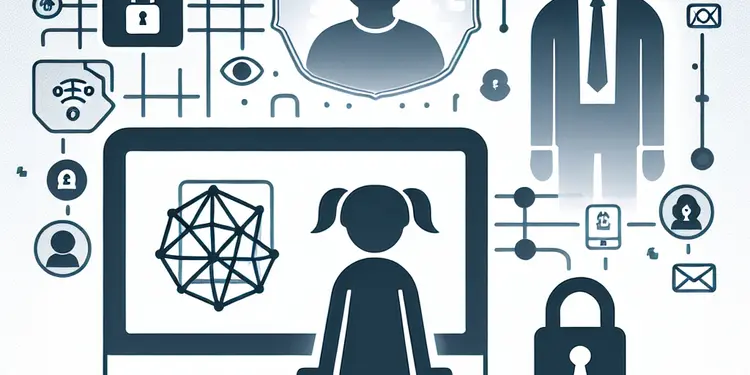
What online safety measures can parents implement?
Relevance: 42%
-

How to Spot Subscription Scams: 8 Easy Steps to Stay Safe Online!
Relevance: 41%
-

Is the physical card still valid after 2025?
Relevance: 40%
-

Scams of 2024/2025 ? (Be Aware)
Relevance: 40%
-
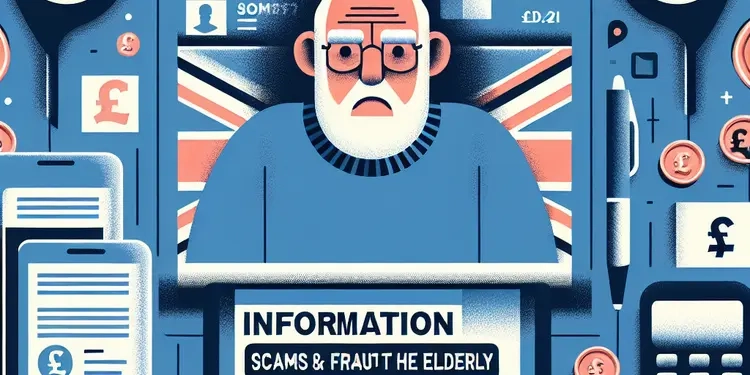
Information on scams and fraud that targets the elderly.
Relevance: 40%
-

Don't Fall for These 7 Cybersecurity Scams!
Relevance: 39%
-

What are the changes for UK Driving Licenses by DVLA in 2025?
Relevance: 37%
-

What are the new Tenancy Law Reforms in the UK in 2025?
Relevance: 37%
-

How can the elderly protect themselves from scams?
Relevance: 37%
-

What are investment scams?
Relevance: 37%
-

Is the Postcode Lottery a scam?
Relevance: 37%
-

What is the primary change to UK Driving Licenses by DVLA in 2025?
Relevance: 37%
-

How can I recognize a scam?
Relevance: 36%
-

What are tech support scams?
Relevance: 36%
-

Are there any new mosquito-borne diseases emerging in the UK in 2025?
Relevance: 36%
-

What is a grandparent scam?
Relevance: 35%
-
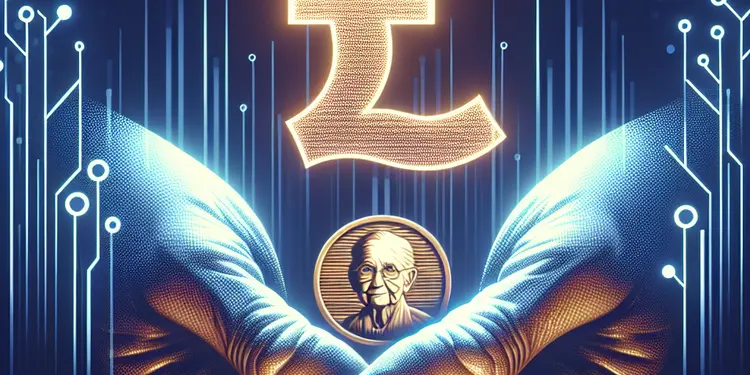
How do charity scams exploit the elderly?
Relevance: 35%
-

What is the IRS scam?
Relevance: 35%
-

What are phishing scams?
Relevance: 34%
-

What should I do if I suspect a scam?
Relevance: 34%
-

Don't Click On That Email (SPAM & SCAMS)
Relevance: 34%
-
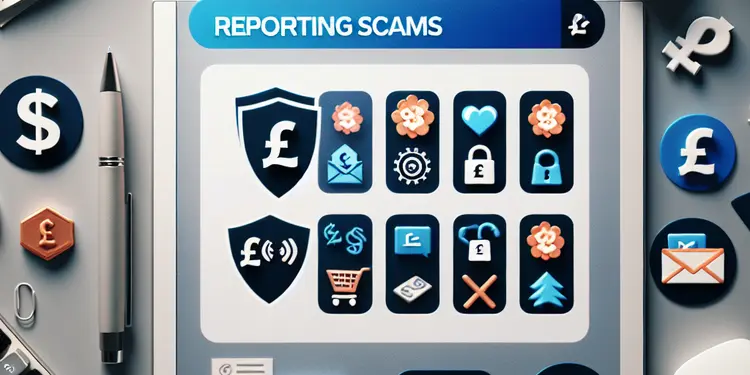
How important is it to report a scam?
Relevance: 34%
-

What steps can I take to help an elderly loved one avoid scams?
Relevance: 33%
-

What diseases are spread by mosquitos in the UK in 2025?
Relevance: 33%
-

Phishing Scams EXPOSED Don't Fall Victim to These Tricks!
Relevance: 32%
-
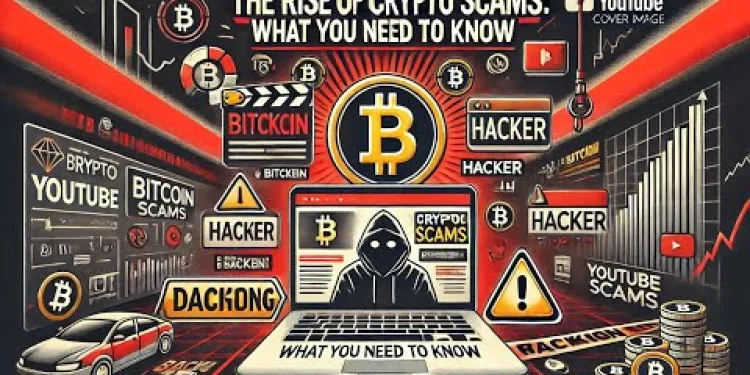
Crypto Scams Exposed - Protect Your Investments Now!
Relevance: 32%
-
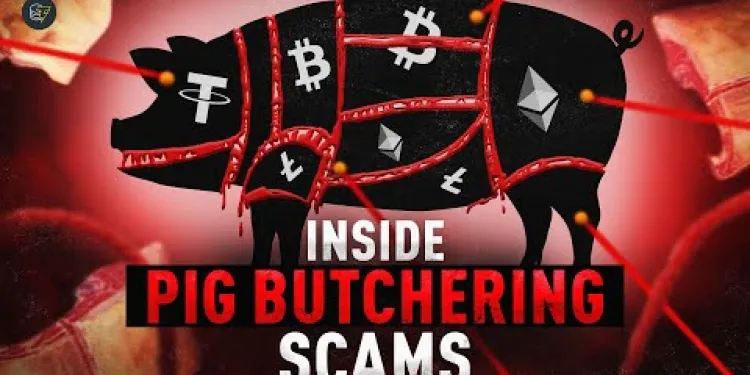
The Most Dangerous Crypto Scam: Victims Speak Out
Relevance: 31%
-

What is a phishing scam?
Relevance: 30%
-
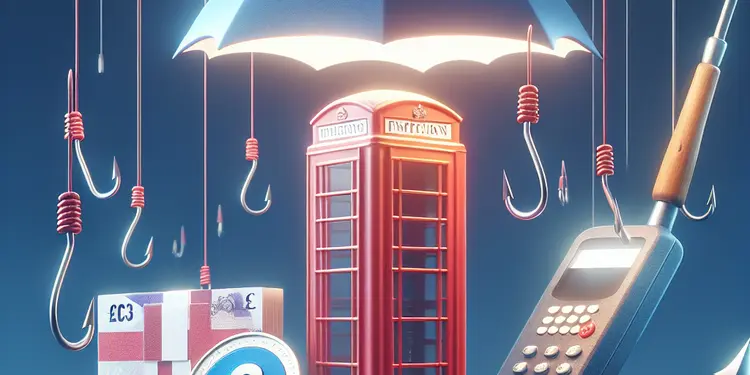
How can I deal with phone phishing scams?
Relevance: 30%
-

How does a lottery or sweepstakes scam work?
Relevance: 30%
-

What are some safety programs specifically for seniors?
Relevance: 28%
-

Is it safe to file taxes online?
Relevance: 28%
-

Health and safety responsibilities
Relevance: 27%
-
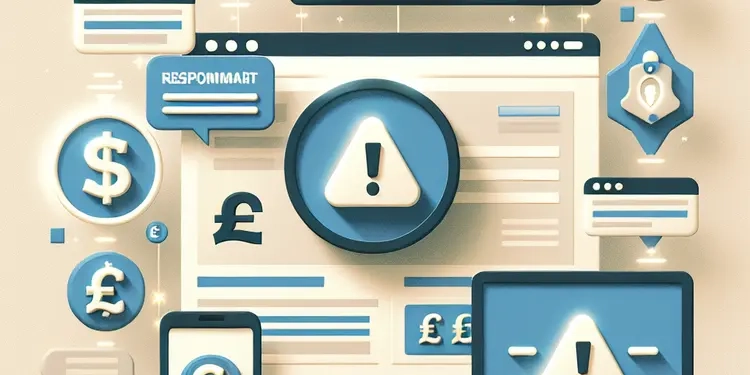
Why do I see scam adverts on reputable sites?
Relevance: 26%
-

What are common scams that target the elderly?
Relevance: 26%
-

Do VAT rules apply to online sales?
Relevance: 26%
-

How can I educate myself about potential online threats?
Relevance: 25%


