Find Help
More Items From Ergsy search
-

How to remove your hearing aid
Relevance: 100%
-

How to clean your hearing aid
Relevance: 74%
-

How to change your hearing aid battery
Relevance: 69%
-

How to turn your hearing aids on and off
Relevance: 69%
-

How to insert your hearing aid
Relevance: 66%
-

Showing you around your hearing aid
Relevance: 64%
-

Is tinnitus linked to hearing loss?
Relevance: 44%
-

My baby has a hearing loss - what next?
Relevance: 44%
-

Can tinnitus be a sign of hearing damage?
Relevance: 43%
-
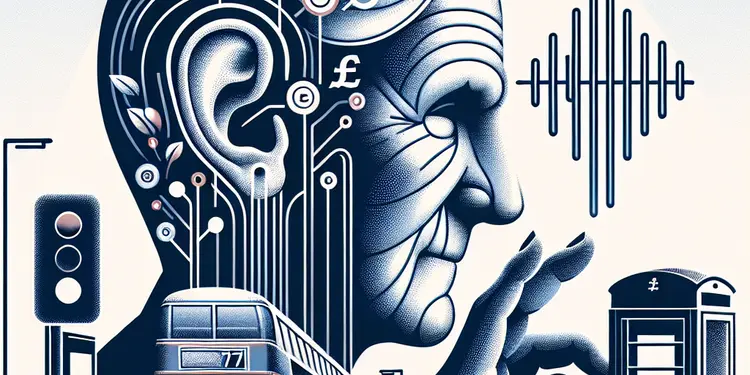
Are there specific hearing issues that pose a risk to older drivers?
Relevance: 41%
-

What happens during a tribunal hearing?
Relevance: 40%
-

Ganglion Cyst Removal
Relevance: 39%
-

How do I prepare for a tribunal hearing?
Relevance: 38%
-

How can I prepare for an eviction court hearing?
Relevance: 38%
-

Will attending a tribunal hearing be mandatory?
Relevance: 37%
-

Can a landlord lock me out or remove my belongings to evict me?
Relevance: 35%
-

What role do preliminary hearings play in the timing of a case coming to court?
Relevance: 35%
-

Will a facelift remove all my wrinkles?
Relevance: 34%
-

What should I do if I have hearing or visual impairments for the DVSA Theory Test?
Relevance: 33%
-

How can a director be removed if a dispute cannot be resolved?
Relevance: 33%
-
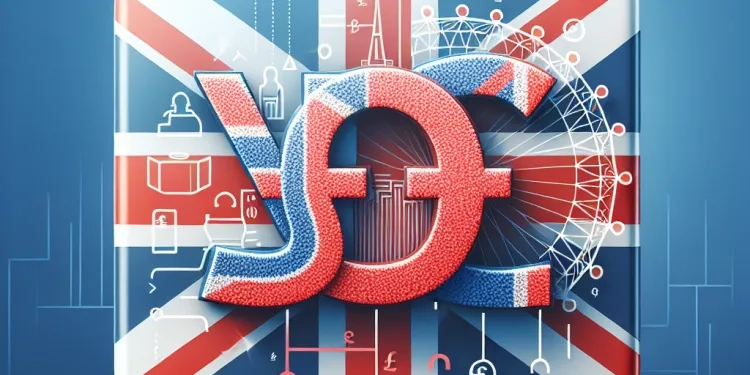
What is AIDS?
Relevance: 32%
-
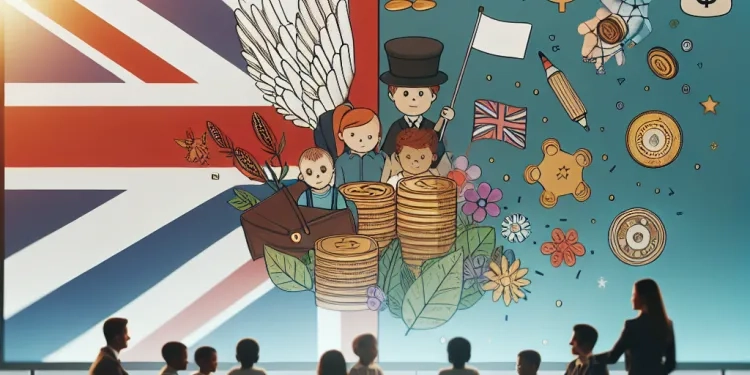
Three-year limit for child sexual abuse claims to be removed
Relevance: 32%
-

Mortgage Regulator removes the need for further affordability stress tests
Relevance: 30%
-

Supreme Court to Hear Landmark Case on Environmental Regulations
Relevance: 29%
-

Are there first aid courses for pets?
Relevance: 29%
-

What is HIV / AIDS?
Relevance: 29%
-

Do first aid certifications expire?
Relevance: 29%
-

Where can I learn First Aid?
Relevance: 28%
-

Are there mobile apps that teach first aid?
Relevance: 28%
-

Are there free resources for learning first aid?
Relevance: 28%
-

What is the difference between HIV and AIDS?
Relevance: 27%
-

Are there financial aids available for further education?
Relevance: 27%
-

Can I learn first aid as a group?
Relevance: 27%
-

How to help deaf and hearing impaired patients and staff through Covid
Relevance: 27%
-

What is the best first aid certification to obtain?
Relevance: 26%
-

Where can I learn first aid online?
Relevance: 26%
-

Can I take first aid courses in person?
Relevance: 26%
-

What topics are covered in a first aid course?
Relevance: 26%
-

Do I need to bring anything to a first aid course?
Relevance: 25%
-

Can first aid skills help in daily life?
Relevance: 25%
How to Remove Your Hearing Aid
For those who rely on hearing aids to enhance their daily listening experiences, knowing how to safely and efficiently remove these devices is crucial. Whether you're new to using hearing aids or simply need a refresher, this guide will walk you through the steps of removing your hearing aid comfortably and effectively. This information is particularly useful for individuals in the United Kingdom, where cold weather can sometimes make dexterity a challenge.
Prepare for Removal
Before you begin removing your hearing aids, ensure your hands are clean and dry to avoid transferring dirt or moisture. If you're using hearing aids with small batteries, you might want to conduct this process over a soft surface, like a towel or cushion, to prevent damage if the hearing aid is dropped. It may also be beneficial to have a small container nearby to store your hearing aids if you plan on setting them aside after removal.
Identify the Type of Hearing Aid
Different styles of hearing aids require slightly different removal techniques. The most common types include behind-the-ear (BTE), in-the-ear (ITE), receiver-in-the-canal (RIC), and in-the-canal (ITC) hearing aids. Each style may vary slightly by manufacturer, so it's important to refer to any specific instructions provided by your audiologist or the manufacturer's guide. Generally, BTE and RIC models are easier to handle due to their larger size, while ITE and ITC models demand a bit more precision.
Steps to Remove Behind-the-Ear and Receiver-in-the-Canal Hearing Aids
Begin by gently holding the earmould or dome between your thumb and index finger. Slowly pull the device outward, taking care not to tug too quickly or forcefully. If you feel resistance, stop momentarily and adjust your grip to avoid discomfort. Once the earmould or dome is free, carefully lift the hearing aid over the ear and remove it completely. Ensure you maintain control throughout the process to protect the device from falling.
Steps to Remove In-the-Ear and In-the-Canal Hearing Aids
To remove ITE or ITC hearing aids, place your thumb underneath the bottom edge of the hearing aid. With your index finger on top, gently tug to loosen the hearing aid. If it features a removal string or handle loop, use it to assist in the removal process. Apply a steady motion to extract the hearing aid from your ear. If you have difficulty, consider using a mirror to aid your visibility and control.
Care and Maintenance Post-Removal
Once you have removed your hearing aids, inspect them for earwax build-up or moisture, as these can impair functionality. Store them in a protective case or drying box to maintain their condition. Consistent care practices will ensure that your hearing aids remain reliable and extend their lifespan.
How to Remove Your Hearing Aid
Removing your hearing aid correctly is crucial to ensure its longevity and effective functioning. Below are simple steps for safely removing your hearing devices, keeping them in excellent condition for continued use.
1. Ensure Your Hands Are Clean and Dry
Before handling your hearing aids, wash your hands thoroughly with soap and dry them completely. This will help prevent dirt and moisture from getting onto the hearing aids, which could cause damage or improper functioning.
2. Turn Off the Hearing Aid
Switch off your hearing aid before removing it to avoid any feedback noises that might be uncomfortable. Most hearing aids have an on/off switch or can be turned off by opening the battery compartment. Refer to your user manual for specific instructions related to your device model.
3. Remove the Hearing Aid
Gently reach behind your ear and grasp the hearing aid. Carefully lift it up and away from your ear. If you wear an in-the-ear model, take hold of the edge visible in your ear canal and gently pull it out. Be careful not to tug on any of the tubing or wires during removal to prevent damage.
4. Store the Hearing Aid Safely
Place the hearing aid in a designated storage box or case. This not only protects your hearing aids but also prevents them from getting lost. It's also a good practice to store them in a cool, dry place, especially overnight, to avoid moisture build-up.
5. Regular Maintenance
Caring for your hearing aids with regular maintenance will ensure they function correctly. If you notice any issues or need further assistance, consult your audiologist or visit a hearing aid centre in the UK. Professional advice can help solve common problems you may encounter.
Remember, correct handling and regular maintenance of your hearing aids will extend their life and keep your hearing experience optimal.
How to Take Out Your Hearing Aid
If you use hearing aids to hear better, it’s important to know how to take them out safely. This guide will help you learn how to remove your hearing aids easily. This is useful for people, especially in the UK, where it can be cold and hard to use your fingers.
Get Ready to Take Out Your Hearing Aids
Before you start, make sure your hands are clean and dry. This helps keep your hearing aids clean. If your hearing aids have tiny batteries, do this over something soft like a towel. This way, they won’t break if they fall. It’s also good to have a small box ready to put the hearing aids in when you take them out.
Know Your Hearing Aid Type
There are different types of hearing aids, and they come out differently. The common types are: behind-the-ear (BTE), in-the-ear (ITE), receiver-in-the-canal (RIC), and in-the-canal (ITC). Ask your hearing doctor or check the guide that came with your hearing aids if you’re not sure. BTE and RIC models are bigger and easier to hold. ITE and ITC are smaller and need more careful handling.
How to Take Out Behind-the-Ear and Receiver-in-the-Canal Hearing Aids
Hold the part that goes in your ear between your thumb and finger. Pull it out slowly and gently. If it feels stuck, stop and try adjusting your hold. Once it is out, lift the hearing aid over your ear to take it off. Be careful not to drop it.
How to Take Out In-the-Ear and In-the-Canal Hearing Aids
For ITE or ITC hearing aids, put your thumb under the bottom of the hearing aid. With your other finger on top, gently pull to loosen it. If there's a string or loop to help, use it. Take your time and gently remove it from your ear. If you find this tricky, use a mirror to help you see better.
How to Care for Your Hearing Aids After Taking Them Out
After you remove your hearing aids, check them for earwax or moisture. These can stop them from working well. Keep them in a safe box or a drying box to keep them in good shape. Taking care of them regularly will help them work better and last longer.
How to Take Off Your Hearing Aid
It is important to take off your hearing aid the right way. This helps it last longer and work well. Follow these easy steps to take off your hearing aid safely.
1. Make Sure Your Hands Are Clean and Dry
Wash your hands with soap and dry them well before touching your hearing aids. This stops dirt and water from getting on them. Dirt and water can damage your hearing aids.
2. Turn Off the Hearing Aid
Turn off your hearing aid before you take it off. This stops any loud noises. Most hearing aids have a switch, or you can open the battery part to turn it off. Check your manual for more help if you need it.
3. Take Off the Hearing Aid
Carefully reach behind your ear and hold the hearing aid. Gently lift it up and away from your ear. If it’s the kind you wear inside your ear, hold the edge you see and gently pull it out. Be careful not to pull on any tubes or wires.
4. Put the Hearing Aid Away Safely
Place your hearing aid in its special box or case. This keeps it safe and stops you from losing it. Keep it in a cool, dry place, especially at night. This stops it from getting wet.
5. Take Care of Your Hearing Aid
Looking after your hearing aid helps it work well. If something is wrong or you need help, talk to an audiologist or go to a hearing aid centre in the UK. They can help fix common problems.
Remember, handling and caring for your hearing aids properly will help them last longer and work better.
Frequently Asked Questions
How do I properly remove my hearing aid?
To remove your hearing aid, gently grasp it with your thumb and forefinger and pull it out of your ear. Avoid using excessive force to prevent damaging the device.
Can I remove my hearing aid with wet hands?
It's best to have dry hands when removing your hearing aid to avoid damaging the device with moisture.
Should I turn off my hearing aid before removing it?
Yes, it is advisable to turn off your hearing aid before removing it to preserve battery life.
How often should I remove my hearing aid?
You should remove your hearing aid daily before going to bed, and as needed throughout the day if you experience discomfort or need to change settings.
What should I do if my hearing aid gets stuck?
If your hearing aid gets stuck, try to gently wiggle it while pulling. If it remains stuck, seek professional assistance from your audiologist.
Is it safe to use tools to help remove my hearing aid?
It is not recommended to use tools, as they can damage your hearing aid or cause injury. Always use your hands.
What should I do after removing my hearing aid?
After removing your hearing aid, clean it as per the manufacturer's instructions and store it in a dry and safe place.
How can I ensure I don't lose my hearing aid after removing it?
Have a designated storage case or spot for your hearing aid when it's not in use to avoid misplacing it.
Should I remove my hearing aid when going through airport security?
Usually, you can keep your hearing aid in during security checks, but you can inform security staff if you're concerned.
Can I remove my hearing aid if it feels uncomfortable?
Yes, if your hearing aid feels uncomfortable, remove it and check for any visible issues. Consult your audiologist if discomfort persists.
Do I need to remove my hearing aid when changing its battery?
Yes, remove your hearing aid when changing its battery to make the process easier and to avoid damaging the device.
Is it okay to remove my hearing aid during physical activities?
It depends on the type of activity. For high-impact sports, it is often best to remove it to avoid damage.
Can I remove my hearing aid in the rain?
If you have a chance to find cover, remove your hearing aid to protect it from moisture damage.
Should I remove my hearing aid before showering or swimming?
Yes, always remove your hearing aid before showering or swimming to protect it from water damage.
What precautions should I take if I frequently remove and reinsert my hearing aid?
Be gentle when removing and reinserting your hearing aid, and regularly clean it according to the manufacturer's instructions to maintain hygiene.
How do I take out my hearing aid the right way?
Here is how to take out your hearing aid safely:
- First, wash your hands. This keeps everything clean.
- Gently touch your ear where the hearing aid is.
- Slowly take out the hearing aid from your ear. Be careful not to pull it too hard.
- Turn off the hearing aid if it has a switch.
- Keep the hearing aid in its box or case to keep it safe.
If you need help, you can ask someone you trust to show you how to do it. You can also watch a video if you have one, or use a mirror to see what you’re doing.
To take off your hearing aid, hold it softly between your thumb and first finger. Pull it out of your ear gently. Be careful not to pull too hard so it doesn’t break.
Can I take off my hearing aid if my hands are wet?
Make sure your hands are dry when you take out your hearing aid. Wet hands can hurt the hearing aid.
Should I turn off my hearing aid before taking it out?
It is a good idea to turn your hearing aid off before you take it out. This will save battery life and avoid loud noises.
If you find this hard to remember, ask someone you trust to remind you or set a reminder on your phone.
It is a good idea to turn your hearing aid off before you take it out. This helps the battery last longer.
How often should I take out my hearing aid?
You should take your hearing aid out every day. You can take it out when you go to bed. Always keep it clean and safe when not using it. Ask someone you trust to help if you need it. A storage case can help keep it safe. If you feel unsure, you can use a calendar or timer to remind you.
Take out your hearing aid every night before you go to sleep. If it feels uncomfortable or you need to change something, take it out in the day too.
What to Do if Your Hearing Aid Gets Stuck?
If your hearing aid gets stuck, do not worry.
Here are some easy steps you can try:
- Stay calm and take deep breaths.
- Ask an adult or someone you trust for help.
- Use a mirror to look inside your ear.
- If it is safe, gently try to wiggle the hearing aid out.
- If you cannot get it out, see a doctor or hearing specialist.
Remember, never use sharp objects to remove it.
Helpful tools:
- Use a flashlight to see better.
- A small mirror can help you see your ear.
If your hearing aid is stuck, try to gently shake it while pulling it out. If it is still stuck, ask your doctor or audiologist for help.
Is it okay to use tools to take out my hearing aid?
Taking out a hearing aid can be tricky sometimes. You might wonder if it is safe to use tools to help. Here are some tips:
- Ask someone to help you the first time.
- Use a soft cloth to grip the hearing aid.
- Try a tool made just for hearing aids.
- Be gentle so you do not break it.
- If unsure, ask a doctor or hearing specialist.
Do not use tools. They can break your hearing aid or hurt you. Always use your hands.
What do I do after I take out my hearing aid?
Here is what you can do:
- Clean your hearing aid gently.
- Put your hearing aid in a safe, dry place.
- Take out the batteries if you won't use it for a long time.
- Use a soft cloth to wipe the hearing aid.
You can ask someone for help if you need it. A support tool like a reminder list can also help you remember these steps.
After you take out your hearing aid, clean it. Follow the maker's directions. Keep it in a dry and safe place.
How can I make sure I don't lose my hearing aid after I take it out?
Here are some tips to help you:
- Use a special box: Keep a box or case for your hearing aid. Put it in the box when you are not wearing it.
- Have a routine: Always put your hearing aid in the same place at home. This way, you will remember where it is.
- Get a bright case: Use a bright and colorful case. It will be easy to see and find.
- Label your case: Write your name and phone number on the case. If you lose it, someone can call you.
- Stay organized: Keep your room tidy. Then it will be easier to find things.
Keep a special box or place for your hearing aid when you are not using it. This will help you not to lose it.
Do I need to take out my hearing aid at airport security?
You can usually leave your hearing aid on during security checks. If you are worried, you can tell the security staff.
Can I take out my hearing aid if it feels uncomfortable?
If your hearing aid does not feel good, you can take it out.
Here are some tips that might help:
- Ask someone you trust to help you check if it is in the right place.
- Make sure your ear is clean before you put it back in.
- If it still hurts, tell your doctor or the person who gave you the hearing aid.
If your hearing aid feels bad, take it out. Look at it to see if something is wrong. If it still feels bad, talk to your doctor who helps with hearing, called an audiologist.
Do I need to take out my hearing aid to change the battery?
If you want to change the battery in your hearing aid, it is a good idea to take it out of your ear first. This makes it easier and safer to change the battery.
Here are some things that might help you:
- Ask someone to help you if you are not sure how to do it.
- Use a table to work on so that the battery does not roll away.
- Look at the instructions from your hearing aid to help you remember how to do it.
Yes, take out your hearing aid when you change its battery. This will make it easier and keep the hearing aid safe.
Can I take out my hearing aid when playing or exercising?
It depends on what you are doing. If you are playing sports with a lot of jumping or hitting, it is a good idea to take it off to keep it safe.
Can I take out my hearing aid in the rain?
It is okay to take out your hearing aid if it is raining. Here are some tips to help:
- If you are outside and it starts to rain, you can take out your hearing aid to keep it dry.
- Carry a small box or bag with you to keep your hearing aid safe when it’s not in your ear.
- If your hearing aid does get wet, you can use a special drying box or soft cloth to gently dry it.
Remember, keeping your hearing aid dry helps it work better!
If you can find a place to hide, take off your hearing aid. This keeps it safe from getting wet.
Do I need to take out my hearing aid before I shower or swim?
It is important to take out your hearing aid before you shower or swim. Water can damage the hearing aid. Remember to put it in a safe and dry place.
You can use a special case to keep your hearing aid safe while you are in the water.
Yes, take out your hearing aid before you shower or swim. This keeps it safe from water damage.
What should I do to be careful if I often take out and put back my hearing aid?
If you take out your hearing aid a lot, here are some tips to help you:
- Be gentle. Always be careful when taking out or putting in your hearing aid.
- Keep it clean. Use a soft cloth to clean your hearing aid.
- Wash your hands. Make sure your hands are clean before you touch your hearing aid.
- Check it often. Look at your hearing aid to make sure it's not broken.
- Store it safely. Keep your hearing aid in a safe place when you're not using it.
These tips can help keep your hearing aid working well.
Be careful when you take your hearing aid out and put it back in. Clean your hearing aid often. Follow the maker's cleaning instructions to keep it clean and safe.
Useful Links
This website offers general information and is not a substitute for professional advice.
Always seek guidance from qualified professionals.
If you have any medical concerns or need urgent help, contact a healthcare professional or emergency services immediately.
- Ergsy carfully checks the information in the videos we provide here.
- Videos shown by Youtube after a video has completed, have NOT been reviewed by ERGSY.
- To view, click the arrow in centre of video.
- Most of the videos you find here will have subtitles and/or closed captions available.
- You may need to turn these on, and choose your preferred language.
- Go to the video you'd like to watch.
- If closed captions (CC) are available, settings will be visible on the bottom right of the video player.
- To turn on Captions, click settings .
- To turn off Captions, click settings again.
More Items From Ergsy search
-

How to remove your hearing aid
Relevance: 100%
-

How to clean your hearing aid
Relevance: 74%
-

How to change your hearing aid battery
Relevance: 69%
-

How to turn your hearing aids on and off
Relevance: 69%
-

How to insert your hearing aid
Relevance: 66%
-

Showing you around your hearing aid
Relevance: 64%
-

Is tinnitus linked to hearing loss?
Relevance: 44%
-

My baby has a hearing loss - what next?
Relevance: 44%
-

Can tinnitus be a sign of hearing damage?
Relevance: 43%
-
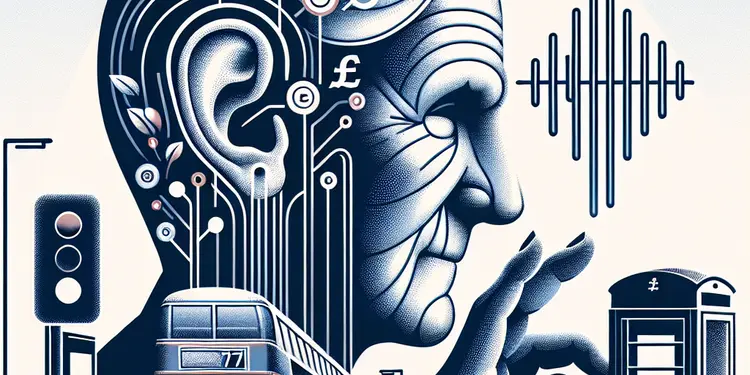
Are there specific hearing issues that pose a risk to older drivers?
Relevance: 41%
-

What happens during a tribunal hearing?
Relevance: 40%
-

Ganglion Cyst Removal
Relevance: 39%
-

How do I prepare for a tribunal hearing?
Relevance: 38%
-

How can I prepare for an eviction court hearing?
Relevance: 38%
-

Will attending a tribunal hearing be mandatory?
Relevance: 37%
-

Can a landlord lock me out or remove my belongings to evict me?
Relevance: 35%
-

What role do preliminary hearings play in the timing of a case coming to court?
Relevance: 35%
-

Will a facelift remove all my wrinkles?
Relevance: 34%
-

What should I do if I have hearing or visual impairments for the DVSA Theory Test?
Relevance: 33%
-

How can a director be removed if a dispute cannot be resolved?
Relevance: 33%
-
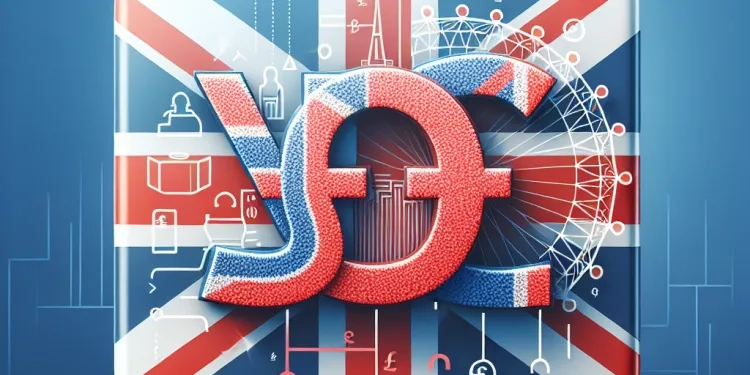
What is AIDS?
Relevance: 32%
-
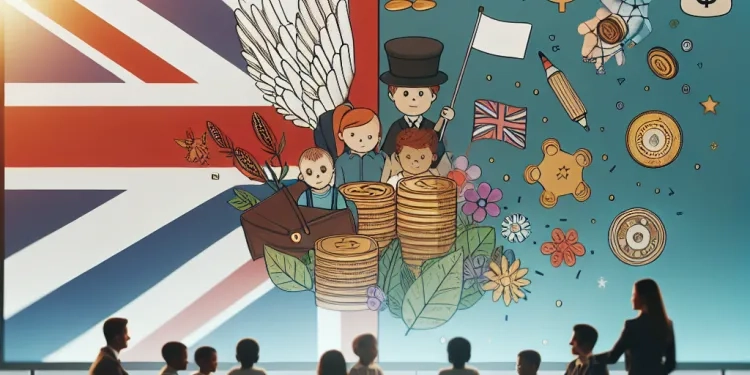
Three-year limit for child sexual abuse claims to be removed
Relevance: 32%
-

Mortgage Regulator removes the need for further affordability stress tests
Relevance: 30%
-

Supreme Court to Hear Landmark Case on Environmental Regulations
Relevance: 29%
-

Are there first aid courses for pets?
Relevance: 29%
-

What is HIV / AIDS?
Relevance: 29%
-

Do first aid certifications expire?
Relevance: 29%
-

Where can I learn First Aid?
Relevance: 28%
-

Are there mobile apps that teach first aid?
Relevance: 28%
-

Are there free resources for learning first aid?
Relevance: 28%
-

What is the difference between HIV and AIDS?
Relevance: 27%
-

Are there financial aids available for further education?
Relevance: 27%
-

Can I learn first aid as a group?
Relevance: 27%
-

How to help deaf and hearing impaired patients and staff through Covid
Relevance: 27%
-

What is the best first aid certification to obtain?
Relevance: 26%
-

Where can I learn first aid online?
Relevance: 26%
-

Can I take first aid courses in person?
Relevance: 26%
-

What topics are covered in a first aid course?
Relevance: 26%
-

Do I need to bring anything to a first aid course?
Relevance: 25%
-

Can first aid skills help in daily life?
Relevance: 25%


