
Find Help
More Items From Ergsy search
-

Can I prevent my data from being included in a breach?
Relevance: 100%
-

What is a data breach?
Relevance: 100%
-

Are companies required to inform me if my data is breached?
Relevance: 89%
-

What role do password managers play in data breach prevention?
Relevance: 88%
-

Can I recover data once it has been breached?
Relevance: 86%
-

What type of information can be exposed in a data breach?
Relevance: 84%
-

Why are emails often targeted in data breaches?
Relevance: 83%
-

How do I know if my personal information was part of a data breach?
Relevance: 82%
-

How can I find out if my data was part of a breach?
Relevance: 82%
-

What should I do if I find my information in a data breach?
Relevance: 80%
-

How does a breached company manage the situation?
Relevance: 63%
-

How often should I check for data breaches?
Relevance: 62%
-

What information do I need to provide to check for breaches?
Relevance: 59%
-
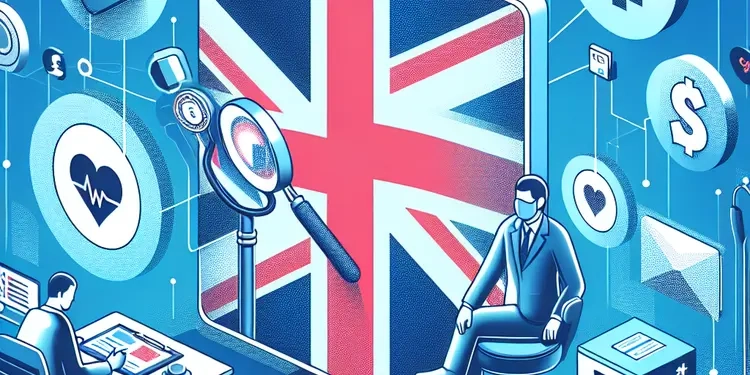
How can I find out if my medical data has been leaked?
Relevance: 58%
-

What is a breach of trust?
Relevance: 56%
-

Is my data secure on a virtual ward?
Relevance: 50%
-

Judicial Review Sought Over NHS Data Sharing Agreements
Relevance: 45%
-

Is it safe to use websites that check for data breaches?
Relevance: 44%
-

How can I secure sensitive data stored on my phone?
Relevance: 43%
-
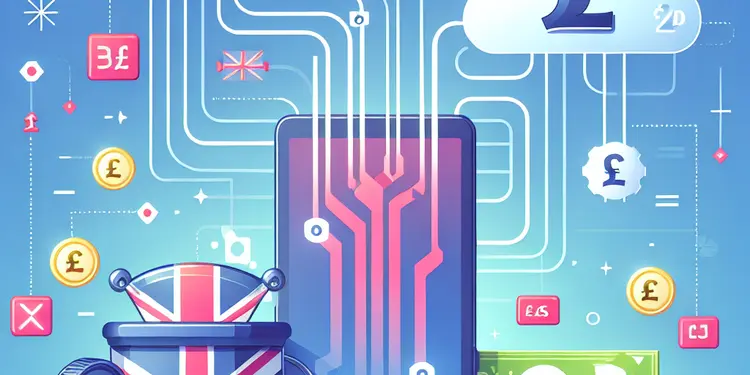
What is the best way to back up my mobile phone data?
Relevance: 38%
-

Do AI models for lung cancer require a lot of data to train?
Relevance: 37%
-
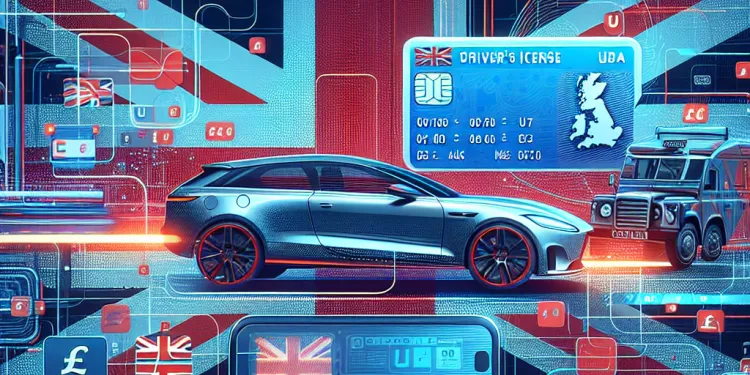
What should drivers do if there are errors in their digital license data?
Relevance: 36%
-

What role does the Information Commissioner’s Office (ICO) play in these disputes?
Relevance: 33%
-

Which types of imaging data are analyzed by AI for lung cancer detection?
Relevance: 33%
-

What is my neighbour required to do under GDPR?
Relevance: 31%
-

What steps can I take to prevent future hacks?
Relevance: 31%
-

What is the risk of my contacts being compromised if my email is hacked?
Relevance: 28%
-

High Court Rules on Controversial Data Privacy Case
Relevance: 28%
-

What is identity theft?
Relevance: 28%
-

Why is blood donation history important in preventing disease transmission?
Relevance: 27%
-

What is credit card fraud?
Relevance: 27%
-

What are the risks of ignoring a hacked account?
Relevance: 26%
-

Can a shareholders’ agreement help prevent director disputes?
Relevance: 26%
-

Does the ICO have the power to take action against my neighbour?
Relevance: 26%
-

How can concussions be prevented in rugby?
Relevance: 25%
-

How do I know if my password has been hacked?
Relevance: 25%
-

Should I change my passwords regularly?
Relevance: 25%
-

How important is financial transparency in preventing disputes?
Relevance: 25%
-

Can hypotony be prevented?
Relevance: 25%
-
Is aspirin effective in preventing other types of cancer?
Relevance: 25%
Understanding Data Breaches
A data breach occurs when unauthorized individuals gain access to confidential information, which can include personal details, financial information, or healthcare data. In the UK, data protection is governed by the Data Protection Act 2018, aligned with the General Data Protection Regulation (GDPR). Preventing your data from being involved in a breach is challenging, as it often relies on the security measures of the companies you share your data with. However, there are proactive steps individuals can take to minimize the risk.
Enhance Password Security
One of the simplest yet most effective ways to protect your data is by using strong, unique passwords for each of your online accounts. Avoid using easily guessed information such as birthdays or common words. It is advisable to use a combination of uppercase and lowercase letters, numbers, and special characters. Furthermore, consider using a password manager to keep track of your passwords securely, and enable two-factor authentication (2FA) wherever possible. This adds an extra layer of security, as it requires a second form of verification beyond just your password.
Be Wary of Phishing Attempts
Phishing is a method used by cybercriminals to trick you into providing sensitive information by masquerading as a trustworthy entity. Common signs of phishing attempts include unsolicited emails or messages that create a sense of urgency, incorrect URLs, or suspicious attachments. Always verify the legitimacy of requests for information by contacting the company directly through official communication channels instead of responding to potentially fraudulent messages.
Keep Software Updated
Regular updates to your devices, applications, and operating systems are crucial for security. These updates often include patches for vulnerabilities that could be exploited in data breaches. Ensure that automatic updates are enabled, especially for critical software such as antivirus programs, web browsers, and operating systems.
Limit Data Sharing
Think critically about the information you share online and with whom you share it. Only provide personal information to reputable organizations and minimize the amount of data stored with different service providers. If a service asks for information that seems unnecessary, such as access to your contacts or location, consider whether the service truly needs that data to function.
Monitor Your Accounts
Regularly monitoring your bank statements, credit reports, and online accounts is important for spotting suspicious activity early. If you notice any unauthorized transactions, report them immediately to the relevant financial institutions or service providers. In the UK, you can also report suspected fraud to Action Fraud, the national fraud and cybercrime reporting centre.
Conclusion
While it's impossible to eliminate the risk of data breaches entirely, taking the measures outlined above can significantly lower the chances of your data being compromised. Stay informed about the latest security practices and be vigilant about how and where you share your personal information online.
Understanding Data Breaches
A data breach happens when someone gets into private information without permission. This information can be about you, like your name, money details, or health data. In the UK, there is a law called the Data Protection Act 2018, which works with rules from GDPR to keep your data safe. It's hard to stop data breaches because it depends on how companies protect your data. But you can do some things to reduce the risk.
Enhance Password Security
One easy way to keep your data safe is to use strong passwords. Make sure every online account has its own password. Don’t use easy things like your birthday. Use a mix of big and small letters, numbers, and symbols. You can use a tool called a password manager to remember your passwords. Also, use two-factor authentication (2FA) when you can. This means you need two steps to confirm it's you, not just a password.
Be Wary of Phishing Attempts
Phishing is when bad people try to trick you into giving them information. They pretend to be someone you trust. Signs of phishing include unexpected emails that ask for information, strange web links, or odd attachments. Always check by contacting the company directly through their real phone number or website, not by replying to the message.
Keep Software Updated
Make sure your devices and apps are always updated. Updates help fix things that make it easy for hackers to get in. Turn on automatic updates for important programs like antivirus, web browsers, and operating systems.
Limit Data Sharing
Be careful about what information you share online and with which companies. Only give personal details to companies you trust. If an app asks for a lot of information, like your contacts or location, think if it really needs it. Share only what is necessary.
Monitor Your Accounts
Check your bank accounts and online accounts often. Look for anything strange or wrong. If you find mistakes, contact your bank or service provider right away. In the UK, if you think something is fraud, report it to Action Fraud, a place that helps with fraud and cybercrime.
Conclusion
You can't stop all data breaches, but you can lower the risk by following these tips. Learn about new ways to keep your data safe and always be careful with your personal information online.
Frequently Asked Questions
What is a data breach?
A data breach is an incident where unauthorized individuals access and extract sensitive information from a system.
Can I prevent my data from being included in a breach?
While you can't completely prevent breaches, you can minimize the risk by using strong security practices.
What security practices help prevent breaches?
Use strong, unique passwords, enable two-factor authentication, and ensure systems are regularly updated.
How important is password security in preventing breaches?
Very important. Weak passwords are a common entry point for attackers.
Does using a password manager help?
Yes, a password manager helps generate and store strong passwords securely.
What is two-factor authentication (2FA)?
2FA is an additional security layer that requires a second verification step in addition to your password.
How often should I update my passwords?
It's advisable to update your passwords every 3-6 months, or immediately after a known breach is reported.
What role does software updates play in security?
Software updates patch vulnerabilities that could be exploited in breaches, so always keep your software up-to-date.
Can antivirus software prevent data breaches?
Antivirus software can help detect and block malware, reducing the risk of breaches.
Are VPNs useful for protecting my data online?
Yes, VPNs encrypt your internet traffic, which can help protect your data from being intercepted.
Should I be concerned about the security of public Wi-Fi networks?
Yes, public Wi-Fi can be insecure. Avoid accessing sensitive information on public networks without a VPN.
How can I know if my data has been breached?
Services like ‘Have I Been Pwned’ can notify you if your data is found in a breach.
What should I do if I discover my data was in a breach?
Change your passwords immediately, monitor your accounts, and enable alerts for suspicious activities.
How do online scams relate to data breaches?
Scammers use breached data to launch phishing attacks and exploit your information.
What is phishing?
Phishing is a technique used to trick users into providing personal information by pretending to be a legitimate entity.
Can caring about privacy settings help?
Yes, regularly review privacy settings on your accounts to control the information you share.
What is encryption and how does it help prevent breaches?
Encryption scrambles data so that only authorized parties can read it, making it harder to exploit if breached.
Is my personal data safe in cloud storage?
Cloud providers typically implement strong security, but use additional protections like encryption and 2FA.
How does social engineering relate to data breaches?
Social engineering manipulates individuals into granting access to sensitive data, contributing to breaches.
What is a data breach notification?
It's an alert that an organization sends to inform users that their data may have been compromised in a breach.
What is a data breach?
A data breach is when private information is accessed without permission. It's like a stranger going through your personal things. This can happen to computer systems, websites, or other places where information is stored.
Sometimes, data breaches happen because of hacking, where someone breaks into a computer system. Other times, it might happen by mistake, like sending an email to the wrong person.
To keep your information safe, you can use strong passwords and change them often. Be careful about what personal information you share online.
A data breach happens when someone who is not supposed to see important information breaks into a computer system and takes it.
How can I keep my data safe?
You can keep your data safe by using strong passwords and not sharing them with others.
Make sure you update your computer and apps to take advantage of built-in security features.
Think about using extra safety tools like two-factor authentication, which adds an extra step when logging in.
You can't stop all bad things from happening, but you can make it harder for them to happen by being safe and smart.
How can we stop bad people from getting into our stuff?
Make sure your passwords are hard to guess and different for each account. Turn on extra security steps, like getting a code sent to your phone. Keep your devices and apps updated with the latest fixes.
Why is it important to have a strong password?
It's very important to have a good password to keep your accounts safe. A strong password can stop bad people from getting into your stuff. Use a mix of letters, numbers, and symbols. Make it long and something only you know. Try using a password manager app to help. This keeps your things private and safe.Passwords are very important to keep you safe on the internet. If your password is easy to guess, bad people might get into your account.
Do password keepers help keep your passwords safe?
Yes, using a password keeper is a good idea. It helps you keep all your passwords safe in one place. You do not have to remember every password.
Here are some tools that can help:
- Picture Books: Think of a password keeper like a special book that remembers passwords for you.
- Apps: You can use apps on your phone or computer to store passwords.
- Voice Help: Some apps have voice options to read things out loud.
Ask an adult if you need help setting one up.
Yes, a password manager can make strong passwords for you and keep them safe.
What is two-factor authentication (2FA)?
Two-factor authentication, or 2FA, is a way to keep your online accounts safe.
It uses two steps to make sure it's really you trying to log in.
First, you enter your password like usual.
Next, you get a code on your phone or email.
You have to type in this code to log in.
This makes it harder for someone else to get into your account.
Tools like password managers can help you keep track of your passwords.
There are apps that can help with 2FA, like Authy or Google Authenticator.
2FA is a way to help keep your online accounts safer. It means you need to do one more step to prove who you are, besides just using your password.
How often should I change my passwords?
Changing your passwords is important. It helps keep your information safe. Try to change your passwords every few months. You can set reminders to help you remember. Use a notebook or a password manager to keep track of your passwords safely.
It is a good idea to change your passwords every 3 to 6 months. Also, change them right away if you find out someone else might know your password.
How do software updates help keep us safe?
Software updates are important for keeping computers and phones safe. When we get an update, it fixes problems and makes things better.
Here’s why updates help:
- Fixes Problems: Updates repair things that are broken and help protect against bad software called viruses.
- New Features: Updates can add new tools or make the software easier to use.
- Better Security: Updates make it harder for hackers to get in and steal information.
It is important to update software regularly to stay safe online. Use these tips to help:
- Enable automatic updates so you don’t forget.
- Check your settings to make sure updates are turned on.
- Ask for help if you don’t know how to update.
Keep your software updated. This helps fix problems that bad people could use to get into your computer. Always make sure you have the latest updates.
Does antivirus software stop data leaks?
Antivirus software is a program that can find and stop bad programs called malware. This helps keep your computer safe.
Do VPNs help keep my data safe online?
A VPN is a tool that helps keep your information safe when you use the internet.
Here is how a VPN can help you:
- It hides your real location.
- It keeps your online actions private.
- It makes it harder for others to see what you do online.
If you want to use a VPN, you can try these simple steps:
- Ask someone you trust to help you set it up.
- Use a service that is easy to understand.
- Look for VPN apps on your computer or phone that are made for beginners.
Yes, VPNs make your internet activity secret. This helps keep your information safe from other people trying to see it.
Is it safe to use public Wi-Fi?
Public Wi-Fi is the internet you use in places like cafes, malls, or libraries.
Be careful with public Wi-Fi. It might not be safe, and someone could try to see what you do online.
Here are some tips to stay safe:
- Use a VPN app. It keeps your information private.
- Don't enter personal information, like passwords or credit card numbers.
- Turn off automatic connections to Wi-Fi networks.
- Look for secure websites. They start with “https://”.
Remember to ask an adult or a friend if you need help.
Yes, public Wi-Fi may not be safe. Do not look at personal or secret stuff on public Wi-Fi unless you use something called a VPN to keep it private.
How do I know if my data is safe?
Here are some tips:
- Check your email for any strange messages.
- Look for alerts from websites you use about data breaches.
- Use tools like Have I Been Pwned to see if your email or passwords have been leaked.
- Change your passwords regularly to keep your accounts safe.
Websites like 'Have I Been Pwned' can tell you if your information was stolen.
What to Do if Your Data is Leaked
Here are simple steps if your data was in a leak:
- Stay Calm: It’s important to stay calm and think clearly.
- Change Passwords: Make new passwords for accounts that were leaked.
- Watch Your Accounts: Look at bank and online accounts for strange actions.
- Use Tools: Consider using tools that keep your information safe, like password managers.
These steps can help keep your data safe.
Change your passwords right away. Keep a close eye on your bank accounts. Set up alerts for anything strange.
How are online scams and data breaches connected?
Online scams and data breaches are connected because both involve stealing information.
An online scam is when someone tricks you to get your money or information.
A data breach happens when someone gets into a computer system to steal information.
Scammers can use stolen information from a data breach to trick people. So, if a data breach happens, people might get scammed more easily.
Tools to help:
- Talk to someone you trust if you do not understand.
- Use simple and safe passwords.
- Be careful with emails or messages from people you do not know.
Bad people called scammers use stolen information to trick you. They send fake messages to steal more of your details.
What is phishing?
Phishing is a way people online try to trick you. They might pretend to be someone else or send fake messages to get your personal information, like passwords or bank details.
To stay safe, be careful with emails or messages from people you don’t know. And don’t click on strange links.
You can use a spell-check tool to help check for mistakes in emails. This might help spot fake messages.
Phishing is a trick. Bad people pretend to be someone else, like a bank. They try to make you give them your personal information, like your password.
Can paying attention to privacy settings help?
Do you know about privacy settings? They are tools on your phone, computer, and apps. They keep your information safe.
When you care about privacy settings, you are taking steps to protect yourself. It is important to pay attention to them. Here is how they can help you:
- Keep your personal information safe from strangers.
- Stop unwanted people from seeing your pictures or posts.
- Protect your passwords and accounts.
Here are some tips to help you with privacy settings:
- Ask an adult if you need help. They can show you how to change the settings.
- Use strong passwords with numbers and symbols.
- Update your settings often to stay safe.
Yes, check your privacy settings often on your accounts. This helps you control what information you share.
What is encryption and how does it stop people from breaking in?
Encryption is like putting a secret code on something. It keeps your information safe.
When people want to read the secret information, they need a special key to understand it.
This helps to stop people from stealing or breaking into your information.
You can use strong passwords and two-step checks to keep your information even safer.
Encryption is like a secret code. It changes the information so only people who are allowed can understand it. This helps keep the information safe if someone tries to steal it.
Is my information safe in cloud storage?
Cloud storage is a way to keep your files on the internet instead of on your computer. But is it safe? Let's find out.
Your files can be safe if you:
- Choose a good password. A strong password uses letters, numbers, and symbols.
- Turn on two-factor authentication. This means you get a code on your phone to check it is really you.
- Use a trusted storage service. Pick a company that many people trust.
Ask an adult if you need help setting these up. They can explain things and make sure your files stay safe.
Cloud companies usually have good security to keep data safe, but it is a good idea to use extra safety steps like secret codes to lock your information and 2FA, which stands for two-factor authentication. Two-factor authentication means you need two things to log in, like a password and a special code from your phone.
What is social engineering and how is it linked to data leaks?
Social engineering is when someone tricks you to get your secret information. They might pretend to be someone you trust.
A data leak is when private information is stolen or shared by accident.
Social engineers can cause data leaks by getting passwords or secret answers from people.
To stay safe, always check who you are talking to. Use passwords that are hard to guess. Tools like password managers can help you keep track of them.
Social engineering is when people trick you into giving away important information. This can cause security problems.
What is a data breach notification?
A data breach notification is a way to tell people if their personal information has been stolen or lost. This might be things like your name, address, or credit card number.
If a company finds out that someone's information is not safe, they must let people know right away. This helps you watch out for problems like stealing or cheating.
Here are some ways to help understand more:
- Use pictures or videos to explain what a data breach is.
- Use simple words and short sentences.
- Ask someone you trust to help you read and understand this.
This is a warning message from a company. It tells people their personal information might have been stolen.
Useful Links
Have you found an error, or do you have a link or some information you would like to share? Please let us know using the form below.
-->
This website offers general information and is not a substitute for professional advice.
Always seek guidance from qualified professionals.
If you have any medical concerns or need urgent help, contact a healthcare professional or emergency services immediately.
Some of this content was generated with AI assistance. We’ve done our best to keep it accurate, helpful, and human-friendly.
- Ergsy carfully checks the information in the videos we provide here.
- Videos shown by Youtube after a video has completed, have NOT been reviewed by ERGSY.
- To view, click the arrow in centre of video.
- Most of the videos you find here will have subtitles and/or closed captions available.
- You may need to turn these on, and choose your preferred language.
- Go to the video you'd like to watch.
- If closed captions (CC) are available, settings will be visible on the bottom right of the video player.
- To turn on Captions, click settings .
- To turn off Captions, click settings again.
More Items From Ergsy search
-

Can I prevent my data from being included in a breach?
Relevance: 100%
-

What is a data breach?
Relevance: 100%
-

Are companies required to inform me if my data is breached?
Relevance: 89%
-

What role do password managers play in data breach prevention?
Relevance: 88%
-

Can I recover data once it has been breached?
Relevance: 86%
-

What type of information can be exposed in a data breach?
Relevance: 84%
-

Why are emails often targeted in data breaches?
Relevance: 83%
-

How do I know if my personal information was part of a data breach?
Relevance: 82%
-

How can I find out if my data was part of a breach?
Relevance: 82%
-

What should I do if I find my information in a data breach?
Relevance: 80%
-

How does a breached company manage the situation?
Relevance: 63%
-

How often should I check for data breaches?
Relevance: 62%
-

What information do I need to provide to check for breaches?
Relevance: 59%
-
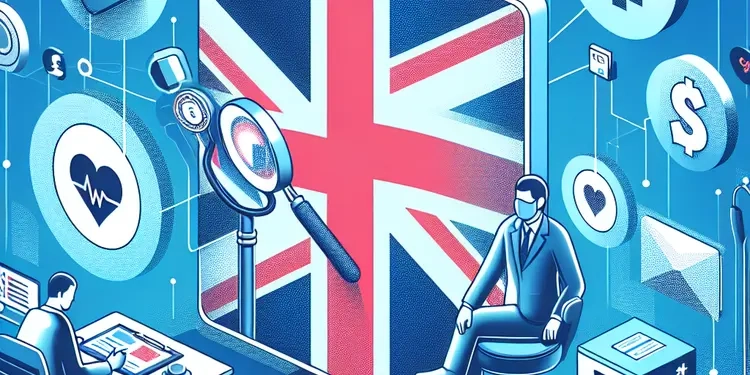
How can I find out if my medical data has been leaked?
Relevance: 58%
-

What is a breach of trust?
Relevance: 56%
-

Is my data secure on a virtual ward?
Relevance: 50%
-

Judicial Review Sought Over NHS Data Sharing Agreements
Relevance: 45%
-

Is it safe to use websites that check for data breaches?
Relevance: 44%
-

How can I secure sensitive data stored on my phone?
Relevance: 43%
-
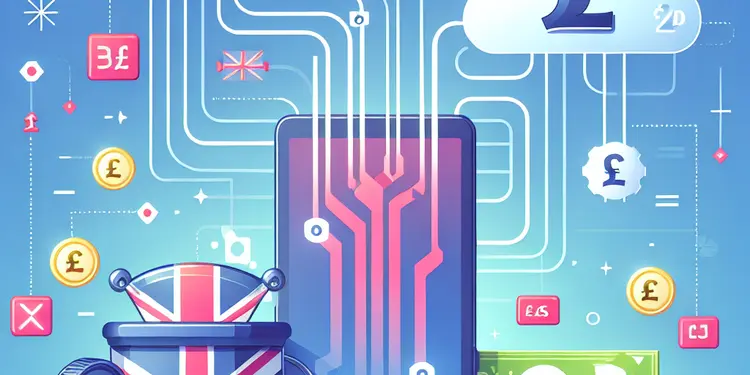
What is the best way to back up my mobile phone data?
Relevance: 38%
-

Do AI models for lung cancer require a lot of data to train?
Relevance: 37%
-
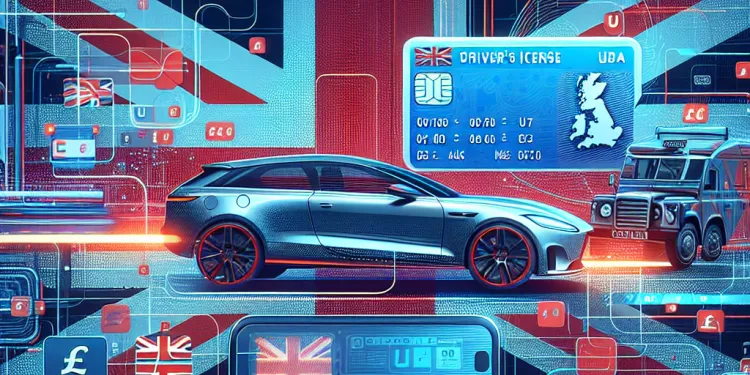
What should drivers do if there are errors in their digital license data?
Relevance: 36%
-

What role does the Information Commissioner’s Office (ICO) play in these disputes?
Relevance: 33%
-

Which types of imaging data are analyzed by AI for lung cancer detection?
Relevance: 33%
-

What is my neighbour required to do under GDPR?
Relevance: 31%
-

What steps can I take to prevent future hacks?
Relevance: 31%
-

What is the risk of my contacts being compromised if my email is hacked?
Relevance: 28%
-

High Court Rules on Controversial Data Privacy Case
Relevance: 28%
-

What is identity theft?
Relevance: 28%
-

Why is blood donation history important in preventing disease transmission?
Relevance: 27%
-

What is credit card fraud?
Relevance: 27%
-

What are the risks of ignoring a hacked account?
Relevance: 26%
-

Can a shareholders’ agreement help prevent director disputes?
Relevance: 26%
-

Does the ICO have the power to take action against my neighbour?
Relevance: 26%
-

How can concussions be prevented in rugby?
Relevance: 25%
-

How do I know if my password has been hacked?
Relevance: 25%
-

Should I change my passwords regularly?
Relevance: 25%
-

How important is financial transparency in preventing disputes?
Relevance: 25%
-

Can hypotony be prevented?
Relevance: 25%
-
Is aspirin effective in preventing other types of cancer?
Relevance: 25%


