
Find Help
More Items From Ergsy search
-

What steps can I take to prevent future hacks?
Relevance: 100%
-

Should I report the hack to the social media platform?
Relevance: 84%
-

What are the risks of ignoring a hacked account?
Relevance: 82%
-

How do I know if my social media accounts have been hacked?
Relevance: 78%
-

Should I contact my email provider if I suspect hacking?
Relevance: 78%
-

What are some signs that my email might be hacked?
Relevance: 75%
-

How can I secure my email after a hack?
Relevance: 75%
-

Will changing my password secure my hacked account?
Relevance: 73%
-

Can a sudden decrease or increase in followers indicate a hack?
Relevance: 72%
-

How can I recover a hacked email account?
Relevance: 70%
-

How do I know if my email has been hacked?
Relevance: 70%
-

What is the risk of my contacts being compromised if my email is hacked?
Relevance: 69%
-

How can phishing attacks lead to social media hacks?
Relevance: 67%
-

Can unexpected calendar events be a sign of a hacked email?
Relevance: 66%
-

Can Monzo or Revolut accounts be hacked easily?
Relevance: 63%
-

What signs indicate that my social media account might be hacked?
Relevance: 62%
-

What preventive measures can I take to protect my email from being hacked?
Relevance: 61%
-

Can antivirus software protect my email from being hacked?
Relevance: 60%
-

How do I know if my password has been hacked?
Relevance: 55%
-

Can enabling two-factor authentication help if my email is hacked?
Relevance: 53%
-

How can I plan for future care needs?
Relevance: 52%
-

Can jaundice in newborns affect future health?
Relevance: 48%
-

Can my tax refund be applied to my future tax obligations?
Relevance: 47%
-

Does tanning on sunbeds reduce the risk of future sunburns?
Relevance: 46%
-

Can using the same password across accounts increase the risk of hacking?
Relevance: 46%
-

What future changes are anticipated for the social media ban?
Relevance: 45%
-

How can drug offences impact future opportunities?
Relevance: 44%
-

Do I need to keep my tax refund letter for future reference?
Relevance: 43%
-

How can carers plan for future stages of Alzheimer's disease?
Relevance: 43%
-

Can CFS be prevented?
Relevance: 42%
-

What is the best way to ensure I don't overpay again in the future?
Relevance: 39%
-

What is the future of AI and robotics in lung cancer detection and treatment?
Relevance: 39%
-

Can Ofgem or Octopus Energy change compensation rules in the future?
Relevance: 39%
-

Can Huntington's disease be prevented?
Relevance: 37%
-

Can gifting reduce future inheritance tax liabilities?
Relevance: 37%
-

Saving for the Future: The Best ISAs to Consider Right Now
Relevance: 37%
-

Can shingles be prevented?
Relevance: 37%
-

Can Rubella be prevented?
Relevance: 36%
-
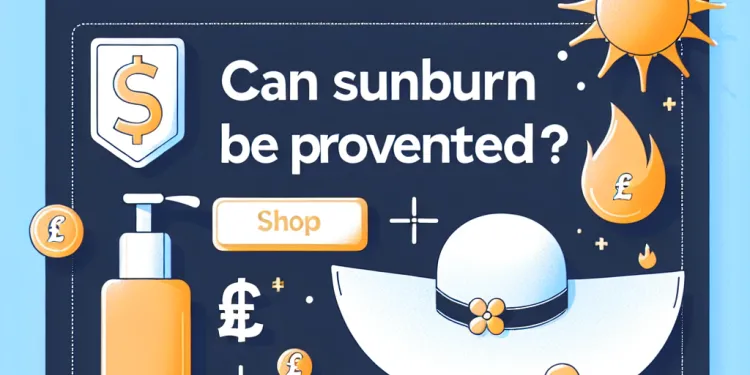
Can sunburn be prevented?
Relevance: 36%
-

Can shingles be prevented?
Relevance: 36%
Password Management
One of the most crucial steps in preventing future hacks is maintaining strong password hygiene. Use a combination of lowercase, uppercase, numbers, and special characters to create passwords that are difficult to guess. Avoid using the same password across multiple sites. Consider using a reputable password manager to generate and store complex passwords so you don't have to remember them all. Regularly update your passwords and immediately change them if you suspect they've been compromised.
Enable Two-Factor Authentication (2FA)
Two-factor authentication adds an additional layer of security by requiring not just a password but also a second form of verification. This could be a text message, authentication app, or biometric verification. Enable 2FA on important accounts such as email, banking, and social media to increase security. It makes it significantly harder for hackers to gain access to your accounts even if your password is compromised.
Keep Software Up to Date
Outdated software can be a gateway for hackers to exploit vulnerabilities. Ensure that your operating system, browsers, antivirus, and any other software are kept up to date with the latest security patches. Enable automatic updates where possible, so you don't miss any critical security updates. This practice helps protect your devices against known threats and vulnerabilities.
Be Wary of Phishing Attempts
Phishing is a common hacking tactic where attackers try to trick you into giving away personal information by pretending to be a legitimate entity. Be cautious of unexpected emails or messages, especially those asking for sensitive information or prompting you to click on links. Verify the source before engaging, and never provide personal details unless you're sure of the recipient's identity. Employ spam filters to help block suspicious emails.
Secure Your Mobile Devices
With the increasing use of smartphones and tablets, it's important to secure these devices as rigorously as you do your computer. Set a strong passcode or biometric lock on your devices, and avoid using public Wi-Fi networks for transactions involving sensitive data. Use VPNs when necessary to encrypt your internet connection, and install security apps to provide an extra layer of protection.
Regularly Monitor Your Accounts
Frequently check your financial and other online accounts for any unauthorized transactions or activities. Set up alerts for transactions and account changes to catch any suspicious activity early. The sooner you spot irregularities, the quicker you can act to prevent further damage.
Educate Yourself and Others
Stay informed about the latest cybersecurity threats and educate those around you on best practices. Understanding common hacking methods and prevention strategies is key in avoiding them. Consider participating in cybersecurity awareness sessions or workshops to keep your knowledge current. By staying informed, you can better protect yourself and help others do the same.
Password Management
Making strong passwords is very important to keep your accounts safe. Use a mix of big letters, small letters, numbers, and special symbols. Do not use the same password for everything. Try using a password manager. It can create strong passwords for you and remember them. Change your passwords often. If you think someone might have your password, change it right away.
Enable Two-Factor Authentication (2FA)
Two-factor authentication makes your accounts safer. It needs two things to let you in: your password and another proof, like a code or your fingerprint. Turn on 2FA for important accounts like email, bank, and social media. It helps keep hackers out even if they know your password.
Keep Software Up to Date
Always update your software. Old software can make it easy for hackers to get in. Make sure your computer, phone, and apps are up to date. Turn on automatic updates so you don't miss important ones. Updates help protect your devices from risks.
Be Wary of Phishing Attempts
Phishing is when someone tricks you into giving your personal information by pretending to be someone else. Be careful with emails or messages asking for personal info. Check who sent it before you reply or click on a link. Use spam filters to block bad emails.
Secure Your Mobile Devices
Keep your phones and tablets safe like your computer. Use a strong passcode or fingerprint lock. Do not use public Wi-Fi for important tasks. Use a VPN to keep your internet connection private. Install security apps for extra protection.
Regularly Monitor Your Accounts
Check your bank and online accounts often. Look for anything that should not be there. Set alerts for when something changes in your accounts. Acting fast can stop any further harm.
Educate Yourself and Others
Learn about the latest online threats and share what you know with others. Knowing how hackers work helps you avoid them. Join sessions or workshops to stay updated. Being informed helps you protect yourself and others better.
Frequently Asked Questions
What general practices can enhance my online security?
Use strong, unique passwords for different accounts, enable two-factor authentication, keep software updated, and be cautious with phishing scams.
How can strong passwords improve my security?
Strong passwords make it more difficult for hackers to gain unauthorized access to your accounts. Use a mix of letters, numbers, and symbols, and avoid common words and patterns.
What is two-factor authentication and why is it important?
Two-factor authentication adds an extra layer of security by requiring a second form of verification, such as a code sent to your phone, in addition to your password.
How often should I change my passwords?
It's good practice to change passwords every few months or immediately if you suspect an account may be compromised.
Why is it important to keep my software and apps updated?
Updates often contain patches for security vulnerabilities that hackers can exploit, so keeping software updated helps protect your data.
What is phishing and how can I avoid it?
Phishing is a scheme to steal your information by posing as a trustworthy source. Avoid clicking on suspicious links and verify senders' identities before providing information.
How do I recognize a phishing email?
Phishing emails often contain urgent or threatening language, ask for personal info, or have unprofessional formatting. Check the sender's address and don't click on suspicious links.
What role does a Virtual Private Network (VPN) play in security?
A VPN encrypts your internet connection, making it harder for hackers to intercept your data, especially on public Wi-Fi networks.
Should I use the same password across multiple sites?
No, using the same password across sites increases vulnerability. If one account is compromised, others can be easily accessed.
How can a password manager help protect my accounts?
Password managers store and encrypt your passwords securely, generate strong passwords, and help you manage different credentials for each account.
Is it safe to save passwords in my web browser?
While convenient, storing passwords in a web browser can be risky if your device is compromised. Using a password manager is generally more secure.
What should I do if I suspect a security breach?
Immediately change your passwords, enable two-factor authentication, and monitor your accounts for suspicious activity. Report breaches to the service provider.
Are there any software tools that can help enhance my security?
Yes, use antivirus software, anti-malware tools, and firewalls to provide additional protection against cyber threats.
What practices should I follow when using public Wi-Fi?
Avoid accessing sensitive information on public Wi-Fi or use a VPN to encrypt your connection and protect your data from eavesdroppers.
What is social engineering and how can I protect myself?
Social engineering manipulates people into revealing confidential information. Stay informed, verify identities, and be cautious of unsolicited requests.
How can I secure my home Wi-Fi network?
Change the default router password, use strong encryption (WPA3), hide your network SSID, and regularly update your router’s firmware.
What are some signs that my account may have been compromised?
Signs include receiving password reset emails you didn't request, unfamiliar login notifications, or changes to account settings.
How can multi-factor authentication improve my security?
It requires multiple forms of verification—something you know (password) and something you have (phone app or security token), significantly reducing account breach risks.
Why should I be cautious with third-party applications?
Some third-party apps can be insecure or malicious. Review permissions carefully and only install apps from trusted sources.
What's the importance of backups in security prevention?
Regular backups protect your data from loss due to breaches or ransomware attacks, allowing you to restore your information without paying ransoms.
How can I be safer on the internet?
Here are some easy tips to help you stay safe online:
- Use strong passwords. Make up passwords with letters, numbers, and special symbols. Try not to use easy words like your name or "1234".
- Keep software updated. Let your computer and apps update so you have the latest protection.
- Be careful with emails. Don’t open emails or links from people you don’t know.
- Use antivirus software. This helps protect your computer from bad programs.
- Think before you click. Always check where a link or email comes from before clicking.
- Use privacy settings. Check your settings on social media to keep your information private.
If you need help, tools like password managers and antivirus software can keep you safe.
Use strong passwords for each account. Make sure they are different. Turn on two-factor authentication. Keep your software up to date. Be careful with phishing scams; do not click on suspicious links.
Why are strong passwords important for safety?
Strong passwords help keep your online accounts safe. They make it hard for others to access your personal information. Use these tips to create strong passwords:
- Use a mix of letters, numbers, and symbols.
- Make it at least 8 characters long.
- Don't use common words like "password" or "1234".
- Use different passwords for different accounts.
You can use a password manager to remember all your passwords. It can help make and store passwords for you.
Strong passwords help keep your accounts safe from bad people. Use letters, numbers, and symbols in your password. Don’t use easy words or patterns.
What is two-factor authentication and why is it important?
Two-factor authentication makes it harder for strangers to get into your online accounts.
First, you type your password. Second, you need to do one more thing. This can be entering a code sent to your phone.
This keeps your information safe.
If you need help, ask someone you trust.
Two-factor authentication makes your account safer. It needs one more thing to check it's really you. This extra thing can be a special code sent to your phone, as well as your password.
How often should I change my passwords?
You should change your passwords often to stay safe. Here are some tips to help you:
- Change your passwords every 3 months.
- Use passwords that are hard to guess. Mix letters, numbers, and symbols.
- Use a tool like a password manager. It helps you remember passwords.
- Never tell your password to anyone.
It is a good idea to change your passwords every few months. Do it right away if you think someone might know your password.
Why should I update my software and apps?
Updating software and apps is like getting the latest toy or game. It's important because:
- It helps keep your computer or phone safe from viruses and bugs.
- You get new cool features and improvements.
- Your apps and games work better and faster.
Here are some tips to help with updates:
- Turn on automatic updates so your device does it for you.
- Ask a grown-up if you need help updating.
- Read simple guides if you want to learn more about updates.
Updates help keep your computer safe. They fix problems that hackers can use to get into your computer. Always update your software to protect your information.
Tip: Use reminders on your phone or calendar to help you remember to update your software.
What is phishing and how can I avoid it?
Phishing is a way scammers try to trick you. They might send fake emails or messages to get your personal information, like passwords.
Here’s how you can stay safe:
- Don't click on links or open attachments from people you don’t know.
- Check if email addresses and website links look real.
- Keep your computer and phone security updated.
- Use tools that help spot phishing, like security software.
Phishing is a trick to steal your personal details. Bad people pretend to be someone you trust. Do not click on links that look strange. Always check who is sending you messages before you give them your details.
How can I spot a fake email?
A fake email tries to trick you. Here are some easy tips to help you find it:
- Check the name: Look at who sent the email. Is it a name you know?
- Look for mistakes: Fake emails often have spelling mistakes or look different from usual emails.
- Don't click links: Be careful with links. They might take you to bad websites.
- Ask for help: If you're not sure, ask someone you trust.
Tools that can help:
- Use a spell checker to find mistakes.
- Use antivirus software to keep your computer safe.
Phishing emails are bad emails that try to trick you. They might say scary things to make you hurry. They might ask for your personal info like your name or credit card number. They might look messy or have mistakes.
Here are some things you can do to stay safe:
- Check who sent the email. Look at the sender's address carefully.
- If the email looks odd or wrong, don't click any links in it.
Use online tools to help read and check emails carefully.
How does a VPN help keep you safe?
A VPN is like a secret path for your internet. It helps keep your online actions private.
Here is how it works:
- When you use a VPN, your information is hidden. This means other people can’t see what you are doing online.
- It also makes it hard for hackers to steal your data.
- You can use a VPN on your phone, tablet, or computer.
Tools that can help you:
- Choose a simple VPN. Many have easy guides for setup.
- Watch a video tutorial. Videos show you how to use a VPN step-by-step.
- Ask someone you trust if you need help understanding.
A VPN is a tool that helps keep your internet connection safe. It makes it hard for anyone bad to see what you are doing online. This is very important when you use public Wi-Fi, like in a cafe or library.
Is it okay to use the same password for different websites?
No, it's not a good idea. Here is why:
- If someone finds out your password on one site, they can use it to get into your other accounts.
- Different sites need different passwords to keep your information safe.
Here are some tips to help:
- Use a password manager. It remembers all your passwords for you.
- Make passwords long and mix letters, numbers, and symbols.
- Write them down in a safe place if needed.
No, you should not use the same password for different websites. If someone breaks into one of your accounts, they can easily get into the others too.
How does a password manager keep my accounts safe?
A password manager is a tool that helps you remember your passwords.
Here is how it helps:
- Stores Passwords: It keeps all your passwords in one safe place.
- Creates Strong Passwords: It can make strong passwords for you that are hard to guess.
- Easy to Use: You only have to remember one master password to unlock it.
- Keeps You Safe: Using strong passwords makes it harder for people to break into your accounts.
You can ask an adult to help you set it up and show you how to use it.
Password managers are like a safe place to keep your passwords. They lock them up so no one else can see. They can also make new strong passwords for you. They help you keep track of all your passwords for different accounts.
Using a password manager means you only need to remember one main password. This makes it easier to log into your accounts safely. You can use apps like LastPass or 1Password to help manage your passwords.
Is it safe to keep my passwords in my web browser?
Do you want to know if it is okay to store your passwords in your web browser? Here is a simple way to think about it:
1. Web browsers can help you remember passwords. They can be safe if you use strong passwords and keep your computer protected.
2. Use a password manager. This is a tool that keeps your passwords safe and can make new, strong ones for you.
3. Turn on two-step verification if you can. This means you need to check yourself in two ways before getting into your account.
4. Keep your computer updated with the latest security updates.
Keeping passwords in your web browser can be dangerous if someone breaks into your device. It's safer to use a password manager.
What to do if I think there is a security problem?
Change your passwords right away. Turn on two-factor authentication. Keep an eye on your accounts for anything strange. Tell the company's customer service if you think someone broke in.
Can computer programs help keep me safe?
Yes, use antivirus software, anti-malware tools, and firewalls to help keep your computer safe from bad stuff on the internet.
Here are some helpful tools and tips:
- Antivirus Software: This helps stop viruses.
- Anti-malware Tools: These stop other harmful things.
- Firewalls: These act like guards to keep unwanted things out.
- Ask for Help: If you're not sure, ask someone you trust to help you.
- Pictograms: Look for easy pictures that show what to do.
What should I do to stay safe on public Wi-Fi?
Public Wi-Fi lets you use the internet in places like cafes, libraries, and airports. But it can be risky. Here are some things you can do to stay safe:
- Use a VPN: A VPN helps keep your internet use private.
- Avoid personal stuff: Don’t log in to bank accounts or share private information.
- Look for HTTPS: Check for a padlock symbol in the address bar for safe websites.
- Turn off sharing: Make sure your device is not sharing files or printers.
- Set a strong password: Use a password with letters, numbers, and symbols for your device.
Remember, using public Wi-Fi safely means being careful and protecting your information.
Don't look at secret stuff on public Wi-Fi. Instead, use a VPN. A VPN keeps your connection safe and stops people from seeing your information.
What is Social Engineering and How Can I Stay Safe?
What is Social Engineering?
Social engineering is when someone tries to trick you into giving them your private information. They might want your passwords, money, or other secrets.
How Can I Stay Safe?
- Be careful with emails or messages from people you don't know.
- Don't share your passwords. Keep them secret.
- If something seems too good to be true, it might be a trick.
- Ask a friend or family member if you are unsure about a message or offer.
You can use tools like password managers to keep track of your passwords safely. Always be careful and think before you share any personal information.
Social engineering is when someone tricks you into giving away secrets. To stay safe, learn about it, check who people are, and be careful if someone asks you for information out of the blue.
How can I make my home Wi-Fi safe?
Here is how you can keep your Wi-Fi secure:
- Change the Wi-Fi name and password: Use a new name and a strong password. Make it hard for others to guess.
- Use a firewall: A firewall helps keep bad stuff out of your network. Make sure it is turned on.
- Update your router: Sometimes, you get new updates that make your Wi-Fi safer. Check for updates often.
- Turn off WPS: WPS makes it easy to connect, but it is less safe. Turn it off for better security.
- Use strong encryption: Choose WPA3 or WPA2. They help keep your data safe.
Ask a friend or family member for help if you find this difficult. You can also use speech-to-text tools to understand better what to do.
Make a new password for your router that is not easy to guess. Use a safe way to protect your Wi-Fi called WPA3. Keep your Wi-Fi name hidden so people can't see it. Check for updates for your router and install them often to keep it safe.
How can I tell if someone else is using my account?
Here are some signs that something might be wrong:
- You get an email to change your password, but you didn’t ask for it.
- You see a message saying someone logged into your account, but it wasn’t you.
- Your account settings or details have changed, and you didn’t do it.
If you notice any of these, here are some things that can help:
- Tell a grown-up you trust.
- Change your password to something hard to guess.
- Use tools that check your computer for problems, like antivirus software.
How can using more than one way to log in make me safer?
Using more than one way to log in is called multi-factor authentication (MFA). This can help keep your information safe.
Instead of just using a password, MFA adds extra steps. For example, after typing your password, you might also need to enter a code from your phone.
MFA makes it harder for bad people to get into your accounts. Even if they know your password, they can't log in without the extra step.
You can use tools like text messages, apps, or emails for this extra step. They make your accounts safer.
To keep your account safe, you need to do two things. First, use something you know, like a password. Second, use something you have, like a phone app or a special key. This helps stop people from breaking into your account.
Why should I be careful with apps from other companies?
Apps from other companies can sometimes cause problems. They might not keep your information safe. Your phone or computer could get a virus from them.
Here are some tips to stay safe:
- Only download apps from places you trust, like the App Store or Google Play.
- Read reviews from other people before getting an app.
- Ask an adult for help if you're not sure about an app.
Some apps from other places can be unsafe or bad. Check what these apps want to do on your device and only get apps from trusted places.
Why are backups important for keeping things safe?
Backups are like safety copies. They keep your information safe. If something bad happens to your computer or phone, like a crash or a virus, backups help you get your stuff back.
Here are some ways to make using backups easy:
- Use cloud storage: Keep your backups online. This way, you can get them from anywhere.
- Use a USB drive: Save your backups on a small stick you can plug into your computer.
- Regular backups: Make sure you save new backups often, so everything stays up to date.
It's always good to have a backup plan to protect your stuff!
Making copies of your important things on the computer means you won't lose them if something bad happens. It can help you get them back without giving money to bad people.
Useful Links
This website offers general information and is not a substitute for professional advice.
Always seek guidance from qualified professionals.
If you have any medical concerns or need urgent help, contact a healthcare professional or emergency services immediately.
Some of this content was generated with AI assistance. We’ve done our best to keep it accurate, helpful, and human-friendly.
- Ergsy carfully checks the information in the videos we provide here.
- Videos shown by Youtube after a video has completed, have NOT been reviewed by ERGSY.
- To view, click the arrow in centre of video.
- Most of the videos you find here will have subtitles and/or closed captions available.
- You may need to turn these on, and choose your preferred language.
- Go to the video you'd like to watch.
- If closed captions (CC) are available, settings will be visible on the bottom right of the video player.
- To turn on Captions, click settings .
- To turn off Captions, click settings again.
More Items From Ergsy search
-

What steps can I take to prevent future hacks?
Relevance: 100%
-

Should I report the hack to the social media platform?
Relevance: 84%
-

What are the risks of ignoring a hacked account?
Relevance: 82%
-

How do I know if my social media accounts have been hacked?
Relevance: 78%
-

Should I contact my email provider if I suspect hacking?
Relevance: 78%
-

What are some signs that my email might be hacked?
Relevance: 75%
-

How can I secure my email after a hack?
Relevance: 75%
-

Will changing my password secure my hacked account?
Relevance: 73%
-

Can a sudden decrease or increase in followers indicate a hack?
Relevance: 72%
-

How can I recover a hacked email account?
Relevance: 70%
-

How do I know if my email has been hacked?
Relevance: 70%
-

What is the risk of my contacts being compromised if my email is hacked?
Relevance: 69%
-

How can phishing attacks lead to social media hacks?
Relevance: 67%
-

Can unexpected calendar events be a sign of a hacked email?
Relevance: 66%
-

Can Monzo or Revolut accounts be hacked easily?
Relevance: 63%
-

What signs indicate that my social media account might be hacked?
Relevance: 62%
-

What preventive measures can I take to protect my email from being hacked?
Relevance: 61%
-

Can antivirus software protect my email from being hacked?
Relevance: 60%
-

How do I know if my password has been hacked?
Relevance: 55%
-

Can enabling two-factor authentication help if my email is hacked?
Relevance: 53%
-

How can I plan for future care needs?
Relevance: 52%
-

Can jaundice in newborns affect future health?
Relevance: 48%
-

Can my tax refund be applied to my future tax obligations?
Relevance: 47%
-

Does tanning on sunbeds reduce the risk of future sunburns?
Relevance: 46%
-

Can using the same password across accounts increase the risk of hacking?
Relevance: 46%
-

What future changes are anticipated for the social media ban?
Relevance: 45%
-

How can drug offences impact future opportunities?
Relevance: 44%
-

Do I need to keep my tax refund letter for future reference?
Relevance: 43%
-

How can carers plan for future stages of Alzheimer's disease?
Relevance: 43%
-

Can CFS be prevented?
Relevance: 42%
-

What is the best way to ensure I don't overpay again in the future?
Relevance: 39%
-

What is the future of AI and robotics in lung cancer detection and treatment?
Relevance: 39%
-

Can Ofgem or Octopus Energy change compensation rules in the future?
Relevance: 39%
-

Can Huntington's disease be prevented?
Relevance: 37%
-

Can gifting reduce future inheritance tax liabilities?
Relevance: 37%
-

Saving for the Future: The Best ISAs to Consider Right Now
Relevance: 37%
-

Can shingles be prevented?
Relevance: 37%
-

Can Rubella be prevented?
Relevance: 36%
-
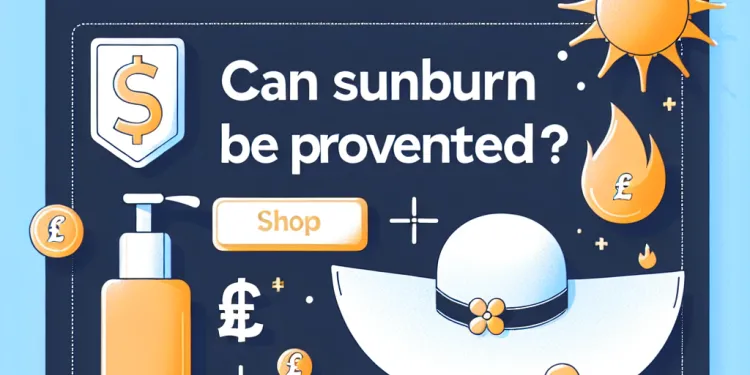
Can sunburn be prevented?
Relevance: 36%
-

Can shingles be prevented?
Relevance: 36%


