
Find Help
More Items From Ergsy search
-

What is a data breach?
Relevance: 100%
-

Are companies required to inform me if my data is breached?
Relevance: 90%
-

Can I prevent my data from being included in a breach?
Relevance: 85%
-

Can I recover data once it has been breached?
Relevance: 84%
-

What type of information can be exposed in a data breach?
Relevance: 84%
-

How can I find out if my data was part of a breach?
Relevance: 84%
-

How do I know if my personal information was part of a data breach?
Relevance: 83%
-

Why are emails often targeted in data breaches?
Relevance: 83%
-

What should I do if I find my information in a data breach?
Relevance: 82%
-

What role do password managers play in data breach prevention?
Relevance: 73%
-

How often should I check for data breaches?
Relevance: 65%
-

How does a breached company manage the situation?
Relevance: 63%
-

What information do I need to provide to check for breaches?
Relevance: 62%
-
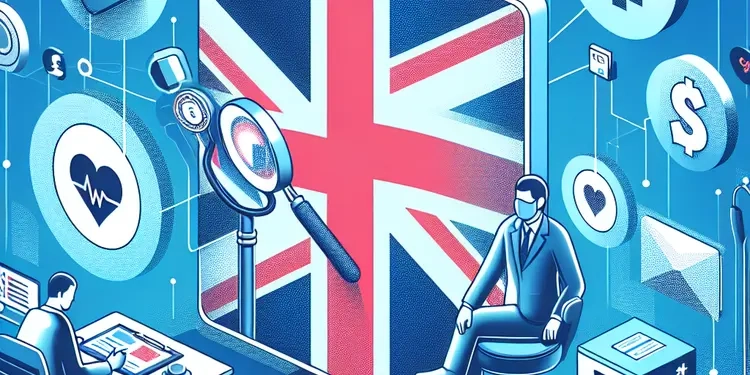
How can I find out if my medical data has been leaked?
Relevance: 58%
-

What is a breach of trust?
Relevance: 54%
-

Is my data secure on a virtual ward?
Relevance: 51%
-

Judicial Review Sought Over NHS Data Sharing Agreements
Relevance: 47%
-

Is it safe to use websites that check for data breaches?
Relevance: 46%
-

How can I secure sensitive data stored on my phone?
Relevance: 43%
-

Do AI models for lung cancer require a lot of data to train?
Relevance: 38%
-
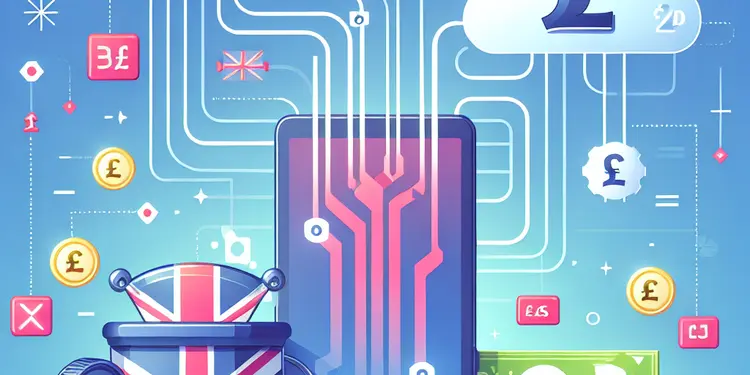
What is the best way to back up my mobile phone data?
Relevance: 38%
-
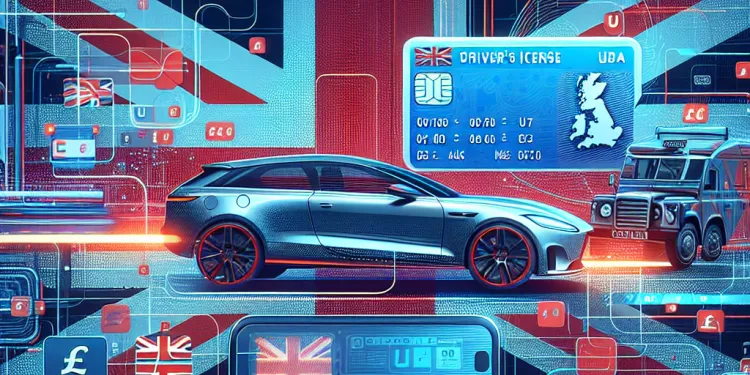
What should drivers do if there are errors in their digital license data?
Relevance: 37%
-

Which types of imaging data are analyzed by AI for lung cancer detection?
Relevance: 34%
-

What role does the Information Commissioner’s Office (ICO) play in these disputes?
Relevance: 33%
-

What is my neighbour required to do under GDPR?
Relevance: 31%
-

What is the risk of my contacts being compromised if my email is hacked?
Relevance: 29%
-

High Court Rules on Controversial Data Privacy Case
Relevance: 29%
-

Does the ICO have the power to take action against my neighbour?
Relevance: 26%
-

How do I know if my password has been hacked?
Relevance: 26%
-

What are the risks of ignoring a hacked account?
Relevance: 25%
-

What is identity theft?
Relevance: 25%
-

What are the security features of the digital driving license?
Relevance: 24%
-

What is credit card fraud?
Relevance: 23%
-

Should I change my passwords regularly?
Relevance: 23%
-

Should I encrypt my mobile phone?
Relevance: 22%
-

What are the elements of a professional negligence claim?
Relevance: 21%
-

Can using the same password across accounts increase the risk of hacking?
Relevance: 20%
-

Can unexpected calendar events be a sign of a hacked email?
Relevance: 20%
-

How do Monzo and Revolut keep their apps secure?
Relevance: 20%
-

Why is it important to secure my mobile phone?
Relevance: 20%
Understanding the Situation
If you find out that your personal information has been compromised in a data breach, it's essential to understand the extent of the breach. Identify what type of information has been exposed, whether it's your email address, passwords, financial information, or personal identifiers such as your National Insurance number. This knowledge will help you take the appropriate steps to mitigate risks.
Change Your Passwords
Immediately change the passwords of any accounts that may have been compromised, especially if you use the same password on multiple sites. Opt for strong, unique passwords for each account, utilising a mix of letters, numbers, and symbols. Consider using a password manager to securely store and manage your passwords.
Enable Two-Factor Authentication
Add an extra layer of security to your accounts by enabling two-factor authentication (2FA) wherever possible. 2FA typically requires you to provide a second form of identification, such as a code sent to your phone, in addition to your password. This helps protect your account even if your password is compromised.
Monitor Your Accounts
Regularly check your bank and credit card statements, as well as online accounts, to identify any unauthorized activity. Contact your bank or financial institution immediately if you notice any suspicious transactions. For added security, you might consider setting up alerts for unusual activity on your accounts.
Contact Relevant Institutions
If sensitive information such as your bank details or National Insurance number has been compromised, contact the relevant institutions. Inform your bank or credit card provider, and consider placing a fraud alert on your account. For concerns about your National Insurance number, contact HM Revenue and Customs for advice.
Check if You’re Affected
Visit websites like Have I Been Pwned to check if your email address or phone number has been involved in any known breaches. These sites can provide information about the breach and guide you on additional steps to take. This can help you stay informed and take timely action.
Be Aware of Phishing Scams
Data breaches often lead to an increase in phishing attempts. Be cautious of unsolicited emails, texts, or phone calls asking for personal information. Verify the source of communication and never click on suspicious links or attachments.
Consider Identity Theft Protection
If your personal information has been significantly compromised, consider enrolling in identity theft protection services. These services can offer additional monitoring and support in case your identity is misused.
Stay Informed
Keep updated with news from the company that suffered the breach for any further guidance or updates. Understanding the company's response and any measures they are taking can help you make informed decisions about your next steps.
Understanding the Situation
If your personal information has been stolen, it is important to find out what was taken. This could be your email, passwords, bank details, or things like your National Insurance number. Knowing this helps you protect yourself better.
Change Your Passwords
Quickly change passwords on any accounts that might be affected. Use a different password for each account. A strong password has letters, numbers, and symbols. You can use a password manager to keep track of your passwords safely.
Enable Two-Factor Authentication
Add more security to your accounts with two-factor authentication, or 2FA. This means you need a second form of ID, like a code sent to your phone, along with your password. This keeps your account safer even if the password is taken.
Monitor Your Accounts
Regularly check your bank and card statements for anything that seems wrong. If you see something strange, tell your bank right away. You can also set up alerts to know if something unusual happens.
Contact Relevant Institutions
If important information like your bank account or National Insurance number is stolen, tell your bank or the correct place. You might want to put a fraud alert on your accounts. Contact HM Revenue and Customs if you're worried about your National Insurance number.
Check if You’re Affected
Use websites like Have I Been Pwned to see if your email or phone number has been in any data leaks. These sites can tell you what happened and what to do next. Staying informed helps you act fast.
Be Aware of Phishing Scams
After data breaches, there are often more scams. Be careful with emails, texts, or calls asking for your information. Always check who is contacting you and avoid clicking on links or attachments that look suspicious.
Consider Identity Theft Protection
If a lot of your personal info is stolen, think about getting identity theft protection. These services help watch your identity and give you support if someone tries to misuse it.
Stay Informed
Keep up with news from the company where the breach happened. They might have more advice or updates. Knowing what they're doing can help you decide what to do next.
Frequently Asked Questions
What should I do first if I find my information in a data breach?
Take immediate action by changing your passwords, especially for the affected accounts.
How can I confirm if my information was part of a data breach?
Check official communications from the compromised service and use third-party websites like Have I Been Pwned to verify.
Should I contact the company that experienced the data breach?
Yes, it's a good idea to contact the company to see what steps they are recommending and whether they are offering any free identity theft protection.
Is it necessary to change all my passwords after a data breach?
At a minimum, change the password for the affected account and any other accounts using the same login details.
Should I enable two-factor authentication after a data breach?
Yes, enabling two-factor authentication adds an extra layer of security to your accounts.
What actions should I take if my financial information was compromised?
Monitor your accounts for unauthorized transactions and consider alerting your bank or financial institution.
How can I monitor my credit after a data breach?
Enroll in a credit monitoring service and regularly check your credit reports for suspicious activity.
Why should I be concerned about phishing after a data breach?
Data breaches can lead to phishing scams where attackers use your compromised information to trick you into providing more sensitive data.
What is identity theft protection and should I get it?
Identity theft protection services can alert you to fraudulent use of your information and assist in addressing it. Consider enrolling if your identity is at risk.
Can I take legal action against a company for a data breach?
Consult with a legal expert to determine your rights, as options vary depending on jurisdiction and specific breach circumstances.
What should I do if I suspect my Social Security number was compromised?
Consider placing a fraud alert or credit freeze on your credit reports and contact the Social Security Administration for guidance.
Are there any long-term steps I should take after a data breach?
Practice good cybersecurity hygiene, like regularly updating passwords and monitoring accounts for unusual activity.
How can I protect myself from future data breaches?
Use strong, unique passwords for each account, enable two-factor authentication, and avoid sharing personal information unnecessarily.
Should I report a data breach to any authorities?
Report significant breaches to relevant authorities like the Federal Trade Commission (FTC) in the U.S., as they track and handle such incidents.
What is a data breach alert and should I take it seriously?
Data breach alerts inform you of exposure of your data. Always take them seriously and follow recommended steps to secure your information.
Can a password manager help me after a data breach?
Yes, a password manager can help you generate, store, and manage strong and unique passwords across multiple accounts.
How can I stay informed about data breaches?
Subscribe to a data breach alert service or regularly check websites that track breaches, such as Have I Been Pwned.
What risks do data breaches pose to my privacy?
They can lead to identity theft, financial loss, and an increased risk of phishing or other cyber attacks.
Is deleting my affected account after a breach a good idea?
Consider the consequences, but deleting an account can prevent further unauthorized access if you're no longer using it.
What should I do if my email was part of the breach?
Change your email password, secure your account with two-factor authentication, and be cautious of phishing emails.
What should I do first if my information is in a data breach?
1. Stay Calm. Take a deep breath and don't panic.
2. Find Out More. Check who had the data breach and what information was affected.
3. Change Passwords. Make new passwords for important accounts. Use a password manager to help you.
4. Watch for Problems. Look at your bank and email for anything strange or unusual.
Change your passwords right away. Start with the accounts that have been affected.
How do I check if my information was in a data breach?
Look at messages from the service that was hacked. You can also use websites like Have I Been Pwned to check if your information is safe.
Should I talk to the company about the data leak?
Yes, it is a good idea to talk to the company. Ask them what you should do next. See if they have free help to protect you from identity theft.
Do I need to change all my passwords if my data gets stolen?
If your data is stolen, you might need to change your passwords.
Here are some tips to help you:
- Change the passwords for important accounts first, like email and banks.
- Use a password manager to keep track of your passwords.
- Make sure your passwords are hard to guess.
- Add two-step verification for extra safety.
Ask someone you trust for help if you are not sure what to do.
First, make a new password for the account that got hacked. If you use the same password for other accounts, make new passwords for those too.
Should I turn on two-factor authentication after a data breach?
There has been a problem with my data. What should I do?
It is good to turn on an extra safety step. This is called two-factor authentication. It helps keep my account safe.
Here is how it works:
- I type my password as usual.
- Then, I also need a code sent to my phone or email.
- This makes sure that only I can get into my account.
If I need help, I can ask a friend or use apps that guide me.
Yes, turning on two-factor authentication makes your accounts safer.
What should I do if my money information is not safe?
Check your bank accounts often to see if money is missing or if there are charges you did not make. If you find something wrong, tell your bank right away.
How can I watch my credit after someone stole data?
Sign up for a service that helps you watch your credit. Check your credit reports often to make sure everything is okay.
Why is phishing a worry after a data breach?
Phishing is when bad people try to trick you into giving them your personal information or money. They might send fake emails or messages that look real.
After a data breach, your information might be at risk. This can make it easier for bad people to trick you with phishing.
To stay safe, be careful with emails and messages. Always check if they are real. Do not click on suspicious links. Using tools like antivirus software can help protect you.
When bad people steal your data, they can use it to trick you. They might try to get more important information from you by lying. This is called a phishing scam.
What is identity theft protection and do I need it?
Identity theft protection means keeping your personal information safe. It stops others from pretending to be you.
People might try to steal your information, like your name or bank details. This can cause problems.
Do I need it?
Think about these questions:
- Do you share personal information online?
- Do you often use the internet to shop or bank?
If yes, it might be good to have protection. It can help you feel safe and secure.
You can ask someone you trust for advice or use special tools to help keep your information safe.
Identity theft protection services help keep your information safe. They tell you if someone is pretending to be you and help fix it. Think about signing up for these services if you think your information might be in danger.
Can I make a legal complaint if a company loses my data?
Talk to a lawyer to find out what you can do. Different places have different rules, so your choices depend on where you are and what happened.
What to Do if Someone Gets Your Social Security Number
If you think someone has your Social Security number, here are some things you can do:
- Tell an adult or a person you trust. They can help you.
- Check your bank accounts or get help to check them.
- Call the credit bureaus with help to make sure nobody is using your number.
- Look out for things you don't recognize in your mail or email.
- Set up alerts on your bank and credit accounts.
- Use online tools like "credit monitoring services" for extra help.
You might think about putting a "fraud alert" or "credit freeze" on your credit reports. This helps protect your money. You can also talk to the Social Security office for help.
What should I do for a long time after my data gets stolen?
Here are some simple steps you can take:
- Check your bank and credit card accounts often. Make sure there are no strange charges.
- Change your passwords to be safe. Use different passwords for each account.
- Think about using a password manager. This can help you remember your passwords.
- Watch for any strange emails or messages. They might be trying to trick you.
- Consider putting a lock on your credit report. This can stop others from using your information to open new accounts.
- Keep learning about how to stay safe online.
Keep your online accounts safe! Here are some easy steps:
- Change your passwords often.
- Check your accounts to make sure everything looks okay.
These steps help protect you on the internet.
How can I keep my information safe?
Here are some easy steps to help keep your information safe:
- Use strong passwords: Pick passwords with letters, numbers, and symbols. Make sure they are hard to guess.
- Change passwords often: Change your passwords every few months to keep safe.
- Be careful with emails: If you get an email from someone you don't know, don't click on links or open attachments.
- Use two-step verification: This adds an extra check when you log in. It keeps your accounts safer.
- Keep software updated: Update your apps and devices to stay protected.
These tools can help:
- Password manager: An app that remembers your passwords for you.
- Security settings: Check them on your devices to make sure they are set up right.
Make a good password that is hard to guess for every account. Use a different password for each one. Turn on two-factor authentication (this is when they ask you for something extra, like a code, to make sure it is you). Don’t share your personal information if you don’t need to.
Do I need to tell someone if there is a data breach?
If you find out that private information (like names or addresses) has been shared by accident, it is important to tell the right people.
Here is what you can do:
- Tell someone in charge, like your boss or teacher.
- Call a help line for advice on what to do next.
- You might need to tell a special office that looks after data safety.
If something important gets broken, tell the important people. In the U.S., tell the Federal Trade Commission (FTC). They watch and fix these problems.
What is a data breach alert and should I pay attention to it?
A data breach alert tells you that someone's personal information might have been stolen or released without permission.
You should pay attention to this alert. It could mean that your important information, like your name or password, is not safe.
Here are some things you can do:
- Change your passwords to make them stronger.
- Use a password manager to keep track of your passwords.
- Ask someone you trust for help if you don't know what to do.
Data breach alerts tell you that your information might not be safe. Always pay attention to these alerts and do what they say to keep your information safe.
Will a password manager help me if someone steals my data?
If someone takes your data, a password manager can help you stay safe. It keeps your passwords strong and different for each website. You can use it to change old passwords to new ones quickly.
Try using a password manager tool like LastPass or 1Password to make this easy. They remember your passwords so you don’t have to.
A password manager is a tool that helps you make, keep, and use strong and different passwords for your accounts.
How can I know if my data is not safe?
Here is how you can find out if your information is not safe:
- Check the News: Read or watch the news to learn about data problems.
- Email Alerts: Some websites can send you emails if your data is at risk. Sign up for these alerts.
- Use a Password Manager: These tools help keep your passwords safe and can tell you if there is a breach.
- Check Websites: Use websites that show if your email or information has been part of a breach.
Ask a grown-up if you need help to do these things.
Sign up for a service that tells you if your information is leaked. You can also check websites like "Have I Been Pwned" to see if your info is safe.
What dangers do data leaks have for my privacy?
When your private information is leaked, it can be a danger to you. Here is how it works:
- Stolen Info: Bad people can take your personal details like your name, address, or passwords.
- Identity Theft: They might pretend to be you and do bad things, such as borrowing money in your name.
- Privacy Loss: Your personal life might not stay private if someone else sees your information.
Here are some ways to protect yourself:
- Strong Passwords: Create passwords that are hard to guess. Use numbers and symbols.
- No Sharing: Keep your personal information to yourself. Only share with people you trust.
- Use Security Tools: Use things like virus protection and password managers to keep your info safe.
Always be careful with your information. Stay safe!
They can steal who you are, take your money, and make you more likely to get tricked by bad people online.
Is it good to delete my account if it gets hacked?
Think about what could happen if you delete your account. But if you are not using it anymore, deleting it can stop others from getting into it without your permission.
What to Do If Your Email Was in the Hack
If your email was in the hack, here is what you can do:
- Change your email password. Make a new, strong password.
- Use different passwords for each of your accounts.
- Turn on two-step login (called two-factor authentication) for more safety.
- Look out for emails that seem fake or strange. They might be scams.
- Use password manager tools to help keep your passwords safe.
Change your email password. Make your account safe with two-step login. Be careful of tricky emails that try to steal your information.
Useful Links
Have you found an error, or do you have a link or some information you would like to share? Please let us know using the form below.
-->
This website offers general information and is not a substitute for professional advice.
Always seek guidance from qualified professionals.
If you have any medical concerns or need urgent help, contact a healthcare professional or emergency services immediately.
Some of this content was generated with AI assistance. We’ve done our best to keep it accurate, helpful, and human-friendly.
- Ergsy carfully checks the information in the videos we provide here.
- Videos shown by Youtube after a video has completed, have NOT been reviewed by ERGSY.
- To view, click the arrow in centre of video.
- Most of the videos you find here will have subtitles and/or closed captions available.
- You may need to turn these on, and choose your preferred language.
- Go to the video you'd like to watch.
- If closed captions (CC) are available, settings will be visible on the bottom right of the video player.
- To turn on Captions, click settings .
- To turn off Captions, click settings again.
More Items From Ergsy search
-

What is a data breach?
Relevance: 100%
-

Are companies required to inform me if my data is breached?
Relevance: 90%
-

Can I prevent my data from being included in a breach?
Relevance: 85%
-

Can I recover data once it has been breached?
Relevance: 84%
-

What type of information can be exposed in a data breach?
Relevance: 84%
-

How can I find out if my data was part of a breach?
Relevance: 84%
-

How do I know if my personal information was part of a data breach?
Relevance: 83%
-

Why are emails often targeted in data breaches?
Relevance: 83%
-

What should I do if I find my information in a data breach?
Relevance: 82%
-

What role do password managers play in data breach prevention?
Relevance: 73%
-

How often should I check for data breaches?
Relevance: 65%
-

How does a breached company manage the situation?
Relevance: 63%
-

What information do I need to provide to check for breaches?
Relevance: 62%
-
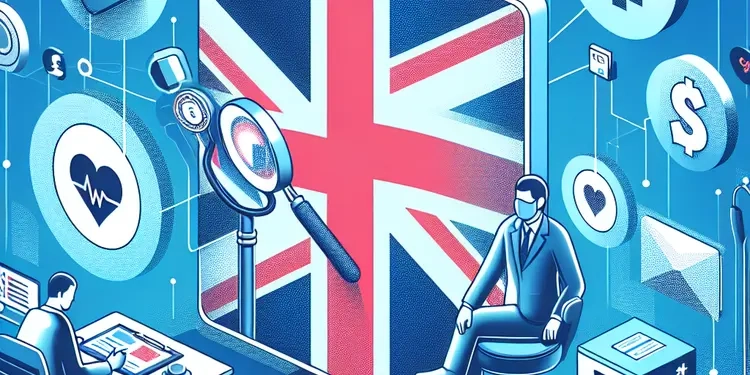
How can I find out if my medical data has been leaked?
Relevance: 58%
-

What is a breach of trust?
Relevance: 54%
-

Is my data secure on a virtual ward?
Relevance: 51%
-

Judicial Review Sought Over NHS Data Sharing Agreements
Relevance: 47%
-

Is it safe to use websites that check for data breaches?
Relevance: 46%
-

How can I secure sensitive data stored on my phone?
Relevance: 43%
-

Do AI models for lung cancer require a lot of data to train?
Relevance: 38%
-
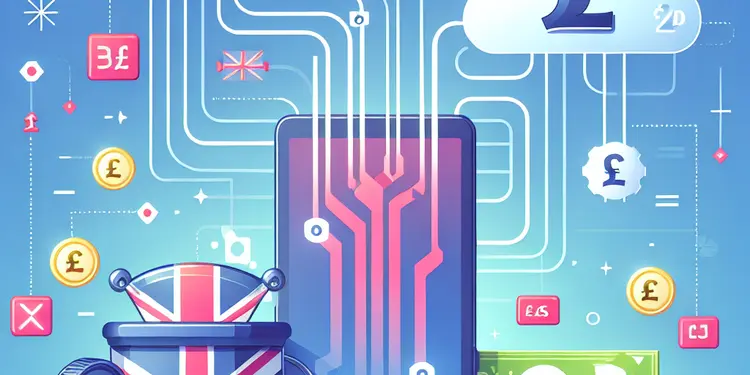
What is the best way to back up my mobile phone data?
Relevance: 38%
-
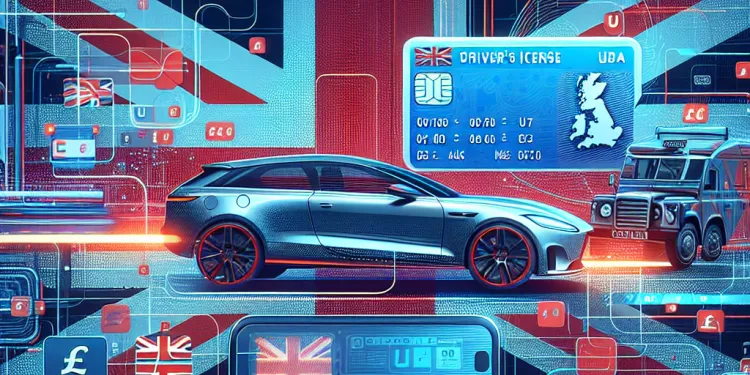
What should drivers do if there are errors in their digital license data?
Relevance: 37%
-

Which types of imaging data are analyzed by AI for lung cancer detection?
Relevance: 34%
-

What role does the Information Commissioner’s Office (ICO) play in these disputes?
Relevance: 33%
-

What is my neighbour required to do under GDPR?
Relevance: 31%
-

What is the risk of my contacts being compromised if my email is hacked?
Relevance: 29%
-

High Court Rules on Controversial Data Privacy Case
Relevance: 29%
-

Does the ICO have the power to take action against my neighbour?
Relevance: 26%
-

How do I know if my password has been hacked?
Relevance: 26%
-

What are the risks of ignoring a hacked account?
Relevance: 25%
-

What is identity theft?
Relevance: 25%
-

What are the security features of the digital driving license?
Relevance: 24%
-

What is credit card fraud?
Relevance: 23%
-

Should I change my passwords regularly?
Relevance: 23%
-

Should I encrypt my mobile phone?
Relevance: 22%
-

What are the elements of a professional negligence claim?
Relevance: 21%
-

Can using the same password across accounts increase the risk of hacking?
Relevance: 20%
-

Can unexpected calendar events be a sign of a hacked email?
Relevance: 20%
-

How do Monzo and Revolut keep their apps secure?
Relevance: 20%
-

Why is it important to secure my mobile phone?
Relevance: 20%


