
Find Help
More Items From Ergsy search
-

How can phishing attacks lead to social media hacks?
Relevance: 100%
-

How do I know if my social media accounts have been hacked?
Relevance: 66%
-

Should I report the hack to the social media platform?
Relevance: 59%
-

What signs indicate that my social media account might be hacked?
Relevance: 50%
-

What are phishing scams?
Relevance: 46%
-

What is the risk of my contacts being compromised if my email is hacked?
Relevance: 44%
-

Can a sudden decrease or increase in followers indicate a hack?
Relevance: 43%
-
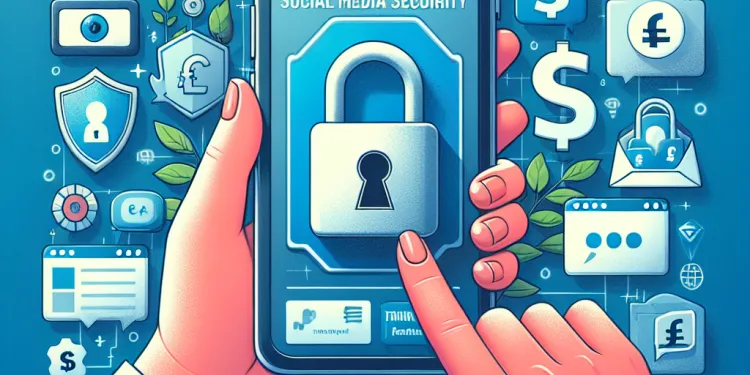
Is it possible for hackers to use my social media posts to cause harm?
Relevance: 42%
-

What are some signs that my email might be hacked?
Relevance: 40%
-

Can scammers access my information through social media?
Relevance: 40%
-

What are the risks of ignoring a hacked account?
Relevance: 40%
-

Phishing Scams EXPOSED Don't Fall Victim to These Tricks!
Relevance: 37%
-

Can antivirus software protect my email from being hacked?
Relevance: 37%
-

Can Monzo or Revolut accounts be hacked easily?
Relevance: 36%
-

Why are there unfamiliar apps connected to my social media account?
Relevance: 36%
-

Can unexpected calendar events be a sign of a hacked email?
Relevance: 35%
-

How do I know if my email has been hacked?
Relevance: 35%
-

Is there public support for the social media ban in Australia?
Relevance: 35%
-

How can I secure my email after a hack?
Relevance: 35%
-

What steps can I take to prevent future hacks?
Relevance: 35%
-

Is the UK introducing a Social Media ban for under 16's?
Relevance: 34%
-

Are there any criticisms of the social media ban for children?
Relevance: 34%
-

How does social media contribute to the loneliness epidemic?
Relevance: 34%
-

What should I do if I suspect my email has been compromised through phishing?
Relevance: 34%
-

What role do parents play in the social media ban?
Relevance: 34%
-

Who is pushing for a social media ban for under 16s in the UK?
Relevance: 34%
-

What is the social media ban for children in Australia?
Relevance: 34%
-

Why was the social media ban for children implemented in Australia?
Relevance: 34%
-

Have there been any reported benefits of the social media ban?
Relevance: 33%
-

What role do schools play in supporting the social media ban?
Relevance: 33%
-

What future changes are anticipated for the social media ban?
Relevance: 33%
-

Is there any international interest in Australia's social media ban?
Relevance: 33%
-

How has the social media industry reacted to the ban?
Relevance: 33%
-

Is the UK planning to introduce a social media ban for those under 16?
Relevance: 33%
-

What challenges have been encountered with the social media ban?
Relevance: 33%
-

Are there any tools provided by social media platforms to increase security?
Relevance: 33%
-

What impact could a social media ban have on under 16s in the UK?
Relevance: 32%
-

Has the social media ban for children in Australia been a success ?
Relevance: 32%
-

What is the reason behind proposing a social media ban for under 16s in the UK?
Relevance: 32%
-

Are there any countries that have implemented a social media ban for under 16s?
Relevance: 32%
Understanding Phishing Attacks
Phishing attacks are a form of cybercrime where attackers impersonate legitimate organisations or individuals to deceive victims into providing sensitive information, such as passwords and credit card numbers. These attacks commonly occur through email, social media, or text messages and often contain a sense of urgency, prompting recipients to act quickly without sufficient scrutiny.
The Link Between Phishing and Social Media Hacks
Phishing attacks are frequently employed as a method to gain unauthorised access to social media accounts. When users fall for phishing scams, they inadvertently divulge their login credentials to attackers. This information is then used to hack into their social media profiles, giving cybercriminals free rein to exploit these platforms for various malicious activities.
Methods Used in Phishing to Target Social Media
Attackers use several techniques to phish for social media accounts. One common approach involves sending a fraudulent message that appears to be from the social media platform itself, alerting users to suspicious activity or account issues. These alerts direct victims to a fake login page that closely resembles the official site. As users input their details, attackers collect this data for illicit access.
Consequences of Social Media Hacks
Once attackers hijack a social media account, they can commit further fraud and identity theft. They might impersonate the victim to scam their contacts, spread misinformation, or engage in unauthorized financial transactions. Moreover, stolen social media credentials can be sold on the dark web, leading to more extensive breaches of personal information and privacy.
Preventative Measures
To protect against phishing attacks and social media hacks, individuals must practice vigilance and digital literacy. Never click on suspicious links or provide login credentials through links sent via email or messages. Always verify the authenticity of communications by contacting organisations directly through official channels. Additionally, enabling two-factor authentication on social media accounts adds an extra layer of security, as it requires a second form of verification beyond the password.
Conclusion
Phishing attacks pose a significant threat to social media security, exploiting user trust and urgency to acquire personal information fraudulently. Understanding the nature of these attacks and adopting proactive measures can mitigate the risk of falling victim to such deceptive tactics. By staying informed and cautious, users can protect their social media accounts and personal information from cybercriminals.
What Are Phishing Attacks?
Phishing is when bad people pretend to be someone else to trick you. They want you to give them your private things, like passwords or credit card numbers. Phishing can happen in emails, messages, or social media. They often say it's urgent so that you act fast without thinking.
How Phishing Can Lead to Social Media Hacks
Phishing helps bad people break into your social media. If you give them your login information, they can use it to open your account. Then they can do bad things on your social media.
How Do Bad People Use Phishing on Social Media?
They may send fake messages that look real. These messages might say there's a problem with your account. They will direct you to a fake page that asks for your login details. When you type your info there, they steal it.
What Happens If They Hack Your Social Media?
If they take over your social media, they can pretend to be you. They might trick your friends or send false information. They can even spend your money. Sometimes, they sell your information to others.
How to Stay Safe
Here are some tips to keep safe from phishing and hacks: - Don't click on links if you are unsure. - Don't give out your login info through messages. - Check if emails or messages are real by contacting the company directly. - Use two-factor authentication on your social media. This adds extra protection.
In Conclusion
Phishing is a big threat to your social media safety. Bad people use it to steal your information. But if you know what to watch for and act carefully, you can protect yourself. Stay smart and safe online!
Frequently Asked Questions
What is phishing and how does it relate to social media hacks?
Phishing is a cyber attack technique where attackers deceive individuals into revealing sensitive information. This can lead to social media hacks if the information harvested includes login credentials.
How do phishing emails typically lead to a social media hack?
Phishing emails may contain links or attachments that trick users into entering their credentials on a fake login page, which attackers then use to access the victim's social media accounts.
Can phishing via social media platforms result in account hacking?
Yes, attackers can use direct messages on social media containing malicious links to conduct phishing attacks, which can result in compromised accounts.
What are common signs of phishing attempts targeting social media users?
Signs include unexpected messages or emails requesting personal information, URLs that look similar to legitimate sites, and messages creating a sense of urgency.
How can clicking on a phishing link lead to a social media hack?
Phishing links can redirect users to fake login pages or download malware that captures login information, facilitating unauthorized access to social media accounts.
What role does social engineering play in phishing attacks?
Social engineering exploits human psychology, such as trust or fear, to manipulate individuals into divulging confidential information, which can lead to social media hacks.
Are there phishing attacks specifically targeting social media account recovery?
Yes, attackers may pose as social media platforms requesting confirmation of identity or password resets to steal account recovery information and gain access.
How can phishing lead to identity theft on social media?
Once attackers obtain personal information through phishing, they can impersonate victims on social media, leading to identity theft and further exploitation.
What preventive measures can protect against phishing attacks on social media?
Measures include enabling two-factor authentication, being skeptical of unsolicited messages, verifying URLs, and using security software to detect phishing attempts.
How does spear phishing target social media users?
Spear phishing involves personalized attacks on specific individuals, often using information gathered from social media to make fraudulent communications appear more credible.
Can a phished password affect multiple social media accounts?
Yes, if a user employs the same password across multiple accounts, a phished password can lead to a chain reaction of social media hacks.
What is a fake login page in the context of phishing attacks?
A fake login page mimics the appearance of a legitimate social media site to trick users into entering their login credentials, which phishers then capture.
How do phishing attacks exploit password recovery processes?
Phishers may initiate password recovery and intercept emails or SMS messages to reset passwords and gain access to social media accounts.
Why is two-factor authentication effective against phishing attacks?
Two-factor authentication adds an extra security layer requiring a second verification step, making it more difficult for phishers to gain account access even if credentials are stolen.
Can phishing attacks harvest information other than passwords?
Yes, phishing can also capture security questions, personal identifying information, and financial data, all of which can be used to compromise social media accounts.
What should you do if you suspect being targeted by a phishing attempt on social media?
Do not click on any links, report the message to the platform, update passwords, and monitor accounts for suspicious activity.
Are there tools available to detect phishing links on social media?
Yes, various browser extensions and security software can detect and warn users about phishing links to prevent accidental clicks.
How can phishing contribute to financial fraud on social media?
Phishing can lead to unauthorized access to accounts, through which attackers may conduct fraudulent activity such as requesting money from friends or posting malicious content.
How do phishing attacks use fake social media profiles?
Attackers create fake profiles that mimic real entities, gaining trust and sending phishing links to collect information or spreading malware.
Why is user education important in preventing social media phishing scams?
Educating users about phishing tactics and warning signs empowers them to recognize and avoid phishing attempts, reducing the risk of social media hacks.
What is phishing and how is it linked to social media tricks?
Phishing is a trick to steal personal information. People or computers pretend to be someone you trust. They may fake emails or messages and ask for your passwords.
On social media, phishing can lead to account hacks. Hackers use this trick to get into your online accounts like Facebook or Instagram.
To stay safe, always check if the message is real. Use strong passwords and don't share them.
Phishing is a trick used by bad people on the internet. They try to make you give them important information. This can be very bad if they get things like your passwords. Then, they can break into your social media accounts.
Here are some ways to stay safe:
- Be careful with emails and messages from people you don't know.
- Do not click on strange links or download unknown files.
- Use strong passwords and change them regularly.
- You can also use tools like password managers to help keep your accounts safe.
How do bad emails trick people and get into their social media?
Bad emails try to trick you. They want to steal your info.
They can look real, like a message from a friend.
If you click on a link in a bad email, it can be dangerous.
The link might ask for your password or secret info.
If you give this info, bad people can use it to get into your social media.
To stay safe, check who the email is from.
Look for things that don't seem right.
You can use tools to help spot bad emails.
Ask someone you trust if you are unsure.
Phishing emails are bad emails. They have links or attachments. These try to make you enter your details on a fake website. Bad people then use these details to get into your social media accounts.
To stay safe, you can use tools like password managers. These help keep your passwords safe. Always check the website link before entering your details.
Can someone trick you on social media and break into your account?
Sometimes, people can try to trick you on social media sites. They might pretend to be someone else. This is called phishing. If you believe them and give them personal information, they can get into your account.
Here are some tips to stay safe:
- Never share your password.
- Look out for messages from people you don't know.
- Use two-step verification if you can. This makes it harder for others to get into your account.
Yes, bad people can send you messages on social media with bad links. These links can trick you and lead to problems with your account.
What are signs of bad messages on social media?
Bad messages, like "phishing," try to trick you. Here are some signs:
- You get a message from someone you do not know.
- The message asks for your personal information or passwords.
- The message says you won a prize and asks for money or details.
- The message has a link that looks strange or you did not expect.
If you see any of these signs, do not reply or click on links. Ask an adult for help.
Signs include surprise messages or emails asking for your personal details, website addresses that look almost like real ones, and messages that make you feel you need to act fast.
How can clicking on a trick link lead to trouble on my social media?
Sometimes, people try to trick you with links that look real. These are called "trick links" or "phishing links".
If you click on a trick link, bad people might get into your social media account. This means they can see your pictures and messages. They might even pretend to be you!
Here are some tips to stay safe:
- Check links before clicking. Use your mouse to see where the link goes.
- Watch out for messages that seem strange or ask for your secret information.
- Use a tool like a password manager to keep your passwords safe.
If you click on a trick link by mistake, tell an adult and change your password right away.
Bad links can take you to fake websites or download bad software. This software can steal your login details. This can let strangers use your social media accounts without asking.
How does tricking people help in phishing?
People who do phishing try to trick you to get your information, like passwords. This tricking is called social engineering.
Phishing uses lies and tricks to make people give up private information.
You can stay safe by:
- Being careful with emails or messages from people you don't know.
- Using tools like password managers to store your passwords safely.
- Getting help from someone you trust if you are unsure.
Social engineering tricks people. It plays with feelings like trust or fear. This can make someone give away secret information. Then, bad people might hack into social media.
Can bad people try to trick you to get your social media accounts back?
Yes, sometimes bad people might try to trick you and take your social media accounts. They might send fake messages or emails pretending to be your friend or the social media company. This is called a phishing attack.
Here are some tips to stay safe:
- Always check who sent you the message or email. If it looks strange, do not open it.
- Do not click on any links in messages or emails if you are not sure who sent them.
- Keep your passwords secret and do not share them with anyone.
- Use tools like a password manager to keep your password safe and make it easier to remember.
Yes, bad people can pretend to be social media sites. They might ask you to confirm who you are or to reset your password. They do this to steal your info and get into your accounts.
How can scams on social media steal your identity?
Scams on social media are when someone tricks you to get your personal information. They might pretend to be your friend. They might send you fake messages or links.
If you tell them your personal details, like your name, address, or passwords, they can steal your identity. This means they can pretend to be you and do bad things.
To stay safe, don't share your personal information with people you don't know. Use tools that help protect your information and always ask an adult you trust if you're not sure about something.
Bad people can trick you to get your personal information. This is called phishing. If they have your information, they can pretend to be you on social media. This is called identity theft. It can cause more problems for you.
How can you stay safe from tricks on social media?
Sometimes, people try to trick us on the internet. These tricks are called phishing attacks.
Here are some easy ways to stay safe:
- Think before you click on links or emails from people you do not know.
- Do not share your passwords with anyone.
- Use passwords that are hard to guess. They could have numbers and symbols like ! or ?
- Ask a friend or an adult for help if something looks strange or scary.
- Use security apps to keep your accounts safe.
Here are ways to stay safe online:
- Use two-factor authentication. This means using two things to log in, like a password and a code sent to your phone.
- Be careful with messages from people you don't know. If it looks strange, it might not be safe.
- Check website addresses (URLs) to make sure they are correct before clicking on them.
- Use security software on your computer. It can help stop bad guys from tricking you.
These steps can help protect you from online scams.
How do bad people trick us on social media?
Bad people use tricks to get information from social media users. They pretend to be someone you know or trust. Always be careful when you get messages or requests from strangers.
To stay safe on social media:
- Ask a parent or friend if you're unsure about a message.
- Use privacy settings to protect your information.
- Don't click on links from people you don't know.
Spear phishing is a type of trick where bad people try to fool someone with fake messages. They use personal details about the person to make their trick seem real. Sometimes, they find these details on social media.
Can a stolen password put other social media accounts at risk?
Yes, using the same password for many accounts is not safe. If someone steals that password, they can get into your other accounts too.
What is a fake login page in phishing attacks?
A fake login page is a pretend webpage. It looks like a real login page where you type your username and password.
Bad people make fake login pages to trick you. They want to steal your information.
Here are some tips to stay safe:
- Always check the website address at the top of your web browser. Make sure it is correct.
- If you get an email with a link, be careful. It might take you to a fake page.
- Use a password manager. It can help you by filling in the real login pages.
A fake login page looks just like a real social media site. It tricks people into giving their username and password. Bad people then take these details.
How do bad people trick you to get your passwords?
Bad people use tricks to get your passwords. They might pretend to be from a company you trust. This is called "phishing." They want you to give them your password by mistake.
Phishing can also trick you during password recovery. This is when you forget your password and want to make a new one.
Here is how to stay safe:
- Only click on links from people you trust.
- Look carefully at emails to see if they are real.
- Use strong passwords that are hard to guess.
- Ask someone you trust if you are not sure.
Bad people might try to steal your passwords. They can send fake emails or text messages to change your password and get into your social media accounts.
Why is two-factor authentication good for stopping phishing attacks?
Two-factor authentication (2FA) is a way to keep your online accounts safe. It means you use two things to log in: something you know, like a password, and something you have, like a phone. This makes it hard for bad people to get into your account.
Phishing attacks are when bad people try to trick you into giving them your password. Even if they get your password, they can't get into your account because they don't have your phone for the second step.
To make sure you are safe, always use two-factor authentication. Ask a friend or family member if you need help setting it up.
Two-factor authentication is a way to keep your accounts extra safe. It means you need to take one more step to prove it's really you. This makes it harder for bad people to get into your account, even if they know your password.
Can phishing attacks take other information besides passwords?
Phishing attacks can trick people into giving away more than just passwords. They might also try to get:
- Your name
- Your address
- Your phone number
- Your bank details
Phishing is when someone pretends to be someone else to get your secret information. Be careful when clicking on links in emails or messages.
Use tools like spell-check or ask a friend for help if you're not sure about a message. Always double-check if something doesn't feel right.
Yes, bad people can use tricks to get secret answers, personal information, and money details. They might use this to break into your social media accounts.
What to Do if You Think Someone is Tricking You Online?
If you think someone is trying to trick you on social media, like pretending to be someone else to get your information, follow these steps:
- Don't give out your personal details like your address or passwords.
- Tell an adult you trust, like a parent or teacher.
- Use tools to block the person or report them on the app.
- Check if the person is really who they say they are by asking friends.
Remember: Be careful, and always ask for help if you're not sure!
Don't click on any links. Tell the platform about the message. Change your passwords. Keep an eye on your accounts for anything strange.
Can we find tools to spot fake links on social media?
Yes, there are tools that can help you find fake or bad links on social media.
- Use a special app or tool to check if a link is safe.
- Look for a padlock symbol (🔒) in the web address bar. This means the site is safe.
- Ask an adult to help if you are not sure about a link.
Always think before you click on a link. Stay safe online!
Yes, there are special tools that can help you stay safe online. These tools can warn you about bad links that might try to trick you. They help you avoid clicking on these links by mistake. You can find these tools in web browsers or security apps.
How does phishing cause money problems on social media?
Phishing is a trick. Bad people try to get into accounts without asking. They might pretend to be you and ask your friends for money or post bad things online.
Here are some tips to help stay safe:
- Be careful if someone asks for your password.
- Check if emails are from people you know.
- Use a tool like a spell checker to make emails more clear.
How do scammers use fake social media profiles?
Scammers make fake profiles on sites like Facebook or Instagram. They pretend to be someone else.
They might try to be your friend or ask for personal details like your password.
Be careful. Don’t share personal info with strangers online.
You can use tools like "block" or "report" if you think a profile is fake.
Bad people make fake online profiles that look real. They use these profiles to make others trust them. Then, they send bad links to trick people into giving personal info or to spread harmful software.
Why is teaching people important to stop tricks on social media?
Teaching people helps them see tricks that might be trying to steal their information.
Understanding these tricks keeps us safe when using social media.
Tools like simple guides or video tutorials can help everyone learn how to stay safe.
We can help people stay safe from hacking on social media by teaching them about phishing. Phishing is when someone tricks you into giving your personal information. We show people what tricks to look out for so they don't get tricked. This way, they can stay safe online.
Useful Links
This website offers general information and is not a substitute for professional advice.
Always seek guidance from qualified professionals.
If you have any medical concerns or need urgent help, contact a healthcare professional or emergency services immediately.
- Ergsy carfully checks the information in the videos we provide here.
- Videos shown by Youtube after a video has completed, have NOT been reviewed by ERGSY.
- To view, click the arrow in centre of video.
- Most of the videos you find here will have subtitles and/or closed captions available.
- You may need to turn these on, and choose your preferred language.
- Go to the video you'd like to watch.
- If closed captions (CC) are available, settings will be visible on the bottom right of the video player.
- To turn on Captions, click settings .
- To turn off Captions, click settings again.
More Items From Ergsy search
-

How can phishing attacks lead to social media hacks?
Relevance: 100%
-

How do I know if my social media accounts have been hacked?
Relevance: 66%
-

Should I report the hack to the social media platform?
Relevance: 59%
-

What signs indicate that my social media account might be hacked?
Relevance: 50%
-

What are phishing scams?
Relevance: 46%
-

What is the risk of my contacts being compromised if my email is hacked?
Relevance: 44%
-

Can a sudden decrease or increase in followers indicate a hack?
Relevance: 43%
-
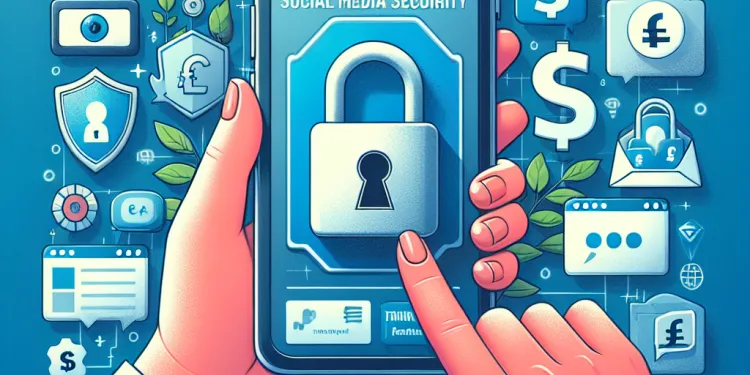
Is it possible for hackers to use my social media posts to cause harm?
Relevance: 42%
-

What are some signs that my email might be hacked?
Relevance: 40%
-

Can scammers access my information through social media?
Relevance: 40%
-

What are the risks of ignoring a hacked account?
Relevance: 40%
-

Phishing Scams EXPOSED Don't Fall Victim to These Tricks!
Relevance: 37%
-

Can antivirus software protect my email from being hacked?
Relevance: 37%
-

Can Monzo or Revolut accounts be hacked easily?
Relevance: 36%
-

Why are there unfamiliar apps connected to my social media account?
Relevance: 36%
-

Can unexpected calendar events be a sign of a hacked email?
Relevance: 35%
-

How do I know if my email has been hacked?
Relevance: 35%
-

Is there public support for the social media ban in Australia?
Relevance: 35%
-

How can I secure my email after a hack?
Relevance: 35%
-

What steps can I take to prevent future hacks?
Relevance: 35%
-

Is the UK introducing a Social Media ban for under 16's?
Relevance: 34%
-

Are there any criticisms of the social media ban for children?
Relevance: 34%
-

How does social media contribute to the loneliness epidemic?
Relevance: 34%
-

What should I do if I suspect my email has been compromised through phishing?
Relevance: 34%
-

What role do parents play in the social media ban?
Relevance: 34%
-

Who is pushing for a social media ban for under 16s in the UK?
Relevance: 34%
-

What is the social media ban for children in Australia?
Relevance: 34%
-

Why was the social media ban for children implemented in Australia?
Relevance: 34%
-

Have there been any reported benefits of the social media ban?
Relevance: 33%
-

What role do schools play in supporting the social media ban?
Relevance: 33%
-

What future changes are anticipated for the social media ban?
Relevance: 33%
-

Is there any international interest in Australia's social media ban?
Relevance: 33%
-

How has the social media industry reacted to the ban?
Relevance: 33%
-

Is the UK planning to introduce a social media ban for those under 16?
Relevance: 33%
-

What challenges have been encountered with the social media ban?
Relevance: 33%
-

Are there any tools provided by social media platforms to increase security?
Relevance: 33%
-

What impact could a social media ban have on under 16s in the UK?
Relevance: 32%
-

Has the social media ban for children in Australia been a success ?
Relevance: 32%
-

What is the reason behind proposing a social media ban for under 16s in the UK?
Relevance: 32%
-

Are there any countries that have implemented a social media ban for under 16s?
Relevance: 32%


