
Find Help
More Items From Ergsy search
-

What are phishing scams?
Relevance: 100%
-

Phishing Scams EXPOSED Don't Fall Victim to These Tricks!
Relevance: 86%
-
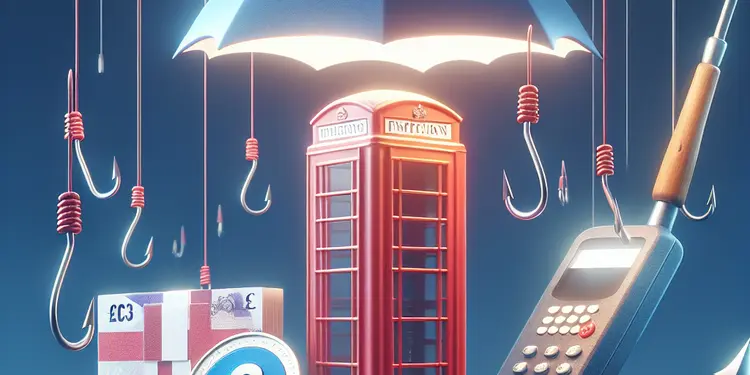
How can I deal with phone phishing scams?
Relevance: 81%
-

What is a phishing scam?
Relevance: 77%
-

Don't Click On That Email (SPAM & SCAMS)
Relevance: 59%
-

Don't Fall for These 7 Cybersecurity Scams!
Relevance: 59%
-
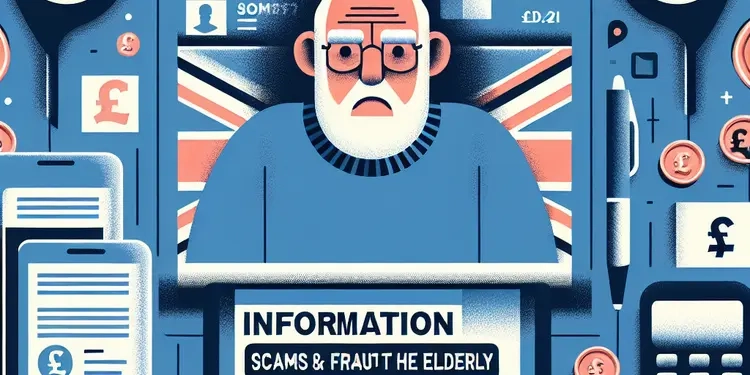
Information on scams and fraud that targets the elderly.
Relevance: 56%
-

What is the IRS scam?
Relevance: 55%
-

How can phishing attacks lead to social media hacks?
Relevance: 55%
-
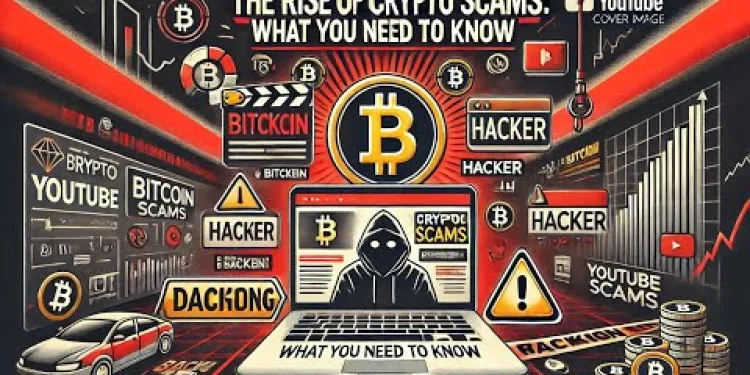
Crypto Scams Exposed - Protect Your Investments Now!
Relevance: 54%
-

Common Scams to Avoid in 2025 (And How to Outsmart Them!) | Stay Safe Online
Relevance: 53%
-

Scams of 2024/2025 ? (Be Aware)
Relevance: 53%
-

Common Scams to Avoid in 2025 (And How to Outsmart Them!) | Stay Safe Online
Relevance: 53%
-
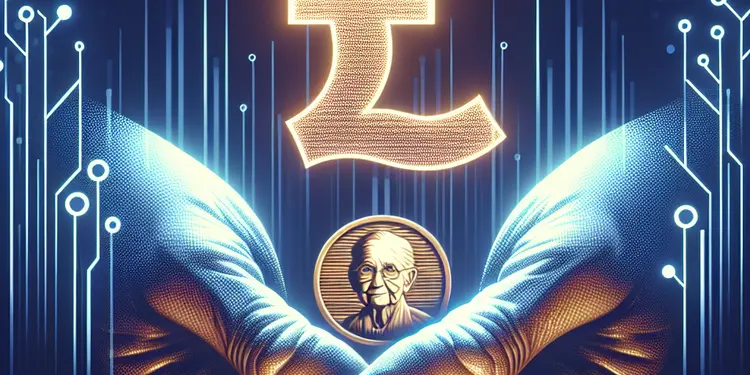
How do charity scams exploit the elderly?
Relevance: 51%
-

What steps can I take to help an elderly loved one avoid scams?
Relevance: 51%
-

What should I do if I suspect a scam?
Relevance: 51%
-

How can the elderly protect themselves from scams?
Relevance: 51%
-

What are investment scams?
Relevance: 47%
-

What is a grandparent scam?
Relevance: 46%
-

How can I recognize a scam?
Relevance: 46%
-
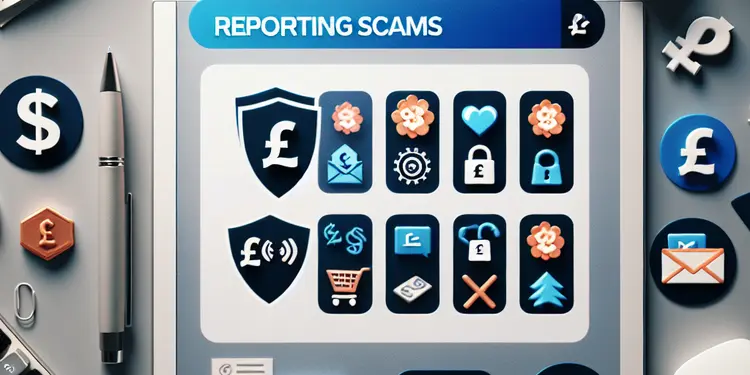
How important is it to report a scam?
Relevance: 45%
-

UK Banks Strengthen Security Measures Amid Rise in Online Scams
Relevance: 44%
-

What are tech support scams?
Relevance: 44%
-
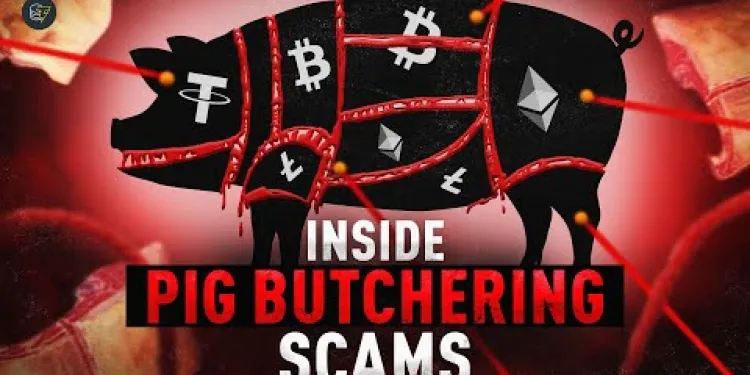
The Most Dangerous Crypto Scam: Victims Speak Out
Relevance: 44%
-

Is the Postcode Lottery a scam?
Relevance: 44%
-

How does a lottery or sweepstakes scam work?
Relevance: 43%
-

How to Spot Subscription Scams: 8 Easy Steps to Stay Safe Online!
Relevance: 42%
-

What should I do if I suspect my email has been compromised through phishing?
Relevance: 41%
-

What are common scams that target the elderly?
Relevance: 38%
-

The Devious Car Insurance Scam Hidden In Your Policy! And How to Deal With it
Relevance: 34%
-

Why are elder individuals often targeted by scammers?
Relevance: 32%
-

Can scammers access my information through social media?
Relevance: 31%
-
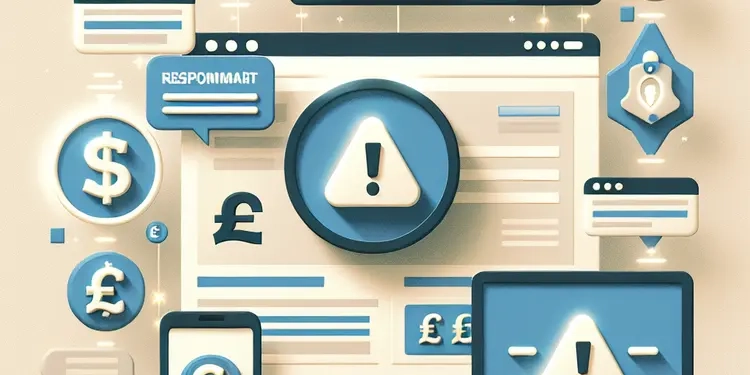
Why do I see scam adverts on reputable sites?
Relevance: 29%
-

How do scammers trick victims over the phone?
Relevance: 28%
-

Are unsolicited emails about weight loss drugs a warning sign?
Relevance: 28%
-

Will HMRC contact me via phone or email regarding my tax refund?
Relevance: 27%
-

What is identity theft and how does it affect the elderly?
Relevance: 27%
-

What preventive measures can I take to protect my email from being hacked?
Relevance: 24%
-

What are the risks associated with cryptocurrencies?
Relevance: 24%
-

What should I do if I find my information in a data breach?
Relevance: 24%
What Are Phishing Scams?
Phishing scams are deceptive attempts by cybercriminals to acquire sensitive information such as usernames, passwords, and financial details by disguising themselves as trustworthy entities in electronic communications. These scams primarily occur through email, but can also be executed via text messages, phone calls, and social media platforms. They exploit the trust of individuals to trick them into providing confidential data, often leading to identity theft and financial loss.
How Phishing Scams Work
Phishing scams typically start with an unsolicited message that appears to come from a reputable source, such as a bank, government agency, or well-known company. The message often contains an urgent or alarming tone, compelling the recipient to act quickly. It may direct the individual to click on a link or download an attachment that contains malicious software designed to steal information.
The link in a phishing email often leads to a fake website that closely resembles the legitimate one. Once there, users are prompted to enter personal data, which is then captured by the scammers. In more sophisticated attacks, scammers might use personal information gathered from social media to tailor messages and increase their credibility.
Common Types of Phishing Scams
One common type is 'Spear Phishing', where attackers customise their scam to target a specific individual or organisation, making the attack more convincing. 'Clone Phishing' involves the replication of an actual email that has been received previously but with malicious content included. 'Whaling' targets high-profile individuals like executives, using targeted and researched information to increase the chances of success.
How to Recognise Phishing Scams
Phishing emails often contain signs that can give them away. Look out for poor spelling and grammar, generic greetings like "Dear Customer" rather than your actual name, and email addresses that don't match the domain of the alleged sender’s organisation. Always be wary of links that do not seem genuine or request sensitive information. Additionally, be cautious about any email that creates a sense of urgency, pushing you to make quick decisions.
Protecting Yourself from Phishing Scams
To protect yourself against phishing scams, it's essential to be sceptical of unsolicited messages asking for personal information. Always verify the authenticity of an email by contacting the organisation through a known and trusted communication channel — not through information provided within the suspicious message. Maintain robust security software on your devices to detect and block potential threats, and consider using multi-factor authentication for an extra layer of security.
Educate yourself and others about the dangers of phishing and regularly update your knowledge of common scams. By staying informed and vigilant, you can help protect yourself and your data from being compromised by phishing attacks.
What Are Phishing Scams?
Phishing scams are tricks that bad people use to steal important information like usernames, passwords, and money details. They pretend to be people you trust. These scams often happen through email, but they can also come in text messages, phone calls, and on social media. The scammers want you to trust them so you give them your private information, which can lead to problems like losing your money or having your identity stolen.
How Phishing Scams Work
Phishing scams usually start with a message you didn't ask for. This message might look like it comes from a bank, the government, or a company you know. The message might sound very urgent or scary to make you act quickly. It might ask you to click a link or download something harmful to steal your information.
The link might take you to a fake website that looks real. Once there, you are asked to enter personal info, which the bad people then steal. Some scams are very clever and use your personal info from social media to make their messages seem more real.
Common Types of Phishing Scams
One common trick is 'Spear Phishing', where the bad people focus on one person or company, making the trick seem more real. 'Clone Phishing' happens when they copy a real email you got before but add something bad. 'Whaling' is when they target important people like company bosses, using special information to make the trick work better.
How to Recognise Phishing Scams
Phishing emails can show signs that they are fake. Look for bad spelling and grammar, greetings like "Dear Customer" instead of your name, and email addresses that don't match the real sender they pretend to be. Be careful of links that seem strange or ask for private info. Watch out for emails that try to rush you to make quick choices.
Protecting Yourself from Phishing Scams
To stay safe from phishing, be careful with any message asking for your private details. Always check if an email is real by contacting the company through a phone number or website you know is real, not through the one in the suspicious message. Have good security software on your computer and phone to block threats, and consider using two-step verification for extra safety.
Learn more about phishing and tell others too. Stay updated on new scams to protect yourself and your information from being taken by bad people.
Frequently Asked Questions
What is a phishing scam?
A phishing scam is a type of cyber attack where the attacker pretends to be a trustworthy entity to trick individuals into revealing personal information such as passwords and credit card numbers.
How do phishing scams work?
Phishing scams work by sending fraudulent communications, often emails or messages, that appear to come from a reputable source, aiming to deceive the recipient into providing sensitive data.
What are common signs of a phishing email?
Common signs include unfamiliar sender addresses, generic greetings, spelling and grammar mistakes, urgent or threatening language, and suspicious attachments or links.
Can phishing scams only target email users?
No, phishing scams can also target users through text messages (SMS), phone calls, social media, and fake websites.
What should I do if I suspect an email is a phishing attempt?
Do not click on any links or download attachments. Verify the sender's identity through other means and report the email to your IT department or email provider.
How can I protect myself from phishing scams?
Be cautious of unsolicited messages, verify the source before clicking links or providing information, use security software, keep your systems updated, and educate yourself about phishing.
What information do phishing scams usually try to steal?
Phishing scams often target login credentials, credit card numbers, personal identification numbers, and other sensitive financial or personal information.
Is there a way to report phishing scams?
Yes, you can report phishing scams to organizations such as the Anti-Phishing Working Group or to your email provider. Many email services also have options to mark emails as phishing.
What happens if I fall victim to a phishing scam?
If you fall victim, your information may be used for fraudulent activities such as identity theft or unauthorized financial transactions. It's essential to act quickly to mitigate damage.
How do attackers create phishing emails?
Attackers often use spoofed email addresses, copied branding from legitimate organizations, and carefully crafted messages to make phishing emails appear authentic.
Are phishing scams illegal?
Yes, phishing scams are illegal as they involve fraud and unauthorized access to personal information.
What is spear phishing?
Spear phishing is a targeted phishing attempt aimed at a specific individual or organization, often using personalized information to increase likelihood of success.
What is a phishing kit?
A phishing kit is a set of tools and templates that enable cybercriminals to launch phishing attacks with relative ease, often available for purchase on the dark web.
How can organizations help prevent phishing attacks?
Organizations can implement security awareness training, use email filtering solutions, enforce strong password policies, and regularly update security measures to prevent phishing.
What is clone phishing?
Clone phishing involves creating a nearly identical copy of a legitimate email previously received by the victim, with a malicious link or attachment replacing the original content.
Can phishing scams infect my computer with malware?
Yes, phishing scams can deliver malicious software through email attachments or infected links, which can compromise your system's security.
Do phishing scams target businesses or only individuals?
Phishing scams target both individuals and businesses, often seeking valuable data or access to business systems.
What should I do if I clicked on a phishing link?
Immediately disconnect from the internet, run security scans, change any potentially compromised passwords, and monitor financial accounts for suspicious activity.
Are there any tools to help detect phishing attempts?
Yes, there are tools and services such as anti-phishing browser extensions, email filters, and security suites that help identify and block phishing attempts.
How effective are phishing scams?
Unfortunately, phishing scams can be quite effective due to their ability to exploit human psychology, and even a small percentage of success can yield significant gains for attackers.
What is a phishing scam?
A phishing scam is a trick.
Bad people try to steal your personal information.
They might pretend to be someone you trust, like a bank or a friend.
They often do this by sending fake emails or messages.
Be careful and check if emails or messages are real.
If you are not sure, ask for help from someone you trust.
A phishing scam is a trick on the internet. A bad person tries to look like someone you trust. They want you to give them personal information, like passwords or credit card numbers.
How do phishing scams work?
Phishing scams are ways bad people try to trick you. They might send an email or a message that looks real. It might say it's from your bank or a shop you know.
The message often asks you to click a link or give personal info, like your password or credit card number. But it’s a trap! They want your info to steal money or pretend to be you.
Here’s how you can stay safe:
- Check who the message is from. If it looks strange, be careful.
- Don’t click links in emails or messages from people you don’t know.
- Use a phone app to talk to a trusted person who can help you.
- Use special software that helps block these bad messages.
Phishing scams are tricks. They send fake emails or messages. These look like they come from someone you trust. They try to trick you into giving them private information.
What are signs of a fake email?
Here is how to tell if an email is fake:
- The email says, "Give us your password or money."
- The email has spelling mistakes.
- The email asks for personal information.
- The email comes from an address you do not know.
- The email has a link that looks unsafe.
Here are some helpful tips:
- Use a tool that reads the words out loud.
- Ask someone you trust for help.
Look for these signs: if the email is from someone you don’t know, it starts with a general hello, has spelling or grammar mistakes, uses scary or fast language, or has strange files or links to click.
Do phishing scams only trick people using email?
No, bad people can trick you in other ways too. They might send you tricky text messages, call you on the phone, or use social media and fake websites to try and fool you.
What to do if you think an email is a trick?
If you get an email that seems like a trick, don't worry. Here are some steps to help you:
1. Do not click: Don't click on any links or open any files in the email.
2. Check who sent it: See if you know who sent the email. Be careful if you don't know them.
3. Look for mistakes: Check if there are any spelling mistakes or strange words in the email.
4. Ask a grown-up or friend: Show the email to someone you trust and ask for help.
5. Use safety tools: Use tools like email blockers or ask an adult to install antivirus software to keep you safe.
Do not click on any links or download attachments. Check who sent the email by other ways to make sure it is safe. Tell your computer helpers or email company about the email.
How can I stay safe from trick emails and messages?
Sometimes, people might try to trick you with fake emails or messages. This is called phishing. Here are some ways to stay safe:
- Look for spelling mistakes. Tricky emails often have a lot of them.
- Check who sent the email. Make sure you know and trust them.
- Don’t click on links or open attachments if you’re not sure who sent them.
- If it sounds too good to be true, it probably is. Be careful!
If you need help to understand, ask someone you trust.
Be careful with messages you did not ask for. Check who they are from before you click on any links or give any details. Use security apps to stay safe. Keep your computer and phone updated. Learn about scams that try to trick you.
What do bad online messages try to take from you?
Some messages on the internet are tricks. These tricky messages, called scams, try to steal things like:
- Your name
- Your address
- Your passwords
- Your money details
Remember to be careful online. If you get a message that seems odd, ask a grown-up for help. Use tools like password managers to keep your passwords safe.
Phishing scams try to trick people to steal their login details, credit card numbers, personal info, and other important information.
Can I tell someone about fake messages?
Yes, you can tell people about phishing scams. You can tell the Anti-Phishing Working Group or your email provider. Lots of email services let you mark emails as phishing.
What should I do if I get tricked by a scam?
If you get tricked by a fake email or message, it's important to stay calm. Here’s what you can do:
- Tell someone: Talk to a parent, teacher, or friend. They can help you.
- Change passwords: Make new passwords for your online accounts.
- Call the bank: If you shared bank details, tell the bank to stay safe.
- Be careful: Learn to spot fake messages. Use tools like spell-checkers or apps that read out text to help spot what might be wrong.
If someone takes your information, they might use it to pretend to be you or take your money without asking. You should act fast to stop it and fix the problem.
How do bad people make trick emails?
Bad people make trick emails to fool you. They want you to click on links or give them your secrets, like passwords. Here is how they do it:
- They pretend to be someone you know, like a friend or a bank.
- They use tricky words to make you believe them.
- They make fake websites that look real.
To stay safe, you can:
- Use apps to check for bad emails.
- Ask a trusted person for help if you are not sure.
- Never give your secrets to anyone.
Bad people sometimes try to trick us with fake emails. They might use a pretend email address. They might copy the logo and name of a real company. They write tricky messages so the emails look real.
Is it against the law to do phishing scams?
Yes, phishing scams are against the law because they trick people and steal their information without asking.
What is spear phishing?
Spear phishing is a trick to get your personal info. Scammers pretend to be someone you trust. They might ask for passwords or money. Be careful and don't share private info easily.
Tips to stay safe:
- Check who is sending you emails.
- Don't click on strange links.
- Ask an adult if you are unsure.
Spear phishing is a trick where bad people try to get personal information from someone. They look for details about a person or a company. Then, they send fake messages that look real, hoping to fool that person into sharing important things like passwords.
If you ever get an email or message that seems odd, here are some tips to help:
- Check if you know the person who sent it.
- Look for mistakes in spelling or grammar.
- If the message asks for important information, be careful!
- Use a tool like a spam filter to check emails.
- Ask someone you trust if you're not sure.
What is a phishing kit?
A phishing kit is a set of tools that bad people use to trick others. They pretend to be someone you trust, like a bank, to steal personal info.
Helpful tools: Use a password manager to keep passwords safe. Always check the email address before clicking on a link.
A phishing kit is a bunch of tools and templates. Bad people use it to trick others online. This is called a phishing attack. These kits are sometimes sold on secret websites.
How can companies stop phishing attacks?
Phishing attacks are tricks to steal personal information like passwords. Companies can do a few things to stop these attacks:
- Teach Employees: Show workers how to spot fake emails and messages.
- Use Security Software: Install programs that find and block phishing attempts.
- Check Links: Remind everyone to look at links carefully before clicking.
- Protect Accounts: Use strong passwords and two-step checks for logging in.
If someone needs help, they can use tools that read the text out loud or work with a helper to understand better.
Companies can help keep safe from trick emails by doing a few smart things. They can teach people how to spot bad emails. They can use special tools to check emails before they reach you. They can make sure everyone uses strong passwords. They can also keep updating their safety rules. All of these things help stop bad emails.
What is clone phishing?
Clone phishing is a trick used by bad people. They send fake emails that look like real ones you've seen before. These emails can be dangerous because they might try to steal your information.
Here are some ways to stay safe:
- Ask an adult if you are unsure about an email.
- Use tools that check if emails are safe.
- Always be careful with links and attachments in emails.
Clone phishing is when someone makes a fake email that looks like a real one you got before. This fake email has a bad link or file in it instead of the real stuff.
Can bad emails put a virus on my computer?
Some bad people send fake emails called phishing scams.
If you click on them, they can give your computer a virus.
This virus is called malware, and it can cause trouble.
Be careful and ask a trusted adult to help you with strange emails.
You can use tools like antivirus software to keep your computer safe.
Yes, bad people can send tricky emails. These emails might have fake links or files that can harm your computer.
Do phishing scams try to trick businesses or just people?
Phishing scams try to trick people and businesses. They want to steal important information or get into business systems.
What should I do if I clicked on a trick link?
First, turn off your internet. Next, check your computer for problems using a security program. Then, make new passwords for your accounts. Finally, keep an eye on your bank accounts to make sure nothing strange is happening.
Are there any tools to help spot fake emails?
Yes, there are tools to help you find fake emails. These emails try to trick you. Here are some tools that can help:
- Email filters: These tools check emails for you. They move fake ones to a special folder.
- Security software: This software keeps your computer safe. It can warn you about fake emails.
- Browser checkers: These tools work in your internet browser. They check websites to make sure they are safe.
Remember to be careful. If an email looks strange or asks for private info, ask a trusted adult for help.
Yes, there are tools that can help you stay safe. Some tools can help stop phishing. Phishing is when someone tries to trick you online.
You can use special add-ons in your internet browser, email filters, and security programs. These tools help find and block phishing scams.
How Good are Phishing Scams at Tricking People?
Phishing scams are tricks that try to steal personal information, like passwords or bank details. These scams can be very sneaky and hard to spot. Tools to Help Spot Scams: - Use special email filters to catch scam emails. - Look for bad spelling or strange links in messages. - Ask an adult or friend if you are not sure about an email or message. Phishing scams are dangerous, so it is important to be careful.Phishing scams trick people into giving away personal information. They work well because they play with our feelings. Even if only a few people are fooled, the scammers can still get a lot of information.
Useful Links
This website offers general information and is not a substitute for professional advice.
Always seek guidance from qualified professionals.
If you have any medical concerns or need urgent help, contact a healthcare professional or emergency services immediately.
- Ergsy carfully checks the information in the videos we provide here.
- Videos shown by Youtube after a video has completed, have NOT been reviewed by ERGSY.
- To view, click the arrow in centre of video.
- Most of the videos you find here will have subtitles and/or closed captions available.
- You may need to turn these on, and choose your preferred language.
- Go to the video you'd like to watch.
- If closed captions (CC) are available, settings will be visible on the bottom right of the video player.
- To turn on Captions, click settings .
- To turn off Captions, click settings again.
More Items From Ergsy search
-

What are phishing scams?
Relevance: 100%
-

Phishing Scams EXPOSED Don't Fall Victim to These Tricks!
Relevance: 86%
-
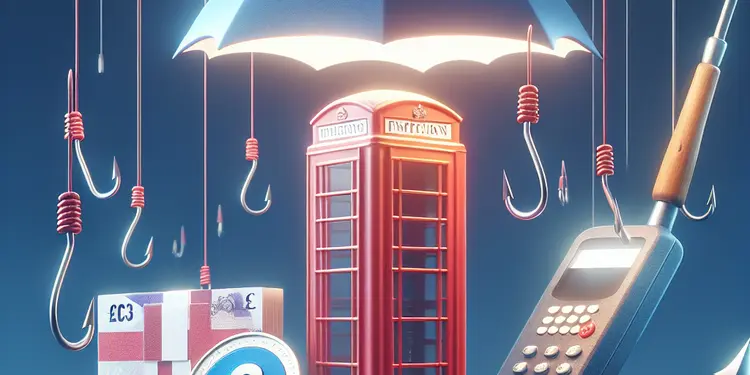
How can I deal with phone phishing scams?
Relevance: 81%
-

What is a phishing scam?
Relevance: 77%
-

Don't Click On That Email (SPAM & SCAMS)
Relevance: 59%
-

Don't Fall for These 7 Cybersecurity Scams!
Relevance: 59%
-
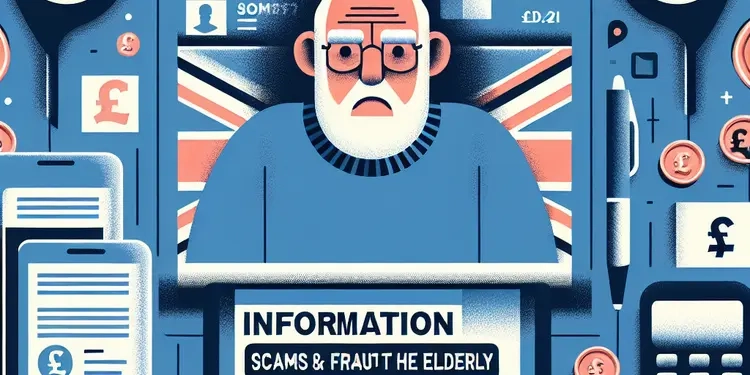
Information on scams and fraud that targets the elderly.
Relevance: 56%
-

What is the IRS scam?
Relevance: 55%
-

How can phishing attacks lead to social media hacks?
Relevance: 55%
-
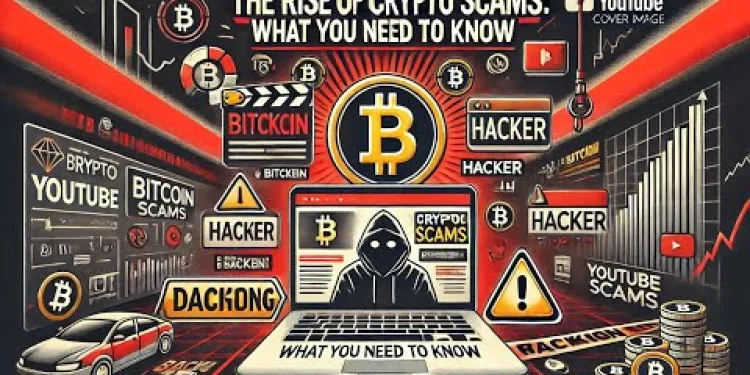
Crypto Scams Exposed - Protect Your Investments Now!
Relevance: 54%
-

Common Scams to Avoid in 2025 (And How to Outsmart Them!) | Stay Safe Online
Relevance: 53%
-

Scams of 2024/2025 ? (Be Aware)
Relevance: 53%
-

Common Scams to Avoid in 2025 (And How to Outsmart Them!) | Stay Safe Online
Relevance: 53%
-
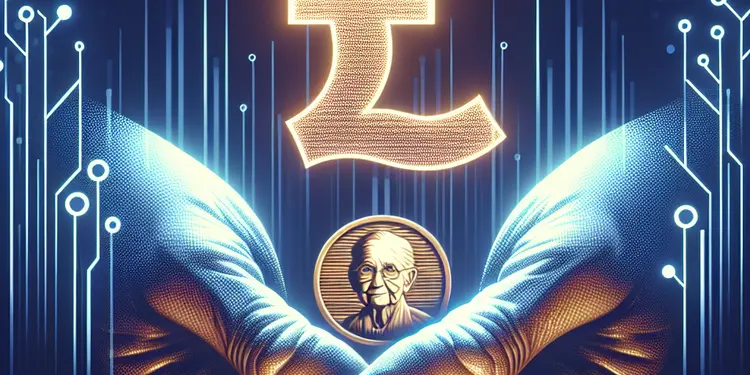
How do charity scams exploit the elderly?
Relevance: 51%
-

What steps can I take to help an elderly loved one avoid scams?
Relevance: 51%
-

What should I do if I suspect a scam?
Relevance: 51%
-

How can the elderly protect themselves from scams?
Relevance: 51%
-

What are investment scams?
Relevance: 47%
-

What is a grandparent scam?
Relevance: 46%
-

How can I recognize a scam?
Relevance: 46%
-
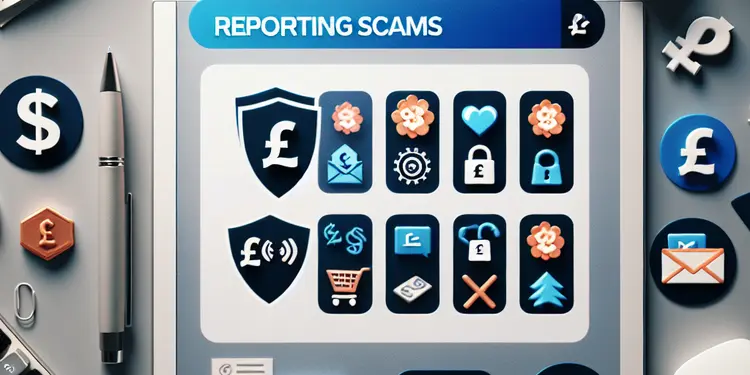
How important is it to report a scam?
Relevance: 45%
-

UK Banks Strengthen Security Measures Amid Rise in Online Scams
Relevance: 44%
-

What are tech support scams?
Relevance: 44%
-
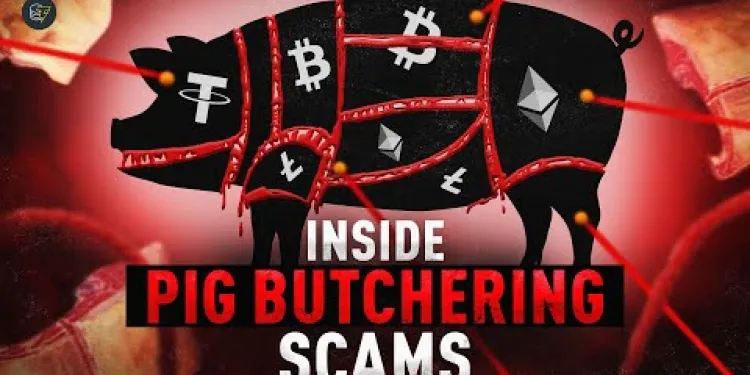
The Most Dangerous Crypto Scam: Victims Speak Out
Relevance: 44%
-

Is the Postcode Lottery a scam?
Relevance: 44%
-

How does a lottery or sweepstakes scam work?
Relevance: 43%
-

How to Spot Subscription Scams: 8 Easy Steps to Stay Safe Online!
Relevance: 42%
-

What should I do if I suspect my email has been compromised through phishing?
Relevance: 41%
-

What are common scams that target the elderly?
Relevance: 38%
-

The Devious Car Insurance Scam Hidden In Your Policy! And How to Deal With it
Relevance: 34%
-

Why are elder individuals often targeted by scammers?
Relevance: 32%
-

Can scammers access my information through social media?
Relevance: 31%
-
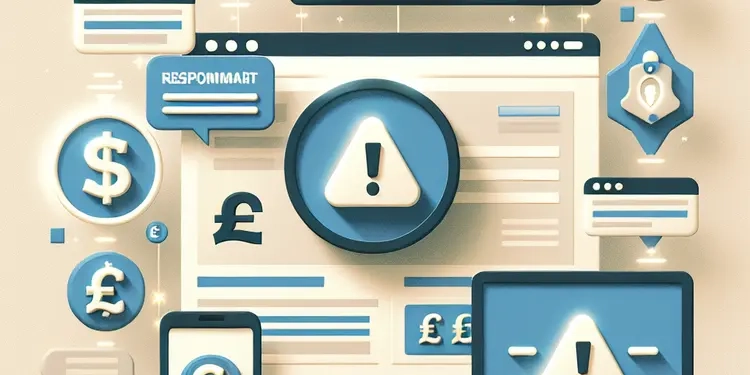
Why do I see scam adverts on reputable sites?
Relevance: 29%
-

How do scammers trick victims over the phone?
Relevance: 28%
-

Are unsolicited emails about weight loss drugs a warning sign?
Relevance: 28%
-

Will HMRC contact me via phone or email regarding my tax refund?
Relevance: 27%
-

What is identity theft and how does it affect the elderly?
Relevance: 27%
-

What preventive measures can I take to protect my email from being hacked?
Relevance: 24%
-

What are the risks associated with cryptocurrencies?
Relevance: 24%
-

What should I do if I find my information in a data breach?
Relevance: 24%


