
Find Help
More Items From Ergsy search
-

What is a data breach?
Relevance: 100%
-

Are companies required to inform me if my data is breached?
Relevance: 90%
-

Can I prevent my data from being included in a breach?
Relevance: 85%
-

Can I recover data once it has been breached?
Relevance: 84%
-

What type of information can be exposed in a data breach?
Relevance: 84%
-

How can I find out if my data was part of a breach?
Relevance: 84%
-

How do I know if my personal information was part of a data breach?
Relevance: 83%
-

Why are emails often targeted in data breaches?
Relevance: 83%
-

What should I do if I find my information in a data breach?
Relevance: 82%
-

What role do password managers play in data breach prevention?
Relevance: 73%
-

How often should I check for data breaches?
Relevance: 65%
-

How does a breached company manage the situation?
Relevance: 63%
-

What information do I need to provide to check for breaches?
Relevance: 62%
-
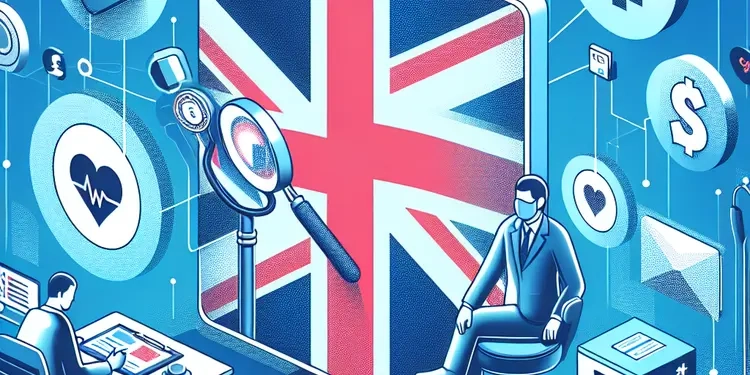
How can I find out if my medical data has been leaked?
Relevance: 58%
-

What is a breach of trust?
Relevance: 54%
-

Is my data secure on a virtual ward?
Relevance: 51%
-

Judicial Review Sought Over NHS Data Sharing Agreements
Relevance: 47%
-

Is it safe to use websites that check for data breaches?
Relevance: 46%
-

How can I secure sensitive data stored on my phone?
Relevance: 43%
-

Do AI models for lung cancer require a lot of data to train?
Relevance: 38%
-
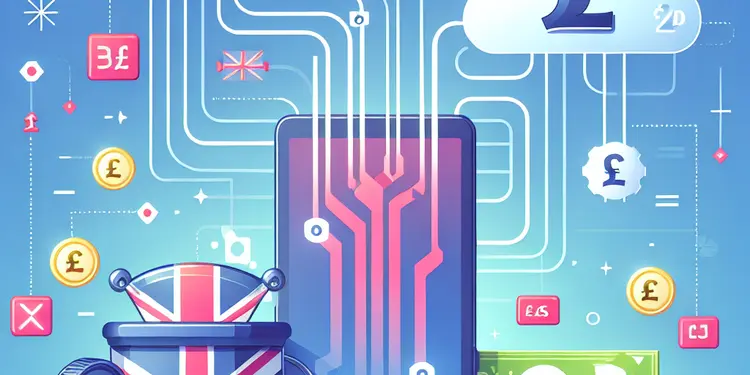
What is the best way to back up my mobile phone data?
Relevance: 38%
-
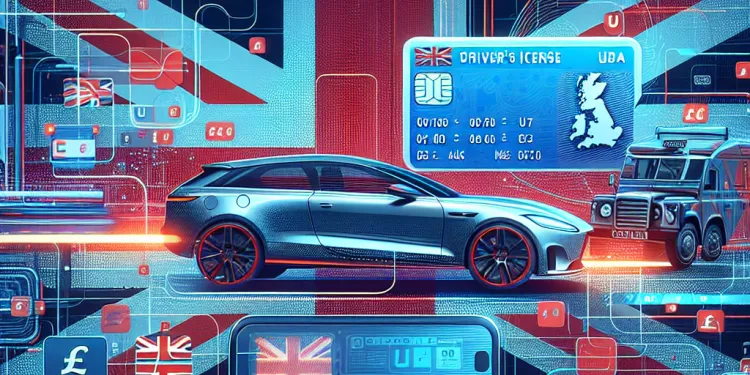
What should drivers do if there are errors in their digital license data?
Relevance: 37%
-

Which types of imaging data are analyzed by AI for lung cancer detection?
Relevance: 34%
-

What role does the Information Commissioner’s Office (ICO) play in these disputes?
Relevance: 33%
-

What is my neighbour required to do under GDPR?
Relevance: 31%
-

What is the risk of my contacts being compromised if my email is hacked?
Relevance: 29%
-

High Court Rules on Controversial Data Privacy Case
Relevance: 29%
-

Does the ICO have the power to take action against my neighbour?
Relevance: 26%
-

How do I know if my password has been hacked?
Relevance: 26%
-

What are the risks of ignoring a hacked account?
Relevance: 25%
-

What is identity theft?
Relevance: 25%
-

What are the security features of the digital driving license?
Relevance: 24%
-

What is credit card fraud?
Relevance: 23%
-

Should I change my passwords regularly?
Relevance: 23%
-

Should I encrypt my mobile phone?
Relevance: 22%
-

What are the elements of a professional negligence claim?
Relevance: 21%
-

Can using the same password across accounts increase the risk of hacking?
Relevance: 20%
-

Can unexpected calendar events be a sign of a hacked email?
Relevance: 20%
-

How do Monzo and Revolut keep their apps secure?
Relevance: 20%
-

Why is it important to secure my mobile phone?
Relevance: 20%
Introduction
Data breaches have become increasingly common, affecting millions of people around the world. If you're concerned about whether your personal information has been compromised, there are several steps you can take to find out. This guide will provide information specifically for a UK audience on how to determine if your data has been part of a breach.
Use Online Tools
One of the most effective ways to check if your data has been breached is by using online tools like "Have I Been Pwned?" This website allows you to enter your email address and see if it has appeared in any data breaches. It's a simple and quick way to check your data exposure across various breaches. There are also similar services like Firefox Monitor that offer similar functionality. Additionally, some tools can alert you if your details appear in future breaches.
Check Notifications from Companies
Companies are required to notify customers when a data breach occurs that might affect their personal data. Make sure to read emails or letters from companies you have accounts with. These notifications often contain details about the breach and advice on steps you should take to protect your data.
Monitor Your Accounts
Regularly monitoring your bank statements, credit reports, and online accounts is vital. Look for any unusual activity that might indicate your data has been compromised. In the UK, you can access your credit report from agencies like Experian, Equifax, and TransUnion. Frequent checks could help in identifying fraud or misuse promptly.
Stay Informed on Major Breaches
Stay updated on news regarding major data breaches. News sites, especially those focused on cybersecurity, often report on breaches that affect large numbers of people. By staying informed, you can take quick action if it turns out you're affected.
Contact the Information Commissioner's Office (ICO)
If you believe your data has been misused or mishandled, you can contact the ICO for advice and support. The ICO is the UK’s independent authority set up to uphold information rights. They can guide you on your rights and what actions you can take if you're a victim of a data breach.
Protect Your Data Proactively
Finally, while finding out if your data has been breached is crucial, it's equally important to take steps to prevent exposure. Use strong, unique passwords for every account, enable two-factor authentication where possible, and be cautious about the information you share online. These steps reduce the risk of your data being compromised in the future.
Introduction
It is common for data breaches to happen now. Many people are affected. If you are worried that someone has taken your personal information, there are ways to check. This guide is for people in the UK. It will help you find out if your data was part of a breach.
Use Online Tools
You can use online tools like "Have I Been Pwned?" to check if your data was breached. Type your email address on the website. It will tell you if it is in a data breach. It is an easy and fast way to know. Other tools like Firefox Monitor do the same thing. Some tools can also warn you if your data is in a new breach.
Check Notifications from Companies
Companies must tell you if there is a data breach that affects you. Read emails or letters from companies you have accounts with. They will tell you about the breach and how to protect your data.
Monitor Your Accounts
Check your bank statements, credit reports, and online accounts often. Look for anything unusual. This could show your data is not safe. In the UK, you can get your credit report from Experian, Equifax, and TransUnion. Checking often can help you find problems quickly.
Stay Informed on Major Breaches
Keep up with news about big data breaches. News sites, especially about cybersecurity, report on breaches that affect many people. Knowing what is happening can help you act quickly if you are affected.
Contact the Information Commissioner's Office (ICO)
If you think someone is misusing your data, contact the ICO. The ICO is in the UK to help people with data problems. They can advise you on what to do if you are a victim of a data breach.
Protect Your Data Proactively
It is important to learn if your data was breached, but also to protect it. Use strong passwords, and make sure each account has a different one. Use two-factor authentication if you can. Be careful what you share online. These tips help keep your data safe in the future.
Frequently Asked Questions
What is a data breach?
A data breach is an incident where unauthorized individuals gain access to sensitive or confidential information.
How can I check if my email was part of a data breach?
You can check if your email was part of a breach by using online tools such as 'Have I Been Pwned' where you input your email address.
Are there any free tools to check data breaches?
Yes, websites like 'Have I Been Pwned' provide a free service to check if your email or phone number was part of a breach.
What information do I need to check for data breaches?
Typically, you need an email address or a phone number to check if it was involved in any breaches.
Is it safe to use online tools to check data breaches?
Reputable tools like 'Have I Been Pwned' prioritize user privacy and security, but always ensure you are on the correct website before providing information.
What should I do if I find my data was part of a breach?
If you discover your data was compromised, change your passwords immediately, enable two-factor authentication, and monitor your accounts for unusual activities.
Can data breach sites check passwords?
Yes, some sites allow you to check if a password has been compromised, but they do so securely by hashing the password before checking.
How often should I check for data breaches?
It's good practice to check periodically, especially if you hear about a new breach that might affect you, or at least every few months.
What data is typically compromised in a breach?
Common compromised data includes email addresses, passwords, full names, home addresses, and sometimes financial information.
Can I check if my phone number was part of a breach?
Yes, some tools allow you to check using a phone number to see if it was included in any known breaches.
Do all data breaches involve password leaks?
Not all breaches involve password leaks; some might only expose email addresses or other data.
How quickly after a breach is my data added to the checking sites?
The data from a breach is typically added to these sites after it becomes publicly available, which can vary from immediately to weeks or even months.
Will I be notified if my data is part of a breach?
Some services offer notifications if your data is found in a new breach, but staying proactive and checking yourself is advisable.
Are there specific industries more prone to data breaches?
Industries like finance, healthcare, and retail are more frequently targeted due to the valuable information they hold.
What are the risks if my data is part of a breach?
Risks include identity theft, fraud, unauthorized transactions, and other malicious activities.
Is there a way to remove my data from these breach lists?
Unfortunately, once data is breached and out in the public domain, you can't remove it, but you can take measures to secure your accounts.
How long do data breaches usually remain relevant?
Data breaches can remain relevant indefinitely, especially since the leaked data can be sold and used repeatedly.
Do data breach sites ever get breached themselves?
While it's possible, reputable sites use high security measures to protect user data and breach information.
Can companies be held responsible for data breaches?
Yes, depending on the circumstances, companies can be held legally responsible if they fail to implement adequate security measures.
What is the best way to protect myself from future data breaches?
Use strong, unique passwords for each account, enable two-factor authentication, and regularly update your security practices.
What is a data breach?
A data breach is when secret information gets out.
This should not happen. It can be by accident or on purpose.
Passwords, names, and addresses can be leaked.
Use strong passwords and keep them safe.
Tools like password managers can help.
A data breach happens when people who shouldn't see important information get to see it.
How can I see if my email was in a data breach?
A data breach is when secret stuff, like emails, gets out. Here's how to check if your email is safe:
- Open a browser on your computer or phone.
- Go to a website that checks emails for data breaches, like "Have I Been Pwned".
- Type your email address and press the search button.
- The website will tell you if your email is in a data breach.
If it is, change your password to stay safe. Use tools like password managers to help create strong passwords.
You can see if your email was stolen by using a website called 'Have I Been Pwned'. Just type your email address there.
Can I use free tools to see if my data is safe?
Yes, websites like 'Have I Been Pwned' can help you. They let you check for free if your email or phone number has been in a data leak.
What do I need to find out about data leaks?
You usually need to use your email address or phone number to see if it was part of any problems or leaks.
Is it safe to use online tools to check if my personal information has been leaked?
Many people want to know if their information has been stolen. There are online tools that can help you check this. But is it safe to use them? Here are some tips to think about:
- Use well-known and trusted tools. Look for reviews or ask someone you trust.
- Make sure the website starts with "https://". The "s" means it is more secure.
- Only give the information that the tool needs. Do not share more than necessary.
- Use privacy settings on your computer or tablet for extra safety.
If you need help using these tools, ask a friend or family member. You can also use apps or programs that help you read or understand better.
Trusted tools like 'Have I Been Pwned' work hard to keep your information safe and private. Always check that you are on the right website before you enter any details.
What to do if my information was stolen?
If you think some of your private information was stolen, here are some easy steps to help:
- Stay calm. Take a deep breath.
- Find out what was taken, like your password or email.
- Change your password to a new one that is strong.
- Use tools like a password manager to help remember your passwords.
- Check your accounts for anything strange.
- If you see something wrong, tell the company.
These steps can keep you safe. Do them as soon as possible.
If someone gets your personal information, do these steps to stay safe. First, change all your passwords to new ones. Next, turn on an extra safety step called two-factor authentication. Finally, keep an eye on your accounts to see if anything strange happens.
Can websites tell if my password was stolen?
Yes, some websites can tell you if a password is safe or not. They do this in a safe way by changing the password into a secret code before checking.
Here are some tips that might help:
- Use simple words and sentences.
- Read slowly and take your time.
- Ask someone for help if you don’t understand.
- Use text-to-speech tools to read aloud.
How often should I check for data breaches?
How often should I see if my data has been stolen?
It's good to check maybe once a month. You can use tools like Have I Been Pwned to help you.
Ask for help if you need it. You can ask a friend or family member to show you how.
It's a good idea to check every few months to make sure your information is safe. If you hear about someone hacking into a website, check as soon as you can.
What information can be stolen in a data breach?
Bad people might get some important information. This can be your email address, password, full name, where you live, and sometimes bank details.
How can I see if my phone number was in a data leak?
To check if your phone number was part of a data leak, you can use a special website or app. These tools can tell you if your number was shared without your permission.
Here is how you can do it:
- Ask an adult or a friend to help you use a trusted website or app that checks for data leaks.
- Type your phone number into the tool to see if it says there was a leak.
Remember, if you need help, ask someone you trust to look with you. It's important to be safe online!
Yes, there are tools that let you use a phone number to check if it was part of a data breach.
Do all data breaches mean passwords are stolen?
Sometimes, personal information is taken in a data breach. This might include passwords. But not all data breaches involve stolen passwords.
To keep safe:
- Use strong and different passwords for each account.
- Try using a password manager to help remember passwords.
- Turn on two-step verification for extra security.
Sometimes bad guys get into computer systems but they don’t always get passwords.
Sometimes they might just see email addresses or other information.
If you find reading hard, try using a tool that reads the text out loud for you.
When will my data show up on checking sites after a data breach?
If someone takes your data, it might end up on special websites called "checking sites."
These sites help people find out if their information was stolen.
Sometimes, it can be fast, like a few days.
Other times, it might take longer, like weeks or months.
It depends on how quickly the bad people share the stolen data.
You can watch for news about data breaches.
Also, using online tools that check your email for breaches can help.
When people find out that data (like personal information) has been stolen or leaked, it can end up on certain websites. This usually happens when everyone is told about the leak. It could be very quick or it might take a long time, like weeks or even months.
You can use tools like "password managers" to help keep your information safe online. It’s also good to change your passwords regularly.
Will I be told if my data is stolen?
If someone takes your data, you should be told. You might get a letter or an email. This will tell you what happened and what to do next.
If you worry about your data, you can use tools that help keep it safe. You might want to:
- Use strong passwords with letters and numbers
- Change your password often
- Use apps that check if your data is safe
Some services can tell you if your data is found in a new leak. It's also a good idea to check your data yourself regularly.
Are some jobs more likely to have data leaks?
Some places, like banks, hospitals, and shops, get attacked more. This is because they have important information.
What happens if my data gets stolen?
If someone takes your data, it can be bad. Here are some things that might happen:
- People could see your personal details.
- Others might pretend to be you.
- You might get strange phone calls or emails.
- Bad people might buy things with your money.
How to stay safe:
- Use strong passwords.
- Check your bank account often.
- Use apps that help keep your data safe.
Risks include someone stealing your personal information, tricking you to take your money, using your money without asking, and other bad things.
Can I take my details off these bad lists?
If bad people get your info, it's important to know if you can make it go away. Here are some tips:
- Check if the website has a way to say “please remove my details.”
- Use tools like password managers to keep your info safe.
- Ask a friend or family member for help if you need it.
- Contact the website to ask them to take your data off.
If you feel worried, talk to someone who can help, like a trusted adult.
When your data gets out, you can't get it back. But you can make your accounts safe.
How long does a data breach matter?
Once personal information is stolen, it can be a problem forever. The stolen data can be sold and used many times.
Can data breach websites get hacked too?
Sometimes websites that tell us about data breaches can get hacked themselves. It's like when someone tells you about a problem, but they also have the same problem.
To keep your information safe, you can use:
- Strong passwords: Use passwords with different letters, numbers, and symbols.
- Password manager: These tools help you remember and keep track of your passwords.
- Two-factor authentication: This is an extra step when you log in to protect your account.
These tools can help keep your information safe online.
Yes, it can happen, but good websites use strong safety measures to keep their users' information safe.
Can companies get into trouble if they lose people's data?
Companies must keep people's information safe. If they lose it or let someone steal it, they might get into trouble.
If you want to learn more about this, you can:
- Ask someone you trust to explain it to you.
- Look for simple videos online that talk about keeping data safe.
Yes, sometimes companies can get in trouble if they do not keep things safe enough. They have to make sure they use good ways to protect people.
How can I keep my data safe in the future?
Here is how you can protect your data:
- Use strong passwords. Make sure they are hard to guess.
- Change your passwords often.
- Enable two-factor authentication. This adds another step to keep your account safe.
- Watch out for suspicious emails or messages. Don't click on strange links.
- Use antivirus software to keep your computer safe.
These steps can help keep your data safe.
Use strong passwords that are different for each account. Turn on two-factor authentication, which means you have an extra layer of security. Remember to check and update how you keep your accounts safe often.
Useful Links
This website offers general information and is not a substitute for professional advice.
Always seek guidance from qualified professionals.
If you have any medical concerns or need urgent help, contact a healthcare professional or emergency services immediately.
Some of this content was generated with AI assistance. We’ve done our best to keep it accurate, helpful, and human-friendly.
- Ergsy carfully checks the information in the videos we provide here.
- Videos shown by Youtube after a video has completed, have NOT been reviewed by ERGSY.
- To view, click the arrow in centre of video.
- Most of the videos you find here will have subtitles and/or closed captions available.
- You may need to turn these on, and choose your preferred language.
- Go to the video you'd like to watch.
- If closed captions (CC) are available, settings will be visible on the bottom right of the video player.
- To turn on Captions, click settings .
- To turn off Captions, click settings again.
More Items From Ergsy search
-

What is a data breach?
Relevance: 100%
-

Are companies required to inform me if my data is breached?
Relevance: 90%
-

Can I prevent my data from being included in a breach?
Relevance: 85%
-

Can I recover data once it has been breached?
Relevance: 84%
-

What type of information can be exposed in a data breach?
Relevance: 84%
-

How can I find out if my data was part of a breach?
Relevance: 84%
-

How do I know if my personal information was part of a data breach?
Relevance: 83%
-

Why are emails often targeted in data breaches?
Relevance: 83%
-

What should I do if I find my information in a data breach?
Relevance: 82%
-

What role do password managers play in data breach prevention?
Relevance: 73%
-

How often should I check for data breaches?
Relevance: 65%
-

How does a breached company manage the situation?
Relevance: 63%
-

What information do I need to provide to check for breaches?
Relevance: 62%
-
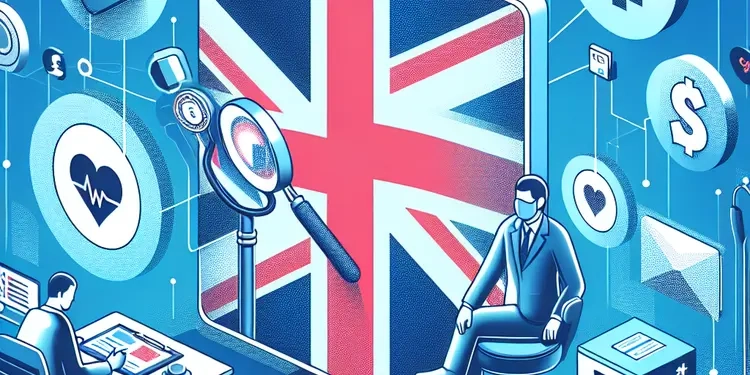
How can I find out if my medical data has been leaked?
Relevance: 58%
-

What is a breach of trust?
Relevance: 54%
-

Is my data secure on a virtual ward?
Relevance: 51%
-

Judicial Review Sought Over NHS Data Sharing Agreements
Relevance: 47%
-

Is it safe to use websites that check for data breaches?
Relevance: 46%
-

How can I secure sensitive data stored on my phone?
Relevance: 43%
-

Do AI models for lung cancer require a lot of data to train?
Relevance: 38%
-
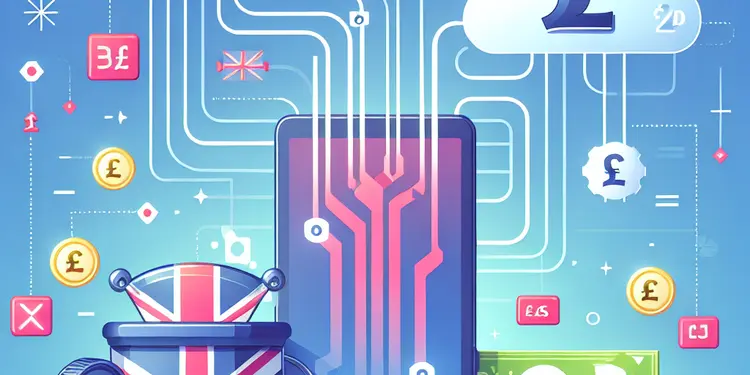
What is the best way to back up my mobile phone data?
Relevance: 38%
-
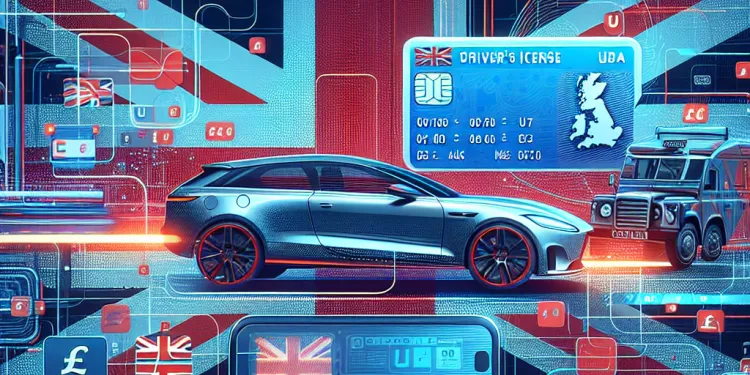
What should drivers do if there are errors in their digital license data?
Relevance: 37%
-

Which types of imaging data are analyzed by AI for lung cancer detection?
Relevance: 34%
-

What role does the Information Commissioner’s Office (ICO) play in these disputes?
Relevance: 33%
-

What is my neighbour required to do under GDPR?
Relevance: 31%
-

What is the risk of my contacts being compromised if my email is hacked?
Relevance: 29%
-

High Court Rules on Controversial Data Privacy Case
Relevance: 29%
-

Does the ICO have the power to take action against my neighbour?
Relevance: 26%
-

How do I know if my password has been hacked?
Relevance: 26%
-

What are the risks of ignoring a hacked account?
Relevance: 25%
-

What is identity theft?
Relevance: 25%
-

What are the security features of the digital driving license?
Relevance: 24%
-

What is credit card fraud?
Relevance: 23%
-

Should I change my passwords regularly?
Relevance: 23%
-

Should I encrypt my mobile phone?
Relevance: 22%
-

What are the elements of a professional negligence claim?
Relevance: 21%
-

Can using the same password across accounts increase the risk of hacking?
Relevance: 20%
-

Can unexpected calendar events be a sign of a hacked email?
Relevance: 20%
-

How do Monzo and Revolut keep their apps secure?
Relevance: 20%
-

Why is it important to secure my mobile phone?
Relevance: 20%


