
Find Help
More Items From Ergsy search
-

How can I track my walking progress?
Relevance: 100%
-

How can I stay motivated to walk to work regularly?
Relevance: 48%
-

How can I make walking to work more enjoyable?
Relevance: 45%
-

How many steps a day should I walk in order to lose weight?
Relevance: 42%
-
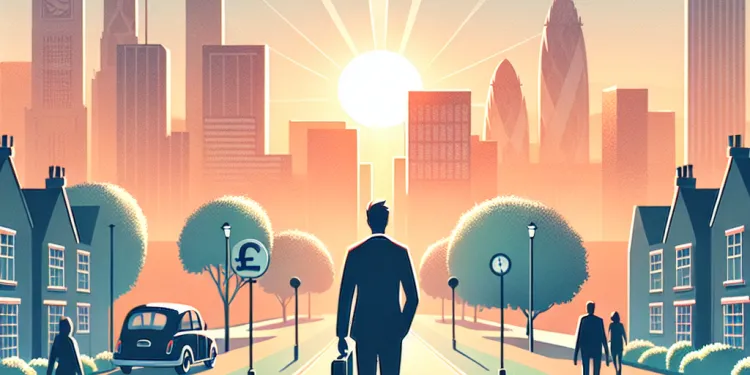
Walking to Work: A Simple Habit That Could Transform Your Lifestyle
Relevance: 40%
-
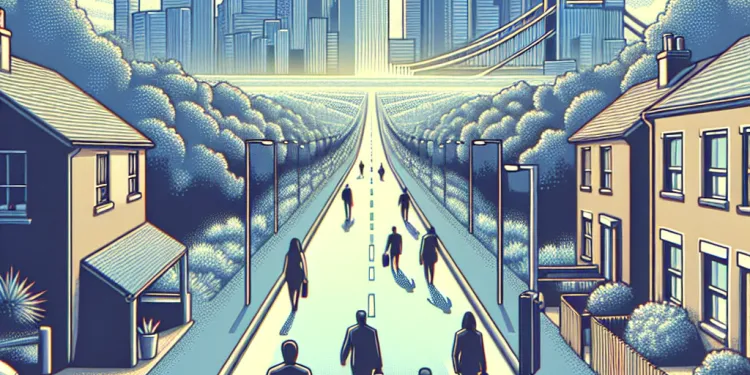
What if my walk to work is too long?
Relevance: 40%
-

Can I track my phone if it is stolen?
Relevance: 36%
-

How is progress measured for SEND children?
Relevance: 36%
-

Should I warm up before walking to work?
Relevance: 36%
-

How can I stay safe while walking to work?
Relevance: 35%
-

What should I bring with me when walking to work?
Relevance: 34%
-

What should I wear when walking to work?
Relevance: 34%
-

How does walking to work impact mental health?
Relevance: 33%
-

Is it better to track fat by grams or percentage of calories?
Relevance: 33%
-

Can exercise help slow down the progression of bowel cancer?
Relevance: 33%
-

What should I wear when walking to work?
Relevance: 33%
-

How does dementia progress over time?
Relevance: 32%
-

How does exercise impact bowel cancer progression?
Relevance: 31%
-
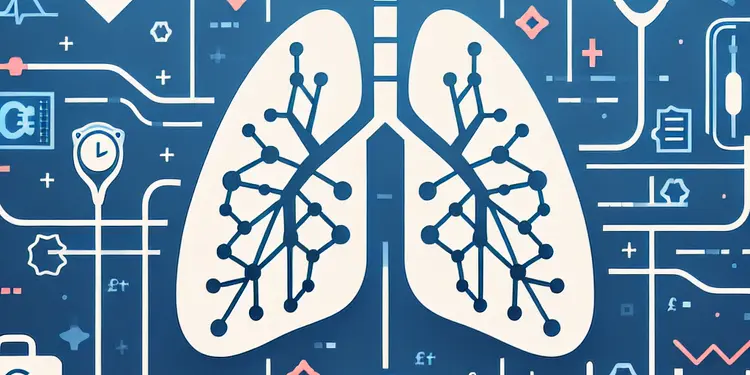
Can AI help in monitoring lung cancer progression?
Relevance: 31%
-

Can exercise help slow down the progression of bowel cancer?
Relevance: 30%
-

Are there mobile apps to track air quality and its impact on asthma?
Relevance: 30%
-

How quickly does flesh-eating disease progress?
Relevance: 28%
-

What are the career progression opportunities for NHS nurses?
Relevance: 27%
-

Is it possible to lose weight by walking to work?
Relevance: 27%
-

What are the health benefits of walking to work?
Relevance: 26%
-

Can lifestyle changes impact motor neurone disease progression?
Relevance: 26%
-

What is the typical progression of Marburg virus disease?
Relevance: 26%
-

Can self-testing help me track my prescription changes?
Relevance: 25%
-

Can eating vegetables help slow the progression of prostate cancer?
Relevance: 25%
-
What is being done globally to track COVID-19 variants?
Relevance: 19%
-
How does dementia progress over time?
Relevance: 18%
-
How does dementia progress over time?
Relevance: 18%
-

Having a hip replacement - Part Two: Recovery
Relevance: 18%
-

Are there long-term solutions to maintain weight loss after stopping Ozempic or Wegovy?
Relevance: 17%
-

How often should I exercise during pregnancy?
Relevance: 16%
-

Tom's story (NHS Diabetes Prevention Programme)
Relevance: 16%
-
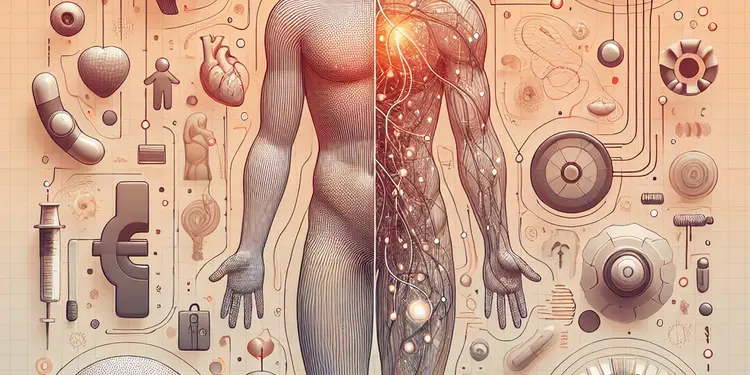
How does motor neurone disease affect the body?
Relevance: 16%
-

Where can I check the status of my application?
Relevance: 15%
-

What should I do if my route to work lacks sidewalks?
Relevance: 15%
-

Staying Active: National Health Campaigns Promoting Physical Well-being
Relevance: 15%
Understanding the Basics of Tracking Walking Progress
Tracking your walking progress is a rewarding way to monitor your fitness journey and achieve your health goals. It involves recording the number of steps taken, the distance covered, and other metrics such as calories burned. By keeping track of these statistics, you can assess your improvements over time and remain motivated. To effectively track your walking progress, a combination of technology and traditional methods can be utilised.
Utilising Technology for Tracking
One of the most popular methods for tracking walking progress is using a fitness tracker or smartwatch. Devices such as Fitbits, Apple Watches, or Garmin watches can monitor your steps, distance, heart rate, and even sleep patterns. These gadgets often sync with apps on your smartphone, providing an easy interface to view your daily and weekly progress. In addition, many smartphones come equipped with built-in health apps, like Apple Health or Google Fit, which can track your steps and activity even if you don't own a dedicated fitness device.
Using Apps for Detailed Analysis
There are numerous apps available that offer detailed insights into your walking routine. Apps such as MapMyWalk, Strava, or Endomondo allow you to map your walks, compare routes, and set goals. These apps provide valuable data, such as pace, elevation gained, and sometimes even weather conditions. By setting goals within these apps, you can challenge yourself to walk further or faster, making the process more engaging. Some apps also offer social features, allowing you to share your progress with friends or join walking groups, adding a communal and competitive element to your exercise.
Traditional Methods of Tracking Progress
If you prefer a more traditional approach, maintaining a walking journal or diary can be just as effective. Recording the time you spent walking, the routes you took, and how you felt during and after can provide a subjective yet insightful perspective on your progress. Setting goals in writing and ticking them off once achieved can also offer a sense of accomplishment. Measuring distances beforehand using online maps or road signs can help you accurately gauge your progress without the use of technology.
Staying Motivated
To maintain motivation, it's vital to periodically review your progress, adjusting goals as necessary to keep them challenging yet attainable. Celebrate milestones, whether they're increasing your walking time, reducing the time it takes to complete a specific route, or simply feeling better and more energised. Remember that walking is not just about physical benefits but also mental ones, providing a break from screens and time to enjoy nature. By incorporating these methods and tools, tracking your walking progress can become an integral part of a healthy lifestyle.
Understanding Walking Progress
Tracking how much you walk can help you stay fit and meet health goals. It means counting how many steps you take, how far you walk, and other details like calories burned. Watching these numbers can help you see how you get better over time and stay excited about walking. To track your walking, you can use both gadgets and simple methods.
Using Gadgets for Tracking
Many people use gadgets to track walking. Things like Fitbits, Apple Watches, or Garmin watches can count your steps and check your heart rate. These often work with phone apps to show your daily and weekly progress easily. Even if you don't have a special gadget, many phones come with health apps like Apple Health or Google Fit to track your steps.
Using Apps for More Details
There are many apps that show details about your walking. Apps like MapMyWalk, Strava, or Endomondo let you map your walks and set goals. They show data like how fast you walk and sometimes even the weather. You can set goals in these apps to make walking more fun. Some apps let you share your progress with friends or join walking groups, making it more social.
Traditional Ways to Track
If you like simple ways, keeping a diary or journal of your walks works well. Write down how long you walked, where you went, and how you felt. This can give a personal view on how you're doing. Writing goals and ticking them off when done can feel good. You can also measure distances using maps to know how far you walked without gadgets.
Keeping Motivated
To stay motivated, look back at how much you've done. Change your goals to keep them interesting but possible. Celebrate when you walk longer, faster, or just feel better. Walking helps your body and mind, giving you a break and time to enjoy being outside. Using these ideas can make tracking your walk a fun part of staying healthy.
Frequently Asked Questions
What is the best app for tracking walking progress?
Popular apps for tracking walking progress include Fitbit, Google Fit, Strava, and Apple Health.
How can I track my walking distance without a smartphone?
You can use a pedometer or a fitness tracker like a Fitbit or Garmin device to track your walking distance without a smartphone.
Can I track my walking progress with a smartwatch?
Yes, most smartwatches like the Apple Watch, Samsung Galaxy Watch, and Garmin devices have built-in features to track your walking progress.
How do I track my steps accurately?
To ensure accurate step tracking, wear your device on your wrist or waist as per the device's instructions and calibrate it if required by the app settings.
What metrics should I track for walking progress?
Common metrics include steps taken, distance walked, calories burned, and duration of your walk.
How can I track my walking route?
Use GPS-enabled apps like MapMyWalk or Strava to track and save your walking routes.
Is there a free way to track my walking progress?
Apps like Google Fit and Samsung Health offer free tracking of your walking progress.
How can I set walking goals?
Most apps and devices allow you to set specific goals like a daily step count, distance, or time-based targets.
How can I view my walking history?
You can view your walking history in most fitness apps by navigating to the activity log or history section.
How can I track walking on a treadmill?
Many apps allow manual entry of treadmill walks, or you can use a fitness tracker that captures indoor steps.
Can I track elevation during my walk?
Yes, many fitness apps and devices provide elevation data if they have altimeter or GPS features.
Why are my steps not being tracked correctly?
Ensure your tracking device is worn correctly, is charged, and that the app permissions are set correctly on your phone.
How do I compare my walking progress over time?
Most apps offer charts and reports that allow you to compare your progress over different time periods, like weekly or monthly trends.
Can I share my walking progress with friends?
Many apps have social features or integration with social media to share your progress with friends.
How can I improve my walking pace?
Track your pace over time and set incremental goals, or use apps that provide guided walking workouts.
Can I receive walking reminders on my phone?
Yes, many apps have features to set reminders or alarms to encourage you to walk at specific times.
What is the ideal number of steps to track daily?
A common goal is 10,000 steps per day, though individual goals may vary based on personal fitness levels.
How do I sync my walking data with other health apps?
You can usually sync data through app settings or by connecting accounts from different health platforms.
Can I track heart rate during walking?
Yes, many fitness trackers and smartwatches have heart rate monitoring features available.
What should I consider when choosing a walking tracker?
Consider factors like accuracy, battery life, ease of use, cost, and the type of data you want to track.
What is the best app to help you track your walking?
Here are some apps that help you keep track of your walking:
- Fitbit
- Google Fit
- Strava
- Apple Health
These apps can show you how far you walk and how long you spend walking. You can use them on your phone.
How can I know how far I walk without using a smartphone?
Here are some easy ways to see how far you walk:
- Use a pedometer: A pedometer is a small tool you can wear. It counts your steps. It can tell you how far you walk each day.
- Walking Tracker Watch: Some watches can track your steps and distance. They can help you know how far you walk without a phone.
- Map your route: Use a computer or ask someone to help you use a map. You can find out how long your walking route is.
Tip: Take a notebook and write down the steps you take every day. It can help keep track of your progress!
You can use a step counter or a fitness tracker like a Fitbit or Garmin to count how far you walk. You don’t need a smartphone to do this.
Can I see how much I walk with a smartwatch?
Yes, many smartwatches can help you check your walking. Some watches that do this are the Apple Watch, Samsung Galaxy Watch, and Garmin.
How can I count my steps correctly?
To make sure your step counter works well, wear it on your wrist or waist as the instructions say. If the app asks you to, you might need to set it up, which is called calibrating.
What should I track to see how I'm doing with walking?
When you go for a walk, you can keep track of some things. These things are:
- The number of steps you take.
- How far you walk.
- How many calories you burn.
- How long you walk for.
You can use a pedometer or a fitness app to help you track these things. These tools can make it easier to see how much you are walking and how it helps you stay healthy.
How can I follow my walking path?
Use apps like MapMyWalk or Strava. These apps have GPS to help you follow and save your walking routes.
Can I keep track of my walking for free?
You can use some apps to help you track your walking. Some apps are free to use. Look for apps like Google Fit or MapMyWalk.
These apps can show how far you walk and how long it takes. They can also show a map of your walk.
If you don't want to use an app, you can write down your walks in a notebook. Write the date, how far you walked, and how long it took.
Ask a friend or a family member if you need help with the apps.
You can use apps like Google Fit and Samsung Health to help track how much you walk. These apps are free.
How can I set walking goals?
Setting walking goals can be fun and healthy. Here’s how to do it:
1. Start small: Begin with a goal you can achieve, like walking to the end of your street.
2. Add a little more: When you feel ready, try to walk a bit farther. Maybe around the block.
3. Set a time: Decide how many minutes you want to walk each day. Start with 10 minutes.
4. Keep track: Use a calendar or a notebook to write down your progress. See how far you walked.
5. Use tools: Ask an adult about using a pedometer or phone app. These can help count your steps.
Remember, walking with a friend or family member can make it more fun!
Many apps and gadgets let you set goals. You can choose how many steps you want to take, how far you want to go, or how long you want to exercise each day.
How can I see where I walked before?
You can see how much you have walked in most fitness apps. Look for the activity log or history section.
How can I count my steps on a treadmill?
There are many apps that let you add treadmill walks by hand. You can also use a fitness tracker that counts steps inside.
Can I see how high I go on my walk?
Yes, lots of fitness apps and devices can show you how high up you are if they have special tools like an altimeter or GPS.
Why is my step counter not working?
Make sure you wear your tracking device the right way. Check that it has enough battery. Also, make sure the app on your phone can do what it needs to.
How can I see how my walking gets better over time?
Most apps show pictures and reports. These help you see how you are doing over time. You can look at your progress each week or each month.
Can I show my walking progress to friends?
Lots of apps let you share how you are doing with your friends on social media. This means you can show your progress on Facebook or Instagram. It's fun to share with friends!
How can I walk faster?
Walking faster can be fun and good for your body. Here are some easy tips:
- Use good shoes: Wear comfy shoes that fit well. This helps you walk better.
- Practice: Try walking a little faster every day.
- Move your arms: Swing your arms while you walk. It helps you go faster.
- Walk with friends: Walking with a friend can make it more fun and helps you walk faster.
- Use a phone app or watch: You can use a special app or watch to see how fast you walk. It can help you go faster.
Remember to take breaks and drink water if you need to. Walking should be fun and safe!
Keep track of how fast you walk. Try to get a little faster each time. You can use apps that help with guided walking exercises.
Can my phone remind me to take a walk?
Do you want your phone to remind you to go for a walk? You can set up reminders to help you remember. Here’s how:
- Use calendar apps to set walking times.
- Try reminder apps that notify you when it's time to walk.
- Ask a family member or friend to send you a reminder message.
Use these tips so you don't forget to take a walk and stay healthy!
Yes, many apps can help. They can remind you to go for a walk.
How many steps should you walk every day?
Walking is good for you. It keeps you healthy and strong. But how many steps should you try to walk each day?
Doctors say a good number is 10,000 steps a day. But you don’t have to do them all at once. You can walk a little in the morning, some more in the afternoon, and finish in the evening.
To help you count your steps, you can use a step counter. Some phones, watches, or bracelets can count your steps and help you know how much you walked.
A good goal is to walk 10,000 steps each day. But remember, everyone is different, and your goal might be less or more depending on how fit you are.
How can I share my walking data with other health apps?
Do you want to connect your walking steps with other health apps? Follow these easy tips:
- Check Your App: Open the health app you are using. See if there is a setting to “connect” or “share” data.
- Find Connected Apps: Look for a section that shows “connected apps” or “linked apps.”
- Tap the App You Want: Choose the app you want to connect with your walking data.
- Follow Instructions: Follow the app steps to connect them. This may include logging into accounts.
You can use these tips to get help:
- Watch a video tutorial on YouTube to see each step.
- Ask a friend or family member to help.
You can make the data match by using the app settings or by linking accounts from other health apps.
Can I check my heart when I walk?
Yes, many fitness trackers and smartwatches can check your heart rate.
What things should I think about when picking a step counter?
Think about these things when choosing:
- Easy to Use: Is it simple to use?
- Comfortable to Wear: Is it comfy to put on?
- Cost: How much does it cost?
- Battery Life: Does the battery last long?
- Features: Does it have features you want?
It can help to ask a friend or family member for advice. You can also read reviews online to see what other people think. There are apps and videos that can help you learn how to use it.
Think about these things: how accurate it is, how long the battery lasts, how easy it is to use, how much it costs, and what kind of information you want to track.
Useful Links
This website offers general information and is not a substitute for professional advice.
Always seek guidance from qualified professionals.
If you have any medical concerns or need urgent help, contact a healthcare professional or emergency services immediately.
- Ergsy carfully checks the information in the videos we provide here.
- Videos shown by Youtube after a video has completed, have NOT been reviewed by ERGSY.
- To view, click the arrow in centre of video.
- Most of the videos you find here will have subtitles and/or closed captions available.
- You may need to turn these on, and choose your preferred language.
- Go to the video you'd like to watch.
- If closed captions (CC) are available, settings will be visible on the bottom right of the video player.
- To turn on Captions, click settings .
- To turn off Captions, click settings again.
More Items From Ergsy search
-

How can I track my walking progress?
Relevance: 100%
-

How can I stay motivated to walk to work regularly?
Relevance: 48%
-

How can I make walking to work more enjoyable?
Relevance: 45%
-

How many steps a day should I walk in order to lose weight?
Relevance: 42%
-
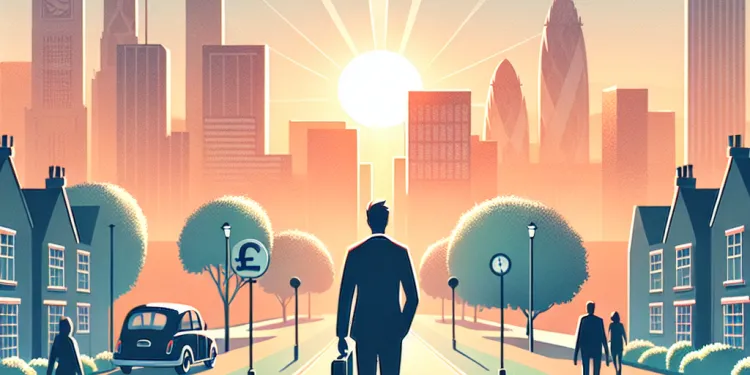
Walking to Work: A Simple Habit That Could Transform Your Lifestyle
Relevance: 40%
-
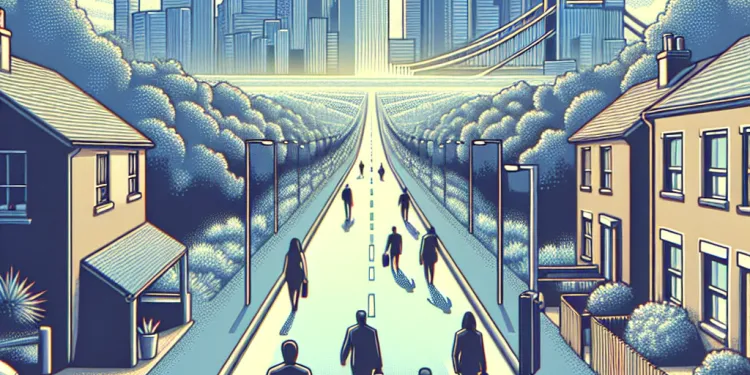
What if my walk to work is too long?
Relevance: 40%
-

Can I track my phone if it is stolen?
Relevance: 36%
-

How is progress measured for SEND children?
Relevance: 36%
-

Should I warm up before walking to work?
Relevance: 36%
-

How can I stay safe while walking to work?
Relevance: 35%
-

What should I bring with me when walking to work?
Relevance: 34%
-

What should I wear when walking to work?
Relevance: 34%
-

How does walking to work impact mental health?
Relevance: 33%
-

Is it better to track fat by grams or percentage of calories?
Relevance: 33%
-

Can exercise help slow down the progression of bowel cancer?
Relevance: 33%
-

What should I wear when walking to work?
Relevance: 33%
-

How does dementia progress over time?
Relevance: 32%
-

How does exercise impact bowel cancer progression?
Relevance: 31%
-
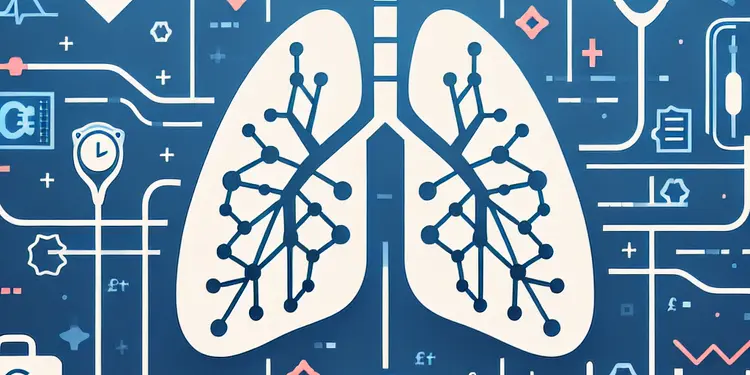
Can AI help in monitoring lung cancer progression?
Relevance: 31%
-

Can exercise help slow down the progression of bowel cancer?
Relevance: 30%
-

Are there mobile apps to track air quality and its impact on asthma?
Relevance: 30%
-

How quickly does flesh-eating disease progress?
Relevance: 28%
-

What are the career progression opportunities for NHS nurses?
Relevance: 27%
-

Is it possible to lose weight by walking to work?
Relevance: 27%
-

What are the health benefits of walking to work?
Relevance: 26%
-

Can lifestyle changes impact motor neurone disease progression?
Relevance: 26%
-

What is the typical progression of Marburg virus disease?
Relevance: 26%
-

Can self-testing help me track my prescription changes?
Relevance: 25%
-

Can eating vegetables help slow the progression of prostate cancer?
Relevance: 25%
-
What is being done globally to track COVID-19 variants?
Relevance: 19%
-
How does dementia progress over time?
Relevance: 18%
-
How does dementia progress over time?
Relevance: 18%
-

Having a hip replacement - Part Two: Recovery
Relevance: 18%
-

Are there long-term solutions to maintain weight loss after stopping Ozempic or Wegovy?
Relevance: 17%
-

How often should I exercise during pregnancy?
Relevance: 16%
-

Tom's story (NHS Diabetes Prevention Programme)
Relevance: 16%
-
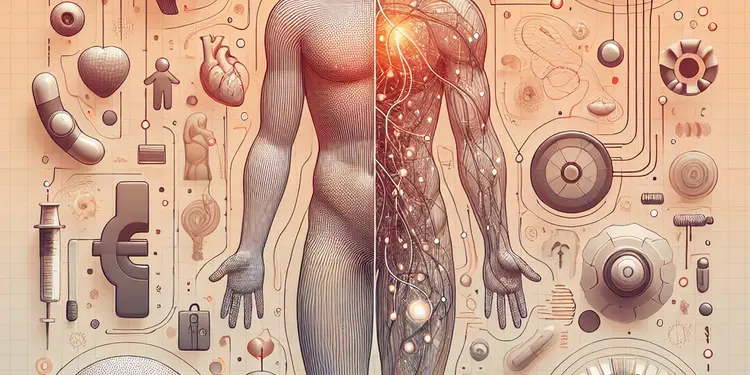
How does motor neurone disease affect the body?
Relevance: 16%
-

Where can I check the status of my application?
Relevance: 15%
-

What should I do if my route to work lacks sidewalks?
Relevance: 15%
-

Staying Active: National Health Campaigns Promoting Physical Well-being
Relevance: 15%


