
Find Help
More Items From Ergsy search
-

Why am I receiving password reset emails I didn't request?
Relevance: 100%
-

Why am I receiving password change requests that I did not initiate?
Relevance: 95%
-

Should I change my passwords regularly?
Relevance: 91%
-

Will changing my password secure my hacked account?
Relevance: 86%
-

How do I know if my password has been hacked?
Relevance: 71%
-

Can using the same password across accounts increase the risk of hacking?
Relevance: 59%
-

What role do password managers play in data breach prevention?
Relevance: 57%
-

How do I request corrections to my medical records?
Relevance: 49%
-

Can I request corrections to my medical records?
Relevance: 48%
-
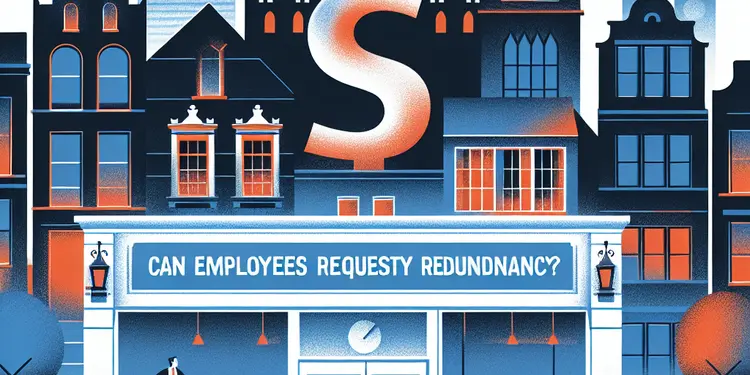
Can employees request voluntary redundancy?
Relevance: 48%
-

How should I request bereavement leave?
Relevance: 46%
-

How can I request access to my medical records?
Relevance: 46%
-
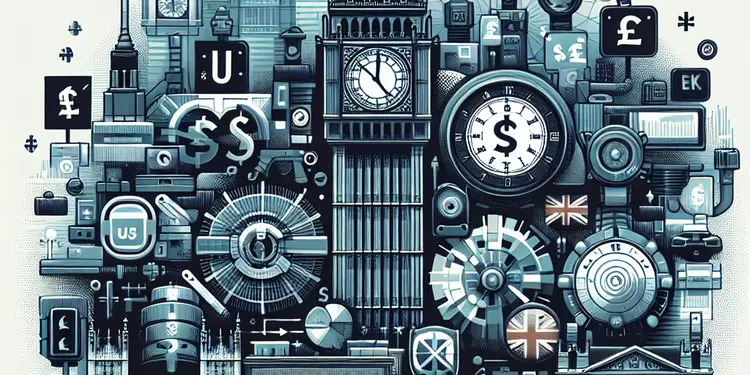
How can I request access to my police records?
Relevance: 46%
-

What should I do if my request to see my police records is denied?
Relevance: 45%
-
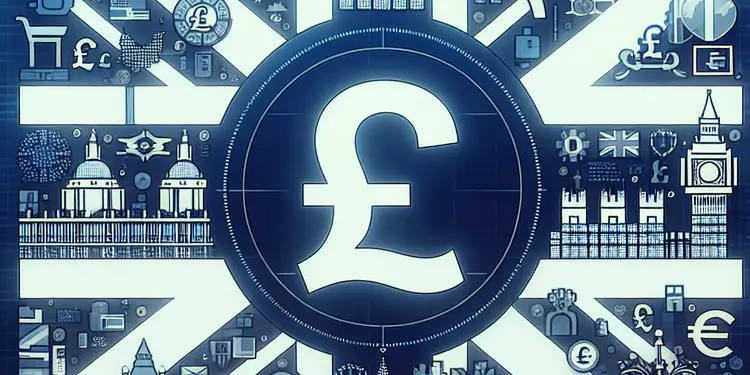
Can someone else request my police records on my behalf?
Relevance: 44%
-

Can I request footage of myself from my neighbour's CCTV?
Relevance: 44%
-

Can anyone else request my medical records on my behalf?
Relevance: 43%
-

Why have my email account recovery options changed without my knowledge?
Relevance: 42%
-

What should I do if I receive a Request for Evidence from USCIS?
Relevance: 42%
-

How long should it take to receive my medical records after I request them?
Relevance: 40%
-

How can I recover a hacked email account?
Relevance: 40%
-

What should I do if I notice unfamiliar emails in my sent folder?
Relevance: 39%
-

How do I know if my email has been hacked?
Relevance: 35%
-

What steps can I take to prevent future hacks?
Relevance: 35%
-

What preventive measures can I take to protect my email from being hacked?
Relevance: 35%
-

What signs indicate that my social media account might be hacked?
Relevance: 34%
-

How do I request special accommodations for the DVSA Theory Test?
Relevance: 34%
-

How do I know if my social media accounts have been hacked?
Relevance: 34%
-

What should I do if I can't log into my account anymore?
Relevance: 34%
-

What should I do if I suspect a scam?
Relevance: 34%
-

Have the rules for changing a child's name in family court changed in 2026?
Relevance: 33%
-

How do I secure my online accounts?
Relevance: 32%
-

How can I secure my email after a hack?
Relevance: 32%
-

What should I do if I suspect my email has been compromised through phishing?
Relevance: 31%
-

Can I prevent my data from being included in a breach?
Relevance: 31%
-

What are some signs that my email might be hacked?
Relevance: 30%
-

How can I keep my apps secure?
Relevance: 30%
-

Why is it important to update my account recovery information?
Relevance: 30%
-

How do I know if my personal information was part of a data breach?
Relevance: 30%
-

Can SEND status change over time?
Relevance: 30%
Introduction
If you are receiving password change requests that you did not initiate, it's natural to be concerned about the security of your online accounts. This issue can occur due to a variety of reasons, ranging from harmless user errors to more serious security breaches. Understanding why this is happening and what steps you can take to protect yourself is essential for maintaining your online security.
Common Causes of Unauthorized Password Change Requests
One of the most common reasons for receiving unexpected password change requests is accidental entries. Someone may have mistakenly entered your email instead of their own when attempting to reset their password. This often happens when email addresses contain similar characters or domains. Another possibility is that your email address has been accessed through a data breach, and malicious actors are attempting to gain control of your account by resetting your password.
Potential Security Threats
Receiving unwanted password change requests can also indicate more serious security threats such as phishing scams or hacking attempts. Cybercriminals may be trying to gain access to your personal accounts by exploiting security vulnerabilities. If they succeed in resetting your password, they could potentially gain access to sensitive information, commit identity theft, or misuse your accounts. It is crucial to stay vigilant and take these requests seriously, especially if you notice any other signs of unauthorized access to your accounts.
Steps to Protect Your Accounts
To protect your accounts, consider enabling two-factor authentication (2FA) on all accounts that support it. This adds an extra layer of security, as it requires you to verify your identity through a separate device or method in addition to your password. Regularly updating your passwords and ensuring that they are strong and unique for each account is also vital. Avoid using easily guessed passwords like “password123” or common phrases. Instead, opt for complex combinations of letters, numbers, and symbols.
What to Do If You Receive Unsolicited Password Requests
If you receive an unsolicited password change request, do not click on any links in the email or message. Instead, navigate directly to the website in question and check your account settings for any suspicious activity. If you detect unauthorized access, change your password immediately and notify the service provider. It's also wise to monitor your email for any further suspicious activity and report phishing attempts to the relevant authorities.
Conclusion
Receiving password change requests that you did not initiate can be unsettling, but understanding the potential causes and taking proactive steps to secure your accounts can help you stay safe. By staying informed about security best practices and remaining vigilant, you can protect your personal information from unauthorized access and keep your accounts secure.
Introduction
If you are getting messages asking to change your password and you did not ask for them, you might worry about the safety of your online accounts. This can happen for different reasons. Some are harmless mistakes, but some are more serious. It's important to know why this happens and how to protect yourself online.
Why You Might Get These Requests
Sometimes, these requests happen because of mistakes. Someone might type in your email by accident when trying to reset their password. This can occur if email addresses look similar. Another reason could be that someone has your email from a data leak and is trying to reset your password.
Serious Security Problems
Getting unwanted password requests might mean a bigger problem, like someone trying to trick you (a phishing scam) or hack your account. Bad people could be trying to get into your accounts. If they change your password, they might steal important information or do bad things with your account. It's important to pay attention if you see signs of someone else using your account.
How to Keep Your Accounts Safe
To keep your accounts safe, use something called two-factor authentication (2FA) if possible. This means you need two ways to prove it's you, like a phone and a password. Change your passwords regularly and make sure they are hard to guess. Avoid easy passwords like “password123.” Use a mix of letters, numbers, and symbols for strong passwords.
What to Do If You Get an Unwanted Request
If you get a request you didn't ask for, don't click any links in the message. Instead, go to the website yourself and check your account for anything strange. If you see anything wrong, change your password right away and tell the website. Keep an eye on your email for weird messages and report emails that seem like scams to the right people.
Conclusion
Getting password change requests you did not want can be scary. But knowing why this happens and how to protect your accounts can keep you safe. By following good security tips and being careful, you can protect yourself from people who should not have access to your accounts.
Frequently Asked Questions
Useful Links
Have you found an error, or do you have a link or some information you would like to share? Please let us know using the form below.
-->
This website offers general information and is not a substitute for professional advice.
Always seek guidance from qualified professionals.
If you have any medical concerns or need urgent help, contact a healthcare professional or emergency services immediately.
Some of this content was generated with AI assistance. We’ve done our best to keep it accurate, helpful, and human-friendly.
- Ergsy carfully checks the information in the videos we provide here.
- Videos shown by Youtube after a video has completed, have NOT been reviewed by ERGSY.
- To view, click the arrow in centre of video.
- Most of the videos you find here will have subtitles and/or closed captions available.
- You may need to turn these on, and choose your preferred language.
- Go to the video you'd like to watch.
- If closed captions (CC) are available, settings will be visible on the bottom right of the video player.
- To turn on Captions, click settings .
- To turn off Captions, click settings again.
More Items From Ergsy search
-

Why am I receiving password reset emails I didn't request?
Relevance: 100%
-

Why am I receiving password change requests that I did not initiate?
Relevance: 95%
-

Should I change my passwords regularly?
Relevance: 91%
-

Will changing my password secure my hacked account?
Relevance: 86%
-

How do I know if my password has been hacked?
Relevance: 71%
-

Can using the same password across accounts increase the risk of hacking?
Relevance: 59%
-

What role do password managers play in data breach prevention?
Relevance: 57%
-

How do I request corrections to my medical records?
Relevance: 49%
-

Can I request corrections to my medical records?
Relevance: 48%
-
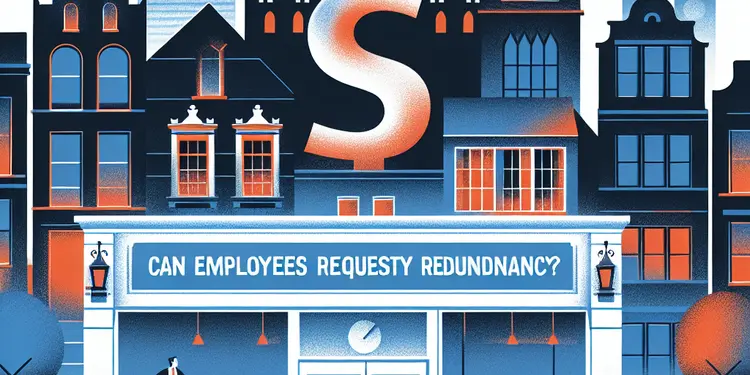
Can employees request voluntary redundancy?
Relevance: 48%
-

How should I request bereavement leave?
Relevance: 46%
-

How can I request access to my medical records?
Relevance: 46%
-
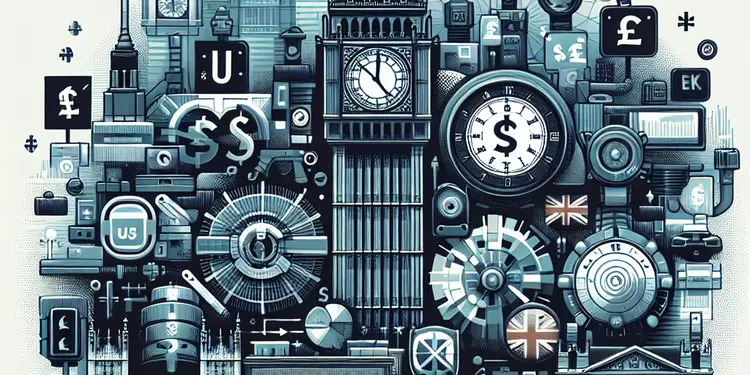
How can I request access to my police records?
Relevance: 46%
-

What should I do if my request to see my police records is denied?
Relevance: 45%
-
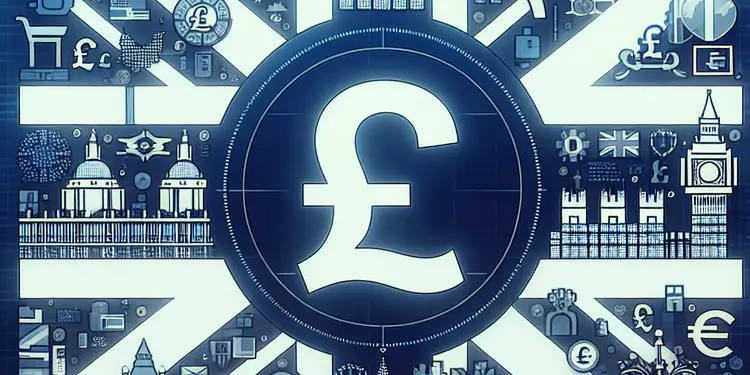
Can someone else request my police records on my behalf?
Relevance: 44%
-

Can I request footage of myself from my neighbour's CCTV?
Relevance: 44%
-

Can anyone else request my medical records on my behalf?
Relevance: 43%
-

Why have my email account recovery options changed without my knowledge?
Relevance: 42%
-

What should I do if I receive a Request for Evidence from USCIS?
Relevance: 42%
-

How long should it take to receive my medical records after I request them?
Relevance: 40%
-

How can I recover a hacked email account?
Relevance: 40%
-

What should I do if I notice unfamiliar emails in my sent folder?
Relevance: 39%
-

How do I know if my email has been hacked?
Relevance: 35%
-

What steps can I take to prevent future hacks?
Relevance: 35%
-

What preventive measures can I take to protect my email from being hacked?
Relevance: 35%
-

What signs indicate that my social media account might be hacked?
Relevance: 34%
-

How do I request special accommodations for the DVSA Theory Test?
Relevance: 34%
-

How do I know if my social media accounts have been hacked?
Relevance: 34%
-

What should I do if I can't log into my account anymore?
Relevance: 34%
-

What should I do if I suspect a scam?
Relevance: 34%
-

Have the rules for changing a child's name in family court changed in 2026?
Relevance: 33%
-

How do I secure my online accounts?
Relevance: 32%
-

How can I secure my email after a hack?
Relevance: 32%
-

What should I do if I suspect my email has been compromised through phishing?
Relevance: 31%
-

Can I prevent my data from being included in a breach?
Relevance: 31%
-

What are some signs that my email might be hacked?
Relevance: 30%
-

How can I keep my apps secure?
Relevance: 30%
-

Why is it important to update my account recovery information?
Relevance: 30%
-

How do I know if my personal information was part of a data breach?
Relevance: 30%
-

Can SEND status change over time?
Relevance: 30%


