
Find Help
More Items From Ergsy search
-

How do I secure my online accounts?
Relevance: 100%
-

Will changing my password secure my hacked account?
Relevance: 73%
-

UK Banks Strengthen Security Measures Amid Rise in Online Scams
Relevance: 66%
-

Can Monzo or Revolut accounts be hacked easily?
Relevance: 54%
-

How can I recover a hacked email account?
Relevance: 54%
-

What are the risks of ignoring a hacked account?
Relevance: 54%
-

Why is it important to update my account recovery information?
Relevance: 53%
-

Should I switch my savings account, checking account, or both?
Relevance: 52%
-
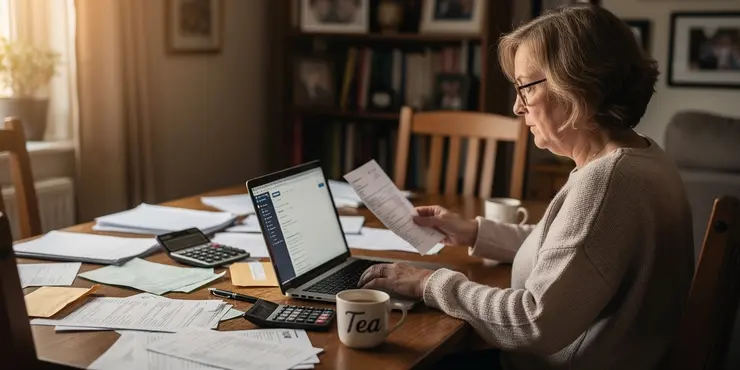
Should I switch my savings account, checking account, or both?
Relevance: 52%
-

Can using the same password across accounts increase the risk of hacking?
Relevance: 52%
-

How do I know if my social media accounts have been hacked?
Relevance: 52%
-

Is it safe to file taxes online?
Relevance: 52%
-

Are there any tools provided by social media platforms to increase security?
Relevance: 51%
-

Are online banks like Monzo and Revolut safe?
Relevance: 51%
-

Can I access my Council Tax payment history online?
Relevance: 51%
-

What does it mean if my friends receive spammy messages from my account?
Relevance: 50%
-

How can I secure my email after a hack?
Relevance: 50%
-

How can I check recent login activity on my social media accounts?
Relevance: 49%
-
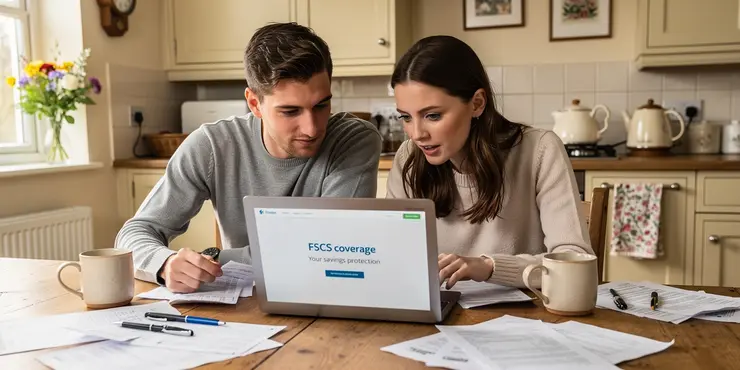
How do I know if a bank is insured and secure?
Relevance: 49%
-

How can I educate myself about potential online threats?
Relevance: 49%
-

Why is it important to secure my mobile phone?
Relevance: 49%
-

How can I check recent login activity on my email account?
Relevance: 48%
-

Why have my email account recovery options changed without my knowledge?
Relevance: 48%
-

Can I make a claim online?
Relevance: 48%
-

What should I do if I can't access my email account?
Relevance: 48%
-

Are there benefits to having multiple bank accounts at different banks?
Relevance: 48%
-

How do I verify my identity when filing online?
Relevance: 48%
-

Are online banks cheaper than traditional banks?
Relevance: 48%
-
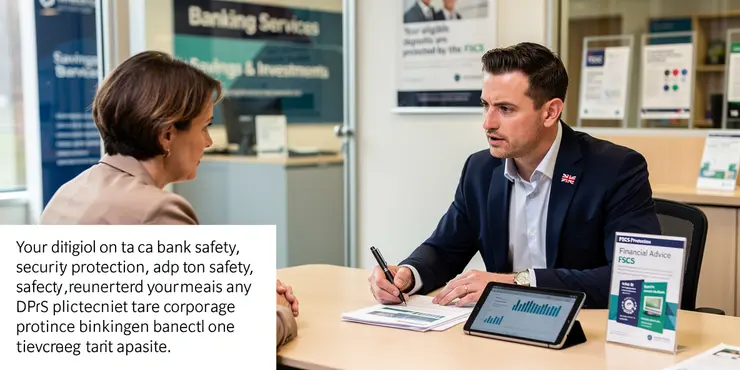
How do I know if a bank is insured and secure?
Relevance: 48%
-

Do online banks offer investment options?
Relevance: 48%
-

Why are there unfamiliar apps connected to my social media account?
Relevance: 47%
-
Are online banks cheaper than traditional banks?
Relevance: 47%
-
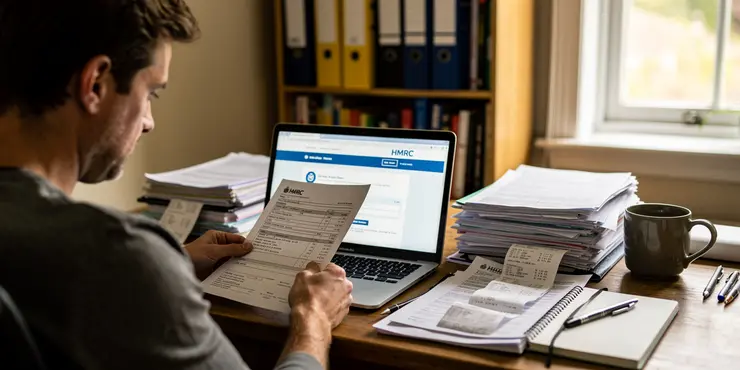
What is an online tax return?
Relevance: 47%
-

Are there benefits to having multiple bank accounts at different banks?
Relevance: 47%
-

How should I secure my mobile phone?
Relevance: 47%
-

What information do I need to check my immigration status online?
Relevance: 46%
-

What signs indicate that my social media account might be hacked?
Relevance: 46%
-

How can I secure my phone's internet connection?
Relevance: 46%
-

How do I start filing my taxes online?
Relevance: 45%
-

Common Scams to Avoid in 2025 (And How to Outsmart Them!) | Stay Safe Online
Relevance: 45%
Introduction
In today's digital age, keeping your online accounts secure is more important than ever. Whether it's your email, social media accounts, or online banking, protecting your personal information from cybercriminals is essential. Here are some key strategies for securing your online accounts in the UK.
Use Strong, Unique Passwords
One of the simplest yet most effective ways to secure your online accounts is by using strong and unique passwords. Avoid common passwords like "password123" or "qwerty". Instead, create complex passwords that combine letters, numbers, and special characters. Each of your accounts should have a unique password to prevent a single breach from compromising multiple accounts.
Enable Two-Factor Authentication (2FA)
Two-Factor Authentication (2FA) adds an additional layer of security by requiring a second form of verification alongside your password. This could be a text message code, a biometric measure like a fingerprint, or an authentication app. Enabling 2FA makes it significantly harder for hackers to access your accounts even if they know your password.
Be Wary of Phishing Scams
Phishing scams are fraudulent attempts to obtain sensitive information by pretending to be a trustworthy source. Be cautious of email and SMS messages asking for your personal details or directing you to login pages. Always verify the sender's information, avoid clicking on suspicious links, and never provide personal information unless you're certain of the source.
Keep Your Software Updated
Regularly updating your operating system, browser, and apps ensures that you have the latest security patches. Cybercriminals often exploit vulnerabilities in outdated software, so keeping your devices updated minimizes this risk. Turn on automatic updates where possible to streamline this process.
Use Secure Connections
Be mindful of the networks you use to access your accounts. Avoid using public Wi-Fi for logging into sensitive accounts as these networks are often insecure. If you must use public Wi-Fi, consider using a Virtual Private Network (VPN) for a secure connection. Additionally, ensure that any website you're logging into uses HTTPS, which indicates a secure connection.
Monitor Account Activity
Regularly check your account activity for any suspicious behavior. Most online services offer activity logs that show when and where your accounts were accessed. If you notice any unfamiliar activity, change your password immediately and contact the service provider for further assistance.
Conclusion
Securing your online accounts requires vigilance and proactive measures. By using strong passwords, enabling 2FA, avoiding phishing scams, keeping your software updated, using secure connections, and monitoring your account activity, you can significantly reduce the risk of your accounts being compromised. Taking these steps will help protect your personal information and maintain your online security in the UK.
Introduction
Today, using the internet is a big part of our lives. It is very important to keep your online accounts safe. This means things like your email, social media, and online banking. You want to protect your personal information from people who might try to steal it. Here are some tips to help keep your online accounts safe in the UK.
Use Strong, Unique Passwords
Having a strong and unique password is one of the best ways to protect your online accounts. Do not use easy passwords like "password123" or "qwerty". Make up passwords that mix letters, numbers, and special symbols. Make sure each account has a different password. This way, if one password gets stolen, your other accounts are still safe.
Enable Two-Factor Authentication (2FA)
Two-Factor Authentication (2FA) is another way to keep your accounts safe. It asks for a second piece of information after your password. This could be a code sent to your phone, your fingerprint, or an app on your phone. 2FA makes it much harder for someone to get into your accounts even if they know your password.
Be Wary of Phishing Scams
Phishing scams are tricks to get your personal information. Scammers pretend to be someone you trust. Be careful with emails and texts asking for your information or sending you to login pages. Always check who the message is from, do not click on strange links, and never give personal information unless you are sure it is safe.
Keep Your Software Updated
Updating your computer, browser, and apps is important for security. Bad people can use problems in old software, so keeping things updated helps keep your devices safe. Turn on automatic updates if you can, so updates happen by themselves.
Use Secure Connections
Pay attention to the networks you use. Do not log into important accounts on public Wi-Fi because these networks are not very safe. If you must use public Wi-Fi, try using a Virtual Private Network (VPN) to keep your connection secure. Make sure websites you use say HTTPS in the address, which means they are secure.
Monitor Account Activity
Check your account activity often to make sure everything looks normal. Many online services show you where and when your account was used. If something looks strange, change your password right away and get help from the service provider.
Conclusion
Keeping your online accounts safe means being careful and taking action. By using strong passwords, turning on 2FA, being aware of phishing scams, updating your software, using secure connections, and checking your account activity, you can keep your personal information safe. These steps will help protect you and keep your online accounts secure in the UK.
Frequently Asked Questions
What is the first step to securing my online accounts?
The first step is to use strong, unique passwords for each of your accounts.
How can I create a strong password?
A strong password should be at least 12 characters long and include a mix of letters, numbers, and special symbols.
What is two-factor authentication and why should I use it?
Two-factor authentication adds an extra layer of security by requiring a second form of verification, such as a code sent to your phone.
Should I use a password manager?
Yes, a password manager helps you create and store strong, unique passwords for each of your accounts securely.
How often should I change my passwords?
It's a good practice to change your passwords every few months, especially for critical accounts like email and banking.
What should I do if I suspect my account has been hacked?
Change your password immediately, enable two-factor authentication, and check for suspicious activities.
Is it safe to store passwords in my browser?
It's generally safer to use a dedicated password manager rather than relying on your browser to store passwords.
How can I recognize phishing attempts?
Look for suspicious emails or messages asking for sensitive information, especially those with urgent language or unfamiliar links.
Should I share my passwords with anyone?
No, passwords should be kept private and not shared with anyone.
What is a security question and how should I set it up?
Security questions add another layer of security. Choose questions with answers that are hard for others to guess.
Why is it important to keep my software updated?
Software updates often include security patches that protect against vulnerabilities.
How can I make my security answers harder to guess?
Provide nonsensical or unrelated answers that only you would know.
What role does encryption play in protecting my data?
Encryption helps keep your data secure by making it unreadable to anyone who does not have the decryption key.
How do public Wi-Fi networks affect my account security?
Public Wi-Fi can be insecure, exposing your data to potential interception. Use a VPN when accessing sensitive accounts.
What is a VPN and should I use one?
A VPN encrypts your internet connection and hides your IP address, which enhances privacy and security online.
Can logging out help protect my accounts?
Yes, logging out of accounts, especially on shared or public computers, helps prevent unauthorized access.
Should I use the same password across multiple accounts?
No, using the same password increases the risk of multiple accounts being compromised if one password is exposed.
What should I do if a site I use gets breached?
Immediately change your password for that site and enable two-factor authentication if possible.
How can keeping my personal information private help secure my accounts?
Limiting the amount of personal information you share online reduces the chance of it being used to hack your accounts.
What steps should I take to secure my email account?
Use a strong password, enable two-factor authentication, and regularly review your account's security settings.
How do I start keeping my online accounts safe?
Use a strong password:
- Make it long and hard to guess.
- You can use a mix of letters, numbers, and symbols.
Helpful tip:
- A password manager can help you remember your passwords.
The first step is to use strong and different passwords for each of your accounts.
How do I make a strong password?
A good password needs to be long and strong. It should have at least 12 characters. Use letters, numbers, and special symbols like @, #, or $.
What is two-factor authentication and why should I use it?
Two-factor authentication (2FA) is a way to make your online accounts safer.
It means you need to do two things to log in. This helps keep your info safe.
1. First, you enter your password.
2. Then, you need to do another step. This could be typing in a code sent to your phone.
You should use 2FA to protect your accounts from hackers.
If you find this confusing or need help, you can:
- Ask someone you trust to explain it.
- Use videos that show you how it works.
- Check if your favorite websites have guides or help centers.
Two-factor authentication makes your account safer. It asks for another proof to show it's really you. This could be a special code sent to your phone.
Is it a good idea to use a password manager?
Passwords are like keys for your online accounts. Sometimes they can be hard to remember.
A password manager is like a special key holder. It keeps all your passwords safe in one place. You only need to remember one master password to open it.
Using a password manager can make things easier and safer. You don't have to write passwords down or try to remember them all.
Some people like to use password managers to help keep their accounts safe and easy to access.
If you find it hard to remember passwords, a password manager might be helpful for you.
Ask someone you trust to help you set up a password manager if you need help.
A password manager is a tool that helps you make and keep safe, strong passwords. It makes sure each account has its own special password.
When should I change my passwords?
It's a good idea to pick a new password every few months. This helps keep your accounts safe.
Here are some tips to help you:
- Write down your new passwords in a safe place.
- Use a mix of letters, numbers, and symbols in your passwords.
- Don't use the same password for different accounts.
- If you have trouble remembering passwords, ask an adult to help or use a password manager tool.
It is a good idea to change your passwords every few months. This is very important for things like your email and bank accounts.
What to Do If You Think Someone Broke Into Your Account
If you think someone got into your account without asking:
- Change your password to a new, strong one.
- Check for any strange activity or messages.
- Tell the company that runs your account.
- Use a security check tool if they have one.
You can ask a trusted adult for help if you need it.
Change your password right away. Turn on two-factor authentication. Look for anything strange in your account.
Is it ok to save passwords in my browser?
A browser is what you use to look at websites, like Google Chrome or Safari.
When you save a password on your browser, it remembers it for you. This can make it easier to log in to websites.
But, saving passwords in your browser might not be very safe. If someone else uses your device, they could see them.
Here are some tips to keep your passwords safe:
- Use a password manager app. It can remember all your passwords and keep them safe.
- Make sure your device has a password or PIN lock.
- Don't share your device with people you don't trust.
It is usually safer to use a special tool called a password manager. A password manager helps you keep your passwords safe, instead of letting your web browser save them.
How can I spot fake emails or messages?
Phishing is when bad people try to trick you online. They want to steal your information like passwords or money. Here are some ways to spot phishing:
- Check the email address: Make sure it's from someone you know. If it looks strange, be careful.
- Look for spelling mistakes: Bad people might make spelling mistakes. Real companies don't usually do this.
- Don't click on links: If a message asks you to click a link, be careful. It could be a trick.
- Ask for help: If you're not sure, ask someone you trust for help.
Use tools to help you, like antivirus software or email filters, to keep you safe online.
Watch out for strange emails or messages that ask for private things like your password. Be careful if they use scary words or have links that you don't know.
Is it okay to tell anyone my passwords?
Passwords are like secrets.
It is not safe to tell other people your passwords.
Keep your passwords private. This keeps your information safe.
You can use a password manager. This is a tool that remembers passwords for you.
No, keep your passwords secret. Do not tell anyone your password.
What is a security question and how do I make one?
A security question helps protect your account. It's a question only you know the answer to.
Here is how to make a good security question:
- Choose a question that is easy for you but hard for others.
- Think of questions about your past, like "What was your first pet's name?"
- Make sure you remember the answer.
If you need help, ask someone you trust. You can also use tools that read out loud to help you understand.
Security questions help keep your information safe. Pick questions where the answers are hard for other people to know or guess.
Why should I update my software?
Updating software is important. It helps:
- Fix problems
- Keep your computer safe
- Make things work better
To help you remember to update, you can:
- Set reminders
- Use automatic updates
Software updates help keep your computer safe. They fix problems that could let bad people in.
How can I make my security answers harder to guess?
Here are some easy tips to make your security answers stronger:
- Use a mix of words and numbers. For example, instead of just using "Blue" for a favorite color, use "Blu3Ski3s".
- Pick answers that are not easy to guess. Instead of using your pet's real name, use a nickname or your favorite cartoon character.
- Add some fun symbols. You can use "@" instead of "a" or "!" instead of "i".
- Make up answers. You don’t have to use real information. Just remember what you chose!
- Write down your answers in a safe place like a notebook or use a password manager app to remember them.
By using these tips, your answers will be harder to guess!
Give silly answers that don't make sense or give answers that are about something different. Only you know these answers.
How does encryption help keep my data safe?
Encryption is like a secret code. It changes your data into a special format that only some people can read.
Think of it like a locked box. Only someone with the right key can open it and see what's inside.
Using encryption means your data is safer because it's hard for others to read without the key.
There are helpful tools, like password managers, to create strong keys and keep them safe.
Encryption is a way to keep your information safe. It makes your data look like a secret code.
Only people with the right key can read it. This keeps your data private.
If you find this hard to understand, you can use pictures or videos to learn more.
Are public Wi-Fi networks safe for my online accounts?
When you use public Wi-Fi, like at a café or library, your online accounts could be at risk. This is because these networks are open and anyone could join them.
Here are some tips to stay safe:
- Use a strong password for your accounts.
- Check for a lock symbol in the browser to make sure the website is secure.
- Avoid logging into sensitive accounts when using public Wi-Fi.
- Consider using a VPN app to protect your connection. A VPN makes it harder for others to see what you are doing online.
Public Wi-Fi can be unsafe. Others might see what you are doing. Use a VPN. A VPN keeps your information safe when you are online.
What is a VPN and should I use one?
A VPN is like a secret tunnel for your internet. It keeps your online activity private and safe.
Should you use one? If you want to keep your information secret when using the internet, a VPN is a good idea.
Helpful tools: Try using apps that make using a VPN easy, like those with clear instructions and buttons.
A VPN is like a secret tunnel for your internet. It makes your connection safe and private. It also hides your IP address, which is like your internet home address. This keeps your online activities secret and safe.
Does logging out keep my information safe?
Yes, logging out helps keep your information safe. When you're done using a website or an app, you should log out. This stops others from seeing your information.
Logging out is like closing a door. It keeps your accounts safe.
Remember:
- Log out after using shared computers.
- Log out if someone else uses your phone or tablet.
Supportive tools:
- Use reminders to help you remember to log out.
- Try apps that help keep your accounts safe.
Yes, logging out of accounts is a good idea. It stops other people from getting in. This is very important on shared or public computers.
Can I use the same password for different accounts?
No, it is not safe to do this.
Every account should have its own password to keep it safe.
Here are some tips:
- Use different passwords for each account.
- Make passwords strong by using letters, numbers, and symbols.
- Write your passwords down or use a password manager to remember them.
No, using the same password for different accounts is not safe. If someone finds out your password for one account, they can get into all your accounts. This can be very dangerous.
Tips to stay safe:
- Use a different password for every account.
- Write your passwords down in a safe place so you don't forget them.
- Use a password manager app to help you remember your passwords.
- Make your passwords strong by using a mix of letters, numbers, and symbols.
What to Do if a Website You Use Gets Hacked
If a website you use gets hacked, you can do a few things to stay safe. Here’s how:
- Change Your Password: Make a new password. Use a mix of letters and numbers.
- Watch Your Accounts: Look at your bank and other accounts often. Make sure nothing is wrong.
- Use Two-Step Login: This means using your phone and password. It helps keep your account safe.
- Get Help if Needed: Ask a friend or family member if you need help.
Change your password for that website right away. If you can, use two-factor authentication to keep your account safe.
Why is it important to keep my personal information private?
Keeping your personal information secret can help keep your online accounts safe. This means things like your name, address, or password should not be shared with others.
When this information is private, it is harder for bad people to get into your accounts. They won’t know how to pretend to be you.
If you need help keeping your information safe, you can use tools like password managers. They help you remember strong passwords.
It’s also good to ask someone you trust if you are unsure about your information and how to protect it.
When you share less personal information online, it makes it harder for someone to hack into your accounts.
How can I keep my email account safe?
Here are some simple steps to help keep your email account safe:
- Use a strong password: Make sure your password is hard to guess. You can use a mix of letters, numbers, and symbols.
- Don't share your password: Keep your password a secret. Do not tell anyone.
- Enable two-factor authentication: Use an extra step when logging in, like a text message code.
- Be careful with links and attachments: Only click links or open files from people you know.
- Log out when using shared computers: If you're on a computer that others use, always log out when you are done.
Consider asking an adult for help if you find any of these steps tricky. You can also use online tools that remind you to update your password regularly.
Make sure your password is strong. Turn on something called "two-factor authentication" for extra safety. Check your account’s safety settings often to make sure everything is okay.
Useful Links
This website offers general information and is not a substitute for professional advice.
Always seek guidance from qualified professionals.
If you have any medical concerns or need urgent help, contact a healthcare professional or emergency services immediately.
Some of this content was generated with AI assistance. We’ve done our best to keep it accurate, helpful, and human-friendly.
- Ergsy carfully checks the information in the videos we provide here.
- Videos shown by Youtube after a video has completed, have NOT been reviewed by ERGSY.
- To view, click the arrow in centre of video.
- Most of the videos you find here will have subtitles and/or closed captions available.
- You may need to turn these on, and choose your preferred language.
- Go to the video you'd like to watch.
- If closed captions (CC) are available, settings will be visible on the bottom right of the video player.
- To turn on Captions, click settings .
- To turn off Captions, click settings again.
More Items From Ergsy search
-

How do I secure my online accounts?
Relevance: 100%
-

Will changing my password secure my hacked account?
Relevance: 73%
-

UK Banks Strengthen Security Measures Amid Rise in Online Scams
Relevance: 66%
-

Can Monzo or Revolut accounts be hacked easily?
Relevance: 54%
-

How can I recover a hacked email account?
Relevance: 54%
-

What are the risks of ignoring a hacked account?
Relevance: 54%
-

Why is it important to update my account recovery information?
Relevance: 53%
-

Should I switch my savings account, checking account, or both?
Relevance: 52%
-
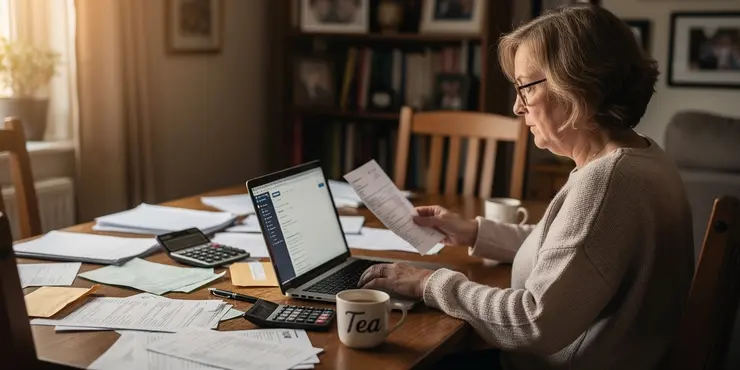
Should I switch my savings account, checking account, or both?
Relevance: 52%
-

Can using the same password across accounts increase the risk of hacking?
Relevance: 52%
-

How do I know if my social media accounts have been hacked?
Relevance: 52%
-

Is it safe to file taxes online?
Relevance: 52%
-

Are there any tools provided by social media platforms to increase security?
Relevance: 51%
-

Are online banks like Monzo and Revolut safe?
Relevance: 51%
-

Can I access my Council Tax payment history online?
Relevance: 51%
-

What does it mean if my friends receive spammy messages from my account?
Relevance: 50%
-

How can I secure my email after a hack?
Relevance: 50%
-

How can I check recent login activity on my social media accounts?
Relevance: 49%
-
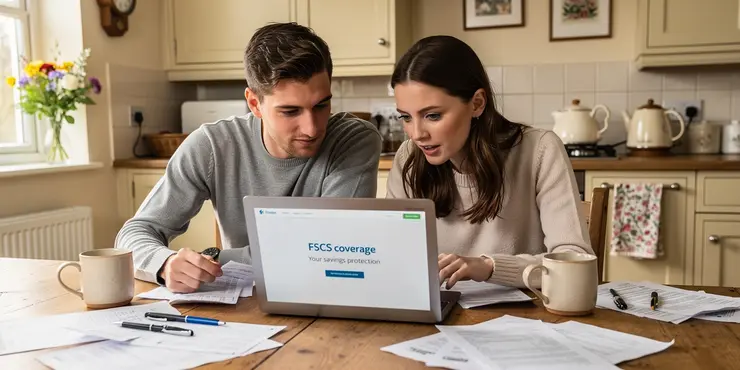
How do I know if a bank is insured and secure?
Relevance: 49%
-

How can I educate myself about potential online threats?
Relevance: 49%
-

Why is it important to secure my mobile phone?
Relevance: 49%
-

How can I check recent login activity on my email account?
Relevance: 48%
-

Why have my email account recovery options changed without my knowledge?
Relevance: 48%
-

Can I make a claim online?
Relevance: 48%
-

What should I do if I can't access my email account?
Relevance: 48%
-

Are there benefits to having multiple bank accounts at different banks?
Relevance: 48%
-

How do I verify my identity when filing online?
Relevance: 48%
-

Are online banks cheaper than traditional banks?
Relevance: 48%
-
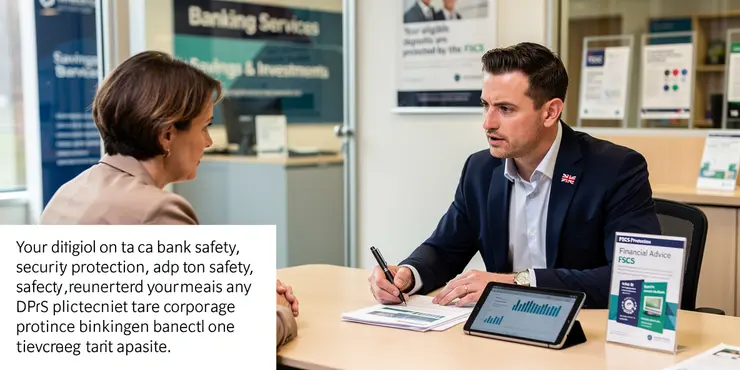
How do I know if a bank is insured and secure?
Relevance: 48%
-

Do online banks offer investment options?
Relevance: 48%
-

Why are there unfamiliar apps connected to my social media account?
Relevance: 47%
-
Are online banks cheaper than traditional banks?
Relevance: 47%
-
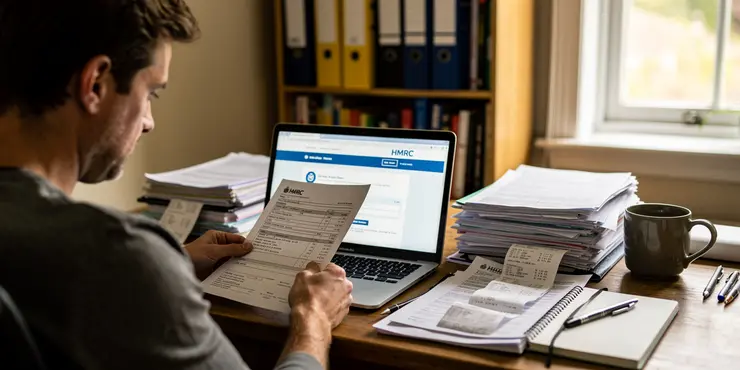
What is an online tax return?
Relevance: 47%
-

Are there benefits to having multiple bank accounts at different banks?
Relevance: 47%
-

How should I secure my mobile phone?
Relevance: 47%
-

What information do I need to check my immigration status online?
Relevance: 46%
-

What signs indicate that my social media account might be hacked?
Relevance: 46%
-

How can I secure my phone's internet connection?
Relevance: 46%
-

How do I start filing my taxes online?
Relevance: 45%
-

Common Scams to Avoid in 2025 (And How to Outsmart Them!) | Stay Safe Online
Relevance: 45%


