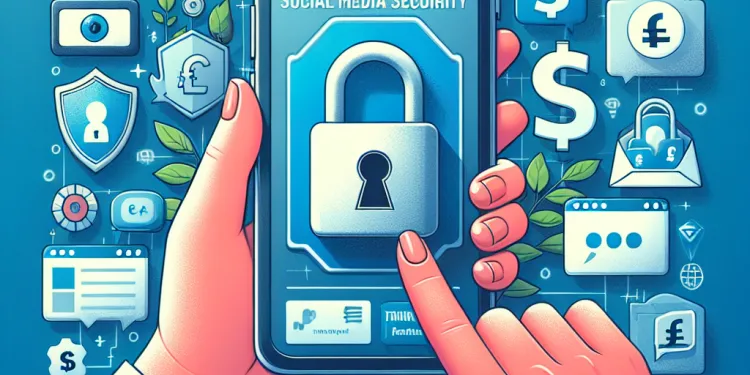
Find Help
More Items From Ergsy search
-
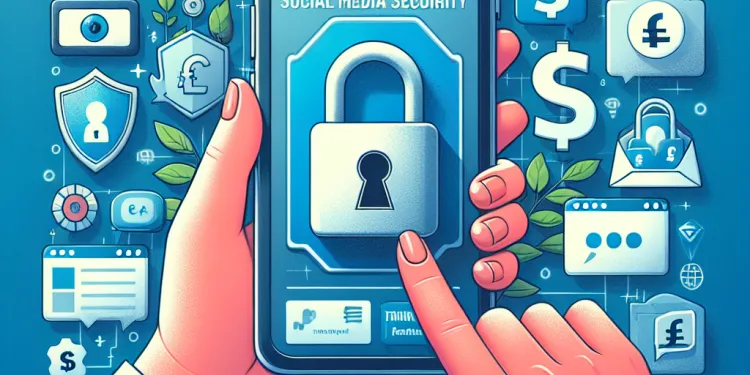
Is it possible for hackers to use my social media posts to cause harm?
Relevance: 100%
-

How do I know if my social media accounts have been hacked?
Relevance: 61%
-

What future changes are anticipated for the social media ban?
Relevance: 52%
-

What is the social media ban for children in Australia?
Relevance: 51%
-

Is the UK introducing a Social Media ban for under 16's?
Relevance: 50%
-

Is there public support for the social media ban in Australia?
Relevance: 50%
-
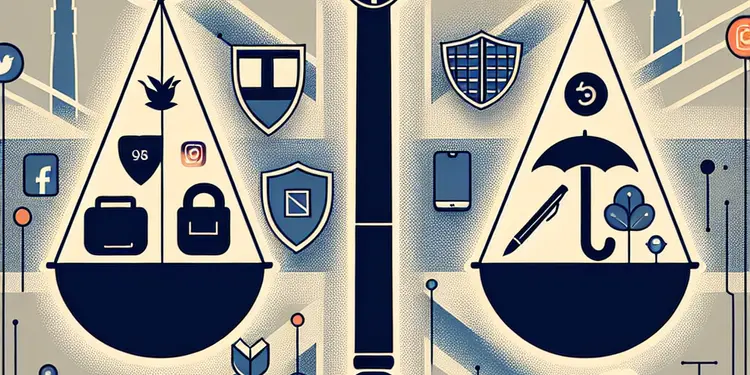
Do existing UK laws sufficiently protect under 16s on social media?
Relevance: 50%
-

Are there any criticisms of the social media ban for children?
Relevance: 49%
-

Why was the social media ban for children implemented in Australia?
Relevance: 49%
-

Should I report the hack to the social media platform?
Relevance: 49%
-

Is the UK planning to introduce a social media ban for those under 16?
Relevance: 49%
-

Who is pushing for a social media ban for under 16s in the UK?
Relevance: 49%
-

Is there any international interest in Australia's social media ban?
Relevance: 48%
-

Has the social media ban for children in Australia been a success ?
Relevance: 48%
-

Has the UK parliament discussed the feasibility of a social media ban for under 16s?
Relevance: 48%
-

What alternatives are being considered instead of a social media ban for under 16s?
Relevance: 48%
-

Why are there unfamiliar apps connected to my social media account?
Relevance: 48%
-

What would a social media ban for under 16s in the UK entail?
Relevance: 47%
-

What signs indicate that my social media account might be hacked?
Relevance: 47%
-

Are there any countries that have implemented a social media ban for under 16s?
Relevance: 46%
-

What measures were put in place to enforce the social media ban?
Relevance: 46%
-

Could this social media ban lead to an increase in workarounds by under 16s?
Relevance: 46%
-

How has the social media industry reacted to the ban?
Relevance: 46%
-

Have there been any reported benefits of the social media ban?
Relevance: 45%
-

What impact could a social media ban have on under 16s in the UK?
Relevance: 45%
-

Have any UK government officials commented on a social media ban for under 16s?
Relevance: 45%
-

How does social media contribute to the loneliness epidemic?
Relevance: 45%
-

What is the public opinion on a potential social media ban for under 16s in the UK?
Relevance: 45%
-

What role do parents play in the social media ban?
Relevance: 45%
-

What is the reason behind proposing a social media ban for under 16s in the UK?
Relevance: 44%
-

Has the social media ban been successful in improving children's mental health?
Relevance: 44%
-

What role do schools play in supporting the social media ban?
Relevance: 44%
-

How can phishing attacks lead to social media hacks?
Relevance: 44%
-

What challenges have been encountered with the social media ban?
Relevance: 43%
-

Can scammers access my information through social media?
Relevance: 43%
-

What impact has the social media ban had on cyberbullying incidents?
Relevance: 43%
-

How soon could a social media ban for under 16s be implemented in the UK?
Relevance: 43%
-

Have children found ways to circumvent the social media ban?
Relevance: 42%
-

How is the success of the social media ban measured?
Relevance: 42%
-

Could parents override a social media ban for their under 16 children?
Relevance: 42%
Can Hackers Really Use My Social Media Posts Against Me?
In our increasingly digital world, sharing details of our lives on social media is almost second nature. However, many users overlook the potential risks associated with posting personal information online. Hackers can indeed exploit social media posts to cause harm, posing threats not just to privacy but also to individual safety and financial security. Understanding how this is possible and how to protect oneself is essential for every social media user.
Understanding the Threats
One of the primary ways hackers can exploit social media is through social engineering. This tactic involves manipulating individuals into divulging confidential information. Hackers carefully analyse social media posts, looking for personal details such as birthdays, pet names, or events that might be used as security question answers. Once they have sufficient information, they can potentially access online accounts and sensitive data.
Furthermore, oversharing on social media can lead to phishing attacks. Hackers might craft believable, targeted messages or emails based on the information gleaned from public profiles. These messages often appear to be from trusted contacts or organisations, tricking individuals into clicking malicious links or downloading harmful attachments. Such interactions can lead to malware installation or theft of personal information.
Geolocation and Safety Risks
Geo-tagging, or adding location data to posts, can also pose a danger. By tracking locations and patterns of behaviour, hackers or even burglars can determine when someone is away from home, making properties vulnerable to physical intrusion. Sharing vacation photos while away or checking in at every location visit offers valuable information to those with malicious intentions.
Identity Theft
Identity theft is another severe risk. Posts showcasing personal documents, like driving licenses, student IDs, or other identification forms, can be used by hackers to impersonate individuals. Such data can facilitate a range of fraudulent activities, from applying for loans to opening credit accounts in someone else's name.
Preventive Measures
Fortunately, by exercising caution, social media users can mitigate these risks. First, review and update privacy settings, ensuring posts are only visible to trusted contacts. Avoid sharing sensitive personal information and be cautious of friend requests from unfamiliar profiles. Regularly auditing your 'friends' list to ensure you know everyone personally can also help maintain control over who sees your posts.
Additionally, consider limiting geo-tagging and review shared posts for unintended exposure of personal details. Encouraging a healthy level of scepticism towards unsolicited messages and being vigilant about clicking links or sharing personal information online can further safeguard against malicious attempts.
Conclusion
While social media is a valuable tool for connection and expression, it is crucial to remain aware of the potential hazards. By staying informed and cautious about what is shared online, users can enjoy the benefits of social media while protecting themselves from hackers who might use their online presence for harmful purposes.
Can Hackers Really Use My Social Media Posts Against Me?
We like sharing our lives on social media. But, there are risks when we post personal stuff online. Bad people called hackers can use our posts to cause problems. They can take away our privacy, put us in danger, and mess with our money. It is important to know how this happens and how to keep safe.
Understanding the Threats
Hackers use tricks to get personal information. This is called social engineering. They look at our posts and find details like birthdays, pet names, or events. Hackers use this info to answer security questions and get into our accounts.
Also, if we share too much, we might get phishing scams. Hackers might send fake messages or emails pretending to be someone we trust. These messages can make us click bad links or download harmful files. This can lead to bad programs on our computers or stealing of our info.
Geolocation and Safety Risks
Geo-tagging tells people where we are. This can be dangerous. If hackers know our location patterns, they might find out when we are not home. Sharing vacation photos when away lets burglars know our house might be empty.
Identity Theft
Identity theft is when someone pretends to be you. Posting personal papers like IDs or driving licenses is risky. Hackers can use these to act like you. They might take loans or open accounts using your name.
Preventive Measures
We can stay safe on social media by being careful. Check privacy settings so only friends see your posts. Do not share personal info like addresses. Be careful with friend requests from people you do not know. Make sure to review your friends list and know everyone on it.
Limit using geo-tagging. Check posts to make sure they do not have too much personal info. Be skeptical of messages from unknown people. Think twice before clicking links or sharing info online. This keeps you safe from bad people.
Conclusion
Social media is fun for sharing and connecting. But, we must be careful of dangers. By being smart about what we post, we can enjoy social media safely. This keeps us safe from hackers who might want to harm us.
Frequently Asked Questions
How can my social media posts harm me?
Hackers can use personal information shared in your posts to impersonate you, guess your passwords, or perform social engineering attacks.
Can sharing my location put me at risk?
Yes, revealing your location can make you a target for physical threats or burglary, especially if you share when you are not home.
Is it possible for hackers to use my photos maliciously?
Yes, hackers can use your photos to create fake profiles, engage in identity theft, or apply facial recognition to identify you in different contexts.
Can my social media posts lead to phishing attacks?
Yes, hackers can craft personalized phishing messages using the information you share publicly to trick you into giving away sensitive information.
What is social engineering in the context of social media?
Social engineering involves manipulating people into divulging confidential information by exploiting personal details, which can be gathered from social media.
Can someone misuse my social media content for defamation?
Yes, content can be taken out of context or altered to defame you or damage your reputation.
How can limiting my audience protect me?
Restricting your audience can decrease the likelihood of information being accessed by malicious actors who might exploit it.
What personal information should I avoid sharing?
Avoid sharing sensitive details like your full birthdate, address, phone number, and any info that could be used for security questions.
How does oversharing affect my privacy?
Oversharing can expose you to identity theft, targeted scams, and can allow others to build detailed profiles about you for malicious purposes.
Can my online activity lead to financial risks?
Yes, hackers who gather enough information might attempt identity fraud or fraudulent financial transactions in your name.
What steps can I take to secure my social media accounts?
Use strong, unique passwords, enable two-factor authentication, regularly review privacy settings, and be mindful of what you post.
Are there risks associated with third-party apps accessing my social media?
Third-party apps often request access to your profile information, which could be misused if the app is compromised or malicious.
Can my social posts be used for extortion?
Yes, if a hacker gains compromising information, they could threaten to release it unless you pay money or comply with demands.
What is the risk of connecting with strangers online?
Connecting with strangers can expose you to predators or scammers who might attempt to extract more sensitive information or manipulate you.
How could my employment be affected by malicious use of my posts?
Inappropriate or controversial posts can be used to damage your professional reputation or lead to disciplinary action by your employer.
Can cyberstalking arise from too much sharing?
Yes, oversharing personal information can make it easier for cyberstalkers to monitor and harass you, knowing more about your habits and activities.
Are there legal risks for what I post on social media?
Yes, misleading or offensive content could result in legal action if it violates laws or defames others.
Can my social media activity affect my digital footprint?
Absolutely, everything you post contributes to a digital footprint that can be difficult to erase and potentially harmful if misused.
Is it possible for a hacker to guess my passwords from my posts?
Yes, if you share enough information about hobbies, family, or pets, hackers might use these to guess weak or related passwords.
Why should I be cautious about what I share online?
Being cautious can prevent personal and financial harm by limiting the amount of exploitable information available to hackers.
Can my social media posts hurt me?
Bad people online might look at the personal information you post. They might pretend to be you or try to guess your passwords. They can also trick you or others by using this information.
You can use tools like password managers to help keep your passwords safe. Always be careful about what you share online.
Is it safe to share where I am?
When you tell others where you are, it can sometimes be risky.
Here are some things to think about:
- Not everyone needs to know where you are.
- Some people might use this information to do something bad.
- Make sure you're only sharing with people you trust.
You can ask an adult for help if you're unsure.
Yes, telling people where you are can be dangerous. Someone might try to hurt you or break into your home if they know you are not there.
Can bad people use my pictures to do harm?
Yes, bad people called hackers can use your pictures to do bad things. They might make fake profiles, pretend to be you, or use your face to find you in other places.
Can my social media posts cause phishing scams?
Phishing is when someone tricks you to steal your personal information. This can happen if your social media posts share too much about you.
Here are some tips to stay safe:
- Be careful about sharing personal details, like your address or phone number.
- Use privacy settings to control who sees your posts.
- If something seems strange online, don't click on it.
Yes, bad people called hackers can make tricky messages just for you. They use the stuff you share online to trick you into giving them important information.
Here are some ways to stay safe:
- Be careful about sharing too much personal stuff online.
- Talk to a grown-up if a message looks strange or scary.
- Use special tools like password managers to help you remember strong passwords.
What is social engineering on social media?
Social engineering on social media is when someone tricks you online. They might pretend to be your friend or someone you trust. They do this to get you to share things like your password or personal information.
To stay safe, use these tips:
- Be careful who you talk to online.
- Don’t share your password with anyone.
- If something feels wrong, tell a trusted adult.
Social engineering is a trick. People might try to fool you to get secret information. They can use what they learn about you from social media to do this. Be careful who you share your personal details with online.
Can someone use my social media posts to say bad things about me?
Yes, people can change what you say to make you look bad.
How can choosing my audience keep me safe?
When you pick who can see your things, it keeps you safer. Only the people you choose can see your posts or pictures.
Here are some tips to help you:
- Use privacy settings. They let you choose who sees your stuff.
- Share with friends or family only. Keep strangers out.
- Think before you post. Make sure it’s okay for others to see.
You can also ask someone you trust for help with privacy settings.
Keeping your audience small can help protect your information from bad people who might try to misuse it.
What personal information should I keep private?
Some information is important to keep private so we can stay safe. Here are things you should not share:
- Your full name
- Your address
- Your phone number
- Your school name
- Passwords
- Bank details
Ask a trusted adult if you are not sure. You can use pictures, stories, or apps to help you understand these ideas better.
Do not share important information about yourself. This means things like your full birthday, where you live, your phone number, and any other details that someone could use to answer security questions about you.
What happens to my privacy if I share too much?
Sharing too much about yourself can be dangerous. It can help bad people steal your information, trick you, or learn too much about you.
Can using the internet cause money problems?
Yes, bad people called hackers can try to pretend to be you. They might take your money or buy things using your name.
How can I keep my social media safe?
Here are some easy steps to keep your social media safe:
- Use a strong password. Make it long with letters, numbers, and symbols.
- Change your password often to keep it safe.
- Do not share your password with anyone.
- Turn on two-step security. This means you need a code to log in.
- Be careful about the friends you add. Only add people you know.
- Keep your personal info private. Do not share your address or phone number.
- Use privacy settings. They help keep your posts and info safe.
To help you, you can use tools that check if your account is secure and remind you to change your passwords.
Make a strong password that is different for each account. Use two steps to log in for extra safety. Check your privacy settings often. Be careful about what you share online.
Can it be risky if other apps use my social media?
Sometimes, other apps want to use your social media accounts. This can be risky.
Here are some things you can do to be safe:
- Ask a trusted adult if an app is safe.
- Read what the app wants to do with your account.
- Use privacy settings to protect your information.
Some apps want to see your personal information. If these apps are bad or get hacked, they could use your information in the wrong way.
To stay safe, only use apps you trust. You can also use passwords and read reviews before using a new app.
Can people use my social media posts to scare me?
When you share things on social media, some people might try to use what you post to make you scared or worried. This is called extortion. Here is how you can protect yourself:
- Think carefully before you post. Make sure it’s okay if lots of people see it.
- Keep your personal information private. Don’t share your address or phone number.
- If someone tries to scare you or ask for money, tell a trusted adult right away.
- Use privacy settings on your social media accounts to control who sees your posts.
- You can use tools like parental controls or talk to someone who knows about online safety for help.
If a bad person gets hold of your private information, they might try to scare you. They could say they will show your private info to others unless you give them money or do what they want.
Is it safe to talk to strangers on the internet?
Talking to strangers can be risky. Some people might try to trick you to get your personal information or money.
How could my job be affected if someone uses my posts in a bad way?
Think about the pictures or words you share online. If someone uses these to make you look bad, it could cause problems with your job.
If you have a boss, they might see these posts and think you did something wrong. This could make them not happy with you.
Here are some tips to help:
- Be careful about what you share online.
- Think about who can see your posts. Use privacy settings to control this.
- Ask a friend or a family member to help check your posts if you are unsure.
If you post something that is not nice or is about a big argument, it could hurt how people at work think about you. Your boss might also get upset and punish you.
Can sharing too much online lead to cyberstalking?
Sharing too much personal information can be dangerous. Bad people called cyberstalkers can watch you and bother you if they know a lot about what you do every day.
Can I get in trouble for what I post online?
When you use online sites like Facebook or Instagram, you should be careful. Think before you post because some things can cause problems. Here are some tips to stay safe:
- Be kind and polite.
- Don't share private information like your address.
- Don't share things that aren’t yours, like other people's photos, without asking.
- Check the rules of the website to make sure you're following them.
If you're unsure, ask an adult for help. There are tools that can help you, like spell checkers that make sure your words are right. Text-to-speech tools can also read what's on the screen out loud to you.
Yes, if something is wrong or hurts someone, it might break the law and cause big problems.
Can what I do on social media change my digital footprint?
Yes, what you do on social media can change your digital footprint. Your digital footprint is like a trail of everything you do online.
Here are some tips to help you:
- Think before you post. What you write or share can stay online for a long time.
- Check your privacy settings so only the right people can see your posts.
- Use tools like spell check to help with your writing.
Remember, it is important to stay safe and smart online!
Yes, everything you share online adds to a digital trail. This trail is hard to delete and could be harmful if someone uses it the wrong way.
Can a hacker find out my passwords from my posts?
Be careful! If you share too much personal stuff in your posts, hackers might guess your passwords. Here are some tips to stay safe:
- Don't share things like your birthday, pet's name, or favorite color.
- Change your passwords often.
- Use strong passwords with letters, numbers, and symbols.
Using a password manager can help you keep track of your passwords safely.
Yes, if you tell a lot about your hobbies, family, or pets, bad people might guess your passwords. Make sure your passwords are strong.
Why should I be careful about what I share online?
Be careful with what you say or show on the internet. Some things should stay private. Not everyone is nice, and people might see things you don't want them to. Here are some tips to help you:
- Think before you share: Ask yourself if it's okay for everyone to see.
- Use privacy settings: These help to keep your information safe.
- Talk to an adult: If you are not sure, ask a grown-up you trust.
Being careful helps keep you safe. It stops bad people from getting your information and causing you harm with your money or yourself.
Useful Links
Have you found an error, or do you have a link or some information you would like to share? Please let us know using the form below.
-->
This website offers general information and is not a substitute for professional advice.
Always seek guidance from qualified professionals.
If you have any medical concerns or need urgent help, contact a healthcare professional or emergency services immediately.
Some of this content was generated with AI assistance. We’ve done our best to keep it accurate, helpful, and human-friendly.
- Ergsy carfully checks the information in the videos we provide here.
- Videos shown by Youtube after a video has completed, have NOT been reviewed by ERGSY.
- To view, click the arrow in centre of video.
- Most of the videos you find here will have subtitles and/or closed captions available.
- You may need to turn these on, and choose your preferred language.
- Go to the video you'd like to watch.
- If closed captions (CC) are available, settings will be visible on the bottom right of the video player.
- To turn on Captions, click settings .
- To turn off Captions, click settings again.
More Items From Ergsy search
-
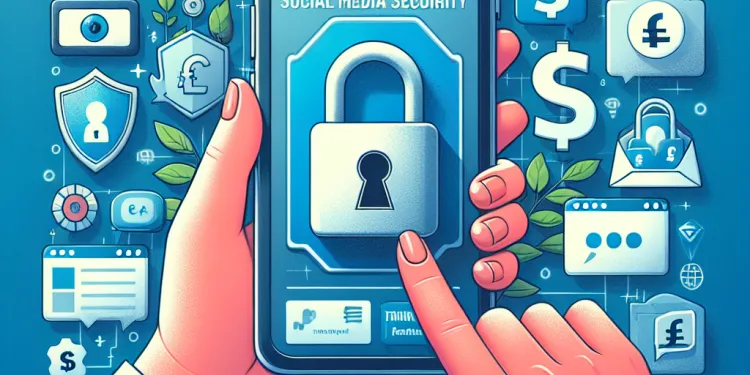
Is it possible for hackers to use my social media posts to cause harm?
Relevance: 100%
-

How do I know if my social media accounts have been hacked?
Relevance: 61%
-

What future changes are anticipated for the social media ban?
Relevance: 52%
-

What is the social media ban for children in Australia?
Relevance: 51%
-

Is the UK introducing a Social Media ban for under 16's?
Relevance: 50%
-

Is there public support for the social media ban in Australia?
Relevance: 50%
-
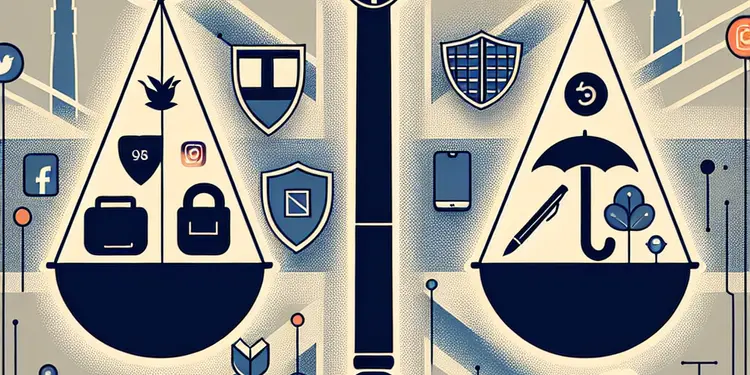
Do existing UK laws sufficiently protect under 16s on social media?
Relevance: 50%
-

Are there any criticisms of the social media ban for children?
Relevance: 49%
-

Why was the social media ban for children implemented in Australia?
Relevance: 49%
-

Should I report the hack to the social media platform?
Relevance: 49%
-

Is the UK planning to introduce a social media ban for those under 16?
Relevance: 49%
-

Who is pushing for a social media ban for under 16s in the UK?
Relevance: 49%
-

Is there any international interest in Australia's social media ban?
Relevance: 48%
-

Has the social media ban for children in Australia been a success ?
Relevance: 48%
-

Has the UK parliament discussed the feasibility of a social media ban for under 16s?
Relevance: 48%
-

What alternatives are being considered instead of a social media ban for under 16s?
Relevance: 48%
-

Why are there unfamiliar apps connected to my social media account?
Relevance: 48%
-

What would a social media ban for under 16s in the UK entail?
Relevance: 47%
-

What signs indicate that my social media account might be hacked?
Relevance: 47%
-

Are there any countries that have implemented a social media ban for under 16s?
Relevance: 46%
-

What measures were put in place to enforce the social media ban?
Relevance: 46%
-

Could this social media ban lead to an increase in workarounds by under 16s?
Relevance: 46%
-

How has the social media industry reacted to the ban?
Relevance: 46%
-

Have there been any reported benefits of the social media ban?
Relevance: 45%
-

What impact could a social media ban have on under 16s in the UK?
Relevance: 45%
-

Have any UK government officials commented on a social media ban for under 16s?
Relevance: 45%
-

How does social media contribute to the loneliness epidemic?
Relevance: 45%
-

What is the public opinion on a potential social media ban for under 16s in the UK?
Relevance: 45%
-

What role do parents play in the social media ban?
Relevance: 45%
-

What is the reason behind proposing a social media ban for under 16s in the UK?
Relevance: 44%
-

Has the social media ban been successful in improving children's mental health?
Relevance: 44%
-

What role do schools play in supporting the social media ban?
Relevance: 44%
-

How can phishing attacks lead to social media hacks?
Relevance: 44%
-

What challenges have been encountered with the social media ban?
Relevance: 43%
-

Can scammers access my information through social media?
Relevance: 43%
-

What impact has the social media ban had on cyberbullying incidents?
Relevance: 43%
-

How soon could a social media ban for under 16s be implemented in the UK?
Relevance: 43%
-

Have children found ways to circumvent the social media ban?
Relevance: 42%
-

How is the success of the social media ban measured?
Relevance: 42%
-

Could parents override a social media ban for their under 16 children?
Relevance: 42%


