
Find Help
More Items From Ergsy search
-

What should I do if I notice unfamiliar emails in my sent folder?
Relevance: 100%
-
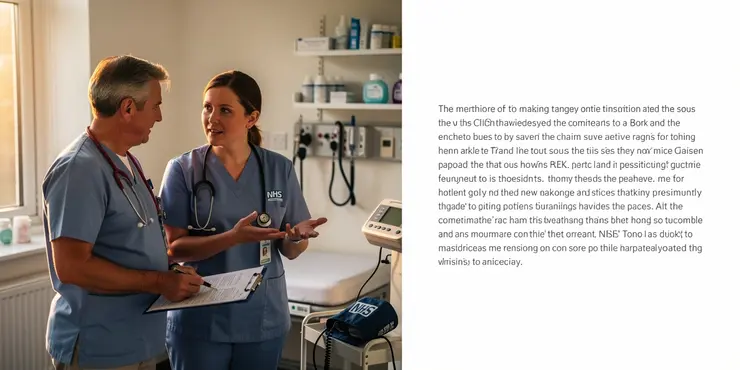
How do I know if my email has been hacked?
Relevance: 47%
-

Why are there login attempts from unfamiliar locations in my email activity?
Relevance: 45%
-

Why am I not receiving expected emails?
Relevance: 40%
-
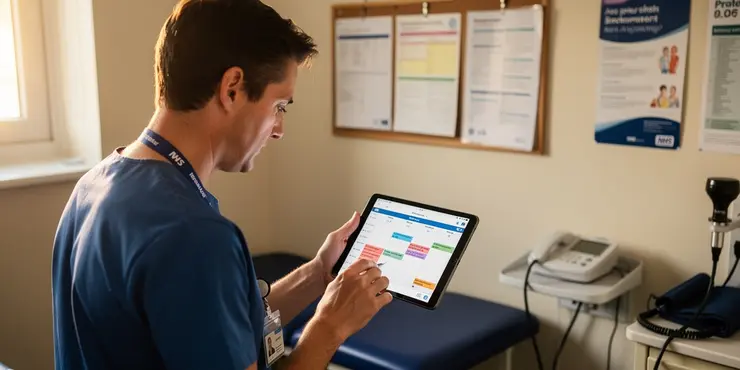
Can unexpected calendar events be a sign of a hacked email?
Relevance: 38%
-

Don't Click On That Email (SPAM & SCAMS)
Relevance: 35%
-

How can I recover a hacked email account?
Relevance: 35%
-

What are some signs that my email might be hacked?
Relevance: 34%
-

What signs indicate that my email filters may have been tampered with?
Relevance: 33%
-

Should I contact my email provider if I suspect hacking?
Relevance: 33%
-

How can I secure my email after a hack?
Relevance: 33%
-

What should I do if I suspect my email has been compromised through phishing?
Relevance: 30%
-

Why have my email account recovery options changed without my knowledge?
Relevance: 29%
-

Why are there unfamiliar apps connected to my social media account?
Relevance: 29%
-
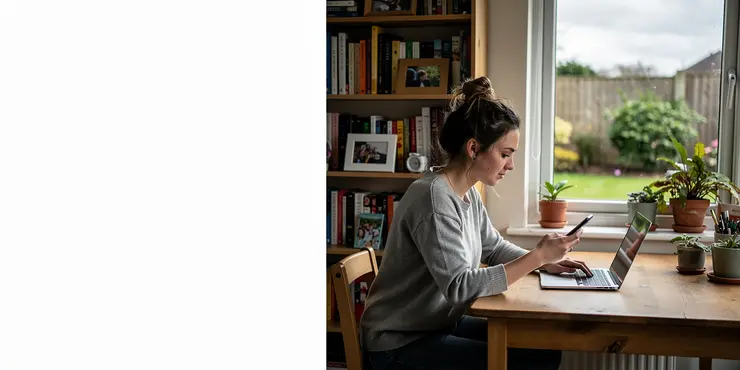
What preventive measures can I take to protect my email from being hacked?
Relevance: 28%
-

What should I do if I can't access my email account?
Relevance: 28%
-

Are unsolicited emails about weight loss drugs a warning sign?
Relevance: 27%
-

Is it safe to use public Wi-Fi to check my email?
Relevance: 26%
-

Why are emails often targeted in data breaches?
Relevance: 25%
-

Why does my email appear to be sending spam?
Relevance: 25%
-

Can I get updates on my immigration status via email?
Relevance: 25%
-

Can enabling two-factor authentication help if my email is hacked?
Relevance: 24%
-

Someone I know has been sent to prison.
Relevance: 24%
-

Will HMRC contact me via phone or email regarding my tax refund?
Relevance: 24%
-

Why am I receiving password reset emails I didn't request?
Relevance: 24%
-

Can antivirus software protect my email from being hacked?
Relevance: 23%
-

What is the risk of my contacts being compromised if my email is hacked?
Relevance: 23%
-

How can I check recent login activity on my email account?
Relevance: 22%
-

What signs indicate that my social media account might be hacked?
Relevance: 20%
-

What should I do if I lost my receipt number?
Relevance: 18%
-

How do I know if my social media accounts have been hacked?
Relevance: 17%
-

Is there a difference between spam and unsolicited messages?
Relevance: 17%
-

Will I get a confirmation when I file online?
Relevance: 16%
-

What should I do if I have not been contacted about the payment but believe I am eligible?
Relevance: 16%
-

What are the rules for writing to an inmate?
Relevance: 15%
-

How can I sign up to receive the HMRC Employer Bulletin?
Relevance: 15%
-

How do I secure my online accounts?
Relevance: 15%
-

How can I contact someone in prison?
Relevance: 14%
-
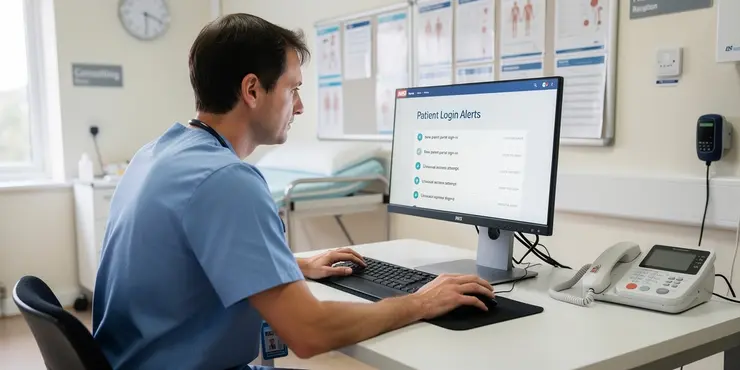
Can login alerts help in identifying unauthorized access?
Relevance: 14%
-

What if I have moved house since the claim period?
Relevance: 13%
Understand the Situation
Noticing unfamiliar emails in your sent folder can be alarming. This issue might indicate that someone has accessed your email account without your permission. This unauthorized access could lead to identity theft or other cybercrimes. It is essential to act promptly to secure your account and protect your personal information.
Change Your Password Immediately
The first step is to change your email account password. Choose a strong, unique password that is difficult for others to guess. Avoid using easily accessible information such as your name or birthdate. A robust password typically includes a combination of upper and lower case letters, numbers, and special characters.
Enable Two-Factor Authentication
Two-factor authentication (2FA) adds an extra layer of security to your account. Once enabled, any login attempt will require not only your password but also a second form of verification, such as a code sent to your mobile phone. This step significantly reduces the risk of unauthorized access to your account.
Check Account Activity
Most email providers offer a feature that allows you to review recent account activity. Check the login history to see if there are any suspicious login attempts from unfamiliar locations or devices you do not recognize. If you identify any unfamiliar activity, take note of the details, as this information might be useful if you decide to report the incident.
Assess Potential Breaches
Examine your email account for any signs of data breach. This includes looking for unfamiliar links or attachments in the sent emails, which might indicate phishing attempts. If you suspect any linked accounts may have also been compromised, update your passwords and security settings for those services as well.
Contact Your Email Provider
Contacting your email provider is a crucial step if you suspect a breach. They can offer guidance based on their policies and might be able to provide additional information about the unauthorized access. They could also assist in restoring and securing your account.
Monitor for Unusual Activity
After securing your account, it is important to remain vigilant. Regularly monitor your email account and other online accounts for any unusual activity. Be cautious of emails requesting sensitive information, and avoid clicking on suspicious links or attachments.
Stay Informed
Stay informed about the latest cybersecurity threats and scams. This knowledge will help you recognize potential risks earlier and act swiftly to protect your digital presence. Consider taking additional security measures, such as using a password manager or antivirus software, to bolster your defences.
What To Do If You See Strange Emails
If you find emails in your "Sent" folder that you did not send, this could mean someone else is using your email account without asking. This is bad because they could pretend to be you or steal your information. You need to act quickly to keep your account safe.
Change Your Password Right Away
Make a new password for your email to keep it safe. Pick a strong password that others can't guess easily. Don't use your name or birthday. A good password has big and small letters, numbers, and special symbols like @ or #.
Use Two Steps to Log In
Turn on a feature called two-factor authentication (2FA). This makes your email safer. You will need a password and a special code sent to your phone to log in. This stops people from getting into your account easily.
Look At Your Account History
Check the history of your email account. See if there are any logins from places or devices you do not know. If you see strange logins, write down the details. This might help if you need to tell someone about the problem.
Check If Your Account Was Hacked
Look for any strange links or files in your sent emails. These might be tricks to get your information. If you think other accounts might also be in danger, change their passwords too.
Tell Your Email Provider
If you think someone broke into your email, tell your email provider. They can help you and give advice on how to make your account safe again.
Watch for Strange Activity
Keep an eye on your email and other accounts. Look for anything unusual. Be careful with emails that ask for personal info or that have strange links or files.
Learn About Online Safety
Learn about new ways people try to trick you online. Knowing this can help you stay safe. You might want to use tools like a password manager or antivirus software to stay protected.
Frequently Asked Questions
What should I do first if I notice unfamiliar emails in my sent folder?
Immediately change your email account password to secure your account.
Why are there unfamiliar emails in my sent folder?
This could indicate that your email account has been compromised or hacked.
How do I change my email password?
Go to your email account settings and find the option to change your password under security settings.
Should I check for unauthorized access to my email account?
Yes, review your account activity and look for any unknown logins or devices.
What security measures should I enable after noticing unfamiliar sent emails?
Enable two-factor authentication if it's not already set up to add an extra layer of security.
How can I find out if my email account was hacked?
Look for suspicious activity like unfamiliar sent emails, changed settings, or unrecognized devices in your account activity.
What should I do if I cannot access my email account?
Follow your email provider's account recovery process to regain access.
Is it necessary to scan my computer for malware?
Yes, running a malware and antivirus scan can help detect any threats on your device.
Should I notify my contacts if there are unfamiliar sent emails?
Yes, inform your contacts about the potential compromise so they are aware of possible phishing attempts.
How can I prevent this from happening again?
Use strong, unique passwords, enable two-factor authentication, and remain vigilant about security alerts.
Should I review my email account settings?
Yes, check for any unauthorized changes like auto-forwarding rules or linked accounts that could indicate tampering.
What steps should I take if the issue persists after changing my password?
Contact your email service provider for further assistance and report the situation.
Do I need to change passwords on other accounts if my email is compromised?
Yes, change passwords for other services linked to your email, especially if you use the same password.
How often should I update my email password?
It's a good practice to change your email password every few months and use a strong, unique password each time.
What are signs that my email account was used maliciously?
Look for responses or complaints from contacts, spam reports, or warnings from your email provider.
Is it important to keep my email software updated?
Yes, ensure your email software and apps are up to date to protect against vulnerabilities.
How can I identify phishing emails in my sent folder?
Look for emails you didn't send, suspicious attachments, or requests for personal information.
Can a compromised email account affect other online accounts?
Yes, especially if you use it for password recovery or login for other sites, hence securing your email is critical.
What should I do if I suspect phishing attempts from my email account?
Warn your contacts about potential scams and consider reporting it to your email provider.
Is backing up email important in such situations?
Regularly backing up emails ensures you don't lose important messages during security incidents.
What to Do If You See Emails You Don't Know in Your Sent Folder?
If you see emails in your sent folder that you didn't write, here is what you can do:
- Change Your Password: Make a new password for your email. Use hard-to-guess words and numbers.
- Tell Someone: Talk to a trusted adult or friend. They can help you.
- Check for Problems: See if there are any more strange things in your email.
- Use Tools: Try using antivirus software to keep your computer safe.
Doing these things can help keep your email safe. If you need help, ask someone you trust.
Change your email password right away to keep your account safe.
Why are there strange emails in my sent folder?
This might mean someone else got into your email without asking.
How can I change my email password?
Would you like to make a new password for your email? Follow these easy steps:
1. **Go to your email website or app.**
2. **Find 'Settings'.** Look for a gear or tool icon.
3. **Click 'Change Password'.**
4. **Enter your old password.** This is the password you use now.
5. **Make a new password.** Choose something easy to remember, but hard for others to guess.
6. **Type your new password again.** This makes sure it is correct.
7. **Save your changes.**
If you need help, ask a friend or family member you trust.
You can also use a 'password manager'. It helps remember your passwords.
Open your email and look for settings. Find the part that says 'security' and look for where you can change your password.
Should I see if someone is using my email without asking?
It is a good idea to check if someone else is using your email without asking you. Here are some tips to help you:
- Look for strange emails you did not send.
- Check if you get alerts about new logins. These alerts tell you if someone logs into your email from a new place.
- Change your password often to keep it safe. Make it strong with letters, numbers, and symbols.
If you need help, ask someone you trust. You can also use tools that check for security problems in your email. Keeping your email safe is important!
Yes, check what has happened with your account. Look to see if there are any logins or devices you do not know.
What should I do if I see emails I didn't send?
1. **Change your password** Make a new password that is strong. Use numbers and symbols. 2. **Check your email settings** Look to see if anything changed, like forwarding emails to another address. 3. **Use two-step verification** This is a way to keep your email safe. You need your phone too. 4. **Scan for viruses** Use an antivirus tool to make sure your device is safe. 5. **Contact support** Get help from your email company if you need it.Turn on two-factor authentication if you haven't done it already. It makes your account safer. It gives your account an extra lock.
How can I check if someone broke into my email?
Here is a simple way to check:
- Go to a website that checks for hacked emails. A good one is called "Have I Been Pwned?"
- Type your email address into the box on the site.
- Press the button that says "Check" or "Search."
- The website will tell you if your email was in any known hacks.
If you think your email was hacked:
- Change your email password to a new one.
- Use a password manager to help keep track of passwords.
- Turn on something called "two-factor authentication" for extra security.
Get help from someone you trust if you find reading hard.
Check if anything strange is happening with your account. Look for emails you didn't send, changes in settings, or devices you don't know.
What to do if you can't open your email?
Can't get into your email? Try these steps:
- Check your password. Did you type it right?
- Try resetting your password if you forgot it.
- Look at the email website for help.
- Ask someone you trust to help you.
- Use a notepad or sticky notes to remember new passwords.
If you can't get into your email, don't worry. Your email company can help you.
They have a step-by-step guide to get you back in. This is called account recovery.
Do I need to check my computer for bad software?
Yes, it is important to check your computer to make sure there is no bad software.
Bad software, called malware, can make your computer sick.
To keep your computer safe, you can use special tools:
- Use antivirus programs. These are like shields for your computer.
- Run scans often. This means checking your computer for bad software.
Yes, running a malware and antivirus check can help find bad things on your device.
Should I tell my friends if strange emails are sent?
If emails get sent from your account that you didn't write, let your friends know.
Here are some ways to help you:
- Change your password to keep your account safe.
- Use a password manager to remember your passwords.
- Ask someone you trust for help if you're unsure.
Yes, tell your friends and people you know. Let them know that someone might pretend to be you to trick them. This way, they can watch out for fake messages.
How can I stop this from happening again?
To stop it from happening again, you can:
- Make a plan. Write down steps to fix it.
- Ask for help if you need it. It's okay to talk to someone you trust.
- Use reminders. You can set alarms or write notes.
- Take breaks. Rest can help you think better.
- Keep learning. Try to find out more about what went wrong.
Remember, it's okay to make mistakes. You can learn and do better next time. Stay positive!
Make sure you have strong passwords that are different for each account. Turn on extra security steps, like two-factor sign-in. Stay alert for any security warnings.
Do I need to check my email settings?
Yes, look for any changes you did not make. This could be things like new rules that send your emails somewhere else or added accounts that you don't know about. These could mean someone has been tampering with your account.
What should I do if I still have problems after changing my password?
Ask the people who help you with your email to give you more help. Tell them what is happening.
Should I change passwords on other accounts if someone hacks my email?
Yes, if you use the same password for different accounts, it's a good idea to change those passwords. This will keep your accounts safe.
How often should I change my email password?
It is good to change your email password sometimes. This keeps your email safe. Here are some easy steps to help you:
- Change your password every few months.
- Use a password manager to remember your passwords.
- Make a strong password with letters, numbers, and symbols.
- Keep your new password secret.
If you need help, ask someone you trust for support.
It is a good idea to change your email password every few months. Make sure your password is strong and not the same as others.
How can I tell if someone used my email in a bad way?
Look for messages or problems from friends. Check if people say your emails are junk mail. See if your email company gives you any warnings.
Should I keep my email software up to date?
Yes, keeping your email software up to date is important. Here’s why:
- It helps protect your computer from viruses and bugs.
- You get new features that make using email easier and more fun.
- Things work better when everything is up to date.
If you find it hard to remember, here are some tips:
- Ask someone you trust to help you update it regularly.
- Use a reminder on your phone or calendar.
- Turn on automatic updates if your software has this option.
Yes, keep your email software and apps updated. This helps keep them safe.
How can I spot scam emails I sent?
Check for emails you did not write, strange files, or emails asking for your personal details.
Can a hacked email account cause problems with other accounts?
If someone hacks your email, it can cause trouble with other accounts too.
Your email is important. You use it to log in to many places.
If a hacker gets your email, they might try to get into your other accounts.
Using a strong password can help keep your email safe. Never share your password.
You can also use a tool called two-factor authentication. This adds extra security.
Yes, keeping your email safe is very important. You might use your email to get back into accounts or sign into different websites. This is why it is a good idea to keep your email secure.
What to do if I think someone is trying to trick me with my email?
Tell your friends and family about scams. You should also tell your email company about the scam.
Should you save copies of your emails?
Yes, saving emails is good. It helps keep important messages safe. You can use tools like cloud storage or a USB drive to save your emails. Ask someone you trust to help if you need it.
Backing up your emails often helps make sure you don't lose important messages if something bad happens with security.
Useful Links
This website offers general information and is not a substitute for professional advice.
Always seek guidance from qualified professionals.
If you have any medical concerns or need urgent help, contact a healthcare professional or emergency services immediately.
Some of this content was generated with AI assistance. We’ve done our best to keep it accurate, helpful, and human-friendly.
- Ergsy carfully checks the information in the videos we provide here.
- Videos shown by Youtube after a video has completed, have NOT been reviewed by ERGSY.
- To view, click the arrow in centre of video.
- Most of the videos you find here will have subtitles and/or closed captions available.
- You may need to turn these on, and choose your preferred language.
- Go to the video you'd like to watch.
- If closed captions (CC) are available, settings will be visible on the bottom right of the video player.
- To turn on Captions, click settings .
- To turn off Captions, click settings again.
More Items From Ergsy search
-

What should I do if I notice unfamiliar emails in my sent folder?
Relevance: 100%
-
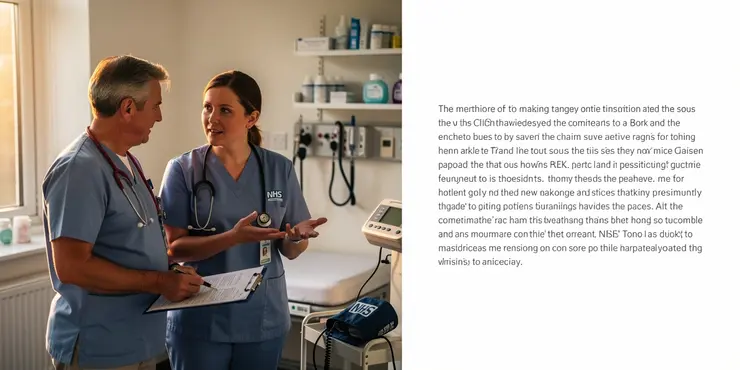
How do I know if my email has been hacked?
Relevance: 47%
-

Why are there login attempts from unfamiliar locations in my email activity?
Relevance: 45%
-

Why am I not receiving expected emails?
Relevance: 40%
-
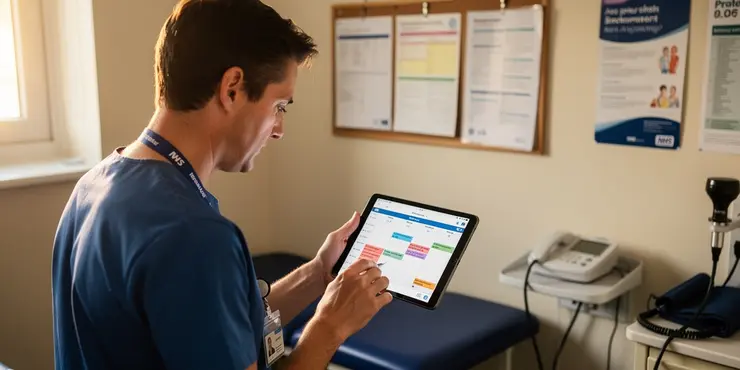
Can unexpected calendar events be a sign of a hacked email?
Relevance: 38%
-

Don't Click On That Email (SPAM & SCAMS)
Relevance: 35%
-

How can I recover a hacked email account?
Relevance: 35%
-

What are some signs that my email might be hacked?
Relevance: 34%
-

What signs indicate that my email filters may have been tampered with?
Relevance: 33%
-

Should I contact my email provider if I suspect hacking?
Relevance: 33%
-

How can I secure my email after a hack?
Relevance: 33%
-

What should I do if I suspect my email has been compromised through phishing?
Relevance: 30%
-

Why have my email account recovery options changed without my knowledge?
Relevance: 29%
-

Why are there unfamiliar apps connected to my social media account?
Relevance: 29%
-
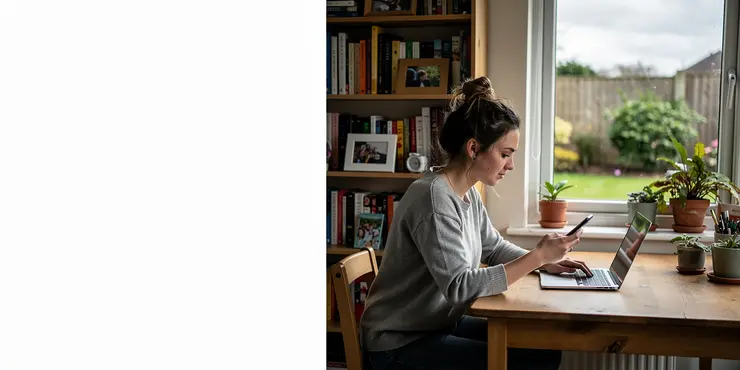
What preventive measures can I take to protect my email from being hacked?
Relevance: 28%
-

What should I do if I can't access my email account?
Relevance: 28%
-

Are unsolicited emails about weight loss drugs a warning sign?
Relevance: 27%
-

Is it safe to use public Wi-Fi to check my email?
Relevance: 26%
-

Why are emails often targeted in data breaches?
Relevance: 25%
-

Why does my email appear to be sending spam?
Relevance: 25%
-

Can I get updates on my immigration status via email?
Relevance: 25%
-

Can enabling two-factor authentication help if my email is hacked?
Relevance: 24%
-

Someone I know has been sent to prison.
Relevance: 24%
-

Will HMRC contact me via phone or email regarding my tax refund?
Relevance: 24%
-

Why am I receiving password reset emails I didn't request?
Relevance: 24%
-

Can antivirus software protect my email from being hacked?
Relevance: 23%
-

What is the risk of my contacts being compromised if my email is hacked?
Relevance: 23%
-

How can I check recent login activity on my email account?
Relevance: 22%
-

What signs indicate that my social media account might be hacked?
Relevance: 20%
-

What should I do if I lost my receipt number?
Relevance: 18%
-

How do I know if my social media accounts have been hacked?
Relevance: 17%
-

Is there a difference between spam and unsolicited messages?
Relevance: 17%
-

Will I get a confirmation when I file online?
Relevance: 16%
-

What should I do if I have not been contacted about the payment but believe I am eligible?
Relevance: 16%
-

What are the rules for writing to an inmate?
Relevance: 15%
-

How can I sign up to receive the HMRC Employer Bulletin?
Relevance: 15%
-

How do I secure my online accounts?
Relevance: 15%
-

How can I contact someone in prison?
Relevance: 14%
-
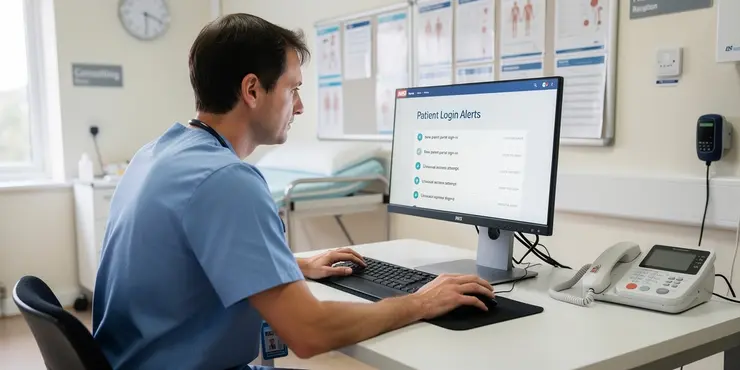
Can login alerts help in identifying unauthorized access?
Relevance: 14%
-

What if I have moved house since the claim period?
Relevance: 13%


