
Find Help
More Items From Ergsy search
-

How to remove your hearing aid
Relevance: 100%
-

How to insert your hearing aid
Relevance: 100%
-

How to clean your hearing aid
Relevance: 99%
-

How to turn your hearing aids on and off
Relevance: 96%
-

Showing you around your hearing aid
Relevance: 96%
-

How to change your hearing aid battery
Relevance: 95%
-

Is tinnitus linked to hearing loss?
Relevance: 68%
-

My baby has a hearing loss - what next?
Relevance: 68%
-

Can tinnitus be a sign of hearing damage?
Relevance: 66%
-
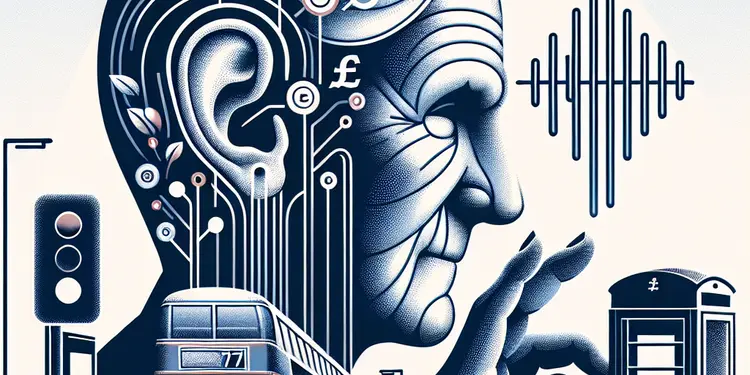
Are there specific hearing issues that pose a risk to older drivers?
Relevance: 64%
-

What happens during a tribunal hearing?
Relevance: 61%
-

How do I prepare for a tribunal hearing?
Relevance: 59%
-

How can I prepare for an eviction court hearing?
Relevance: 58%
-

Will attending a tribunal hearing be mandatory?
Relevance: 58%
-

What role do preliminary hearings play in the timing of a case coming to court?
Relevance: 54%
-

What should I do if I have hearing or visual impairments for the DVSA Theory Test?
Relevance: 52%
-
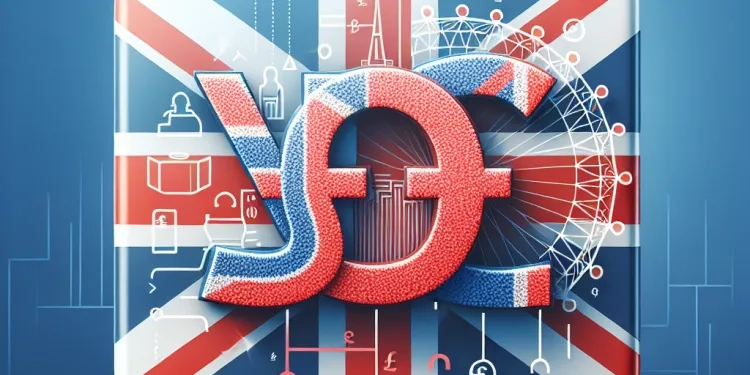
What is AIDS?
Relevance: 49%
-

Supreme Court to Hear Landmark Case on Environmental Regulations
Relevance: 44%
-

Are there first aid courses for pets?
Relevance: 44%
-

What is HIV / AIDS?
Relevance: 44%
-

Do first aid certifications expire?
Relevance: 44%
-

Where can I learn First Aid?
Relevance: 43%
-

Are there mobile apps that teach first aid?
Relevance: 43%
-

Are there free resources for learning first aid?
Relevance: 43%
-

What is the difference between HIV and AIDS?
Relevance: 42%
-

Are there financial aids available for further education?
Relevance: 42%
-

Can I learn first aid as a group?
Relevance: 42%
-

How to help deaf and hearing impaired patients and staff through Covid
Relevance: 41%
-

What is the best first aid certification to obtain?
Relevance: 41%
-

Where can I learn first aid online?
Relevance: 41%
-

Can I take first aid courses in person?
Relevance: 41%
-

What topics are covered in a first aid course?
Relevance: 40%
-

Do I need to bring anything to a first aid course?
Relevance: 39%
-

Can first aid skills help in daily life?
Relevance: 39%
-

How can I practice first aid skills effectively?
Relevance: 39%
-

What age is appropriate to start learning first aid?
Relevance: 39%
-

Can first aid courses be applied for college credit?
Relevance: 39%
-

Are there modifications to legal aid access in family court for 2026?
Relevance: 39%
-

How important is it to learn CPR along with first aid?
Relevance: 38%
-

How does the payment affect students' financial aid packages?
Relevance: 38%
Showing You Around Your Hearing Aid
Welcome to this informative guide designed to help you understand the basic operations and features of your hearing aid. Whether you have just acquired a hearing aid or have been using one for a while, familiarising yourself with your device is crucial for a seamless auditory experience. This guide is tailored for users in the United Kingdom, guiding you through essential aspects and functionalities of your hearing aid.
Getting Started with Your Hearing Aid
Your hearing aid is a compact electronic device that enhances sound by amplifying it to suit your hearing requirements. When you first receive your hearing aid, it's important to schedule an initial fitting and orientation appointment with your audiologist. This session will help ensure that your device is calibrated correctly to your specific hearing loss and lifestyle needs.
Components of Your Hearing Aid
A standard hearing aid typically consists of a microphone, an amplifier, a speaker, and a power source (usually a battery). The microphone picks up sounds from your environment, which are then processed and amplified by the device. The louder, clearer sounds are then delivered to your ear through the speaker. Understanding these components helps you troubleshoot and maintain your device effectively.
Adjusting the Volume and Settings
Many modern hearing aids feature adjustable settings that can be customized according to different listening environments. Some models have manual controls, while others are programmed to automatically adjust. It is beneficial to familiarize yourself with how to change settings manually—if your model allows—as this can greatly improve your experience in varying environments like crowded restaurants or quiet libraries.
Maintaining Your Hearing Aid
Proper maintenance is key to prolonging the life of your hearing aid. Regular cleaning is vital to ensure that earwax and moisture do not damage the device. Use a soft, dry cloth for cleaning, and check with your audiologist for recommended cleaning kits that are suitable for your particular model. Additionally, ensure that you change the batteries regularly or charge them as required to avoid interruptions.
Common Troubleshooting Tips
If you experience issues with your hearing aid, common troubleshooting steps include checking that the device is switched on, ensuring that the battery is correctly placed, and confirming that the volume is set to an appropriate level. If problems persist, consult with your audiologist for further examination and support.
Conclusion
By understanding the basic functions and care required for your hearing aid, you can ensure it operates efficiently and supports your hearing needs effectively. Remember to attend regular check-ups with your audiologist to keep your hearing aid in optimum condition. By doing so, you can enjoy the best possible audio experience in your daily life.
Showing You Around Your Hearing Aid
This guide is here to help you learn how to use your hearing aid. Whether your hearing aid is new or you've had it for a while, knowing how it works is important. This guide is made for people in the United Kingdom. It will teach you about your hearing aid and how to use it.
Getting Started with Your Hearing Aid
A hearing aid is a small device. It makes sounds louder so you can hear better. When you first get your hearing aid, go to your audiologist. This person will help you make sure it is set up just right for you.
Components of Your Hearing Aid
Most hearing aids have a microphone, an amplifier, a speaker, and a battery. The microphone picks up sounds. The amplifier makes sounds louder. The speaker sends the sounds to your ear. Knowing these parts can help you if something goes wrong with the device.
Adjusting the Volume and Settings
Many hearing aids let you change settings. This is to help you hear better in different places. Some have buttons you can press. Others change automatically. Learn how to change the settings on your hearing aid to make it work best for you.
Maintaining Your Hearing Aid
Taking care of your hearing aid is very important. Clean it often with a soft, dry cloth. This stops earwax and moisture from damaging it. Change the batteries when needed or charge it, so it always works well. Ask your audiologist about the best way to clean your hearing aid.
Common Troubleshooting Tips
If your hearing aid is not working right, check a few things. Make sure it is turned on. Look at the battery to see if it's in the right way. Check the volume, too. If it still doesn't work, ask your audiologist for help.
Conclusion
Knowing how to use and take care of your hearing aid means it will work well for you. Go to your audiologist for regular check-ups. This keeps the hearing aid in good shape. With good care, it will help you hear better every day.
Frequently Asked Questions
How do I turn my hearing aid on and off?
Most hearing aids have a switch or a tiny button that turns the device on or off. Some may turn off automatically when you open the battery compartment.
How do I replace the battery in my hearing aid?
To replace the battery, open the battery compartment, remove the old battery, and insert a new one. Ensure the positive side is facing up before closing the compartment.
How do I clean my hearing aid?
Use a soft, dry cloth to wipe the hearing aid. For stubborn debris, utilise the small brush provided in your cleaning kit, focusing on the microphone and receiver areas.
How can I adjust the volume on my hearing aid?
Most hearing aids have a volume wheel or buttons. Consult the manual for specific instructions for your model on how to adjust volume settings.
What should I do if my hearing aid isn’t working?
Check to ensure the hearing aid is turned on, the volume is appropriately adjusted, and the battery is installed correctly. If it still does not work, try replacing the battery.
How often should I have my hearing aid serviced?
It is recommended to have your hearing aid serviced and checked at least every six months to ensure it is functioning properly and to receive professional cleaning.
Can I wear my hearing aid in the rain?
While many hearing aids are water-resistant, it's best to avoid exposure to excessive moisture. Use an umbrella or hood to protect your device in rainy weather.
How do I connect my hearing aid to my smartphone?
If your hearing aid is compatible with Bluetooth, you can pair it with your smartphone through the phone’s settings by selecting the hearing aid device from the list of available devices.
What should I do if my hearing aid whistles or gives feedback?
Ensure the hearing aid is correctly inserted and fitted. If whistling persists, consult with your audiologist for adjustments or a refit.
How often should I change the wax filter in my hearing aid?
Change the wax filter when you notice reduced sound quality or changes in performance, typically every few weeks, depending on the wax production.
How can I tell if my hearing aid battery is running low?
Some hearing aids emit a warning tone indicating the battery is low. You might also notice a decline in sound quality or intermittent performance.
Can I sleep with my hearing aids on?
It is generally recommended to remove your hearing aids before sleeping to prevent discomfort and prolong the life of the device.
How do I store my hearing aids when not in use?
Store your hearing aids in a dry, cool place, ideally in a dedicated storage case, and open the battery compartment to preserve battery life.
What should I do if my hearing aid gets wet?
Immediately remove the batteries and dry the hearing aid with a cloth. Use a hearing aid dehumidifier if available and let it air dry completely before reuse.
How do I know if I need an adjustment in my hearing aid settings?
If you experience changes in hearing clarity or performance, schedule an appointment with your audiologist to discuss potential adjustments.
How can I turn my hearing aid on and off?
Here is how you can turn your hearing aid on and off:
- Find the switch or button on your hearing aid.
- To turn it on, move the switch or press the button to the "on" position. You might hear a click or sound.
- To turn it off, move the switch or press the button to the "off" position.
If you have trouble, ask someone to help you or use a magnifying glass to see better.
You can also look at a picture of your hearing aid to see where the switch or button is.
Most hearing aids have a switch or a small button to turn them on or off. Some hearing aids turn off by themselves when you open the part where the battery goes.
How do I put a new battery in my hearing aid?
To put a new battery in your hearing aid, follow these steps: 1. **Open the battery door:** - Gently open the small door on your hearing aid where the battery sits. 2. **Take out the old battery:** - Carefully remove the old battery from the battery holder. 3. **Get the new battery:** - Find a new battery the same size as the old one. 4. **Remove the sticker:** - Take off the sticker from the new battery. This helps the battery work. 5. **Put in the new battery:** - Place the new battery in the hearing aid. Make sure the + side is facing up. 6. **Close the battery door:** - Gently close the door of the hearing aid. **Helpful Tips:** - Use a magnifying glass if you can't see the battery well. - Use a battery holder or easy-open packaging if available. - Ask someone for help if you find it tricky. **Tools that might help:** - Magnifying glass - to see the battery better. - Tweezers - to hold and move the battery easily.To change the battery, follow these steps:
1. Open the battery cover.
2. Take out the old battery.
3. Put in a new battery. Make sure the plus sign (+) is facing up.
4. Close the battery cover.
Remember to ask an adult for help if you need it. You can also use pictures or videos to help you understand these steps better.
How can I clean my hearing aid?
Here is how you can clean your hearing aid:
- Get a soft cloth and wipe your hearing aid gently.
- Use a little brush to clean the small parts.
- Do not use water or soap.
- Keep the hearing aid away from water.
If you need help, ask someone you trust or visit a hearing aid shop.
Use a soft, dry cloth to clean the hearing aid. If you see any dirt that is hard to remove, use the small brush in your cleaning kit. Clean around the microphone and receiver areas.
How do I make my hearing aid louder or quieter?
Most hearing aids have a volume wheel or buttons. Look at the guide that came with your hearing aids to see how to change the volume. You can also ask someone for help if you need it.
What to Do If Your Hearing Aid Is Not Working
Is your hearing aid not working? Let's fix it together!
Here are some simple steps you can try:
- Check the Batteries: Make sure the batteries are in the right way. Try new batteries if you have them.
- Volume: Is the volume turned up? Check to see if the sound is too low or off.
- Clean It: Is there any dirt or earwax blocking it? Clean it gently with a soft cloth.
- Turn It On: Make sure your hearing aid is turned on.
- Get Help: If it's still not working, ask a family member or friend for help.
If you still have trouble, visit your hearing specialist. They can help fix your hearing aid.
Tools for Support: Use a magnifying glass to see small parts better. A checklist can help you remember these steps.
Make sure the hearing aid is turned on. Check if the volume is set to the right level. See if the battery is put in the right way. If the hearing aid still doesn't work, try putting in a new battery.
How often should I check my hearing aid?
It is a good idea to have your hearing aid checked by a professional every year. This helps to make sure it is working well.
You can also look after your hearing aid at home. Clean it gently and change the batteries if they stop working.
Use a timer or calendar reminder to help you remember to check your hearing aid regularly.
You should get your hearing aid checked and cleaned by a professional every six months. This helps it work properly.
Can I wear my hearing aid in the rain?
It's best not to wear your hearing aid in the rain. Water can damage it.
If you have to go out in the rain, use an umbrella or wear a raincoat with a hood.
If your hearing aid gets wet, dry it with a soft cloth right away and talk to your hearing specialist for help.
Many hearing aids can get a little wet, but you should keep them dry. If it's raining, use an umbrella or wear a hood to protect your hearing aids.
How do I connect my hearing aid to my smartphone?
Let's make your hearing aid work with your smartphone. Here’s how:
- Turn on your hearing aid.
- Open the settings on your smartphone.
- Find 'Bluetooth' and tap on it.
- Look for your hearing aid in the list. It might take a few seconds to appear.
- Tap on your hearing aid to connect.
- You might hear a sound in your hearing aid when it connects.
If you need help, ask a friend or family member. You can also watch a video online about connecting hearing aids. A hearing aid expert can help too.
If your hearing aid can use Bluetooth, you can connect it to your phone. Go to your phone's settings. Find the list of devices. Tap on your hearing aid to connect it.
What to Do If Your Hearing Aid Makes a Whistling Sound
If your hearing aid makes a whistle noise, try these steps:
- Make sure the hearing aid is in your ear correctly.
- Check if the volume is too high and turn it down a bit.
- See if there is something blocking the hearing aid like earwax.
- If it keeps whistling, ask someone who knows about hearing aids for help.
You can also use a special app or tool to help with your hearing aid. Talk to an expert for advice.
Make sure the hearing aid is put in the right way and fits well. If it still makes a whistling sound, talk to your hearing doctor. They can help fix it or give you a new one that fits better.
How often should I change the wax filter in my hearing aid?
How often do I need to change the small wax filter in my hearing aid?
Here is a simple tip:
- Check the wax filter every week.
- Change it when it looks dirty or blocked.
Ask a family member or a friend to help if you need it.
Change the wax filter when you hear a difference in sound or if it doesn't work as well as before. This usually happens every few weeks, but it depends on how much wax there is.
How do I know if my hearing aid needs a new battery?
Here are some signs you might need a new battery:
- The sound is quieter than normal.
- The sound is not clear or there is a buzzing noise.
- Your hearing aid beeps and warns you about low battery.
- The power goes off and on, or it stops working.
You can use a battery tester to check if the battery is low. Ask an adult to help if you find it tricky.
Keep extra batteries with you, so you can change them when needed.
Some hearing aids make a beep when the battery is almost empty. You might also notice the sound is not as clear or it stops working sometimes.
Can I wear my hearing aids to bed?
It's best to take your hearing aids out before you go to sleep. This helps them last longer.
If you have any worries about sleeping without them, talk to your doctor or audiologist. They can help you find a solution.
Here are some ways to help:
- Keep your hearing aids in a safe and dry place at night.
- Charge them or put new batteries in them so they're ready for the next day.
- Use a soft pillow that keeps your ears comfortable.
It's a good idea to take out your hearing aids before going to sleep. This helps you feel more comfortable and makes your hearing aids last longer.
How do I keep my hearing aids safe when I am not using them?
Keep your hearing aids in a dry and cool place. It is best to use a special storage case. Open the battery part to make the battery last longer.
What do I do if my hearing aid gets wet?
If your hearing aid gets wet, here is what you should do:
- Take it out of your ear.
- Dry it gently with a soft cloth.
- Do not use a hairdryer or heater to dry it.
- Open the battery door to let air in.
- If you have a drying kit, use it to help dry the hearing aid.
- If it still does not work, ask an adult for help or call a hearing aid service.
Remember, try to keep your hearing aid dry and safe.
Take the batteries out right away. Dry the hearing aid with a cloth. You can use a special box called a hearing aid dehumidifier to help. Let the hearing aid dry all the way before you use it again.
How can I tell if my hearing aids need fixing or changes?
If you have trouble hearing, make an appointment with your hearing doctor. They can help you find out what to do next.
Useful Links
This website offers general information and is not a substitute for professional advice.
Always seek guidance from qualified professionals.
If you have any medical concerns or need urgent help, contact a healthcare professional or emergency services immediately.
- Ergsy carfully checks the information in the videos we provide here.
- Videos shown by Youtube after a video has completed, have NOT been reviewed by ERGSY.
- To view, click the arrow in centre of video.
- Most of the videos you find here will have subtitles and/or closed captions available.
- You may need to turn these on, and choose your preferred language.
- Go to the video you'd like to watch.
- If closed captions (CC) are available, settings will be visible on the bottom right of the video player.
- To turn on Captions, click settings .
- To turn off Captions, click settings again.
More Items From Ergsy search
-

How to remove your hearing aid
Relevance: 100%
-

How to insert your hearing aid
Relevance: 100%
-

How to clean your hearing aid
Relevance: 99%
-

How to turn your hearing aids on and off
Relevance: 96%
-

Showing you around your hearing aid
Relevance: 96%
-

How to change your hearing aid battery
Relevance: 95%
-

Is tinnitus linked to hearing loss?
Relevance: 68%
-

My baby has a hearing loss - what next?
Relevance: 68%
-

Can tinnitus be a sign of hearing damage?
Relevance: 66%
-
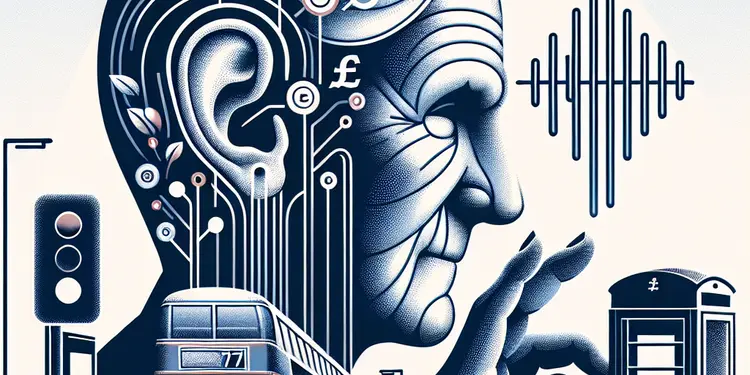
Are there specific hearing issues that pose a risk to older drivers?
Relevance: 64%
-

What happens during a tribunal hearing?
Relevance: 61%
-

How do I prepare for a tribunal hearing?
Relevance: 59%
-

How can I prepare for an eviction court hearing?
Relevance: 58%
-

Will attending a tribunal hearing be mandatory?
Relevance: 58%
-

What role do preliminary hearings play in the timing of a case coming to court?
Relevance: 54%
-

What should I do if I have hearing or visual impairments for the DVSA Theory Test?
Relevance: 52%
-
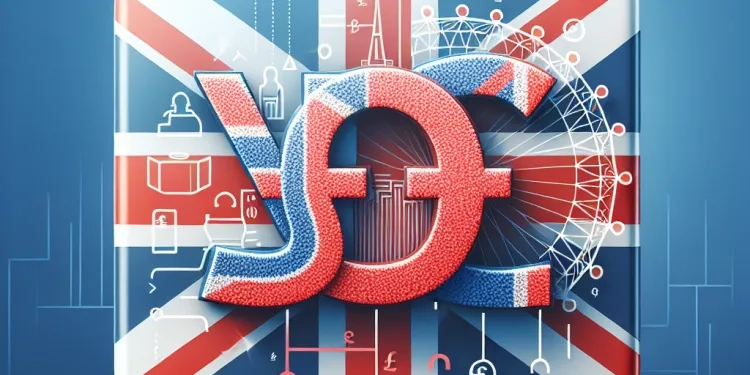
What is AIDS?
Relevance: 49%
-

Supreme Court to Hear Landmark Case on Environmental Regulations
Relevance: 44%
-

Are there first aid courses for pets?
Relevance: 44%
-

What is HIV / AIDS?
Relevance: 44%
-

Do first aid certifications expire?
Relevance: 44%
-

Where can I learn First Aid?
Relevance: 43%
-

Are there mobile apps that teach first aid?
Relevance: 43%
-

Are there free resources for learning first aid?
Relevance: 43%
-

What is the difference between HIV and AIDS?
Relevance: 42%
-

Are there financial aids available for further education?
Relevance: 42%
-

Can I learn first aid as a group?
Relevance: 42%
-

How to help deaf and hearing impaired patients and staff through Covid
Relevance: 41%
-

What is the best first aid certification to obtain?
Relevance: 41%
-

Where can I learn first aid online?
Relevance: 41%
-

Can I take first aid courses in person?
Relevance: 41%
-

What topics are covered in a first aid course?
Relevance: 40%
-

Do I need to bring anything to a first aid course?
Relevance: 39%
-

Can first aid skills help in daily life?
Relevance: 39%
-

How can I practice first aid skills effectively?
Relevance: 39%
-

What age is appropriate to start learning first aid?
Relevance: 39%
-

Can first aid courses be applied for college credit?
Relevance: 39%
-

Are there modifications to legal aid access in family court for 2026?
Relevance: 39%
-

How important is it to learn CPR along with first aid?
Relevance: 38%
-

How does the payment affect students' financial aid packages?
Relevance: 38%


