
Find Help
More Items From Ergsy search
-

Personal Health: Navigating the NHS for Efficient Care
Relevance: 100%
-

Can residents personalize their living space in a care home?
Relevance: 50%
-
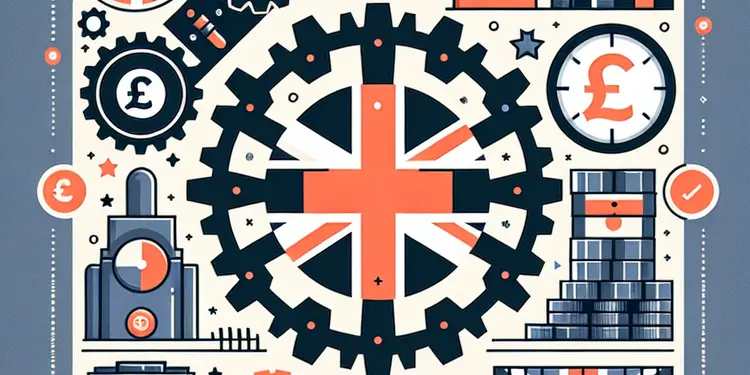
Are there specific tools provided for job efficiency?
Relevance: 50%
-

What is an Education, Health and Care Plan (EHCP)?
Relevance: 47%
-

Are there initiatives to improve water efficiency in infrastructure?
Relevance: 47%
-

Dr Hilary Jones shares his professional and personal thoughts on Colten Care
Relevance: 46%
-

Can primary care support workers access mental health support?
Relevance: 44%
-

Should health care workers get the meningitis vaccine?
Relevance: 44%
-

Short Films About Mental Health - Personality Disorders
Relevance: 43%
-

Bluetooth Tracker with Personal Alarm
Relevance: 40%
-

How can primary care support workers contribute to patient care improvement?
Relevance: 40%
-

Do care homes provide medical care?
Relevance: 39%
-

What is the role of Live In Care?
Relevance: 39%
-

Dementia Care at Colten Care
Relevance: 39%
-
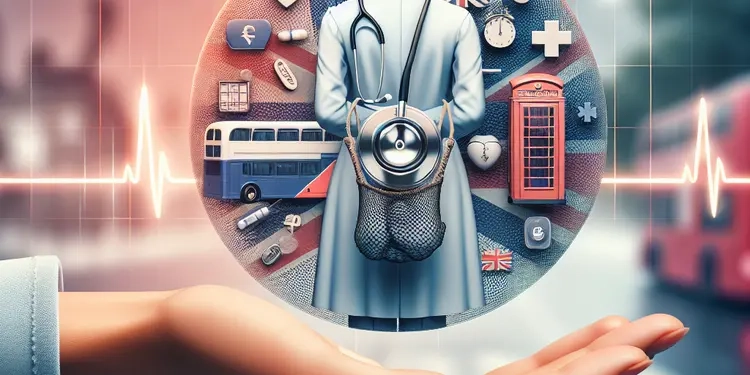
What help is available to primary care support workers?
Relevance: 38%
-

What are Care Homes?
Relevance: 37%
-

Can Chikungunya be transmitted from person to person?
Relevance: 37%
-

Podiatrist Personal Footcare
Relevance: 37%
-

What services do care homes provide?
Relevance: 37%
-

Can Nipah Virus be transmitted from person to person?
Relevance: 36%
-

How is the quality of care regulated in care homes?
Relevance: 36%
-

Can live-in care be customized?
Relevance: 36%
-

Who can live in a care home?
Relevance: 36%
-

What types of training are available for primary care support workers?
Relevance: 36%
-

Are there opportunities for specialization in primary care support?
Relevance: 35%
-

How can I improve my skills in primary care support?
Relevance: 35%
-

Dr Hilary Jones on Residential Care PART 2.
Relevance: 35%
-

Can Zika virus be spread from person to person in the UK?
Relevance: 35%
-

Dr Hilary Jones on Residential Care PART 1.
Relevance: 35%
-

Will personal savings allowances be updated in 2026?
Relevance: 35%
-
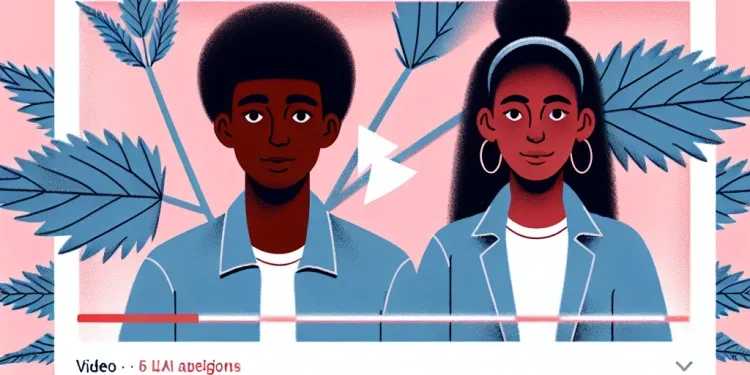
Can nettle rash spread from person to person?
Relevance: 35%
-

Amberwood House (Colten Care)
Relevance: 35%
-

Who benefits from live-in care?
Relevance: 35%
-

How do live-in caregivers manage their personal time?
Relevance: 34%
-

Aquablation Therapy - Minimally Invasive Enlarged Prostate Treatment - Ramsay Health Care UK
Relevance: 34%
-
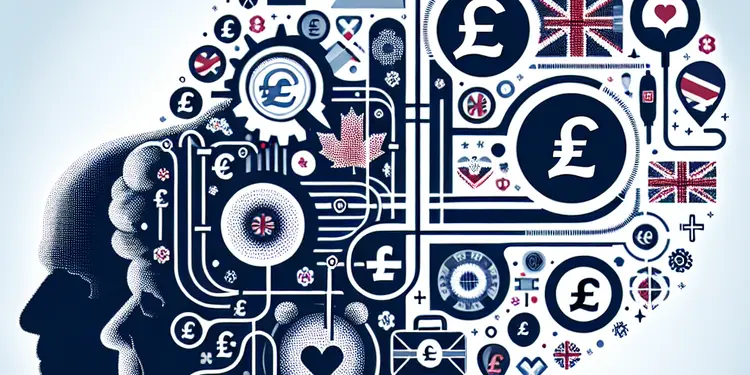
Can live-in care support individuals with dementia?
Relevance: 34%
-

Are there different types of care homes?
Relevance: 34%
-

Is there an NHS app for managing prostate cancer care?
Relevance: 34%
-

What is end of life care?
Relevance: 34%
-

Is live-in care an alternative to nursing homes?
Relevance: 33%
Personal Health: Navigating the NHS for Efficient Care
Understanding Your NHS Rights
The National Health Service (NHS) provides a comprehensive range of health services free at the point of use for UK residents. Knowing your rights under the NHS is crucial for receiving efficient care. You have the right to access NHS services without discrimination, receive quality treatment, and be informed about your health options. The NHS Constitution outlines these rights and commitments to ensure transparency and equity in healthcare delivery.
Registering with a GP
Your General Practitioner (GP) is your gateway to the NHS. Registering with a GP practice should be a priority. To register, visit your local GP practice with proof of identity and address. A GP can provide personalized medical care, offer vaccinations, conduct health screenings, and refer you to specialists if required. Regular check-ups with your GP can help manage and prevent potential health issues, ensuring you receive timely and appropriate care.
Using NHS 111 and Online Services
For non-emergency medical advice, NHS 111 is a valuable resource. The 111 service is available 24/7, offering guidance over the phone or online for urgent health concerns. They help determine whether you need to see a GP, visit an urgent treatment centre, or receive emergency care. Additionally, NHS online services allow you to book appointments, order repeat prescriptions, and access medical records, providing convenience and efficiency in managing your health.
Accessing Specialist Services
If you need specialized treatment, your GP will refer you to an appropriate specialist. These services include consultations, diagnostic tests, and treatments in hospitals or specialist clinics. Understand the referral process, which may include initial consultations, waiting times, and possible treatment plans. Follow-up appointments and ongoing communication with both your GP and specialist are important for a seamless healthcare experience.
Managing Chronic Conditions
For those managing chronic health conditions, the NHS offers comprehensive care plans. Collaborate with your GP and relevant healthcare professionals to develop a personalized management plan. Utilize community healthcare services, which provide support for ongoing needs such as physiotherapy, dietetics, and mental health services. Effective communication with your healthcare providers ensures that you stay informed and receive the necessary support to manage your condition effectively.
Emergency Care
In cases of medical emergencies, the NHS provides robust emergency services. Dial 999 if immediate assistance is needed. A&E departments are equipped to handle serious injuries and illnesses. Understand when to use A&E and when other services, such as urgent treatment centres or GP out-of-hours services, are more appropriate. This ensures that emergency resources are available for those in critical need, while others receive timely, suitable care.
Conclusion
Navigating the NHS efficiently involves understanding your rights, utilizing appropriate services, and maintaining regular communication with healthcare professionals. By taking proactive steps in managing your personal health and knowing how to access NHS services, you can ensure that you receive timely, effective care.
Personal Health: Getting the Best Care from the NHS
Know Your NHS Rights
The NHS is the National Health Service. It gives health care for free to people living in the UK. It is important to know your NHS rights to get good care. You can use NHS services without being treated differently from others. You should get good treatment and be told about your health choices. The NHS Constitution tells you what you can expect from the NHS.
Signing Up with a GP
A General Practitioner (GP) is your main doctor in the NHS. It's important to sign up with a GP practice. To do this, go to your local GP practice and take proof of who you are and where you live. Your GP gives you personal medical care, vaccines, health checks, and can send you to specialists if needed. Regular visits to your GP help prevent and manage health problems.
Using NHS 111 and Online Help
If you need medical advice but it is not an emergency, you can use NHS 111. NHS 111 is always available. You can call or go online for help with urgent health questions. They tell you if you need to see a GP, go to an urgent treatment center, or have emergency care. You can also use NHS online services to book doctor appointments, order medicines, and see your health records. This makes it easy to look after your health.
Getting Specialist Help
If you need special treatment, your GP will send you to the right specialist. This can be meetings, tests, or treatments in hospitals or clinics. It's important to know how referrals work, like how long you may wait and what care you might get. Keep talking with your GP and specialists to make sure you get good health care.
Managing Long-Term Health Problems
If you have a long-term health condition, the NHS can help you with a care plan. Work with your GP and other health workers to make a plan just for you. Use community services like physiotherapy, diet advice, and mental health help. Talk to your health care team to stay informed and get the help you need.
Emergency Health Care
If there is a medical emergency, the NHS can help. Call 999 if you need help right away. The A&E departments can treat serious injuries and illnesses. Know when to go to A&E or when to use other services like urgent treatment centers or GP out-of-hours services. This way, emergency help is there for the people who really need it.
Conclusion
To use the NHS well, know your rights, use the right services, and keep in touch with doctors. By looking after your health and knowing how to get NHS help, you can get the care you need on time.
Frequently Asked Questions
How do I register with a GP surgery?
You can register with a GP surgery by visiting the practice in person and filling out a registration form. You may also be asked to provide proof of address and photo ID.
What should I do if I need urgent medical care but it's not an emergency?
If you need urgent medical care but it's not an emergency, you can call NHS 111 for advice and guidance. Alternatively, you can visit an NHS walk-in centre or an urgent care centre.
How do I book a GP appointment?
You can book a GP appointment by calling your GP surgery, using their online services, or visiting the surgery in person.
What services are available through NHS 111?
NHS 111 provides health advice, information about local services, help with finding the right healthcare service, and guidance on what to do in urgent but non-emergency situations.
How can I get a prescription filled?
Once you receive a prescription from your GP or another healthcare provider, you can take it to any pharmacy. Some GP surgeries also offer electronic prescriptions that are sent directly to your chosen pharmacy.
What should I do if I need medical advice when my GP surgery is closed?
If your GP surgery is closed and you need medical advice, you can call NHS 111 or visit an urgent care centre. In case of an emergency, dial 999.
How do I access mental health services through the NHS?
You can access mental health services by speaking to your GP, who can refer you to a specialist. Alternatively, you can self-refer to some services, such as talking therapies, depending on your location.
Are there any charges for NHS services?
Most NHS services are free at the point of use, but there are some exceptions, such as prescription charges, dental services, and eye tests. Certain groups, like children, elderly people, and those on low income, may be exempt from these charges.
How can I find an NHS dentist?
You can find an NHS dentist by using the NHS website's search tool, or by calling NHS 111 for assistance. Not all dentists accept NHS patients, so it's a good idea to check with the practice beforehand.
What is an NHS Health Check, and how can I get one?
An NHS Health Check is a free health assessment for adults aged 40-74 in England. It helps to identify risk factors for conditions like heart disease, diabetes, and stroke. You can get one by booking an appointment with your GP.
How do I access specialist care through the NHS?
To access specialist care, you generally need a referral from your GP. They will assess your condition and, if necessary, refer you to a specialist or a hospital for further treatment.
What is the NHS e-Referral Service?
The NHS e-Referral Service allows you to book, cancel, or change hospital and clinic appointments online. You can access this service through the NHS website or via the referral letter provided by your GP.
How can I access my medical records?
You have the right to access your medical records. You can request a copy of your records from your GP surgery or hospital. There may be a fee for obtaining copies.
What is a CQC rating, and how does it affect my care?
The Care Quality Commission (CQC) rates healthcare providers based on their quality of care, safety, effectiveness, responsiveness, and leadership. Higher-rated providers typically offer better quality care. You can check CQC ratings on their website.
How do I make a complaint about NHS care?
If you are unhappy with the care you received, you can make a complaint to the healthcare provider directly, or contact the NHS Complaints Advocacy Service for support. You can also use the NHS website to find further guidance on making complaints.
How do I sign up with a doctor?
To sign up with a doctor, follow these steps:
1. **Find a doctor's office**: Look for a doctor's office near where you live.
2. **Visit the office**: Go to the office and tell them you want to sign up.
3. **Fill out forms**: The office will give you papers to fill out. Ask someone to help if you need it.
4. **Show your ID**: You might need to show something with your name and address on it, like a letter or a bill.
5. **Get help if needed**: Bring a friend or family member to help you.
**Tools to help you**:
- You can use a calendar or a reminder on your phone to remember your visit.
- Ask a friend to come with you if you feel nervous.
- Use a checklist to make sure you have everything you need.
You can sign up with a GP (doctor's office) by going there. You will need to fill out a form. You might also need to show where you live and a photo ID (like a passport or driving license).
What to Do if You Need Quick Medical Help but It’s Not an Emergency
If you need help from a doctor quickly, but it is not an emergency, you can:
- Call your local doctor's office. They can tell you what to do.
- Visit a nearby urgent care clinic. They help people who need fast care but it’s not very serious.
- Use a health app or website to talk to a doctor online.
It helps to have your medical information ready. You might need:
- Your health card or number.
- A list of any medicine you take.
Ask a family member or friend to help if you find it hard to get this information or to understand what the doctor says.
If you are sick and need help quickly, but it is not an emergency, you can call NHS 111. They will give you advice and tell you what to do. You can also go to an NHS walk-in centre or an urgent care centre. These places can help you too.
How can I make a doctor's appointment?
You can see the doctor by:
- Calling the doctor's office
- Using their website
- Going to the office yourself
What can NHS 111 help you with?
NHS 111 can help you when you feel sick or hurt. You can call them for advice. They will tell you what to do next.
You can use a phone or the internet to contact NHS 111.
Helpful tools:
- Ask someone you trust to help you call NHS 111.
- Use pictures or symbols to understand what NHS 111 is saying.
NHS 111 is a phone service. You can call them to get health advice. They can tell you about local health services. They help you find the right healthcare when you need it. They also help you know what to do if it's urgent but not an emergency.
Support tip: You can use a friend or family member to help make the call, or write down your questions first.
How can I get my medicine from the doctor?
When your doctor gives you a piece of paper for medicine, you can take it to a shop called a pharmacy. Sometimes, the doctor's office can send the paper using a computer straight to the pharmacy you like.
What can I do if I need help when my doctor's office is shut?
If your doctor's office is shut and you need help, call NHS 111 or go to an urgent care centre. If it's an emergency, call 999.
How can I get help for my mental health from the NHS?
You can get help with your mental health by talking to your doctor. Your doctor can help you see a special doctor called a specialist. Sometimes, you can also sign up for help with talking therapies yourself, without going to your doctor. This depends on where you live.
Do you have to pay for NHS services?
If you need NHS services, do you have to pay any money? The NHS is mostly free, but sometimes you might need to pay for things like medicine or eye tests.
It can help to have a friend or family member to talk to. They can help you understand better.
Most NHS services are free when you need them, but some things cost money. These are prescription charges, dental services, and eye tests. Some people don't have to pay for these, like children, older people, and people who don't earn much money.
How can I find a dentist with the NHS?
Finding a dentist who works with the NHS can be simple. Here’s how you can do it:
1. Use the NHS website: You can go to the NHS website and search for a dentist nearby. They have a special section to help you find one.
2. Ask for help: If you find it hard to use the internet, you can ask a family member, friend, or carer to help you search.
3. Call NHS: You can call the NHS on the phone for advice on finding a dentist. They are there to help you.
Remember, it’s okay to ask for help if you need it. Finding the right dentist is important for taking care of your teeth!
You can find a dentist through the NHS website or by calling NHS 111. Some dentists don't take NHS patients, so ask the dentist first.
What is an NHS Health Check, and how can I get one?
An NHS Health Check is a health check-up for adults. It helps make sure you stay healthy.
To get an NHS Health Check, you can ask your doctor.
If you need help to understand, you can:
- Ask a friend or family member to help explain.
- Use pictures or videos to learn more.
- Write down any questions you have and ask your doctor.
A free NHS Health Check is for adults who are between 40 and 74 years old. It looks at your health to see if you might get sick with heart disease, diabetes, or a stroke. To get this check, ask your doctor for an appointment.
How can I see a special doctor through the NHS?
1. First, go to your regular doctor. This is called a GP.
2. Tell them about your problem.
3. The GP will decide if you need to see a special doctor.
4. If you need it, the GP will give you a paper to see the special doctor. This paper is called a referral.
5. Take the referral and you will be able to make an appointment with the special doctor.
If you need help, ask someone to go with you to your appointment.
If you need to see a special doctor, you usually need a note from your regular doctor. Your regular doctor will check how you are doing. If you need more help, they will write a note for you to see a special doctor or go to a hospital.
What is the NHS e-Referral Service?
The NHS e-Referral Service helps you book doctor visits online. You can choose your hospital or clinic and the time for your appointment.
If you need help, you can ask someone you trust to guide you when using a computer or smartphone.
The NHS e-Referral Service helps you with hospital and clinic appointments. You can book, cancel, or change appointments online. Use the NHS website or the letter from your doctor to do this.
How can I see my health records?
Do you want to look at your health information? Here’s how you can do it:
- You can ask your doctor or nurse to show you.
- You might need to fill out a form or write a note to ask.
- Sometimes, there’s an online portal you can use.
If you need help, ask a family member or friend to come with you. They can help you understand the information.
You can see your doctor notes. You can ask for a copy at your doctor’s office or hospital. You might need to pay some money.
What is a CQC rating, and how does it affect my care?
A CQC rating shows how good a care service is. CQC stands for Care Quality Commission. They check how well care services look after people.
Think of it like a school report for care services. A good rating means the place is doing well. A bad rating means it needs to get better.
The rating can help you know if a care place will look after you properly.
Use tools like pictures and videos to understand more about CQC ratings. You can also ask someone you trust to explain it to you.
The Care Quality Commission (CQC) checks how good hospitals and doctors are. They look at how safe, helpful, and fast they are. The CQC also checks how they lead their teams. The best doctors and hospitals get high scores. You can see these scores on the CQC website.
How can I complain about NHS care?
If you are not happy with the care you got from the NHS, you can tell them.
Follow these steps to make a complaint:
- Write down what happened and why you are not happy.
- Talk to someone who can help, like a friend or family member.
- Get support from an advocate. They are people who can help you speak up.
- Contact the NHS service where you got care. You can do this by phone, letter, or email. Tell them what went wrong.
- Keep a copy of everything you send and any replies you get.
Here are some tools and tips:
- Use simple words to explain what happened.
- Draw pictures if that helps you talk about it.
- Ask for help from someone you trust.
Remember, it is okay to ask for help if you are not happy with your care.
If you are not happy with the care you got, you can tell the healthcare provider directly. You can also ask for help from the NHS Complaints Advocacy Service. They can support you. You can look on the NHS website to find more advice on how to make a complaint.
Useful Links
Have you found an error, or do you have a link or some information you would like to share? Please let us know using the form below.
-->
This website offers general information and is not a substitute for professional advice.
Always seek guidance from qualified professionals.
If you have any medical concerns or need urgent help, contact a healthcare professional or emergency services immediately.
Some of this content was generated with AI assistance. We’ve done our best to keep it accurate, helpful, and human-friendly.
- Ergsy carfully checks the information in the videos we provide here.
- Videos shown by Youtube after a video has completed, have NOT been reviewed by ERGSY.
- To view, click the arrow in centre of video.
- Most of the videos you find here will have subtitles and/or closed captions available.
- You may need to turn these on, and choose your preferred language.
- Go to the video you'd like to watch.
- If closed captions (CC) are available, settings will be visible on the bottom right of the video player.
- To turn on Captions, click settings .
- To turn off Captions, click settings again.
More Items From Ergsy search
-

Personal Health: Navigating the NHS for Efficient Care
Relevance: 100%
-

Can residents personalize their living space in a care home?
Relevance: 50%
-
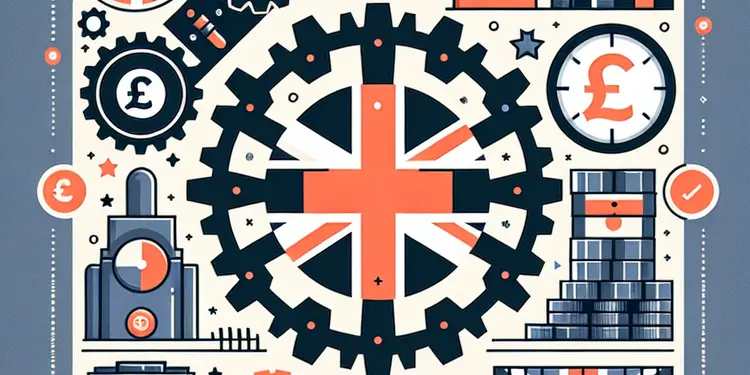
Are there specific tools provided for job efficiency?
Relevance: 50%
-

What is an Education, Health and Care Plan (EHCP)?
Relevance: 47%
-

Are there initiatives to improve water efficiency in infrastructure?
Relevance: 47%
-

Dr Hilary Jones shares his professional and personal thoughts on Colten Care
Relevance: 46%
-

Can primary care support workers access mental health support?
Relevance: 44%
-

Should health care workers get the meningitis vaccine?
Relevance: 44%
-

Short Films About Mental Health - Personality Disorders
Relevance: 43%
-

Bluetooth Tracker with Personal Alarm
Relevance: 40%
-

How can primary care support workers contribute to patient care improvement?
Relevance: 40%
-

Do care homes provide medical care?
Relevance: 39%
-

What is the role of Live In Care?
Relevance: 39%
-

Dementia Care at Colten Care
Relevance: 39%
-
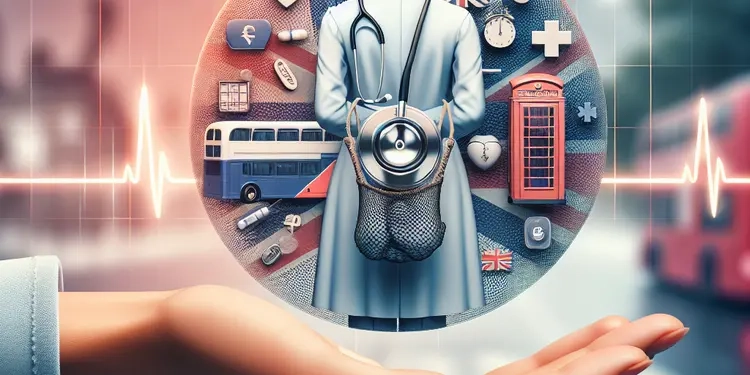
What help is available to primary care support workers?
Relevance: 38%
-

What are Care Homes?
Relevance: 37%
-

Can Chikungunya be transmitted from person to person?
Relevance: 37%
-

Podiatrist Personal Footcare
Relevance: 37%
-

What services do care homes provide?
Relevance: 37%
-

Can Nipah Virus be transmitted from person to person?
Relevance: 36%
-

How is the quality of care regulated in care homes?
Relevance: 36%
-

Can live-in care be customized?
Relevance: 36%
-

Who can live in a care home?
Relevance: 36%
-

What types of training are available for primary care support workers?
Relevance: 36%
-

Are there opportunities for specialization in primary care support?
Relevance: 35%
-

How can I improve my skills in primary care support?
Relevance: 35%
-

Dr Hilary Jones on Residential Care PART 2.
Relevance: 35%
-

Can Zika virus be spread from person to person in the UK?
Relevance: 35%
-

Dr Hilary Jones on Residential Care PART 1.
Relevance: 35%
-

Will personal savings allowances be updated in 2026?
Relevance: 35%
-
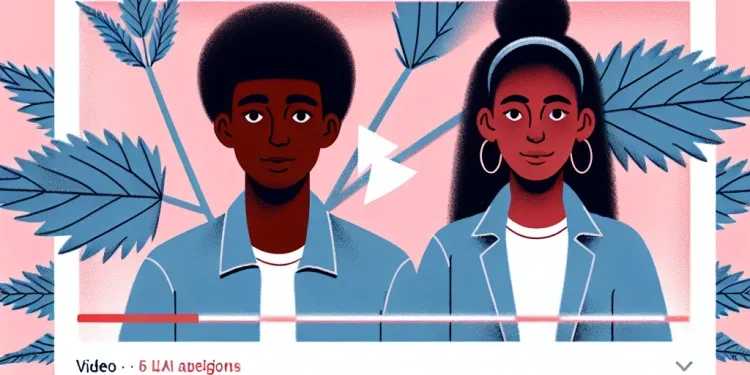
Can nettle rash spread from person to person?
Relevance: 35%
-

Amberwood House (Colten Care)
Relevance: 35%
-

Who benefits from live-in care?
Relevance: 35%
-

How do live-in caregivers manage their personal time?
Relevance: 34%
-

Aquablation Therapy - Minimally Invasive Enlarged Prostate Treatment - Ramsay Health Care UK
Relevance: 34%
-
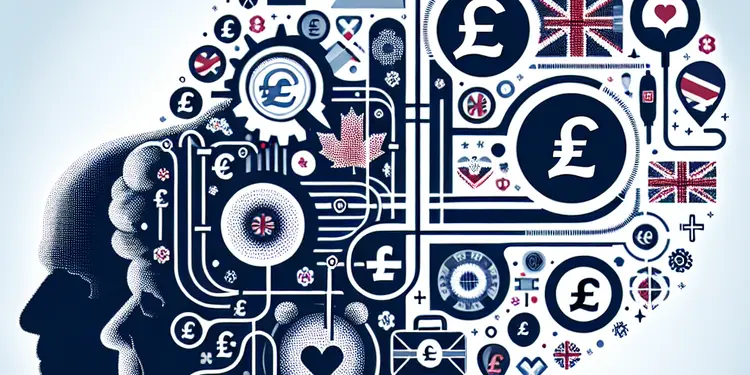
Can live-in care support individuals with dementia?
Relevance: 34%
-

Are there different types of care homes?
Relevance: 34%
-

Is there an NHS app for managing prostate cancer care?
Relevance: 34%
-

What is end of life care?
Relevance: 34%
-

Is live-in care an alternative to nursing homes?
Relevance: 33%


