Find Help
More Items From Ergsy search
-
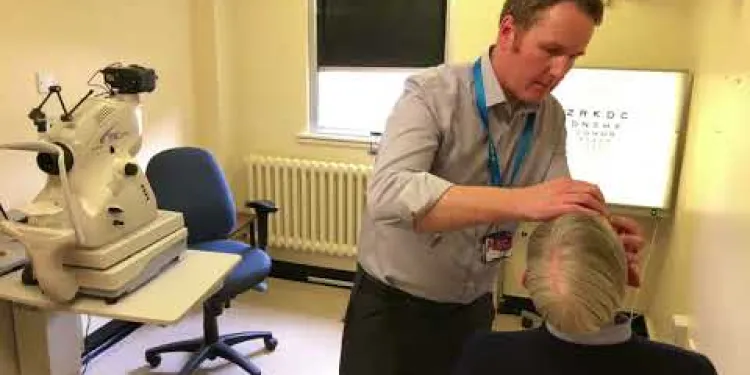
Derbyshire Diabetic Eye Screening - Diabetic Eye Screening
Relevance: 100%
-

Diabetes Eye Screening
Relevance: 97%
-

Derbyshire Diabetic Eye Screening - Your Screening Appointment
Relevance: 88%
-

Derbyshire Diabetic Eye Screening - Assessment Clinic Appointment
Relevance: 81%
-

North Yorkshire Diabetic Eye Screening Programme - A day in the life
Relevance: 78%
-

What are the limitations of type 1 diabetes screening?
Relevance: 56%
-

Should I screen my child for type 1 diabetes?
Relevance: 56%
-

What does screening for type 1 diabetes involve?
Relevance: 54%
-
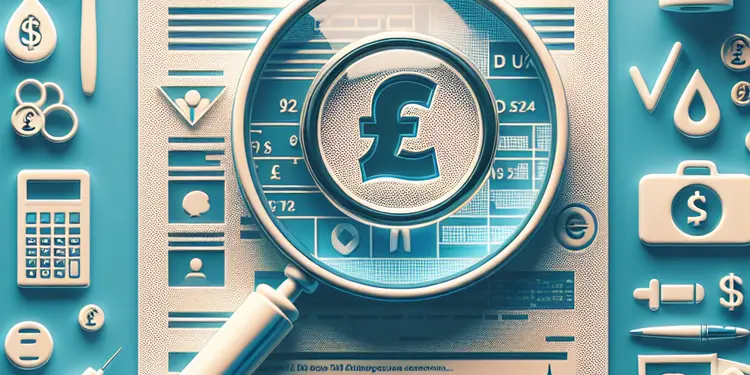
Does insurance cover type 1 diabetes screening?
Relevance: 53%
-

Where can I have my child screened for type 1 diabetes?
Relevance: 52%
-

Why should I consider screening my child for type 1 diabetes?
Relevance: 52%
-

At what age should my child be screened for type 1 diabetes?
Relevance: 51%
-
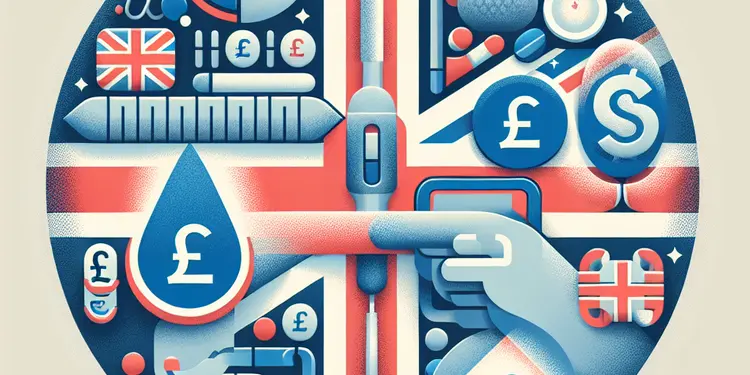
Should siblings of a child with type 1 diabetes also be screened?
Relevance: 51%
-
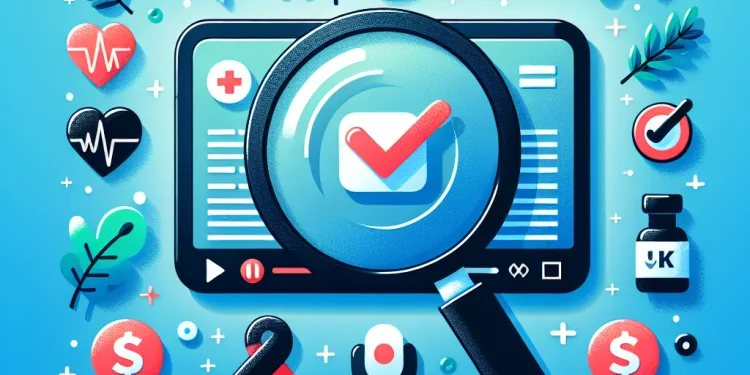
Health Screenings You Should Know About
Relevance: 48%
-

Are self-tests a substitute for professional eye exams?
Relevance: 42%
-

Can I use a smartphone for self-testing my eyes?
Relevance: 41%
-

Eye Injections at Royal Bournemouth Hospital
Relevance: 40%
-
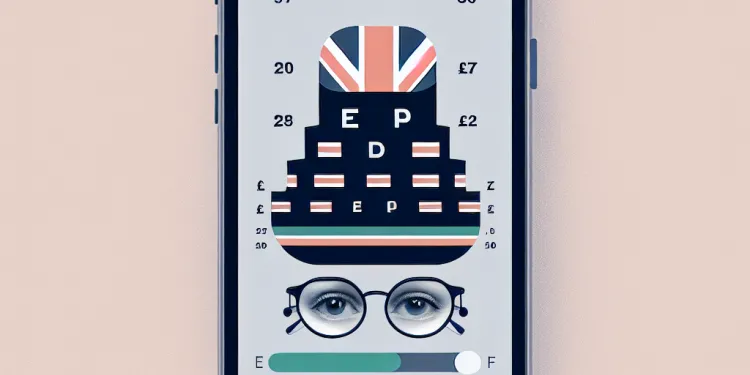
How accurate are app-based eye tests?
Relevance: 40%
-

Eye Injections at Royal Bournemouth Hospital
Relevance: 40%
-

What is self-testing for eye patients?
Relevance: 39%
-

What are the limitations of self-testing for eyes?
Relevance: 38%
-
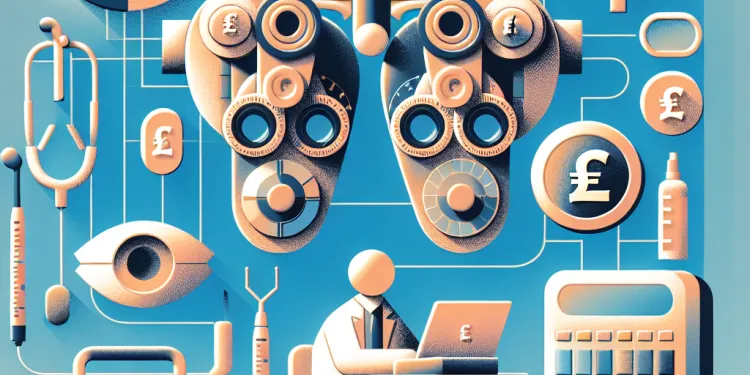
Should I share the results of my self-tests with my eye doctor?
Relevance: 37%
-

How often should I self-test my eyes?
Relevance: 37%
-

Why would someone need to self-test their eyes?
Relevance: 37%
-

Can self-testing detect all eye conditions?
Relevance: 37%
-
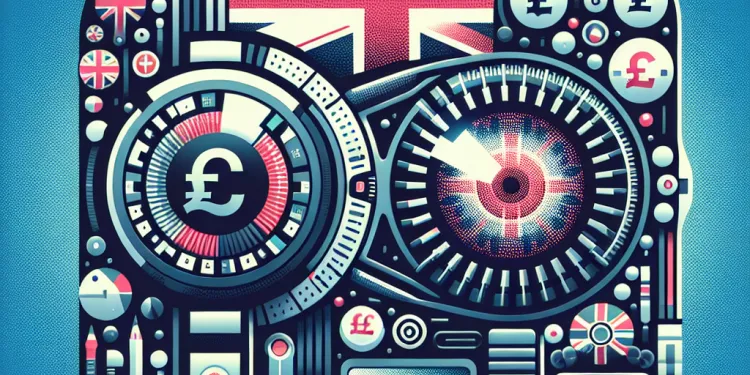
Do I need any special equipment for eye self-testing?
Relevance: 37%
-

Gestational Diabetes during pregnancy
Relevance: 37%
-
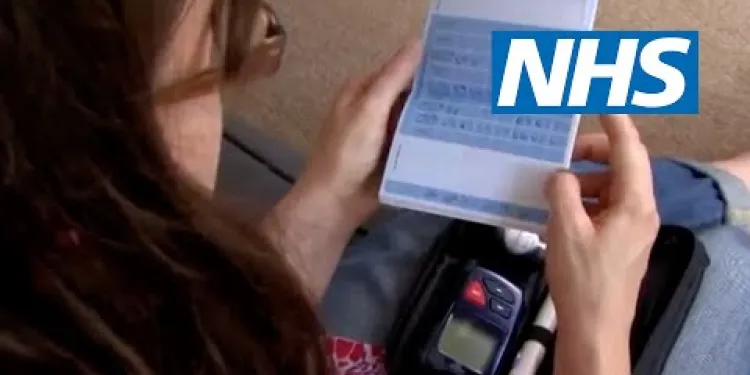
Gestational diabetes | NHS
Relevance: 36%
-

What are the symptoms of Type 2 Diabetes?
Relevance: 36%
-

What is hypotony in the eye?
Relevance: 36%
-

How is Type 2 Diabetes treated?
Relevance: 36%
-
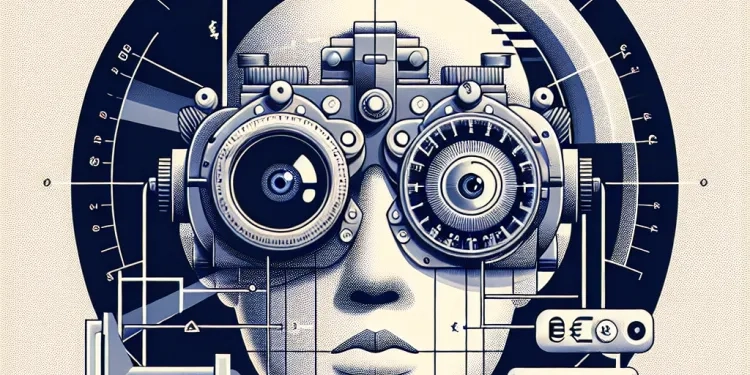
Are there any self-tests for eye pressure?
Relevance: 35%
-

What complications are associated with Type 2 Diabetes?
Relevance: 35%
-

Improving outcomes for people with diabetes
Relevance: 34%
-

Is Type 2 Diabetes hereditary?
Relevance: 34%
-

What is the eye condition hypotony?
Relevance: 33%
-
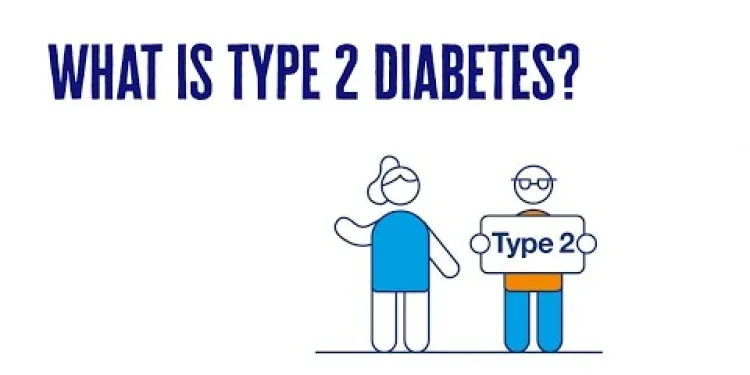
What Is Type 2 Diabetes? | 2 Minute Guide | Diabetes UK
Relevance: 33%
-

Should people with a concussion avoid screens and technology?
Relevance: 33%
-
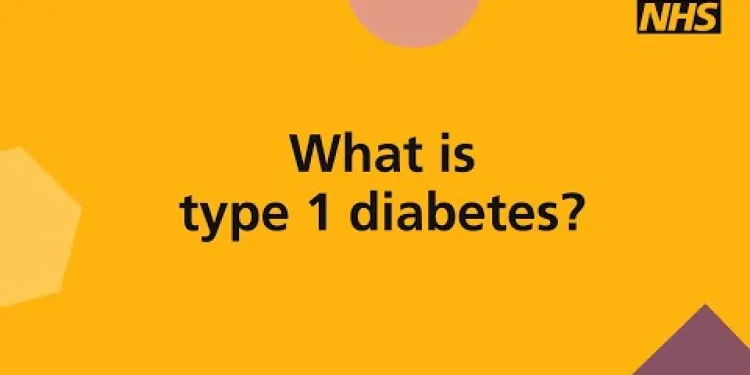
What is type 1 diabetes?
Relevance: 33%
-

How often should screening be conducted if my child is at risk?
Relevance: 33%
Derbyshire Diabetic Eye Screening - Your Screening Appointment
Introduction to Diabetic Eye Screening
Diabetic eye screening is a critical process for individuals with diabetes as it helps in the early detection of diabetic retinopathy. Diabetic retinopathy is a condition that can cause vision loss if left untreated. The Derbyshire Diabetic Eye Screening Programme offers comprehensive eye screening services aimed at identifying and managing this condition in its early stages.Why is Screening Important?
Diabetes can affect the small blood vessels in the retina, leading to potential damage and vision problems. Regular eye screenings help in monitoring these changes and prevent severe complications. Early detection through screening can lead to timely treatment, reducing the risk of vision impairment or blindness.What to Expect at Your Screening Appointment
Your diabetic eye screening appointment will be carried out by trained professionals who specialize in diabetic eye care. Here is what you can expect: 1. **Pre-Screening Preparation**: - Your personal information and medical history will be reviewed. - You may be advised to avoid driving immediately after the screening, as the eye drops used might affect your vision temporarily. 2. **The Screening Process**: - Eye drops will be administered to enlarge your pupils, allowing a comprehensive view of the retina. - A special camera will be used to take photographs of the back of your eyes. 3. **Duration**: - The entire process usually takes about 30 minutes to an hour.After the Appointment
Post-screening, the images will be analyzed by specialists. You will receive your results within a few weeks. If any abnormalities are detected, you will be referred to an eye care specialist for further assessment and potential treatment.Booking and Preparing for Your Appointment
Efficient management of your health includes regular diabetic eye screenings. Booking an appointment can usually be done through your GP or directly via the Derbyshire Diabetic Eye Screening Programme's contact details available on their official website. Ensure to follow any preparatory guidelines provided to you when booking your appointment to have a smooth and effective screening experience.Conclusion
Regular diabetic eye screenings are essential for maintaining eye health if you have diabetes. The Derbyshire Diabetic Eye Screening Programme is dedicated to providing thorough and professional services to help prevent vision loss from diabetic retinopathy. Make sure to attend your scheduled appointments and follow up on any recommendations or referrals to ensure your eye health is well-managed.Derbyshire Diabetic Eye Screening - Your Screening Appointment
What is Diabetic Eye Screening?
Diabetic eye screening checks your eyes if you have diabetes. It helps find problems early. These problems can cause you to lose your sight if not treated. In Derbyshire, we offer eye checks to help catch and take care of these problems early.Why is it Important?
Diabetes can hurt small blood vessels in your eyes. This can damage your sight. By having regular check-ups, doctors can spot changes and stop big problems. Finding problems early means doctors can help you sooner, stopping bad damage or blindness.What Happens at Your Appointment?
Your eye appointment is done by skilled eye doctors. Here is what will happen: 1. **Getting Ready**: - We will check your details and medical history. - Do not drive right after your eye check, as the eye drops might make it hard to see for a short while. 2. **During the Check**: - You get eye drops to make your pupils bigger. This helps doctors see inside your eyes better. - A special camera takes pictures of the back of your eyes. 3. **How Long It Takes**: - It takes about 30 minutes to an hour.After the Appointment
Experts look at your eye pictures after the check. You will find out the results in a few weeks. If there is a problem, you will see another eye doctor to talk about next steps.Booking and Getting Ready for Your Appointment
To keep your eyes healthy, have regular eye checks. You can book through your doctor or the Derbyshire Eye Screening team. Check their website for contact details. Follow given instructions when booking to make your visit easy and helpful.Conclusion
If you have diabetes, regular eye checks help keep your eyes healthy. The Derbyshire team works hard to give the best service to prevent sight loss. Go to your appointments and follow any advice to take good care of your eyes.Frequently Asked Questions
What is the purpose of the diabetic eye screening?
The purpose of the diabetic eye screening is to detect early signs of diabetic retinopathy, which can cause vision loss if not treated promptly.
Who is eligible for diabetic eye screening?
People with diabetes who are aged 12 and over are eligible for diabetic eye screening.
How often should I attend a diabetic eye screening appointment?
It is recommended to attend a diabetic eye screening appointment once a year.
Do I need to prepare for my screening appointment?
No special preparation is needed, but it is advised not to drive yourself to the appointment as eye drops used may affect your vision temporarily.
What happens during the screening appointment?
During the screening, you will have drops put in your eyes to widen your pupils. The photographer will then take images of the back of your eyes using a special camera.
How long does the screening appointment take?
The appointment usually takes about 30 minutes.
Are there any side effects from the eye drops?
The eye drops can cause temporary blurring of vision and sensitivity to light for a few hours.
When will I receive my results?
You will receive your screening results by post within six weeks of your appointment.
What if my results show signs of diabetic retinopathy?
If signs of diabetic retinopathy are detected, you will be referred to an eye specialist for further evaluation and treatment.
Can I bring someone with me to the appointment?
Yes, you can bring a friend or family member with you for support.
Will the eye screening test hurt?
The eye screening test is painless, though the eye drops may cause some temporary stinging.
Is diabetic eye screening free on the NHS?
Yes, diabetic eye screening is provided free of charge by the NHS.
What should I do if I need to cancel or reschedule my appointment?
If you need to cancel or reschedule, contact the screening service as soon as possible using the details provided in your appointment letter.
Can children with diabetes have eye screenings?
Yes, children aged 12 and over with diabetes should have regular diabetic eye screenings.
What if I have additional questions about my diabetic eye screening?
If you have more questions, contact your GP or the screening service for further assistance.
Why do people check eyes for diabetes?
If you have diabetes, you need to have your eyes checked. This helps to make sure your eyes are healthy. It can stop problems before they start.
If you find it hard to read, a friend or family member can help. You can also use tools like audiobooks or screen readers.
The diabetic eye test checks your eyes for problems. It looks for early signs of diabetic retinopathy, which can make you lose your sight if not treated quickly.
Who can get their eyes checked for diabetes?
People who have diabetes can get their eyes checked. This helps keep their eyes healthy. Ask your doctor if you can have this test.
Helpful tip: Use a calendar or phone to remind you about your eye checkups.
If you are 12 years old or older and have diabetes, you can get your eyes checked for free. This helps keep your eyes healthy.
How many times should I go to a diabetic eye check-up?
If you have diabetes, go for an eye check-up once a year. Your eyes need to be checked to keep them healthy. Regular check-ups help find problems early. Try to remember your appointments. Use a calendar or phone reminder to help you.
You should go to an eye doctor for a check-up once every year if you have diabetes.
Should I get ready for my check-up visit?
You don't need to do anything special to get ready. However, it's a good idea to ask someone else to drive you because the eye drops might make it hard for you to see for a little while.
What happens when you go to the screening appointment?
When you go for the check-up, the doctor will put special drops in your eyes. These drops make your eyes open wide.
Then, someone will take pictures of the inside of your eyes with a special camera.
How long is the screening appointment?
The screening appointment is not too long. It takes about 30 to 60 minutes. This is about half an hour to one hour.
If it feels too long, you can bring a book or a toy to help you wait.
You can also ask the doctor for a break if you need one.
The meeting usually lasts 30 minutes.
Do the eye drops cause any problems?
The eye drops might make your vision blurry for a few hours. They can also make your eyes sensitive to light.
When will I get my results?
You will get your test results in the mail. It can take up to six weeks after your visit.
What if my eye test shows signs of diabetes eye problems?
If the doctor sees signs that diabetes is hurting your eyes, they will send you to a special eye doctor. The eye doctor will check your eyes more and help you get the right treatment.
Here are some tips to help you read this:
- Read slowly and take your time.
- Use a ruler or your finger to follow along the words.
- Ask someone you trust to read with you if you need help.
Can I bring someone with me to the appointment?
Yes, you can bring someone with you. It could be a friend, family member, or support worker. They can help you if you feel nervous or have questions. It's good to talk to them before the appointment about why you are going. This might make you feel better.
You can bring a friend or family member to help you.
Does the eye test hurt?
The eye test does not hurt. You will just look at things and answer questions.
If you're worried, you can:
- Ask someone to go with you.
- Tell the person doing the test how you feel.
The eye test doesn’t hurt. But the eye drops might sting for a little bit.
Can you get a free eye check for diabetes on the NHS?
Yes, you can get a free eye check if you have diabetes. The NHS will do this to help keep your eyes healthy.
Helpful tips: You can ask someone to go with you to the appointment. You can also write down any questions you have before you go.
Yes, the NHS gives free eye checks for people with diabetes.
What if I need to change or cancel my appointment?
Sometimes you might need to change or cancel your appointment. Follow these steps:
- Call the place where you have the appointment.
- Tell them you need to change or cancel it.
- Ask if you can choose a new date and time.
If you need help, you can ask a friend or family member for support.
If you need to change or cancel your appointment, call or message the screening service right away. Use the contact information in your appointment letter.
Can children with diabetes get their eyes checked?
Yes, children with diabetes can have their eyes checked by a special doctor called an eye doctor. This check-up is important to make sure their eyes stay healthy.
Here are some tips to help with eye check-ups:
- Bring a family member or friend to help remember things.
- Use pictures or drawings to understand what will happen.
- Ask the doctor to explain things simply.
Yes, kids who are 12 years old and older with diabetes need to have their eyes checked often by a doctor.
What should I do if I have more questions about my diabetic eye check?
If you have more questions about your eye check for diabetes, you can:
- Ask your nurse or doctor. They can help you.
- Talk to a family member or friend. They can come with you to appointments.
- Use a website or a book made for learning about diabetes. These can give you more facts.
It is okay to ask many questions. Asking questions helps you know more and keep your eyes healthy.
If you have more questions, talk to your doctor or the screening service. They can help you.
Useful Links
This website offers general information and is not a substitute for professional advice.
Always seek guidance from qualified professionals.
If you have any medical concerns or need urgent help, contact a healthcare professional or emergency services immediately.
- Ergsy carfully checks the information in the videos we provide here.
- Videos shown by Youtube after a video has completed, have NOT been reviewed by ERGSY.
- To view, click the arrow in centre of video.
- Most of the videos you find here will have subtitles and/or closed captions available.
- You may need to turn these on, and choose your preferred language.
- Go to the video you'd like to watch.
- If closed captions (CC) are available, settings will be visible on the bottom right of the video player.
- To turn on Captions, click settings .
- To turn off Captions, click settings again.
More Items From Ergsy search
-
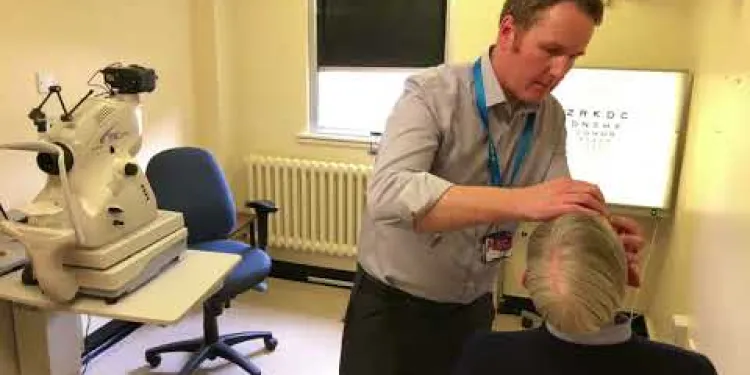
Derbyshire Diabetic Eye Screening - Diabetic Eye Screening
Relevance: 100%
-

Diabetes Eye Screening
Relevance: 97%
-

Derbyshire Diabetic Eye Screening - Your Screening Appointment
Relevance: 88%
-

Derbyshire Diabetic Eye Screening - Assessment Clinic Appointment
Relevance: 81%
-

North Yorkshire Diabetic Eye Screening Programme - A day in the life
Relevance: 78%
-

What are the limitations of type 1 diabetes screening?
Relevance: 56%
-

Should I screen my child for type 1 diabetes?
Relevance: 56%
-

What does screening for type 1 diabetes involve?
Relevance: 54%
-
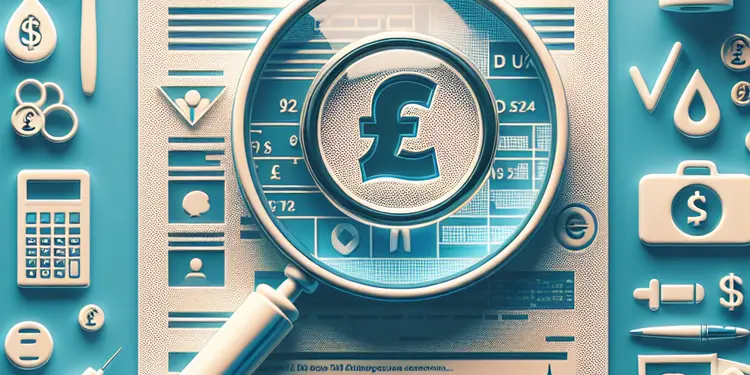
Does insurance cover type 1 diabetes screening?
Relevance: 53%
-

Where can I have my child screened for type 1 diabetes?
Relevance: 52%
-

Why should I consider screening my child for type 1 diabetes?
Relevance: 52%
-

At what age should my child be screened for type 1 diabetes?
Relevance: 51%
-
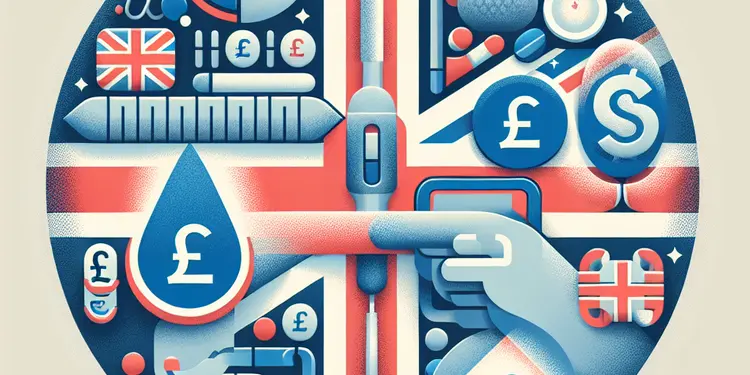
Should siblings of a child with type 1 diabetes also be screened?
Relevance: 51%
-
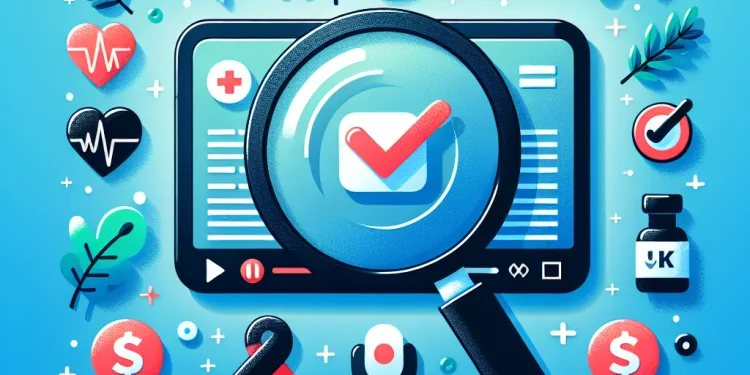
Health Screenings You Should Know About
Relevance: 48%
-

Are self-tests a substitute for professional eye exams?
Relevance: 42%
-

Can I use a smartphone for self-testing my eyes?
Relevance: 41%
-

Eye Injections at Royal Bournemouth Hospital
Relevance: 40%
-
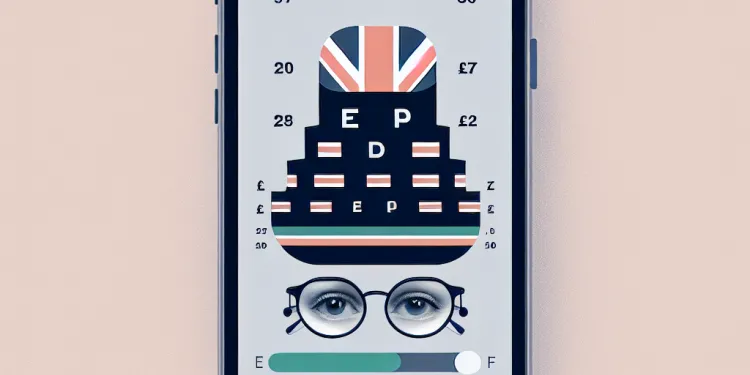
How accurate are app-based eye tests?
Relevance: 40%
-

Eye Injections at Royal Bournemouth Hospital
Relevance: 40%
-

What is self-testing for eye patients?
Relevance: 39%
-

What are the limitations of self-testing for eyes?
Relevance: 38%
-
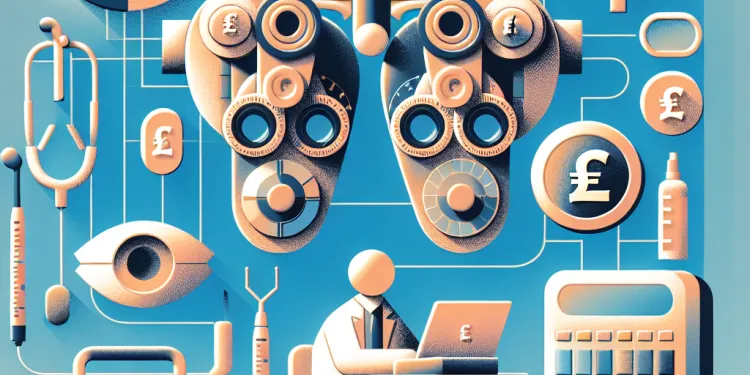
Should I share the results of my self-tests with my eye doctor?
Relevance: 37%
-

How often should I self-test my eyes?
Relevance: 37%
-

Why would someone need to self-test their eyes?
Relevance: 37%
-

Can self-testing detect all eye conditions?
Relevance: 37%
-
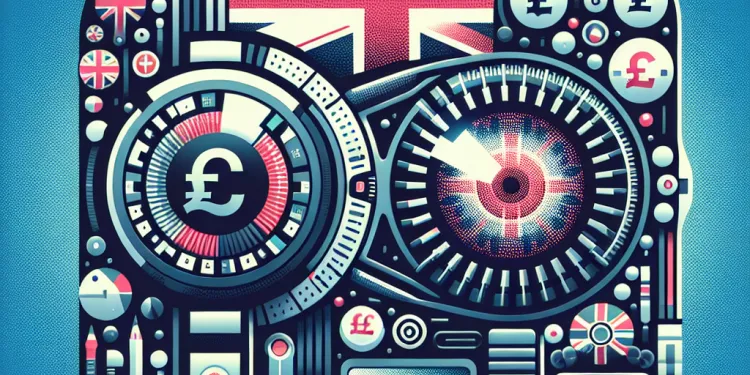
Do I need any special equipment for eye self-testing?
Relevance: 37%
-

Gestational Diabetes during pregnancy
Relevance: 37%
-
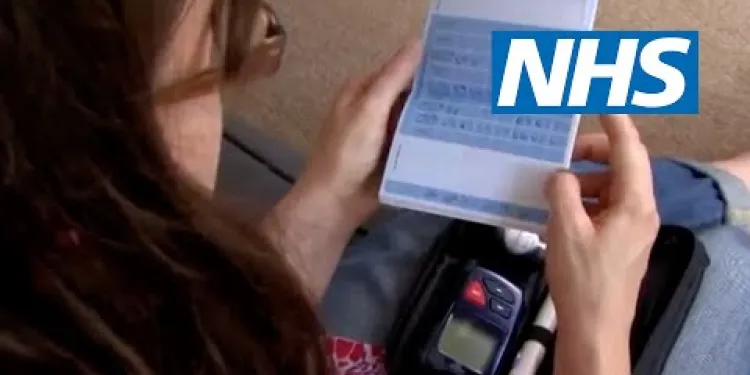
Gestational diabetes | NHS
Relevance: 36%
-

What are the symptoms of Type 2 Diabetes?
Relevance: 36%
-

What is hypotony in the eye?
Relevance: 36%
-

How is Type 2 Diabetes treated?
Relevance: 36%
-
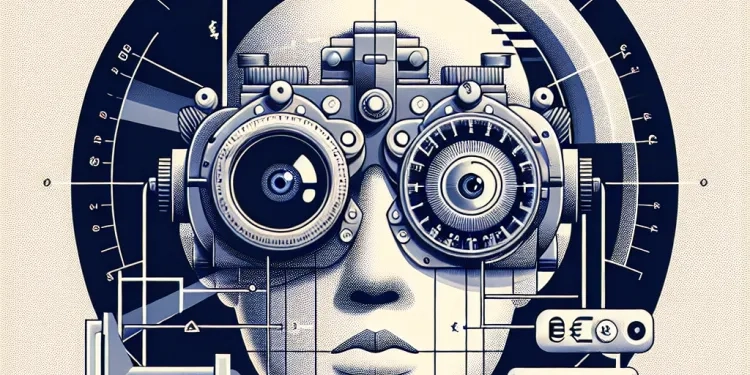
Are there any self-tests for eye pressure?
Relevance: 35%
-

What complications are associated with Type 2 Diabetes?
Relevance: 35%
-

Improving outcomes for people with diabetes
Relevance: 34%
-

Is Type 2 Diabetes hereditary?
Relevance: 34%
-

What is the eye condition hypotony?
Relevance: 33%
-
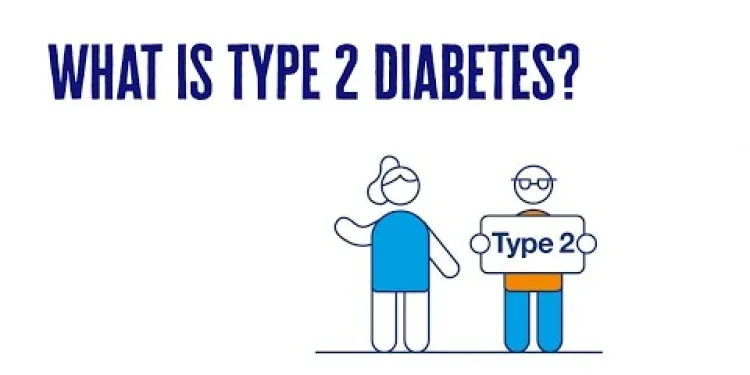
What Is Type 2 Diabetes? | 2 Minute Guide | Diabetes UK
Relevance: 33%
-

Should people with a concussion avoid screens and technology?
Relevance: 33%
-
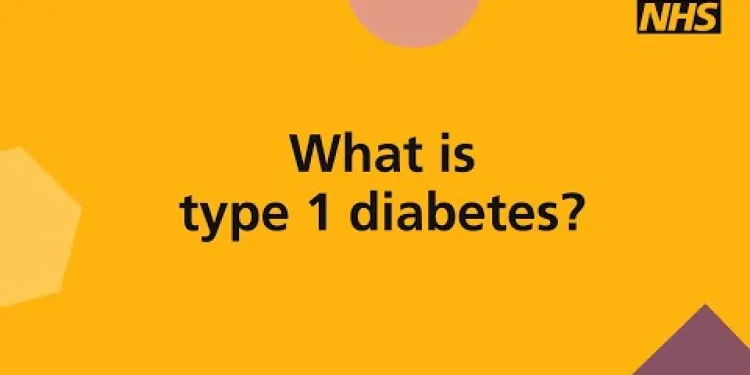
What is type 1 diabetes?
Relevance: 33%
-

How often should screening be conducted if my child is at risk?
Relevance: 33%


