
Find Help
More Items From Ergsy search
-

Why are there unfamiliar apps connected to my social media account?
Relevance: 100%
-

How do I know if my social media accounts have been hacked?
Relevance: 61%
-

What signs indicate that my social media account might be hacked?
Relevance: 55%
-

How can I check recent login activity on my social media accounts?
Relevance: 54%
-

Should I report the hack to the social media platform?
Relevance: 45%
-

Are there any tools provided by social media platforms to increase security?
Relevance: 44%
-

Can scammers access my information through social media?
Relevance: 41%
-
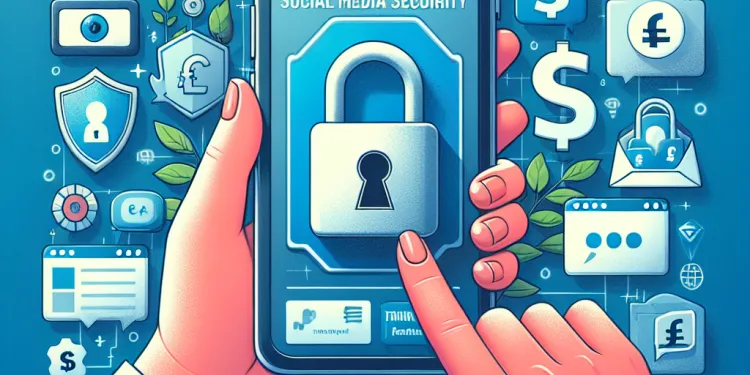
Is it possible for hackers to use my social media posts to cause harm?
Relevance: 41%
-

How can phishing attacks lead to social media hacks?
Relevance: 40%
-

Have children found ways to circumvent the social media ban?
Relevance: 39%
-

Could parents override a social media ban for their under 16 children?
Relevance: 37%
-

What would a social media ban for under 16s in the UK entail?
Relevance: 37%
-

Is there public support for the social media ban in Australia?
Relevance: 36%
-

Is the UK introducing a Social Media ban for under 16's?
Relevance: 36%
-

Is the UK planning to introduce a social media ban for those under 16?
Relevance: 35%
-

Has the social media ban for children in Australia been a success ?
Relevance: 35%
-

What role do parents play in the social media ban?
Relevance: 35%
-

Could this social media ban lead to an increase in workarounds by under 16s?
Relevance: 35%
-

What should I do if I notice unfamiliar emails in my sent folder?
Relevance: 35%
-

Are there any criticisms of the social media ban for children?
Relevance: 35%
-

What future changes are anticipated for the social media ban?
Relevance: 35%
-

Is there any international interest in Australia's social media ban?
Relevance: 35%
-

How does social media contribute to the loneliness epidemic?
Relevance: 35%
-

Who is pushing for a social media ban for under 16s in the UK?
Relevance: 34%
-

Are there any countries that have implemented a social media ban for under 16s?
Relevance: 34%
-

What challenges have been encountered with the social media ban?
Relevance: 34%
-

What is the social media ban for children in Australia?
Relevance: 34%
-

Why was the social media ban for children implemented in Australia?
Relevance: 34%
-

Has the UK parliament discussed the feasibility of a social media ban for under 16s?
Relevance: 34%
-
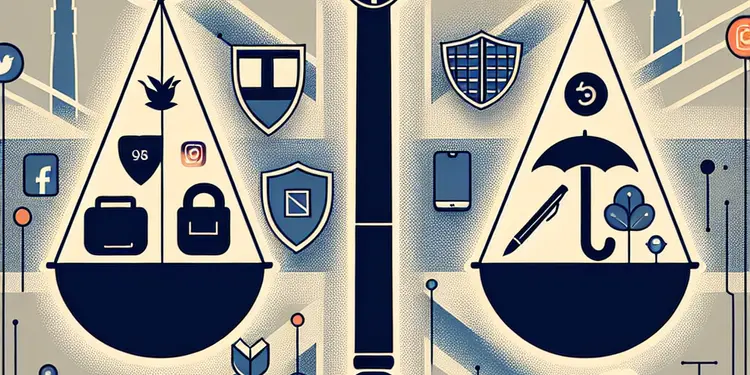
Do existing UK laws sufficiently protect under 16s on social media?
Relevance: 34%
-

Have there been any reported benefits of the social media ban?
Relevance: 34%
-

What role do schools play in supporting the social media ban?
Relevance: 34%
-

How has the social media industry reacted to the ban?
Relevance: 34%
-

How soon could a social media ban for under 16s be implemented in the UK?
Relevance: 34%
-

Have any legal challenges been made against the social media ban?
Relevance: 34%
-

What measures were put in place to enforce the social media ban?
Relevance: 33%
-

Which platforms could be affected by a social media ban for under 16s?
Relevance: 33%
-

What impact could a social media ban have on under 16s in the UK?
Relevance: 33%
-

Have any UK government officials commented on a social media ban for under 16s?
Relevance: 33%
-

What is the reason behind proposing a social media ban for under 16s in the UK?
Relevance: 33%
Understanding Unfamiliar Apps on Your Social Media Account
Many social media users in the UK and beyond have encountered unfamiliar apps connected to their accounts. These apps, often authorized unknowingly, can pose privacy concerns and lead to data misuse. Understanding how these apps get linked, their potential risks, and how to manage them is crucial for safeguarding your personal information.
How Do Unfamiliar Apps Connect to Your Account?
The connection of unfamiliar apps to a social media account typically occurs when users grant permissions, often unknowingly, while using the social media platform itself. For example, logging into a third-party service using your social media credentials can create such a link. These apps may request permissions to access various aspects of your profile, such as your friends list, contacts, or even post on your behalf.
It is also possible for apps to be connected if you participate in online quizzes, games, or promotions that request access to your account. Many users are not fully aware of the breadth of permissions they are granting and may not review the app connections regularly, allowing rogue apps to remain connected over time.
Potential Risks of Unfamiliar Apps
Unfamiliar apps connected to your social media account can pose several risks. They may have access to your personal information, which can be used for targeted advertising, data mining, or even identity theft. Some apps might be designed to spread spam or malware, which can affect not only your account but also those of your contacts.
Moreover, if these apps are poorly secured, they can become targets for cyber-attacks, potentially exposing your data. Unauthorized posting by apps can lead to reputational damage, as such activities might misrepresent your views or interests.
Managing and Removing Unfamiliar Apps
To protect your social media account, it is essential to regularly review and manage app connections. Most social media platforms provide settings where you can view all connected apps. Navigate to the settings or privacy section of your account and look for an 'apps' or 'connected apps' option. This section will list all granted permissions.
Once you identify unfamiliar or unused apps, you can remove their access. This process usually involves selecting the app and choosing an option to revoke permissions or disconnect the app. It is a good practice to routinely check for and remove any apps you do not recognize or need, ensuring that only reliable and necessary services have access to your account.
Conclusion
Unfamiliar apps connected to your social media account can threaten your privacy and security. Being cautious about the permissions you grant and regularly reviewing app connections are vital steps in maintaining the security of your personal information. By actively managing these connections, you can enjoy the benefits of social media with greater peace of mind.
Understanding Unknown Apps on Your Social Media Account
Many people in the UK and other places have found apps on their social media that they did not expect. These apps might be okay-ed by accident and can cause privacy problems. It is important to know how these apps get there, what risks they bring, and how to manage them to keep your personal stuff safe.
How Do Unknown Apps Connect to Your Account?
Unknown apps can connect to your social media account when you give them permission without realizing it. For example, if you log in to another service using your social media account, it can create a link. These apps might want to see your friend list, contacts, or post for you.
Sometimes, if you play games, take quizzes, or join promotions online, you might let these apps in. Many people do not know what permissions they are giving and do not check their app list often, so these apps can stay connected for a long time.
Possible Dangers of Unknown Apps
Unknown apps on your social media account can be dangerous. They might look at your personal information and use it for ads, finding data, or even stealing identities. Some apps are made to send spam or bad software, which can harm your account and your friends’ accounts.
If these apps aren't safe, hackers might attack them and steal your data. Some apps might post things pretending to be you, which can make people think wrong things about you.
How to Manage and Remove Unknown Apps
To keep your social media account safe, check and manage your app connections regularly. Most social media sites have settings where you can see all the apps that are connected. Go to the ‘settings’ or ‘privacy’ area of your account, and look for something like ‘apps’ or ‘connected apps.’ This page shows all the permissions you’ve given.
Find any apps you do not know or use, and take away their access. You usually click on the app and choose to disconnect or remove it. It is good to do this often to make sure only trusted and needed apps can use your account.
Conclusion
Unknown apps on your social media account can be a threat to your privacy and safety. Be careful about what permissions you give and regularly check which apps are connected. By managing these apps carefully, you can use social media more safely and with less worry.
Frequently Asked Questions
Why do I see unfamiliar apps connected to my social media account?
Unfamiliar apps may appear because you've authorized access through third-party services or login with social media options.
How can unfamiliar apps access my social media account?
When you log in to a service using your social media account, you grant it access, which can lead to unfamiliar apps having permissions.
Are unfamiliar apps on my social media account a security concern?
Yes, they can be a security issue if they have extensive permissions or if you did not authorize them.
How do I find out what permissions these apps have?
Check your social media account's settings under connected apps or authorized applications to review permissions.
Can I remove these unfamiliar apps from my social media account?
Yes, most social media platforms allow you to disconnect or revoke app access from your account settings.
Why do apps request access to my social media account?
Apps request access to streamline login processes, post on your behalf, or gather data to provide better service.
What information do these apps generally collect?
Apps may collect account information, friend lists, posts, and contact details, among other data.
I do not remember giving permission to these apps, how is this possible?
You might have unknowingly given permission by logging into an app using your social media account or during a contest or promotion.
Can apps access my private messages on social media?
Some apps can access private messages if you grant them that level of permission, but this is not common across all platforms.
How often should I review my connected apps?
It's a good practice to review your connected apps regularly, at least every few months, to ensure security.
What should I do if I suspect an app is malicious?
Disconnect the app immediately and change your passwords. Report the app to your social media platform.
Are there apps that connect automatically to my social media without my consent?
Legitimate apps require your approval before connecting, but phishing or malicious apps might bypass this.
Will removing an app delete the data it collected from my account?
Removing the app stops further data collection, but previously collected data may still be retained by the app.
How can I protect my social media account from unauthorized app access?
Enable two-factor authentication, review app permissions regularly, and be cautious of phishing attempts.
Why do some apps need access to my friends or contacts on social media?
Some apps use your friends or contacts to provide social features or recommend connections.
Is it safe to use 'login with social media' options on websites?
It can be safe if you trust the website and its security practices, but always review the permissions it requests.
Could someone else connect an app to my social media account?
If someone has access to your account credentials, they can authorize apps. Protect your account with strong security measures.
Are all apps connected to my social media account harmful?
Not all apps are harmful. Many are legitimate and provide valuable services, but it's important to review and manage them.
How do app permissions differ between social media platforms?
Each platform has different mechanisms and permission levels, so it's crucial to understand each platform's settings.
What does 'read and write' permission mean for an app connected to my account?
It means the app can access your data and make changes on your account, such as posting or updating your information.
Why are there new apps on my social media?
Here are some reasons why you might see new apps:
- You might have agreed to let these apps connect when you used a website or played a game.
- Sometimes, friends can invite you to use apps.
- Check if someone else used your account without asking.
Here are some things you can do:
- Look at your account settings to see which apps are connected.
- Remove any apps you do not know or trust.
- Change your password if you think someone else used your account.
Tools that might help:
- Use a password manager to keep track of your passwords.
- Set up two-factor authentication for extra safety.
Sometimes, new apps can show up because you have said they can use your account from other services or when you log in with Facebook or Google.
How can new apps use my social media account?
Sometimes, new apps want to see or use your social media account. Here's how and why:
1. Logging In: Some apps let you log in using your social media details. This means the app can see your account.
2. Permissions: The app might ask if it can use parts of your account, like your name or photos. You can say yes or no.
3. Be careful: Always check what the app wants to see or use from your account.
Tip: Ask an adult to help you, and use tools like privacy settings to keep your information safe.
When you use your social media to log in to another app, you give it permission to see some of your information. This means the app can look at certain things from your account.
To help, ask someone you trust if you don't understand, or use tools that explain things in simple words. You can also use apps that help you keep your information safe.
Are new apps on my social media account safe?
If you see apps you do not know on your social media, it might not be safe. These apps can see your personal information.
Here are some tips to stay safe:
- Check apps you have allowed on your account.
- Remove any apps you do not know.
- Use a strong password.
- Turn on extra security, like two-step verification.
- Ask a trusted person or use help tools on your social media for more help.
Yes, they can be a problem if they can do a lot or if you didn't say they could be there.
How can I see what these apps can do?
Here is how to check what an app is allowed to do on your device:
- Open the app settings on your device.
- Find the app you want to check.
- Look for a section called "Permissions" or "App Permissions."
- You will see a list of things the app can use, like your camera or location.
Tools that can help:
- Use a friend or family member to help you if reading is hard.
- Voice assistants can sometimes read information out loud.
Look at your social media account settings. Find where it says "connected apps" or "authorized applications" to see what they can do.
Can I take away apps I don't know from my social media?
If you have apps on your social media you don't know, you can take them away. Here is how:
1. Go to the settings of your social media.
2. Look for something that says 'apps' or 'connected apps'.
3. Find the apps you don't know or don't want.
4. Click on them and choose 'remove' or 'delete'.
You can ask an adult to help if you find it hard. It's a good idea to keep only the apps you trust.
You can use tools like a screen reader to help you.
Yes, you can turn off or stop apps from using your account on most social media sites. You find this in the settings.
Why do apps want to use my social media?
Some apps ask to use your social media to help you. Here are some reasons why:
- Log in Easily: Using social media can make logging in faster.
- Better Experience: They can show you things you like.
- Share with Friends: You can share fun stuff with your friends.
If you need help, ask a friend or an adult. They can explain more!
Apps ask for permission to make logging in easier, share things for you, or get information to help them work better.
What do these apps usually collect?
Apps can get information about your account, your friends, things you post, and your contact details, plus other stuff.
I don't remember saying yes to these apps. How did this happen?
Sometimes apps can get permission by mistake. Let's check how:
- Maybe you tapped 'yes' without noticing. Be careful next time.
- A friend or family member might have said 'yes' for you.
- Some apps change their settings after updates. Check settings often.
Tips to help:
- Use a notebook to write down when you allow apps.
- Ask someone you trust to help check your apps.
- Use tools that remind you to review app permissions.
You might have said it was okay without knowing. This can happen when you log into an app using your social media account or when you enter a contest or special deal.
Can apps read my private messages on social media?
Some apps can look at your private messages if you let them. But not all apps do this.
How often should I check my connected apps?
It is good to check your apps every now and then. You can do this four times a year. You can mark your calendar to remind you.
Here are some tips to help you:
- Write down the apps you use often.
- If you don't use an app anymore, you can remove it.
- Ask someone you trust to help you check.
It is a good idea to check your apps often. Do this every few months. It helps keep your information safe.
What to do if you think an app is bad?
Stop using the app right away. Change your passwords. Tell your social media site about the app.
Do some apps link to my social media without asking me first?
Sometimes, apps might try to link to your social media like Facebook or Twitter without telling you. This means they might see your posts or information.
To keep your social media safe:
- Check the app settings before using it.
- Look at the permissions the app asks for.
- Use security tools like antivirus apps.
Good apps will ask you for permission before they connect to your stuff. Bad apps might not ask nicely and try to connect without asking you first.
If I take an app off my device, will it erase the information it has saved from my account?
If you remove an app, it might not delete the information it has saved. To make sure the data is gone, you can:
- Check the app's settings for a delete option.
- Contact the app's support team for help.
- Visit the app's website to see how to remove your data.
These steps can help keep your data safe.
If you delete the app, it will stop collecting more of your information. But the app might still keep the information it already has about you.
How can I keep my social media account safe from apps I don't trust?
Here are some easy tips to help keep your account safe:
- Check Your Apps: Look at which apps can get into your account. Do you know them? If not, remove them.
- Use Strong Passwords: Pick a password that is hard to guess. Use a mix of letters, numbers, and symbols.
- Two-Step Check: Turn on two-step verification. This is like adding an extra lock. You might get a message or code on your phone to go in.
- Update Regularly: Keep your app up-to-date. New updates help fix security problems.
- Be Careful: Don't click on strange links or give out your password.
If you need help, ask a friend or adult. You can also use a tool like a password manager to remember passwords for you.
Use two ways to check it's you when logging in. Check what apps have permission often. Be careful of fake messages asking for your info.
Why do some apps want to see my friends or contacts on social media?
Some apps ask to look at your friends or contacts. Here are the reasons why:
- They might help you find friends who also use the app.
- They may want to connect you with people you know.
- Sometimes, they use this info to show you things you might like.
It's important to think about if you want to share this information. You can talk to a parent, friend, or helper if you're not sure.
Some apps use your friends or contacts to help you connect with people or find new friends.
Is it safe to use 'login with social media' buttons on websites?
Using 'login with social media' is like using one account for many websites. It can be easy but also risky.
Here are some tips to stay safe:
- Check the website: Make sure it's a site you can trust.
- Look for 'https': This means the site is safer.
- Use strong passwords: Even if linking accounts, a strong password is important.
- Install security software: Helps keep your computer safe.
If unsure, ask a trusted adult or friend for advice.
It is safe if you trust the website. Check if the website keeps your information safe. Always look at what the website asks you to share.
Can another person link an app to my social media?
If someone else wants to connect an app to your social media account, they might need your permission.
Here are some ways to stay safe:
- Keep your password secret.
- Look at app permissions before saying 'yes'.
- Check your social media settings often.
You can also ask a trusted adult for help.
If someone else knows your login details, they can use your account. You should keep your account safe with strong security steps. This way, no one else can use it without your say-so.
Are all apps linked to my social media bad?
Sometimes apps are connected to your social media. Not all of these apps are bad. Some apps are safe and help you do things.
But, some apps might not be safe. They could take your personal information. It's good to check which apps are connected to your account.
Here are some tips to stay safe:
- Look at the list of apps connected to your account. Remove any you don't use or trust.
- Be careful when giving apps access to your social media.
- Ask a grown-up or a friend for help if you're unsure.
Not all apps are bad. Many apps are good and help people. It is important to check and keep track of the apps you use.
What are app permissions on social media?
When you use social media, you give apps permission to do things. These permissions can be different on each app.
Here is a simple way to understand:
- What are app permissions? These are choices you make about what an app can do. For example, can the app see your photos? Can it know your location?
- Different permissions for different apps: Each social media app might ask for different permissions. One app might want to use your camera, and another might want to send you messages.
Remember, you can always check and change these permissions in your app's settings.
If you need help, ask someone you trust or use a simple guide to check your settings.
Every platform works in a different way, so it's important to learn how each one works.
What does it mean if an app can 'read and write' on my account?
If an app can 'read' on your account, it can look at your information.
If an app can 'write' on your account, it can change your information.
It is important to know what an app can do before you let it 'read and write' on your account.
You can ask an adult or a friend to help you understand permissions.
This means the app can look at your data and make changes to your account, like posting or changing your information.
Useful Links
This website offers general information and is not a substitute for professional advice.
Always seek guidance from qualified professionals.
If you have any medical concerns or need urgent help, contact a healthcare professional or emergency services immediately.
- Ergsy carfully checks the information in the videos we provide here.
- Videos shown by Youtube after a video has completed, have NOT been reviewed by ERGSY.
- To view, click the arrow in centre of video.
- Most of the videos you find here will have subtitles and/or closed captions available.
- You may need to turn these on, and choose your preferred language.
- Go to the video you'd like to watch.
- If closed captions (CC) are available, settings will be visible on the bottom right of the video player.
- To turn on Captions, click settings .
- To turn off Captions, click settings again.
More Items From Ergsy search
-

Why are there unfamiliar apps connected to my social media account?
Relevance: 100%
-

How do I know if my social media accounts have been hacked?
Relevance: 61%
-

What signs indicate that my social media account might be hacked?
Relevance: 55%
-

How can I check recent login activity on my social media accounts?
Relevance: 54%
-

Should I report the hack to the social media platform?
Relevance: 45%
-

Are there any tools provided by social media platforms to increase security?
Relevance: 44%
-

Can scammers access my information through social media?
Relevance: 41%
-
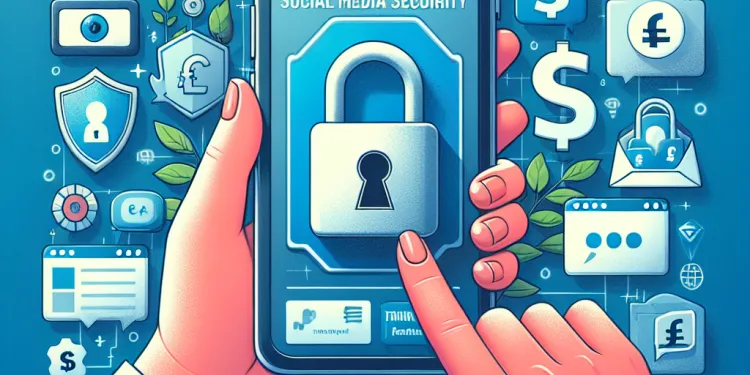
Is it possible for hackers to use my social media posts to cause harm?
Relevance: 41%
-

How can phishing attacks lead to social media hacks?
Relevance: 40%
-

Have children found ways to circumvent the social media ban?
Relevance: 39%
-

Could parents override a social media ban for their under 16 children?
Relevance: 37%
-

What would a social media ban for under 16s in the UK entail?
Relevance: 37%
-

Is there public support for the social media ban in Australia?
Relevance: 36%
-

Is the UK introducing a Social Media ban for under 16's?
Relevance: 36%
-

Is the UK planning to introduce a social media ban for those under 16?
Relevance: 35%
-

Has the social media ban for children in Australia been a success ?
Relevance: 35%
-

What role do parents play in the social media ban?
Relevance: 35%
-

Could this social media ban lead to an increase in workarounds by under 16s?
Relevance: 35%
-

What should I do if I notice unfamiliar emails in my sent folder?
Relevance: 35%
-

Are there any criticisms of the social media ban for children?
Relevance: 35%
-

What future changes are anticipated for the social media ban?
Relevance: 35%
-

Is there any international interest in Australia's social media ban?
Relevance: 35%
-

How does social media contribute to the loneliness epidemic?
Relevance: 35%
-

Who is pushing for a social media ban for under 16s in the UK?
Relevance: 34%
-

Are there any countries that have implemented a social media ban for under 16s?
Relevance: 34%
-

What challenges have been encountered with the social media ban?
Relevance: 34%
-

What is the social media ban for children in Australia?
Relevance: 34%
-

Why was the social media ban for children implemented in Australia?
Relevance: 34%
-

Has the UK parliament discussed the feasibility of a social media ban for under 16s?
Relevance: 34%
-
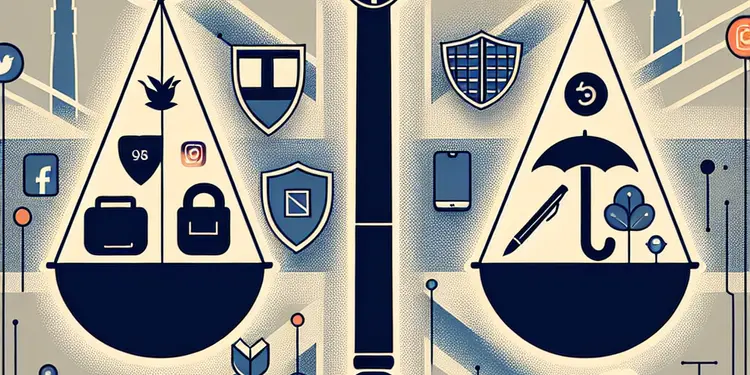
Do existing UK laws sufficiently protect under 16s on social media?
Relevance: 34%
-

Have there been any reported benefits of the social media ban?
Relevance: 34%
-

What role do schools play in supporting the social media ban?
Relevance: 34%
-

How has the social media industry reacted to the ban?
Relevance: 34%
-

How soon could a social media ban for under 16s be implemented in the UK?
Relevance: 34%
-

Have any legal challenges been made against the social media ban?
Relevance: 34%
-

What measures were put in place to enforce the social media ban?
Relevance: 33%
-

Which platforms could be affected by a social media ban for under 16s?
Relevance: 33%
-

What impact could a social media ban have on under 16s in the UK?
Relevance: 33%
-

Have any UK government officials commented on a social media ban for under 16s?
Relevance: 33%
-

What is the reason behind proposing a social media ban for under 16s in the UK?
Relevance: 33%


