
Find Help
More Items From Ergsy search
-

How can I check recent login activity on my social media accounts?
Relevance: 100%
-

How can I check recent login activity on my email account?
Relevance: 78%
-

How do I know if my social media accounts have been hacked?
Relevance: 66%
-

Why are there unfamiliar apps connected to my social media account?
Relevance: 57%
-

What signs indicate that my social media account might be hacked?
Relevance: 56%
-

Are there any tools provided by social media platforms to increase security?
Relevance: 55%
-

How can phishing attacks lead to social media hacks?
Relevance: 54%
-

Why are there login attempts from unfamiliar locations in my email activity?
Relevance: 46%
-
Have children found ways to circumvent the social media ban?
Relevance: 46%
-

Can scammers access my information through social media?
Relevance: 44%
-

Should I report the hack to the social media platform?
Relevance: 43%
-

What should I do if I notice suspicious login attempts?
Relevance: 41%
-

Could parents override a social media ban for their under 16 children?
Relevance: 40%
-
Is there public support for the social media ban in Australia?
Relevance: 40%
-
What role do parents play in the social media ban?
Relevance: 40%
-

How does social media contribute to the loneliness epidemic?
Relevance: 39%
-
Why was the social media ban for children implemented in Australia?
Relevance: 39%
-

Could this social media ban lead to an increase in workarounds by under 16s?
Relevance: 38%
-
Is there any international interest in Australia's social media ban?
Relevance: 38%
-
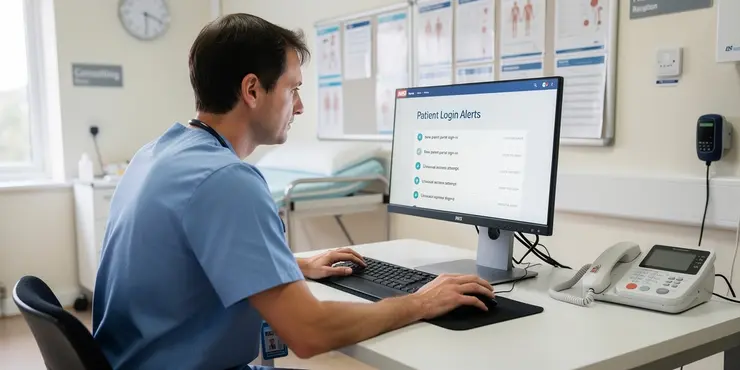
Can login alerts help in identifying unauthorized access?
Relevance: 38%
-

Is it possible for hackers to use my social media posts to cause harm?
Relevance: 38%
-
Have there been any reported benefits of the social media ban?
Relevance: 38%
-
How is the success of the social media ban measured?
Relevance: 37%
-

Who is pushing for a social media ban for under 16s in the UK?
Relevance: 37%
-
Has the social media ban for children in Australia been a success ?
Relevance: 37%
-

What should I do if I can't log into my account anymore?
Relevance: 37%
-
What future changes are anticipated for the social media ban?
Relevance: 37%
-

Is the UK introducing a Social Media ban for under 16's?
Relevance: 37%
-
Are there any criticisms of the social media ban for children?
Relevance: 37%
-

Is the UK planning to introduce a social media ban for those under 16?
Relevance: 36%
-

What would a social media ban for under 16s in the UK entail?
Relevance: 36%
-

What impact could a social media ban have on under 16s in the UK?
Relevance: 36%
-

Have any UK government officials commented on a social media ban for under 16s?
Relevance: 36%
-

Has the UK parliament discussed the feasibility of a social media ban for under 16s?
Relevance: 36%
-
What impact has the social media ban had on cyberbullying incidents?
Relevance: 36%
-
What is the social media ban for children in Australia?
Relevance: 36%
-
What measures were put in place to enforce the social media ban?
Relevance: 36%
-

How might social media companies respond to a ban for under 16s in the UK?
Relevance: 36%
-

Are there any countries that have implemented a social media ban for under 16s?
Relevance: 35%
-

What alternatives are being considered instead of a social media ban for under 16s?
Relevance: 35%
Introduction
In today's digital age, ensuring the security of your social media accounts is of paramount importance. One way to enhance your online security is by regularly checking your recent login activity. This helps you identify any unauthorized access or suspicious login attempts. This guide will walk you through the steps to check login activity on popular social media platforms.
Checking Login Activity on Facebook
To check your login activity on Facebook, begin by logging into your account. Once logged in, click on the downward arrow in the top right corner of the Facebook page. Select 'Settings & Privacy', then 'Settings'. From the left-hand menu, choose 'Security and Login'. Here, you'll see a section titled 'Where You're Logged In'. This section displays a list of devices that have logged into your account along with their locations and login times. Review this list for any unfamiliar activity.
Checking Login Activity on Instagram
To monitor your login history on Instagram, open the app and go to your profile page. Tap on the menu in the top right corner, select 'Settings', then 'Security'. Here, you will find 'Login Activity'. Tapping this option will display a list of all devices from which your account has been accessed. If you notice any unfamiliar devices, you can choose to 'Log Out' from those sessions directly from this list.
Checking Login Activity on Twitter
For Twitter users, start by logging into your account on the web. Click on 'More' in the navigation bar, then select 'Settings and privacy'. Under 'Security and account access', select 'Apps and sessions'. Here, you will find a 'Sessions' section detailing all current and past active sessions. Review these sessions for any signs of unusual activity and log out from any that you're unsure about.
Ensuring Account Security
Besides regularly checking your login activity, there are additional steps to ensure account security. Enabling two-factor authentication provides an extra layer of protection, requiring a code sent to your phone whenever you log in from a new device. Always update your passwords regularly and avoid using the same password for multiple accounts. Lastly, remain vigilant and proactive in monitoring your account activity.
Conclusion
By routinely checking the login activity of your social media accounts, you can safeguard your personal information and privacy. Stay informed of the latest security features offered by each platform and utilise them to protect your online presence. In doing so, you can enjoy a more secure online experience.
Introduction
Today, keeping your social media safe is very important. One way to do this is to check who logs into your account. This way, you can see if someone strange is using it. This simple guide will show you how to check logins on popular social media sites.
Checking Login Activity on Facebook
To see who logged into your Facebook, first sign in to your account. Then click on the small arrow at the top right of the page. Choose 'Settings & Privacy', then 'Settings'. On the left side, click 'Security and Login'. You will see 'Where You're Logged In'. This will show all devices that logged into your account. Check if you see any device you don't know.
Checking Login Activity on Instagram
To check who logged into your Instagram, open the app and go to your profile. Tap the menu in the top right and choose 'Settings', then 'Security'. Tap 'Login Activity'. This will tell you all the devices that used your account. If there's a device you don't know, you can log out from it right there.
Checking Login Activity on Twitter
To see who logged into your Twitter, sign in on the website. Click on 'More', then 'Settings and privacy'. Go to 'Security and account access' and choose 'Apps and sessions'. Here, you can see all active logins. Check if there is anything unusual and log out if needed.
Ensuring Account Security
Besides checking logins, do other things to keep your account safe. Turn on two-factor authentication. This means you get a special code sent to your phone when you log in from a new device. Change your passwords often and use different ones for each account. Always keep an eye on your account for safety.
Conclusion
By checking your social media logins, you keep your information safe. Learn about new security features on each site and use them. This way, you can have a safer time online.
Frequently Asked Questions
How can I check recent login activity on my Facebook account?
Go to Settings & Privacy > Settings > Security and Login. There, you can see the 'Where You're Logged In' section showing recent logins.
How can I view recent login activity on Instagram?
Open Instagram, go to your profile, tap on the three lines for the menu, select 'Settings', then 'Security', and finally 'Login Activity' to see recent logins.
How do I check recent login activity on Twitter?
Log in to Twitter, click on 'More', go to 'Settings and privacy', select 'Account' and then 'Apps and sessions' to review recent activity.
Is there a way to see recent logins on my LinkedIn account?
On LinkedIn, go to 'Me' > 'Settings & Privacy' > 'Sign in & security' > 'Where you've signed in' to view recent sessions.
How do I check login activity on my Snapchat account?
Snapchat itself does not provide a direct login history, but you can access account actions through the 'Login Verification' under settings.
Can I see my recent logins on TikTok?
TikTok does not offer a specific login history feature, but you may view some session-related actions through account settings.
How can I check recent Instagram login activity on a desktop?
Visit Instagram's website, go to your profile, click on the settings icon, then 'Login Activity' under the 'Privacy and Security' section.
How do I review Google account login activity?
Visit Google's My Account page, click on 'Security', and then 'Your devices' to review where your account is currently signed in.
Can I check Facebook login activity on my mobile app?
Yes, tap the menu icon, scroll to 'Settings & Privacy', tap 'Settings', then 'Security and Login' to see login locations.
How can I know if someone else logged into my Instagram account?
Check the 'Login Activity' under Settings > Security. Look for unfamiliar device names or locations.
How do I check my login history on WhatsApp?
WhatsApp itself does not provide a login history, but you can see if your account is active on multiple devices via 'Linked Devices'.
Is there a way to review past login locations on Reddit?
Reddit does not provide a specific login history feature, but you can see current sessions under 'User Settings' > 'Privacy & Security'.
How do I find unusual login activity on my Microsoft account?
Visit 'account.microsoft.com', click on 'Security', then 'Review activity' to see recent sign-ins and any unusual activity.
Can I see changes in my login patterns on Pinterest?
Pinterest does not have a dedicated login history feature, but reviewing account emails for notifications about new devices helps.
How do I get notifications for new logins on my Facebook account?
Enable login alerts in Facebook under Settings > Security and Login > Get alerts about unrecognized logins.
What should I do if I see unrecognized login activity on Instagram?
Log out from all devices, change your password immediately, and enable two-factor authentication for added security.
How can I verify login activity on my Yahoo account?
Visit the 'Account Security' page of your Yahoo account, and check the 'Recent Activity' section for logins.
Does Snapchat notify you of logins from a new device?
Yes, Snapchat will send a notification if a login occurs from a device that isn't recognized.
How do I check if there have been logins from unknown devices on my Spotify account?
Spotify does not directly show login history, but you can view and manage devices under 'Account Overview' > 'Sign Out Everywhere'.
How can I enhance security after checking login activity on social media?
Change your passwords regularly, enable two-factor authentication, and review connected apps for any suspicious activity.
How do I see who logged into my Facebook?
Do you want to know who is using your Facebook?
Follow these simple steps:
- Open Facebook and log in.
- Go to the Settings page. (Look for the gear icon!)
- Find Security and click it.
- Click on Where You're Logged In.
- Look at the list to see who logged in and where!
If you need help, ask a friend or use a screen reader. These can make it easier to read and understand.
First, open Settings & Privacy. Next, go to Settings. Then, look for Security and Login.
There, you will find a section called 'Where You're Logged In'. This part shows you where you have recently logged in.
You can use a screen reader if you need help reading. You can also ask someone to read it with you.
How can I see who has logged into my Instagram?
Open Instagram. Go to your profile. Tap the three lines for the menu. Choose 'Settings'. Next, pick 'Security'. Then tap 'Login Activity' to see where you logged in recently.
How can I see who logged into my Twitter?
Here is a simple way to check:
- Go to your Twitter account.
- Find "Settings" or "Account Settings."
- Look for "Security" or "Privacy."
- Click "See my login history." This will show you who logged in.
If you need help, you can ask a friend or use a screen reader tool to guide you.
First, open Twitter and sign in.
Next, find the button that says 'More' and click it.
Then, go to 'Settings and privacy' and click it.
Now choose 'Account' and click on it.
Finally, select 'Apps and sessions' to see what you have been doing lately.
If you need help, ask a friend or use a screen reader to guide you.
Can I check who has logged into my LinkedIn account recently?
On LinkedIn, first click on 'Me', then go to 'Settings & Privacy'. After that, click on 'Sign in & security'. Then, look for 'Where you've signed in' to see where you have recently logged in.
How can I see who used my Snapchat?
Here is how you can check:
- Open the Snapchat app on your phone.
- Tap on your profile picture at the top left.
- Go to the "Settings" by tapping the gear icon at the top right.
- Scroll down and find "My Data". Tap on it.
- Log in with your Snapchat username and password.
- Request your data. It will be emailed to you.
- Open the email and download the data file.
- Check the file to see your login history.
If you need help, ask someone you trust or look for videos online that show each step. You can also use tools like a screen reader or magnifier to help you read the steps.
Snapchat does not show a list of every time you log in. But you can check some account details by going to 'Login Verification' in settings.
Can I see who logged into my TikTok?
Yes, you can check your recent logins on TikTok. Here’s how:
1. Open the TikTok app on your phone.
2. Tap on the Profile icon.
3. Find and tap Settings and Privacy.
4. Look for Account Activity or Login History.
If you need help, ask a friend or family member. You can also use a screen reader app to read the text out loud.
TikTok does not have a special tool to see all your past logins. But you can check some of your recent activity in the account settings.
How do I see who logged into my Instagram on a computer?
You can find out who logged into your Instagram by using a computer. Follow these easy steps:
- Open your internet browser. This could be Chrome, Firefox, or any other one you use.
- Go to the Instagram website: www.instagram.com.
- Log in with your username and password.
- Click on your profile picture in the top right corner.
- Go to "Settings." It looks like a gear or a little wheel.
- Find the section called "Login Activity."
- Click on "Login Activity" to see the list of recent logins.
- You can see where and when your account was logged into.
If you see something unusual, you can change your password to keep your account safe.
Remember:
- Use simple passwords you can remember but are hard for others to guess.
- Keep your computer safe with antivirus software.
Go to Instagram's website. Find your picture and click it. This is your profile.
Look for the settings button and click it. Go to 'Privacy and Security' and find 'Login Activity.' Click on it.
If you need help, you can ask someone or use a screen reader to guide you.
How can I see who has logged into my Google account?
Go to Google’s My Account page. Find and click on 'Security'. Then click on 'Your devices' to see where you are signed in.
How do I see who logged into my Facebook on my phone?
Yes, follow these steps:
1. Tap the menu icon.
2. Scroll down to 'Settings & Privacy'.
3. Tap on 'Settings'.
4. Then tap on 'Security and Login'.
Now you can see where you are logged in.
How do I check if someone else used my Instagram?
Do you think someone else is using your Instagram? Here is how you can find out:
1. Check Your Login Activity: Go to your Instagram settings. Look for "Login Activity." It shows where your account was used.
2. Look for Strange Changes: Check your photos and messages. Is there anything you did not do?
3. Use Strong Passwords: Make sure your password is hard to guess. Use numbers and symbols!
Tools to Help You:
- Password Manager: Use this tool to remember your passwords.
- Two-Factor Authentication: This makes your account safer. Instagram will help you set it up.
If you think someone else is using your account, change your password right away.
Go to 'Settings' and then 'Security'.
Look at 'Login Activity'.
Check for device names or places you don't know.
If you need help, ask someone to help you understand.
How can I see where and when I logged into WhatsApp?
You can check when and where you used WhatsApp. This is called your "login history."
Follow these steps to check:
- Open WhatsApp on your phone.
- Tap on the three dots in the top right corner.
- Select "Settings."
- Go to "Account."
- Tap "Privacy" and then "Security."
- You will see your "Login History."
If you need help, ask a friend or use a reading tool that reads text aloud to you.
WhatsApp doesn't show you a list of when and where you've logged in. But you can check if someone is using your account on different phones or computers. Just look for the 'Linked Devices' option in WhatsApp.
Can I see where I logged in on Reddit before?
Reddit does not have a way to see all the times you've logged in. But you can see where you are logged in now. Go to 'User Settings' > 'Privacy & Security' to check.
A helpful tool is a password manager. It can help you keep track of where you log in. You could also write down your logins in a notebook to remember them better.
How can I check for strange logins on my Microsoft account?
Do you think someone else used your Microsoft account? Follow these steps to check:
- Go to the Microsoft website and sign in to your account.
- Look for "Recent Activity" or "Sign-in Activity".
- Check the list to see where and when your account was used. See if anything looks odd or if you do not recognize it.
- If you find something strange, change your password.
Ask someone you trust for help if you need it. You can also use a tool like a screen reader if reading is hard for you.
Go to the website 'account.microsoft.com'.
Click on 'Security'.
Then click on 'Review activity'.
Here, you can see who signed in to your account recently and if anything looks strange.
Can I see how my Pinterest login habits change?
If you want to know how you log in to Pinterest, it's a good idea to check your patterns. You can:
- Look at what times you usually log in.
- See how often you log in.
Here are tools that might help:
- Calendar: Mark the days you log in.
- Notes: Write down times you use Pinterest.
These can help you understand your login habits better.
Pinterest does not have a way to check where and when you logged in. But you can look at your account emails. They will tell you if a new device is used to log in.
How can I know when someone logs into my Facebook?
Do you want to be told when someone logs into your Facebook account? Here’s how you can do it:
Steps to follow:
- Go to Facebook settings on your computer or phone.
- Find the section called Security and Login.
- Look for Get alerts about unrecognized logins.
- Turn on the notifications to get alerts.
This will help you know if someone else tries to use your account. If you need help, ask a friend or family member. They can guide you through the steps. You can also use tools like screen readers to help you.
You can get a message when a stranger tries to log into your Facebook.
Here is how:
1. Go to Facebook.
2. Click on Settings.
3. Choose Security and Login.
4. Find 'Get alerts about unrecognized logins' and turn it on.
A helpful idea: Use a calendar or an alert on your phone to remind you to check these settings every now and then.
What to Do If You See a Strange Login on Instagram
If you see someone else logged into your Instagram:
- Change your password right away.
- Tell Instagram about it.
- Use a strong password you haven't used before.
- Turn on two-factor authentication for extra safety.
Need help? Ask a friend or family member.
Log out of all your devices. Change your password right away. Turn on something called "two-factor authentication" to make your account safer.
How do I check who logged into my Yahoo account?
Go to the 'Account Security' page on your Yahoo account. There, look at the 'Recent Activity' section to see who logged in.
Will Snapchat tell you if someone logs in on a new phone?
Snapchat will always let you know if someone logs into your account on a new phone. You will get a message. This helps keep your account safe.
Here is a tip: If you get a message but did not log in on a new phone, change your password. This can stop someone else from using your account.
You can use these tools to help:
- Parental Controls: These tools can help you check when someone logs into your account.
- Password Manager: This helps you keep your password safe and remember it easily.
Yes, Snapchat will let you know if someone logs in from a new device.
How can I see if someone I don't know used my Spotify?
Here's how to check:
- Open the Spotify app or go to the Spotify website.
- Click on Profile in the top right corner.
- Select Account.
- Scroll down to find Sign Out Everywhere. This button logs out all devices. After you do this, log in again. If you see a login you don't remember, it might be someone else.
- It helps to use password managers to keep your password safe and hard to guess.
Spotify does not tell you who logged in before. But, you can see and manage devices. Go to 'Account Overview' and choose 'Sign Out Everywhere'.
How can I make my social media safer after looking at who logged in?
After you check who logged in to your social media, you can do these things to stay safe:
- Change your password: Make a new, strong password. Use letters, numbers, and symbols.
- Use two-step login: This means you need a code from your phone and your password to log in.
- Log out from devices you don't know: Check where you are logged in. Log out of devices that are not yours.
- Keep your apps updated: Make sure your phone or computer apps are the newest version.
If you need help, ask a friend or family member.
Change your passwords often. Turn on something called two-factor authentication. Check the apps you are connected to for anything strange.
Useful Links
This website offers general information and is not a substitute for professional advice.
Always seek guidance from qualified professionals.
If you have any medical concerns or need urgent help, contact a healthcare professional or emergency services immediately.
Some of this content was generated with AI assistance. We’ve done our best to keep it accurate, helpful, and human-friendly.
- Ergsy carfully checks the information in the videos we provide here.
- Videos shown by Youtube after a video has completed, have NOT been reviewed by ERGSY.
- To view, click the arrow in centre of video.
- Most of the videos you find here will have subtitles and/or closed captions available.
- You may need to turn these on, and choose your preferred language.
- Go to the video you'd like to watch.
- If closed captions (CC) are available, settings will be visible on the bottom right of the video player.
- To turn on Captions, click settings .
- To turn off Captions, click settings again.
More Items From Ergsy search
-

How can I check recent login activity on my social media accounts?
Relevance: 100%
-

How can I check recent login activity on my email account?
Relevance: 78%
-

How do I know if my social media accounts have been hacked?
Relevance: 66%
-

Why are there unfamiliar apps connected to my social media account?
Relevance: 57%
-

What signs indicate that my social media account might be hacked?
Relevance: 56%
-

Are there any tools provided by social media platforms to increase security?
Relevance: 55%
-

How can phishing attacks lead to social media hacks?
Relevance: 54%
-

Why are there login attempts from unfamiliar locations in my email activity?
Relevance: 46%
-
Have children found ways to circumvent the social media ban?
Relevance: 46%
-

Can scammers access my information through social media?
Relevance: 44%
-

Should I report the hack to the social media platform?
Relevance: 43%
-

What should I do if I notice suspicious login attempts?
Relevance: 41%
-

Could parents override a social media ban for their under 16 children?
Relevance: 40%
-
Is there public support for the social media ban in Australia?
Relevance: 40%
-
What role do parents play in the social media ban?
Relevance: 40%
-

How does social media contribute to the loneliness epidemic?
Relevance: 39%
-
Why was the social media ban for children implemented in Australia?
Relevance: 39%
-

Could this social media ban lead to an increase in workarounds by under 16s?
Relevance: 38%
-
Is there any international interest in Australia's social media ban?
Relevance: 38%
-
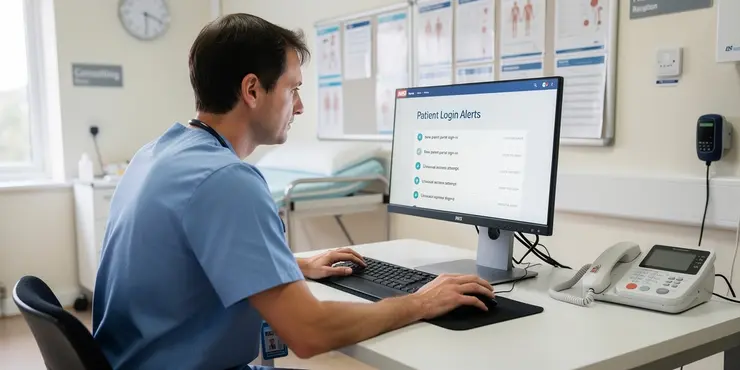
Can login alerts help in identifying unauthorized access?
Relevance: 38%
-

Is it possible for hackers to use my social media posts to cause harm?
Relevance: 38%
-
Have there been any reported benefits of the social media ban?
Relevance: 38%
-
How is the success of the social media ban measured?
Relevance: 37%
-

Who is pushing for a social media ban for under 16s in the UK?
Relevance: 37%
-
Has the social media ban for children in Australia been a success ?
Relevance: 37%
-

What should I do if I can't log into my account anymore?
Relevance: 37%
-
What future changes are anticipated for the social media ban?
Relevance: 37%
-

Is the UK introducing a Social Media ban for under 16's?
Relevance: 37%
-
Are there any criticisms of the social media ban for children?
Relevance: 37%
-

Is the UK planning to introduce a social media ban for those under 16?
Relevance: 36%
-

What would a social media ban for under 16s in the UK entail?
Relevance: 36%
-

What impact could a social media ban have on under 16s in the UK?
Relevance: 36%
-

Have any UK government officials commented on a social media ban for under 16s?
Relevance: 36%
-

Has the UK parliament discussed the feasibility of a social media ban for under 16s?
Relevance: 36%
-
What impact has the social media ban had on cyberbullying incidents?
Relevance: 36%
-
What is the social media ban for children in Australia?
Relevance: 36%
-
What measures were put in place to enforce the social media ban?
Relevance: 36%
-

How might social media companies respond to a ban for under 16s in the UK?
Relevance: 36%
-

Are there any countries that have implemented a social media ban for under 16s?
Relevance: 35%
-

What alternatives are being considered instead of a social media ban for under 16s?
Relevance: 35%


