Find Help
More Items From Ergsy search
-

NHS Pension - Total Rewards Statement Explained
Relevance: 100%
-

Can cashback rewards expire?
Relevance: 37%
-

How can I redeem my cashback rewards?
Relevance: 34%
-

Can I transfer cashback rewards to another credit card?
Relevance: 33%
-

Total Hip Replacement
Relevance: 28%
-

Can I combine cashback rewards with other discounts or offers?
Relevance: 28%
-
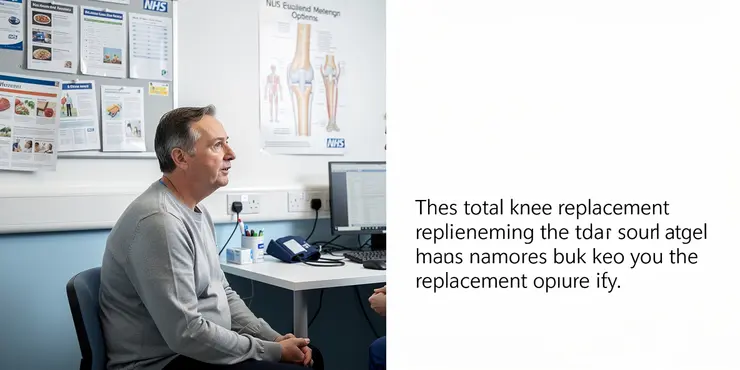
Total Knee Replacement
Relevance: 28%
-

Can pension scheme members influence how their pension is managed?
Relevance: 28%
-

Total knee replacement
Relevance: 28%
-
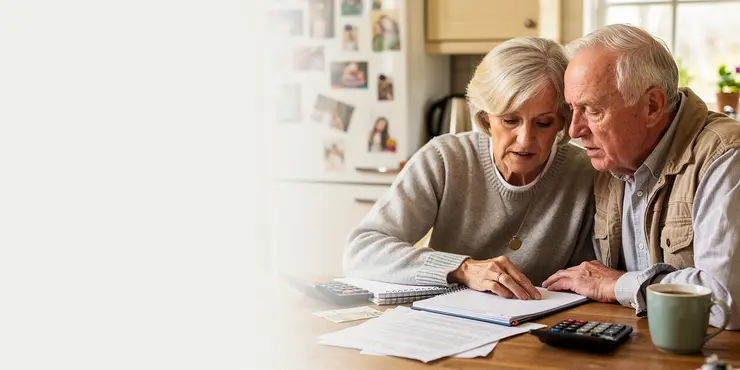
Do I pay tax on the basic State Pension?
Relevance: 27%
-

NHS Pensions | All you need to know
Relevance: 27%
-
Do I need to report cashback rewards on my taxes?
Relevance: 27%
-

Is the Pension Wise service reliable for pension advice?
Relevance: 27%
-

How is the pension calculated for firefighter schemes?
Relevance: 26%
-

Total hip replacement
Relevance: 26%
-

Police Pension Explained
Relevance: 26%
-
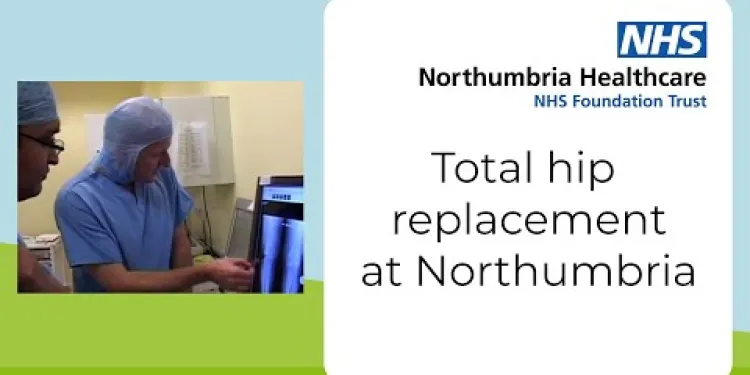
Total hip replacement at Northumbria Healthcare
Relevance: 25%
-

Where can I get more information about my pension?
Relevance: 25%
-

Is there a difference between the basic State Pension and the new State Pension?
Relevance: 24%
-

How often are cashback rewards credited to my account?
Relevance: 23%
-

Is it possible to buy additional pension benefits as a firefighter?
Relevance: 23%
-

Are firefighter pension benefits taxable?
Relevance: 23%
-

Are firefighter pension benefits adjusted for inflation?
Relevance: 23%
-

Can pensioners lose all their money if a pension provider fails?
Relevance: 23%
-
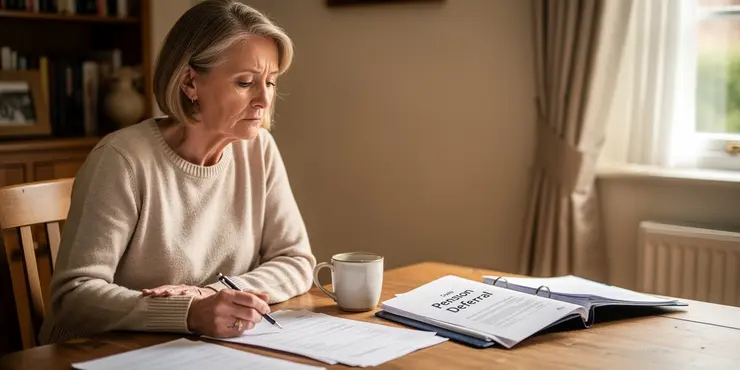
How much extra will I get if I defer my basic State Pension?
Relevance: 22%
-

What is the impact on pensioners if a pension system collapses?
Relevance: 22%
-

Workplace Pension UK | Pros and Cons | GET FREE MONEY FROM YOUR EMPLOYER!
Relevance: 22%
-

Is the basic State Pension enough to live on?
Relevance: 22%
-

What can pension fund members do if their fund is at risk of failing?
Relevance: 22%
-

What is the basic pension in the UK?
Relevance: 22%
-

Higher Income Tax - How to Claim Pension Tax Relief | Extra 20% Boost
Relevance: 21%
-

How much is being refunded in total by the UK water companies?
Relevance: 21%
-

How does leaving the fire service before pension age affect my benefits?
Relevance: 21%
-

What role does government regulation play in protecting pensions?
Relevance: 21%
-

Does the energy price cap guarantee my total bill?
Relevance: 21%
-

Can I get pension advice directly from pension fund providers?
Relevance: 21%
-

How much is the full basic State Pension per week?
Relevance: 21%
-

What is a defined benefit pension scheme?
Relevance: 21%
-

What is the state pension age in the UK in 2026?
Relevance: 21%
-

What Happens When Pensions Go Bust! | Pension System Collapse UK
Relevance: 20%
NHS Pension - Total Rewards Statement Explained
The National Health Service (NHS) Pension Scheme provides vital financial security for NHS staff during their retirements. It’s essential for NHS employees in the UK to understand the components of their pension, including the Total Rewards Statement (TRS). The TRS offers a comprehensive overview of the benefits that an employee earns as part of their service to the NHS.
Understanding the Total Rewards Statement
The Total Rewards Statement is an annual document issued to all NHS employees who are part of the NHS Pension Scheme. This statement consolidates various components of an individual's remuneration package, giving them insights into salary, pension benefits, and other entitlements. It is crucial for staff to review their TRS annually to ensure all information is accurate and reflects their current situation.
Components of the Total Rewards Statement
The Total Rewards Statement includes several key pieces of information. Firstly, it details the current value of the individual's NHS pension. This section shows an estimate of the benefits accrued in the scheme, reflecting both current entitlements and projected values at retirement. Secondly, the statement highlights any additional NHS benefits, such as salary sacrifice arrangements, life assurance, and other non-cash rewards. Lastly, it provides an overview of pay and allowances, enabling staff to see a full breakdown of their earnings.
How to Access Your Total Rewards Statement
Accessing your Total Rewards Statement is straightforward. NHS employees can view their TRS online through the Government Gateway website, requiring a secure login. It is recommended to regularly check your TRS to make sure all details are up-to-date, as this can help identify any discrepancies in employment records or pension contributions.
Importance of Reviewing Your TRS
Regularly reviewing the Total Rewards Statement can assist NHS staff in better planning their retirement. It provides insights into the growth of pension benefits and helps identify whether additional savings or pension planning are needed. Moreover, understanding the TRS can help make decisions on career moves or changes in employment status. Overall, the Total Rewards Statement is an essential tool enabling NHS staff to make informed financial and career decisions.
NHS Pension - Understanding Your Statement
The NHS Pension Scheme is a plan that helps NHS workers when they retire. It's important for NHS workers in the UK to know about their pension. One part of this is the Total Rewards Statement (TRS). The TRS helps you see all the benefits you get from working for the NHS.
What is the Total Rewards Statement?
The Total Rewards Statement is a paper you get every year if you are in the NHS Pension Scheme. It shows what you earn from the NHS, like your pay and pension benefits. Looking at your TRS every year is important to check everything is right and to see what you are getting.
What Does the Total Rewards Statement Include?
The Total Rewards Statement has a few important things. It shows what your NHS pension is worth now and what it might be when you retire. It also talks about other NHS benefits you might have, like life insurance or benefits you get without cash. The statement also breaks down your pay so you can see exactly what you earn.
How to See Your Total Rewards Statement
Seeing your Total Rewards Statement is easy. NHS workers can look at it online on the Government Gateway website. You need a safe login to do this. It is good to check your TRS often to make sure the information is correct.
Why is it Important to Look at Your TRS?
Looking at your Total Rewards Statement often can help you plan for the future. It helps you see how your pension is growing and if you need to save more money. Understanding your TRS is also useful if you are thinking about changing jobs or need to make any work decisions. In short, the TRS is an important tool to help NHS workers make good choices about money and their jobs.
Frequently Asked Questions
What is an NHS Pension Total Rewards Statement?
An NHS Pension Total Rewards Statement is a detailed document that provides NHS employees with a summary of their pension benefits accrued under the NHS Pension Scheme. It includes forecasts of future benefits and any additional rewards such as pay and benefits.
How often will I receive my Total Rewards Statement?
Total Rewards Statements are typically updated annually and made available to NHS employees through the self-service portal.
How can I access my Total Rewards Statement?
You can access your Total Rewards Statement through the NHS Business Services Authority’s online portal. You will need to log in using your username and password.
What information is included in my Total Rewards Statement?
Your Total Rewards Statement will include details of your NHS pension benefits, such as your pensionable pay, the service you’ve built up in the scheme, and projected retirement benefits. It may also include other data about your employment rewards and benefits.
Why is my Total Rewards Statement important?
Your Total Rewards Statement provides a comprehensive overview of your pension benefits and helps you understand your financial position in retirement, ensuring you have accurate and up-to-date information for retirement planning.
Can I request a paper copy of my Total Rewards Statement?
No, NHS Total Rewards Statements are only available online through the self-service portal. Paper copies are not provided to ensure environmental sustainability and cost-effectiveness.
What should I do if I find incorrect information in my Total Rewards Statement?
If you find errors in your statement, contact your NHS Employers’ Pension Officer or the NHS Pensions Contact Centre to have the information reviewed and corrected.
What period does the Total Rewards Statement cover?
Your Total Rewards Statement covers the pension benefits you’ve accrued up to the date specified on the statement, which aligns with the annual update cycle.
How are my pension benefits calculated?
Your NHS pension benefits are calculated based on your pensionable pay, the total service you have accrued in the scheme, and the section of the NHS Pension Scheme you belong to (e.g., 1995, 2008, 2015).
What if I have more than one NHS employment?
If you have multiple NHS employments, your Total Rewards Statement will include information on each employment separately to provide a comprehensive view of all your NHS pension benefits.
Can I see how much I will get if I retire early?
Yes, your Total Rewards Statement will include projections for different retirement options, including early retirement, but remember these are estimates and final benefits will depend on numerous factors at the actual time of your retirement.
What if I have opted out of the NHS Pension Scheme?
If you have opted out of the NHS Pension Scheme, your Total Rewards Statement will not show any pension benefits under the scheme, but may include other employment benefits you are entitled to.
Will my Total Rewards Statement show voluntary contributions?
Yes, if you have made additional voluntary contributions (AVCs), these should be reflected in your Total Rewards Statement along with their impact on your projected pension benefits.
Does my Total Rewards Statement include my state pension?
No, the NHS Pension Total Rewards Statement only covers benefits from the NHS Pension Scheme and does not include information regarding your state pension, which is managed separately by the government.
How secure is my data on the NHS portal?
The NHS Business Services Authority employs robust security measures to protect your personal data on their portal, including encryption and secure login procedures, to ensure your information is safe.
What is an NHS Pension Total Rewards Statement?
This is a simple guide for better understanding.
An NHS Pension Total Rewards Statement is a special document. It shows how much money you have saved for your retirement. It's like a report that tells you about your pension and other benefits from the NHS.
Here’s an easy way to think about it:
- Pension: Money you get when you stop working.
- Total Rewards: All the benefits and rewards you get for working at the NHS.
It’s important to look at this statement. It helps you know how much you will have when you stop working.
If you find reading hard, ask someone to read with you. You can also use audiobooks or text readers to listen instead of reading.
An NHS Pension Total Rewards Statement is a document that shows NHS workers the pension they have earned so far. It also shows what they might get in the future and any extra benefits like pay.
When will I get my Total Rewards Statement?
You will get your Total Rewards Statement every year.
If you have trouble reading this statement, you can:
- Ask a friend or family member to help you.
- Use a text-to-speech tool to read it out loud.
Total Rewards Statements change every year. NHS workers can see them online using the self-service portal.
How do I see my Total Rewards Statement?
You can learn how to see your Total Rewards Statement. This is a paper that shows what rewards you have earned at work.
Here are some steps to help you:
- Go to the website where you see your work rewards.
- If you need help, ask someone or use a video guide.
- Log in with your name and password. Make sure you have these ready.
- Find the section that says "Total Rewards" or something like that.
- Click on it to see your statement.
Remember, you can ask a friend or family member to help you. You can also use tools like screen readers or magnifiers if you need them.
You can see your Total Rewards Statement online. Go to the NHS Business Services Authority website. You need a username and a password to sign in.
What is in my Total Rewards Statement?
Your Total Rewards Statement shows important information about your job and benefits.
Here is what you can find:
- Your pay - how much money you earn.
- Your benefits - like health insurance or retirement plans.
- Your vacation days - how many days off you can take.
If you need help reading your statement, you can ask someone you trust. You can also use a tool like a screen reader to read it out loud for you.
Your Total Rewards Statement tells you about your NHS pension. It shows how much pay counts towards your pension, how long you have been in the pension plan, and what you might get when you retire. It might also show other rewards and benefits you get from your job.
Why is my Total Rewards Statement important?
Your Total Rewards Statement is important because it shows you everything you get from your job. This includes money and other benefits.
Here are some things you might see in your statement:
- Salary: How much money you earn.
- Benefits: Extra things from your job. This can be things like insurance or a gym membership.
- Pension: Money saved for when you stop working.
Looking at your Total Rewards Statement helps you know what you get from your job. If you need help to understand the statement, you can ask someone you trust to explain it to you. You could also use a ruler or your finger to follow the lines as you read.
Your Total Rewards Statement is a big list that shows your pension benefits. It helps you know how much money you will have when you stop working. This list makes sure you have the right information for planning your retirement.
Can I ask for a paper copy of my Total Rewards Statement?
Yes, you can ask for a paper copy. Please contact the support team to get one.
Tip: If you need help, you can ask someone you trust to assist you. You can also use a magnifier if you have trouble seeing small text.
No, you can't get NHS Total Rewards Statements on paper. You can only find them online. This helps save money and protect the environment.
What do I do if my Total Rewards Statement has wrong information?
If you see mistakes in your statement, talk to your NHS Employers' Pension Officer. You can also call the NHS Pensions Contact Centre. They can check and fix the information for you.
What time does the Total Rewards Statement show?
The Total Rewards Statement shows rewards you get from work. It tells about what you earn and any extra benefits. This helps you see what you get from your job.
To understand this better, you can:
- Ask someone to explain it to you.
- Use a calendar to see the time it covers.
- Highlight important dates on the statement.
Your Total Rewards Statement shows the pension benefits you have earned. It includes information up to a certain date, which matches the yearly update time.
Try using tools like a highlighter to focus on important bits. You can also ask someone to help read it with you.
How do I know what my pension is?
Your pension is the money you get when you stop working. It is a little payment you get every month. Here is how you can find out how much you will get:
1. Ask for help: You can ask someone to help you figure it out. This could be someone at the bank or a family member.
2. Use a calculator: There are tools online that can help. You type in some numbers, and it shows you how much money you might get.
3. Look at your papers: If you have papers from your job or bank, they might show how much you will get.
Remember, it is okay to ask questions if you do not understand. There are people who can help you!
Your NHS pension money depends on a few things:
- How much money you earn that counts for pension
- How long you have worked and paid into the pension
- The part of the NHS Pension Scheme you are in (like 1995, 2008, or 2015)
It can be helpful to use a calculator tool or get advice from someone who knows about pensions.
What if I have more than one NHS job?
If you work in more than one NHS job, here is what you should do:
- Make sure each job knows about the other. Let your bosses know you have another NHS job.
- Check how many hours you work each week. Be careful not to work too much, so you stay healthy and safe.
- If you need help, talk to someone in human resources. They can help you understand what to do.
Use a calendar or notebook to keep track of your schedule. It helps to stay organized and remember where you need to be.
If you have more than one job with the NHS, your Total Rewards Statement will show information for each job. This helps you see all your NHS pension benefits in one place.
Can I find out how much money I will get if I stop working early?
Yes, your Total Rewards Statement will show possible retirement choices, like retiring early. But remember, these are guesses. The real money you get when you retire can change because of different reasons.
What happens if I said no to the NHS Pension Scheme?
If you have chosen not to be part of the NHS Pension Scheme, your Total Rewards Statement will not show any pension benefits from that scheme. However, it might show other job benefits that you can get.
Will my Total Rewards Statement show the extra money I put in?
Yes, if you put extra money into your pension on your own, it will show up in your Total Rewards Statement. It will also show how this extra money changes what you might get when you retire.
Will my Total Rewards Statement show my state pension?
Your Total Rewards Statement might not show your state pension. It is always good to check.
You can learn more by asking someone for help. You might use a computer or a phone to find more information. A friend, family member, or support person can also explain it to you.
The NHS Pension Statement shows what you get from your NHS Pension. It does not show your state pension. The state pension is handled by the government.
Is my information safe on the NHS website?
Your information is looked after very well on the NHS website. The NHS uses strong tools to keep it safe, like strong locks on a door.
If you want help to feel even safer, you can:
- Use a strong password with numbers and letters.
- Change your password if you think someone knows it.
The NHS Business Services Authority uses strong safety steps to keep your personal data safe on their website. They use special codes and secure logins to protect your information.
Useful Links
This website offers general information and is not a substitute for professional advice.
Always seek guidance from qualified professionals.
If you have any medical concerns or need urgent help, contact a healthcare professional or emergency services immediately.
Some of this content was generated with AI assistance. We’ve done our best to keep it accurate, helpful, and human-friendly.
- Ergsy carfully checks the information in the videos we provide here.
- Videos shown by Youtube after a video has completed, have NOT been reviewed by ERGSY.
- To view, click the arrow in centre of video.
- Most of the videos you find here will have subtitles and/or closed captions available.
- You may need to turn these on, and choose your preferred language.
- Go to the video you'd like to watch.
- If closed captions (CC) are available, settings will be visible on the bottom right of the video player.
- To turn on Captions, click settings .
- To turn off Captions, click settings again.
More Items From Ergsy search
-

NHS Pension - Total Rewards Statement Explained
Relevance: 100%
-

Can cashback rewards expire?
Relevance: 37%
-

How can I redeem my cashback rewards?
Relevance: 34%
-

Can I transfer cashback rewards to another credit card?
Relevance: 33%
-

Total Hip Replacement
Relevance: 28%
-

Can I combine cashback rewards with other discounts or offers?
Relevance: 28%
-
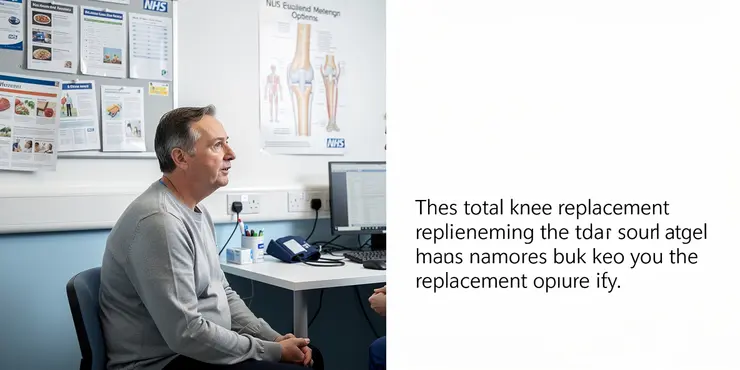
Total Knee Replacement
Relevance: 28%
-

Can pension scheme members influence how their pension is managed?
Relevance: 28%
-

Total knee replacement
Relevance: 28%
-
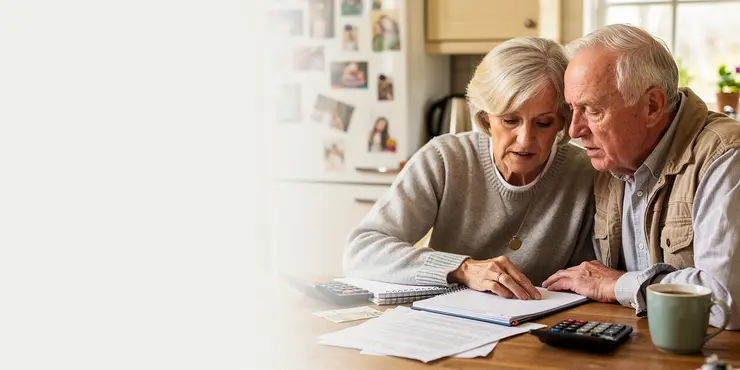
Do I pay tax on the basic State Pension?
Relevance: 27%
-

NHS Pensions | All you need to know
Relevance: 27%
-
Do I need to report cashback rewards on my taxes?
Relevance: 27%
-

Is the Pension Wise service reliable for pension advice?
Relevance: 27%
-

How is the pension calculated for firefighter schemes?
Relevance: 26%
-

Total hip replacement
Relevance: 26%
-

Police Pension Explained
Relevance: 26%
-
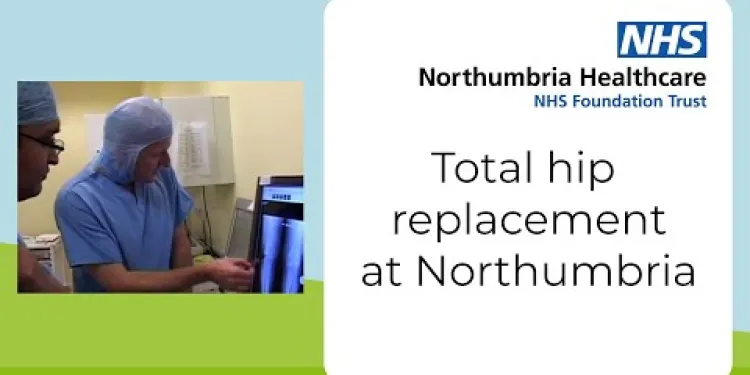
Total hip replacement at Northumbria Healthcare
Relevance: 25%
-

Where can I get more information about my pension?
Relevance: 25%
-

Is there a difference between the basic State Pension and the new State Pension?
Relevance: 24%
-

How often are cashback rewards credited to my account?
Relevance: 23%
-

Is it possible to buy additional pension benefits as a firefighter?
Relevance: 23%
-

Are firefighter pension benefits taxable?
Relevance: 23%
-

Are firefighter pension benefits adjusted for inflation?
Relevance: 23%
-

Can pensioners lose all their money if a pension provider fails?
Relevance: 23%
-
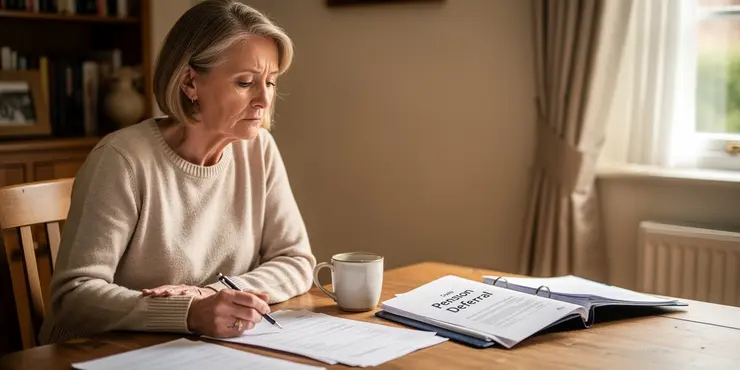
How much extra will I get if I defer my basic State Pension?
Relevance: 22%
-

What is the impact on pensioners if a pension system collapses?
Relevance: 22%
-

Workplace Pension UK | Pros and Cons | GET FREE MONEY FROM YOUR EMPLOYER!
Relevance: 22%
-

Is the basic State Pension enough to live on?
Relevance: 22%
-

What can pension fund members do if their fund is at risk of failing?
Relevance: 22%
-

What is the basic pension in the UK?
Relevance: 22%
-

Higher Income Tax - How to Claim Pension Tax Relief | Extra 20% Boost
Relevance: 21%
-

How much is being refunded in total by the UK water companies?
Relevance: 21%
-

How does leaving the fire service before pension age affect my benefits?
Relevance: 21%
-

What role does government regulation play in protecting pensions?
Relevance: 21%
-

Does the energy price cap guarantee my total bill?
Relevance: 21%
-

Can I get pension advice directly from pension fund providers?
Relevance: 21%
-

How much is the full basic State Pension per week?
Relevance: 21%
-

What is a defined benefit pension scheme?
Relevance: 21%
-

What is the state pension age in the UK in 2026?
Relevance: 21%
-

What Happens When Pensions Go Bust! | Pension System Collapse UK
Relevance: 20%


