
Find Help
More Items From Ergsy search
-

What should I do if I can't log into my account anymore?
Relevance: 100%
-

What should I do if I can't access my email account?
Relevance: 46%
-

How can I check recent login activity on my email account?
Relevance: 35%
-

How can I recover a hacked email account?
Relevance: 34%
-

How do I know if my social media accounts have been hacked?
Relevance: 34%
-

How do I secure my online accounts?
Relevance: 33%
-

How can I check recent login activity on my social media accounts?
Relevance: 32%
-

What signs indicate that my social media account might be hacked?
Relevance: 30%
-

Why are there unfamiliar apps connected to my social media account?
Relevance: 27%
-

Should I switch my savings account, checking account, or both?
Relevance: 26%
-
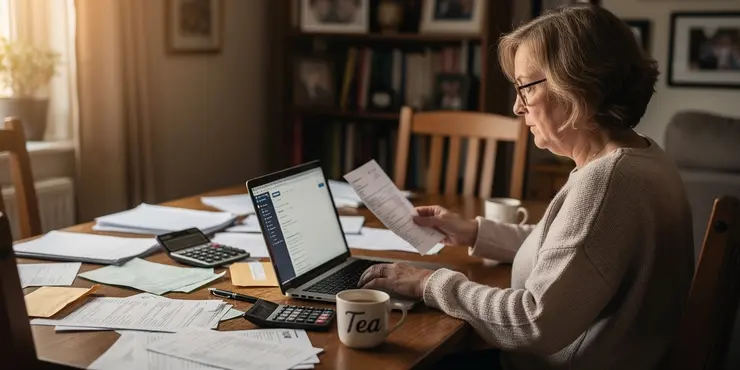
Should I switch my savings account, checking account, or both?
Relevance: 26%
-
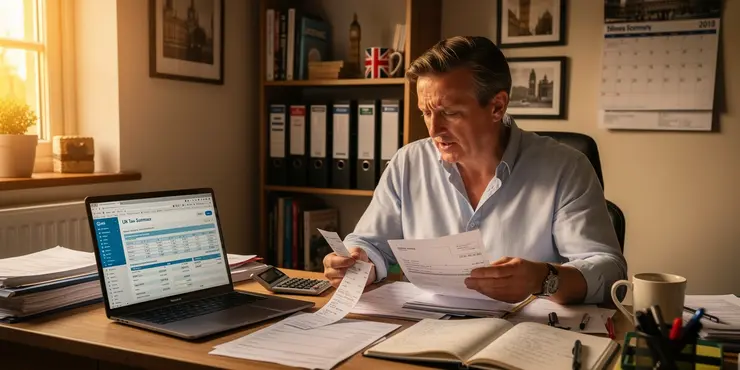
What is a payment on account?
Relevance: 26%
-

Can Monzo or Revolut accounts be hacked easily?
Relevance: 26%
-

Will changing my password secure my hacked account?
Relevance: 25%
-

Why have my email account recovery options changed without my knowledge?
Relevance: 25%
-

Will students receive the payment directly into their bank accounts?
Relevance: 24%
-

What are the risks of ignoring a hacked account?
Relevance: 23%
-

What happens if I have a credit on my account?
Relevance: 22%
-

Are there benefits to having multiple bank accounts at different banks?
Relevance: 22%
-

Are there benefits to having multiple bank accounts at different banks?
Relevance: 22%
-

Why is it important to update my account recovery information?
Relevance: 21%
-

What should I do if I can't afford a lawyer for the eviction process?
Relevance: 21%
-
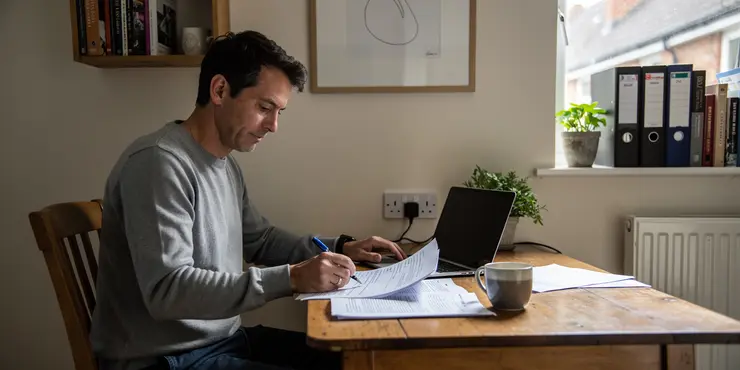
Do I need an accountant to file a Self Assessment tax return?
Relevance: 21%
-

Can a gig platform deactivate my account without reason?
Relevance: 20%
-

Can I get my student loans forgiven if I can't repay them?
Relevance: 20%
-

What should I do if I can't afford to repay my student loan?
Relevance: 20%
-

What if I can't physically visit a food bank?
Relevance: 20%
-

Can using the same password across accounts increase the risk of hacking?
Relevance: 20%
-

Can I receive my tax refund directly into my bank account?
Relevance: 20%
-
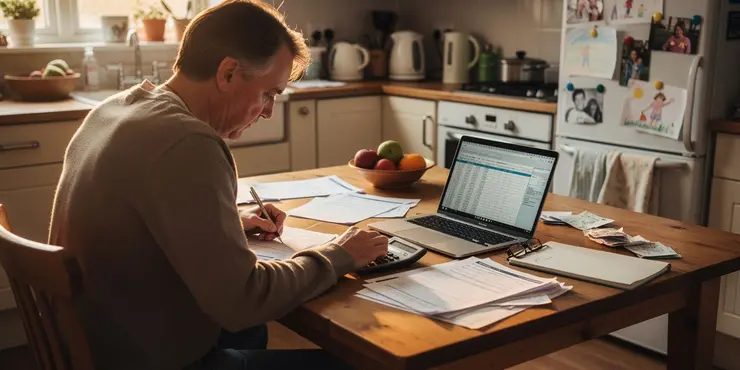
What if I can’t pay my tax bill on time?
Relevance: 19%
-

What does it mean if my friends receive spammy messages from my account?
Relevance: 19%
-

What should I do if I notice suspicious login attempts?
Relevance: 18%
-

Can I access my Council Tax payment history online?
Relevance: 17%
-

Should I switch my savings account, checking account, or both?
Relevance: 17%
-

Can I change my DVSA Theory Test date?
Relevance: 17%
-

Can enabling two-factor authentication help if my email is hacked?
Relevance: 17%
-

How often are cashback rewards credited to my account?
Relevance: 16%
-
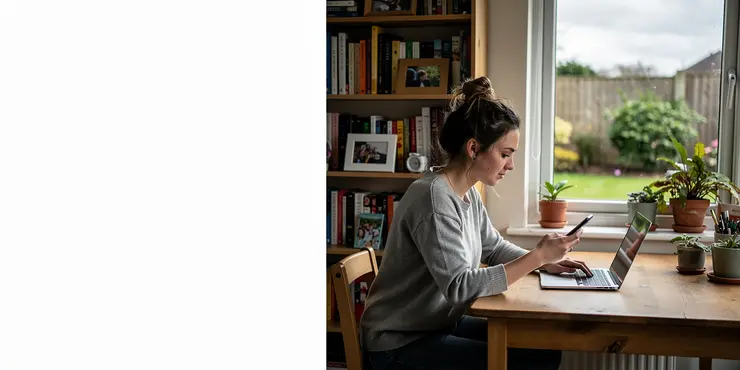
What preventive measures can I take to protect my email from being hacked?
Relevance: 16%
-

What should I do if I am unemployed and can't make my loan payments?
Relevance: 16%
-

How are water companies held accountable for infrastructure maintenance?
Relevance: 16%
What Should I Do If I Can't Log Into My Account Anymore?
Finding yourself unable to log into your account can be frustrating, but there are several steps you can take to resolve the issue. Here is a guide tailored for a UK audience, detailing the actions you can pursue to regain access to your account.
Check Your Credentials
Double-check that you have entered your username and password correctly. Ensure that the Caps Lock key is not on, as passwords are often case-sensitive. It may also help to type your password into a text editor to ensure there are no hidden characters or spaces and then copy and paste it into the password field.
Reset Your Password
If you still cannot log in, try resetting your password. Most websites and services offer a "Forgot your password?" link on the login page. Click on this link and follow the instructions to reset your password using your registered email address or phone number. Ensure you create a strong password that combines letters, numbers, and special characters.
Check for Service Outages
Sometime you might face login issues due to the service provider experiencing technical difficulties. Check the website or the social media channels for any announcements about service outages. Websites like Downdetector can also provide real-time information about potential issues users are facing with popular platforms.
Clear Cache and Cookies
Your browser's cache and cookies can sometimes cause login issues. Try clearing them and attempt to log in again. In most browsers, this can be done by accessing the settings or options menu and selecting the privacy or history section. This process varies slightly depending on the browser you are using.
Check Account Lockout
If there have been multiple failed login attempts, your account may have been locked for security reasons. Some services will automatically unlock your account after a set timeframe, while others may require you to contact customer support to verify your identity and request an unlock.
Update Your Software
Ensure that your browser and any associated software are up to date. Sometimes, outdated software can cause compatibility issues with certain websites. Regular updates help improve your security and ensure that all functionalities are working correctly.
Contact Customer Support
If none of the above solutions work, contact the customer support of the service you are trying to access. Provide them with all the necessary details, such as your username, and describe the steps you have already taken. Customer support can offer further assistance and help you regain access to your account.
Review Security Practices
Once you regain access to your account, consider reviewing your security settings. Enable two-factor authentication if it’s available to add an extra layer of security to your account. Regularly update your passwords and monitor your account activity for any suspicious actions.
What To Do If You Can't Log Into Your Account
If you can't log into your account, it might make you feel upset. But don’t worry, there are things you can try to fix this. Here is a simple guide to help you get back into your account.
Check Your Login Details
Make sure you typed your username and password correctly. Check that your Caps Lock key is not on, because it matters if letters are big or small in passwords. Try typing your password in a simple program like Notepad to see if it is right, then copy and paste it into the password box.
Reset Your Password
If you still can't log in, try to reset your password. Most websites have a "Forgot your password?" link. Click on it and follow the steps to make a new password. You'll need your email address or phone number for this. Make sure your new password has letters, numbers, and special symbols.
Check For Service Problems
Sometimes the website or app might have its own problems. Check their website or social media to see if they have announced any issues. You can also use a website like Downdetector to see if others are having the same problem.
Clear Cache and Cookies
Old data in your browser might cause problems. Clear your cache and cookies. Go to your browser settings and find the privacy or history section. This might be a little different depending on what browser you use.
Check if Your Account is Locked
If you've tried to log in too many times, your account might be locked. Sometimes accounts unlock on their own after some time. Other times, you might need to ask customer support to unlock it for you.
Keep Your Software Updated
Make sure your browser and any other related software are up to date. Old software might not work well with some websites. Updates can fix these problems and keep your computer safe.
Contact Customer Support
If nothing else works, contact customer support for help. Tell them your username and explain what you’ve tried already. They can give you more help to get back into your account.
Improve Your Security
When you get back into your account, check your security settings. Turn on two-factor authentication if you can. This makes your account safer. Change your passwords often and check your account for anything unusual.
Frequently Asked Questions
What should I do first if I can't log into my account?
Ensure that you are entering the correct username and password. Double-check for any typos or case sensitivity issues.
How can I reset my password if I forgot it?
Click on the 'Forgot Password?' link on the login page and follow the instructions to reset your password via email.
What should I do if I didn't receive the password reset email?
Check your spam or junk folder. If it's not there, try requesting the reset email again or contact customer support.
How can I check if my account is locked?
Look for any error messages when you try to log in, or check your email for any notifications about a locked account.
What should I do if my account is locked?
Follow the instructions provided in any emails from the service, or contact customer support for assistance.
What can I do if I suspect someone else has accessed my account?
Immediately reset your password and review recent account activity for any unauthorized changes.
Can clearing my browser's cache help if I'm having trouble logging in?
Yes, clearing your browser's cache and cookies can sometimes resolve login issues.
How can I verify if my internet connection is causing login issues?
Check if you can access other websites or try logging in from a different network or device.
What should I do if I'm seeing an error message while logging in?
Make a note of the error message and search for troubleshooting steps related to that specific error.
How can I contact customer support for login issues?
Visit the support or help section of the website for contact options like email, phone, or chat.
What steps can I take if my two-factor authentication isn't working?
Ensure that the device used for verification is reachable and synchronized with the current time.
Can I try logging in from another device?
Yes, attempting to log in from a different device can help determine if the issue is device-specific.
What to do if my user account is disabled?
Contact customer support to understand the reason for the disablement and steps to reinstate your account.
How can I verify if the website is down?
Use services like 'Is It Down Right Now' to check the status of the website.
What if I'm trying the correct password but still can't log in?
Try resetting your password or check if there are any notifications about account issues.
Why am I receiving a 'login attempt failed' message?
This can occur due to incorrect login details or security measures against suspicious activities.
How do I recover my username if I forgot it?
Click 'Forgot Username?' on the login page if available, or check any registration confirmation emails.
Is there a way to log in using a backup email or phone number?
Some services offer login options using a verified backup email or phone number.
Could a VPN or proxy affect my ability to log in?
Yes, sometimes VPNs or proxies may affect login capabilities. Try disabling them to see if it resolves the issue.
What security measures can help prevent future login issues?
Ensure your recovery information is up to date and use strong, unique passwords for your accounts.
What can I do first if I can't get into my account?
If you can't log in, don't worry. Try these steps:
- Check if you are using the right username and password.
- If you forgot your password, click on "Forgot Password?" to reset it.
- Make sure your Caps Lock is off because passwords are case-sensitive.
- Try logging in from another device or browser.
- If you still can't log in, ask someone to help you.
Tools that can help:
- Password manager to save and remember passwords
- Using a notebook to write down your username and password
Make sure you type your name and secret word correctly. Check for mistakes or if you used big letters or small letters.
How do I make a new password if I forgot mine?
Look for the 'Forgot Password?' link when you try to log in. Click it. Then follow the easy steps in the email we send you to make a new password.
What to do if you don't get the password reset email?
If you asked for a new password but didn't get an email, try these steps:
1. **Check your spam or junk folder:** Sometimes emails go there by mistake.
2. **Wait a little:** It might take a few minutes for the email to arrive.
3. **Double-check your email address:** Make sure you typed it correctly.
You can ask a friend or family member for help with these steps if you need.
Look in your spam or junk folder. If you can't find it, try asking for the reset email again or talk to customer support for help.
How do I know if my account is locked?
When you try to log in, look for any error messages. You can also check your email to see if there's a message about your account being locked.
What to do if your account is locked?
If you can't get into your account, don't worry! Here's what you can do:
- Check your email: Look for a message from the website. They might tell you how to unlock your account.
- Ask for help: Go to the website's help page. They can show you steps to fix your account.
- Use a friend: Ask someone you trust to help read and follow the steps on the help page.
It's okay to ask for help! You're not alone.
Read the emails from the service. Follow what they say. If you need help, talk to customer support.
What should I do if I think someone else is using my account?
Change your password right away and check your account to make sure nothing was changed without your permission.
Will clearing my browser's cache help me log in?
If you can't log in, try clearing your browser's cache. The cache is where your browser saves information about websites. Sometimes, this can cause problems.
To clear the cache, go to your browser settings and find 'Clear Cache'. This might help solve the login issues.
If you're not sure how to do this, you can ask someone for help or look for a guide online.
Yes, clearing your browser's history and little files can help fix login problems.
Is my internet making it hard to log in?
Follow these steps to check:
- Make sure your Wi-Fi or internet light is on.
- Try opening a webpage to see if it loads.
- If it's slow, restart your router.
- Ask someone to help you check if the internet is working.
If you still need help, ask a friend or use online guides with pictures or videos.
See if you can go on other websites. You can also try logging in from another device or place with internet.
What to Do If You See an Error Message When Logging In
If you see an error message when trying to log in, here are some simple steps you can follow:
- Check your username and password: Make sure they are correct. Look out for mistakes.
- Caps Lock: See if your Caps Lock key is on or off. Your password might have big and small letters, and that matters.
- Internet connection: Check if you are connected to the Internet. Try opening a website to see if it's working.
- Try again: Close the page and try to log in again.
- Get help: Ask someone for help or look for a help button on the page.
You can also use tools to help you, like a password manager to save your passwords safely.
Write down the mistake message you see. Then look it up to find out how to fix it.
How can I get help if I can't log in?
If you can't log in, you can ask for help.
Here are some steps to help you:
- Look for a "Help" or "Support" button on the website.
- You can send an email to the support team.
- Try calling the support phone number.
- Check if the website has a chat option to talk to someone.
Remember, it's okay to ask for help!
Go to the help section on the website. You can find ways to contact them like email, phone, or chat.
What can I do if my two-factor authentication isn't working?
If your two-factor authentication is not working, here are some simple steps you can try:
- Check your phone: Make sure your phone has battery and service. You might need it to get a code.
- Check the code: Make sure you typed the code right. Look out for any mistakes.
- Time settings: Make sure the time on your phone is correct. Sometimes codes do not work if the time is wrong.
- Try again: Wait a few minutes and try to get a new code.
- Backup options: Use a backup code or method if you have one.
- Contact support: If it still doesn't work, ask for help from customer support.
These steps can help you fix the problem.
Make sure the device you use is working and shows the correct time.
Can I use a different device to log in?
Yes, you can try logging in on another device, like a different computer, tablet, or phone. This might help if you are having trouble logging in.
You can also ask someone you trust for help. They can show you what to do.
Yes, trying to log in on another device can help see if the problem is with your device.
What can I do if I can't use my account?
If you cannot use your account, ask for help.
Tell someone who knows about computers that you need your account back.
Tools like a phone to call, or email to send messages, can help you get support.
Stay calm; help is available.
If your account is not working, talk to customer support. They can tell you why it was turned off and help you make it work again.
How can I check if a website is not working?
You can use a service called 'Is It Down Right Now' to see if the website is working.
What to Do If You Can't Log In
If you know your password is right but can't get in, try these steps:
- Check your typing: Make sure you didn't make any mistakes when typing.
- Caps Lock: See if Caps Lock is on by mistake. It can change the letters.
- Reset password: Use the "Forgot Password" link to make a new password.
- Ask for help: Contact the support team for more help.
If you need extra help, a parent or friend can assist you.
Try to make a new password. Also, look for messages about problems with your account.
Why can't I log in?
You might see a message that says 'login attempt failed' if:
- You typed your username or password wrong. Double-check them!
- Your account might be locked after too many tries. Wait and try again later.
- You might need a new password. Click 'Forgot password?' to reset it.
- Your internet connection might be slow. Check it and try again.
Try these things to help:
- Use a password manager to remember your password for you.
- Ask someone for help if you're stuck.
- Make sure CAPS LOCK isn't on when you type your password.
This happens if you type the wrong username or password. It can also happen if the system thinks someone is trying to break in.
What can I do if I forgot my username?
If you can't remember your username, don't worry! You can try these steps to find it:
- Look for old emails from the website. Your username might be there.
- Check if you wrote it down somewhere. Maybe in a notebook or on your phone.
- Ask someone for help, like a friend or family member.
- Visit the website and look for a "Forgot Username" button. Click it.
If you still need help, you can talk to the website's support team. They will help you.
On the login page, look for a button that says 'Forgot Username?' and click on it. If you can’t find it, look in your emails for any welcome or confirmation messages from when you signed up.
Can I sign in using a different email or phone number?
If you can't use your regular email, try a backup email or phone.
Here are some helpful tips:
- Make sure your backup email or phone is linked to your account.
- Check if you have a code sent to your phone or email.
- Use apps like password managers to remember your logins.
Some services let you log in with a backup email or phone number.
Can a VPN or proxy stop me from logging in?
Using a VPN or proxy might make it hard for you to log in to some websites.
A VPN or proxy changes your internet location. This can confuse some websites when you try to log in.
If you have trouble, try turning off the VPN or proxy first.
You can also ask a friend or family member to help.
Yes, sometimes tools like VPNs or proxies can cause problems when logging in. Try turning them off to see if it fixes the problem.
How can we make sure logging in is safe and easy?
Here are some simple steps you can follow:
- Use strong passwords: Make sure your password is long and hard to guess. You can use letters, numbers, and symbols.
- Change passwords often: It's a good idea to change your password every few months.
- Use two-step login: This means you need your password and a code sent to your phone to log in. It keeps your account safer.
- Keep your devices safe: Make sure your phone, tablet, or computer has a lock, like a PIN or a fingerprint.
If you need help, ask someone you trust to show you how to do these things.
Make sure your recovery information is current and use strong passwords that are different for each account.
Useful Links
This website offers general information and is not a substitute for professional advice.
Always seek guidance from qualified professionals.
If you have any medical concerns or need urgent help, contact a healthcare professional or emergency services immediately.
Some of this content was generated with AI assistance. We’ve done our best to keep it accurate, helpful, and human-friendly.
- Ergsy carfully checks the information in the videos we provide here.
- Videos shown by Youtube after a video has completed, have NOT been reviewed by ERGSY.
- To view, click the arrow in centre of video.
- Most of the videos you find here will have subtitles and/or closed captions available.
- You may need to turn these on, and choose your preferred language.
- Go to the video you'd like to watch.
- If closed captions (CC) are available, settings will be visible on the bottom right of the video player.
- To turn on Captions, click settings .
- To turn off Captions, click settings again.
More Items From Ergsy search
-

What should I do if I can't log into my account anymore?
Relevance: 100%
-

What should I do if I can't access my email account?
Relevance: 46%
-

How can I check recent login activity on my email account?
Relevance: 35%
-

How can I recover a hacked email account?
Relevance: 34%
-

How do I know if my social media accounts have been hacked?
Relevance: 34%
-

How do I secure my online accounts?
Relevance: 33%
-

How can I check recent login activity on my social media accounts?
Relevance: 32%
-

What signs indicate that my social media account might be hacked?
Relevance: 30%
-

Why are there unfamiliar apps connected to my social media account?
Relevance: 27%
-

Should I switch my savings account, checking account, or both?
Relevance: 26%
-
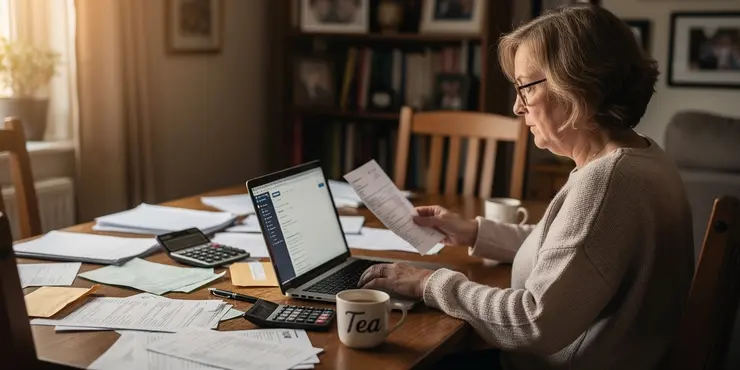
Should I switch my savings account, checking account, or both?
Relevance: 26%
-
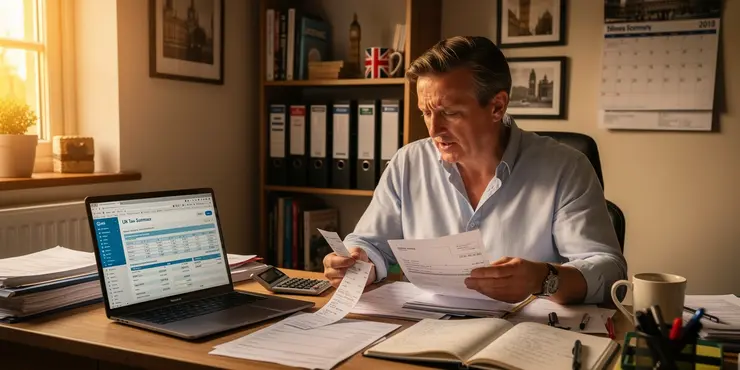
What is a payment on account?
Relevance: 26%
-

Can Monzo or Revolut accounts be hacked easily?
Relevance: 26%
-

Will changing my password secure my hacked account?
Relevance: 25%
-

Why have my email account recovery options changed without my knowledge?
Relevance: 25%
-

Will students receive the payment directly into their bank accounts?
Relevance: 24%
-

What are the risks of ignoring a hacked account?
Relevance: 23%
-

What happens if I have a credit on my account?
Relevance: 22%
-

Are there benefits to having multiple bank accounts at different banks?
Relevance: 22%
-

Are there benefits to having multiple bank accounts at different banks?
Relevance: 22%
-

Why is it important to update my account recovery information?
Relevance: 21%
-

What should I do if I can't afford a lawyer for the eviction process?
Relevance: 21%
-
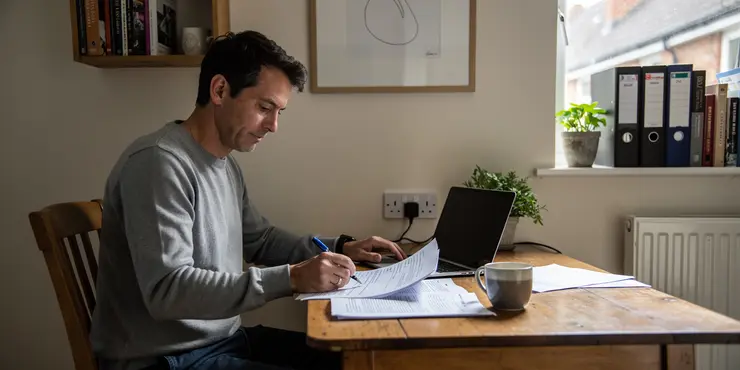
Do I need an accountant to file a Self Assessment tax return?
Relevance: 21%
-

Can a gig platform deactivate my account without reason?
Relevance: 20%
-

Can I get my student loans forgiven if I can't repay them?
Relevance: 20%
-

What should I do if I can't afford to repay my student loan?
Relevance: 20%
-

What if I can't physically visit a food bank?
Relevance: 20%
-

Can using the same password across accounts increase the risk of hacking?
Relevance: 20%
-

Can I receive my tax refund directly into my bank account?
Relevance: 20%
-
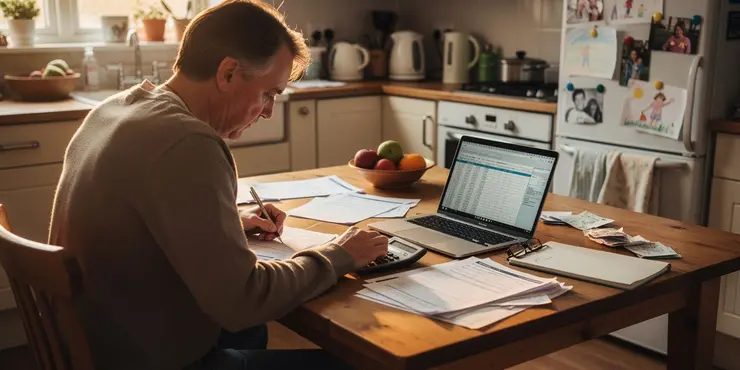
What if I can’t pay my tax bill on time?
Relevance: 19%
-

What does it mean if my friends receive spammy messages from my account?
Relevance: 19%
-

What should I do if I notice suspicious login attempts?
Relevance: 18%
-

Can I access my Council Tax payment history online?
Relevance: 17%
-

Should I switch my savings account, checking account, or both?
Relevance: 17%
-

Can I change my DVSA Theory Test date?
Relevance: 17%
-

Can enabling two-factor authentication help if my email is hacked?
Relevance: 17%
-

How often are cashback rewards credited to my account?
Relevance: 16%
-
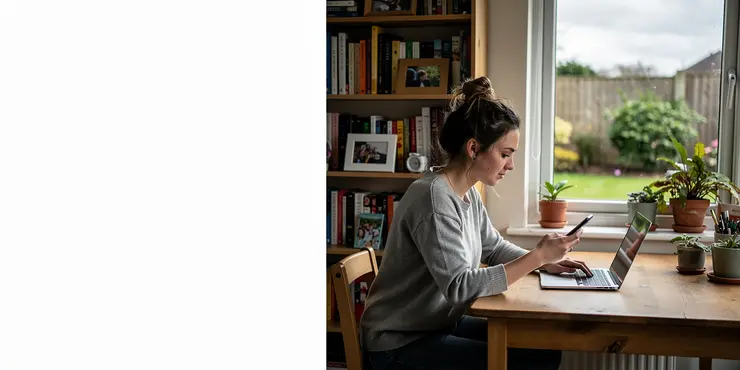
What preventive measures can I take to protect my email from being hacked?
Relevance: 16%
-

What should I do if I am unemployed and can't make my loan payments?
Relevance: 16%
-

How are water companies held accountable for infrastructure maintenance?
Relevance: 16%


