Find Help
More Items From Ergsy search
-

What happens when my child has an EEG?
Relevance: 100%
-

Epilepsy research: EEG | NHS
Relevance: 74%
-

Neurophysiology EEG Patient Information
Relevance: 73%
-

Epilepsy research: EEG | NHS
Relevance: 71%
-

Child Bereavement
Relevance: 40%
-
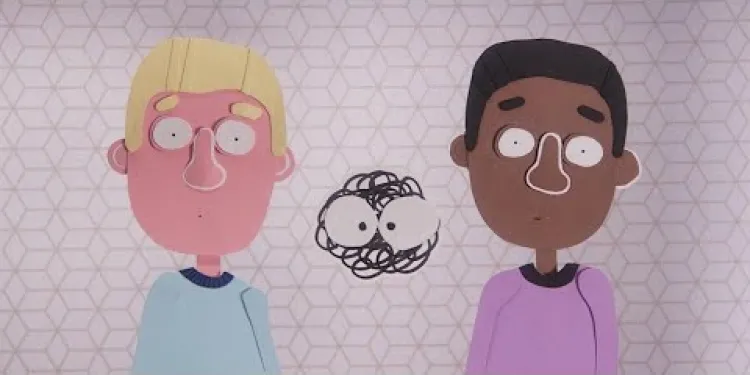
My Stammering Child
Relevance: 40%
-

Navigating Child Custody Laws in the UK
Relevance: 36%
-

Is screening painful or risky for my child?
Relevance: 36%
-

Caring for a child with fever | NHS
Relevance: 36%
-

Child Care Proceedings | Family Law
Relevance: 35%
-

What should I do if I suspect my child is being groomed?
Relevance: 34%
-

Can my child get braces on the NHS?
Relevance: 34%
-

My child has vomiting and diarrhoea - what do I do?
Relevance: 34%
-

How can I tell if my child is being groomed?
Relevance: 34%
-

How to Keep a Child With Chickenpox Comfortable
Relevance: 34%
-

Navigating Child Custody and Visitation Rights in Modern UK
Relevance: 34%
-
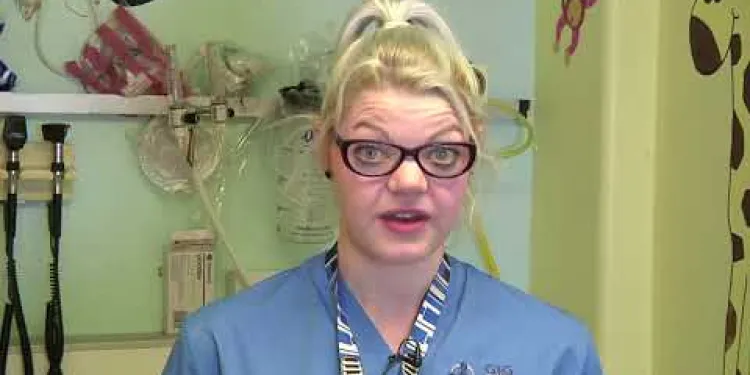
Advice if your child has... A High temperature
Relevance: 32%
-

What happens if my child's screening results are positive?
Relevance: 32%
-

What to do when your child has... croup
Relevance: 32%
-

Managing and treating your child's eczema
Relevance: 32%
-
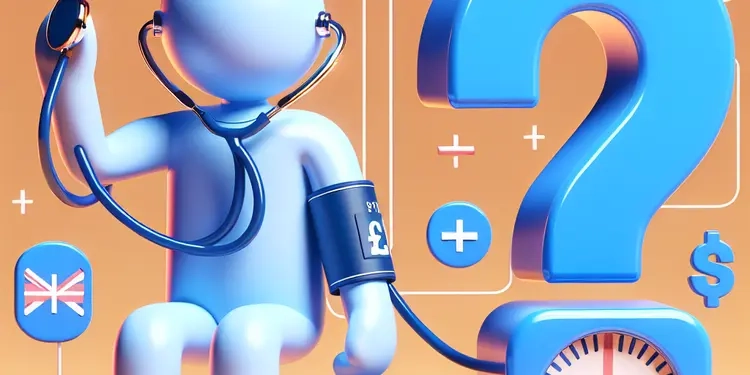
Should I test my child for high blood pressure?
Relevance: 32%
-

Stammering myth 4: You should ignore a child's stammer
Relevance: 32%
-

How can I educate my child to recognize grooming behaviors?
Relevance: 32%
-

Should I limit my child's internet usage to prevent grooming?
Relevance: 32%
-

Eczema - Your child's appointment | Dermatology | Paediatrics
Relevance: 32%
-

How do I treat my child's cold? (9 - 30 months) | NHS
Relevance: 31%
-

What are the common signs that a child might be a victim of grooming?
Relevance: 31%
-
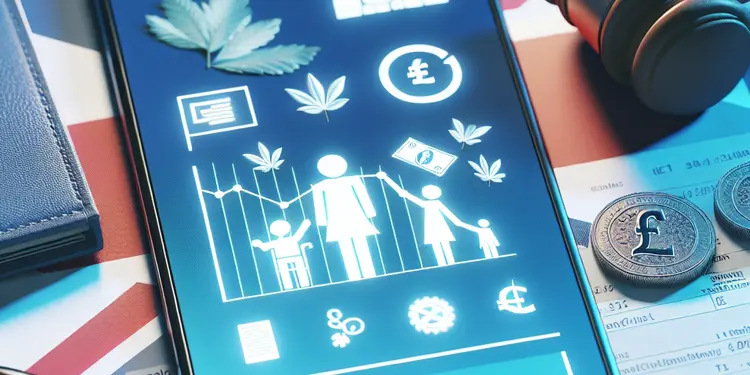
How have child custody laws changed in 2026?
Relevance: 31%
-

Understanding Parental Rights in Light of New UK Child Protection Legislation
Relevance: 31%
-

How does self-esteem affect a child's susceptibility to grooming?
Relevance: 31%
-

Having a child with Down's syndrome | NHS
Relevance: 31%
-

How often should screening be conducted if my child is at risk?
Relevance: 31%
-

Campaigners Urge Review of Child Benefit Rates in Light of Inflation
Relevance: 31%
-
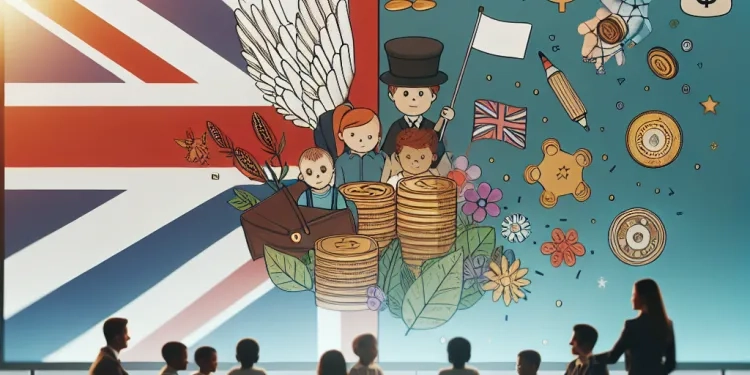
Three-year limit for child sexual abuse claims to be removed
Relevance: 31%
-

Are there any symptoms of type 1 diabetes I should watch for in my child?
Relevance: 30%
-

How can I build my child's self-confidence to help prevent grooming?
Relevance: 30%
-

Factors that trigger eczema in your child
Relevance: 30%
-

How has child support calculation been updated in 2026?
Relevance: 30%
-

What updates have been made to enforce child support in 2026?
Relevance: 30%
-

Have the rules for changing a child's name in family court changed in 2026?
Relevance: 29%
What Happens When My Child Has an EEG?
Understanding an EEG
An EEG, or electroencephalogram, is a non-invasive test used to measure the electrical activity in your child's brain. This procedure can help diagnose conditions such as epilepsy, sleep disorders, and other neurological issues. Knowing what to expect can ease any anxiety you or your child might have regarding the test.Preparation Before the EEG
Your child may be asked to follow certain guidelines before the EEG. This can include avoiding caffeine, as it may affect the results, and ensuring their hair is clean and free from any products like gels or oils. Sometimes, a sleep-deprived EEG is needed, in which case instructions will be given for reducing your child's sleep the night before the test. Bringing a comforting toy or blanket is often encouraged to help your child relax during the procedure.During the EEG
Upon arrival, a technician will explain the procedure to both you and your child, helping to ease any concerns. Small electrodes will be attached to your child's scalp using a special paste. These electrodes are painless and simply record brain waves. Your child can sit or lie down comfortably as the EEG is conducted. They might be asked to close their eyes, breathe deeply, or look at flashing lights to record different brain activities. The entire process can take from 30 minutes to a few hours, depending on the type of EEG being performed.Post-EEG Care
After the EEG, the electrodes and paste will be removed. Your child can return to their usual activities immediately, and there are no side effects from the test. In some cases, any residual paste can be washed out of their hair at home.Receiving the Results
The EEG results are not typically available immediately. A specialist will need to analyze the recordings and provide a report to your child's doctor. This process can take a few days. Once the results are in, your doctor will discuss the findings and potential next steps with you.Final Considerations
Rest assured that an EEG is a standard and safe procedure used widely across the National Health Service (NHS) and private healthcare providers in the UK. Keeping calm and reassuring your child can make the experience more comfortable for them. If you have any concerns or questions either before, during, or after the EEG, don’t hesitate to speak with the healthcare professionals involved.What Happens When My Child Has an EEG?
Understanding an EEG
An EEG is a special test. It measures the electrical activity in your child's brain. This test can help find out if your child has conditions like epilepsy or sleep problems. Knowing what will happen can make you and your child feel less worried about the test.Preparation Before the EEG
Before the EEG, your child might need to follow some rules. They might need to avoid caffeine like in some drinks. Their hair should be clean, with no gels or oils. Sometimes, the doctor needs your child to sleep less the night before. You can bring a favorite toy or blanket to help your child feel relaxed during the test.During the EEG
When you arrive, a technician will explain what will happen. This can help you and your child feel better. Small things called electrodes will be put on your child's head with a special paste. This does not hurt. These electrodes just record brain activity. Your child can sit or lie down and may need to do things like close their eyes or look at flashing lights. The test can take from 30 minutes to a few hours.Post-EEG Care
After the EEG, the electrodes and paste will be taken off. Your child can go back to their normal activities right away. There are no side effects. If there is some paste left in the hair, you can wash it out at home.Receiving the Results
You will not get the EEG results right away. A doctor will look at the results and give a report to your child's doctor. This can take a few days. Your doctor will then talk to you about what the results mean and what to do next.Final Considerations
An EEG is a common and safe test. It is used by many doctors in hospitals and clinics. Staying calm and helping your child stay calm can make the test easier. If you have any questions or worries, talk to the staff. They are there to help you.Frequently Asked Questions
What is an EEG?
An Electroencephalogram (EEG) is a test that detects electrical activity in the brain using small, flat metal discs (electrodes) attached to the scalp.
Why does my child need an EEG?
An EEG can help diagnose conditions such as epilepsy, sleep disorders, and other brain-related conditions by monitoring brain activity.
How should I prepare my child for an EEG?
Ensure your child has clean hair with no products such as gels or sprays. Follow any specific instructions from your healthcare provider regarding sleep and meal schedules.
Can my child eat before the EEG?
Yes, your child can eat before the EEG unless instructed otherwise by your healthcare provider.
What will happen during the EEG?
Your child will be asked to lie down and relax while electrodes are attached to their scalp. The test is painless and will take about 60 to 90 minutes.
Will my child need to be sedated for the EEG?
Sedation is typically not required for an EEG. However, for younger children, healthcare providers might suggest a sleep-deprived EEG to ensure they are tired enough to rest during the procedure.
How long does an EEG take?
An EEG usually takes around 60 to 90 minutes, though some tests may be shorter or longer depending on the reason for the EEG.
Is an EEG painful or uncomfortable for my child?
An EEG is a painless procedure. The electrodes attached to the scalp do not cause any discomfort.
What should my child wear to the EEG appointment?
Your child should wear comfortable clothing. Avoid clothes with metal, such as zippers and buttons, as metal can interfere with the test.
Can I stay with my child during the EEG?
Yes, parents or guardians are usually allowed to stay with their child during the EEG to help keep them calm and comfortable.
Will my child need to stay in the hospital after the EEG?
In most cases, your child will not need to stay in the hospital and can go home immediately after the test.
What happens if my child moves during the EEG?
If your child moves during the EEG, the technician may pause and readjust the electrodes. Movement can cause artifacts that may affect the quality of the recording.
How is the EEG data used?
The EEG data is analyzed by a neurologist who looks for abnormalities in the brain activity patterns. The results can help with diagnosing and planning treatment for various conditions.
When will we get the results of the EEG?
EEG results are typically available within a few days. Your healthcare provider will discuss the findings with you and explain any next steps for treatment if necessary.
Are there any risks associated with an EEG?
EEGs are very safe and non-invasive. There are no significant risks associated with the procedure. Some children may feel a bit anxious, but there's no physical harm from the test.
What is an EEG?
An EEG is a test that looks at how the brain is working. It uses small things called sensors to see the brain's activity. These sensors are put on the head.
Doctors use this test to find out more about the brain and how it works. It helps to see if there are any problems.
If you want to understand better, you can use pictures or videos to help. Talking to someone about it can also make it easier to understand.
An EEG is a test that looks at the electricity in your brain. It uses small, flat metal pieces called electrodes that stick on your head.
Why does my child need an EEG?
An EEG is a simple test that helps doctors see how the brain is working.
Doctors use this test to find out why your child might be having headaches, seizures, or other problems.
If your child needs an EEG, it is to help the doctor know more about your child's health and how to help them feel better.
If you have more questions about EEGs, you can talk to your doctor, read books, or watch videos made for kids.
An EEG is a test that looks at how the brain is working. It is used to find problems in the brain, like epilepsy, sleep problems, and other brain issues.
How can I get my child ready for an EEG test?
Getting ready for an EEG test is important. Here are some steps you can follow to help your child:
- Explain the Test: Tell your child that during an EEG, special stickers will be put on their head to look at their brain waves. There is no pain.
- Practice Sitting Still: Help your child practice sitting quietly. You can play a game where they pretend to be a statue.
- Bring Comfort Items: Bring along your child's favorite toy or blanket to help them feel safe.
- Use Headphones: If noise is a problem, let them listen to music with headphones.
- Stay Calm: Stay calm yourself; it helps your child feel calm too.
These tips can help your child feel ready for the EEG test.
Make sure your child’s hair is clean. Don’t use any hair gels or sprays. Listen to your doctor’s advice about when your child should eat and sleep.
Can my child eat before the EEG test?
Yes, your child can eat before the EEG test. It is good for them to have food so they have energy. Make sure they have a meal or snack.
If you are unsure, ask the doctor or nurse. They can help you know what is best for your child.
Using pictures can help explain to your child what the test is. You can also use simple words and be clear.
Yes, your child can have food before the EEG test, unless the doctor tells you not to.
What happens in an EEG test?
During the EEG, you will sit or lie down. A helper will put small, sticky pads on your head. These pads are like tiny microphones that listen to your brain. The pads do not hurt.
You might be asked to close your eyes, breathe deeply, or look at some lights. These things help the pads listen to your brain better.
If you feel scared or have questions, tell the helper. They are there to help you. If you want, you can bring a favorite toy or blanket to feel more comfortable.
The test does not take long. When it is finished, the helper will gently take off the pads. You will then be free to go home.
Your child will lie down and stay calm. We will put small patches, called electrodes, on their head. The test does not hurt. It lasts about 1 to 1 and a half hours.
Will my child need medicine to be calm for the EEG?
Sometimes doctors give children a special medicine to help them stay calm during the EEG test. This is called sedation.
Not all children need this medicine. The doctor will decide if it's needed. They will talk to you about it.
If you're worried, you can ask questions. You can also bring your child's favorite toy or book to help them feel safe.
Telling your child what will happen can help, too. You can say, "We are going to see the doctor. They will put some stickers on your head to take special pictures of your brain."
Usually, you don't need medicine to make you sleepy for an EEG. But for younger kids, doctors might ask them to get less sleep the night before. This way, they will be tired and can rest during the test.
How long does an EEG take?
An EEG test checks the brain. It usually takes 30 to 60 minutes. It does not hurt.
Here are some tips to help understand:
- Use pictures to show each step.
- Ask someone to explain the words you don’t know.
- Use a timer to know how much time is left.
An EEG test usually lasts about 1 hour to 1 hour and 30 minutes. Sometimes, it can be shorter or longer. This depends on why you are having the EEG test.
Does an EEG hurt or bother my child?
An EEG does not hurt. It just looks at how the brain works.
Your child might feel a little uneasy when sticky things are put on their head.
You can bring your child’s favorite toy or game to help them feel happy and calm.
An EEG test does not hurt. The small stickers put on your head do not feel uncomfortable.
What clothes should my child wear to the EEG appointment?
Your child should wear clothes that are comfy. Do not use clothes with metal, like zippers and buttons, because metal can mess up the test.
Can I stay with my child during the EEG?
Yes, you can stay with your child while they have an EEG. An EEG is a test to check their brain. Being there can help your child feel safe. You can talk to them, hold their hand, or bring their favorite toy.
If you have questions, ask the doctor or nurse. They are there to help you and your child.
Yes, parents or guardians can usually stay with their child during the EEG. This can help the child feel calm and safe.
Will my child need to stay in the hospital after the EEG?
Does my child need to stay at the hospital after the EEG test?
An EEG is a test to check brain activity. After the test, most children can go home the same day. Sometimes, they might need to stay longer for more tests or if they feel unwell.
It can help to bring a favorite toy or book to keep your child calm and happy. If you are worried, talk to the nurse or doctor. They can answer questions and help you feel better.
Usually, your child can go home right after the test and won't have to stay in the hospital.
What if my child moves during the EEG test?
If your child moves during the test, the person doing the test might stop for a moment. They will make sure the sensors stay in the right place. Moving can make the test not work properly. It's important to stay still so the test results are good.
To help your child stay still, you can bring their favorite toy or a book to look at. You could also play a quiet game together. This can help them feel relaxed and calm during the test.
How do we use EEG data?
EEG shows us how your brain works. It looks at brain waves. Doctors use this to help understand the brain better. EEG can help find problems. This helps doctors treat people. EEG can also help in research to learn more about the brain.
For people who want extra help, there are tools like audio books or text-to-speech apps that read out loud. Pictures and videos can also help explain what EEG does.
The EEG test looks at how your brain is working. A doctor called a neurologist checks the test. They look for any signs that something might be wrong. The test results can help the doctor figure out what might be the problem and how to help you feel better.
When will we find out the EEG results?
The EEG test looks at brain waves.
We want to know when you will get the results.
Here are some tips to help understand the big words:
- EEG is a test that checks brain activity.
- Results mean what the test shows about the brain.
Tools like picture books or apps can help explain more. Ask someone if you need more help!
EEG results usually come back in a few days. Your doctor will talk to you about what they found and what you might need to do next for treatment.
Is an EEG safe, or are there risks?
An EEG is a test for the brain. It is safe for most people.
Sometimes, you might feel a little bit of discomfort. But don't worry too much, as it doesn't hurt.
To make you feel better, you can:
- Ask someone you trust to come with you.
- Take deep breaths to relax.
- Tell the doctor how you feel.
If you have questions, talk to your doctor. They can help you understand.
EEGs are very safe and won't hurt you. There is no big risk with this test. Some kids might feel a little worried, but the test won't hurt them.
Useful Links
This website offers general information and is not a substitute for professional advice.
Always seek guidance from qualified professionals.
If you have any medical concerns or need urgent help, contact a healthcare professional or emergency services immediately.
Some of this content was generated with AI assistance. We’ve done our best to keep it accurate, helpful, and human-friendly.
- Ergsy carfully checks the information in the videos we provide here.
- Videos shown by Youtube after a video has completed, have NOT been reviewed by ERGSY.
- To view, click the arrow in centre of video.
- Most of the videos you find here will have subtitles and/or closed captions available.
- You may need to turn these on, and choose your preferred language.
- Go to the video you'd like to watch.
- If closed captions (CC) are available, settings will be visible on the bottom right of the video player.
- To turn on Captions, click settings .
- To turn off Captions, click settings again.
More Items From Ergsy search
-

What happens when my child has an EEG?
Relevance: 100%
-

Epilepsy research: EEG | NHS
Relevance: 74%
-

Neurophysiology EEG Patient Information
Relevance: 73%
-

Epilepsy research: EEG | NHS
Relevance: 71%
-

Child Bereavement
Relevance: 40%
-
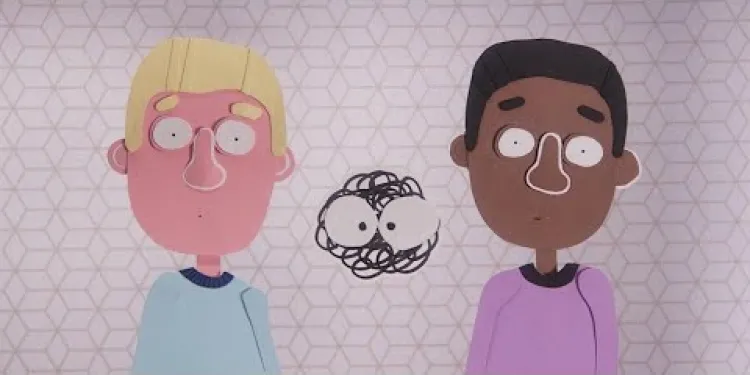
My Stammering Child
Relevance: 40%
-

Navigating Child Custody Laws in the UK
Relevance: 36%
-

Is screening painful or risky for my child?
Relevance: 36%
-

Caring for a child with fever | NHS
Relevance: 36%
-

Child Care Proceedings | Family Law
Relevance: 35%
-

What should I do if I suspect my child is being groomed?
Relevance: 34%
-

Can my child get braces on the NHS?
Relevance: 34%
-

My child has vomiting and diarrhoea - what do I do?
Relevance: 34%
-

How can I tell if my child is being groomed?
Relevance: 34%
-

How to Keep a Child With Chickenpox Comfortable
Relevance: 34%
-

Navigating Child Custody and Visitation Rights in Modern UK
Relevance: 34%
-
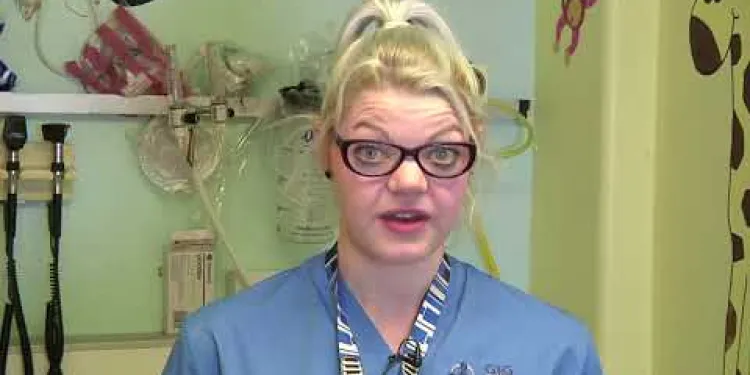
Advice if your child has... A High temperature
Relevance: 32%
-

What happens if my child's screening results are positive?
Relevance: 32%
-

What to do when your child has... croup
Relevance: 32%
-

Managing and treating your child's eczema
Relevance: 32%
-
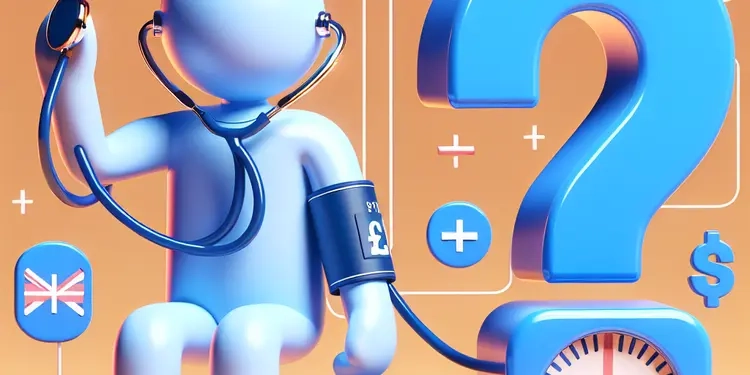
Should I test my child for high blood pressure?
Relevance: 32%
-

Stammering myth 4: You should ignore a child's stammer
Relevance: 32%
-

How can I educate my child to recognize grooming behaviors?
Relevance: 32%
-

Should I limit my child's internet usage to prevent grooming?
Relevance: 32%
-

Eczema - Your child's appointment | Dermatology | Paediatrics
Relevance: 32%
-

How do I treat my child's cold? (9 - 30 months) | NHS
Relevance: 31%
-

What are the common signs that a child might be a victim of grooming?
Relevance: 31%
-
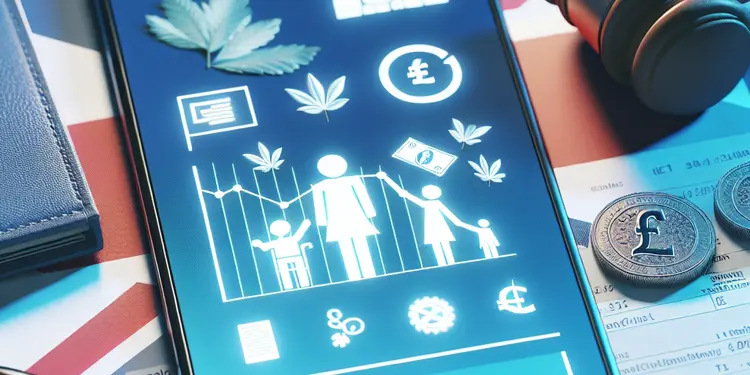
How have child custody laws changed in 2026?
Relevance: 31%
-

Understanding Parental Rights in Light of New UK Child Protection Legislation
Relevance: 31%
-

How does self-esteem affect a child's susceptibility to grooming?
Relevance: 31%
-

Having a child with Down's syndrome | NHS
Relevance: 31%
-

How often should screening be conducted if my child is at risk?
Relevance: 31%
-

Campaigners Urge Review of Child Benefit Rates in Light of Inflation
Relevance: 31%
-
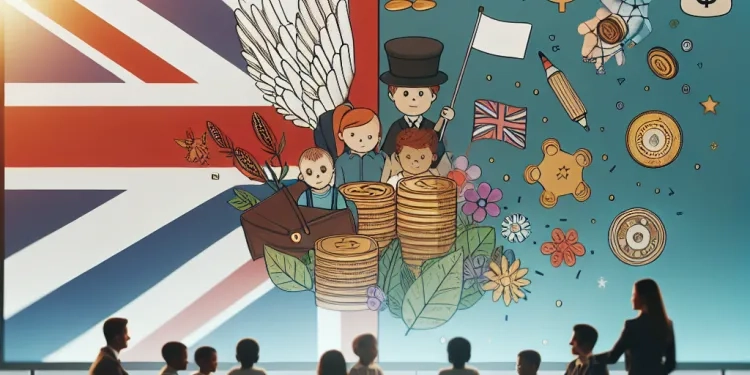
Three-year limit for child sexual abuse claims to be removed
Relevance: 31%
-

Are there any symptoms of type 1 diabetes I should watch for in my child?
Relevance: 30%
-

How can I build my child's self-confidence to help prevent grooming?
Relevance: 30%
-

Factors that trigger eczema in your child
Relevance: 30%
-

How has child support calculation been updated in 2026?
Relevance: 30%
-

What updates have been made to enforce child support in 2026?
Relevance: 30%
-

Have the rules for changing a child's name in family court changed in 2026?
Relevance: 29%


