Find Help
More Items From Ergsy search
-
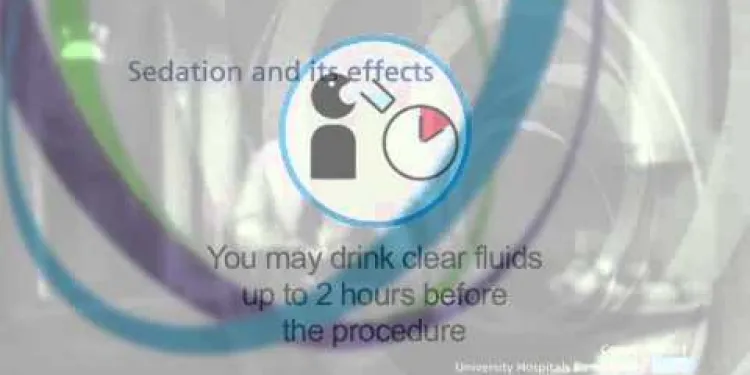
Endoscopy video preview
Relevance: 100%
-

What is an endoscopy?
Relevance: 41%
-
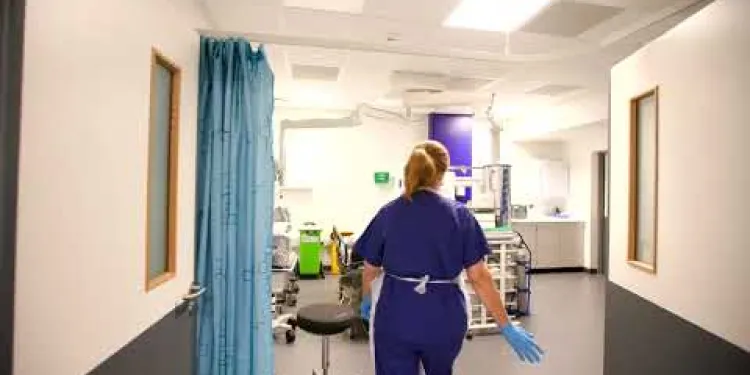
Endoscopy Unit
Relevance: 40%
-

Endoscopy Introduction - The Patient Journey
Relevance: 37%
-

MTW Endoscopy service and training hub
Relevance: 35%
-

Mark Lancaster Patient Experience Leeds Endoscopy
Relevance: 35%
-

Your Visit to the Endoscopy Unit at NHS Tayside
Relevance: 35%
-

Bournemouth Digestive Diseases Centre: Endoscopy Procedure
Relevance: 34%
-

Coming to the Endoscopy Unit at Harrogate District Hospital
Relevance: 34%
-
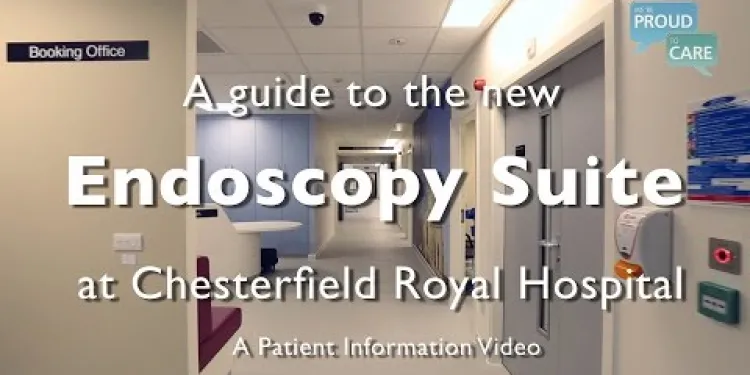
A guide to the new Endoscopy Suite at Chesterfield Royal Hospital NHS Foundation Trust
Relevance: 31%
-

Is the video quality of a Ring Doorbell Camera good?
Relevance: 28%
-
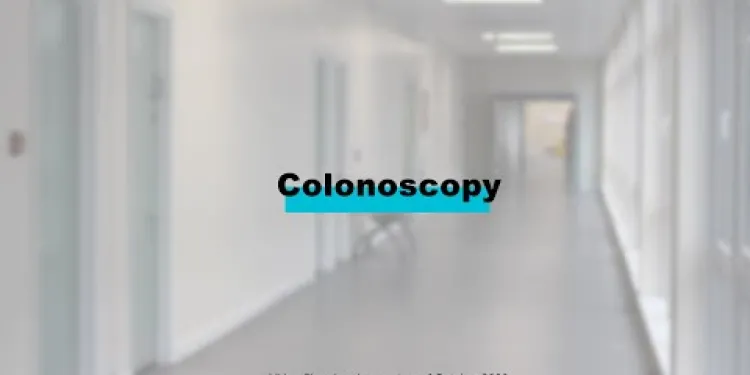
Endoscopy Procedures | Colonoscopy
Relevance: 25%
-
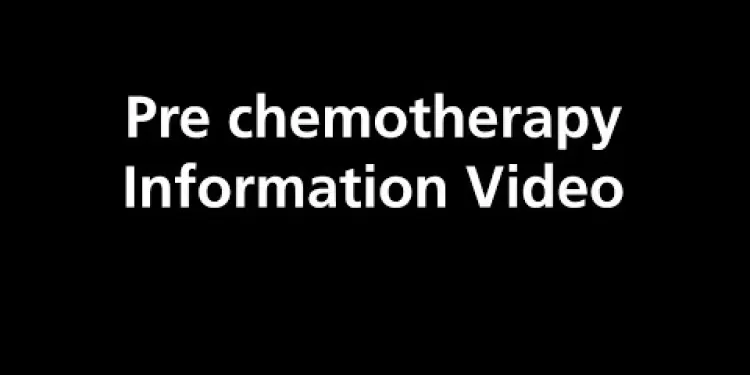
Pre chemotherapy Information Video
Relevance: 23%
-

The Family Court without a Lawyer - Video 1 of 3
Relevance: 22%
-

Needle phobia - Top tips video
Relevance: 21%
-
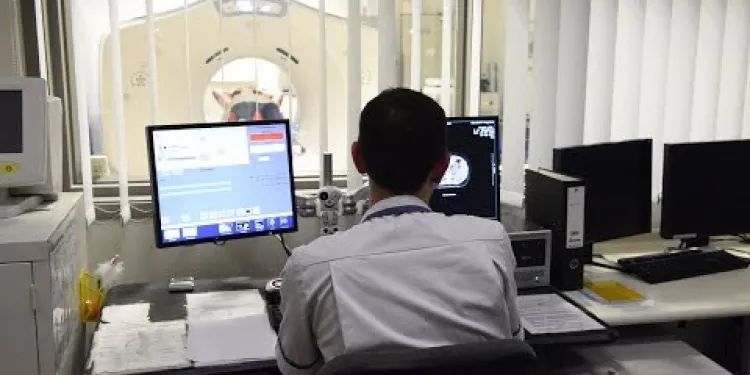
Having radiotherapy for breast cancer - 3 Videos
Relevance: 21%
-

The Family Court without a Lawyer - Video 3 of 3
Relevance: 20%
-

Neuroendocrine tumour patient video
Relevance: 20%
-
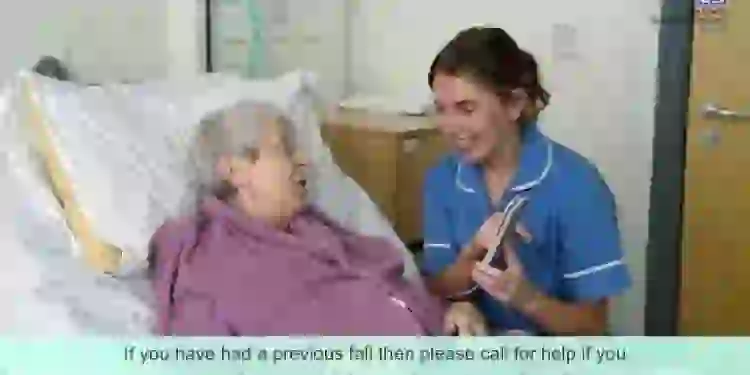
Falls Prevention video for patients attending hospital
Relevance: 19%
-

The Family Court without a Lawyer - Video 2 of 3
Relevance: 19%
-

West Midlands LEHN Animated Video on Eye Health
Relevance: 19%
-

NHS STI (Sexually Transmitted Infections) Information Video
Relevance: 19%
-

Patient Information Video - Leeds Stress Echocardiography Service
Relevance: 17%
-

Peritoneal Dialysis - Information Video
Relevance: 16%
-

How is Crohn's disease diagnosed?
Relevance: 15%
-

Patient video: What to expect when having a bone scan
Relevance: 15%
-

Introducing Social Prescribing - short video
Relevance: 14%
-

MSK Lower Back Pain information video
Relevance: 13%
-
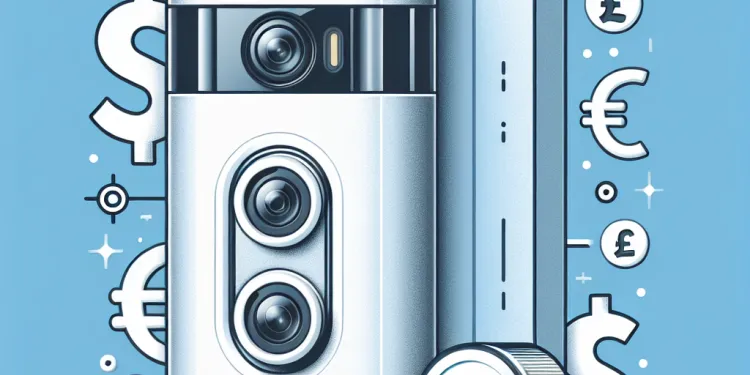
Can I use a Ring Doorbell Camera without a subscription?
Relevance: 13%
-

Can a Ring Doorbell Camera record continuously?
Relevance: 12%
-

How does a battery-powered Ring Doorbell Camera work?
Relevance: 12%
-

How does a Ring Doorbell Camera work?
Relevance: 12%
-

What is a Ring Doorbell Camera?
Relevance: 11%
-

What kind of footage is considered an invasion of privacy?
Relevance: 11%
-
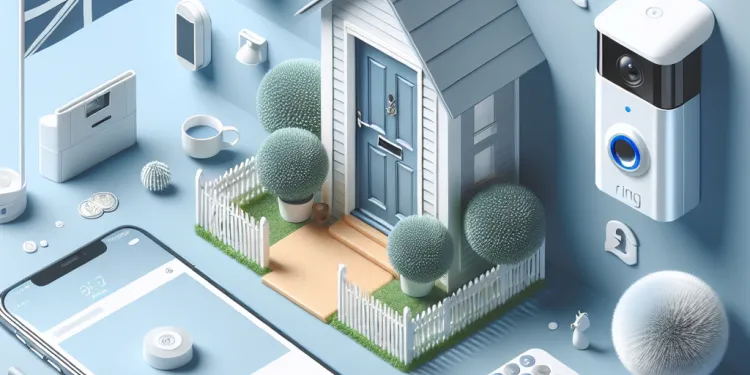
How do Ring Doorbell Cameras work?
Relevance: 11%
-

Does a Ring Doorbell Camera work at night?
Relevance: 10%
-

How does the Hazard Perception Test work?
Relevance: 10%
-

Are there free resources for learning first aid?
Relevance: 10%
-

Are there mobile apps that teach first aid?
Relevance: 10%
-

Are there specific apps or websites where grooming is more prevalent?
Relevance: 10%
Understanding Endoscopy Video Preview
What is an Endoscopy?
An endoscopy is a medical procedure that involves the insertion of a thin, flexible tube with a light and camera (endoscope) into the body to examine internal organs or tissues. This technology allows healthcare professionals to view high-resolution images of areas such as the gastrointestinal tract, respiratory system, and other cavities without the need for invasive surgery.
The Role of Video Preview in Endoscopy
A vital component of the endoscopy process is the endoscopy video preview. This involves recording the live feed from the endoscope and then reviewing it. Video preview allows doctors to capture detailed visuals and review them thoroughly to diagnose conditions, plan treatments, or monitor disease progression. This recorded footage can be played back frame-by-frame, giving medical practitioners a greater capacity to observe abnormalities that might be missed during real-time viewing.
Benefits for Patients and Healthcare Providers
The use of endoscopy video previews provides numerous advantages. For patients, it means a less invasive diagnostic tool that offers quicker recovery times compared to surgical interventions. For healthcare providers, the ability to scrutinize video recordings reduces diagnostic errors, enhances the documentation process, and serves as an educational resource. These accurate and high-quality recordings can be vital for second opinions or future reference.
Applications in the United Kingdom
In the UK, the advent and adoption of endoscopy and video preview technologies have revolutionised medical diagnostics and patient care. Endoscopy is widely used in the NHS and private healthcare settings for diagnosing and managing conditions such as gastroesophageal reflux disease (GERD), ulcers, chronic coughs, and cancers of the gastrointestinal tract. The use of video previews in these procedures contributes significantly to the development of precise and personalised patient care plans.
Conclusion
Endoscopy video preview is an essential tool that enhances the efficacy, accuracy, and safety of endoscopic procedures. By enabling detailed examination and thorough review, it plays a crucial role in modern healthcare, particularly within the UK. It stands as a testament to the benefits that technology brings to medical diagnostics and patient outcomes.
Understanding Endoscopy Video Preview
What is an Endoscopy?
An endoscopy is a medical test. A doctor uses a thin, bendy tube called an endoscope. This tube has a light and a camera. The doctor puts the endoscope inside the body. This helps them look at organs or tissues. They can see clear pictures of places like the stomach or lungs. Endoscopy means doctors don't have to do surgery to look inside the body.
The Role of Video Preview in Endoscopy
Video preview is important in endoscopy. It means the doctor records what they see through the endoscope. They can watch the video again later. This helps doctors find and understand problems. They can see things they might miss when watching live. Watching the video slowly, even frame-by-frame, helps doctors look closely at any issues.
Benefits for Patients and Healthcare Providers
There are many benefits. For patients, endoscopy is less painful than surgery. People get better quicker afterwards. For doctors, the video helps avoid mistakes. It is also a good way to teach and learn. The clear videos are helpful if a second doctor needs to look at them, or if patients need more care later.
Applications in the United Kingdom
In the UK, endoscopy and video preview are important for health care. Doctors use them in the NHS and in private clinics. They help find and treat problems like acid reflux, ulcers, long-lasting coughs, and cancers in the digestive system. Videos help doctors make the best care plan for each patient.
Conclusion
Endoscopy video preview is a very useful tool. It makes endoscopy work better and safer. Doctors can look closely at what's inside the body. This technology is important in healthcare, especially in the UK. It shows how technology can make medical care better and help patients get better outcomes.
Frequently Asked Questions
What is an endoscopy?
An endoscopy is a medical procedure where a long, thin tube with a camera and light (an endoscope) is used to look inside the body. It can help diagnose conditions affecting the gastrointestinal tract and other organs.
Why do I need an endoscopy?
Your doctor may recommend an endoscopy to investigate symptoms such as persistent stomach pain, difficulty swallowing, or unexplained weight loss. It can also be used to confirm a diagnosis or monitor an existing condition.
How should I prepare for an endoscopy?
Preparation varies depending on the type of endoscopy. Typically, you might need to fast for several hours beforehand. Your doctor will provide specific instructions tailored to the procedure you will undergo.
Is an endoscopy painful?
Endoscopy procedures are generally not painful. You might experience some discomfort, but local or general anaesthesia is often used to minimize any pain or discomfort.
How long does the endoscopy procedure take?
The length of an endoscopy procedure varies depending on the type and complexity of the investigation. Generally, it lasts between 15 to 45 minutes.
Are there any risks associated with endoscopy?
Any medical procedure carries some risks. For endoscopy, these may include infection, bleeding, or a reaction to the sedative. Serious complications are rare.
Will I need someone to accompany me to the hospital?
Yes, if you are given sedation or anaesthesia, you will need someone to accompany you as you may not be able to drive or use public transport immediately after the procedure.
Can I eat or drink after the procedure?
You can typically eat and drink after an endoscopy, but you might be advised to start with light, easily digestible foods. Your doctor will provide specific post-procedure instructions.
How soon can I return to work after an endoscopy?
Most people can return to their normal activities, including work, the day after the procedure. However, if you have had sedation, you may need to rest for the remainder of the day.
Will my throat be sore after an endoscopy?
Some people experience a mild sore throat after an upper endoscopy, but this usually resolves within a few days.
Is there any alternative to endoscopy?
Depending on your condition, alternatives like imaging studies (e.g., X-rays, CT scans, or MRIs) might be available. However, endoscopy often provides more detailed and direct visual information.
How soon will I get my endoscopy results?
Preliminary results might be available immediately after the procedure. However, if a biopsy or further testing is needed, it could take several days to a week.
What do I do if I experience side effects after an endoscopy?
If you experience significant pain, fever, difficulty swallowing, or any other concerning symptoms after the procedure, contact your healthcare provider immediately.
Can I take my regular medications before an endoscopy?
You should inform your doctor of all medications you are taking, including over-the-counter drugs. You may be advised to stop certain medications temporarily before the procedure.
How much does an endoscopy cost in the UK?
The cost of an endoscopy varies depending on whether you are undergoing the procedure privately or through the NHS. It is best to contact your healthcare provider or hospital for specific pricing information.
What is an Endoscopy?
An endoscopy is a test that doctors do to look inside your body. They use a thin, bendy tube with a camera on the end. This helps them see what is happening inside.
If you want extra help understanding an endoscopy:
- Ask your doctor to explain it simply.
- Look at pictures or videos showing how it works.
- Ask someone you trust to go with you to the doctor.
An endoscopy is a medical test. A doctor uses a long, thin tube with a camera and light on it. This tool is called an endoscope. The doctor uses it to look inside your body. It helps the doctor see if anything is wrong with your stomach and other organs.
Why do I need an endoscopy?
An endoscopy is a test. It helps doctors see inside your body.
You may need an endoscopy to check if something is wrong in your tummy or throat.
If you have a stomach ache or trouble swallowing, an endoscopy can help find the problem.
Tools like pictures or videos may help you understand.
You can ask someone to read this with you if it helps.
Your doctor might want you to have a test called an endoscopy if you have problems like a tummy ache that won't go away, trouble swallowing food, or if you are losing weight for no reason. This test can help find out what is wrong or check on a condition you already have.
How to Get Ready for an Endoscopy
Getting ready for an endoscopy can be different for each person. Most of the time, you will need to stop eating and drinking for a few hours before the test. Your doctor will tell you what you need to do for your test.
Here are some tools and tips to help you understand:
- Ask someone to explain the instructions to you in simple words.
- Use pictures or drawings to help you understand better.
- Write down any questions you have to ask your doctor.
Does an endoscopy hurt?
Endoscopy does not usually hurt. You might feel a little uncomfortable. Doctors can give you medicine so you do not feel pain.
How long does an endoscopy take?
An endoscopy is a test that doctors do to look inside your body. It usually takes about 15 to 30 minutes.
An endoscopy is a test that doctors do to look inside your body. The time it takes can be different. Usually, it takes between 15 and 45 minutes.
Are there any dangers with endoscopy?
Endoscopy is a medical test. A doctor looks inside your body with a special camera. Here are some things you should know: - Endoscopy is usually safe. - Sometimes, there can be problems. These problems might be: - Feeling sore in your throat - Bleeding a little - Feeling like you want to be sick Most people feel fine after a while. If you feel bad after the test, tell your doctor. Tools that can help: - Ask a friend or family member to explain the words. - Use a computer or phone to say the text out loud. This can help you understand better.All medical tests have some risks. An endoscopy might cause an infection, bleeding, or a reaction to the sleep medicine. Serious problems are not common.
Do I need someone to go with me to the hospital?
It can be a good idea to have someone with you when you go to the hospital.
They can help you feel safe and remind you what the doctor says.
If you need help, ask a friend or family member to come with you.
If you have medicine to make you sleepy, you need someone to help you get home. You cannot drive or take a bus or train right away.
Can I eat or drink after the procedure?
You may wonder if you can eat or drink after your treatment. It is important to ask your doctor when you can eat or drink again.
Here are some helpful tips:
- Ask someone to write down what the doctor says for you.
- Use picture cards to help understand instructions.
- Ask questions if you do not understand.
You can usually eat and drink after an endoscopy. You might need to start with simple, easy-to-digest foods. Your doctor will tell you exactly what to do after the procedure.
When can I go back to work after an endoscopy?
An endoscopy is a test where doctors look inside your body with a special camera. After the test, you might feel a little tired or have a sore throat.
Most people can go back to work the next day. But it's important to listen to your body. If you feel too tired or unwell, take more time to rest.
Here are some tips to help you:
- Ask someone to explain your doctor's instructions if you find them hard to understand.
- Use pictures or videos to learn about what an endoscopy is.
- Talk to a friend or family member about how you are feeling.
Most people can go back to their normal things, like work, the day after the procedure. But if you had medicine to make you sleepy, you might need to rest for the rest of the day.
Will my throat hurt after the doctor looks inside?
Some people might have a little sore throat after having a camera test to look inside their body. But don't worry. It usually feels better in a few days.
Is there another way instead of endoscopy?
Endoscopy is when doctors use a camera inside your body to see what's wrong.
If you don't want an endoscopy, you can talk to your doctor about other options.
Here are some things you can try:
- Ultrasound: This uses sound waves to look inside your body.
- X-ray: This takes pictures of the inside of your body.
- MRI or CT scan: These are special machines that take detailed pictures of your body.
Ask your doctor which one is the best for you.
Sometimes, endoscopy is the best choice, but your doctor can help you decide.
If you have trouble understanding, you can:
- Use pictures to help explain.
- Bring someone you trust to the appointment to help listen and ask questions.
If you are sick, doctors can use special pictures to see inside your body. These pictures are called X-rays, CT scans, or MRIs. But, sometimes doctors need to see even more. They use a tool called an endoscope. This tool lets doctors look inside your body better than the pictures.
When will I get my results from the endoscopy?
After you have an endoscopy, you might wonder when you will know the results. Here is what will happen:
- Right Away: Sometimes, the doctor can tell you a little bit about what they saw during the procedure.
- A Few Days or Weeks: If the doctor takes a sample (biopsy), you might have to wait a few days or weeks to get those results.
Here are some tips to help you:
- Ask Your Doctor: Before you leave, ask when you can expect the results.
- Make a Note: Write down the date your results are due, so you remember to check.
- Have a Friend Help: A friend or family member can help you call if you don't get your results in time.
You might get some results right after the test is done. But if the doctor needs to do more tests, like a biopsy, it could take a few days or maybe a week to get those results.
Here are some helpful tips:
- Ask the doctor to explain things in simple words.
- Write down any questions you want to ask.
- Take someone with you to help remember what the doctor says.
- Use a calendar to mark when you might get results.
What should I do if I feel unwell after an endoscopy?
If you do not feel well after your endoscopy, tell an adult you trust.
Here is what you can do:
- Talk to a doctor or nurse.
- Let them know how you feel.
- Rest and take it easy.
- Drink water if you can.
If you need help to understand, ask someone to help you.
If you feel a lot of pain, get a fever, have trouble swallowing, or notice anything else that worries you after the procedure, call your doctor straight away.
Can I take my medicine before an endoscopy?
You may need to stop taking some medicines before an endoscopy. It is important to ask your doctor what to do. Your doctor will give you the right advice.
Here are some tips to help you remember:
- Write down your doctor's instructions.
- Use a reminder on your phone or a calendar.
- Ask a family member or friend to help you remember.
Tell your doctor about all the medicines you take. This includes any you buy at the shop. Your doctor might suggest you stop taking some medicines before your treatment.
How much does an endoscopy cost in the UK?
An endoscopy is a medical test that lets doctors see inside your body. In the UK, if you have an endoscopy on the NHS, it is free. If you pay for it privately, it can cost from £1,000 to £3,500.
If you want help understanding your choices about this medical test, you can talk to your doctor or ask a friend or family member to help. You can also write down your questions before you see your doctor.
The cost of having an endoscopy can be different. It depends on whether you have it done privately or through the NHS. It's a good idea to ask your doctor or hospital how much it will cost.
Useful Links
This website offers general information and is not a substitute for professional advice.
Always seek guidance from qualified professionals.
If you have any medical concerns or need urgent help, contact a healthcare professional or emergency services immediately.
Some of this content was generated with AI assistance. We’ve done our best to keep it accurate, helpful, and human-friendly.
- Ergsy carfully checks the information in the videos we provide here.
- Videos shown by Youtube after a video has completed, have NOT been reviewed by ERGSY.
- To view, click the arrow in centre of video.
- Most of the videos you find here will have subtitles and/or closed captions available.
- You may need to turn these on, and choose your preferred language.
- Go to the video you'd like to watch.
- If closed captions (CC) are available, settings will be visible on the bottom right of the video player.
- To turn on Captions, click settings .
- To turn off Captions, click settings again.
More Items From Ergsy search
-
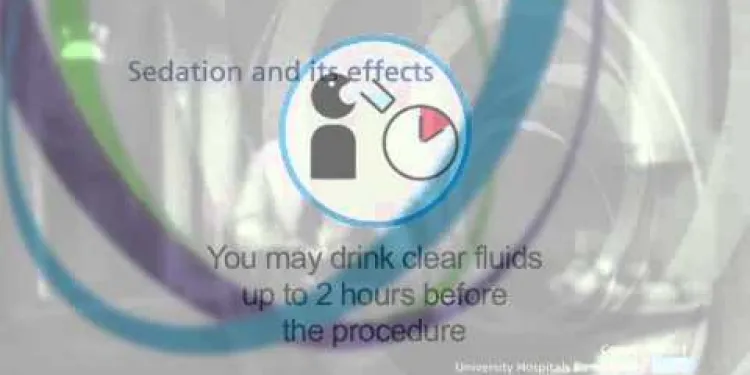
Endoscopy video preview
Relevance: 100%
-

What is an endoscopy?
Relevance: 41%
-
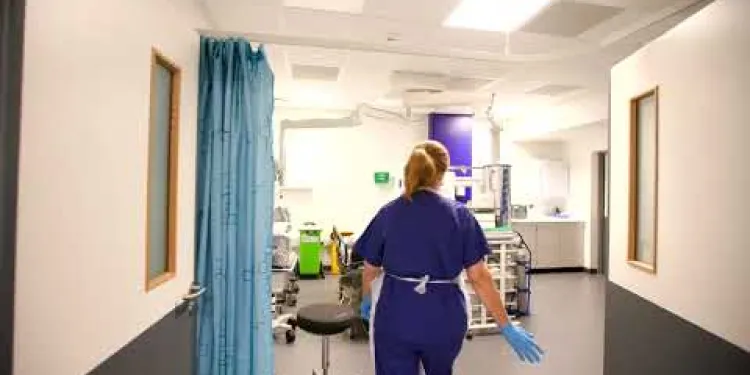
Endoscopy Unit
Relevance: 40%
-

Endoscopy Introduction - The Patient Journey
Relevance: 37%
-

MTW Endoscopy service and training hub
Relevance: 35%
-

Mark Lancaster Patient Experience Leeds Endoscopy
Relevance: 35%
-

Your Visit to the Endoscopy Unit at NHS Tayside
Relevance: 35%
-

Bournemouth Digestive Diseases Centre: Endoscopy Procedure
Relevance: 34%
-

Coming to the Endoscopy Unit at Harrogate District Hospital
Relevance: 34%
-
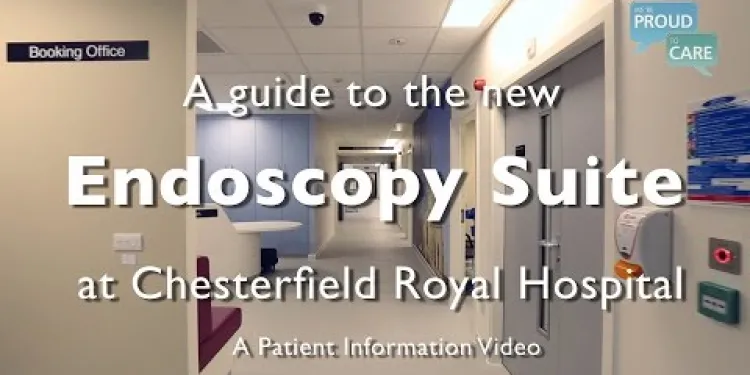
A guide to the new Endoscopy Suite at Chesterfield Royal Hospital NHS Foundation Trust
Relevance: 31%
-

Is the video quality of a Ring Doorbell Camera good?
Relevance: 28%
-
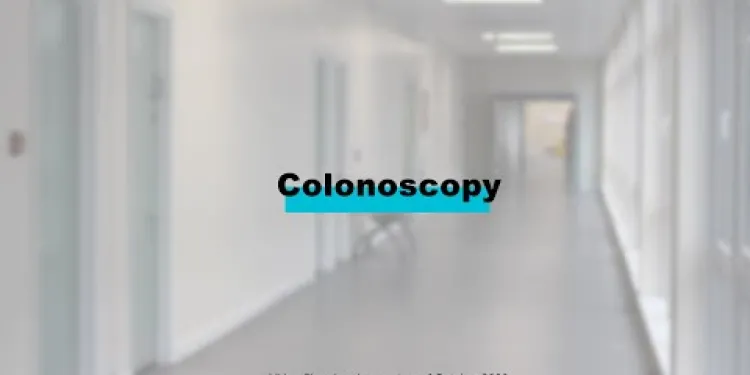
Endoscopy Procedures | Colonoscopy
Relevance: 25%
-
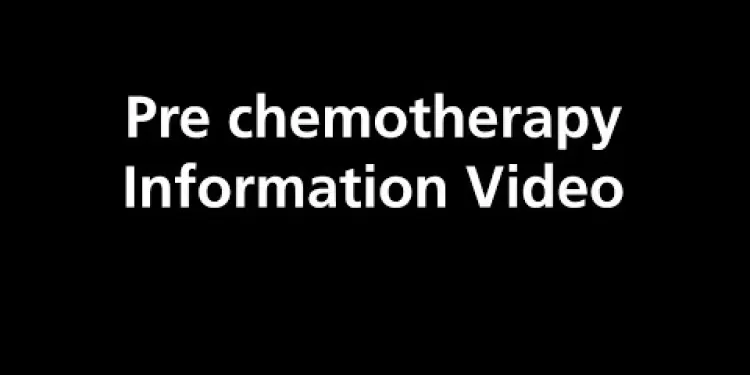
Pre chemotherapy Information Video
Relevance: 23%
-

The Family Court without a Lawyer - Video 1 of 3
Relevance: 22%
-

Needle phobia - Top tips video
Relevance: 21%
-
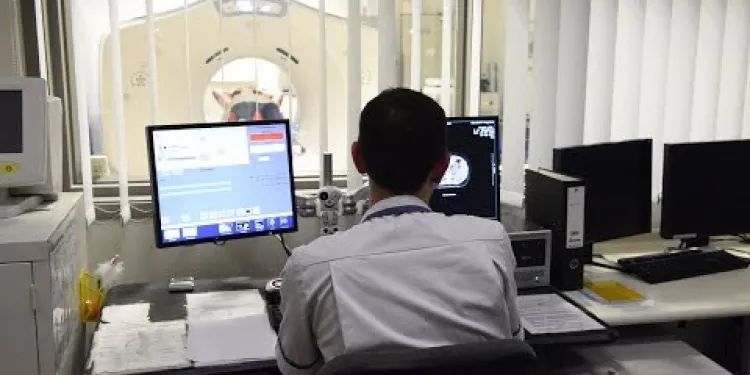
Having radiotherapy for breast cancer - 3 Videos
Relevance: 21%
-

The Family Court without a Lawyer - Video 3 of 3
Relevance: 20%
-

Neuroendocrine tumour patient video
Relevance: 20%
-
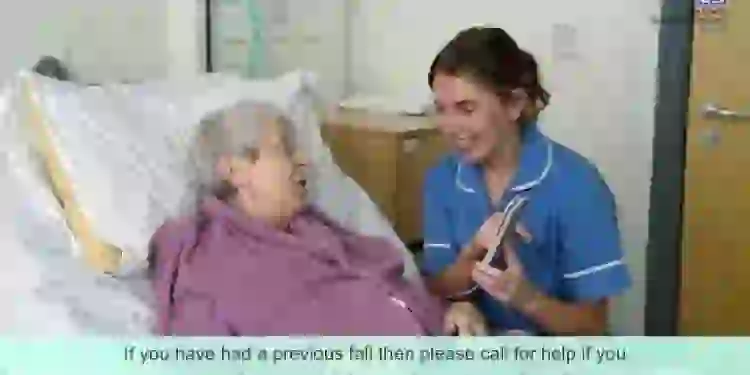
Falls Prevention video for patients attending hospital
Relevance: 19%
-

The Family Court without a Lawyer - Video 2 of 3
Relevance: 19%
-

West Midlands LEHN Animated Video on Eye Health
Relevance: 19%
-

NHS STI (Sexually Transmitted Infections) Information Video
Relevance: 19%
-

Patient Information Video - Leeds Stress Echocardiography Service
Relevance: 17%
-

Peritoneal Dialysis - Information Video
Relevance: 16%
-

How is Crohn's disease diagnosed?
Relevance: 15%
-

Patient video: What to expect when having a bone scan
Relevance: 15%
-

Introducing Social Prescribing - short video
Relevance: 14%
-

MSK Lower Back Pain information video
Relevance: 13%
-
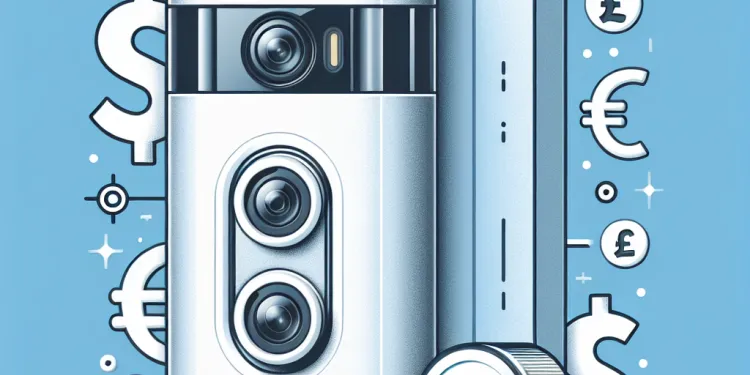
Can I use a Ring Doorbell Camera without a subscription?
Relevance: 13%
-

Can a Ring Doorbell Camera record continuously?
Relevance: 12%
-

How does a battery-powered Ring Doorbell Camera work?
Relevance: 12%
-

How does a Ring Doorbell Camera work?
Relevance: 12%
-

What is a Ring Doorbell Camera?
Relevance: 11%
-

What kind of footage is considered an invasion of privacy?
Relevance: 11%
-
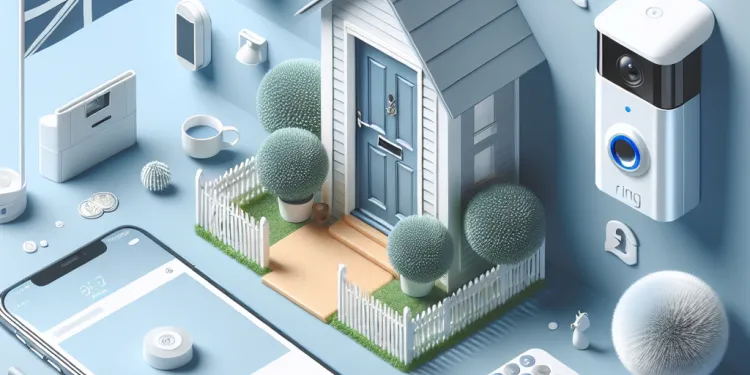
How do Ring Doorbell Cameras work?
Relevance: 11%
-

Does a Ring Doorbell Camera work at night?
Relevance: 10%
-

How does the Hazard Perception Test work?
Relevance: 10%
-

Are there free resources for learning first aid?
Relevance: 10%
-

Are there mobile apps that teach first aid?
Relevance: 10%
-

Are there specific apps or websites where grooming is more prevalent?
Relevance: 10%


