Find Help
More Items From Ergsy search
-
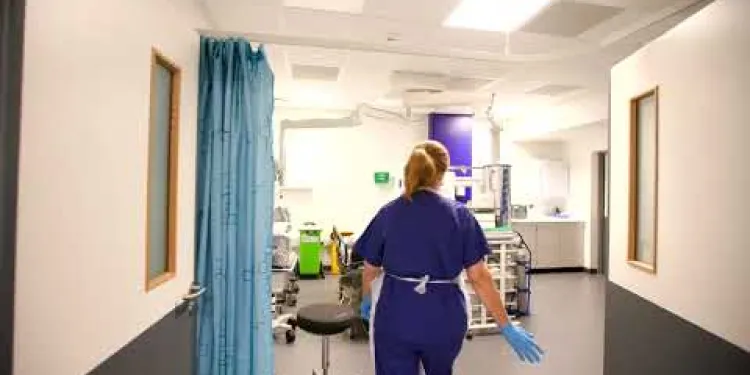
Endoscopy Unit
Relevance: 100%
-

Your Visit to the Endoscopy Unit at NHS Tayside
Relevance: 91%
-

Coming to the Endoscopy Unit at Harrogate District Hospital
Relevance: 85%
-

What is an endoscopy?
Relevance: 65%
-
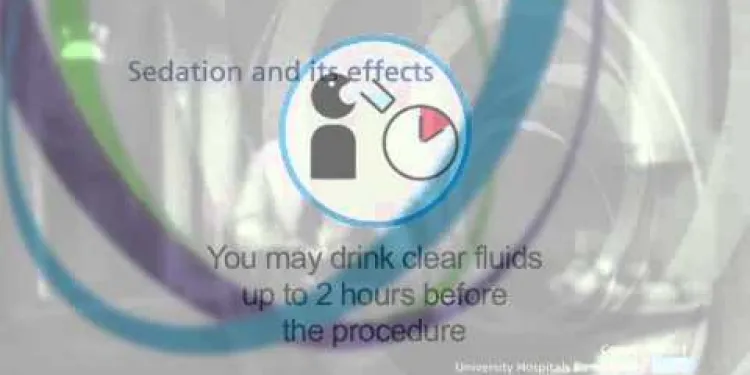
Endoscopy video preview
Relevance: 65%
-

MTW Endoscopy service and training hub
Relevance: 63%
-

Endoscopy Introduction - The Patient Journey
Relevance: 62%
-

Mark Lancaster Patient Experience Leeds Endoscopy
Relevance: 58%
-

Bournemouth Digestive Diseases Centre: Endoscopy Procedure
Relevance: 55%
-
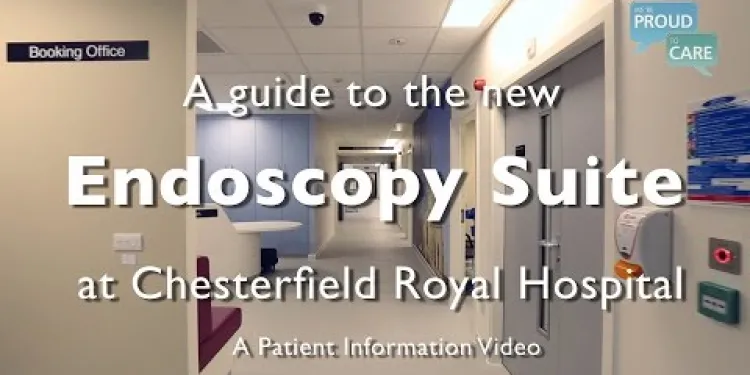
A guide to the new Endoscopy Suite at Chesterfield Royal Hospital NHS Foundation Trust
Relevance: 50%
-
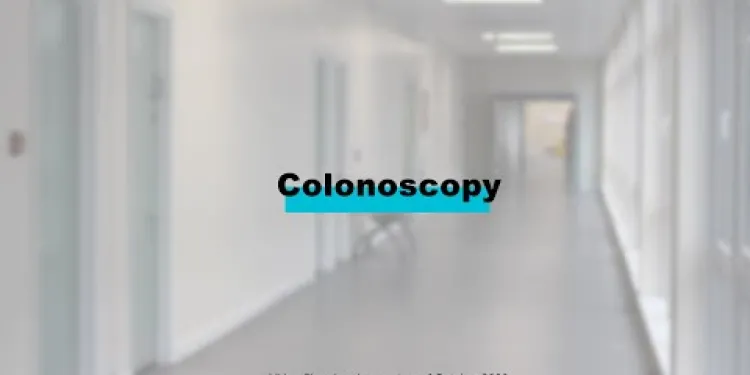
Endoscopy Procedures | Colonoscopy
Relevance: 43%
-

Vale Stroke Unit
Relevance: 43%
-

Are there mosquitoes in the United Kingdom?
Relevance: 38%
-

Are there Mosquitos in the United Kingdom?
Relevance: 38%
-
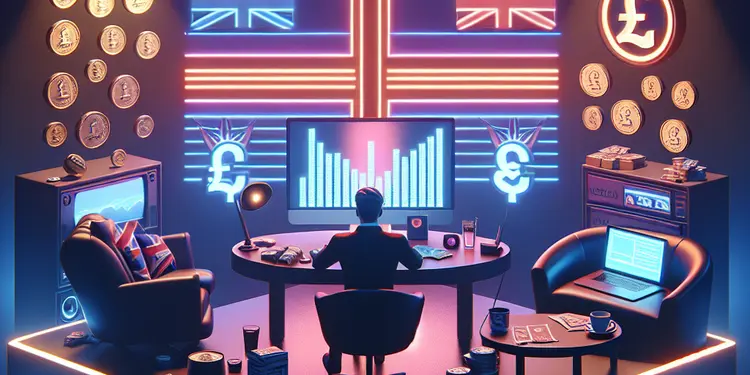
Is ketamine considered a controlled substance in the United States?
Relevance: 34%
-

Tour of the Sickle Cell and Thalassaemia Unit at City Hospital | SCaT
Relevance: 34%
-

Having chemotherapy and other treatments in the Day Treatment Unit
Relevance: 33%
-

Is childhood obesity a concern in the United Kingdom?
Relevance: 33%
-

Is childhood obesity a concern in the United Kingdom?
Relevance: 27%
-

How is Crohn's disease diagnosed?
Relevance: 27%
-

Your stay on the Intensive Care Unit at North Bristol NHS Trust
Relevance: 25%
-
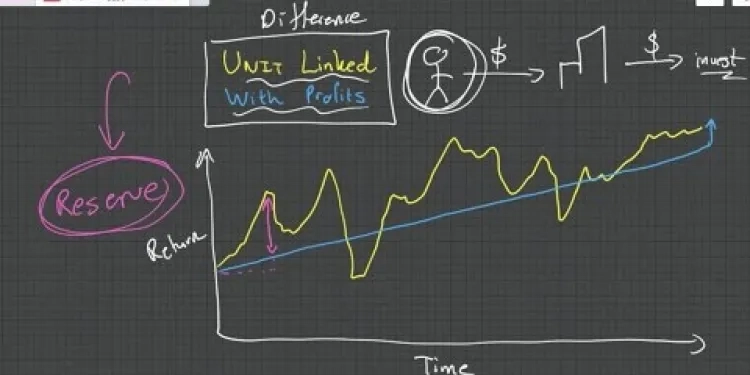
Life Insurance Difference between Unit Linked and With Profit Policies
Relevance: 24%
-

Surgery under local anaesthetic in the Minor Ops Unit at North Bristol NHS Trust
Relevance: 23%
-
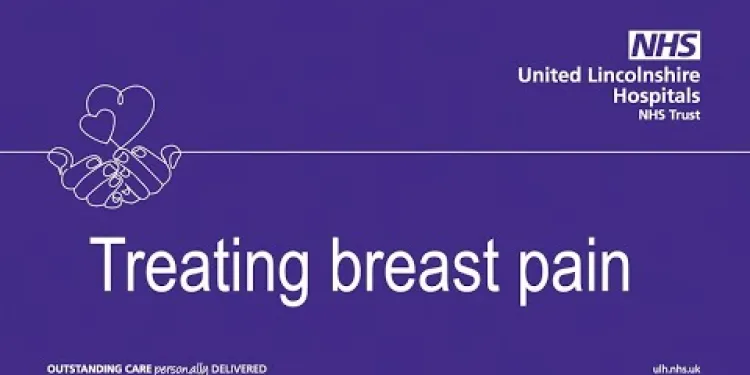
Treating breast pain | United Lincolnshire Hospitals NHS Trust
Relevance: 23%
-

Gastroscopy - What to Expect on Referral to Chesterfield Royal Hospital
Relevance: 17%
-

What is safe alcohol consumption in Adults?
Relevance: 14%
-

Can children develop Crohn's disease?
Relevance: 13%
-

What is Crohn’s disease and how is it treated?
Relevance: 13%
-

What alternative methods exist to screen for colorectal cancer?
Relevance: 13%
-

Where is Lyme disease most commonly found?
Relevance: 11%
-
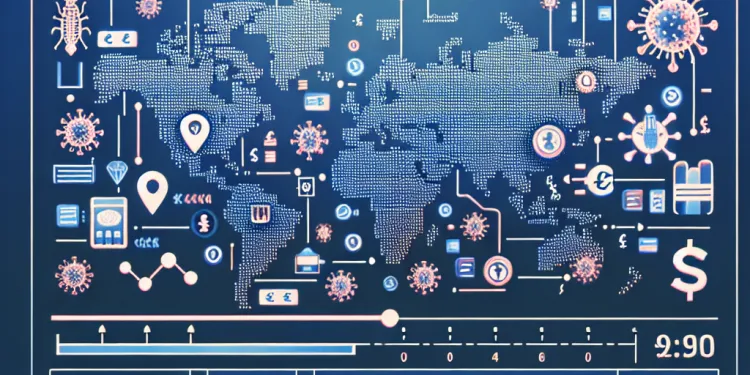
Which countries are affected by West Nile Virus?
Relevance: 11%
-

Does the energy price cap guarantee my total bill?
Relevance: 11%
-

How much does Botox cost?
Relevance: 11%
-

Does the classification of ketamine differ between countries?
Relevance: 11%
-

Did the US propose reforms to the WHO before deciding to leave?
Relevance: 11%
-

Mycobacterium chimaera infection
Relevance: 10%
-
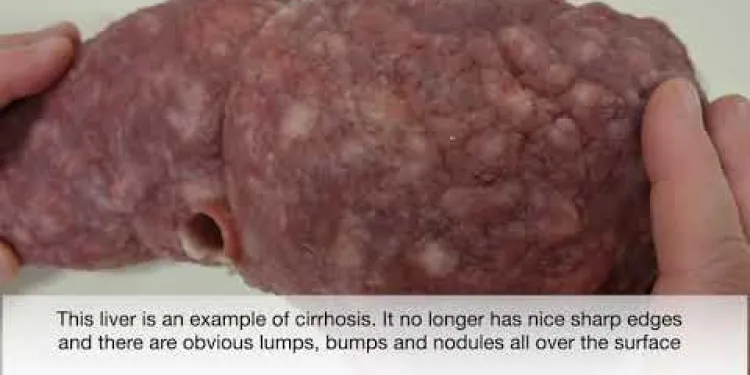
Alcohol Awarerness Week
Relevance: 10%
-

Which countries impose inheritance tax?
Relevance: 10%
-

What techniques are used for hair transplants in Turkey?
Relevance: 10%
-

Alcohol-Related Deaths in Scotland
Relevance: 10%
Endoscopy Unit
What is an Endoscopy Unit?
An Endoscopy Unit is a specialized medical facility where diagnostic and therapeutic procedures, involving endoscopes, are performed. Endoscopes are flexible tubes equipped with a light and camera used to visualize and sometimes treat conditions within the body. These units are essential in diagnosing and managing gastrointestinal, respiratory, and other internal organ conditions.
Types of Endoscopic Procedures
Endoscopic procedures can range from simple diagnostic examinations to complex therapeutic interventions. Some common types include:
- Gastroscopy: Examines the oesophagus, stomach, and duodenum to diagnose conditions such as ulcers, reflux, and Helicobacter pylori infection.
- Colonoscopy: Inspects the entire colon to identify issues like polyps, colorectal cancer, and inflammatory bowel disease.
- Bronchoscopy: Provides a view of the airway and lungs, used to diagnose infections, lung diseases, and cancers.
- Endoscopic Retrograde Cholangiopancreatography (ERCP): Combines endoscopy and X-ray imaging to treat problems in the bile and pancreatic ducts.
Preparing for Your Procedure
Preparation for an endoscopic procedure varies depending on the type. Generally, patients may need to fast for several hours beforehand, and specific instructions will be provided by the healthcare team. For procedures like colonoscopy, bowel preparation involving laxatives is typically required to ensure a clear view for the examination.
During the Procedure
Endoscopic procedures are usually performed under sedation or anaesthesia to ensure patient comfort. The endoscope is gently inserted into the body through natural openings, such as the mouth or anus. The camera sends images to a monitor, allowing the specialist to see and potentially treat internal issues in real-time.
After the Procedure
Post-procedure, patients are monitored in a recovery area until the effects of sedation wear off. Some may experience mild discomfort, bloating, or soreness, but these symptoms typically resolve quickly. It's crucial to follow the post-procedure care instructions given by the healthcare team and attend any follow-up appointments.
Importance of Endoscopy Units in the UK
In the United Kingdom, Endoscopy Units play a vital role in early detection and management of various diseases, particularly cancers and gastrointestinal disorders. With the NHS and private healthcare providers offering these services, endoscopy has become a cornerstone of modern medical diagnostics. Timely and accurate endoscopic evaluations can significantly improve patient outcomes and quality of life.
Seeking Endoscopic Care
If you are experiencing symptoms that may require an endoscopic evaluation, it's essential to consult with your GP, who can refer you to an appropriate specialist. Understanding the purpose and process of endoscopy can alleviate concerns and encourage proactive health management.
Understanding the Endoscopy Unit
The Endoscopy Unit is a specialized facility within a hospital or clinic where various diagnostic and therapeutic procedures are performed using endoscopes. These are flexible tubes with a camera and light at the end, allowing physicians to see inside the patient's body. In the United Kingdom, these units play a crucial role in diagnosing and treating conditions affecting the gastrointestinal tract and other internal organs.
The Purpose of Endoscopy
Endoscopy serves as a critical tool in the medical field, primarily used for examining the digestive tract. It aids in diagnosing issues such as ulcers, blockages, and cancers. The procedure can help determine the cause of symptoms like abdominal pain, difficulty swallowing, and chronic heartburn. In many cases, endoscopy can also be therapeutic, allowing for the removal of polyps or taking tissue samples for biopsy.
Types of Endoscopic Procedures
In the UK, the Endoscopy Unit typically offers a variety of procedures. Some of the most common include:
- Gastroscopy - Examines the upper part of the digestive system, including the oesophagus, stomach, and duodenum.
- Colonoscopy - Allows for the inspection of the colon and rectum, often used for colorectal cancer screening.
- Flexible Sigmoidoscopy - Focuses on the sigmoid colon, the lower part of the colon.
- Endoscopic Retrograde Cholangiopancreatography (ERCP) - Used to look at the bile and pancreatic ducts.
Preparing for Your Endoscopy
Preparation for an endoscopy usually involves dietary restrictions and, in some cases, bowel preparation. Patients are often advised to follow a clear-liquid diet and may need to take a laxative to ensure the bowel is clear for procedures like a colonoscopy. In the UK, guidance and support are provided by the medical team to ensure patients are adequately prepared.
What to Expect During the Procedure
During an endoscopy, patients are typically given a sedative to help them relax. The procedure itself is usually brief, often taking between 15 to 60 minutes depending on its complexity. The practitioner guides the endoscope to the area of interest and may perform interventions if necessary. After the procedure, patients spend a short time in recovery before being discharged with post-procedure advice.
Endoscopy Unit
What is an Endoscopy Unit?
An Endoscopy Unit is a special place in a hospital. Here, doctors use a tool called an endoscope. It is a bendy tube with a light and camera. This tool helps doctors see inside your body. They can help find and treat problems in your tummy or lungs.
Types of Endoscopic Procedures
Doctors use endoscopy in different ways. Here are some common ones:
- Gastroscopy: This checks your food pipe and stomach. It helps find problems like ulcers or tummy infections.
- Colonoscopy: This looks at your large intestine. It can find things like bumps or very sore spots.
- Bronchoscopy: This lets doctors see inside your lungs. It helps find lung problems or infections.
- ERCP: This is a mix of endoscopy and X-ray. It helps fix problems in your liver or pancreas.
Preparing for Your Procedure
Getting ready for endoscopy is different for each type. Usually, you must not eat for a few hours before. Your doctor will give you exact instructions. For colonoscopy, you might need to drink medicine to clean your tummy.
During the Procedure
During endoscopy, you will get medicine to feel sleepy. The doctor puts the endoscope gently through your mouth or bottom. The camera shows pictures on a screen. This helps the doctor check for problems.
After the Procedure
Afterwards, you rest in a special room until you feel awake. You might feel a little uncomfortable, gassy, or sore, but it will go away soon. It is important to follow care instructions from your doctor and go to follow-up visits if needed.
Importance of Endoscopy Units in the UK
In the UK, Endoscopy Units are very important. They help find diseases like cancer early. Hospitals and clinics use endoscopy to help many people feel better and live healthier lives.
Seeking Endoscopic Care
If you have symptoms that might need endoscopy, talk to your doctor. They can send you to a specialist. Knowing what endoscopy is will help you feel less worried and more in control of your health.
Understanding the Endoscopy Unit
An Endoscopy Unit is a special part of a hospital or clinic. Here, doctors use tools called endoscopes to look inside the body. An endoscope is a flexible tube with a camera and a light. This helps doctors find and treat health problems. In the UK, endoscopy units are important for checking on the stomach, intestines, and other parts inside the body.
The Purpose of Endoscopy
Doctors use endoscopy to look inside the body, mainly the tummy area. This helps them find problems like sores, blockages, and cancers. Endoscopy helps doctors figure out why someone might have belly pain, have trouble swallowing, or have bad heartburn for a long time. Sometimes, doctors can also fix problems during an endoscopy, like removing small lumps or taking a small piece of tissue to check it for disease.
Types of Endoscopic Procedures
In the UK, endoscopy units can do different types of checks. Some common ones are:
- Gastroscopy - Looks at the upper part of the digestive system, like the food pipe, stomach, and start of the small intestine.
- Colonoscopy - Checks the big intestine and bottom area, often to look for signs of bowel cancer.
- Flexible Sigmoidoscopy - Focuses on the end part of the big intestine, called the sigmoid colon.
- Endoscopic Retrograde Cholangiopancreatography (ERCP) - Helps see inside the tubes that carry bile and pancreatic juices.
Preparing for Your Endoscopy
Getting ready for an endoscopy can mean changing what you eat and cleaning out your bowels. Patients might need to drink only clear liquids and take medicine to make them go to the toilet, especially for a colonoscopy. In the UK, the medical team will help and guide patients to make sure they are ready for the procedure.
What to Expect During the Procedure
During an endoscopy, patients usually get medicine to help them relax. The procedure doesn’t take long, usually about 15 to 60 minutes based on what needs to be done. The doctor carefully moves the endoscope to the right place and might fix something if needed. After the endoscopy, patients rest for a bit before going home with advice on what to do next.
Frequently Asked Questions
What is an endoscopy?
An endoscopy is a medical procedure where a long, thin tube with a camera on the end is inserted into the body to examine the interior organs or cavities. It helps in diagnosing and sometimes treating conditions.
Why is an endoscopy performed?
Endoscopies are performed to investigate symptoms such as abdominal pain, difficulty swallowing, or bleeding from the digestive tract. They can also help confirm a diagnosis or monitor a condition.
What should I expect during an endoscopy?
During an endoscopy, you may be given a sedative to help you relax. The doctor will insert the endoscope through the mouth or another entry point, and it usually lasts about 15-30 minutes. You may feel some discomfort but it should not be painful.
How should I prepare for an endoscopy?
You may be asked to fast for several hours before the procedure. It's important to follow the specific instructions provided by your healthcare team regarding eating, drinking, and medications.
Is an endoscopy painful?
Most people do not find an endoscopy painful. You may experience mild discomfort or pressure, but sedation or local anaesthetic is usually provided to make the procedure as comfortable as possible.
How long does an endoscopy take?
The procedure usually takes between 15 to 30 minutes, but you should allow for a few hours to account for preparation and recovery time.
What are the risks associated with endoscopy?
Endoscopies are generally safe, but as with any medical procedure, there are some risks, including bleeding, infection, or perforation of the organ being examined. Your doctor will discuss these with you before the procedure.
What happens after an endoscopy?
After the procedure, you will be monitored as the sedative wears off. You may feel bloated or have a mild sore throat if the procedure was an upper endoscopy. Most people can go home the same day.
Can I drive home after an endoscopy?
You should not drive for at least 24 hours after receiving sedation for an endoscopy. Arrange for someone to accompany you home.
What are the different types of endoscopy?
There are several types including gastroscopy, colonoscopy, bronchoscopy, and cystoscopy, each designed to examine different parts of the body.
How effective is an endoscopy?
Endoscopies are highly effective in diagnosing problems within the gastrointestinal tract and are also used for treatment, such as removing polyps or taking biopsies.
Will I need someone to accompany me for the procedure?
Yes, if you are sedated, you'll need someone to take you home after the procedure. It's also recommended to have someone with you for at least 24 hours in case you need additional assistance.
Can I eat and drink immediately after the procedure?
You will usually be able to eat and drink shortly after the procedure, once the sedation has worn off and you're fully alert.
How soon will I get the results from my endoscopy?
In some cases, you may be told the results immediately after the procedure. If a biopsy was taken, you may need to wait a few days for the full results.
Do I need a referral for an endoscopy in the UK?
Yes, you typically need a referral from your GP or a specialist in order to have an endoscopy done through the NHS.
What is an endoscopy?
An endoscopy is a test that doctors do to look inside your body. They use a special tube with a camera on the end. This tube goes into your body through your mouth or bottom. The camera lets the doctor see inside to check if everything is okay.
Helpful Tip: You can ask someone you trust to explain more if you have questions. You can also use pictures or videos to help you understand better.
An endoscopy is when doctors use a special tool to look inside your body. This tool is a long, thin tube with a tiny camera. It helps doctors see what is happening inside. It can also help them find out if something is wrong or help fix it.
Why do doctors use an endoscopy?
Doctors use a special camera called an endoscope to look inside your body. It helps them see if anything is wrong.
This is like a small camera on a tube. It can look in places like your throat or tummy.
Doctors do this to find out why you might be feeling sick or hurt.
You can ask someone you trust to explain more if you are unsure. Drawing pictures or using videos can also help you understand better.
Doctors do endoscopies to find out why someone has tummy pain, trouble swallowing, or bleeding in the stomach area. Endoscopies can also help doctors check if someone has an illness or keep an eye on an illness they already have.
What happens in an endoscopy?
An endoscopy is a test that lets doctors look inside your body. It uses a long, thin tube with a camera. Here is what you can expect:
- Before the test:
- You might not eat or drink for a few hours.
- During the test:
- You will lie down, and the doctor will gently put the tube into your mouth.
- You might feel a little uncomfortable, but it shouldn't hurt.
- After the test:
- You may feel sleepy if you had medicine to help you relax.
- You might have a sore throat for a short while.
Helpful tips: Bring someone with you who can help and talk to the doctor if you feel worried.
During an endoscopy, the doctor might give you some medicine to help you feel calm. The doctor puts a special tube called an endoscope into your mouth or another opening to look inside your body. This takes about 15 to 30 minutes. You might feel a little bit uncomfortable, but it shouldn't hurt.
How can I get ready for an endoscopy?
An endoscopy is when a doctor uses a special camera to see inside your body.
Here is how to get ready:
- Ask your doctor any questions you have.
- Your doctor might say not to eat or drink before the test. Listen to their advice.
- If you take medicine, ask the doctor if you need to stop any before the test.
- Bring someone you trust to help you get home.
Use tools like reminder apps or ask a friend to help you remember instructions.
Your doctor might ask you not to eat or drink for a few hours before the test. It's important to do what your doctor says about eating, drinking, and taking medicine.
Does an endoscopy hurt?
An endoscopy is a way for doctors to look inside your body using a small camera. It should not be very painful. You might feel some pressure or a little discomfort.
Doctors often give medicine to help you relax or to make you sleepy. This helps to make sure it doesn’t hurt much.
If you are worried, tell the doctor or nurse. They can explain it and help you feel better. You can also bring a favorite toy or a blanket for comfort.
Having an endoscopy usually does not hurt. You might feel a little uncomfortable or a small push, but doctors give medicine to help you feel okay during it.
How long does an endoscopy take?
An endoscopy is a test where a doctor looks inside your body with a small camera. It usually takes about 15 to 30 minutes. After the test, you might need to rest for a while.
If you find it hard to read or understand, you can use pictures or ask someone to read it with you. There are also apps that can read text out loud for you.
The doctor takes about 15 to 30 minutes to do the procedure. But you should plan to be there for a few hours. This is because you need time to get ready and to rest afterward.
What are the risks of having an endoscopy?
An endoscopy is a medical test where a doctor looks inside your body with a special camera. It is usually safe, but sometimes there can be problems. Here are some things that might happen:
- You might feel a little sick after.
- You might bleed a bit where the camera goes in.
- You could get a small cut inside.
- You might get an infection.
If you feel really bad or have a fever after an endoscopy, tell a grown-up or doctor.
To understand better, you can:
- Ask a doctor or nurse to explain it to you.
- Use pictures or videos that show how it works.
- Write down any questions you have and ask them.
Endoscopies are usually safe. But, like all medical tests, there can be some problems. These might include bleeding, getting an infection, or a tiny tear in the organ being looked at. Your doctor will talk to you about these things before you have the test.
What happens after an endoscopy?
After an endoscopy, you might feel sleepy. This is because of the medicine given to you.
You might feel a little sore in your throat. This is normal and will go away soon.
You should take it easy for the rest of the day. Try to relax and rest.
It is a good idea to have someone with you, like a family member or friend.
If you have any questions, you can ask your doctor or nurse. They are there to help you.
After the procedure, doctors and nurses will watch you to make sure you are okay. This is because the medicine used to help you relax, called a sedative, is wearing off. You might feel a little puffy or have a small sore throat if you had a test called an upper endoscopy. Most people can go home the same day.
Can I drive home after an endoscopy?
After an endoscopy, you should not drive home. This is because you might feel sleepy or dizzy after the procedure. It is safer to ask a friend or family member to drive you home.
Some tools and tips to help you understand:
- Ask your doctor or nurse to explain more if you are unsure.
- Use drawings or photos to help understand what an endoscopy is.
- Watch a video about endoscopy for more information.
Don't drive for 24 hours after sedation for an endoscopy. Get someone to take you home.
What are the different types of endoscopy?
Endoscopy is a way for doctors to look inside your body using a thin tube with a camera. Here are some kinds of endoscopy:
- Gastroscopy: The doctor looks at your stomach and throat.
- Colonoscopy: The doctor checks your large intestine.
- Bronchoscopy: The doctor examines your lungs.
If you find reading hard, you could ask someone to read with you. You can also use pictures to help understand. There are also apps that can read text out loud.
There are different types of checks with special cameras to look inside the body. These checks have special names:
- Gastroscopy looks inside the stomach.
- Colonoscopy looks inside the colon (a part of the belly).
- Bronchoscopy looks inside the lungs.
- Cystoscopy looks inside the bladder.
Does an endoscopy work well?
An endoscopy is a special test doctors use to look inside your tummy. It is very good at finding out what is wrong. Doctors can use an endoscopy to help fix things too, like taking out small lumps called polyps or taking a tiny piece of tissue to look at it more carefully.
Do I need someone to go with me for the procedure?
Sometimes, it helps to have someone with you. A friend or family member can make you feel better. They can also help you get home safely. It's a good idea to ask someone to come with you.
If you have medicine to make you sleepy, you will need someone to take you home. It's good to have someone stay with you for at least one day in case you need help.
Can I eat and drink right after the procedure?
You can usually eat and drink soon after the procedure is done. This is when you are awake and the medicine that made you sleepy has worn off.
When will I get my endoscopy results?
You might get your results on the same day as the test. But sometimes, it can take a few days. Ask your doctor when you can expect to know your results.
If you find reading hard, you can:
- Ask someone you trust to help explain.
- Use a voice-to-text app that can read aloud.
Sometimes, you can know the results right after the test. But if the doctor took a small piece of tissue to check (this is called a biopsy), then you might have to wait a few days to get all the results.
Do I need a letter from my doctor to have an endoscopy in the UK?
If you think you need an endoscopy, you should talk to your doctor first.
Your doctor may give you a letter, called a referral. This letter says you need an endoscopy.
This means you cannot just ask for an endoscopy yourself. You need your doctor's help.
If you find reading hard, you can ask someone to read it with you.
You can also use tools that read out loud for you or make the text bigger.
Yes, you usually need your doctor or a specialist to say you need an endoscopy before you can have it done through the NHS.
Useful Links
This website offers general information and is not a substitute for professional advice.
Always seek guidance from qualified professionals.
If you have any medical concerns or need urgent help, contact a healthcare professional or emergency services immediately.
Some of this content was generated with AI assistance. We’ve done our best to keep it accurate, helpful, and human-friendly.
- Ergsy carfully checks the information in the videos we provide here.
- Videos shown by Youtube after a video has completed, have NOT been reviewed by ERGSY.
- To view, click the arrow in centre of video.
- Most of the videos you find here will have subtitles and/or closed captions available.
- You may need to turn these on, and choose your preferred language.
- Go to the video you'd like to watch.
- If closed captions (CC) are available, settings will be visible on the bottom right of the video player.
- To turn on Captions, click settings .
- To turn off Captions, click settings again.
More Items From Ergsy search
-
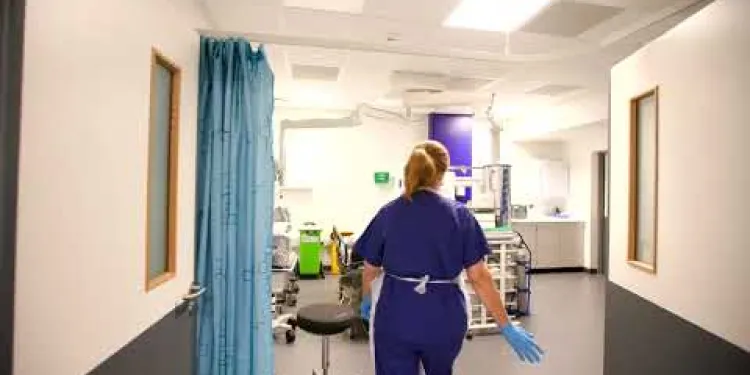
Endoscopy Unit
Relevance: 100%
-

Your Visit to the Endoscopy Unit at NHS Tayside
Relevance: 91%
-

Coming to the Endoscopy Unit at Harrogate District Hospital
Relevance: 85%
-

What is an endoscopy?
Relevance: 65%
-
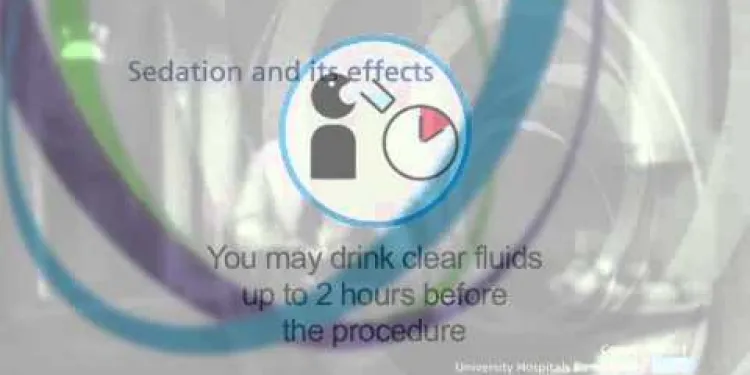
Endoscopy video preview
Relevance: 65%
-

MTW Endoscopy service and training hub
Relevance: 63%
-

Endoscopy Introduction - The Patient Journey
Relevance: 62%
-

Mark Lancaster Patient Experience Leeds Endoscopy
Relevance: 58%
-

Bournemouth Digestive Diseases Centre: Endoscopy Procedure
Relevance: 55%
-
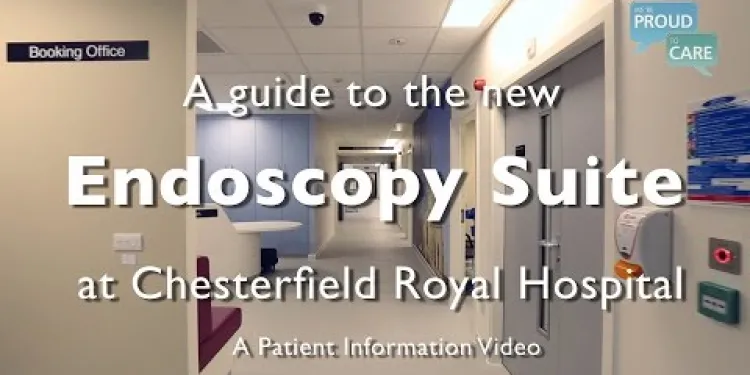
A guide to the new Endoscopy Suite at Chesterfield Royal Hospital NHS Foundation Trust
Relevance: 50%
-
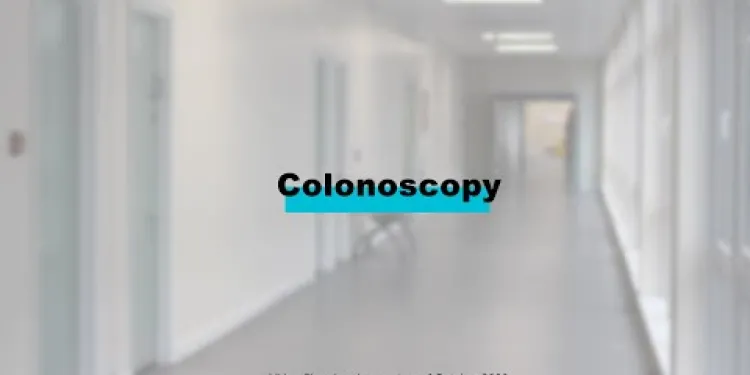
Endoscopy Procedures | Colonoscopy
Relevance: 43%
-

Vale Stroke Unit
Relevance: 43%
-

Are there mosquitoes in the United Kingdom?
Relevance: 38%
-

Are there Mosquitos in the United Kingdom?
Relevance: 38%
-
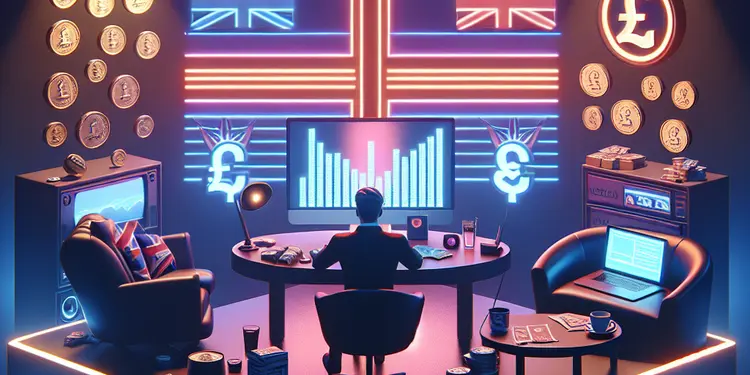
Is ketamine considered a controlled substance in the United States?
Relevance: 34%
-

Tour of the Sickle Cell and Thalassaemia Unit at City Hospital | SCaT
Relevance: 34%
-

Having chemotherapy and other treatments in the Day Treatment Unit
Relevance: 33%
-

Is childhood obesity a concern in the United Kingdom?
Relevance: 33%
-

Is childhood obesity a concern in the United Kingdom?
Relevance: 27%
-

How is Crohn's disease diagnosed?
Relevance: 27%
-

Your stay on the Intensive Care Unit at North Bristol NHS Trust
Relevance: 25%
-
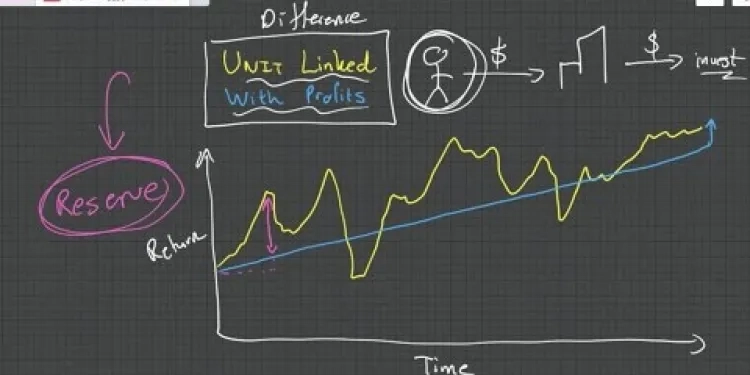
Life Insurance Difference between Unit Linked and With Profit Policies
Relevance: 24%
-

Surgery under local anaesthetic in the Minor Ops Unit at North Bristol NHS Trust
Relevance: 23%
-
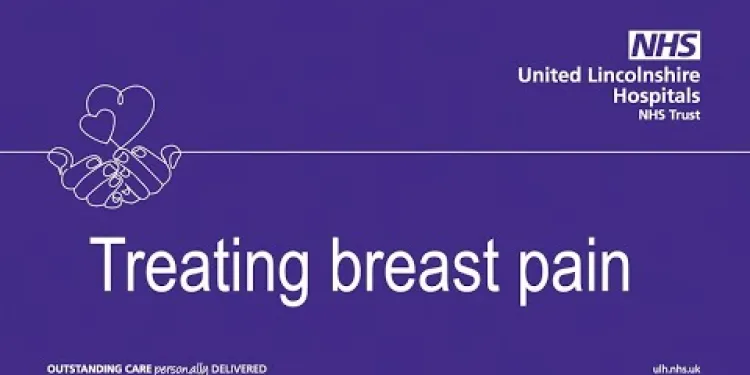
Treating breast pain | United Lincolnshire Hospitals NHS Trust
Relevance: 23%
-

Gastroscopy - What to Expect on Referral to Chesterfield Royal Hospital
Relevance: 17%
-

What is safe alcohol consumption in Adults?
Relevance: 14%
-

Can children develop Crohn's disease?
Relevance: 13%
-

What is Crohn’s disease and how is it treated?
Relevance: 13%
-

What alternative methods exist to screen for colorectal cancer?
Relevance: 13%
-

Where is Lyme disease most commonly found?
Relevance: 11%
-
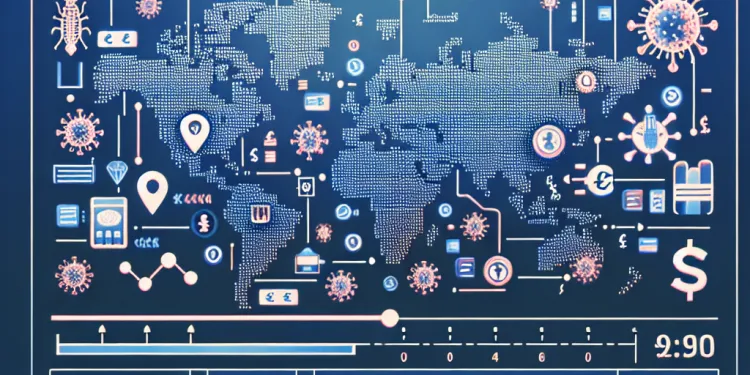
Which countries are affected by West Nile Virus?
Relevance: 11%
-

Does the energy price cap guarantee my total bill?
Relevance: 11%
-

How much does Botox cost?
Relevance: 11%
-

Does the classification of ketamine differ between countries?
Relevance: 11%
-

Did the US propose reforms to the WHO before deciding to leave?
Relevance: 11%
-

Mycobacterium chimaera infection
Relevance: 10%
-
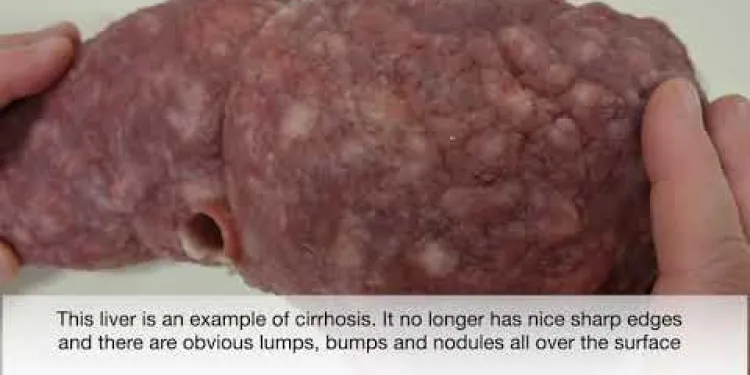
Alcohol Awarerness Week
Relevance: 10%
-

Which countries impose inheritance tax?
Relevance: 10%
-

What techniques are used for hair transplants in Turkey?
Relevance: 10%
-

Alcohol-Related Deaths in Scotland
Relevance: 10%


