
Find Help
More Items From Ergsy search
-

What is a Ring Doorbell Camera?
Relevance: 100%
-
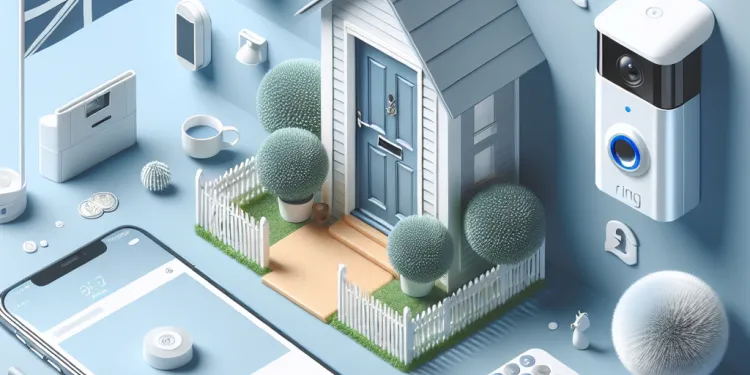
How do Ring Doorbell Cameras work?
Relevance: 96%
-

Is the Ring app necessary for using a Ring Doorbell Camera?
Relevance: 96%
-

How does a Ring Doorbell Camera work?
Relevance: 94%
-

Does a Ring Doorbell Camera work at night?
Relevance: 93%
-

Is the video quality of a Ring Doorbell Camera good?
Relevance: 93%
-

How do I install a Ring Doorbell Camera?
Relevance: 92%
-

Do Ring Doorbell Cameras support Alexa integration?
Relevance: 90%
-

What kind of notifications do Ring Doorbell Cameras provide?
Relevance: 90%
-

Can a Ring Doorbell Camera record continuously?
Relevance: 90%
-

What happens if my Ring Doorbell Camera is stolen?
Relevance: 88%
-

How secure is the Ring Doorbell Camera system?
Relevance: 88%
-

How does a battery-powered Ring Doorbell Camera work?
Relevance: 87%
-

Can I customize motion detection on my Ring Doorbell Camera?
Relevance: 86%
-

How do I recharge the battery on a Ring Doorbell Camera?
Relevance: 85%
-
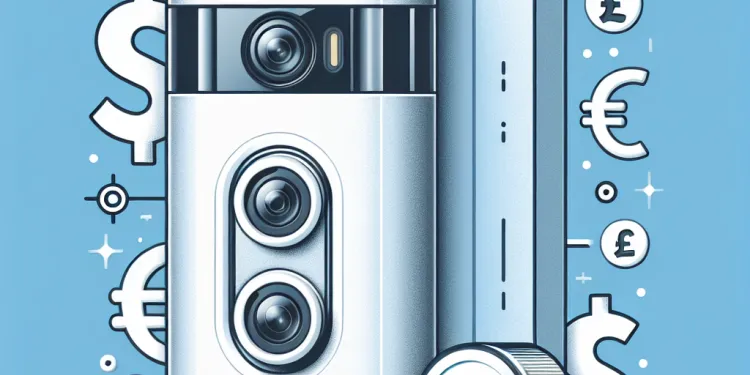
Can I use a Ring Doorbell Camera without a subscription?
Relevance: 84%
-

Are wired Ring Doorbell Cameras better than battery-powered ones?
Relevance: 82%
-

Do I need Wi-Fi for a Ring Doorbell Camera?
Relevance: 67%
-

Can I use a Ring Doorbell Camera with existing doorbell wires?
Relevance: 66%
-

Can I talk to visitors using a Ring Doorbell Camera?
Relevance: 62%
-

Can multiple users access the same Ring Doorbell Camera?
Relevance: 59%
-

Is ringing in the ears and tinnitus the same thing?
Relevance: 30%
-

Can I ask my neighbour to reposition their security camera?
Relevance: 30%
-

Is redirecting a security camera a solution?
Relevance: 30%
-

Is ringing ion the ears and tinnitus the same thing?
Relevance: 29%
-

Can technology help in blocking the camera's view?
Relevance: 28%
-
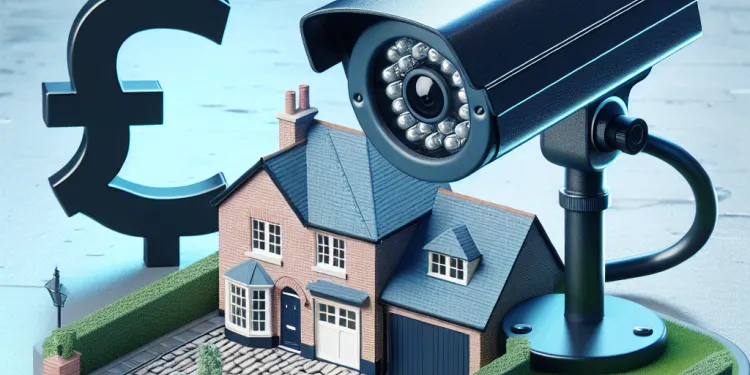
Is my concern valid if the camera is only monitoring my driveway?
Relevance: 28%
-

Is it legal for me to block the view of my neighbour's security camera?
Relevance: 27%
-
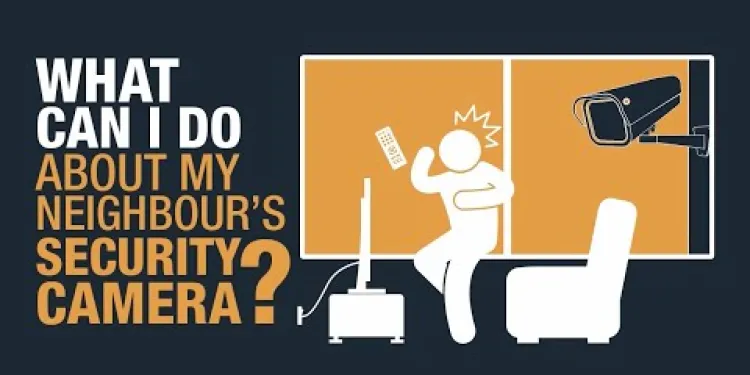
What can I do about my neighbour's security camera?
Relevance: 27%
-

How can I verify the camera's field of view?
Relevance: 27%
-

How can I tell if a security camera is pointing at my property?
Relevance: 27%
-

Are there privacy laws that protect me from neighbor's cameras?
Relevance: 27%
-

Can I install my own camera to monitor the area in question?
Relevance: 27%
-
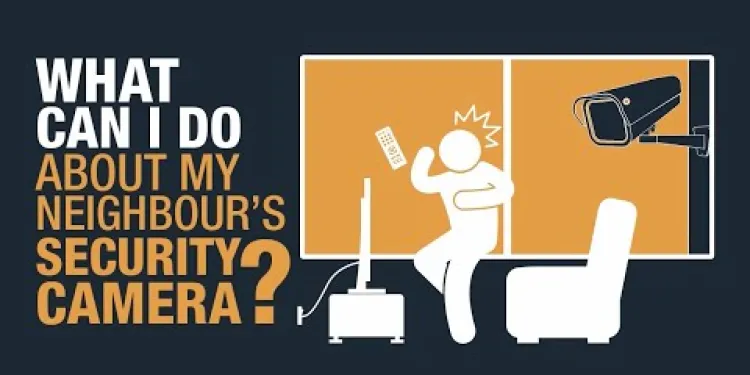
What can I do about my neighbour's security camera?
Relevance: 27%
-

Is it advisable to discuss camera placement before it becomes an issue?
Relevance: 27%
-
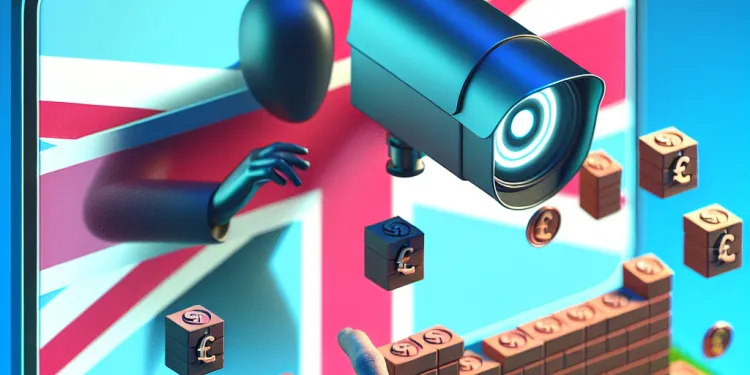
Can I block the view of my neighbor's camera with physical barriers?
Relevance: 27%
-

Is it legal for my neighbor to have a security camera facing my property?
Relevance: 26%
-

Can my neighbour legally point a security camera at my property?
Relevance: 26%
-
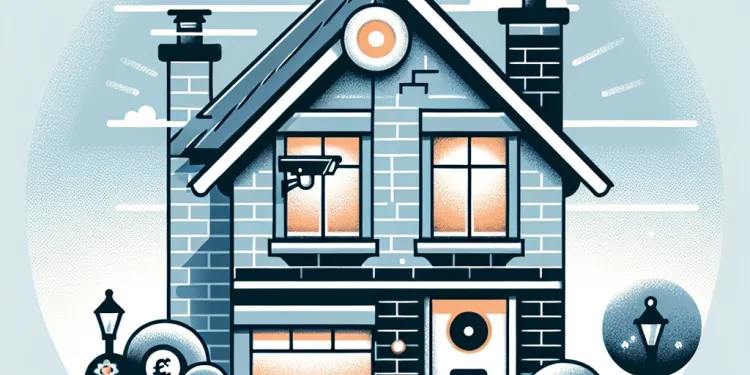
Do neighbours need to inform me if their cameras record my property?
Relevance: 26%
-

What if my neighbor claims the camera is for security but it points towards my property?
Relevance: 26%
Introduction to Ring Doorbell Camera
The Ring Doorbell Camera is a modern security device that enhances home safety by combining the functions of a traditional doorbell with a high-definition video camera. Developed by Ring, a company owned by Amazon, these smart cameras have gained popularity in the UK and around the world for their ability to provide homeowners with a sense of security and peace of mind.
Features of Ring Doorbell Camera
The Ring Doorbell Camera comes equipped with a range of features that make it a valuable addition to any home. It includes a high-definition video camera that captures clear footage of visitors or potential intruders. Many models offer video resolutions of up to 1080p, which ensures detailed and crisp video quality.
Motion detection is another key feature of the Ring Doorbell Camera. These devices use advanced sensors to detect movement outside your door. Upon detection, they can send instant alerts to your smartphone or other connected devices, allowing you to see who is at your door even when you are not at home.
Two-way audio is also a standard feature. It allows homeowners to communicate with visitors through the Ring app, facilitated by an inbuilt microphone and speaker. This can be particularly useful for dealing with delivery drivers or unexpected guests.
Installation and Connectivity
Installing a Ring Doorbell Camera is straightforward and can often be done without professional assistance. These devices usually require a Wi-Fi connection to operate, allowing them to send real-time notifications and stream live video to your compatible devices.
Most models are powered either by a rechargeable battery or are wired into the existing doorbell system. Once installed, the Ring Doorbell Camera integrates with Amazon Alexa, enabling voice command features and seamless interaction with other smart home devices.
Benefits of Using a Ring Doorbell Camera
The primary benefit of a Ring Doorbell Camera is enhanced security. By providing real-time footage and alerts, homeowners can monitor and manage their front doors from anywhere in the world. This technology helps deter potential burglars, as the presence of a security camera can be a significant deterrent.
Moreover, the convenience of being able to answer your door remotely adds a layer of privacy and control. For those concerned about missed deliveries or unexpected visitors, the Ring app's ability to store video footage for reviewing later is an added advantage.
Conclusion
The Ring Doorbell Camera is a versatile and practical tool for enhancing home security in the UK. With features like high-definition video, motion detection, and two-way audio, these smart devices provide homeowners with an effective way to monitor their property and communicate with visitors, all from the convenience of a smartphone or tablet.
What is a Ring Doorbell Camera?
The Ring Doorbell Camera is a special doorbell that helps keep your home safe. It has a camera to see who is at your door. The Ring company, owned by Amazon, makes these cameras. They are popular in the UK and other countries because they help people feel safe at home.
What Can the Ring Doorbell Camera Do?
The Ring Doorbell Camera has many cool features. It has a camera that shows clear videos of people at your door. Some can show videos up to 1080p, meaning the picture is very clear and sharp.
The camera can see when someone is moving outside your door. This is called motion detection. When it sees motion, it can send a quick message to your phone so you know someone is there, even if you are not home.
The camera also lets you talk to people at your door using your phone. You can hear them, and they can hear you, thanks to the built-in microphone and speaker. This is good for talking to delivery people or visitors.
How to Set Up the Ring Doorbell Camera
Setting up a Ring Doorbell Camera is easy. You don't always need a professional to help you. It needs Wi-Fi to work, so it can send messages and show live videos on your phone or tablet.
Most cameras use a rechargeable battery or can be connected to your doorbell wires. Once set up, you can use it with Amazon Alexa to use voice commands or connect with other smart devices in your home.
Why Use a Ring Doorbell Camera?
The main reason to use a Ring Doorbell Camera is to feel safer. It shows you who is at your door right away and helps stop burglars because they see the camera.
Also, you can answer your door even if you are far away. It helps if you are worried about missing deliveries or dealing with surprise visitors. The Ring app also saves video clips so you can watch them later if you miss something.
Final Thoughts
The Ring Doorbell Camera is a useful tool to make your home safer. It has a clear video camera, can detect motion, and lets you talk to people at your door. You can use it easily with your phone or tablet. It's a great way to keep an eye on your home and talk to visitors.
Frequently Asked Questions
What is a Ring Doorbell Camera?
A Ring Doorbell Camera is a smart home device that acts as a doorbell with an integrated camera, allowing you to see, hear, and speak to visitors at your door via a smartphone, tablet, or PC.
How does a Ring Doorbell Camera work?
It connects to your home's Wi-Fi network to send live video footage to your connected devices and allows two-way communication with visitors.
What are the features of a Ring Doorbell Camera?
Some features include HD video, two-way audio, motion detection, night vision, and app alerts.
Do I need a subscription for a Ring Doorbell Camera?
While basic features are available without a subscription, a Ring Protect Plan is needed to access video recording and storage services.
Can I install a Ring Doorbell Camera myself?
Yes, Ring Doorbell Cameras are designed for easy DIY installation with included instructions and hardware.
Is the Ring Doorbell Camera wired or wireless?
Ring offers both battery-powered and hardwired models to suit different installation needs.
How is the video quality of a Ring Doorbell Camera?
Most Ring Doorbell Cameras offer HD video quality, typically in 1080p resolution.
What happens if the Ring Doorbell Camera is stolen?
Ring has a theft protection policy and will replace a stolen camera if a police report is provided.
Does a Ring Doorbell Camera have night vision?
Yes, most Ring Doorbell Cameras come equipped with infrared night vision.
How does motion detection work on a Ring Doorbell Camera?
It uses sensors to detect motion in a customizable field of view and sends alerts to your devices when motion is detected.
Can I use a Ring Doorbell Camera with smart home systems?
Yes, Ring Doorbell Cameras are compatible with various smart home systems, including Amazon Alexa.
Does a Ring Doorbell Camera come with a chime?
The camera itself does not have a chime; you can purchase a Ring Chime accessory or use your existing doorbell chime.
Can multiple users access the Ring Doorbell Camera?
Yes, you can share access with family members or friends through the Ring app.
What is the field of view of a Ring Doorbell Camera?
The field of view varies by model but typically ranges from 160 to 180 degrees.
How long does the battery last on a Ring Doorbell Camera?
For battery-powered models, the battery typically lasts 6-12 months, depending on usage and settings.
Can a Ring Doorbell Camera record continuously?
No, Ring Doorbell Cameras do not record continuously; they record based on motion events or doorbell presses.
Is it easy to remove a Ring Doorbell Camera?
Yes, but the camera is designed to be securely attached using screws and has theft-deterrent features.
What happens during a power outage?
If it's a wired model, it will not function during a power outage. Battery-powered models will continue to work until the battery is depleted.
What is the price range for a Ring Doorbell Camera?
Prices range from approximately $100 to $250, depending on the model and features.
Can I view the Ring Doorbell Camera on multiple devices?
Yes, you can access the live feed and recordings on any device with the Ring app or web interface.
What is a Ring Doorbell Camera?
A Ring Doorbell Camera is a special doorbell with a camera. It helps you see who is at your door.
Here is how it works:
- When someone rings the bell, you get a video on your phone.
- You can see and talk to the person at your door.
Some tools and tips that can help:
- Use headphones to hear better.
- Ask someone to show you how it works the first time.
A Ring Doorbell Camera is a smart device for your home. It works like a doorbell but has a camera. You can see, hear, and talk to people at your door using your phone, tablet, or computer.
How does a Ring Doorbell Camera work?
A Ring Doorbell Camera is a smart doorbell for your home. It has a camera, a speaker, and a microphone. It helps you see and talk to people at your door, even if you are not there.
Here is how it works:
- Camera: The camera lets you see who is at your door.
- Speaker and Microphone: You can talk to the person at your door using your phone.
- App: You need to download a special app on your phone to use the doorbell camera. The app shows you what the camera sees and lets you talk to people.
- Wi-Fi: The doorbell camera connects to the internet using Wi-Fi. Make sure your Wi-Fi works well for the camera to work.
- Motion Sensor: It can tell when someone is near your door. It sends a message to your phone if it sees someone.
Tips:
- Ask someone to help you set it up.
- Practice using the app before needing to talk to someone at the door.
The camera uses your home's Wi-Fi. It sends real-time video to your phone, tablet, or computer. You can talk and listen to visitors through the camera.
What can a Ring Doorbell Camera do?
A Ring Doorbell Camera helps you see who is at your door.
Here are some things it can do:
- Video Camera: It lets you see video of people at your door.
- Two-Way Talk: You can talk to the person at the door.
- Motion Alerts: It tells you when someone moves near your door.
- Night Vision: You can see even when it is dark outside.
- Works with Apps: You can use your phone or tablet to check the camera.
Helpful Tools: Use pictures or videos to understand better how the Ring Doorbell Camera works.
Tip: Ask someone for help if you find it hard to use the camera at first.
These are some things it can do:
- It shows clear video.
- You can talk and listen through it.
- It knows when something is moving.
- It can see in the dark.
- It sends alerts to your phone app.
Tools or tips that can help:
- Use headphones to hear better.
- Check videos on a big screen if you can.
- Make sure to keep your phone close for alerts.
Do I need to pay every month for a Ring Doorbell Camera?
If you have a Ring Doorbell Camera, you can use it without paying every month. But if you want more features, like saving videos, you need to pay a monthly fee.
Tools like picture cards or videos can help you understand better.
You can use some features for free. But if you want to save and watch videos later, you need to get a Ring Protect Plan.
Can I put in a Ring Doorbell Camera by myself?
Yes, you can put in a Ring Doorbell Camera by yourself!
Here is how you can do it:
- Read the instructions that come with the doorbell.
- Watch a video online. This can help you understand what to do.
- Use a screwdriver to put the doorbell on the wall.
- Ask a friend or family member to help if you need it.
If you find it hard, you can use tools like:
- Pictures to show each step.
- A helper app on your phone or tablet.
Remember, it is okay to ask for help!
Yes, Ring Doorbell Cameras are made so you can put them up yourself. They come with instructions and the tools you need.
Is the Ring Doorbell Camera wired or wireless?
The Ring Doorbell Camera can work in two ways:
- Wired: This means it connects with wires. You might need help from an adult to set it up.
- Wireless: This means it uses a battery and does not need wires. You can charge the battery when it gets low.
Tips:
- Ask someone to help you read the instructions.
- Watch a video to see how to set it up.
Ring has two types of products you can use. One type uses a battery, and the other type uses wires. This way, you can pick the one that works best for how you want to set it up.
How good is the picture on a Ring Doorbell Camera?
Most Ring Doorbell Cameras show clear video. The video usually looks nice and sharp with 1080p quality.
What if someone takes my Ring Doorbell Camera?
If your Ring Doorbell Camera is taken, don't worry! Here's what you can do:
- Tell the police right away.
- Contact Ring support. They can help you.
- Ring might give you a new camera.
Here are some tools and tips to help you feel safer:
- Use a strong lock on your front door.
- Install a light outside your house.
- Ask a neighbor to keep an eye on your home.
If someone steals your Ring camera, Ring will give you a new one. You just need to show them a police report.
Can a Ring Doorbell Camera see at night?
Can you use a Ring Doorbell Camera in the dark?
Yes! It can see at night. The camera has special lights to help it see when it is dark outside.
Tip: If you need help with reading, ask someone to read with you. You can also use a tool that reads out loud.
Yes, most Ring Doorbell Cameras have special lights so they can see at night.
How does the Ring Doorbell Camera see movement?
A Ring Doorbell Camera can see when things move. It is like having eyes by your door.
Here is how it works:
1. Sensors: The camera has special tools called sensors. They can feel when something is moving.
2. Alerts: When the sensors feel movement, they send an alert to your phone. This is like a message saying, “Someone is at the door!”
3. Video: The camera can also record a video. This means you can see who is at the door anytime.
Helpful tools:
- Phone app: Use the Ring app on your phone to see alerts and videos easily.
- Settings: You can change settings on the app. This can help the camera see only important movements, like people, and not small things like leaves.
The device has sensors. These sensors look for movement. You can set what area the sensors should watch. When the sensors see something moving, they send a message to your devices.
Can I use a Ring Doorbell Camera with smart home systems?
A Ring Doorbell Camera is a special camera for your door. It lets you see who is at your door. Some homes have smart systems. These systems help control things like lights and heating with your phone.
Yes, you can use a Ring Doorbell Camera with many smart home systems. This means your camera can talk to other smart things in your home. This makes using the camera easier and more fun.
If you find it hard to set up, ask a friend or family for help. There are also videos online that show you how to connect things step by step. Remember, it's okay to ask for help!
Yes, Ring Doorbell Cameras work with different smart home systems. They also work with Amazon Alexa.
Does a Ring Doorbell Camera come with a chime?
A Ring Doorbell Camera lets you see who is at your door. But it doesn’t come with a chime. A chime is the sound you hear when someone rings the doorbell.
You can buy a chime for your Ring Doorbell. It helps you know when someone is at the door.
If you need help, use pictures or videos to learn more. You can also ask someone to show you how it works.
The camera does not make a noise by itself. You can buy something called a Ring Chime to make a sound when someone is at the door. Or, you can use your current doorbell sound.
Can more than one person use the Ring Doorbell Camera?
Yes, more than one person can use the Ring Doorbell Camera. You can share the camera with family or friends. This way, everyone can see the camera video on their phones.
To do this, use the Ring app. The app lets you send invites to other people. They need to accept your invite to share the camera.
If you need help, you can watch a video or ask someone to help show you how to send invites.
Yes, you can let your family or friends use the Ring app too.
How much can a Ring Doorbell Camera see?
The view you can see through the camera is different for each model, but it is usually between 160 to 180 degrees. This means the camera can see a wide area.
How long does the Ring Doorbell Camera's battery last?
The battery in your Ring Doorbell Camera lasts for a few weeks. You might need to charge it every month. It depends on how much you use it.
Here are some tips to help:
- Use a calendar or reminder app to help remember to charge the battery.
- Check the Ring app to see the battery level.
If your device uses a battery, the battery can last between 6 to 12 months. This depends on how often you use it and the settings you choose.
Does a Ring Doorbell Camera keep recording all the time?
Ring Doorbell Cameras do not record all the time. They only start recording when they see movement or when someone presses the doorbell.
Can you take off a Ring Doorbell Camera easily?
Taking off a Ring Doorbell Camera can be easy.
Here are some tools to help you:
- Get a screwdriver. It's a tool to turn screws.
- Follow step-by-step guides online. You can watch videos too.
Ask someone for help if you need it.
Yes, the camera is made to be put on with screws so it stays safe. It also has special parts to stop people from stealing it.
What happens if the power goes out?
When the power goes out, the lights and machines stop working. This can happen in your house or in the whole neighborhood!
If this happens, you can use a flashlight or candles to see. Make sure to be safe with candles.
If you have a phone or tablet, make sure it is charged so you can use it. It's helpful to have a battery-powered radio for news.
Sometimes, power comes back quickly. Other times, it can take a while. If you are worried, ask an adult for help or call the power company.
Drawing or playing games can be fun activities to do when the power is out.
If it has wires, it won't work if the power goes out. If it has batteries, it will keep working until the batteries run out.
How much does a Ring Doorbell Camera cost?
The cost of a Ring Doorbell Camera can be different. It can be cheap or more expensive.
Some tools can help you know prices:
- Visit online shops like Amazon to see prices.
- Ask adults or friends to help you search.
- Use price-checking apps to compare costs.
Prices go from about $100 to $250. It depends on the type and what it can do.
Can I see the Ring Doorbell Camera on more than one device?
Yes, you can look at the Ring Doorbell Camera on many devices at the same time. This means you can see it on your phone, tablet, or computer.
Helpful Tools:
- Ring App: Use this app on your phone or tablet to see the camera.
- Web Browser: Open a web browser on your computer to watch the camera.
Yes, you can watch the live video and saved videos on any device. Just use the Ring app or website.
Useful Links
This website offers general information and is not a substitute for professional advice.
Always seek guidance from qualified professionals.
If you have any medical concerns or need urgent help, contact a healthcare professional or emergency services immediately.
Some of this content was generated with AI assistance. We’ve done our best to keep it accurate, helpful, and human-friendly.
- Ergsy carfully checks the information in the videos we provide here.
- Videos shown by Youtube after a video has completed, have NOT been reviewed by ERGSY.
- To view, click the arrow in centre of video.
- Most of the videos you find here will have subtitles and/or closed captions available.
- You may need to turn these on, and choose your preferred language.
- Go to the video you'd like to watch.
- If closed captions (CC) are available, settings will be visible on the bottom right of the video player.
- To turn on Captions, click settings .
- To turn off Captions, click settings again.
More Items From Ergsy search
-

What is a Ring Doorbell Camera?
Relevance: 100%
-
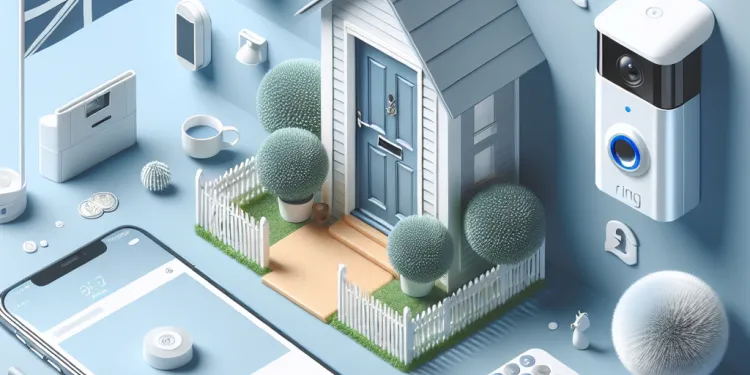
How do Ring Doorbell Cameras work?
Relevance: 96%
-

Is the Ring app necessary for using a Ring Doorbell Camera?
Relevance: 96%
-

How does a Ring Doorbell Camera work?
Relevance: 94%
-

Does a Ring Doorbell Camera work at night?
Relevance: 93%
-

Is the video quality of a Ring Doorbell Camera good?
Relevance: 93%
-

How do I install a Ring Doorbell Camera?
Relevance: 92%
-

Do Ring Doorbell Cameras support Alexa integration?
Relevance: 90%
-

What kind of notifications do Ring Doorbell Cameras provide?
Relevance: 90%
-

Can a Ring Doorbell Camera record continuously?
Relevance: 90%
-

What happens if my Ring Doorbell Camera is stolen?
Relevance: 88%
-

How secure is the Ring Doorbell Camera system?
Relevance: 88%
-

How does a battery-powered Ring Doorbell Camera work?
Relevance: 87%
-

Can I customize motion detection on my Ring Doorbell Camera?
Relevance: 86%
-

How do I recharge the battery on a Ring Doorbell Camera?
Relevance: 85%
-
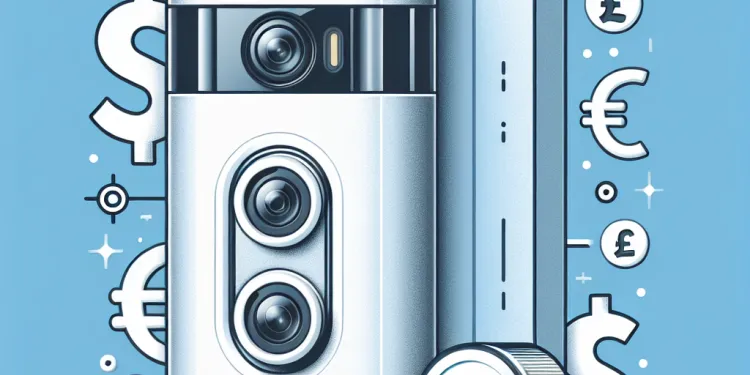
Can I use a Ring Doorbell Camera without a subscription?
Relevance: 84%
-

Are wired Ring Doorbell Cameras better than battery-powered ones?
Relevance: 82%
-

Do I need Wi-Fi for a Ring Doorbell Camera?
Relevance: 67%
-

Can I use a Ring Doorbell Camera with existing doorbell wires?
Relevance: 66%
-

Can I talk to visitors using a Ring Doorbell Camera?
Relevance: 62%
-

Can multiple users access the same Ring Doorbell Camera?
Relevance: 59%
-

Is ringing in the ears and tinnitus the same thing?
Relevance: 30%
-

Can I ask my neighbour to reposition their security camera?
Relevance: 30%
-

Is redirecting a security camera a solution?
Relevance: 30%
-

Is ringing ion the ears and tinnitus the same thing?
Relevance: 29%
-

Can technology help in blocking the camera's view?
Relevance: 28%
-
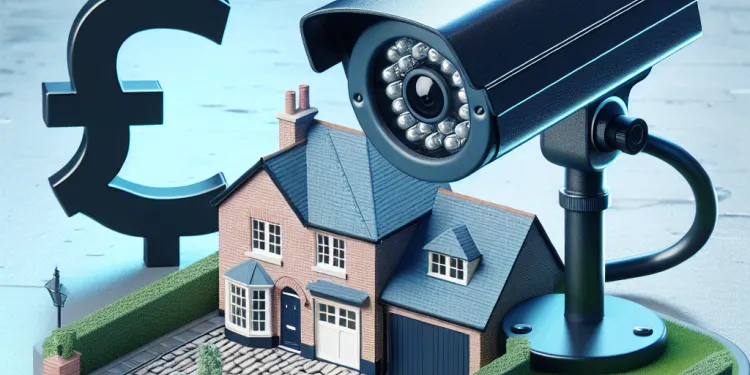
Is my concern valid if the camera is only monitoring my driveway?
Relevance: 28%
-

Is it legal for me to block the view of my neighbour's security camera?
Relevance: 27%
-
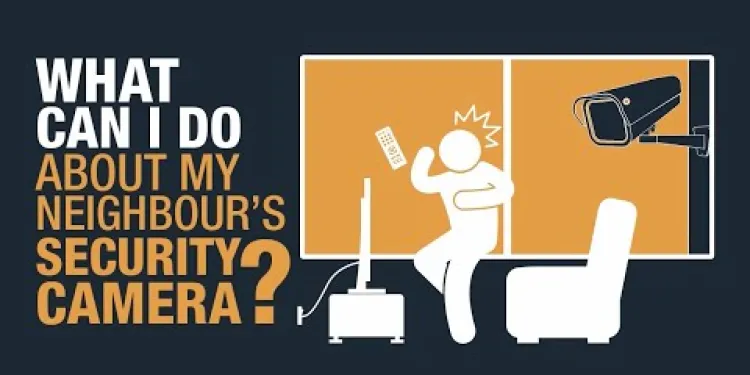
What can I do about my neighbour's security camera?
Relevance: 27%
-

How can I verify the camera's field of view?
Relevance: 27%
-

How can I tell if a security camera is pointing at my property?
Relevance: 27%
-

Are there privacy laws that protect me from neighbor's cameras?
Relevance: 27%
-

Can I install my own camera to monitor the area in question?
Relevance: 27%
-
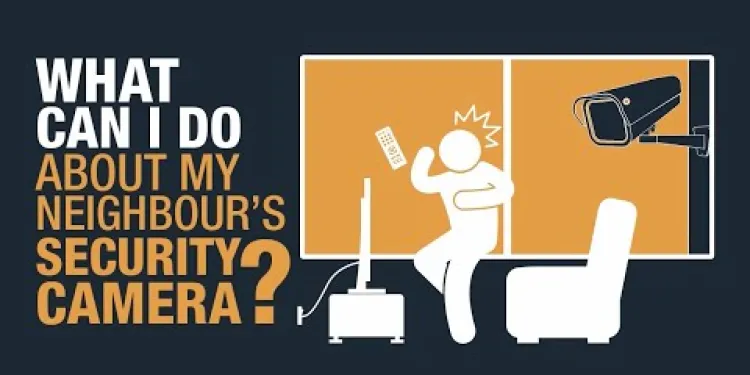
What can I do about my neighbour's security camera?
Relevance: 27%
-

Is it advisable to discuss camera placement before it becomes an issue?
Relevance: 27%
-
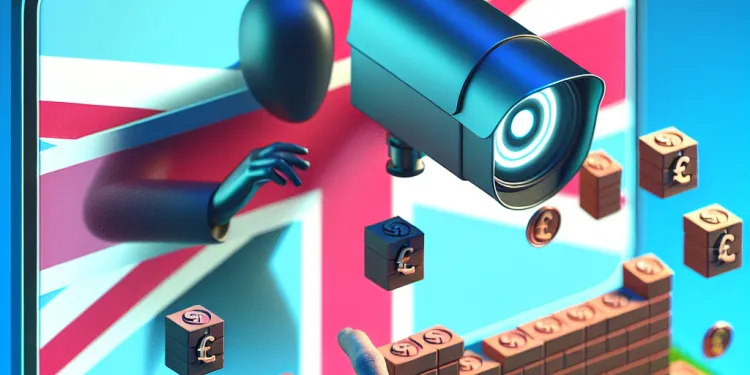
Can I block the view of my neighbor's camera with physical barriers?
Relevance: 27%
-

Is it legal for my neighbor to have a security camera facing my property?
Relevance: 26%
-

Can my neighbour legally point a security camera at my property?
Relevance: 26%
-
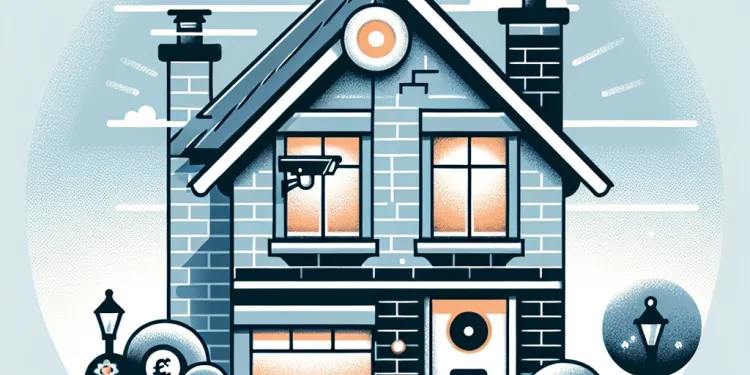
Do neighbours need to inform me if their cameras record my property?
Relevance: 26%
-

What if my neighbor claims the camera is for security but it points towards my property?
Relevance: 26%


