Find Help
More Items From Ergsy search
-

Chemotherapy
Relevance: 100%
-

Chemotherapy - the patient journey
Relevance: 89%
-

Chemotherapy - The Queen's Centre
Relevance: 89%
-
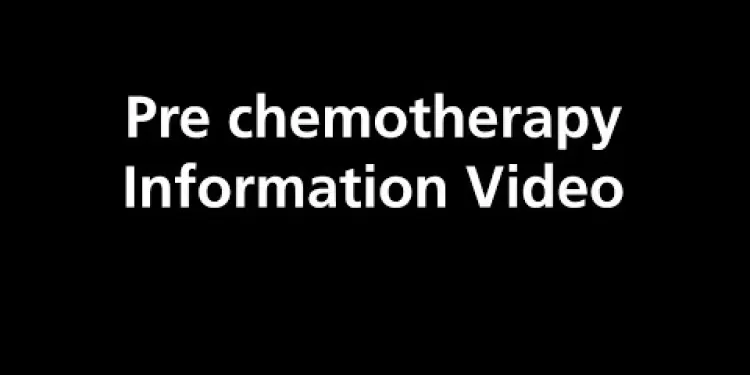
Pre chemotherapy Information Video
Relevance: 85%
-

Introduction to Chemotherapy, NHS Highland
Relevance: 84%
-

Is Abiraterone a chemotherapy drug?
Relevance: 84%
-

When is chemotherapy used for prostate cancer?
Relevance: 82%
-
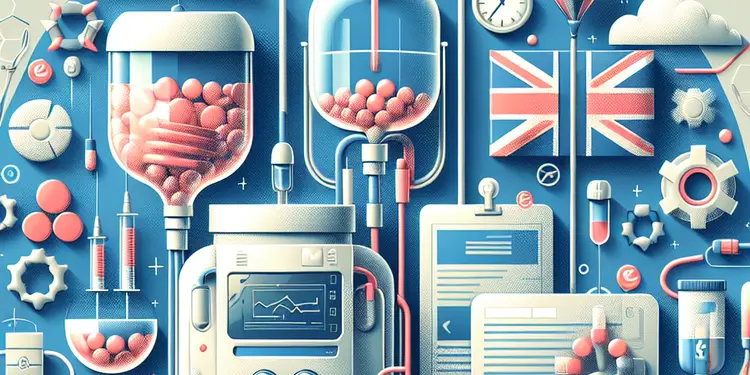
Is Paillon treatment a form of chemotherapy?
Relevance: 73%
-

Having chemotherapy and other treatments in the Day Treatment Unit
Relevance: 73%
-
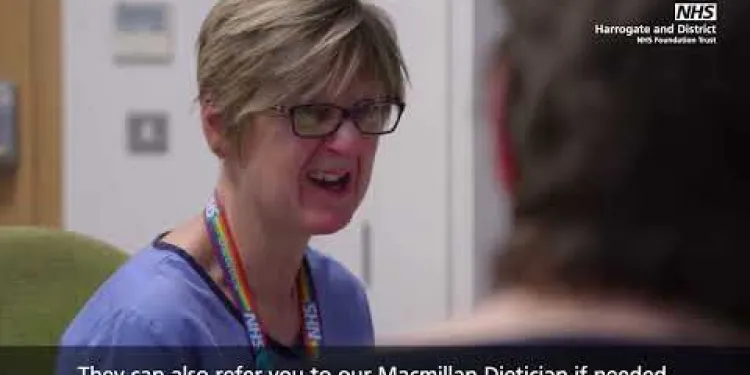
Information for all cancer patients receiving Chemotherapy or Targeted Therapy at HDFT.
Relevance: 65%
-
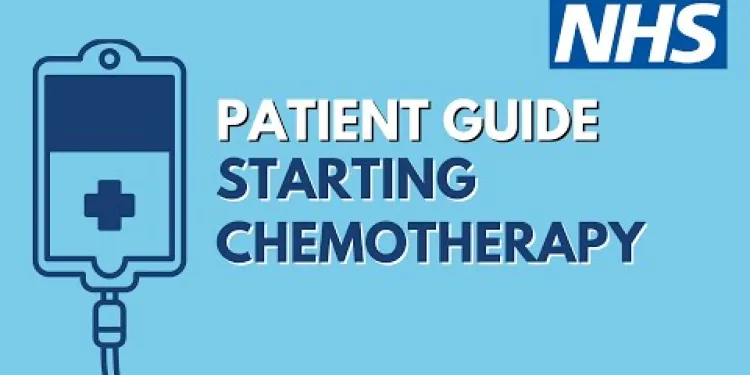
Starting Chemotherapy
Relevance: 54%
-

What types of treatments are available for testicular cancer?
Relevance: 35%
-

What treatment options are available for bowel cancer?
Relevance: 33%
-

How is advanced prostate cancer treated?
Relevance: 29%
-
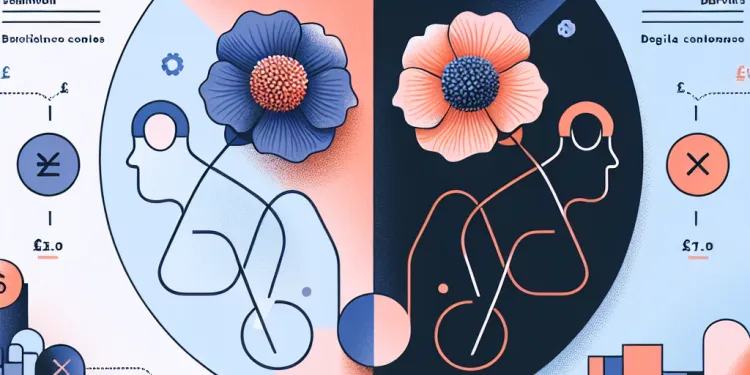
What's the difference between seminomas and non-seminomas?
Relevance: 29%
-

Treating prostate cancer
Relevance: 29%
-

Is testicular cancer treatable?
Relevance: 28%
-

How is prostate cancer treated?
Relevance: 28%
-

What is radiation therapy?
Relevance: 27%
-

What are the side effects of bowel cancer treatment?
Relevance: 27%
-
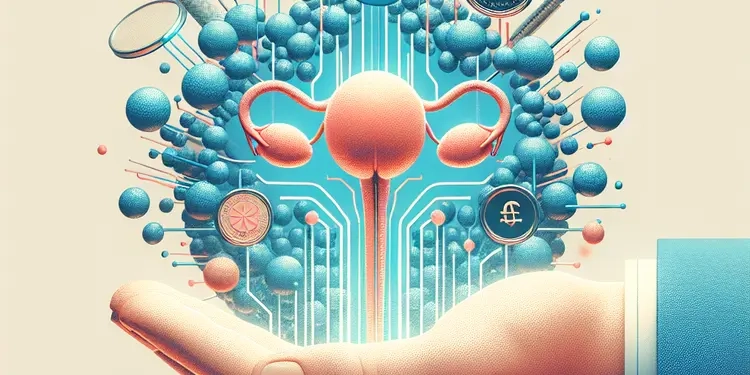
Can prostate cancer be treated with targeted therapy?
Relevance: 26%
-

What is a seminoma?
Relevance: 26%
-

Breast cancer: testing and treatment | NHS
Relevance: 25%
-
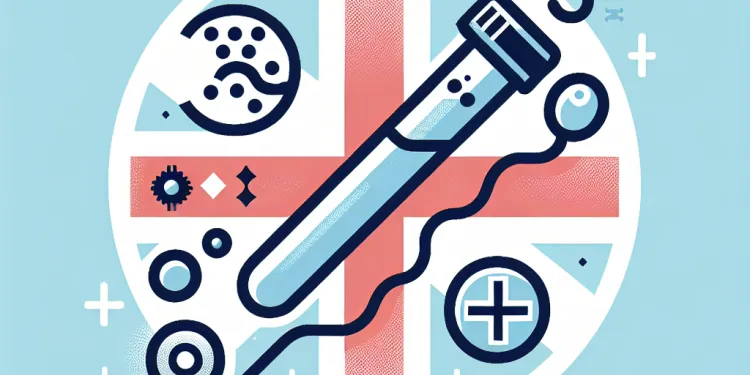
Is fertility affected by testicular cancer?
Relevance: 23%
-

What is colorectal cancer?
Relevance: 23%
-

Ovarian Cancer
Relevance: 23%
-

What is testicular cancer?
Relevance: 23%
-
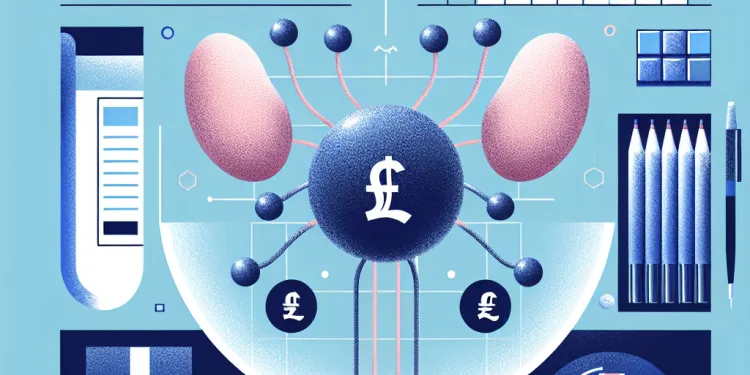
Can testicular cancer spread to other parts of the body?
Relevance: 23%
-

Breakthrough Cancer Treatment Shows Promise for NHS Patients
Relevance: 22%
-
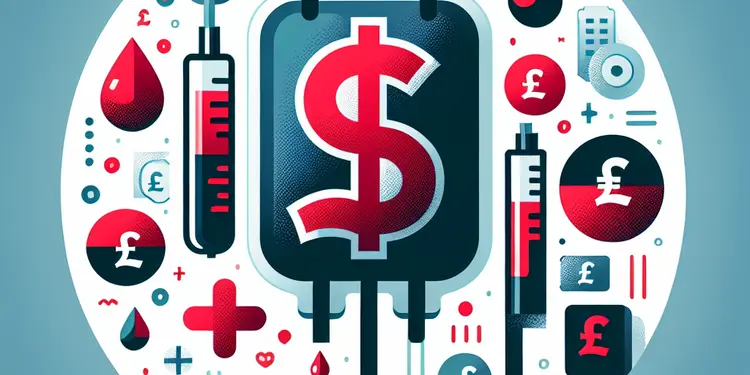
What are some common reasons blood transfusions are needed?
Relevance: 22%
-

An Interview With JC About His Leukemia And His Leukemia Treatment
Relevance: 21%
-

What is Paillon treatment for cancer?
Relevance: 21%
-

World Pancreatic Cancer Day - No Time to Wait
Relevance: 21%
-

Is Abiraterone used in combination with other medications?
Relevance: 21%
-

What is antibiotic resistance?
Relevance: 20%
-

Learn about bowel cancer (British Sign Language version)
Relevance: 20%
-
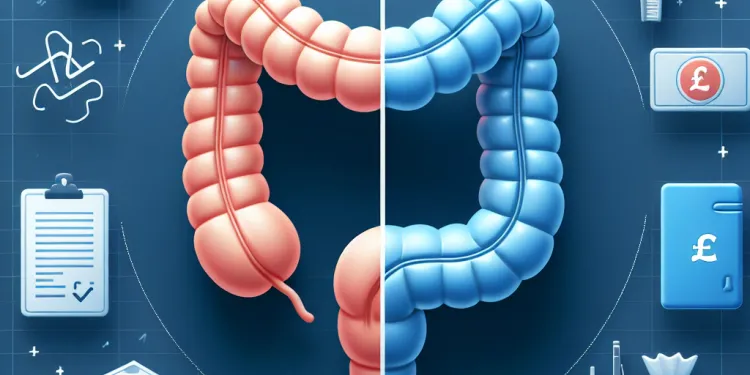
What is the difference between colon cancer and rectal cancer?
Relevance: 19%
-

What is testicular cancer?
Relevance: 18%
-

Mesothelioma
Relevance: 18%
-

What is Cancer?
Relevance: 17%
Deep Dive into the Video: Transforming Waste into Energy
Overview of the Video
The video on YouTube titled "Transforming Waste into Energy," available at https://youtu.be/EcRqoH9OCec, provides a comprehensive understanding of the innovative methods employed to convert waste materials into usable energy. This informative presentation is particularly relevant for individuals and policymakers in the United Kingdom, where sustainable waste management is a significant concern.
The Problem of Waste Management
In the United Kingdom, waste management has been an ever-growing concern due to increasing population and consumption patterns. The video clearly outlines the detrimental effects of improper waste disposal, including environmental pollution, greenhouse gas emissions, and strain on landfills. By addressing these concerns, the video sets the stage for discussing feasible and sustainable solutions.
Technologies Discussed
The video delves into various cutting-edge technologies used to convert waste into energy. It prominently features the process of anaerobic digestion, which involves breaking down organic waste in the absence of oxygen to produce biogas. This biogas can then be used for electricity generation, heating, or as a vehicle fuel. The video also explores waste-to-energy (WtE) plants that incinerate waste to produce electricity and heat, while significantly reducing the volume of waste that ends up in landfills.
Environmental and Economic Benefits
One of the key takeaways from the video is the dual benefit of waste-to-energy technologies. Environmentally, these methods help reduce the reliance on fossil fuels, decrease greenhouse gas emissions, and lower the amount of waste in landfills. Economically, the video highlights how these technologies can create new job opportunities, reduce waste management costs, and contribute to energy security. For the UK, adopting such technologies could play a crucial role in achieving its climate goals and supporting the green economy.
Case Studies and Real-Life Examples
The video includes several case studies and real-life examples to illustrate the successful implementation of these technologies. For instance, it features regions in the UK where local councils have adopted anaerobic digestion and WtE facilities, showcasing the positive impacts they have had on those communities. These case studies provide practical insights and encourage other regions to consider similar initiatives.
Future Prospects
Looking ahead, the video shares an optimistic view of the future of waste-to-energy technologies. It projects potential advancements that could make these systems even more efficient and widely accessible. It also stresses the importance of continuous innovation and government support to fully harness the benefits of converting waste into energy.
Overall, the video "Transforming Waste into Energy" is an essential resource for those interested in sustainable waste management solutions. By highlighting the technologies, benefits, and real-life applications, it provides valuable knowledge and encourages proactive steps toward a more sustainable and energy-efficient future in the United Kingdom.
Deep Dive into the Video: Changing Waste into Energy
What the Video is About
This video on YouTube is called "Transforming Waste into Energy." You can watch it by going to https://youtu.be/EcRqoH9OCec. It explains how we can turn waste into energy that we can use. This video is important for people in the UK who care about taking care of waste in a smart way.
The Problem with Waste
In the UK, managing waste is a big problem because more people means more rubbish. The video shows how throwing away waste the wrong way can hurt the environment. It can cause pollution, make harmful gases, and fill up landfills too fast. The video talks about ways to fix these problems.
How We Turn Waste into Energy
The video talks about new technologies that turn waste into energy. It explains how anaerobic digestion works, which is breaking down waste without oxygen to make biogas. This biogas can make electricity, heat, or fuel for vehicles. It also talks about waste-to-energy (WtE) plants that burn waste to make electricity and heat, reducing waste in landfills.
Good Things About These Technologies
The video says turning waste into energy is good for the environment and the economy. It helps use less fossil fuels, cuts down greenhouse gases, and reduces landfill waste. It also says these technologies can create jobs, lower waste costs, and provide more energy. For the UK, this could help meet climate goals and support a green economy.
Real-Life Examples
In the video, there are stories about places in the UK using these technologies. Some towns have started using anaerobic digestion and WtE plants. These stories show the good things that have happened in those communities. They encourage other places to try these methods too.
Looking to the Future
The video is hopeful about the future of turning waste into energy. It talks about new advances that could make these systems better and easier to use. It also says innovation and government help are important for making the most of waste-to-energy technologies.
Overall, the video "Transforming Waste into Energy" is great for learning about managing waste sustainably. It teaches about technologies, benefits, and real-life uses. It encourages us to take steps for a greener future in the UK.
Frequently Asked Questions
What are the key features of the 2021 MacBook Pro?
The 2021 MacBook Pro features Apple's M1 Pro and M1 Max chips, a 14-inch or 16-inch Liquid Retina XDR display, up to 64GB of unified memory, up to 8TB of storage, ProMotion technology, advanced thermal system, a new 1080p FaceTime HD camera, and an improved six-speaker sound system.
How much does the 2021 MacBook Pro cost in the UK?
The price starts at £1,899 for the 14-inch model and £2,399 for the 16-inch model, with various customisation options that can increase the price.
What is the battery life like on the 2021 MacBook Pro?
The 14-inch model offers up to 17 hours of video playback, while the 16-inch model provides up to 21 hours of video playback.
Does the 2021 MacBook Pro include any new ports?
Yes, the new MacBook Pro reintroduces an HDMI port, SD card slot, and MagSafe 3 for charging, alongside three Thunderbolt 4 ports and a headphone jack.
What display technology does the 2021 MacBook Pro use?
The MacBook Pro features a Liquid Retina XDR display with ProMotion, offering an adaptive refresh rate up to 120Hz, high dynamic range (HDR), and incredible colour accuracy.
Can I upgrade the RAM and storage in the 2021 MacBook Pro?
No, the RAM and storage are soldered onto the motherboard, so you must select your desired configuration at the time of purchase.
What type of keyboard does the 2021 MacBook Pro have?
The 2021 MacBook Pro includes a Magic Keyboard with a redesigned scissor mechanism, providing a more comfortable and reliable typing experience.
Does the 2021 MacBook Pro support external displays?
Yes, the M1 Pro supports up to two external displays with up to 6K resolution, while the M1 Max can support up to three external displays with 6K resolution and one with 4K resolution.
What graphics capabilities does the 2021 MacBook Pro offer?
The M1 Pro chip includes a 16-core GPU, while the M1 Max chip offers either a 24-core or 32-core GPU, providing significant performance improvements for graphics-intensive tasks.
Is the MagSafe 3 charging cable included with the 2021 MacBook Pro?
Yes, the MacBook Pro comes with a MagSafe 3 charging cable and a corresponding power adapter.
How does the 2021 MacBook Pro handle heat management?
The MacBook Pro features an advanced thermal system with an improved heat pipe design and fans that deliver better cooling while running more quietly.
What are the camera and mic improvements in the 2021 MacBook Pro?
The MacBook Pro includes a 1080p FaceTime HD camera with a larger aperture, as well as new studio-quality microphones for clearer audio capture.
Are there any specific accessories available for the 2021 MacBook Pro?
Apple offers various accessories, including an updated leather sleeve, new USB-C to MagSafe 3 cable, and various adapters and cables to enhance connectivity.
Does the 2021 MacBook Pro run macOS Monterey?
Yes, the 2021 MacBook Pro ships with macOS Monterey, Apple's latest operating system, which includes new features such as FaceTime improvements, Focus modes, and Universal Control.
Are there any environmental considerations for the 2021 MacBook Pro?
Apple has designed the MacBook Pro with sustainability in mind, using recycled materials for the enclosure and components, and ensuring the device meets high environmental standards.
What are the main things about the 2021 MacBook Pro?
The 2021 MacBook Pro is a computer. Here are the important parts about it:
- It has a big, bright screen.
- The computer works very fast.
- It has a lot of space to store things.
- The battery lasts a long time.
- It has new and smart chips inside.
You can use a speech-to-text tool to read this out loud. Ask someone to help explain more if needed.
The 2021 MacBook Pro is a special computer from Apple.
It has new chips called M1 Pro and M1 Max.
The screen is 14 inches or 16 inches and is very clear. It's called Liquid Retina XDR.
You can get up to 64GB of memory, which helps the computer do many things at once.
You can also have up to 8TB of storage to keep lots of photos, videos, and games.
The computer has special ProMotion technology to make things look smooth.
It stays cool with an advanced thermal system.
There is a new camera for video calls. It’s a 1080p FaceTime HD camera.
There are six speakers for great sound.
If reading is hard, you can use audiobooks to hear the information. Or you can use text-to-speech tools on your computer or phone. They can read the text out loud for you.
What is the price of the 2021 MacBook Pro in the UK?
The 2021 MacBook Pro is a kind of computer. In the UK, the price can be different.
- Check online shops like Apple Store or Amazon for prices.
- Go to a shop and ask for help if you need it.
If it is hard to read or search, ask someone to help you.
The 14-inch model costs £1,899. The 16-inch model costs £2,399. If you want to add extra features, it might cost more.
How long does the battery last on the 2021 MacBook Pro?
The battery life on a laptop tells us how long we can use it before it needs charging.
The 2021 MacBook Pro has a very good battery. It can last all day for most tasks like web browsing or watching videos.
If you need help understanding this, you can ask someone to explain it to you or use talk-to-text tools to listen to the information.
The 14-inch computer can play videos for up to 17 hours. The 16-inch computer can play videos for up to 21 hours.
Does the 2021 MacBook Pro have new plug-in slots?
The 2021 MacBook Pro has new slots to plug things into. You can plug in more stuff now.
If you find reading hard, try using tools like text-to-speech to help read the words out loud. You can also ask someone you know to read with you.
The new MacBook Pro computer has some useful parts:
- A place to connect using HDMI.
- A slot for an SD card.
- MagSafe 3 for charging the computer.
- Three Thunderbolt 4 ports.
- A hole for headphones.
If reading is hard, you can use tools like audiobooks to listen instead of reading.
What kind of screen does the 2021 MacBook Pro have?
The 2021 MacBook Pro has a special type of screen. It is called a Liquid Retina XDR display. This means it shows colors very clearly and is very bright.
If you find reading hard, try using tools like audiobooks or text-to-speech to help you understand better.
The MacBook Pro has a special screen called Liquid Retina XDR. This screen is really good because it can change how fast it refreshes, up to 120 times each second. It shows bright and clear pictures with colours that look just right.
Reading tips: Try using a ruler or your finger to follow the lines as you read. You can also use tools like text-to-speech apps to listen to the text while reading along.
Can I add more memory and space to the 2021 MacBook Pro?
The 2021 MacBook Pro is a computer.
You cannot add more memory (RAM) by yourself. It is built inside and cannot be changed.
You cannot add more storage space by yourself either. It is also built inside.
You can use an external hard drive or USB stick to have more space. These are tools that help you save more files and photos.
No, you can't change the RAM and storage later because they are fixed onto the computer's main board. You need to choose the amount you want when you buy the computer.
What kind of keyboard does the 2021 MacBook Pro have?
The 2021 MacBook Pro has a "Magic Keyboard". This keyboard is easy to type on.
If you find reading hard, you can:
- Ask someone to read with you.
- Use text-to-speech tools to listen to the words.
- Take breaks to think about what you read.
The 2021 MacBook Pro has a special Magic Keyboard. It uses a new scissor design. This makes typing easy and comfy. It also works well for a long time.
Can I connect another screen to the 2021 MacBook Pro?
Yes, you can use another screen with the 2021 MacBook Pro. This means you can see your stuff on a bigger screen. If you need help, ask someone or use special cables that work best with your computer.
The M1 Pro chip lets you use two extra screens. They can be really clear, up to 6K. The M1 Max chip lets you use three extra screens with 6K, plus one more screen with 4K.
If you find reading hard, try using pictures to help understand. Listening to the text with a reading tool might also help.
What can the 2021 MacBook Pro do with graphics?
The 2021 MacBook Pro can show pictures and videos in high quality. It has a strong chip inside that helps to make games and videos look really good. You can think of this like having super powers for pictures!
Helpful tip: Use picture cards to learn new words about computers. You can also watch videos that explain how computers work. These tools can make learning easier.
The M1 Pro chip has 16 parts in its GPU, which helps with graphics. The M1 Max chip can have 24 or 32 parts in its GPU, making it even better for doing hard graphics work.
Does the 2021 MacBook Pro come with a MagSafe 3 charging cable?
If you buy the 2021 MacBook Pro, you will get a MagSafe 3 charging cable.
Helpful Tip: If reading is hard, you can use text-to-speech tools. These tools can read the words out loud to you.
Yes, the MacBook Pro comes with a special charging cable called MagSafe 3. It also comes with a power adapter that goes with it.
How does the 2021 MacBook Pro stay cool?
The 2021 MacBook Pro has special parts to help it stay cool. It has fans inside that move air around. This helps to keep the laptop from getting too hot. If the laptop gets too warm, the fans spin faster. This cools it down.
Using a laptop stand can help too. It lifts the laptop up and lets more air flow under it. This keeps the laptop cooler.
The MacBook Pro has a smart cooling system. It has special pipes and fans that help keep it cool. The fans do this quietly so it's not noisy.
If you find this hard to read, try using a ruler or your finger to follow the words. Reading out loud can also help.
What is better about the camera and microphone in the 2021 MacBook Pro?
The 2021 MacBook Pro has a better camera. It makes video calls look nicer and clearer.
The microphone picks up your voice better. This means people can hear you more clearly when you talk.
To make video calls easier, try to talk in a quiet place. Use the tools on the computer to adjust brightness and sound.
The MacBook Pro has a camera that helps you make video calls. The camera shows clear pictures. It also has microphones that help you make clear sounds when you talk.
What special extra things can I get for the 2021 MacBook Pro?
Apple sells lots of extra things for their products. They have a new leather cover, a special USB-C to MagSafe 3 cable, and different plugs and cables to help things connect better.
Can the 2021 MacBook Pro use macOS Monterey?
The 2021 MacBook Pro comes with macOS Monterey. This is Apple's newest computer software. It has cool new things like better FaceTime for video calls, Focus to help you concentrate, and Universal Control to use different Apple devices together.
Does the 2021 MacBook Pro affect the environment?
Let's find out how the 2021 MacBook Pro is good or bad for the Earth.
- Does it use materials that can be recycled?
- Is it made to use less energy?
- Can it last a long time without needing repairs?
To understand this better, you can:
- Use videos that explain how computers can be friendly to the Earth.
- Ask someone to help read the information with you.
- Use apps that read text out loud if reading is tricky.
Apple made the MacBook Pro to be good for the planet. They use old materials again for its outside and parts. Apple makes sure the MacBook Pro is friendly to the environment.
Useful Links
This website offers general information and is not a substitute for professional advice.
Always seek guidance from qualified professionals.
If you have any medical concerns or need urgent help, contact a healthcare professional or emergency services immediately.
Some of this content was generated with AI assistance. We’ve done our best to keep it accurate, helpful, and human-friendly.
- Ergsy carfully checks the information in the videos we provide here.
- Videos shown by Youtube after a video has completed, have NOT been reviewed by ERGSY.
- To view, click the arrow in centre of video.
- Most of the videos you find here will have subtitles and/or closed captions available.
- You may need to turn these on, and choose your preferred language.
- Go to the video you'd like to watch.
- If closed captions (CC) are available, settings will be visible on the bottom right of the video player.
- To turn on Captions, click settings .
- To turn off Captions, click settings again.
More Items From Ergsy search
-

Chemotherapy
Relevance: 100%
-

Chemotherapy - the patient journey
Relevance: 89%
-

Chemotherapy - The Queen's Centre
Relevance: 89%
-
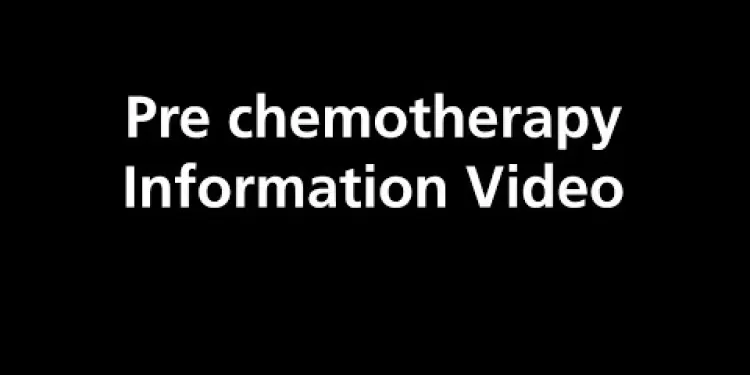
Pre chemotherapy Information Video
Relevance: 85%
-

Introduction to Chemotherapy, NHS Highland
Relevance: 84%
-

Is Abiraterone a chemotherapy drug?
Relevance: 84%
-

When is chemotherapy used for prostate cancer?
Relevance: 82%
-
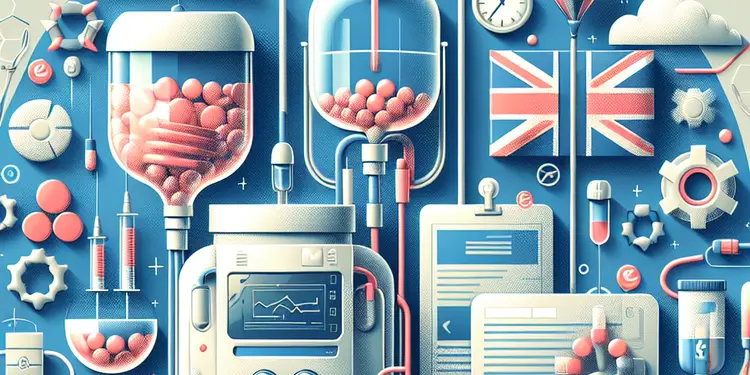
Is Paillon treatment a form of chemotherapy?
Relevance: 73%
-

Having chemotherapy and other treatments in the Day Treatment Unit
Relevance: 73%
-
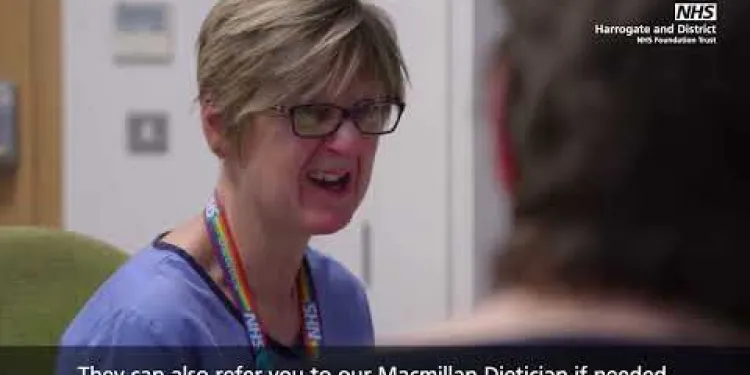
Information for all cancer patients receiving Chemotherapy or Targeted Therapy at HDFT.
Relevance: 65%
-
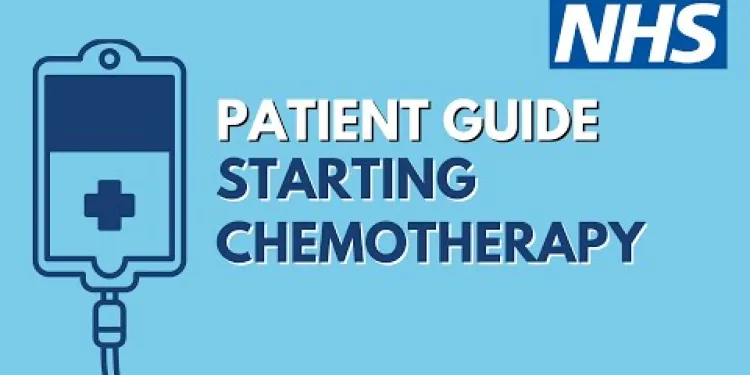
Starting Chemotherapy
Relevance: 54%
-

What types of treatments are available for testicular cancer?
Relevance: 35%
-

What treatment options are available for bowel cancer?
Relevance: 33%
-

How is advanced prostate cancer treated?
Relevance: 29%
-
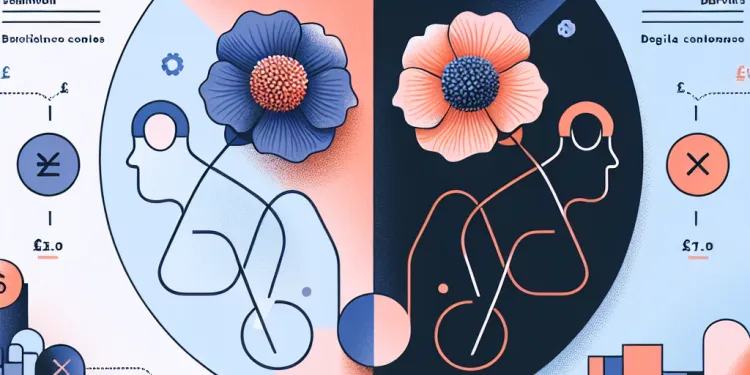
What's the difference between seminomas and non-seminomas?
Relevance: 29%
-

Treating prostate cancer
Relevance: 29%
-

Is testicular cancer treatable?
Relevance: 28%
-

How is prostate cancer treated?
Relevance: 28%
-

What is radiation therapy?
Relevance: 27%
-

What are the side effects of bowel cancer treatment?
Relevance: 27%
-
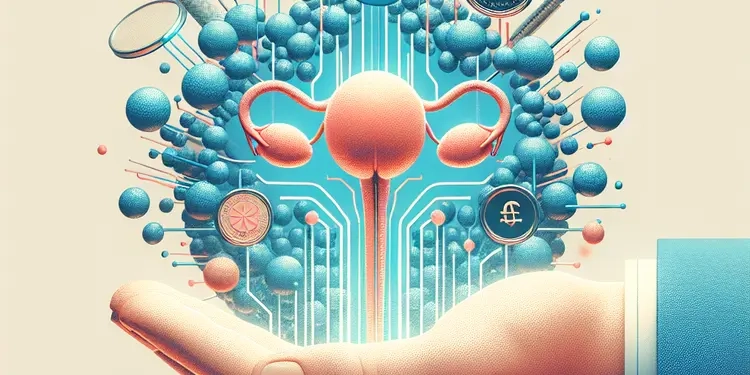
Can prostate cancer be treated with targeted therapy?
Relevance: 26%
-

What is a seminoma?
Relevance: 26%
-

Breast cancer: testing and treatment | NHS
Relevance: 25%
-
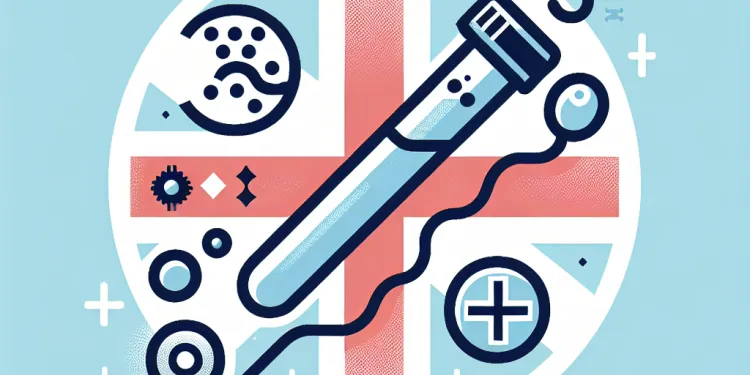
Is fertility affected by testicular cancer?
Relevance: 23%
-

What is colorectal cancer?
Relevance: 23%
-

Ovarian Cancer
Relevance: 23%
-

What is testicular cancer?
Relevance: 23%
-
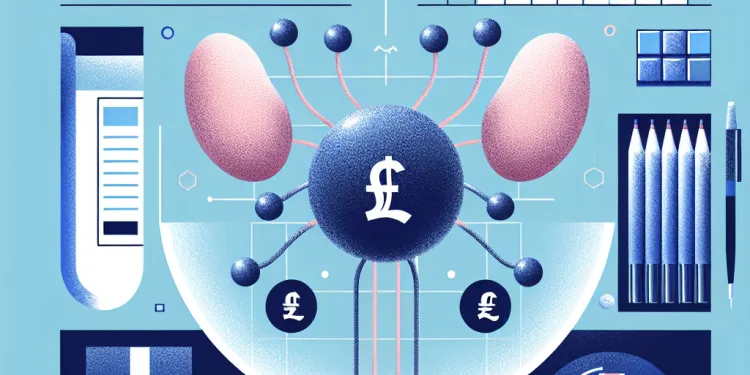
Can testicular cancer spread to other parts of the body?
Relevance: 23%
-

Breakthrough Cancer Treatment Shows Promise for NHS Patients
Relevance: 22%
-
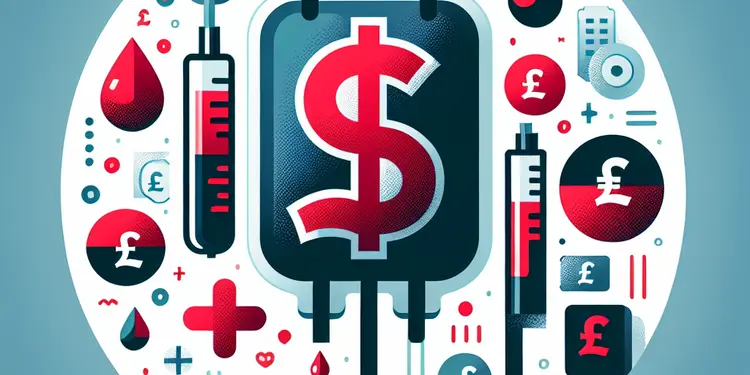
What are some common reasons blood transfusions are needed?
Relevance: 22%
-

An Interview With JC About His Leukemia And His Leukemia Treatment
Relevance: 21%
-

What is Paillon treatment for cancer?
Relevance: 21%
-

World Pancreatic Cancer Day - No Time to Wait
Relevance: 21%
-

Is Abiraterone used in combination with other medications?
Relevance: 21%
-

What is antibiotic resistance?
Relevance: 20%
-

Learn about bowel cancer (British Sign Language version)
Relevance: 20%
-
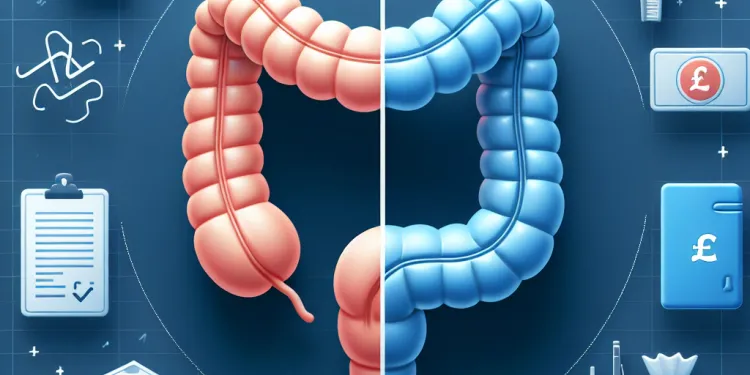
What is the difference between colon cancer and rectal cancer?
Relevance: 19%
-

What is testicular cancer?
Relevance: 18%
-

Mesothelioma
Relevance: 18%
-

What is Cancer?
Relevance: 17%


