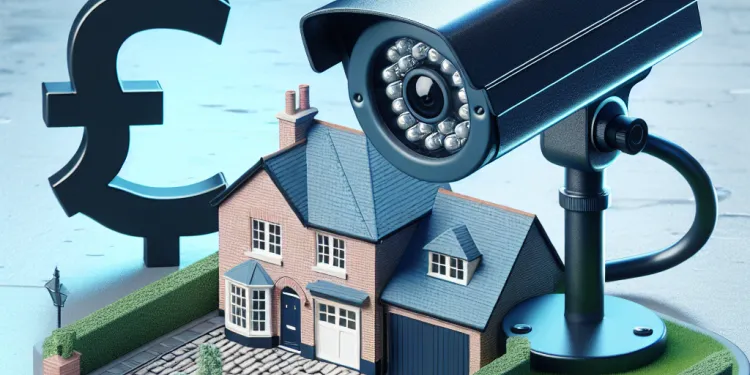
Find Help
More Items From Ergsy search
-
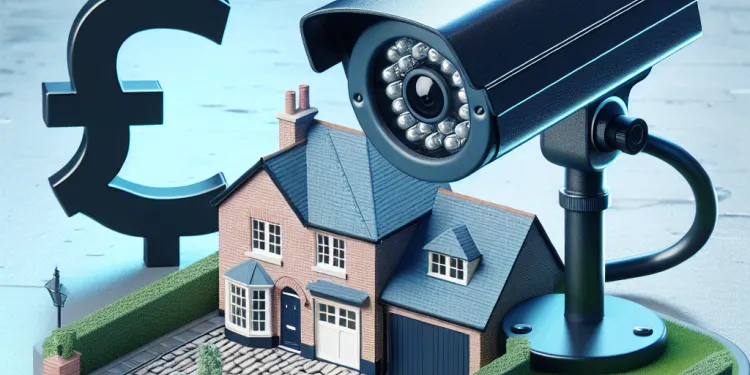
Is my concern valid if the camera is only monitoring my driveway?
Relevance: 100%
-

Can I install my own camera to monitor the area in question?
Relevance: 51%
-

How can I stop my neighbour's security camera pointing at my property?
Relevance: 41%
-
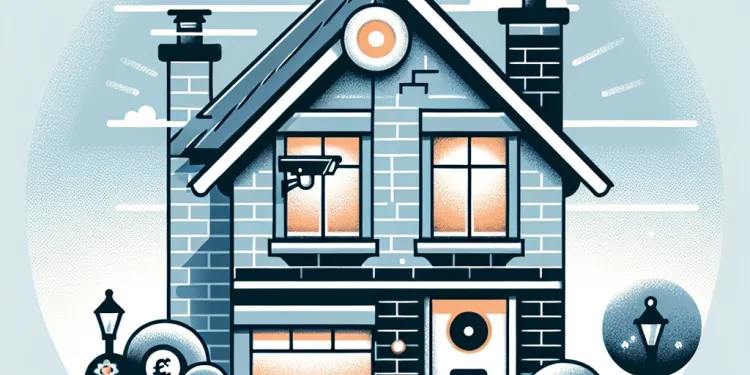
Do neighbours need to inform me if their cameras record my property?
Relevance: 37%
-

What is a Ring Doorbell Camera?
Relevance: 36%
-
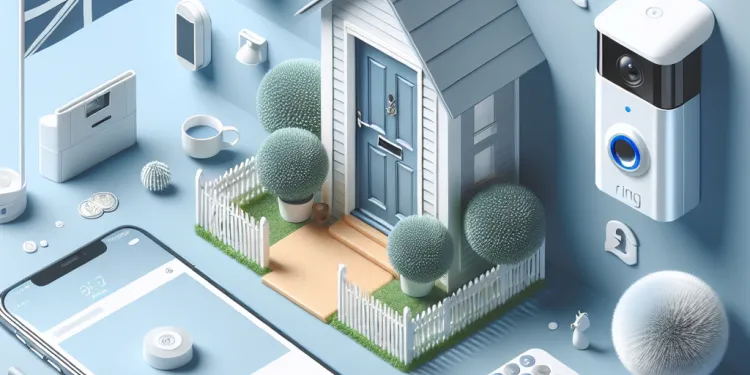
How do Ring Doorbell Cameras work?
Relevance: 35%
-

How can I tell if a security camera is pointing at my property?
Relevance: 35%
-

Is redirecting a security camera a solution?
Relevance: 35%
-

Can my neighbour legally point a security camera at my property?
Relevance: 35%
-

How can I verify the camera's field of view?
Relevance: 34%
-

Are there privacy laws that protect me from neighbor's cameras?
Relevance: 34%
-
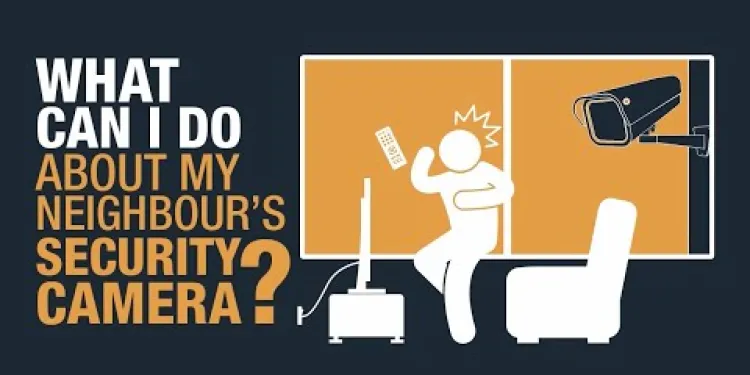
What can I do about my neighbour's security camera?
Relevance: 34%
-

How does a Ring Doorbell Camera work?
Relevance: 33%
-

Is the video quality of a Ring Doorbell Camera good?
Relevance: 33%
-

Can technology help in blocking the camera's view?
Relevance: 33%
-

Can I ask my neighbour to reposition their security camera?
Relevance: 33%
-

Does a Ring Doorbell Camera work at night?
Relevance: 33%
-
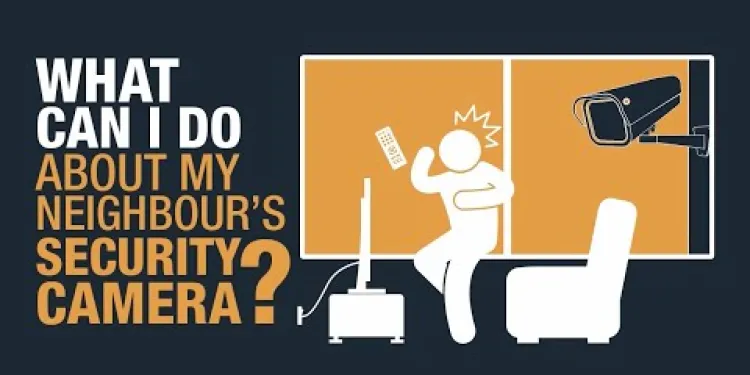
What can I do about my neighbour's security camera?
Relevance: 32%
-

Is it advisable to discuss camera placement before it becomes an issue?
Relevance: 32%
-

Can a Ring Doorbell Camera record continuously?
Relevance: 32%
-

Is the Ring app necessary for using a Ring Doorbell Camera?
Relevance: 32%
-

What if my neighbor claims the camera is for security but it points towards my property?
Relevance: 32%
-

Is it legal for me to block the view of my neighbour's security camera?
Relevance: 31%
-

How do I install a Ring Doorbell Camera?
Relevance: 30%
-

Do Ring Doorbell Cameras support Alexa integration?
Relevance: 30%
-

How secure is the Ring Doorbell Camera system?
Relevance: 30%
-
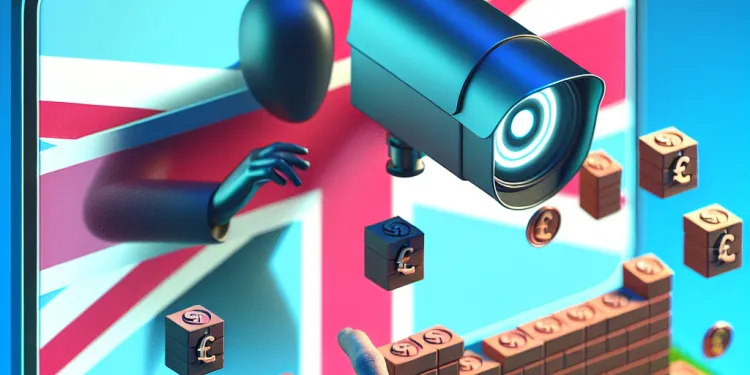
Can I block the view of my neighbor's camera with physical barriers?
Relevance: 30%
-

Is it legal for my neighbor to have a security camera facing my property?
Relevance: 30%
-

What kind of notifications do Ring Doorbell Cameras provide?
Relevance: 30%
-

What steps can I take if my neighbour refuses to reposition their security camera?
Relevance: 29%
-

What happens if my Ring Doorbell Camera is stolen?
Relevance: 29%
-

Should I contact the authorities if my neighbor refuses to adjust their camera?
Relevance: 29%
-

Can my neighbour use footage from their security camera as evidence in disputes?
Relevance: 29%
-

Can I customize motion detection on my Ring Doorbell Camera?
Relevance: 29%
-
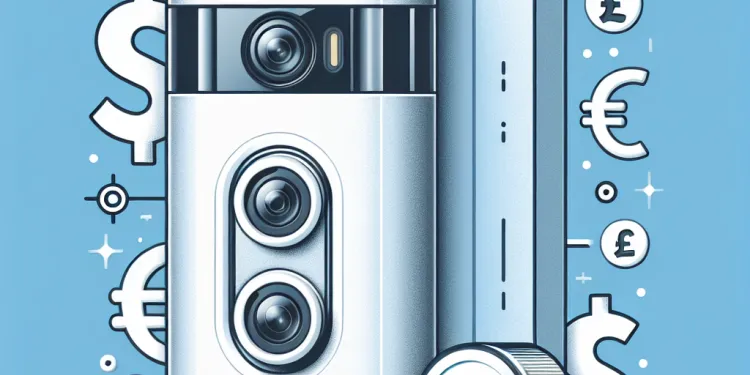
Can I use a Ring Doorbell Camera without a subscription?
Relevance: 28%
-

Can I ask for legal help to get my neighbor’s camera moved?
Relevance: 28%
-

What is credit monitoring?
Relevance: 28%
-

What should I do first if my neighbor's security camera is pointed at my property?
Relevance: 28%
-

How does a battery-powered Ring Doorbell Camera work?
Relevance: 28%
-

How can technology be used to monitor the driving habits of seniors?
Relevance: 26%
Understanding Your Concerns About Driveway Surveillance in the UK
In the UK, concerns about surveillance and privacy have been amplified with the prevalence of home security cameras. If you're considering installing a camera to monitor your driveway, you may wonder if your concerns about privacy and legality are valid. This document explores these concerns and provides an overview of the regulations and best practices for using surveillance cameras in a residential setting.
Legal Considerations
In the UK, the use of CCTV for personal security is generally permitted; however, there are important legal considerations to keep in mind. The Information Commissioner's Office (ICO) provides guidelines on the use of CCTV by individuals. If your camera captures images beyond your property boundary, like a public footpath or your neighbours' properties, you become subject to data protection laws. It's crucial to ensure that your surveillance does not infringe on others' privacy rights.
Focusing the camera solely on your driveway can help minimize legal concerns. However, verify that the camera does not inadvertently capture neighbours' activities or public areas. Reviewing the ICO's guidelines and consulting legal advice, if necessary, can help ensure compliance with regulations.
Privacy Concerns
Your neighbours may express concerns if they believe your camera infringes on their privacy. Effective communication plays a vital role in addressing these concerns. Inform your neighbours about the purpose of your camera and reassure them about its intended coverage area. Providing transparency can foster good relationships and mitigate potential disputes.
Consider installing signage to notify visitors that CCTV is in use. This can help maintain transparency and assure others that your surveillance measures aim to ensure security rather than invade privacy.
Technical Considerations
When installing a camera to monitor your driveway, you must choose equipment with appropriate technical features. Cameras with adjustable lenses and motion detection capabilities can help focus on the intended area effectively. Modern cameras often include privacy masking features that allow you to block specific areas from being recorded, further ensuring that you respect the privacy of those around you.
Regularly assess and update your camera settings to ensure they comply with legal and privacy guidelines. Document any changes to your system and maintain records to provide evidence of compliance if required.
Conclusion
Your concerns about driveway surveillance are valid and reflect the need for a balanced approach between security and privacy. By adhering to legal guidelines, respecting privacy, communicating with your neighbours, and leveraging technology effectively, you can address these concerns responsibly. By following best practices, you can enhance security while minimizing any potential negative impact on your community's privacy.
Learning About Cameras for Your Driveway in the UK
In the UK, people worry about cameras and personal privacy. If you want to put a camera in your driveway, you might wonder if it's okay. This guide will help you understand the rules for using cameras at home and give you tips on how to do it right.
The Law
You can use cameras for safety at home in the UK, but there are rules. The ICO talks about these rules. If your camera sees outside your driveway, like a street or a neighbour's yard, you have to follow special privacy laws. It's important to respect other people's privacy.
Make sure your camera only sees your driveway. Check that it does not see your neighbours' yards or public areas. Read the ICO's rules and ask a lawyer for help if you need to.
Privacy Worries
Your neighbours might worry if they think your camera looks at their property. Talk to them about why you have the camera and where it looks. This can help everyone feel better.
Put up a sign to say you have a camera. Signs help people know your camera is for safety, not spying.
Camera Tips
Pick the right camera for your driveway. Some cameras can change where they look and notice movement. This helps them focus on just your area. New cameras can also hide some spots from view to keep others' privacy safe.
Check your camera settings often to make sure they follow the rules. Keep records of changes to show you are following the law.
Summary
You're right to think about both safety and privacy with your driveway camera. Follow the rules, be respectful, talk with neighbours, and use the right technology. This way, you can keep your home safe and respect others too.
Frequently Asked Questions
Is it legal to have a security camera monitoring my driveway?
Yes, it is generally legal to install a security camera to monitor your own property, including your driveway.
Can my camera legally capture any public areas adjacent to my driveway?
Security cameras can inadvertently capture public areas, such as streets, but it is typically best to limit capture to your property for privacy considerations.
Can my camera be considered an invasion of privacy?
If your camera focuses on your property, it is generally not considered an invasion of privacy. However, ensure it does not inadvertently capture inside neighbor's homes or private areas.
Do I need to inform neighbors about my driveway camera?
While not always legally required, informing neighbors can be a good practice to maintain trust and cooperation.
What if my camera accidentally records my neighbor's activities?
Adjust the camera angle to minimize intrusion and consult local laws to ensure compliance. Accidental recording of adjacent areas is a common concern.
How can I ensure my camera only monitors my driveway?
Position the camera carefully and use privacy masking features to exclude areas outside your property.
Is there a way to block parts of the video recording?
Many modern cameras offer privacy zones or masking features to block out areas you don't want to monitor.
Do I need to put up a sign indicating video surveillance?
While not always required, using signage can serve as a deterrent and informs others of surveillance.
Can I share footage of people on my driveway without consent?
Be cautious about sharing footage. Laws vary, but it's typically best to retain footage for personal use or legal situations.
What can I do if someone complains about my driveway camera?
Remain open to discussion, explain your security concerns, and consider adjustments to alleviate any discomfort.
How long should I keep video recordings from my driveway camera?
retaining footage for 1-2 weeks is common, but this depends on storage capacity and legal considerations.
Is it valid to monitor my driveway for security reasons?
Yes, monitoring your driveway for security purposes is a valid concern to protect your property and deter crime.
Can driveway cameras assist in insurance claims?
Yes, footage can provide valuable evidence in case of incidents like theft or damage, aiding insurance claims.
What should I do if my driveway camera captures a crime?
Contact local law enforcement and provide them with the footage as evidence if necessary.
Do I need a professional to install my driveway camera?
While professional installation ensures optimal setup, many cameras are DIY and don’t require expert installation.
Are wireless driveway cameras reliable?
Wireless cameras can be reliable, but ensure a strong Wi-Fi connection and security measures to prevent unauthorized access.
What if my camera’s field of view extends into my neighbor’s property?
Adjust the camera angle or use privacy settings to ensure that it primarily monitors your own property.
Can driveway cameras record audio?
Some cameras have audio capabilities, but laws around recording audio vary widely, so always check local regulations.
Should I be concerned about the security of my driveway camera footage?
Yes, use strong passwords, regular updates, and encryption to protect footage from unauthorized access.
What are some alternatives to cameras for driveway security?
Alternatives include motion-sensor lights, neighborhood watch programs, and physical barriers like gates or fences.
Can I have a camera watching my driveway?
Yes, you can! You can put a camera up to watch your driveway. But, there are some rules you should follow.
Keep these things in mind:
- Privacy: Make sure your camera only looks at your driveway, not your neighbors' yards.
- Tell people: Let your family and visitors know you have a camera.
Helpful tip: You can use a sign to tell people there is a camera watching.
If you follow these tips, your camera should be okay!
Yes, you can usually put up a security camera to watch over your house and driveway.
Is it okay for my camera to record areas next to my driveway?
Sometimes, people want to know if their camera can see and record places near their home, like the street or sidewalk. Here are some tips:
- Check the Rules: Look up the laws about cameras and privacy where you live. You can ask a grown-up for help.
- Ask an Adult: Talk to a parent or someone you trust about what your camera can see. They can help you understand what's okay.
- Be Kind: Try not to record places where other people want to keep things private.
Security cameras sometimes see public places, like streets, by accident. But it’s better to keep the cameras looking at your own property to keep things private.
Is my camera watching people in a way that bothers them?
If your camera points at your home, this is usually okay. Try to make sure the camera does not see inside your neighbor's house or private spots.
Do I need to tell my neighbors about my driveway camera?
If you put a camera on your driveway, it's a good idea to tell your neighbors. This way, they know what is happening and feel comfortable.
Here are some tips to help:
- Talk to your neighbors when you see them. You can say, "Hi, I got a new camera for my driveway."
- Write a short note. Leave it in their mailbox if you can't talk in person.
- Explain that the camera is only for watching your driveway and not their home.
- Ask if they have any questions. Be ready to answer them.
It's nice to share this information. It helps keep everyone happy and feeling safe.
It is not always a rule, but telling your neighbors can help keep trust and be friendly.
What happens if my camera films my neighbor by accident?
Point the camera so it doesn't see places it shouldn't. Check local rules to make sure you are doing it right. Sometimes, cameras accidentally record things nearby.
How can I make sure my camera only watches my driveway?
Here is how you can make sure your camera only looks at your driveway:
- Point the camera: Move the camera so it only sees the driveway.
- Set the camera area: Some cameras let you choose the area they watch. Look in the settings.
- Use camera apps: Use apps that come with your camera. They can help you set the right view.
- Camera with zone settings: Buy a camera that lets you pick zones to watch.
Ask a friend or family member to help you if you need it. You can also look for online videos that show how to do this step-by-step.
Place the camera in the right spot. Use tools on the camera to block out places that are not your property.
Can you hide parts of a video?
Yes, you can. Use simple apps to cover parts of a video. Try blur or blackout tools. Ask an adult if you need help.
Many new cameras have special tools. These tools let you hide parts you don't want to see. This can help keep people's private spaces safe.
Do I need to tell people if there is a camera watching them?
If you have a camera recording people, you should put up a sign to let them know. This is a good way to be honest and fair.
Here are some tools to help you:
- Use clear signs with pictures of a camera.
- Make sure the signs are easy to see.
Signs help people know there are cameras watching them. Signs can stop people from doing bad things. It's good to use signs to tell people about the cameras.
Can I show videos of people on my driveway without asking them first?
If you have a camera on your driveway, it might record people who come there.
Before you share any videos, it is important to ask the people in the video if you can share it with others.
If you have trouble understanding, you can:
- Ask a friend or family member to explain.
- Use a picture to help understand.
- Use a voice device to read it out loud.
Be careful when you share videos. Laws can be different in different places. It is usually best to keep videos for yourself or if there is a legal reason to share them.
What can I do if someone is unhappy with my driveway camera?
If someone says they don't like your camera, here are some things you can do:
- Talk to them and listen to why they are upset.
- Explain why you have the camera. It is there to keep you safe.
- Check if your camera is in the right place. It should look at your driveway, not at other people's homes.
- You can cover parts of the camera view if it looks at other places.
- If you need help, ask a grown-up or someone you trust.
Use these ideas to help make things better.
Be ready to talk. Share why you are worried about security. Think about changes that can make everyone feel better.
How long should I keep videos from my driveway camera?
Think about why you need the videos. Do you need them for safety or to watch for something important?
Decide how long to keep the videos. A week or a month might be enough.
If nothing happens in a few days, you can usually delete old videos.
Use a calendar to help you remember when to delete old videos.
Ask a friend or family member to help if you are unsure.
Most places keep videos for 1 or 2 weeks. This can change based on how much space is on the computer and the law.
Can I watch my driveway for safety?
Yes, it is good to keep an eye on your driveway. This helps keep your home safe. It can also stop bad things from happening.
Can driveway cameras help with insurance claims?
Yes, videos can help show what happened if something gets stolen or broken. This can help when you talk to your insurance company.
What to do if your driveway camera sees a crime
Talk to the police in your area. Show them the video if they need it to help you.
Do I need help to set up my driveway camera?
Installing a driveway camera can be tricky. Here are some tips to help you:
- Think about getting a professional to help. They know how to do it safely.
- If you want to try it yourself, ask someone to help you. It's good to have support.
- Watch videos online that show how to set up a camera step-by-step.
- Read the instructions that come with the camera. They can be very helpful.
Tools that can help:
- Instruction sheets: Simple guides can make it easier.
- Online videos: They show you what to do.
- Ask a friend or family member: They might be able to help you.
Getting an expert to install a camera is best, but many cameras are easy to set up yourself.
Do wireless driveway cameras work well?
Wireless cameras can work well. Make sure your Wi-Fi is strong and safe to stop anyone from accessing without permission.
What if my camera can see my neighbor's yard?
Change where the camera is pointing or use privacy settings so that it mostly looks at your own property.
Do driveway cameras hear sounds?
Some cameras can record sound. But the rules about recording sound are different in many places. Always check the rules in your area.
Is it safe to use my driveway camera?
Yes, here are some tips to keep your videos safe:
- Use strong passwords. A strong password is hard to guess.
- Update your software often. This keeps your things safe.
- Use encryption. Encryption is like a secret code that keeps your videos private.
These tips help stop others from seeing your videos without your permission.
What other things can keep a driveway safe instead of cameras?
You can use lights that turn on when they sense someone moving. You can join a neighborhood watch to help keep the area safe. You can also put up gates or fences to keep people out.
Useful Links
This website offers general information and is not a substitute for professional advice.
Always seek guidance from qualified professionals.
If you have any medical concerns or need urgent help, contact a healthcare professional or emergency services immediately.
Some of this content was generated with AI assistance. We’ve done our best to keep it accurate, helpful, and human-friendly.
- Ergsy carfully checks the information in the videos we provide here.
- Videos shown by Youtube after a video has completed, have NOT been reviewed by ERGSY.
- To view, click the arrow in centre of video.
- Most of the videos you find here will have subtitles and/or closed captions available.
- You may need to turn these on, and choose your preferred language.
- Go to the video you'd like to watch.
- If closed captions (CC) are available, settings will be visible on the bottom right of the video player.
- To turn on Captions, click settings .
- To turn off Captions, click settings again.
More Items From Ergsy search
-
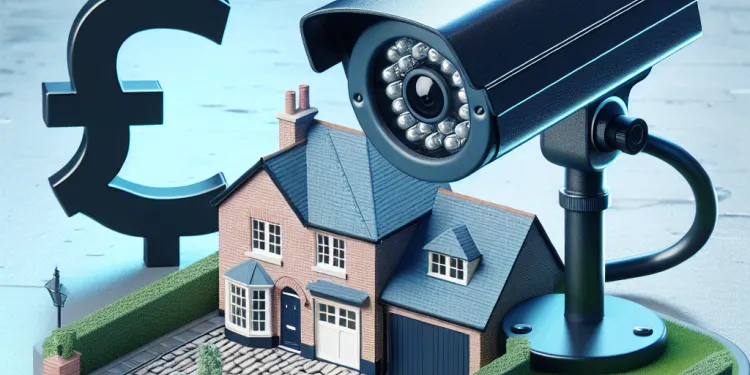
Is my concern valid if the camera is only monitoring my driveway?
Relevance: 100%
-

Can I install my own camera to monitor the area in question?
Relevance: 51%
-

How can I stop my neighbour's security camera pointing at my property?
Relevance: 41%
-
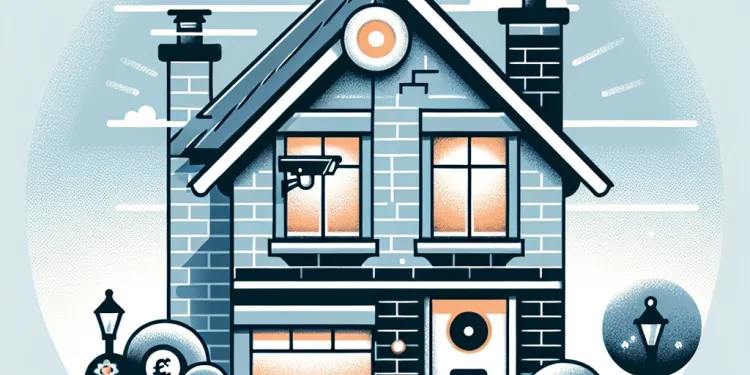
Do neighbours need to inform me if their cameras record my property?
Relevance: 37%
-

What is a Ring Doorbell Camera?
Relevance: 36%
-
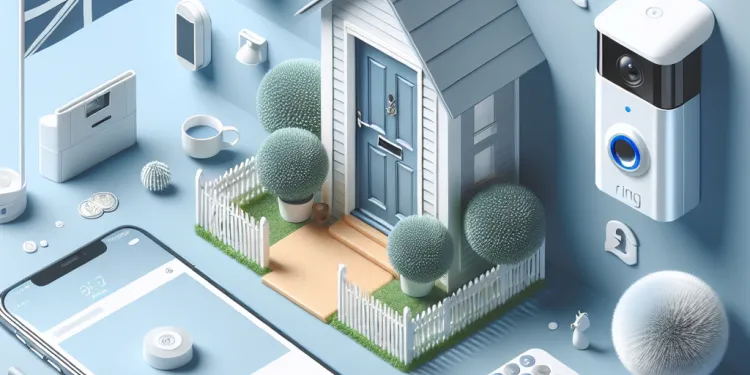
How do Ring Doorbell Cameras work?
Relevance: 35%
-

How can I tell if a security camera is pointing at my property?
Relevance: 35%
-

Is redirecting a security camera a solution?
Relevance: 35%
-

Can my neighbour legally point a security camera at my property?
Relevance: 35%
-

How can I verify the camera's field of view?
Relevance: 34%
-

Are there privacy laws that protect me from neighbor's cameras?
Relevance: 34%
-
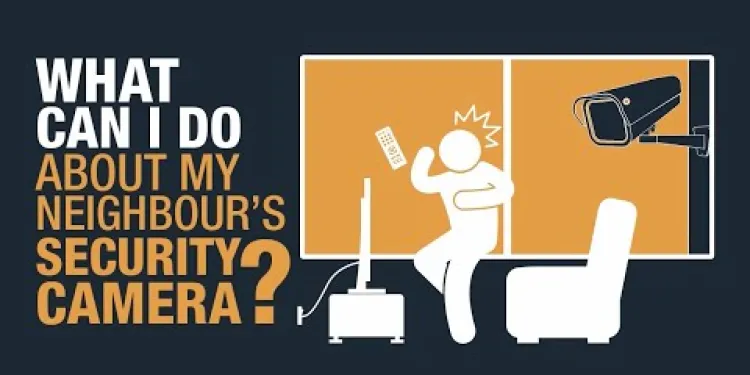
What can I do about my neighbour's security camera?
Relevance: 34%
-

How does a Ring Doorbell Camera work?
Relevance: 33%
-

Is the video quality of a Ring Doorbell Camera good?
Relevance: 33%
-

Can technology help in blocking the camera's view?
Relevance: 33%
-

Can I ask my neighbour to reposition their security camera?
Relevance: 33%
-

Does a Ring Doorbell Camera work at night?
Relevance: 33%
-
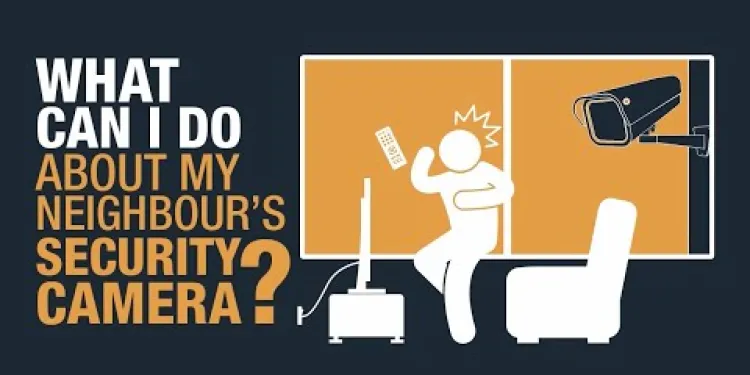
What can I do about my neighbour's security camera?
Relevance: 32%
-

Is it advisable to discuss camera placement before it becomes an issue?
Relevance: 32%
-

Can a Ring Doorbell Camera record continuously?
Relevance: 32%
-

Is the Ring app necessary for using a Ring Doorbell Camera?
Relevance: 32%
-

What if my neighbor claims the camera is for security but it points towards my property?
Relevance: 32%
-

Is it legal for me to block the view of my neighbour's security camera?
Relevance: 31%
-

How do I install a Ring Doorbell Camera?
Relevance: 30%
-

Do Ring Doorbell Cameras support Alexa integration?
Relevance: 30%
-

How secure is the Ring Doorbell Camera system?
Relevance: 30%
-
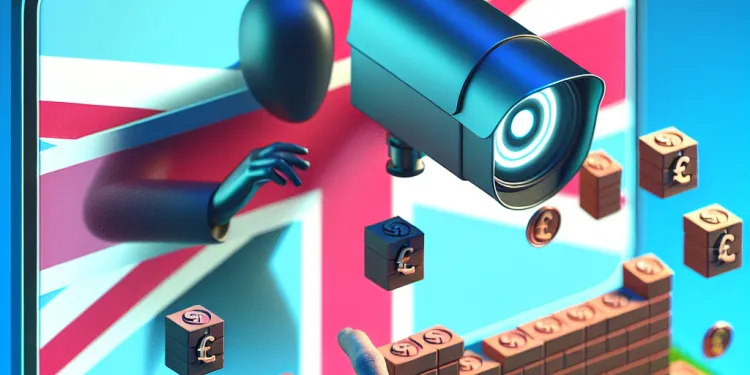
Can I block the view of my neighbor's camera with physical barriers?
Relevance: 30%
-

Is it legal for my neighbor to have a security camera facing my property?
Relevance: 30%
-

What kind of notifications do Ring Doorbell Cameras provide?
Relevance: 30%
-

What steps can I take if my neighbour refuses to reposition their security camera?
Relevance: 29%
-

What happens if my Ring Doorbell Camera is stolen?
Relevance: 29%
-

Should I contact the authorities if my neighbor refuses to adjust their camera?
Relevance: 29%
-

Can my neighbour use footage from their security camera as evidence in disputes?
Relevance: 29%
-

Can I customize motion detection on my Ring Doorbell Camera?
Relevance: 29%
-
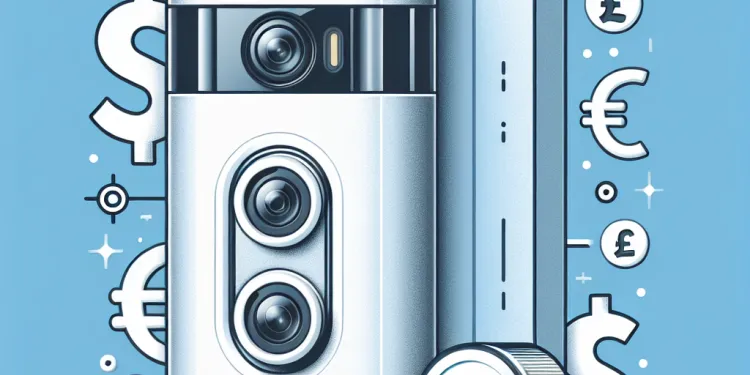
Can I use a Ring Doorbell Camera without a subscription?
Relevance: 28%
-

Can I ask for legal help to get my neighbor’s camera moved?
Relevance: 28%
-

What is credit monitoring?
Relevance: 28%
-

What should I do first if my neighbor's security camera is pointed at my property?
Relevance: 28%
-

How does a battery-powered Ring Doorbell Camera work?
Relevance: 28%
-

How can technology be used to monitor the driving habits of seniors?
Relevance: 26%


