
Find Help
More Items From Ergsy search
-

How can I tell if a security camera is pointing at my property?
Relevance: 100%
-

Can my neighbour legally point a security camera at my property?
Relevance: 99%
-

Is it legal for my neighbor to have a security camera facing my property?
Relevance: 98%
-

What if my neighbor claims the camera is for security but it points towards my property?
Relevance: 95%
-

How can I stop my neighbour's security camera pointing at my property?
Relevance: 93%
-

What should I do first if my neighbor's security camera is pointed at my property?
Relevance: 88%
-

Is redirecting a security camera a solution?
Relevance: 87%
-

Can I ask my neighbour to reposition their security camera?
Relevance: 85%
-

Is it legal for me to block the view of my neighbour's security camera?
Relevance: 85%
-
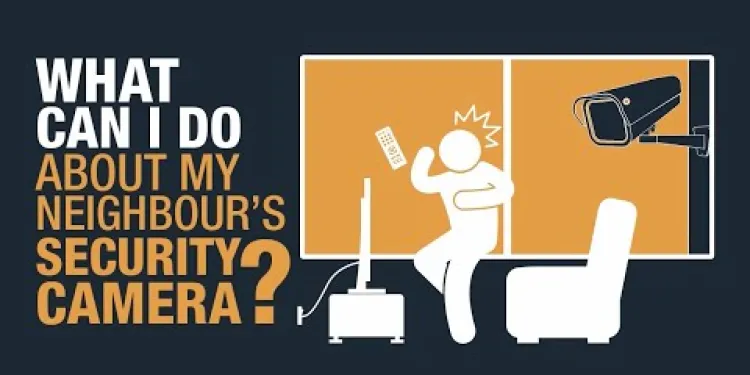
What can I do about my neighbour's security camera?
Relevance: 85%
-
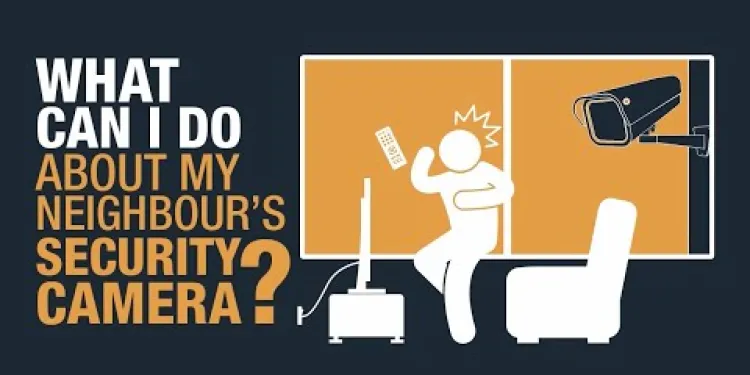
What can I do about my neighbour's security camera?
Relevance: 84%
-
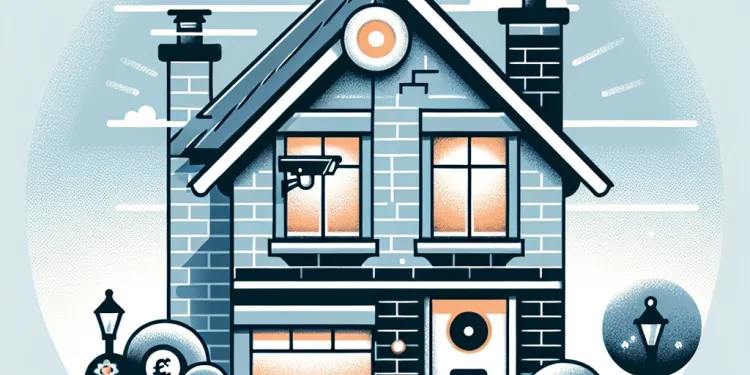
Do neighbours need to inform me if their cameras record my property?
Relevance: 76%
-

What steps can I take if my neighbour refuses to reposition their security camera?
Relevance: 75%
-

Can my neighbour use footage from their security camera as evidence in disputes?
Relevance: 74%
-

How secure is the Ring Doorbell Camera system?
Relevance: 71%
-
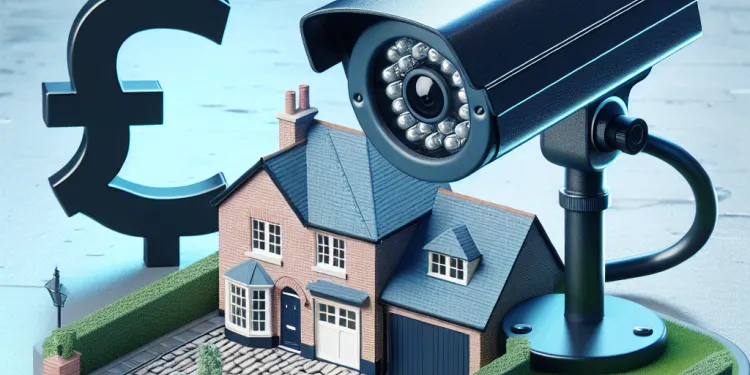
Is my concern valid if the camera is only monitoring my driveway?
Relevance: 65%
-

Can I install my own camera to monitor the area in question?
Relevance: 62%
-

How can I disable my neighbour's security camera?
Relevance: 60%
-

What laws apply to the use of security cameras in the UK?
Relevance: 59%
-
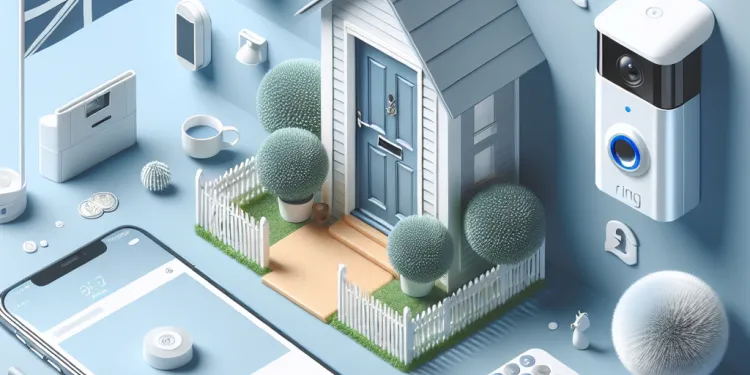
How do Ring Doorbell Cameras work?
Relevance: 59%
-

Is it advisable to discuss camera placement before it becomes an issue?
Relevance: 58%
-

Are there privacy laws that protect me from neighbor's cameras?
Relevance: 58%
-
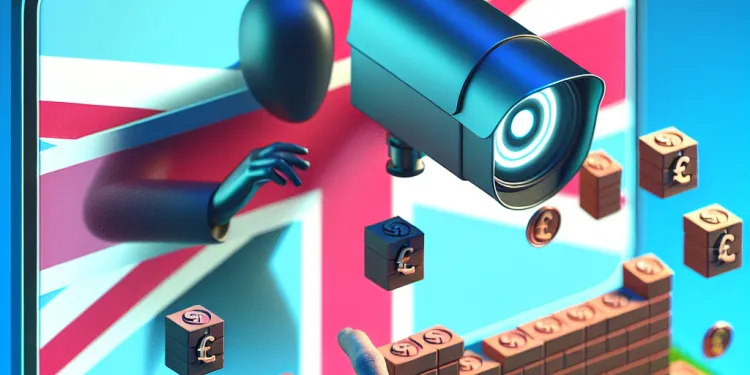
Can I block the view of my neighbor's camera with physical barriers?
Relevance: 57%
-

What is a Ring Doorbell Camera?
Relevance: 56%
-

Can I ask for legal help to get my neighbor’s camera moved?
Relevance: 54%
-

What happens if my Ring Doorbell Camera is stolen?
Relevance: 54%
-

Should I contact the authorities if my neighbor refuses to adjust their camera?
Relevance: 54%
-

Are there any mediation services for resolving disputes over security cameras?
Relevance: 54%
-

Can a Ring Doorbell Camera record continuously?
Relevance: 53%
-

Is the video quality of a Ring Doorbell Camera good?
Relevance: 53%
-

How does a Ring Doorbell Camera work?
Relevance: 53%
-

Is the Ring app necessary for using a Ring Doorbell Camera?
Relevance: 50%
-

How do I install a Ring Doorbell Camera?
Relevance: 49%
-

Does a Ring Doorbell Camera work at night?
Relevance: 48%
-

Can technology help in blocking the camera's view?
Relevance: 48%
-

What kind of notifications do Ring Doorbell Cameras provide?
Relevance: 47%
-

How does a battery-powered Ring Doorbell Camera work?
Relevance: 46%
-

Can I customize motion detection on my Ring Doorbell Camera?
Relevance: 46%
-

Are there new guidelines for property maintenance?
Relevance: 44%
-

Do Ring Doorbell Cameras support Alexa integration?
Relevance: 43%
Introduction
In today's world, security cameras are becoming increasingly prevalent in residential and commercial areas. While they serve to enhance security, it's natural for individuals to want to ensure their privacy is not being inadvertently invaded. If you suspect a security camera might be pointing at your property in the UK, there are several steps you can take to determine its focus and implications.
Observe the Camera's Position
The first step to identifying if a security camera is pointed at your property is a visual inspection. Walk around your property line, and note the physical features of the camera in question. Look for a camera housing that is presumably pointed in the general direction of your property. Cameras often have polycarbonate domes; try to assess the direction in which the lens inside this dome is angled.
Look for Night Vision LEDs
Most modern security cameras are equipped with infrared LEDs for night surveillance. These LEDs often emit a faint red light that becomes visible in low-light conditions. At night, step outside and observe whether you can see any infrared lights pointing towards your property. This can be a clear indication that a camera is directed at you.
Check for Notification Signs
In the UK, the use of CCTV is governed by the Data Protection Act and the Information Commissioner’s Office (ICO) provides guidelines that require areas with CCTV to be marked with clear signage. Check your surroundings for any signs indicating the presence of CCTV and the area they cover. This could give you insights into whether a camera might be monitoring your property.
Ask the Property Owner
If the camera is installed on a neighbouring property, consider having a polite conversation with the property owner. Ask them about the purpose of their camera and whether it includes your property in its footage. Engaging in an open dialogue may not only clarify the camera's view but also foster good neighbourly relations.
Use Technology and Tools
There are online tools and smartphone applications that claim to help determine the direction a camera is pointing. Additionally, certain laser pointers can reflect off lenses, revealing their orientation, although care should be taken not to damage any equipment. Using a combination of simple observations and these technical aids can provide clearer insights into the camera's focus.
Conclusion
Determining if a security camera is pointing at your property requires a combination of observation, communication, and sometimes technological assistance. While security is important, so is maintaining privacy. By following these steps, you can gain a clearer understanding of whether your property is being monitored and take appropriate actions if necessary.
Introduction
Nowadays, there are lots of security cameras in homes and businesses. Cameras help keep us safe, but you might be worried about keeping your privacy. If you think a camera is looking at your home in the UK, there are some things you can do to check.
Look at the Camera's Position
The first thing to do is look at the camera. Walk around your property and see where the camera is pointed. Cameras can have a clear cover. Try to see which way the camera inside is facing. This will help you know if it's aiming at your home.
Check for Night Lights
Many cameras have small lights for seeing at night. These lights are usually red and can be seen when it is dark. At night, go outside and see if you spot any red lights pointing at your home. This shows the camera might be looking at you.
Look for Camera Signs
In the UK, there are rules about using cameras. There should be signs that say where cameras are used. Look around your area for any signs that tell you about cameras and where they are pointing. This can help you know if a camera is watching your home.
Talk to Your Neighbour
If the camera is on a neighbour's property, you can ask them about it. Talk nicely and ask if the camera shows your home. Talking can help you understand what the camera sees and can also help you be friendly with your neighbour.
Try Using Tools
There are tools and phone apps that can help find out where a camera is pointing. Some special lights, like laser pointers, can also show where a camera is looking. Be careful not to damage anything. Using these tools, along with your own eyes, can help you be sure.
Conclusion
To see if a camera is watching your home, you need to look, ask questions, and maybe use some tools. Safety is important, but so is privacy. By doing these things, you can find out if your home is being watched and decide what to do next.
Frequently Asked Questions
How can I visually determine if a security camera is pointing at my property?
Check the physical orientation of the camera. Look at where the lens is directed, as well as any indicators on the camera housing that show its field of view.
Are there any devices that can help me detect a camera's field of view?
Yes, some devices like laser pointers or smartphone apps with augmented reality can help visualize camera fields of view by simulating lines of sight.
What is a PTZ camera and how does it affect my privacy?
PTZ stands for pan-tilt-zoom. These cameras can change direction and zoom in and out, which means they can potentially be adjusted to view areas outside their current focus.
Can security cameras have invisible infrared lights?
Yes, many security cameras use infrared LEDs for night vision, which are not visible to the naked eye but may be detected with special equipment.
Is there a way to know if a camera is actively recording?
Some cameras have visible LED indicators that show when they are recording, but this is not always reliable as indicators can be disabled.
Can I ask my neighbor to see where their camera is pointed?
Yes, having a polite conversation with your neighbor can help clarify any concerns with camera placement and privacy.
What should I do if I feel a security camera is invading my privacy?
First, communicate with the owner of the camera. If necessary, consult local laws regarding privacy and the use of security cameras.
Can digital security camera feeds be viewed remotely?
Many modern cameras have remote viewing capabilities, allowing them to be monitored through internet-connected devices.
What are some common signs that a security camera is operational?
Operational cameras may have visible LEDs, motor sounds if equipped with movement capabilities, or they might be enclosed in weatherproof housing.
How can foliage or barriers help protect my property from being viewed by a camera?
Strategically planted trees or fences can obstruct the line of sight of cameras from outside your property.
What is the typical range of a security camera?
The range varies but many cameras cover areas between 50 and 100 feet.
Do security cameras work at night?
Yes, many are equipped with night vision capabilities such as infrared LEDs to record in low-light conditions.
Are there legal restrictions on where security cameras can be pointed?
Yes, many jurisdictions have laws preventing cameras from recording areas that violate reasonable expectations of privacy, such as inside homes without consent.
Can wireless cameras be easily repositioned?
Wireless cameras are generally easier to reposition than wired ones due to the absence of connection cables.
Can reflections help determine a camera's field of view?
Yes, reflections on shiny surfaces like windows can sometimes show the direction a camera is pointing.
Is it illegal to tamper with someone else's security camera?
Yes, tampering with someone else's property, including security cameras, is illegal.
Can a security camera zoom feature affect how far it can see?
Yes, a zoom lens allows a camera to focus on distant objects, effectively increasing its field of view.
How do I know if a camera's view is blocked by obstacles?
Visually inspect the area for physical obstructions like buildings, fences, or dense foliage that may block the camera's line of sight.
What should I do if my property is being improperly monitored?
Consider legal advice or reaching out to local authorities if a resolution cannot be reached through direct communication with the camera owner.
Are dummy cameras used and can they have an impact on privacy?
Yes, dummy cameras are sometimes used as deterrents. They don't record but can still impact the perception of privacy due to their presence.
How can I tell if a security camera is looking at my house?
Look at the camera. See which way it is pointing. This will help you know if it is looking at your house.
You can also look for these things:
- Check if there is a red or green light on the camera. It shows the camera is on.
- See if you can see the camera lens. The lens shows where the camera is looking.
If you need help, ask a friend or family member to look with you. They can help you understand where the camera is looking.
You can use tools like binoculars to see the camera better. Or a phone camera can help you zoom in.
Look at the way the camera is pointing. Check if the lens is facing the right way and see any signs on the camera to see what it can see.
Can a tool help me see what a camera can see?
Do you want to know what a camera can see? There are some tools that can help you. You can use special glasses or apps on your phone. These tools show you what the camera is looking at. They make it easier to see the camera's view.
Yes, some tools can help you see where a camera can look. You can use things like laser pointers or apps on your phone that use special technology to show lines of sight.
What is a PTZ camera and how does it affect my privacy?
A PTZ camera is a camera that can move around.
It can turn left, right, up, and down. It can also zoom in and out.
This means the camera can see a lot of things.
Think about where the camera is. Can it see you or your home?
If you are worried, talk to someone you trust.
Ask them to help you understand more about the camera.
Use tools like privacy covers or ask for advice to protect your space.
PTZ means pan-tilt-zoom. These cameras can move side to side and up and down. They can also zoom in and out. This lets them look at different things around them.
Do security cameras have lights you can't see?
Yes, lots of security cameras use special lights called infrared LEDs. These lights help the camera see at night. You can't see these lights with your eyes, but some special tools can see them.
How can you tell if a camera is on and recording?
You can check if a camera is recording by looking for a small light. This light is usually red and will be on when the camera is recording.
You can ask someone for help if you are not sure. They can help you figure it out.
Using a magnifying glass can help you see the light better if it is hard to see.
Some cameras have little lights that show when they are recording. But sometimes, these lights don't work because they can be turned off.
Can I ask my neighbor where their camera is looking?
You can ask your neighbor if you want to know where their camera is facing. Here is how to do it:
- Be polite. Say "Hello" and ask in a nice way.
- Explain why you are asking. You can say, "I want to know for my safety."
- Use simple words. This makes it easier for them to understand.
If talking is hard, you can ask someone to help you. A friend or family member could talk with you.
Talking nicely with your neighbor can help fix any worries about where the camera is and privacy.
What can I do if a security camera makes me feel worried?
If a camera makes you feel uncomfortable, here are some steps you can take:
- Tell a trusted adult or friend how you feel. They can help you.
- Ask the person who put the camera there why it's needed.
- See if you can move to a different spot where the camera can't see you.
- If you still feel worried, you can talk to someone who knows about rules and laws for help.
Here are some tools and techniques that might help you feel better:
- Use relaxing activities, like listening to music or drawing.
- Write down your feelings in a notebook.
- Talk to someone who can help you understand why the camera is there.
First, talk to the person who owns the camera. If you need to, you can look at the rules about privacy and using security cameras where you live.
Can you watch what a digital security camera sees from far away?
Today, many new cameras let you see what they see from far away. You can use your phone or computer if it's connected to the internet.
How can you tell if a security camera is working?
Here are some simple signs to know if a security camera is on:
- Look for a small light on the camera. If it is on, the camera might be working.
- Check if the camera moves. Some cameras move back and forth when they are watching.
- Listen for a quiet hum or sound. Cameras may make noise when they are working.
- Ask someone for help if you are not sure.
Tools that can help you:
- Use a flashlight to check for the camera light in the dark.
- Get a friend or family member to help you listen or look.
Cameras that are turned on might have small lights you can see. They might make a noise if they can turn or move. Sometimes, they are in special cases to keep them safe from the weather.
How can plants or walls stop cameras from seeing my home?
You can use plants or walls to hide your home from cameras. Here are some easy ideas:
- Grow tall plants: Put tall trees or bushes around your yard. They will block the view.
- Use walls or fences: Build a high fence or wall. It will keep cameras from seeing in.
- Use window covers: Use curtains or blinds on your windows. This stops cameras from looking inside.
Using these ideas can help keep your home private.
You can plant trees or put up fences in smart places. This helps block cameras so they can't see your home.
How far can a security camera see?
Cameras can see things far away. Most cameras can see between 50 and 100 feet.
Do security cameras see at night?
Security cameras can see at night. This is called "night vision." Most security cameras have special lights to help them see when it is dark. These lights are called infrared lights. They help the camera see, even if you can't see anything.
To make sure your security camera works well at night, you can:
- Check if your camera has night vision.
- Put it in a place with some light, like a streetlamp.
- Keep the camera clean so it can see clearly.
You can also ask someone to help you set up your camera. This will make sure it works best at night.
Yes, many cameras can see at night. They use special lights called infrared LEDs to help them see when it's dark.
Can security cameras look anywhere they want?
Some rules say where cameras can look. Cameras should not look at places people want to keep private, like bedrooms or bathrooms. It's important to ask for help if you're not sure.
You can use tools like simple checklists or pictures to help understand better. Asking a trusted friend or family member can also help.
Yes, many places have rules that stop cameras from recording where it's private, like inside homes, without asking first.
Can you move wireless cameras easily?
Wireless cameras are easier to move around because they don't have cables that need to be plugged in.
Can reflections show what a camera sees?
Yes, reflections on shiny things like windows can sometimes show where a camera is pointing.
Can you get in trouble for messing with someone else's security camera?
It is against the law to mess with things that are not yours, like cameras that keep places safe.
Can a security camera's zoom change how far it can see?
Yes, a zoom lens helps a camera see far away things. It makes the camera look at more stuff at once.
How can I tell if something is blocking a camera's view?
Check if anything is in front of the camera.
Look for things like walls, trees, or other tall objects.
Make sure you can see the whole area the camera points at.
You can ask a friend to help you check the view.
Use a mirror to see what the camera sees.
Look around to see if anything is blocking the camera. See if there are buildings, fences, or lots of leaves that might be in the way.
What if someone is watching my home the wrong way?
If talking to the person who owns the camera doesn't work, you can ask for help. You can talk to someone who knows about the law, like a lawyer. Or, you can ask the local authorities, like the police, for help.
Do fake cameras get used, and can they affect privacy?
Fake cameras look real, but they don't work.
People use them to make others think there is a real camera watching.
Do these fake cameras make people feel safe or worry about their privacy? Let's find out.
Tips for better understanding:
- Use simple words and short sentences.
- Look at pictures of fake cameras to see what they look like.
- Ask someone to explain words you don't understand.
Yes, fake cameras are sometimes used to scare people. They don't record anything, but they can make people think they are being watched.
Useful Links
Have you found an error, or do you have a link or some information you would like to share? Please let us know using the form below.
-->
This website offers general information and is not a substitute for professional advice.
Always seek guidance from qualified professionals.
If you have any medical concerns or need urgent help, contact a healthcare professional or emergency services immediately.
Some of this content was generated with AI assistance. We’ve done our best to keep it accurate, helpful, and human-friendly.
- Ergsy carfully checks the information in the videos we provide here.
- Videos shown by Youtube after a video has completed, have NOT been reviewed by ERGSY.
- To view, click the arrow in centre of video.
- Most of the videos you find here will have subtitles and/or closed captions available.
- You may need to turn these on, and choose your preferred language.
- Go to the video you'd like to watch.
- If closed captions (CC) are available, settings will be visible on the bottom right of the video player.
- To turn on Captions, click settings .
- To turn off Captions, click settings again.
More Items From Ergsy search
-

How can I tell if a security camera is pointing at my property?
Relevance: 100%
-

Can my neighbour legally point a security camera at my property?
Relevance: 99%
-

Is it legal for my neighbor to have a security camera facing my property?
Relevance: 98%
-

What if my neighbor claims the camera is for security but it points towards my property?
Relevance: 95%
-

How can I stop my neighbour's security camera pointing at my property?
Relevance: 93%
-

What should I do first if my neighbor's security camera is pointed at my property?
Relevance: 88%
-

Is redirecting a security camera a solution?
Relevance: 87%
-

Can I ask my neighbour to reposition their security camera?
Relevance: 85%
-

Is it legal for me to block the view of my neighbour's security camera?
Relevance: 85%
-
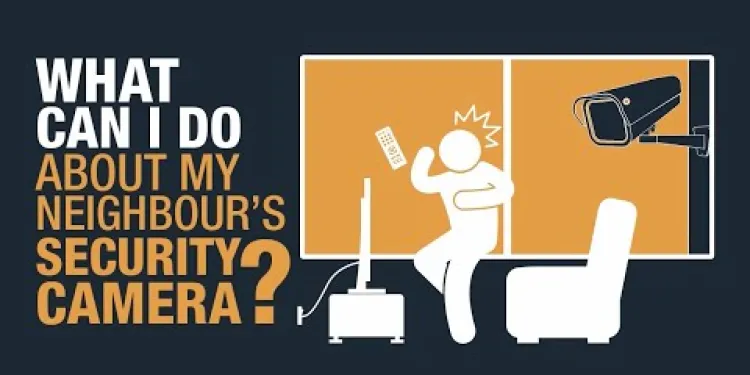
What can I do about my neighbour's security camera?
Relevance: 85%
-
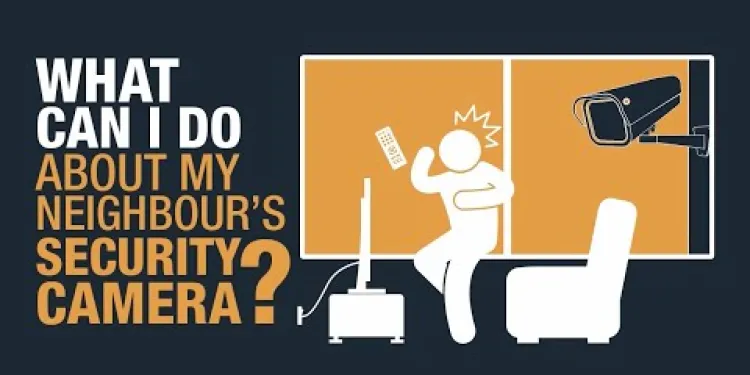
What can I do about my neighbour's security camera?
Relevance: 84%
-
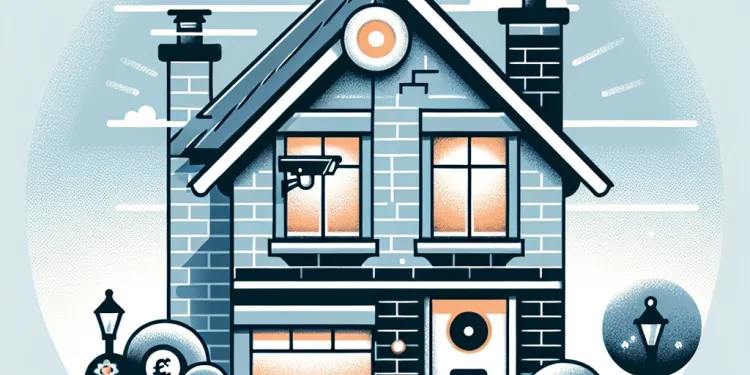
Do neighbours need to inform me if their cameras record my property?
Relevance: 76%
-

What steps can I take if my neighbour refuses to reposition their security camera?
Relevance: 75%
-

Can my neighbour use footage from their security camera as evidence in disputes?
Relevance: 74%
-

How secure is the Ring Doorbell Camera system?
Relevance: 71%
-
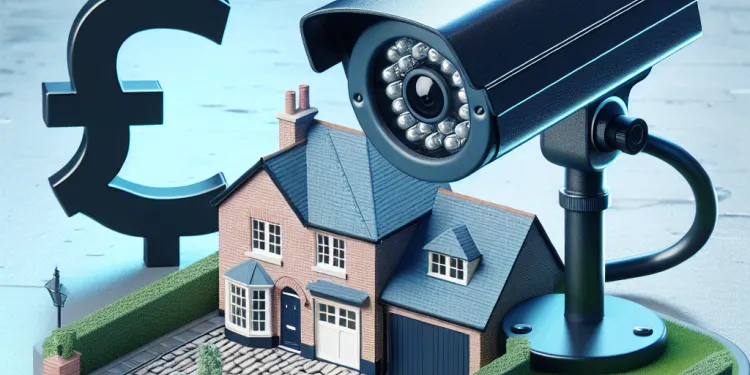
Is my concern valid if the camera is only monitoring my driveway?
Relevance: 65%
-

Can I install my own camera to monitor the area in question?
Relevance: 62%
-

How can I disable my neighbour's security camera?
Relevance: 60%
-

What laws apply to the use of security cameras in the UK?
Relevance: 59%
-
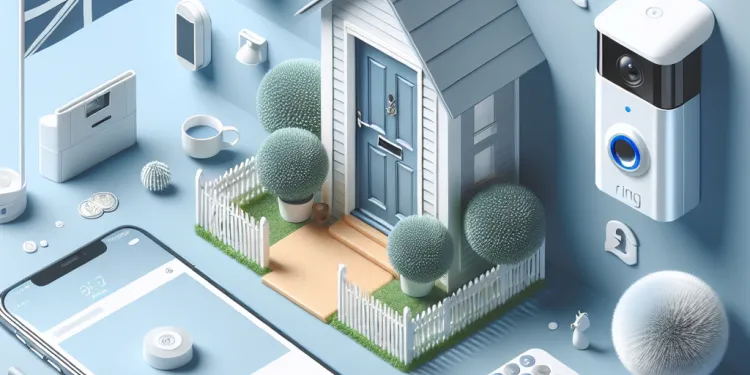
How do Ring Doorbell Cameras work?
Relevance: 59%
-

Is it advisable to discuss camera placement before it becomes an issue?
Relevance: 58%
-

Are there privacy laws that protect me from neighbor's cameras?
Relevance: 58%
-
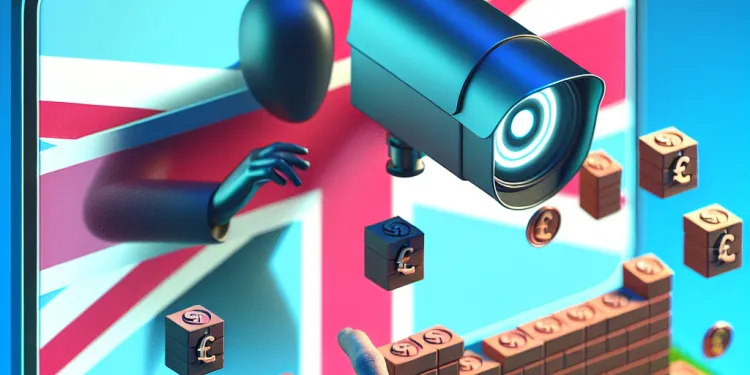
Can I block the view of my neighbor's camera with physical barriers?
Relevance: 57%
-

What is a Ring Doorbell Camera?
Relevance: 56%
-

Can I ask for legal help to get my neighbor’s camera moved?
Relevance: 54%
-

What happens if my Ring Doorbell Camera is stolen?
Relevance: 54%
-

Should I contact the authorities if my neighbor refuses to adjust their camera?
Relevance: 54%
-

Are there any mediation services for resolving disputes over security cameras?
Relevance: 54%
-

Can a Ring Doorbell Camera record continuously?
Relevance: 53%
-

Is the video quality of a Ring Doorbell Camera good?
Relevance: 53%
-

How does a Ring Doorbell Camera work?
Relevance: 53%
-

Is the Ring app necessary for using a Ring Doorbell Camera?
Relevance: 50%
-

How do I install a Ring Doorbell Camera?
Relevance: 49%
-

Does a Ring Doorbell Camera work at night?
Relevance: 48%
-

Can technology help in blocking the camera's view?
Relevance: 48%
-

What kind of notifications do Ring Doorbell Cameras provide?
Relevance: 47%
-

How does a battery-powered Ring Doorbell Camera work?
Relevance: 46%
-

Can I customize motion detection on my Ring Doorbell Camera?
Relevance: 46%
-

Are there new guidelines for property maintenance?
Relevance: 44%
-

Do Ring Doorbell Cameras support Alexa integration?
Relevance: 43%


