Find Help
More Items From Ergsy search
-

Going for an MRI Scan
Relevance: 100%
-

I'm having an MRI scan
Relevance: 100%
-
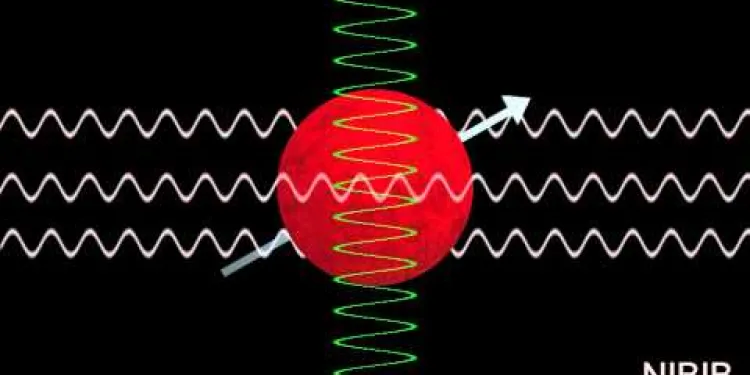
How Does an MRI Scan Work?
Relevance: 91%
-

MRI Scanner walkthrough - what to expect at your appointment
Relevance: 65%
-

Going For a CT Scan
Relevance: 47%
-

What is the purpose of a bone scan in prostate cancer treatment?
Relevance: 47%
-
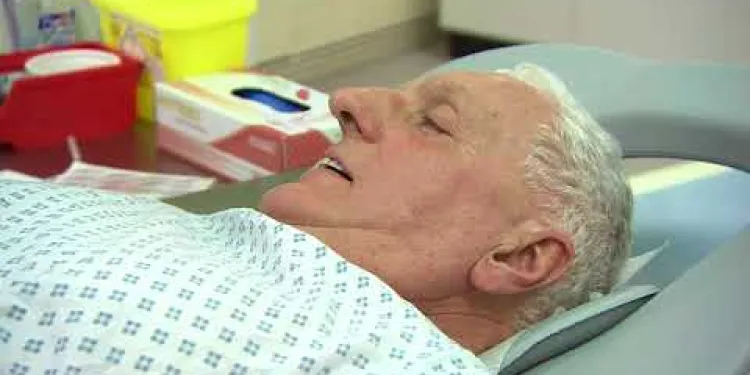
So, you're having a CT scan...
Relevance: 45%
-

Having a CT Scan in Tayside
Relevance: 45%
-
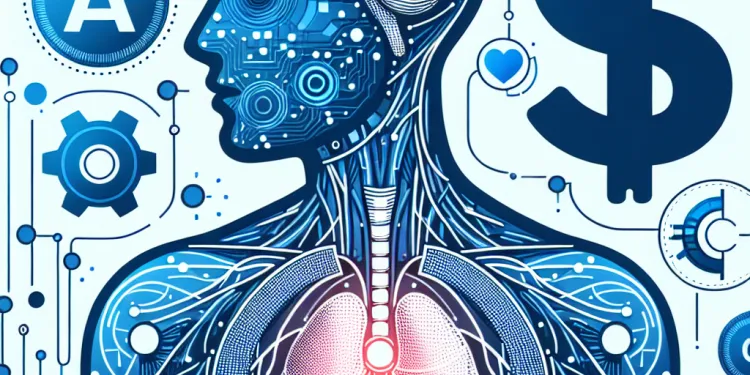
Are AI body scans reliable?
Relevance: 45%
-
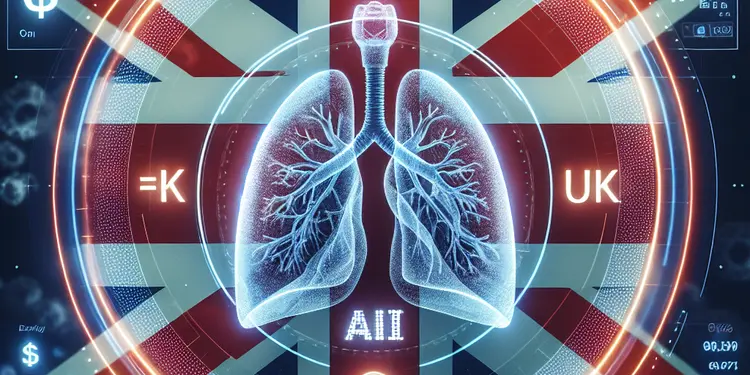
How do AI algorithms detect lung cancer in scans?
Relevance: 44%
-

Having a CT scan in Hospital - What's it like having a CT scan at Bedford Hospital?
Relevance: 44%
-

What to expect of a DXA Scan
Relevance: 43%
-

What to expect of a DXA Scan
Relevance: 43%
-
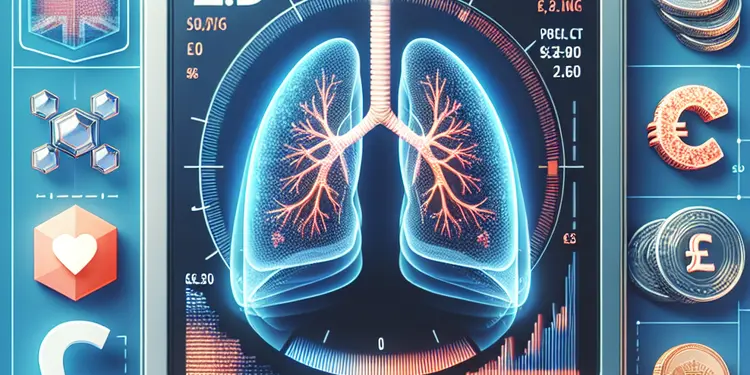
What is a low-dose CT scan for lung cancer?
Relevance: 41%
-

The FDG PET Scan: What to expect
Relevance: 41%
-

Having an Ultrasound scan at Manchester Royal Infirmary
Relevance: 39%
-
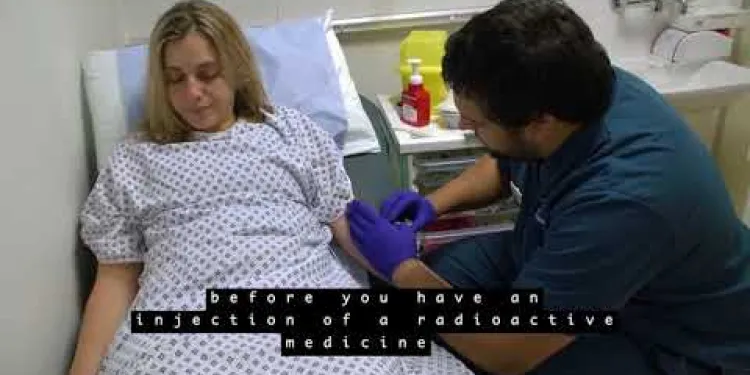
Your PET/CT scan at University College Hospital
Relevance: 39%
-

Patient video: What to expect when having a bone scan
Relevance: 37%
-
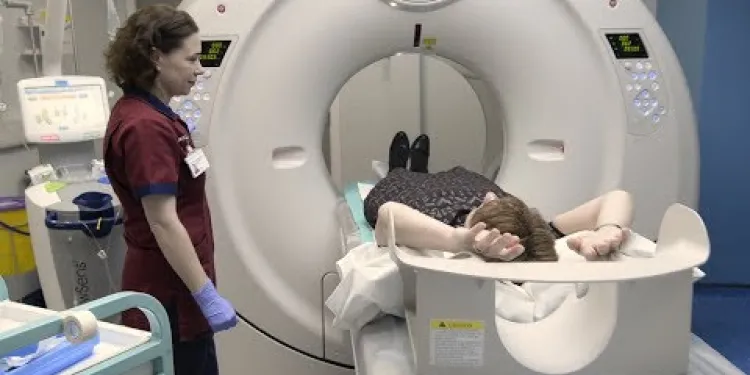
Having a CT Scan at Stoke Mandeville Hospital - Buckinghamshire Healthcare NHS Trust
Relevance: 36%
-

Prostate cancer diagnosis and tests
Relevance: 31%
-
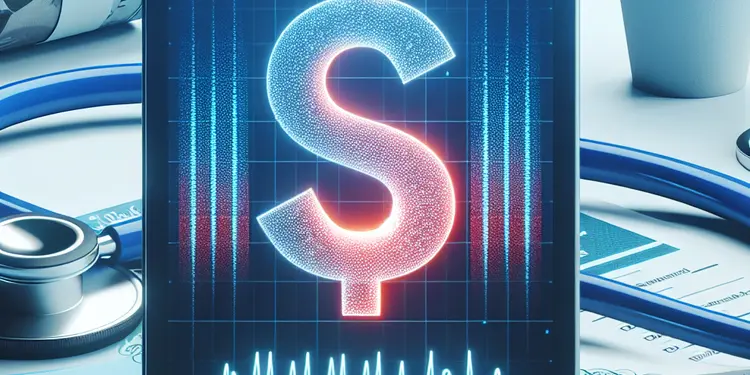
What medical tests are used to diagnose whiplash?
Relevance: 29%
-

Which types of imaging data are analyzed by AI for lung cancer detection?
Relevance: 26%
-

How is motor neurone disease diagnosed?
Relevance: 26%
-

How is appendicitis diagnosed?
Relevance: 26%
-

How is whiplash diagnosed?
Relevance: 23%
-

How is testicular cancer diagnosed?
Relevance: 20%
-
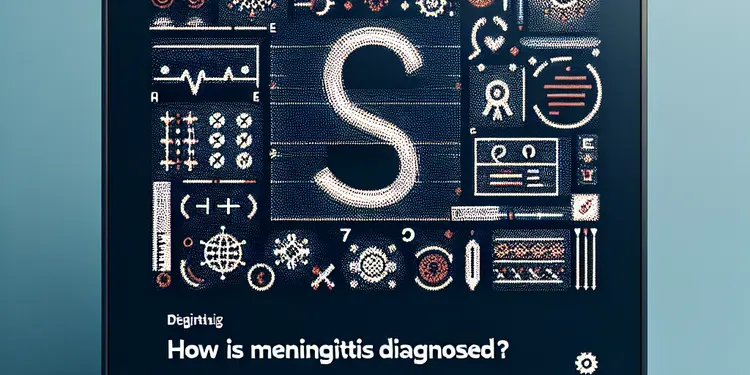
How is meningitis diagnosed?
Relevance: 20%
-

How is thrombosis diagnosed?
Relevance: 18%
-
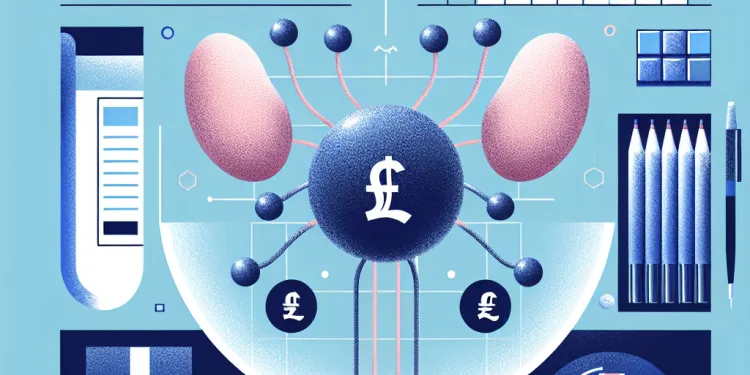
Can testicular cancer spread to other parts of the body?
Relevance: 17%
-

How is Crohn's disease diagnosed?
Relevance: 17%
-
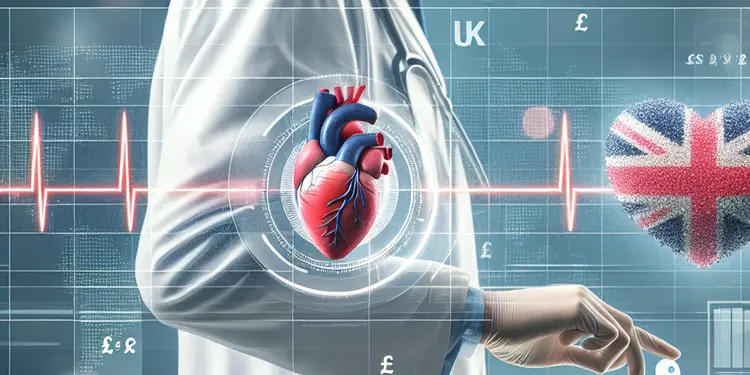
How is heart failure diagnosed?
Relevance: 17%
-

Emma's story: My brain tumour story
Relevance: 17%
-

How is dementia diagnosed?
Relevance: 17%
-

How is Alzheimer's disease diagnosed?
Relevance: 17%
-

Repairing complex aortic aneurysm
Relevance: 16%
-

Screening tests for you and your baby | NHS
Relevance: 16%
-

Can prostate cancer recur after treatment?
Relevance: 16%
-
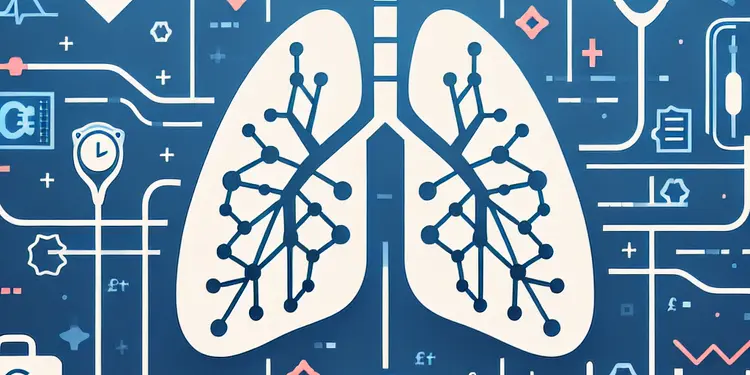
Can AI help in monitoring lung cancer progression?
Relevance: 16%
-

Vulval Cancer
Relevance: 16%
-

Will the test affect my menstrual cycle?
Relevance: 16%
How Does an MRI Scan Work?
Introduction to MRI Scanning
Magnetic Resonance Imaging (MRI) is a diagnostic technique used extensively within the United Kingdom to obtain detailed images of the organs and tissues in the body. MRI scans are particularly useful for imaging soft tissues, such as the brain, muscles, and ligaments, and are invaluable tools in both diagnosis and treatment planning.The Science Behind MRI Scans
MRI scans use strong magnetic fields and radio waves to generate images. The human body is primarily composed of water molecules, which contain hydrogen atoms. When a person is placed inside the MRI scanner, the magnetic field causes the hydrogen atoms' protons to align temporarily. Radiofrequency pulses are then applied, disturbing this alignment. As the protons realign with the magnetic field, they emit signals that are captured and converted into images by a computer.The MRI Procedure
During an MRI scan, the patient lies on a motorized table that slides into a large tube-like scanner. The scan can last anywhere from 15 minutes to over an hour, depending on the area being examined. Patients are usually asked to remain still to ensure clear images. In cases where additional image detail is required, a contrast agent may be administered intravenously.Preparing for an MRI Scan
Patients are typically given detailed instructions before an MRI scan to ensure their safety and the accuracy of the images. Metal objects can interfere with the MRI’s magnetic field, so patients must remove jewellery, eyeglasses, and any other metal items. Additionally, individuals with certain implants, like pacemakers, may be unable to undergo MRI scans due to potential risks.Applications of MRI Scanning
MRI scans are used in a variety of medical settings across the United Kingdom. They are crucial for diagnosing conditions such as brain tumours, multiple sclerosis, and spinal cord injuries. Orthopaedic surgeons use MRI scans to assess injuries to joints and muscles, while cardiologists employ them to examine heart structures and blood vessels.Advantages and Limitations
One of the major advantages of MRI scans is that they do not use ionising radiation, making them safer than X-rays or CT scans for repeated use. They provide highly detailed images that can detect subtle abnormalities. However, MRI scans can be time-consuming and not always suitable for patients with claustrophobia. Moreover, their strong magnetic fields can interfere with certain medical devices.Conclusion
MRI scans represent a significant advancement in medical imaging, offering detailed and accurate assessments of various conditions. With ongoing technological enhancements, the future of MRI scanning in the United Kingdom looks promising, ensuring better diagnostic capabilities and improved patient outcomes.How Does an MRI Scan Work?
What is an MRI Scan?
An MRI scan is a special test doctors use to see inside your body. It helps them look at things like your brain or muscles. Doctors use it to find out why someone might be sick and to help plan treatments.How Does an MRI Work?
The MRI machine uses magnets and radio waves to take pictures of your body. Our bodies have lots of water, and water has tiny parts called hydrogen atoms. The MRI machine makes these atoms line up. Then, the machine sends radio waves to them, making them move. When they go back to their place, they send out signals, which the machine uses to make pictures.What Happens During an MRI Scan?
When you have an MRI scan, you lie on a bed that slides into a big tube. The scan can take between 15 minutes to over an hour. You need to stay still so the pictures come out clear. Sometimes, doctors give you a special medicine to see things more clearly in the pictures.Getting Ready for an MRI Scan
Before you have an MRI, you get a list of things to do. You need to take off jewelry and anything made of metal because metal can mess up the MRI machine. Some people with metal inside their bodies, like a pacemaker, might not be able to have an MRI scan.Why Do Doctors Use MRI Scans?
Doctors use MRI scans to look for problems in different parts of the body. They can help find things like brain tumors and injuries to muscles or joints. Heart doctors use it to check the heart and blood vessels.Benefits and Things to Consider
MRI scans are safer than X-rays because they don't use harmful radiation. They show very clear pictures, which help doctors find small problems. But, the scans take a long time, and some people might feel scared inside the MRI machine. The strong magnets can also be a problem for people with certain medical devices.Conclusion
MRI scans are a great tool to help doctors see inside the body. They keep getting better with new technology. This means doctors can help patients more by finding and fixing health problems with accurate information.Frequently Asked Questions
What does MRI stand for?
MRI stands for Magnetic Resonance Imaging.
How does an MRI scan work?
An MRI scan uses strong magnetic fields and radio waves to produce detailed images of the inside of the body.
Is an MRI scan safe?
Yes, MRI scans are considered very safe and do not involve exposure to radiation.
How long does an MRI scan take?
An MRI scan typically takes between 15 to 90 minutes, depending on the complexity of the area being scanned.
Do I need to prepare for an MRI scan?
Generally, minimal preparation is required, but you might need to avoid eating or drinking for a few hours beforehand and remove any metal objects.
Can anyone have an MRI scan?
Most people can have an MRI scan, but it may not be suitable for those with certain implants or metal objects in their body.
Will I need to stay still during the MRI scan?
Yes, it is important to stay as still as possible to ensure clear images are captured.
Is an MRI scan painful?
No, the scan itself is painless, though some people might find the machine's noise and the need to stay still uncomfortable.
What should I wear for an MRI scan?
You should wear loose, comfortable clothes without metal fastenings. You may also be provided a gown.
Will I need an injection for the MRI scan?
In some cases, a contrast agent is injected to improve the clarity of the images.
Can I take someone with me to the MRI scan?
Yes, you can usually bring someone for support, but they will not be allowed in the scan room due to strong magnetic fields.
What will happen after my MRI scan?
After the scan, you can return to normal activities immediately. A radiologist will analyse the images and send a report to your doctor.
Are there any risks associated with MRI scans?
MRI scans are very safe, but the strong magnetic field can pose risks for people with certain implants or metal objects.
Can I have an MRI if I'm pregnant?
MRI scans are generally safe during pregnancy, but it is crucial to inform your healthcare provider. Elective scans are often postponed until after delivery.
How do I get the results of my MRI scan?
The results will be analysed by a radiologist and sent to your referring healthcare provider, who will discuss them with you.
What does MRI mean?
MRI means Magnetic Resonance Imaging.
This is a big machine that doctors use to look inside your body.
If you find it hard to read, try asking someone to explain it to you. You can also use a reading app to help.
MRI means Magnetic Resonance Imaging. It's a way to take pictures of the inside of your body.
Tools like audiobooks and videos can help you learn more about it.
How does an MRI scan work?
An MRI scan is a special machine. It takes pictures of the inside of your body. It helps doctors see what's happening inside you.
The MRI machine is big and makes a loud noise. You lie down and stay still. The machine uses magnets and a computer to take pictures of your insides.
If you're scared or worried, tell the doctor or nurse. They can help you feel better.
You might feel warm or hear thumping sounds, but it is okay. You won't feel any pain.
People can use toys or headphones to help them feel more comfortable during the scan.
An MRI scan is a special kind of picture. It uses magnets and radio waves to see inside the body.
Is an MRI scan safe?
Yes, an MRI scan is safe. It uses a big magnet instead of X-rays. You won't feel anything during the scan. It helps doctors look inside your body. Most people can have an MRI, but tell the doctor if you have any metal in your body. They will help keep you safe.
Here are some tips to make the MRI easier:
- Lie still during the scan.
- You can close your eyes and think of happy things.
- The scan might be a bit noisy, but you can wear headphones.
Yes, MRI scans are very safe. They do not use radiation.
How long is an MRI scan?
An MRI scan is a special picture of the inside of your body.
The scan usually takes about 15 to 60 minutes.
If you find it hard to stay still, bring a favorite toy or listen to music to help relax.
An MRI scan is a special kind of picture taking of the inside of your body. It can take a short time or a long time. It usually takes between 15 minutes and 90 minutes. It depends on which part of your body the doctor needs to see.
Do I need to get ready for an MRI scan?
An MRI scan is a big camera that looks inside your body. Here’s how to get ready:
- Relax: Take deep breaths if you feel nervous.
- No metal: Don’t wear metal clothes or jewelry. Leave them at home.
- Stay still: Try to lie still while the machine works.
You can tell the nurse or doctor if you have questions. They are there to help!
Tip: Try listening to your favorite music or a story during the scan, if allowed. It can help you stay calm.
You don’t have to do much to get ready, but you might need to stop eating or drinking a few hours before. You should also take off any metal things you are wearing.
Who can get an MRI scan?
An MRI scan is a picture of the inside of your body.
Most people can have an MRI scan.
But some people cannot have one because:
- They have metal in their body like a pacemaker or metal rod.
- They are pregnant.
- They are too scared of small spaces (claustrophobic).
If you are not sure, ask your doctor.
It can help to bring someone with you or listen to music during the scan.
Most people can have an MRI scan. But, if you have any metal or implants in your body, you might not be able to have one.
Do I have to stay still during the MRI scan?
Yes, you need to lie still like a statue. This helps the doctors see your insides clearly. If you move, the pictures might be blurry.
Here are some tips to help you stay still:
- Breathe slowly and calmly.
- Think of something nice, like a fun day or a story.
- You can ask the nurse if you can bring headphones for music.
If you are nervous, you can ask someone to come with you.
Yes, you should try to stay very still. This helps take clear pictures.
Does an MRI scan hurt?
No, an MRI scan does not hurt. It is safe and you will feel comfortable.
If you feel worried or scared, tell the doctor or nurse. They can help you feel better. You can also use headphones to listen to music and keep calm during the scan.
Remember, it is okay to ask questions if you need more help.
No, the scan does not hurt. But the machine makes loud noises, and you have to stay still, which some people might not like.
What should I wear for an MRI scan?
An MRI scan is a special kind of picture of the inside of your body. Here are some tips on what to wear:
- Wear loose and comfy clothes.
- Try not to wear clothes with metal, like zippers or buttons.
- Take off jewelry, watches, and glasses.
Ask a friend to come with you. They can help you before and after the scan.
Wear clothes that are loose and comfy. Make sure they don't have metal buttons or zippers. You might get a special gown to wear too.
Will I need a needle for the MRI scan?
An MRI is a type of picture that doctors use to see inside your body.
You might need a small needle in your arm. This can help the picture come out clearer.
If you feel scared about the needle, tell the doctor or nurse. They can help you feel better.
You can try taking deep breaths to relax.
Bring a toy or listen to music to help you feel calm.
Sometimes, a special liquid is put into the body. This helps make the pictures clearer.
Can I bring a friend to the MRI scan?
Yes, you can take a friend or family member with you to the hospital. They can wait with you before and after the scan, but they cannot come into the MRI room during the scan because of the strong magnets.
Helpful tip: If you feel nervous, tell the doctor or nurse. They can help you feel better.
You can bring a friend to help you. But they cannot go into the scan room because of the strong magnets there.
What happens after my MRI scan?
After your MRI, you can go home. The doctor looks at the pictures from the MRI. They will talk to you about what they see. You might need another appointment to talk about the results. If you have any questions, you can ask the doctor or nurse.
If you find reading hard, you can ask someone to read the information to you. You can also write down your questions so you remember them. It's okay to ask for help if you need it.
Once the scan is done, you can go back to doing your usual things right away. A special doctor will look at the pictures from your scan and write a report for your doctor.
If you find reading hard, try these tips:
- Read slowly and out loud.
- Use a ruler or your finger to keep your place.
- Ask someone to read with you.
- Listen to audiobooks for practice.
Are MRI scans safe?
MRI scans are usually safe. But, there are some things to know:
- MRI scans use strong magnets. If you have metal in your body, like a pacemaker or metal clips, tell the doctor.
- MRI scans are noisy. You might want earplugs or headphones.
- Some people feel scared in the small space. You can ask for help if you feel worried.
If you are unsure, talk to your doctor or nurse. They can help you feel safe and ready for the scan.
MRI scans are safe. But the strong magnets can be risky for people who have metal or certain implants in their bodies. Tools like using a simple checklist before the scan can help keep everyone safe.
Can I get an MRI if I am pregnant?
Are you having a baby and need an MRI? It's important to talk to your doctor. They will know if it's safe for you and your baby. An MRI is a big machine that takes pictures inside your body with strong magnets.
Sometimes, doctors say it's okay to have an MRI when you are pregnant, but not always. It depends on why you need the MRI and how far along you are in your pregnancy.
Ask your doctor.
- Is it safe for me and my baby?
- Are there other ways to check what's wrong?
Remember, if you have questions, your doctor is there to help!
MRI scans are usually safe when you are pregnant, but you should tell your doctor. Scans that are not urgent might be done after the baby is born.
How can I find out my MRI scan results?
To find out what your MRI scan showed, you can do these things:
- Ask your doctor. They can explain the results to you.
- Wait for a letter or a phone call. Hospitals often send results this way.
- If you don't hear back, call the hospital and ask about your results.
Here are some tips to help you understand the results:
- Bring someone you trust to the appointment. They can help listen and ask questions.
- Write down questions you have before your appointment. This can help you remember what to ask.
- Use simple words to ask the doctor to explain things clearly.
A special doctor will look at the results. Then, they will send the results to your regular doctor. Your doctor will talk to you about what they find.
Useful Links
Have you found an error, or do you have a link or some information you would like to share? Please let us know using the form below.
-->
This website offers general information and is not a substitute for professional advice.
Always seek guidance from qualified professionals.
If you have any medical concerns or need urgent help, contact a healthcare professional or emergency services immediately.
Some of this content was generated with AI assistance. We’ve done our best to keep it accurate, helpful, and human-friendly.
- Ergsy carfully checks the information in the videos we provide here.
- Videos shown by Youtube after a video has completed, have NOT been reviewed by ERGSY.
- To view, click the arrow in centre of video.
- Most of the videos you find here will have subtitles and/or closed captions available.
- You may need to turn these on, and choose your preferred language.
- Go to the video you'd like to watch.
- If closed captions (CC) are available, settings will be visible on the bottom right of the video player.
- To turn on Captions, click settings .
- To turn off Captions, click settings again.
More Items From Ergsy search
-

Going for an MRI Scan
Relevance: 100%
-

I'm having an MRI scan
Relevance: 100%
-
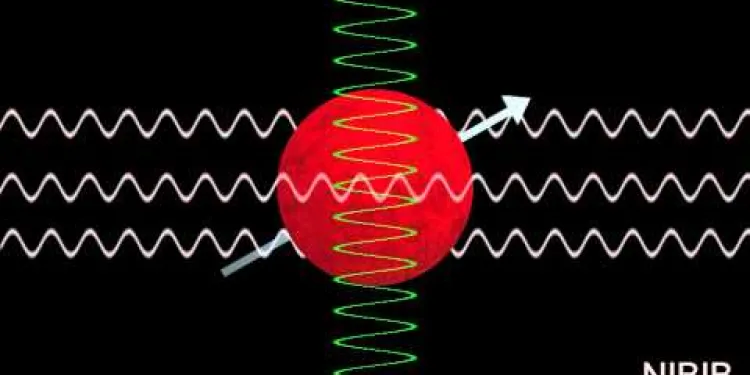
How Does an MRI Scan Work?
Relevance: 91%
-

MRI Scanner walkthrough - what to expect at your appointment
Relevance: 65%
-

Going For a CT Scan
Relevance: 47%
-

What is the purpose of a bone scan in prostate cancer treatment?
Relevance: 47%
-
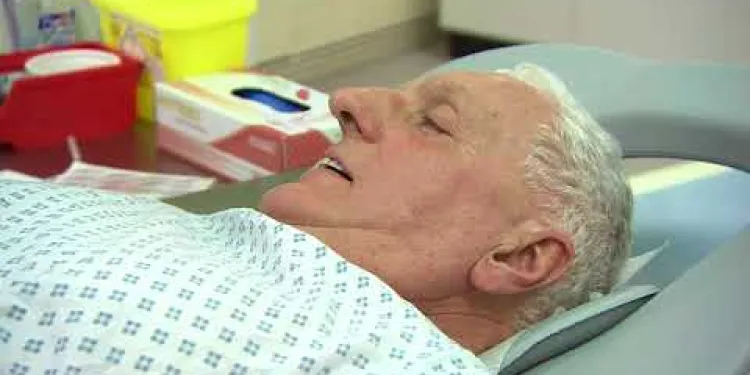
So, you're having a CT scan...
Relevance: 45%
-

Having a CT Scan in Tayside
Relevance: 45%
-
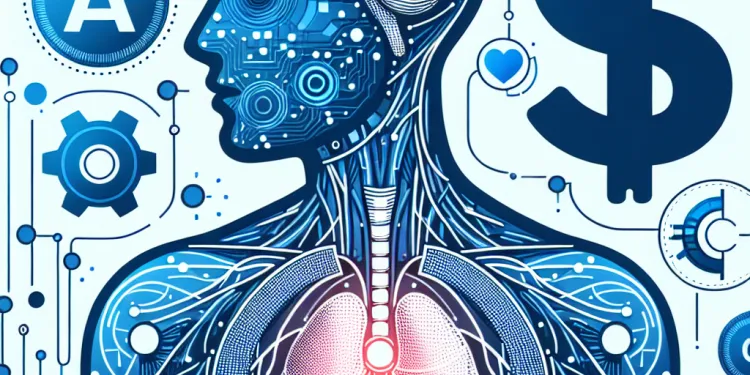
Are AI body scans reliable?
Relevance: 45%
-
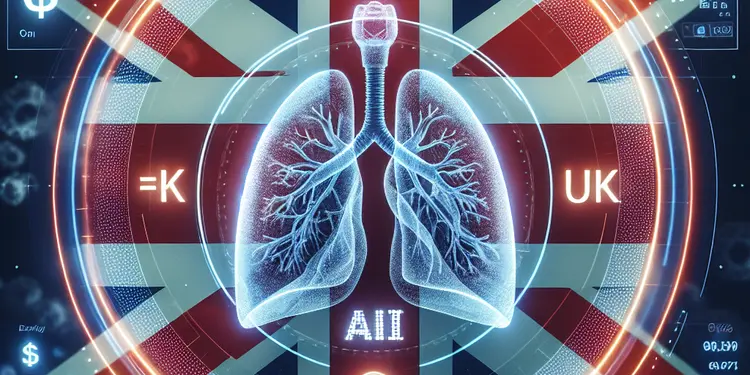
How do AI algorithms detect lung cancer in scans?
Relevance: 44%
-

Having a CT scan in Hospital - What's it like having a CT scan at Bedford Hospital?
Relevance: 44%
-

What to expect of a DXA Scan
Relevance: 43%
-

What to expect of a DXA Scan
Relevance: 43%
-
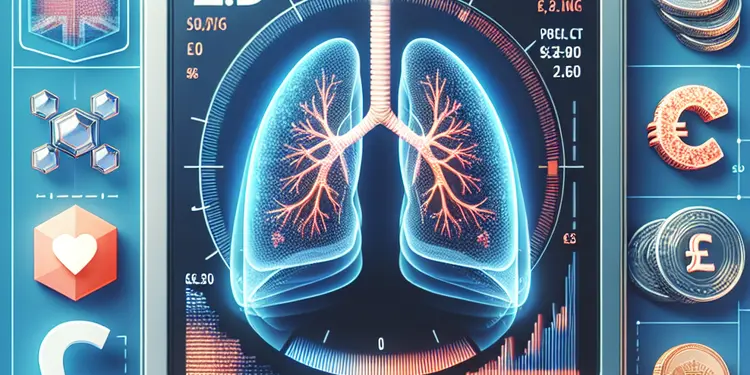
What is a low-dose CT scan for lung cancer?
Relevance: 41%
-

The FDG PET Scan: What to expect
Relevance: 41%
-

Having an Ultrasound scan at Manchester Royal Infirmary
Relevance: 39%
-
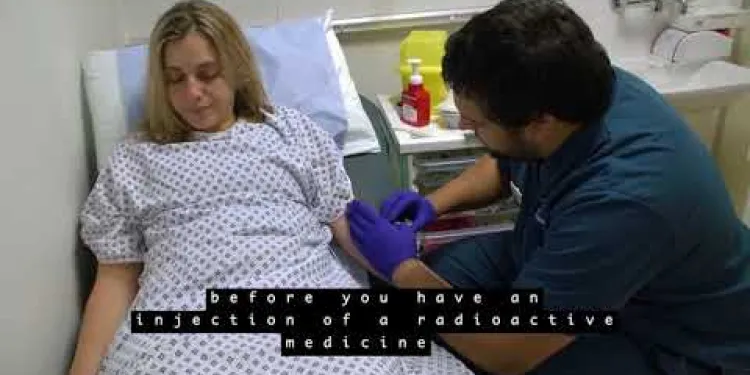
Your PET/CT scan at University College Hospital
Relevance: 39%
-

Patient video: What to expect when having a bone scan
Relevance: 37%
-
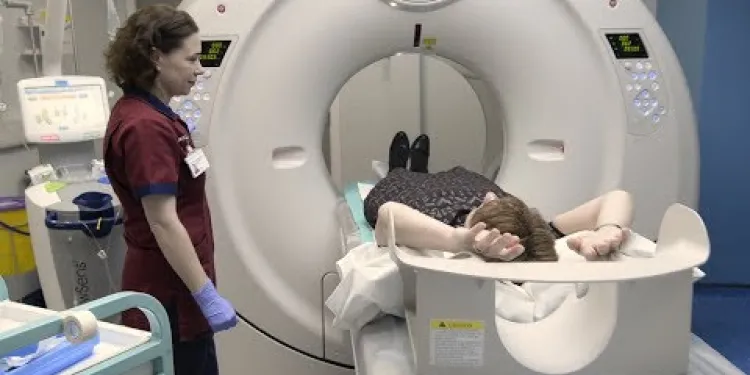
Having a CT Scan at Stoke Mandeville Hospital - Buckinghamshire Healthcare NHS Trust
Relevance: 36%
-

Prostate cancer diagnosis and tests
Relevance: 31%
-
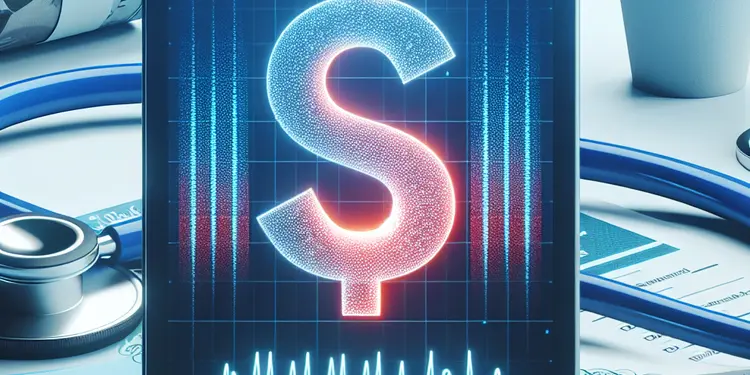
What medical tests are used to diagnose whiplash?
Relevance: 29%
-

Which types of imaging data are analyzed by AI for lung cancer detection?
Relevance: 26%
-

How is motor neurone disease diagnosed?
Relevance: 26%
-

How is appendicitis diagnosed?
Relevance: 26%
-

How is whiplash diagnosed?
Relevance: 23%
-

How is testicular cancer diagnosed?
Relevance: 20%
-
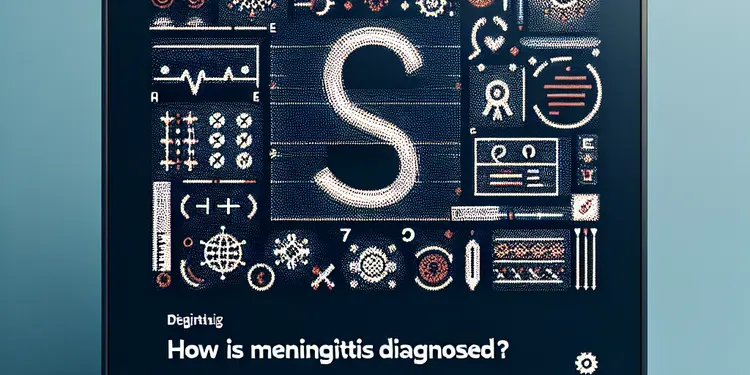
How is meningitis diagnosed?
Relevance: 20%
-

How is thrombosis diagnosed?
Relevance: 18%
-
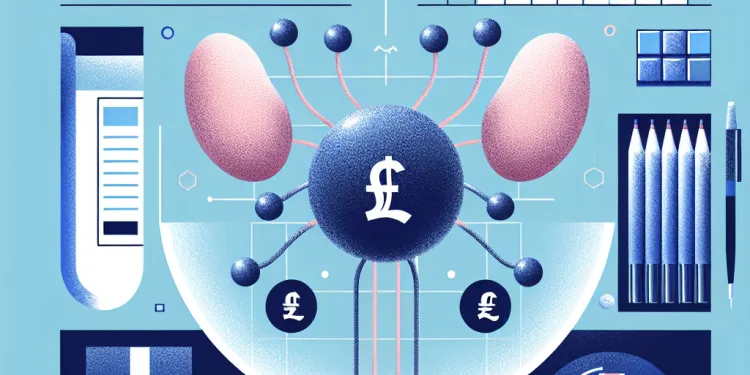
Can testicular cancer spread to other parts of the body?
Relevance: 17%
-

How is Crohn's disease diagnosed?
Relevance: 17%
-
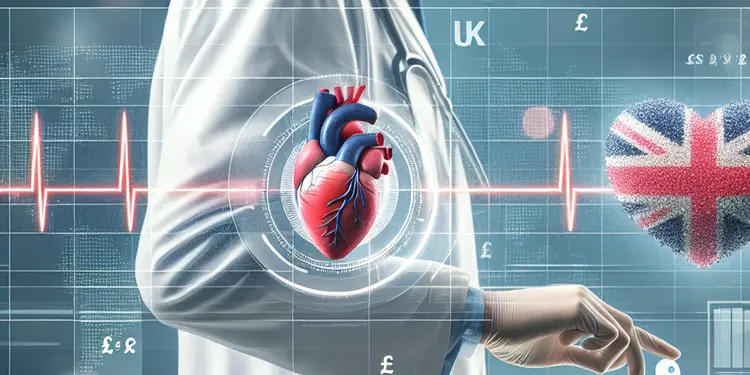
How is heart failure diagnosed?
Relevance: 17%
-

Emma's story: My brain tumour story
Relevance: 17%
-

How is dementia diagnosed?
Relevance: 17%
-

How is Alzheimer's disease diagnosed?
Relevance: 17%
-

Repairing complex aortic aneurysm
Relevance: 16%
-

Screening tests for you and your baby | NHS
Relevance: 16%
-

Can prostate cancer recur after treatment?
Relevance: 16%
-
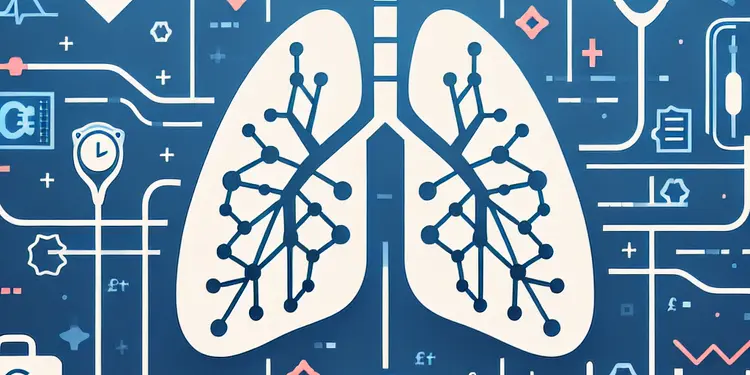
Can AI help in monitoring lung cancer progression?
Relevance: 16%
-

Vulval Cancer
Relevance: 16%
-

Will the test affect my menstrual cycle?
Relevance: 16%


