Find Help
More Items From Ergsy search
-

Going For a CT Scan
Relevance: 100%
-
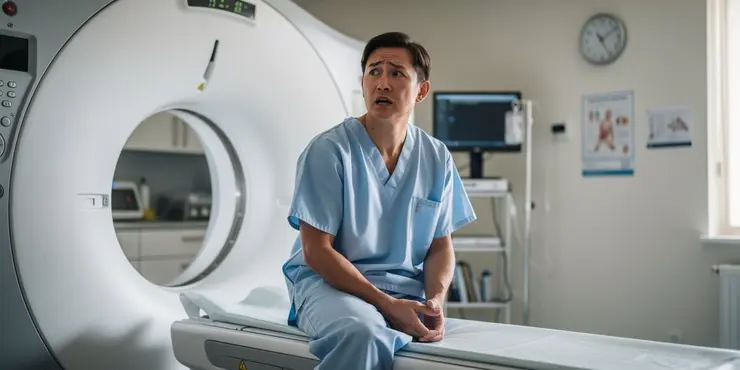
Going for an MRI Scan
Relevance: 95%
-

So, you're having a CT scan...
Relevance: 95%
-
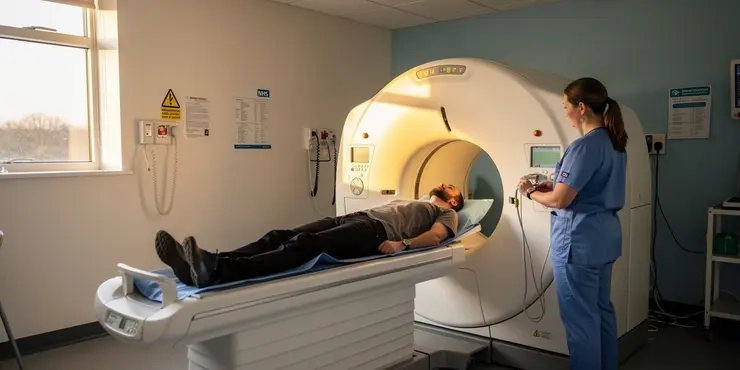
Having a CT Scan in Tayside
Relevance: 95%
-

I'm having an MRI scan
Relevance: 95%
-

Are AI body scans reliable?
Relevance: 95%
-

Having a CT scan in Hospital - What's it like having a CT scan at Bedford Hospital?
Relevance: 93%
-

What to expect of a DXA Scan
Relevance: 91%
-

What to expect of a DXA Scan
Relevance: 91%
-

What is a low-dose CT scan for lung cancer?
Relevance: 87%
-

How Does an MRI Scan Work?
Relevance: 87%
-

The FDG PET Scan: What to expect
Relevance: 87%
-

Having an Ultrasound scan at Manchester Royal Infirmary
Relevance: 84%
-

Your PET/CT scan at University College Hospital
Relevance: 83%
-

What is the purpose of a bone scan in prostate cancer treatment?
Relevance: 81%
-

Patient video: What to expect when having a bone scan
Relevance: 78%
-

Having a CT Scan at Stoke Mandeville Hospital - Buckinghamshire Healthcare NHS Trust
Relevance: 76%
-

How do AI algorithms detect lung cancer in scans?
Relevance: 75%
-

MRI Scanner walkthrough - what to expect at your appointment
Relevance: 41%
-

Which types of imaging data are analyzed by AI for lung cancer detection?
Relevance: 35%
-

Screening tests for you and your baby | NHS
Relevance: 34%
-

Radiotherapy CT scanner
Relevance: 32%
-

Your Ultrasound Appointment
Relevance: 32%
-
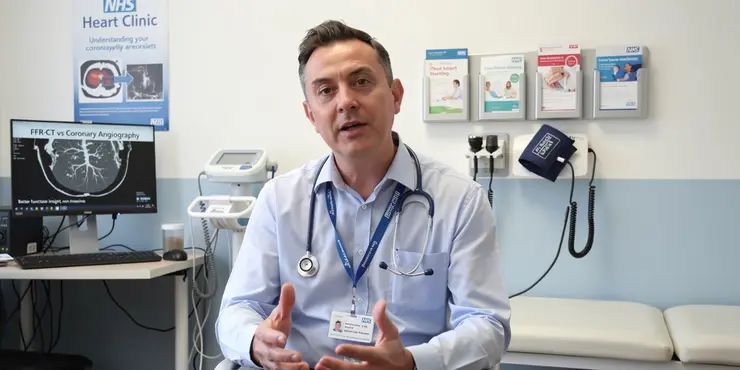
FFR-CT beat invasive conventional coronary angiography says a Cardiologist
Relevance: 31%
-

Prostate cancer diagnosis and tests
Relevance: 31%
-

How is testicular cancer diagnosed?
Relevance: 30%
-
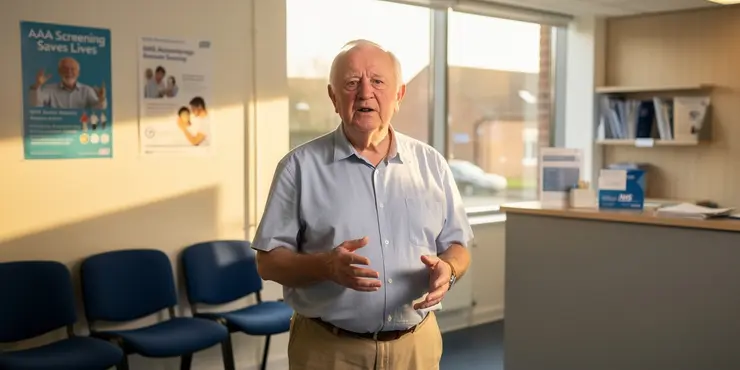
Survivor of an Abdominal Aortic Aneurysm rupture appeals for men to take up NHS Screening Programme.
Relevance: 30%
-

What medical tests are used to diagnose whiplash?
Relevance: 28%
-

How is appendicitis diagnosed?
Relevance: 27%
-

How can I secure my email after a hack?
Relevance: 26%
-

What should I do if I suspect my email has been compromised through phishing?
Relevance: 26%
-

NHS Abdominal Aortic Aneurysm (AAA) Screening
Relevance: 25%
-

How is flesh-eating disease diagnosed?
Relevance: 24%
-

How is thrombosis diagnosed?
Relevance: 24%
-

Should I use antivirus software on my mobile phone?
Relevance: 23%
-

How is whiplash diagnosed?
Relevance: 23%
-

Your abdominal aortic aneurysm (AAA) screening appointment
Relevance: 23%
-

How are AI and Robots used to detect lung cancer?
Relevance: 23%
-

How is meningitis diagnosed?
Relevance: 22%
-

What kinds of cancer screening are available?
Relevance: 22%
So, You're Having a CT Scan...
What is a CT Scan?
A CT scan, or computed tomography scan, is a medical imaging technique that uses X-rays to create detailed pictures of the inside of your body. Unlike a regular X-ray, which provides a flat image, a CT scan combines multiple X-ray images taken from different angles to produce cross-sectional views. These images can show various tissues with high clarity, making it an invaluable tool in diagnosing and monitoring medical conditions.
Preparing for Your CT Scan
Preparation for a CT scan may vary based on the type of scan and the part of the body being examined. You will receive specific instructions from your healthcare provider, which may include fasting for a few hours before the scan. It's important to inform the healthcare team about any allergies, especially to iodine or contrast materials, as well as any kidney problems, as some scans use a special dye to improve image contrast.
During the Procedure
On the day of your CT scan, you will be asked to lie on a motorised table that slides into a large, doughnut-shaped machine. It's crucial to remain still during the scan to ensure clear images. The technologist will monitor you from an adjacent room and may ask you to hold your breath for a few seconds during the scan to prevent any movement that could blur the images. The procedure can take anywhere from a few minutes to half an hour, depending on the area being scanned.
After the CT Scan
Once the scan is complete, you can usually resume your normal activities immediately. If a contrast dye was used, you might be advised to drink plenty of fluids to help flush it out of your body. The images taken during the scan will be reviewed by a radiologist, who will then send a report to your doctor. Your doctor will discuss the results with you at a follow-up appointment and advise on any further steps if necessary.
Safety and Risks
CT scans are generally safe; however, they do involve exposure to a small amount of radiation. The benefits of accurate diagnosis and treatment planning usually outweigh the risks of radiation exposure. For pregnant women, alternative imaging techniques may be considered to avoid exposing the foetus to radiation. Side effects from contrast dyes are rare but can include allergic reactions, so it's important to discuss any concerns with your healthcare provider beforehand.
Conclusion
A CT scan is a powerful diagnostic tool that provides detailed images of the body, helping doctors to diagnose and monitor various conditions. By understanding the procedure, preparing adequately, and following post-scan advice, you can ensure a smooth and effective experience. Always communicate with your healthcare team to address any concerns and to ensure the best possible outcomes from your scan.
So, You're Having a CT Scan...
What is a CT Scan?
A CT scan is a special kind of X-ray test. It takes pictures of the inside of your body. Unlike a regular X-ray that gives a flat picture, a CT scan takes many pictures from different angles to make a clear picture of what is inside. This helps doctors find out what is wrong and how to help you feel better.
Preparing for Your CT Scan
Before the CT scan, you might need to get ready in a special way, depending on what part of your body is being looked at. Your doctor will tell you what to do. You might need to stop eating a few hours before the test. Tell your doctor if you have allergies, especially to iodine or other dyes, or any kidney problems. Some scans use a dye to help make the pictures clearer.
During the Procedure
On the day of your CT scan, you will lie down on a table. This table will move into a big, round machine. You need to stay very still, so the pictures are clear. The person doing the scan will watch you from another room and might ask you to hold your breath for a few seconds to help make the pictures better. The scan can take a few minutes up to half an hour, depending on what is being checked.
After the CT Scan
Once your scan is finished, you can usually go back to doing what you normally do. If you had a dye during the scan, you might need to drink lots of water to help it leave your body. A doctor who looks at the pictures will send a report to your doctor. Your doctor will talk to you about the results and tell you what to do next if needed.
Safety and Risks
CT scans are usually safe but do use a small amount of radiation. The test helps doctors make good decisions about your health. If you are pregnant, the doctor might choose a different scan to keep the baby safe from radiation. Some people might have a reaction to the dye, but this is rare. It's important to tell your doctor about any worries before the scan.
Conclusion
A CT scan is a helpful test that gives clear images of your body. This helps doctors find and treat any problems. By knowing how the test works and following instructions, you can have a good experience. Always talk to your healthcare team if you have questions. They are there to help you get the best results from your scan.
Frequently Asked Questions
What is a CT scan?
A CT scan, also known as computed tomography scan, uses X-rays and a computer to create detailed images of the inside of your body. It can provide more detailed information than regular X-rays.
Why do I need a CT scan?
A CT scan can help diagnose various conditions, including bone fractures, cancers, blood clots, heart disease, and more. Your doctor will recommend it if they require detailed images to understand your condition better.
How do I prepare for a CT scan?
Preparation can vary. You may be asked not to eat or drink for a few hours before the scan. Also, inform your doctor if you are pregnant, have any allergies, or have kidney problems.
Can I take my medications before the scan?
Generally, you can take your normal medications before a CT scan. However, always check with your doctor for specific instructions related to your medication.
What should I wear for the CT scan?
Wear comfortable clothing that does not have metal fastenings. You may also be asked to change into a hospital gown.
Is a CT scan painful?
No, a CT scan itself is painless. However, holding still for the duration of the scan might cause some discomfort.
How long does a CT scan take?
The scan itself usually takes about 10-20 minutes. However, the entire process, including preparation, may take up to an hour.
What happens during the CT scan?
During the scan, you will lie on a table that slides into the CT scanner. You will need to lie still and may be asked to hold your breath for a few seconds while images are taken.
Will I receive contrast material?
In some cases, you may need to drink a contrast dye or receive it through an IV. This helps highlight specific areas of your body in the images.
Are there any risks associated with a CT scan?
CT scans use a small amount of radiation. The benefits of detecting and treating serious health conditions usually outweigh the risks. Discuss any concerns with your doctor.
What should I do if I feel anxious about the scan?
Inform the staff if you feel anxious. They may provide reassurance, offer medication to help you relax, or answer any questions you may have.
Can I eat or drink after the CT scan?
Yes, you can typically eat and drink immediately after the scan unless advised otherwise by your healthcare provider.
How will I get the results?
A radiologist will analyse the images and write a report. Your doctor will discuss the results with you during your next appointment.
Will I need someone to drive me home after the scan?
Generally, you can resume normal activities immediately after the scan, including driving. However, if you received a sedative, you might need someone to drive you home.
What should I do if I experience any side effects after the scan?
Contact your doctor if you experience any unusual symptoms, especially if you received contrast dye, which can sometimes lead to allergic reactions.
What is a CT scan?
A CT scan is a special kind of X-ray. It takes pictures of the inside of your body. Doctors use it to see your bones, organs, and other body parts.
Tools to help:
- Use a picture book about the body to see what it looks like inside.
- Watch a video for kids about doctors and how they use CT scans.
- Ask a grown-up to explain anything you don't understand.
A CT scan is a special kind of picture taken inside your body. It uses X-rays and a computer to see inside you in much more detail than regular X-rays.
Why do I need a CT scan?
A CT scan is a special picture of the inside of your body. It helps doctors see what's going on. It can show if something is wrong. It's like looking inside your body without a cut.
Tools and tips to help:
- Ask your doctor to explain what they see in the pictures.
- Use picture books or apps that show how a CT scan works.
- Bring a friend or family member to help remember what the doctor says.
A CT scan helps doctors find out what is wrong. It can show things like broken bones, cancer, blood clots, and heart problems. Your doctor might want you to have a CT scan if they need more information to help you get better.
How can I get ready for a CT scan?
A CT scan is a special kind of picture taken inside your body. Here are some easy steps to help you get ready:
- Follow the doctor's instructions. They might tell you not to eat or drink for a few hours before the scan.
- Wear comfortable clothes. You might need to change into a hospital gown.
- Tell the nurse if you feel scared. It's okay to ask questions.
- Leave any jewelry at home. This helps the pictures to be clear.
It's always good to have a friend or family member to support you. You can also bring a book or toy to help you feel calm.
Getting ready can be different for each person. You might be told not to eat or drink for a few hours before the scan. It's important to tell your doctor if you are pregnant, if you have allergies, or if you have kidney problems.
Can I take my medicine before the scan?
Yes, you can take your medicine before the scan. If you are not sure, ask your doctor or nurse. They can help you understand what to do.
Tools like picture schedules or reminders can help you remember to take your medicine.
You can usually take your normal medicine before a CT scan. But always ask your doctor for special advice about your medicine.
What should I wear for the CT scan?
Wear loose clothes so you are comfy. You might need to change into a hospital gown.
Take off any jewelry or metal things. They can mess up the scan.
If you need help, ask someone who works at the hospital. They are there to help you.
Wear clothes that are comfy and have no metal bits. You might need to put on a hospital gown.
Does a CT scan hurt?
No, a CT scan does not hurt. You just need to lie still.
Sometimes, people feel a little bit hot if they get a special dye to help the doctor see inside their body better.
If you feel scared, you can talk to the nurse or doctor. They are there to help you feel okay.
No, a CT scan does not hurt. But you have to stay very still during the scan, which might feel a bit uncomfortable.
How long does a CT scan take?
A CT scan usually takes about 10 to 30 minutes.
Here are some tips to help understand it better:
- Ask Questions: If you feel unsure, ask a doctor or nurse to explain.
- Use a Timer: You can use a timer to help know how long the scan will take.
- Bring a Friend: It's okay to bring someone with you to help make you feel better.
The scan usually takes 10 to 20 minutes. But getting ready for the scan can mean the whole thing takes up to an hour.
What happens during the CT scan?
A CT scan is a special picture of the inside of your body. It helps doctors see what is happening.
Here is what you can expect:
- You will lie down on a table, and the table will move slowly into a big, ring-shaped machine.
- This machine takes pictures of your body. It does not hurt.
- You need to lie still like a statue so the pictures come out clearly.
- The whole thing usually takes about 10 to 30 minutes.
If you feel nervous, tell the person doing the scan. They can help you feel more comfortable.
Bring a favorite toy or book to help you feel better. You can also use breathing exercises to stay calm.
The scan helps the doctor know how to take care of you better.
When you have a scan, you will lie down on a table. The table goes into a big machine called a CT scanner. You must lie very still. Sometimes, the nurse or doctor will ask you to hold your breath for a few seconds. This helps them take clear pictures.
If you find it hard to be still, you can ask for help. There are ways to make it easier, like listening to calming music or having someone with you.
Will I get special dye?
When you have a scan or test, doctors might use a special dye. This dye helps them see inside your body better. Some people get this dye to help the doctors see clearer pictures.
If you are going to have this dye, the doctor will tell you. They will also explain what will happen and how it will feel.
If you have questions, you can ask the doctor or nurse. You might also find it helpful to have a trusted adult with you.
Tools like pictures or simple videos about medical tests can help you understand better.
Sometimes, you need to drink a special liquid called contrast dye. Or, the doctor might give it to you through a small tube in your arm. This helps make parts of your body show up better in pictures.
Do CT scans have any risks?
CT scans use a little bit of radiation. They help find and treat serious health problems. The good they do is usually more than the small risk. Talk to your doctor if you are worried.
What can I do if I feel worried about the scan?
If you feel scared or worried about the scan, that's okay. Here are some things that might help you feel better:
- Take deep breaths. Breathe in slowly and then breathe out slowly.
- Talk to someone you trust, like a family member or friend.
- Ask the doctor or nurse to explain the scan to you. They can tell you what will happen.
- Bring a favorite toy or object with you to help you feel safe.
- Listen to calming music or sounds. You can use headphones if you have them.
Remember, the scan is there to help you, and the people doing the scan want to make sure you are okay.
If you feel worried, tell the staff. They can help you feel better. They might give you medicine to help you calm down. They can also answer your questions.
Can I eat or drink after the CT scan?
You can eat and drink after your CT scan. If you feel worried, ask your doctor or nurse for help. It's okay to ask questions.
You can usually eat and drink right after the scan. If your doctor tells you not to, you should listen to them.
How will I get the results?
You will get your results in a clear and simple way. Here is how:
- Email: Someone may send your results to you in an email.
- Post: You might get your results in the mail.
- In Person: You could get your results when you meet with someone.
If you need help understanding your results, you can ask someone to explain them to you. You can also use tools like a dictionary or speech-to-text apps. These can help you know what your results mean.
A special doctor looks at the pictures and writes what they see. Your doctor will talk to you about what the pictures show when you see them next.
Will I need someone to take me home after the scan?
After the scan, you can usually go back to doing regular things right away, like driving.
But if you were given medicine to help you relax, you might need someone else to drive you home.
What can I do if I feel unwell after the scan?
If you feel bad after your scan, here’s what you can do:
- Tell a doctor or nurse how you feel.
- Ask someone you trust to help you.
- Write down what feels wrong. This can help the doctor.
- Use picture cards to show your feelings if talking is hard.
Talk to your doctor if you feel something strange, especially if you had a special dye during your test. This dye can sometimes make you allergic.
Useful Links
This website offers general information and is not a substitute for professional advice.
Always seek guidance from qualified professionals.
If you have any medical concerns or need urgent help, contact a healthcare professional or emergency services immediately.
Some of this content was generated with AI assistance. We’ve done our best to keep it accurate, helpful, and human-friendly.
- Ergsy carfully checks the information in the videos we provide here.
- Videos shown by Youtube after a video has completed, have NOT been reviewed by ERGSY.
- To view, click the arrow in centre of video.
- Most of the videos you find here will have subtitles and/or closed captions available.
- You may need to turn these on, and choose your preferred language.
- Go to the video you'd like to watch.
- If closed captions (CC) are available, settings will be visible on the bottom right of the video player.
- To turn on Captions, click settings .
- To turn off Captions, click settings again.
More Items From Ergsy search
-

Going For a CT Scan
Relevance: 100%
-
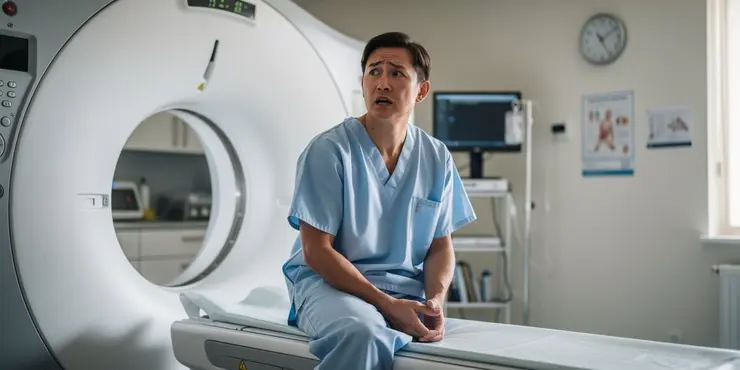
Going for an MRI Scan
Relevance: 95%
-

So, you're having a CT scan...
Relevance: 95%
-
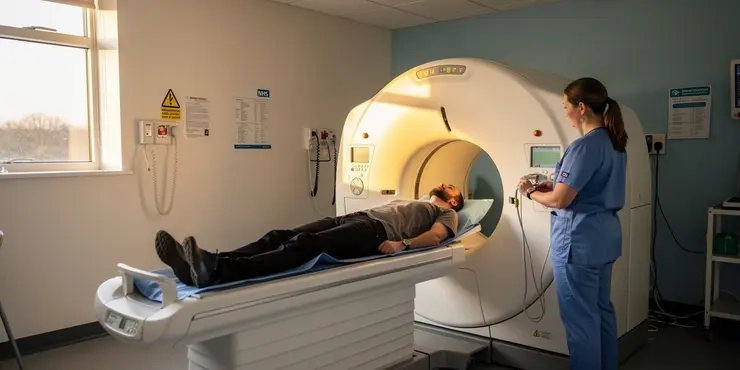
Having a CT Scan in Tayside
Relevance: 95%
-

I'm having an MRI scan
Relevance: 95%
-

Are AI body scans reliable?
Relevance: 95%
-

Having a CT scan in Hospital - What's it like having a CT scan at Bedford Hospital?
Relevance: 93%
-

What to expect of a DXA Scan
Relevance: 91%
-

What to expect of a DXA Scan
Relevance: 91%
-

What is a low-dose CT scan for lung cancer?
Relevance: 87%
-

How Does an MRI Scan Work?
Relevance: 87%
-

The FDG PET Scan: What to expect
Relevance: 87%
-

Having an Ultrasound scan at Manchester Royal Infirmary
Relevance: 84%
-

Your PET/CT scan at University College Hospital
Relevance: 83%
-

What is the purpose of a bone scan in prostate cancer treatment?
Relevance: 81%
-

Patient video: What to expect when having a bone scan
Relevance: 78%
-

Having a CT Scan at Stoke Mandeville Hospital - Buckinghamshire Healthcare NHS Trust
Relevance: 76%
-

How do AI algorithms detect lung cancer in scans?
Relevance: 75%
-

MRI Scanner walkthrough - what to expect at your appointment
Relevance: 41%
-

Which types of imaging data are analyzed by AI for lung cancer detection?
Relevance: 35%
-

Screening tests for you and your baby | NHS
Relevance: 34%
-

Radiotherapy CT scanner
Relevance: 32%
-

Your Ultrasound Appointment
Relevance: 32%
-
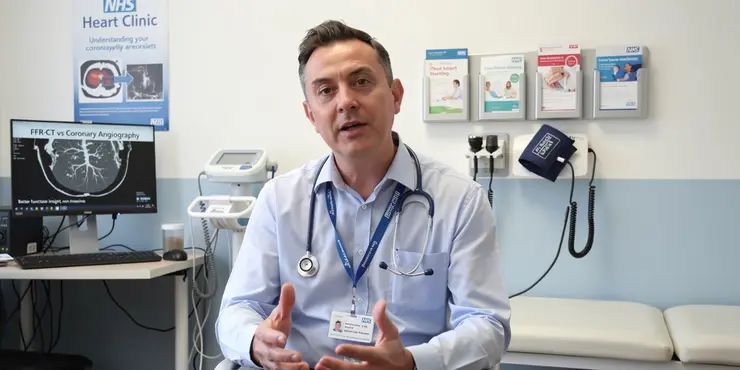
FFR-CT beat invasive conventional coronary angiography says a Cardiologist
Relevance: 31%
-

Prostate cancer diagnosis and tests
Relevance: 31%
-

How is testicular cancer diagnosed?
Relevance: 30%
-
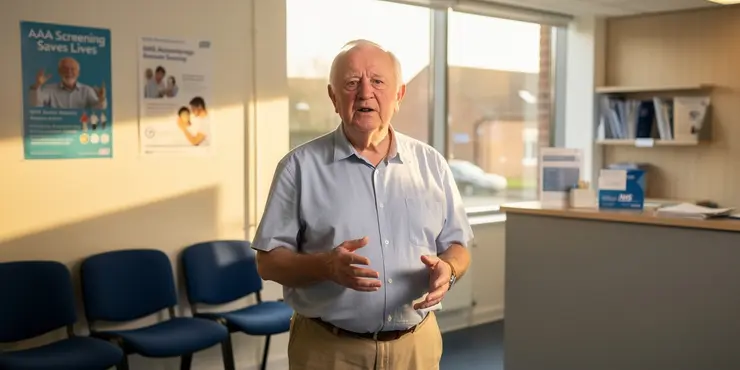
Survivor of an Abdominal Aortic Aneurysm rupture appeals for men to take up NHS Screening Programme.
Relevance: 30%
-

What medical tests are used to diagnose whiplash?
Relevance: 28%
-

How is appendicitis diagnosed?
Relevance: 27%
-

How can I secure my email after a hack?
Relevance: 26%
-

What should I do if I suspect my email has been compromised through phishing?
Relevance: 26%
-

NHS Abdominal Aortic Aneurysm (AAA) Screening
Relevance: 25%
-

How is flesh-eating disease diagnosed?
Relevance: 24%
-

How is thrombosis diagnosed?
Relevance: 24%
-

Should I use antivirus software on my mobile phone?
Relevance: 23%
-

How is whiplash diagnosed?
Relevance: 23%
-

Your abdominal aortic aneurysm (AAA) screening appointment
Relevance: 23%
-

How are AI and Robots used to detect lung cancer?
Relevance: 23%
-

How is meningitis diagnosed?
Relevance: 22%
-

What kinds of cancer screening are available?
Relevance: 22%


