
Find Help
More Items From Ergsy search
-

Are there apps that help manage and reduce household bills?
Relevance: 100%
-
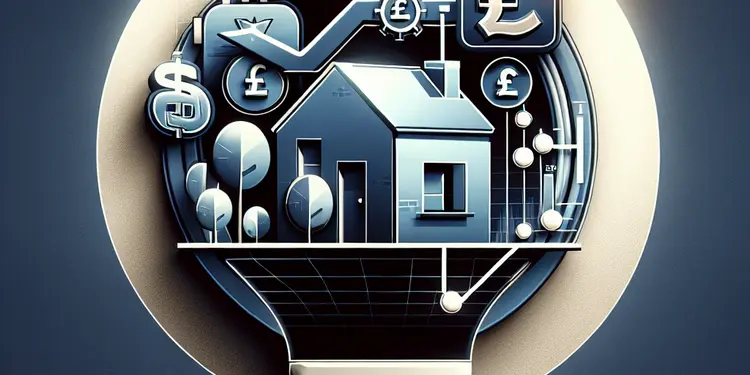
Where can I get help in managing my household bills?
Relevance: 65%
-

Can I apply for Warm Home Discount if I use a billing app?
Relevance: 49%
-

I am struggling with my household bills. What Can I do?
Relevance: 39%
-

Is there an NHS app for managing prostate cancer care?
Relevance: 39%
-

Are there any NHS apps for managing menopause symptoms?
Relevance: 38%
-

Impact of Rising Energy Prices on Household Budgets
Relevance: 38%
-

Where can I get budgeting advice to manage my household expenses better?
Relevance: 37%
-

Is it possible to reduce the Inheritance Tax bill?
Relevance: 36%
-

Are there government programs that help with utility bills?
Relevance: 34%
-

What should I do if my energy bill is unexpectedly high?
Relevance: 33%
-

Does the Warm Home Discount apply to gas bills?
Relevance: 31%
-

What are Household & Cost-of-Living Support grants?
Relevance: 30%
-

When will energy bills come back down in the UK?
Relevance: 30%
-

UK Government Announces New Energy Bill Support Amid Rising Costs
Relevance: 30%
-

What measures can consumers take to reduce their energy bills?
Relevance: 30%
-

Does the energy price cap guarantee my total bill?
Relevance: 30%
-

Energy Prices Set to Rise: How to Keep Your Bills Down
Relevance: 29%
-

How do I calculate my tax bill?
Relevance: 29%
-
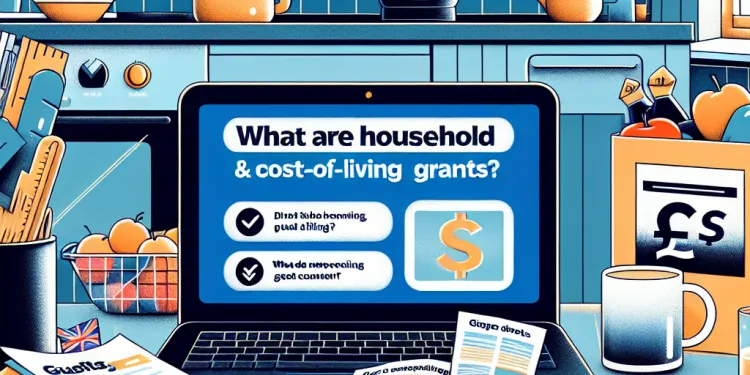
What are Household & Cost-of-Living Support grants?
Relevance: 29%
-

What Household & Cost‑of‑Living Support grants may be available to me?
Relevance: 28%
-

Survey Reveals Increasing Financial Anxiety Among UK Households
Relevance: 28%
-

How can I keep my apps secure?
Relevance: 28%
-

Where can I get a copy of my Council Tax bill?
Relevance: 28%
-

How can I apply for a Household & Cost-of-Living Support grant?
Relevance: 28%
-

What factors influence the rise and fall of energy bills in the UK?
Relevance: 27%
-

Are there specific apps or tools to help carers of Alzheimer's patients?
Relevance: 27%
-

How can I lower my monthly utility bills?
Relevance: 27%
-

Does the Postcode Lottery have a mobile app?
Relevance: 27%
-

Can seniors receive help with their energy bills?
Relevance: 26%
-

Who is eligible for Household & Cost-of-Living Support grants?
Relevance: 26%
-

Are there apps available to check operation waiting times?
Relevance: 26%
-

Are there mobile apps that teach first aid?
Relevance: 26%
-
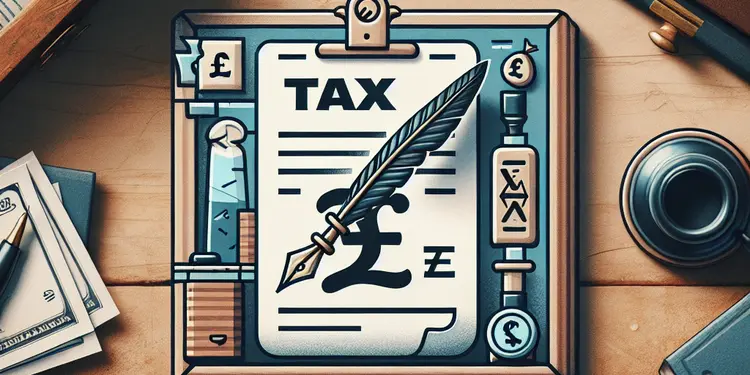
How do I pay my tax bill?
Relevance: 26%
-

Why are there unfamiliar apps connected to my social media account?
Relevance: 26%
-

Are there mobile apps to track air quality and its impact on asthma?
Relevance: 26%
-

What is the role of consumers in reducing water loss?
Relevance: 25%
-

Who is eligible for Household & Cost-of-Living Support grants?
Relevance: 25%
-

Is the Ring app necessary for using a Ring Doorbell Camera?
Relevance: 25%
-

What should I do if I suspect an error in my Council Tax billing?
Relevance: 25%
Introduction to Bill Management Apps
Managing and reducing household bills can be a daunting task, especially in the UK where the cost of living is continuously on the rise. However, technology has come to the rescue with various apps designed to help monitor, manage, and even reduce your household expenses. These apps offer a range of features from tracking spending to finding the best deals on utilities and subscriptions.
Popular Bill Management Apps in the UK
Several apps have gained popularity among UK households for their effectiveness in managing bills. Apps like Money Dashboard, Yolt, and Emma are some of the most used platforms. Money Dashboard allows users to connect their bank accounts, categorise spending, and set budgets. It even provides insights into spending habits, helping users identify areas for potential savings. Similarly, Yolt aggregates all your financial accounts in one place, offering a comprehensive view of your financial standing, while Emma helps by categorising expenses and identifying wasteful subscriptions.
Features to Look For
When selecting a bill management app, it is crucial to look for features that align with your financial goals. Useful features include bank account integration, budget setting capabilities, and expenditure tracking. Some apps also offer bill reminders to prevent late fees, while others help compare utility or insurance deals to ensure you are getting the best price. Security is another critical feature, so look for apps with strong encryption and data protection measures.
Reducing Utility Bills
Several apps are specifically designed to help manage and reduce utility bills. For example, Look After My Bills is well-regarded in the UK for automatically switching users to cheaper energy tariffs. Their service ensures that you are always on a competitive rate without the hassle of manually comparing providers. Another notable app is uSwitch, which provides comprehensive comparisons for not only energy but also broadband and mobile phone plans.
Benefits of Using Bill Management Apps
Using bill management apps can lead to significant financial benefits. By providing a clearer picture of your financial health, these apps can help avoid overdrafts, reduce overspending, and automatically find deals on your behalf. Additionally, the convenience of having all your financial information in one place saves time and effort, allowing for more informed financial decisions.
Conclusion
In summary, bill management apps are valuable tools for UK households aiming to manage and reduce their expenses. Whether it’s through tracking spending, finding better utility rates, or providing financial insights, these apps make it easier to keep track of where your money goes and minimise unnecessary expenditure. With their widespread availability and user-friendly interfaces, these apps offer an accessible solution to the financial challenges faced by many households today.
Introduction to Apps for Managing Bills
Paying and lowering home bills can be very hard, especially in the UK, where prices keep going up. But technology can help with special apps. These apps can help you track, manage, and cut down your spending at home. They have tools to help you see how you spend money and find cheaper deals on things like gas, electricity, and subscriptions.
Popular Apps in the UK
Many UK families use apps to help with their bills. Some popular ones are Money Dashboard, Yolt, and Emma. Money Dashboard lets you connect bank accounts, organise your spending, and set budgets. It shows you where your money goes, so you can save more. Yolt puts all your money info in one place for an easy view. Emma helps by organising what you spend and finding costly subscriptions you might not need.
What to Look For in an App
When picking an app, see if it helps you reach your money goals. Good things to have are links to your bank account, setting budgets, and checking how much you spend. Some apps remind you to pay bills to avoid extra fees. Others compare prices for utilities or insurance to get you the best deals. Make sure the app keeps your data safe and secure.
Lowering Utility Bills
Some apps focus on lowering your utility bills. One is Look After My Bills, known for moving you to cheaper energy plans. It makes sure you always get a good deal without having to compare prices yourself. Another good app is uSwitch, which compares prices for energy, broadband, and mobile phones so you can find cheaper plans.
Why Use Bill Management Apps?
These apps can save you money. They show your financial health in a clear way, help you avoid spending too much, and find deals for you. Your money info is in one place, making managing it easy and fast. You can make better money choices this way.
Conclusion
Overall, bill management apps are helpful for UK families who want to control and cut down their spending. They help track spending, find cheaper utility rates, and give insights into your finances. With easy-to-use designs, these apps are a great solution to help with managing money today.
Frequently Asked Questions
What types of apps can help manage and reduce household bills?
There are budgeting apps, bill tracking apps, and energy consumption apps designed to help manage and reduce household bills.
Can budgeting apps help reduce my household bills?
Yes, budgeting apps can help you track your spending, set limits for different categories, and identify areas where you can cut costs.
How do bill tracking apps work?
Bill tracking apps monitor your due dates, remind you of upcoming bills, and sometimes negotiate with service providers on your behalf to find better rates.
Are there any free apps available for managing household bills?
Yes, there are several free apps available, although some may offer premium versions with additional features.
Can these apps help reduce energy consumption?
Yes, some apps provide insights into energy usage and suggest ways to reduce consumption, potentially lowering your bills.
What features should I look for in an app to manage my bills?
Look for features like bill reminders, expense tracking, budgeting tools, and alerts for unusual spending.
Do these apps require access to my bank accounts?
Some apps may require access to your bank accounts to track spending, but they typically use secure methods to protect your information.
Are bill management apps secure?
Many apps use encryption and other security measures to protect your data. It's important to choose reputable apps with good reviews.
How can apps help with negotiating better rates on bills?
Some apps offer services that analyze your bills and negotiate with service providers to secure lower rates or discounts.
Can apps help me avoid late fees on my bills?
Yes, by providing reminders and alerts when bills are due, apps can help you pay on time and avoid late fees.
Do these apps offer reports or analytics?
Many apps provide reports or analytics to help you understand your spending habits and identify areas for improvement.
Can I use these apps for both personal and business expenses?
Some apps are flexible enough to manage both personal and business expenses, though you may need separate accounts or profiles.
How do energy consumption apps work?
Energy consumption apps often connect to smart devices or use manual input to track usage, providing tips for reducing consumption.
Are there apps that link directly to my utility providers?
Yes, some apps can integrate directly with utility providers to provide real-time data on usage and billing.
Can these apps automatically pay my bills for me?
Some apps offer bill payment services, allowing you to set up automatic payments to avoid late fees.
Do these apps work internationally?
Many apps are available internationally, but features may vary depending on the region and local service providers.
How do I choose the best app for managing my household bills?
Consider your specific needs, such as budgeting, bill pay, and security features, and compare user reviews and app ratings.
Can these apps help with savings goals?
Yes, some apps allow you to set savings goals and track progress alongside managing bills and expenses.
Are there any drawbacks to using bill management apps?
Potential drawbacks can include security concerns if the app is not reputable, subscription costs, or if the app does not meet your specific needs.
What are some popular apps for managing and reducing household bills?
Popular apps include Mint, You Need a Budget (YNAB), PocketGuard, and Truebill, among others.
What apps can help you save money on home bills?
There are apps that can help you keep track of your home spending. These apps can help you save money each month. Here are some types of apps you might find useful:
- Budgeting Apps: These apps help you plan how to spend your money. You can see what you spend on things like food or electricity.
- Bill Reminder Apps: These apps remind you when a bill is due, so you don’t have to pay late fees.
- Energy-Saving Apps: These show you how to use less electricity or water to save money.
Using apps can make it easier to manage your money and save on your bills. Ask someone you trust for help downloading or using these apps if you need it.
There are apps that can help you with bills. Some apps help you make a budget. Some apps help you track your bills. Other apps help you save energy.
Can apps help me save money on my home bills?
Do you want to save money on bills at home? You can try using an app. Here’s how it might help:
- Track spending: The app can show you where you spend money.
- Set limits: You can set goals for your spending.
- See savings: The app can show how much you save.
Some tips to make it easy:
- Ask a friend or family member to help you use the app.
- Watch a video or read a guide about the app.
Yes, money apps can help you watch your spending. They let you set limits on how much you spend on different things, and they show you where you can save money.
How do apps for tracking bills work?
Apps that help you keep track of bills work like this:
- They remind you when to pay your bills, like for water or electricity.
- You can see all your bills in one place on your phone or computer.
- Some apps help you make a plan for spending your money.
To make it easier, you can use pictures or colors to show what each bill is for. You can also set alarms to remind you to check the app.
Bill tracking apps help you keep track of when you need to pay your bills. They remind you when a bill is coming up soon. Sometimes, they even talk to the people you pay to try to get you a better price.
Can I get free apps to help with my household bills?
Here are some tips to make it easier:
- Use simple apps that show money in and bills going out.
- Look for apps with pictures and big buttons.
- Ask someone you trust to help you choose.
- Watch videos that show how to use the apps.
Yes, there are free apps you can get. Some apps have special extra features you can pay for.
Do these apps help use less energy?
Yes, some apps can help you understand how much energy you use. They can also give you ideas to use less energy. This might help you save money on your bills.
What should I look for in an app to help me with my bills?
Here is what to think about when picking an app:
- Is it easy to use?
- Does it remind you when bills are due?
- Can it show all your bills in one place?
- Can you add notes or important details?
- Is it safe and keeps your information private?
It can help to use a speech-to-text tool if typing is hard. Also, look for apps with good reviews and ratings.
Look for things that can help you remember to pay bills. Find tools to track what you spend and help you make a budget. Get alerts if you spend money in a surprising way.
Do these apps need to see my bank accounts?
Some apps might need to see your bank accounts to help you keep track of your spending. But don't worry, they usually use safe ways to keep your information private.
Are bill management apps safe to use?
Bill management apps help you keep track of your money. But you might wonder if they are safe.
These apps use special technology to protect your information. This is called encryption. It makes your data hard for others to read.
To stay safe, always:
- Use a strong password. This means using a mix of letters, numbers, and symbols.
- Keep the app updated. Updates fix problems and make the app safer.
- Use apps from trusted companies. They care more about your safety.
If you're worried or have questions, ask a trusted adult for advice.
Lots of apps keep your data safe by using special codes. Choose apps that have good reviews and are well-known.
How can apps help you get better prices on your bills?
Apps can help you save money on your bills. They can do this by: 1. **Finding Deals**: Apps can find special offers and discounts for you. 2. **Comparing Prices**: They can show you different prices so you can pick the cheapest one. 3. **Talking to Companies**: Some apps can talk to the bill companies for you to get a lower price. 4. **Reminding You**: Apps can remind you when a bill is due so you don’t forget and get a penalty. To make it easier, try these tips: - **Use Simple Apps**: Pick apps that are easy to use and have clear instructions. - **Ask for Help**: Get someone to help you set up the app if you find it tricky. - **Watch How-To Videos**: Look for videos that show you how to use these apps step-by-step.Some apps can help you save money. They look at your bills and talk to companies for you. The apps try to get you lower prices or special deals.
Can apps help me pay my bills on time?
Yes, apps can help you remember to pay your bills on time. They send you reminders and alerts. This way, you won't forget and you can avoid paying extra money for being late. Try setting up reminders on your phone or computer to help you remember important things.
Can these apps show reports or data?
There are lots of apps that can show you reports to help you see how you spend your money. These reports can help you find ways to save money and spend better.
Can I use these apps for personal and work expenses?
Some apps can help you keep track of money you spend at work and at home. You might need a different account or profile for each.
How do apps that show energy use work?
Apps that tell you about energy use help you see how much energy things like lights and electronics use. They can do this by connecting to smart devices in your home.
These apps show you numbers and pictures to help you understand. Some apps tell you when you use a lot of energy and give you ideas to save it.
To help understand better, you can:
- Ask someone to explain the app to you.
- Watch a video that shows how to use the app.
- Use the app together with a friend or family member.
Apps make it easy to see if you can save energy and money.
Energy use apps can help. They talk to smart gadgets or let you type in numbers. They give you ideas to save energy.
Are there apps that connect to my utility companies?
Yes, there are apps that can help you. They can connect to the companies that give you gas, electricity, or water.
Using these apps is easy. They can show you your bills and help you pay them. You can also see how much energy or water you use.
If you need help, ask a friend or family member to show you how to use the app.
You can also use voice assistants like Siri or Google Assistant. They can help you find and use these apps.
Yes, some apps can connect with your utilities and show you how much you're using and spending right now.
Can these apps pay my bills for me?
Some apps help you pay bills. You can set up these apps to pay bills automatically so you don't miss any payments.
Can I use these apps in other countries?
There are lots of apps you can use all over the world. But what each app can do might change depending on where you live and who provides the service.
How can I pick the best app to help with my household bills?
Choosing an app to help with bills can be easy. Here’s how you can do it:
- Think about what you need. Do you want to keep track of due dates or budget your money?
- Read reviews from other people. Check if they say the app is easy to use.
- Try a few apps and see which feels good to you.
Some tools can help, like asking a family member or friend. You can also watch videos about the app to see how it works.
Think about what you need, like keeping track of spending, paying bills, and staying safe. Look at what other people say about the app and how they rate it.
Do these apps help you save money?
Yes, some apps can help you save money. They let you set savings goals and see how close you are to reaching them. These apps also help you keep track of your bills and spending.
Are there downsides to using apps that help you manage bills?
Apps can help you keep track of your bills. But sometimes there can be problems:
- Cost: Some apps are free, but others may cost money. Check before paying.
- Privacy: Apps need your information to work. Be careful and read what they do with it.
- Tech problems: Sometimes apps can crash or not work properly. Have a way to keep track of bills without the app, just in case.
If you need help, ask a friend or family member to show you how to use the app. You can also watch videos online that explain how it works.
There are some things to be careful of. The app might not be safe if it's not from a good company. It could also cost money every month. Sometimes, the app might not do what you want it to do.
What are some good apps to help save money on home bills?
Some popular apps are Mint, You Need a Budget (YNAB), PocketGuard, and Truebill. These apps can help you with your money.
Useful Links
This website offers general information and is not a substitute for professional advice.
Always seek guidance from qualified professionals.
If you have any medical concerns or need urgent help, contact a healthcare professional or emergency services immediately.
- Ergsy carfully checks the information in the videos we provide here.
- Videos shown by Youtube after a video has completed, have NOT been reviewed by ERGSY.
- To view, click the arrow in centre of video.
- Most of the videos you find here will have subtitles and/or closed captions available.
- You may need to turn these on, and choose your preferred language.
- Go to the video you'd like to watch.
- If closed captions (CC) are available, settings will be visible on the bottom right of the video player.
- To turn on Captions, click settings .
- To turn off Captions, click settings again.
More Items From Ergsy search
-

Are there apps that help manage and reduce household bills?
Relevance: 100%
-
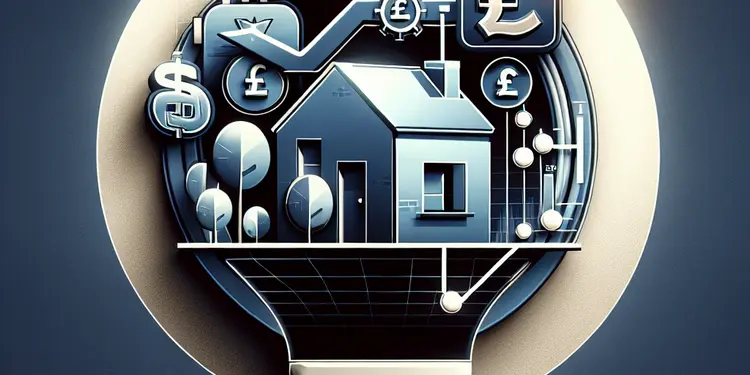
Where can I get help in managing my household bills?
Relevance: 65%
-

Can I apply for Warm Home Discount if I use a billing app?
Relevance: 49%
-

I am struggling with my household bills. What Can I do?
Relevance: 39%
-

Is there an NHS app for managing prostate cancer care?
Relevance: 39%
-

Are there any NHS apps for managing menopause symptoms?
Relevance: 38%
-

Impact of Rising Energy Prices on Household Budgets
Relevance: 38%
-

Where can I get budgeting advice to manage my household expenses better?
Relevance: 37%
-

Is it possible to reduce the Inheritance Tax bill?
Relevance: 36%
-

Are there government programs that help with utility bills?
Relevance: 34%
-

What should I do if my energy bill is unexpectedly high?
Relevance: 33%
-

Does the Warm Home Discount apply to gas bills?
Relevance: 31%
-

What are Household & Cost-of-Living Support grants?
Relevance: 30%
-

When will energy bills come back down in the UK?
Relevance: 30%
-

UK Government Announces New Energy Bill Support Amid Rising Costs
Relevance: 30%
-

What measures can consumers take to reduce their energy bills?
Relevance: 30%
-

Does the energy price cap guarantee my total bill?
Relevance: 30%
-

Energy Prices Set to Rise: How to Keep Your Bills Down
Relevance: 29%
-

How do I calculate my tax bill?
Relevance: 29%
-
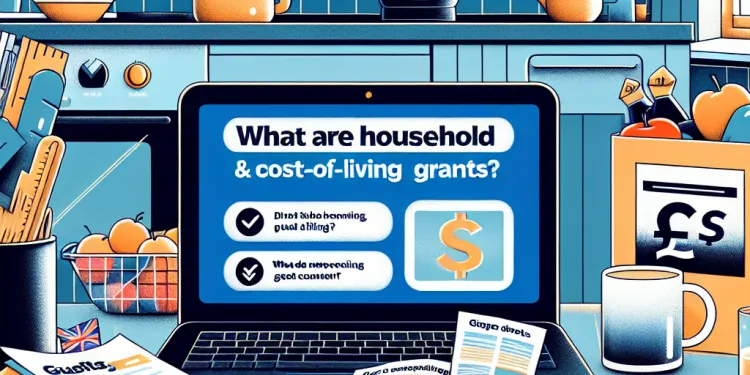
What are Household & Cost-of-Living Support grants?
Relevance: 29%
-

What Household & Cost‑of‑Living Support grants may be available to me?
Relevance: 28%
-

Survey Reveals Increasing Financial Anxiety Among UK Households
Relevance: 28%
-

How can I keep my apps secure?
Relevance: 28%
-

Where can I get a copy of my Council Tax bill?
Relevance: 28%
-

How can I apply for a Household & Cost-of-Living Support grant?
Relevance: 28%
-

What factors influence the rise and fall of energy bills in the UK?
Relevance: 27%
-

Are there specific apps or tools to help carers of Alzheimer's patients?
Relevance: 27%
-

How can I lower my monthly utility bills?
Relevance: 27%
-

Does the Postcode Lottery have a mobile app?
Relevance: 27%
-

Can seniors receive help with their energy bills?
Relevance: 26%
-

Who is eligible for Household & Cost-of-Living Support grants?
Relevance: 26%
-

Are there apps available to check operation waiting times?
Relevance: 26%
-

Are there mobile apps that teach first aid?
Relevance: 26%
-
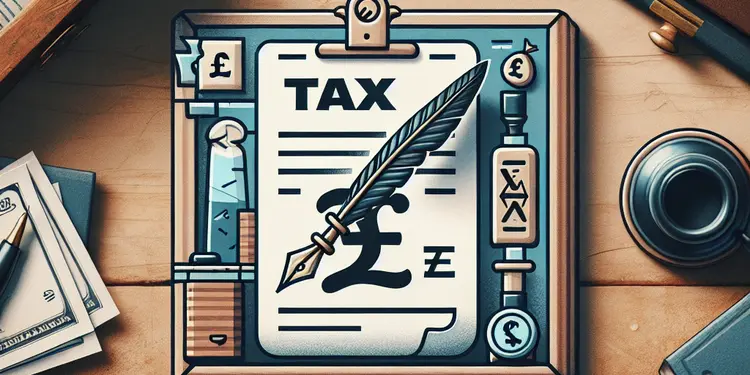
How do I pay my tax bill?
Relevance: 26%
-

Why are there unfamiliar apps connected to my social media account?
Relevance: 26%
-

Are there mobile apps to track air quality and its impact on asthma?
Relevance: 26%
-

What is the role of consumers in reducing water loss?
Relevance: 25%
-

Who is eligible for Household & Cost-of-Living Support grants?
Relevance: 25%
-

Is the Ring app necessary for using a Ring Doorbell Camera?
Relevance: 25%
-

What should I do if I suspect an error in my Council Tax billing?
Relevance: 25%


