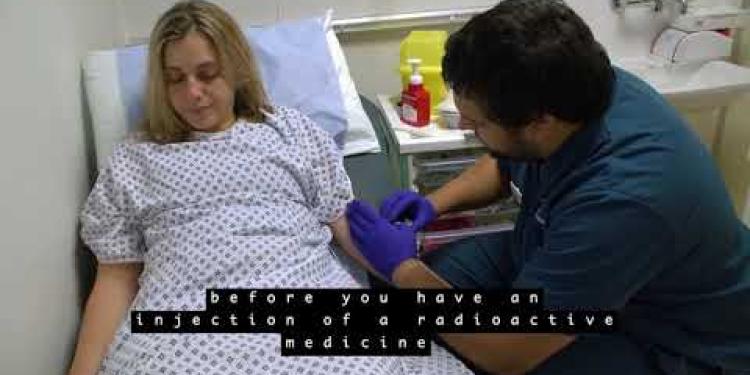Important Information On Using This Service
- Ergsy carefully checks the information in the videos we provide here.
- Videos shown by YouTube after a video has completed have NOT been reviewed by ERGSY.
- To view, click the arrow in the center of the video.
Using Subtitles and Closed Captions
- Most of the videos you find here will have subtitles and/or closed captions available.
- You may need to turn these on and choose your preferred language.
Turn Captions On or Off
- Go to the video you'd like to watch.
- If closed captions (CC) are available, settings will be visible on the bottom right of the video player.
- To turn on captions, click settings.
- To turn off captions, click settings again.
Find A Professional
More Items From Ergsy search
-

The FDG PET Scan: What to expect
Relevance: 100%
-
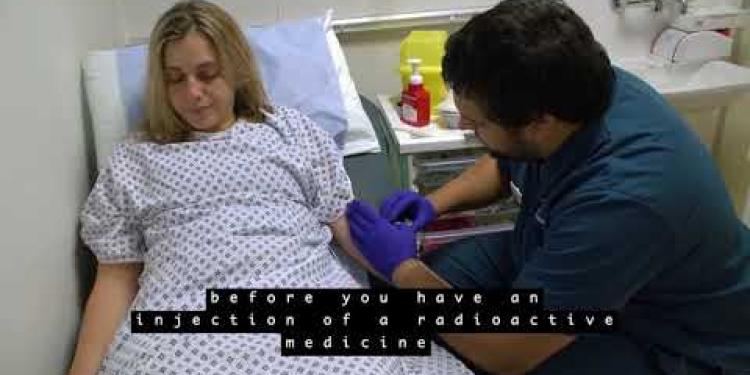
Your PET/CT scan at University College Hospital
Relevance: 72%
-

Having a CT scan in Hospital - What's it like having a CT scan at Bedford Hospital?
Relevance: 67%
-

Going for an MRI Scan
Relevance: 66%
-

What to expect of a DXA Scan
Relevance: 64%
-

What to expect of a DXA Scan
Relevance: 60%
-

So, you're having a CT scan...
Relevance: 56%
-
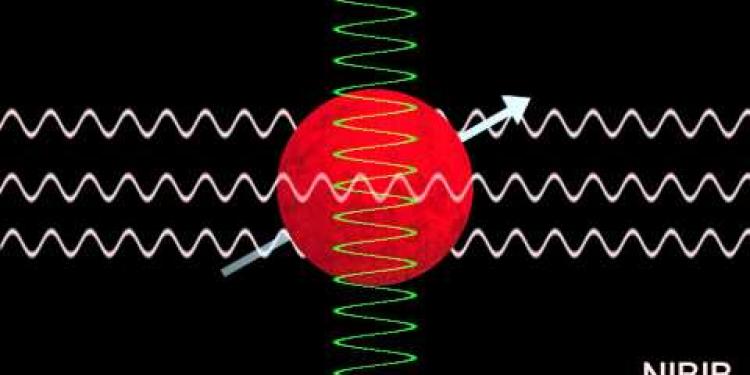
How Does an MRI Scan Work?
Relevance: 55%
-

MRI Scanner walkthrough - what to expect at your appointment
Relevance: 54%
-

Having an Ultrasound scan at Manchester Royal Infirmary
Relevance: 50%
-

Going For a CT Scan
Relevance: 50%
-

I'm having an MRI scan
Relevance: 49%
-

Having a CT Scan at Stoke Mandeville Hospital - Buckinghamshire Healthcare NHS Trust
Relevance: 49%
-

Having a CT Scan in Tayside
Relevance: 48%
-

Pharmacy First – Impetigo Service
Relevance: 47%
-

Are AI body scans reliable?
Relevance: 45%
-

Patient video: What to expect when having a bone scan
Relevance: 44%
-

Radiotherapy CT scanner
Relevance: 43%
-

Minor ailment scheme - Impetigo
Relevance: 42%
-

Transforming Care for people with Learning Disabilities and/ or Autism: Peter's Story
Relevance: 31%
-

Divorce UK (England and Wales) | UK Divorce Process and Overview Explained PART 1 | BlackBeltBarrister
Relevance: 20%
-

Your Ultrasound Appointment
Relevance: 15%
-

Screening tests for you and your baby | NHS
Relevance: 13%
-

Exercises for sciatica: piriformis syndrome | NHS
Relevance: 12%
-

Prostate cancer diagnosis and tests
Relevance: 11%
-

Heart Attack Symptoms - Peter Dale (Tubes) | NHS
Relevance: 11%
-

Heart Attack Symptoms - Peter Dale (Tubes) | NHS - BSL version
Relevance: 11%
-
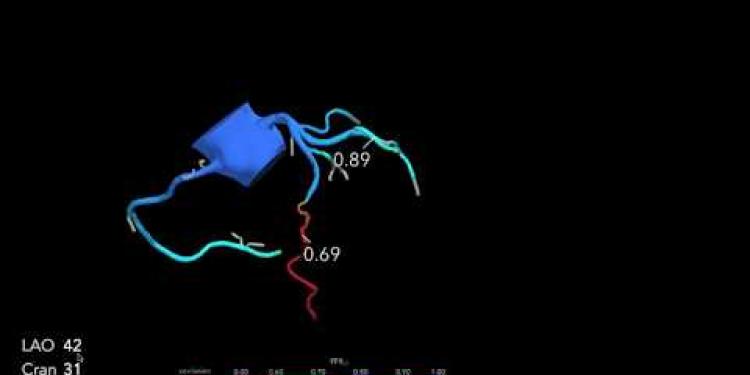
FFR-CT beat invasive conventional coronary angiography says a Cardiologist
Relevance: 11%
-

A Guide to the Divorce Process
Relevance: 11%
-
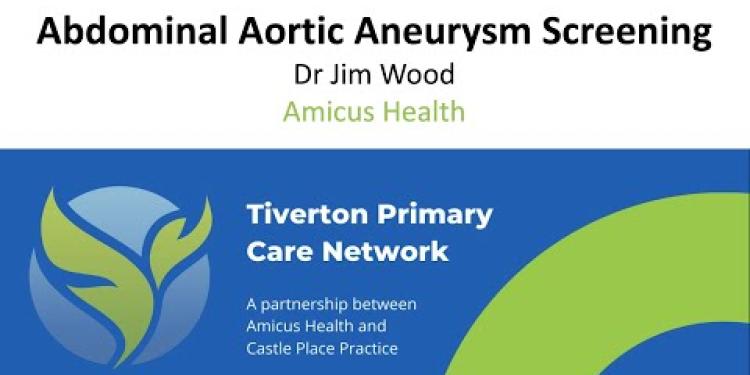
NHS Abdominal Aortic Aneurysm (AAA) Screening
Relevance: 10%
-

Abdominal Aortic Aneurysm (AAA) screening programme
Relevance: 10%
-

Survivor of an Abdominal Aortic Aneurysm rupture appeals for men to take up NHS Screening Programme.
Relevance: 9%
-
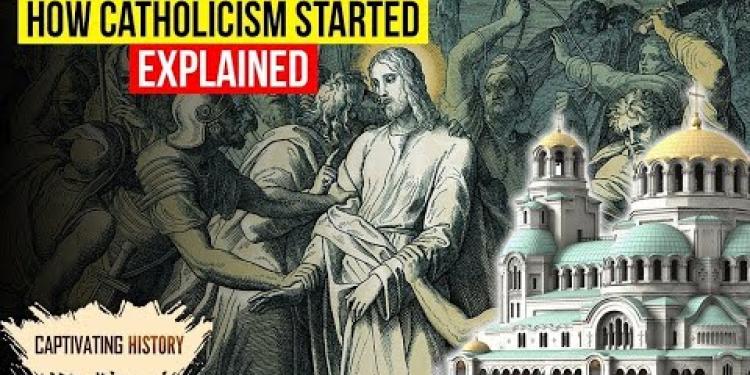
How Did Catholicism Start?
Relevance: 8%
-

Having a CT Angiogram
Relevance: 8%
-
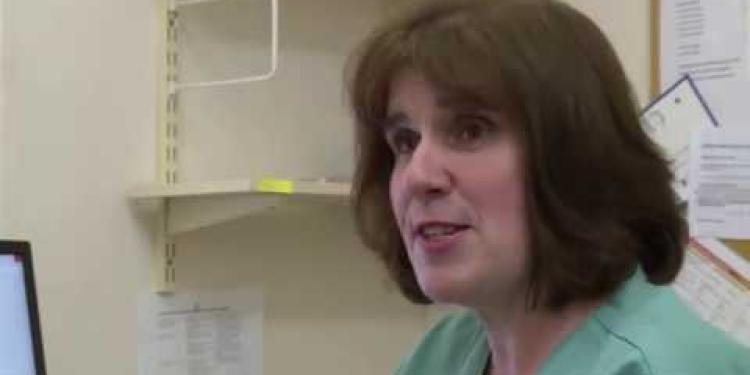
Your abdominal aortic aneurysm (AAA) screening appointment
Relevance: 7%
-

Eddie's Story - Abdominal Aortic Aneurysm (AAA) Screening
Relevance: 7%
-

5 Broker Exclusive Buy to Let Mortgage Lenders you need to know about as a Landlord
Relevance: 7%
-

Shoulder subacromial shoulder pain
Relevance: 6%
-

Carpal Tunnel Syndrome
Relevance: 6%
-

BSL - Diagnosis of obsessive compulsive disorder (OCD)
Relevance: 6%
The FDG PET Scan: What to Expect
Understanding the FDG PET Scan
The fluorodeoxyglucose positron emission tomography (FDG PET) scan is a diagnostic imaging procedure used to observe metabolic activity within the body. This scan helps in detecting various conditions, including cancers, heart diseases, and brain disorders. By using a special dye containing radioactive tracers, the FDG PET scan highlights active areas of glucose metabolism, which often correlate with disease activity.
Preparing for the FDG PET Scan
Before undergoing an FDG PET scan in the UK, patients are commonly advised to adhere to specific guidelines to ensure accurate results. You may be asked to fast for several hours prior to the scan. Hydration is important, so drinking water is usually permitted. Inform your doctor about any existing medical conditions, medications you are taking, or if you are pregnant or breastfeeding. It's also crucial to avoid strenuous physical activities the day before the scan, as this might affect the results.
During the FDG PET Scan
On the day of the scan, a small amount of FDG tracer will be injected into your bloodstream. You'll be asked to relax and remain still for about an hour to allow the tracer to circulate and be absorbed by your body tissues. During the scan, you will lie on a cushioned table that slides into the PET scanner—a large, cylindrical machine. The scan itself is painless and typically takes between 30 to 45 minutes. The machine will detect the gamma rays emitted by the tracer, producing detailed images of your internal body structures and metabolic activity.
After the FDG PET Scan
Post-scan, patients are usually advised to drink plenty of fluids to help flush the radioactive tracer from their system. The amount of radiation used is very low and generally safe, but it’s best to follow any specific post-scan instructions provided by your healthcare provider. Your doctor will analyse the images to make a diagnosis or to monitor the progress of an existing condition.
Receiving Your Results
FDG PET scan results are typically available within a few days. Your doctor will discuss the findings with you during a follow-up appointment. Understanding these results can help in forming an effective treatment plan or in evaluating the efficacy of ongoing treatments. Always feel free to ask your healthcare provider any questions or express concerns you might have regarding the procedure or your results.
The FDG PET Scan: What to Expect
What is the FDG PET Scan?
The FDG PET scan is a special test that doctors use to see how your body is working inside. It helps find problems like cancer, heart trouble, or brain issues. The test uses a special dye with a tiny bit of radioactivity to show how your body uses sugar. This helps doctors see the active parts that might be sick.
Getting Ready for the FDG PET Scan
Before the scan, you need to follow some rules to get the best results. You might have to stop eating for a few hours before the scan. You can still drink water though. Tell your doctor if you have any health problems, take any medicine, or are pregnant or breastfeeding. Try not to do hard exercise the day before your scan because it can affect the test.
What Happens During the FDG PET Scan?
On the day of the scan, the doctor will give you a small injection of the special dye. You will then rest quietly for about an hour so it can spread through your body. During the test, you will lie on a comfy table that moves into a big round machine. The scan doesn't hurt and lasts about 30 to 45 minutes. The machine takes pictures of how your body is working inside.
After the FDG PET Scan
After the scan, you should drink lots of water to help clear the dye from your body. The radiation in the dye is very low and safe. But, make sure to follow any advice your doctor gives you. Your doctor will look at the pictures from the scan to see how your body is doing or to check on any health problems you already have.
Getting Your Results
You will get the scan results in a few days. Your doctor will talk to you about what they mean during another appointment. This will help make a good plan for your treatment. Never hesitate to ask your doctor questions or share any worries about the test or your results.
If you need help understanding, you can: - Ask a family member or friend to read with you. - Talk to your doctor and ask questions if you're unsure.Frequently Asked Questions
What is an FDG PET scan?
An FDG PET scan is a type of imaging test that helps to diagnose and monitor various conditions by using a radioactive glucose tracer to illustrate metabolic activity in the body.
How should I prepare for an FDG PET scan?
You should avoid eating for 4-6 hours before the scan, stay hydrated with water, avoid strenuous activities prior to the scan, and inform your doctor of any medications you are taking.
Can I take my medications before the scan?
Inform your doctor about all the medications you take. They will advise you if you need to make any adjustments prior to the scan.
How long does an FDG PET scan take?
The entire process, including preparation and imaging, can take 2 to 3 hours. The scan itself usually takes about 30 to 60 minutes.
Is an FDG PET scan safe?
Yes, an FDG PET scan is generally considered safe. The radioactive tracer used has a short half-life and is expelled from the body relatively quickly.
Will the FDG PET scan be painful?
No, the FDG PET scan is not painful, although you may feel a slight discomfort from the injection of the radioactive tracer.
What should I wear to the scan?
Wear comfortable, loose-fitting clothing with no metal zippers or buttons. You may be asked to change into a hospital gown for the procedure.
Can I eat or drink after the FDG PET scan?
Generally, you can resume your normal diet and activities after the scan unless your doctor gives you specific instructions.
How is the radioactive tracer administered?
The radioactive tracer is usually injected into a vein in your arm. It then travels through your bloodstream and accumulates in the targeted tissues.
Can I drive myself home after the FDG PET scan?
Yes, you can drive yourself home unless you have received a sedative or specific instructions from your doctor not to.
Are there any side effects from the FDG PET scan?
Side effects are rare, but you might experience a slight discomfort at the injection site or a mild allergic reaction to the tracer.
What conditions can an FDG PET scan detect?
An FDG PET scan is commonly used to detect cancer, heart disease, brain disorders, and other conditions by showing areas of abnormal metabolic activity.
How do I get the results of my FDG PET scan?
A specialised radiologist will analyse the images and send a report to your doctor, who will then discuss the results with you.
Will I need to avoid contact with others after the scan?
You can generally resume normal contact with others after the scan, but it's a good idea to avoid close contact with pregnant women and young children for a few hours as a precaution.
How much does an FDG PET scan cost?
The cost of an FDG PET scan can vary widely. It is best to check with your healthcare provider or insurance for specific details regarding coverage and out-of-pocket expenses.
What is an FDG PET scan?
A PET scan is a type of test to look inside the body. It helps doctors see how our body's organs and tissues are working.
FDG is a special sugar that is used in the PET scan. It helps to show areas that might be sick or need attention.
Doctors use this test to find out more about your health. If you are nervous, you can ask for help. It can be helpful to have a friend or family member with you. They can explain things and make you feel better.
An FDG PET scan is a special test that takes pictures of the inside of your body. It helps doctors see how different parts of your body are working. The test uses a tiny amount of a sugary substance to show how active each part is.
How can I get ready for an FDG PET scan?
An FDG PET scan is a test that helps doctors see inside the body. To get ready for this test:
- Talk to the doctor: Tell them if you feel worried. They can help explain things to you.
- Don't eat or drink: Your doctor might ask you not to eat or drink for a few hours before the test. They will tell you the right time to stop.
- Wear comfy clothes: Pick clothes that are easy to take off. You might need to change into a special gown.
- Bring your ID: Don't forget your ID card or something to show who you are.
If you are not sure about something or have questions, ask someone you trust or your doctor. They are there to help you.
Don't eat for 4-6 hours before the scan. Drink water so you don't get thirsty. Don't do hard exercise before the scan. Tell your doctor what medicines you take.
Can I take my medicine before the scan?
Tell your doctor about all the medicines you take. They will let you know if you need to change anything before the scan.
You can ask for help if you find it hard to remember your medicines. Try using a notebook or phone app. This can help you keep track.
How long does an FDG PET scan take?
An FDG PET scan usually takes about 2 hours from start to finish.
Here is what happens:
- First, you wait for about 30 to 60 minutes after getting an injection to let the medicine spread in your body.
- Then, the scan itself takes about 30 minutes.
It is important to hold still during the scan.
If you find it hard to keep still, deep breathing or listening to calming music can help.
The whole process can take 2 to 3 hours. This includes getting ready and taking pictures. The scan part usually takes 30 to 60 minutes.
Here are some things that might help you:
- Ask someone to go with you. They can help you feel better.
- Bring a music player with headphones to listen while you wait.
- Talk to the person doing the scan. Ask them to explain what they will do.
Is an FDG PET scan safe?
An FDG PET scan is a test that doctors use to look inside your body. It uses a small amount of a special sugar to take pictures. The test is safe for most people.
Here are some tips to make reading easier:
- Take your time. Read slowly.
- Use a ruler or your finger to keep your place.
- Ask someone to read with you.
- Listen to the words using a reading app.
Yes, an FDG PET scan is safe. The special medicine used is not in your body for long and leaves quickly.
Will the FDG PET scan hurt?
No, the FDG PET scan does not hurt. But you might feel a little pinch when they give you the special medicine through a needle.
What clothes should I wear for the scan?
Wear comfy clothes when you go for the scan.
You might need to take off clothes with metal, like belts or zippers. Avoid wearing jewelry too.
Bring a friend, family member, or carer if you want help.
Wear clothes that are comfy and not too tight. Make sure there are no metal zippers or buttons. You might need to change into a hospital gown. You can use a picture guide or ask someone to help you get ready.
Can I eat or drink after the FDG PET scan?
Yes, you can eat and drink after the FDG PET scan. You may want to start with a small snack and have a drink of water or juice. If you need support, ask a friend or use tools like picture guides to help you remember.
After the scan, you can usually eat your normal food and do your usual activities. Only change this if your doctor tells you to do something different.
How do you get the radioactive tracer?
The doctor will gently put a small amount of a special medicine, called a radioactive tracer, into a vein in your arm. This helps the medicine travel inside your body. It goes to the part of the body the doctor wants to look at.
Can I drive myself home after the FDG PET scan?
After the FDG PET scan, you might feel a bit tired. It is a good idea to ask someone to drive you home.
If you do drive, be careful. Make sure you feel alert and safe to drive.
Yes, you can drive yourself home. But don't drive if:
- You took medicine that makes you sleepy.
- Your doctor told you not to drive.
If you're unsure, ask someone for help.
Do FDG PET scans have any side effects?
Side effects don't happen often. But you might feel a little sore where you got the shot. Some people might have a small allergy to the tracer.
What can an FDG PET scan show?
An FDG PET scan is a special test that helps doctors see inside your body. It can find:
- Cancer: It can help find lumps or growths.
- Brain Problems: It can show things like memory troubles or mood changes.
- Heart Issues: It can check if your heart is healthy.
If you have trouble reading, you can:
- Ask someone to read with you and explain things.
- Use a highlighter to mark important parts.
- Break the text into small, easy parts.
An FDG PET scan is a special test. It helps doctors find diseases like cancer, heart problems, and brain disorders. It works by looking at unusual activity in the body.
How to Get My FDG PET Scan Results?
A special doctor looks at the pictures and writes a report. Your doctor will talk to you about what they find.
Do I need to stay away from people after the scan?
You can be around people normally after the scan. But it's best to stay away from pregnant women and little kids for a few hours, just to be safe.
What is the price of an FDG PET scan?
An FDG PET scan is a test doctors use to look inside your body. The price can change depending on where you go.
Tools to help:
- Ask the doctor or hospital for the cost before the scan.
- Contact your health insurance to see if they will help pay.
The price of an FDG PET scan can be different. Ask your doctor or your insurance company to know more about how much you will pay.
Useful Links
Useful links from: Your PET/CT scan at University College Hospital
- NHS: PET scan Provides comprehensive information about PET scans, including what they are, how they work, and what to expect during the procedure.
- University College London Hospitals (UCLH): PET/CT Scan Detailed page about PET/CT scans offered at University College London Hospitals, including preparation instructions and contact information.
- Macmillan Cancer Support: Tests and Scans Information and support from Macmillan regarding various diagnostic tests, including PET scans, particularly focused on cancer diagnosis and treatment planning.
- Cancer Research UK: PET scans Provides detailed information about PET scans, how they are used in detecting cancer, and what to expect during the procedure.
Have you found an error, or do you have a link or some information you would like to share? Please let us know using the form below.
- Ergsy carfully checks the information in the videos we provide here.
- Videos shown by Youtube after a video has completed, have NOT been reviewed by ERGSY.
- To view, click the arrow in centre of video.
- Most of the videos you find here will have subtitles and/or closed captions available.
- You may need to turn these on, and choose your preferred language.
- Go to the video you'd like to watch.
- If closed captions (CC) are available, settings will be visible on the bottom right of the video player.
- To turn on Captions, click settings .
- To turn off Captions, click settings again.