Find Help
More Items From Ergsy search
-
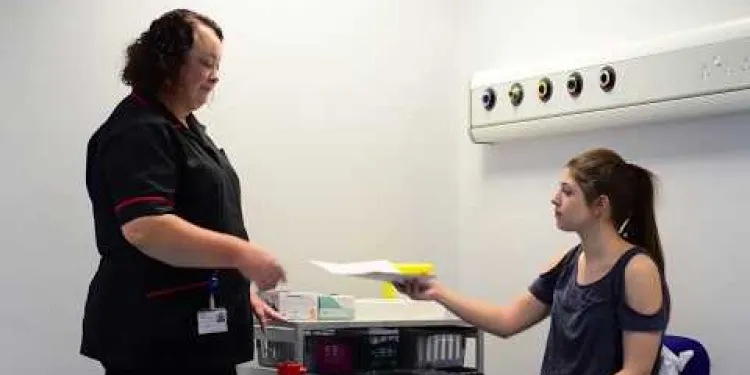
Having a blood test
Relevance: 100%
-

What is a fecal occult blood test?
Relevance: 90%
-
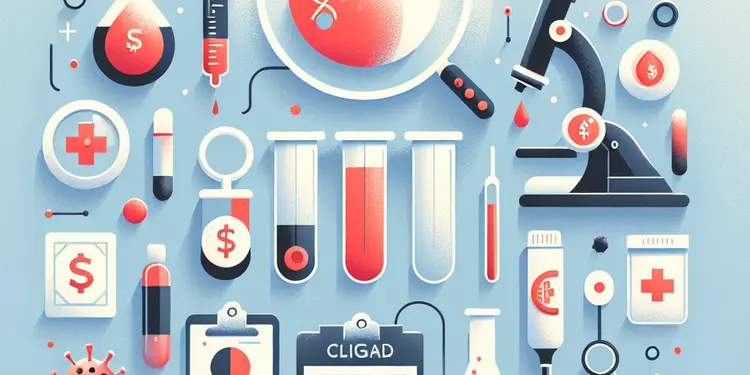
What other viruses are tested for in blood donations?
Relevance: 87%
-
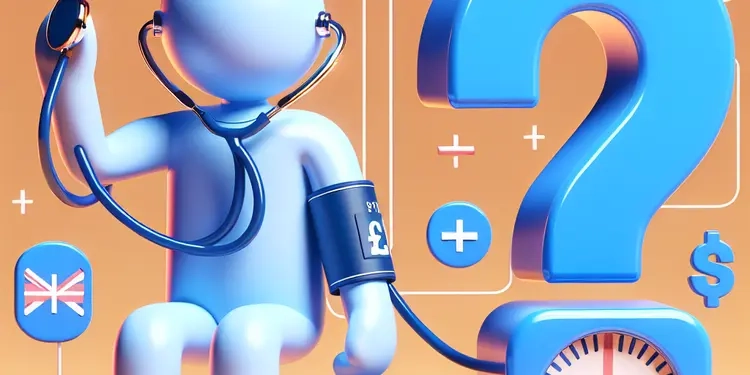
Should I test my child for high blood pressure?
Relevance: 84%
-
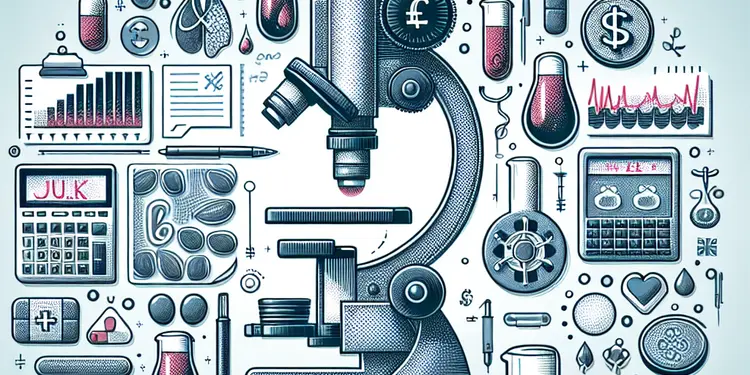
How does a fecal occult blood test (FOBT) work?
Relevance: 79%
-

Are there any dietary restrictions before taking a fecal occult blood test?
Relevance: 76%
-
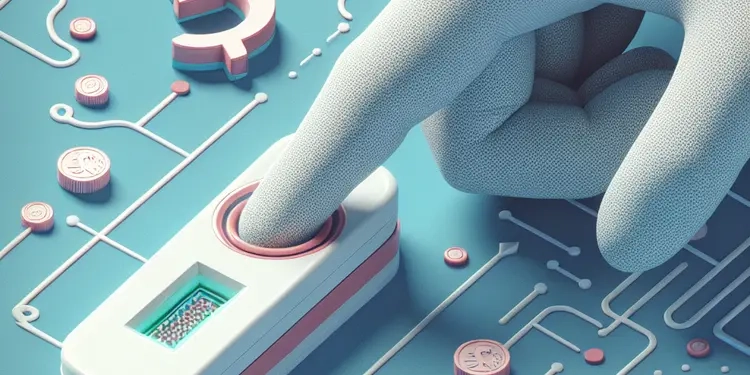
What is the finger prick blood test for Alzheimers?
Relevance: 67%
-

Blood Transfusion
Relevance: 64%
-
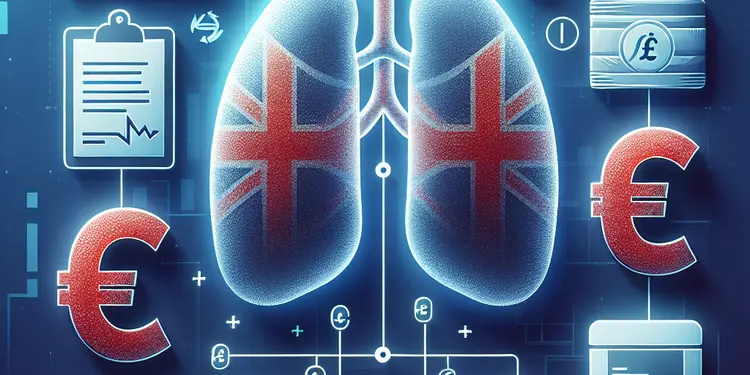
Is Hepatitis B a risk in blood transfusions?
Relevance: 63%
-

How is blood screened to prevent disease transmission?
Relevance: 62%
-

What are the different types of pregnancy tests?
Relevance: 62%
-

What is a blood transfusion?
Relevance: 61%
-
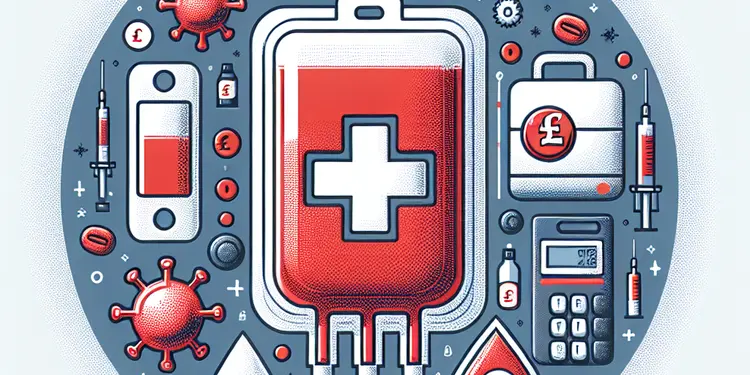
Is HTLV a risk in blood transfusions?
Relevance: 61%
-

Can syphilis be transmitted via blood transfusion?
Relevance: 61%
-

Can HIV be transmitted through blood transfusions?
Relevance: 60%
-

Is Chagas disease a concern with blood transfusions?
Relevance: 60%
-

What is a CA-125 test?
Relevance: 60%
-

How do healthcare providers match blood for transfusions?
Relevance: 59%
-

What is a pregnancy test?
Relevance: 59%
-
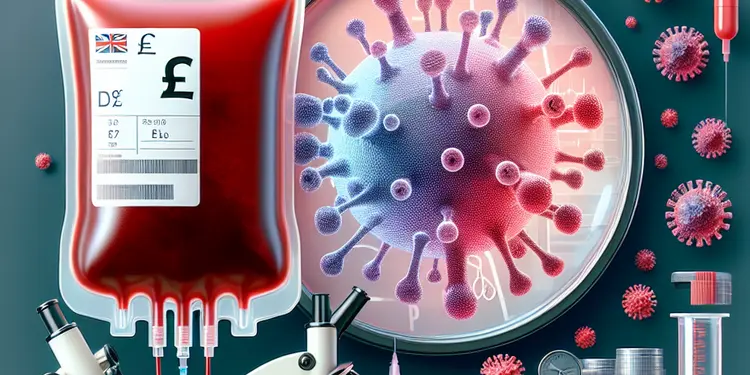
What is the most common disease transmitted by blood transfusion?
Relevance: 59%
-

Will the test affect my menstrual cycle?
Relevance: 59%
-

What is PSA testing?
Relevance: 59%
-

Are new emerging pathogens a risk for blood safety?
Relevance: 58%
-

Is there a test for West Nile Virus?
Relevance: 58%
-
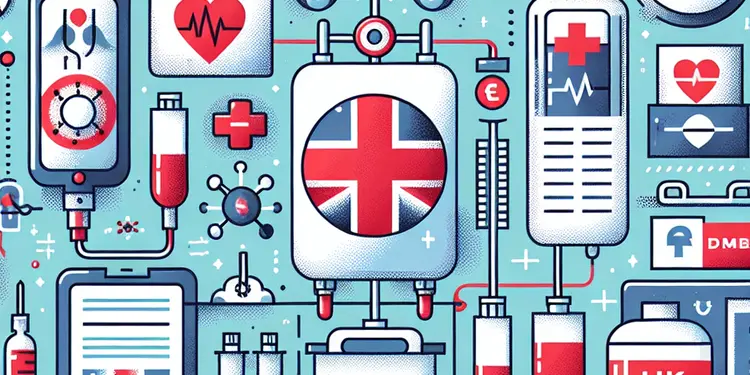
What measures are taken to prevent disease transmission in blood transfusions?
Relevance: 58%
-

What diseases can be spread by blood transfusions?
Relevance: 58%
-

What tests are available for diagnosing Lyme disease?
Relevance: 58%
-

Are there risks associated with blood transfusions?
Relevance: 57%
-

Are there any parasites that can be transmitted through blood transfusions?
Relevance: 57%
-

How soon can a pregnancy test detect pregnancy?
Relevance: 57%
-

Can I order a FIT test online?
Relevance: 57%
-

Blood Product Transfusions
Relevance: 57%
-

How can I test myself for colorectal cancer?
Relevance: 57%
-

Can the test be performed during my menstrual period?
Relevance: 57%
-
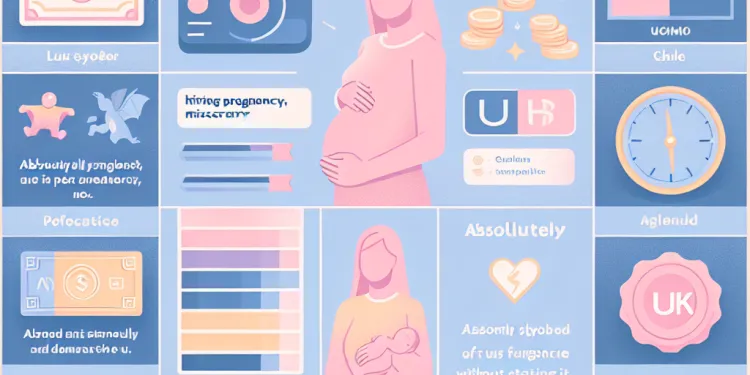
Can a pregnancy test detect a miscarriage?
Relevance: 57%
-
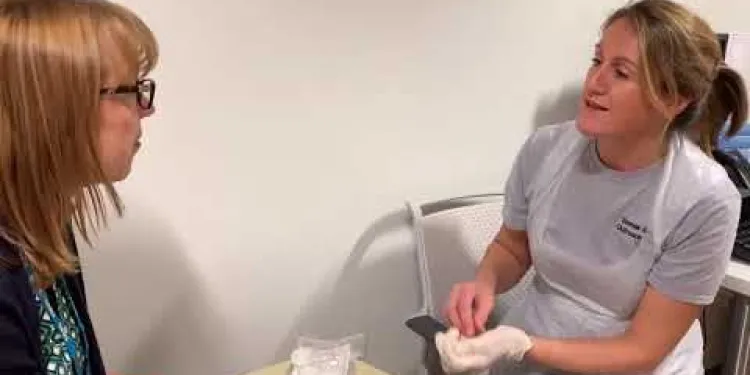
Sexual Health - HIV Testing
Relevance: 56%
-

How is high blood pressure diagnosed?
Relevance: 56%
-

How does a pregnancy test work?
Relevance: 56%
-

What is a stool DNA test?
Relevance: 55%
-

What if my pregnancy test is positive?
Relevance: 55%
Understanding Blood Tests: What You Need to Know
What is a Blood Test?
A blood test is a medical examination that involves analyzing a sample of your blood, typically taken from a vein in your arm. Blood tests can provide critical information about your health. They help in diagnosing illnesses, monitoring conditions, and guiding treatment decisions. They're a common and essential part of medical care in the United Kingdom.Types of Blood Tests
There are several types of blood tests, each serving different purposes:- Complete Blood Count (CBC): Measures different components of your blood, including red cells, white cells, and platelets.
- Blood Chemistry Panel: Offers information on many aspects of your health, including kidney and liver function, blood sugar levels, and electrolytes.
- Lipid Profile: Evaluates the levels of cholesterol and triglycerides to assess heart disease risk.
- Hormone Tests: Measures hormone levels to diagnose issues related to thyroid, reproductive health, and other endocrine functions.
Preparing for a Blood Test
Depending on the type of blood test, you might need to follow specific instructions. Here are some general guidelines:- Fasting: Some tests require you to fast for 8-12 hours beforehand.
- Medication: Inform your healthcare provider about any medications you're taking, as they can affect the results.
- Hydration: Drink plenty of water to make it easier to draw your blood.
The Procedure
During a blood test, a healthcare provider will:- Clean your skin with an antiseptic.
- Place a tourniquet around your upper arm to fill veins with blood.
- Insert a needle into a vein, usually in your arm.
- Collect the blood into one or more vials.
- Remove the needle and apply pressure to stop the bleeding.
After the Blood Test
Following the test, you can usually resume your daily activities immediately. It's advisable to keep the bandage on for a few hours to prevent bleeding and bruising. If you experience significant swelling, pain, or bruising, contact your healthcare provider.Interpreting Results
Once the blood sample is analyzed, the results will be sent to your healthcare provider. They will explain what the findings mean and discuss any necessary steps or treatments. In the UK, you can also access your results through NHS online services if your GP practice uses them.Conclusion
Blood tests are a vital tool for monitoring and diagnosing medical conditions. Understanding what to expect before, during, and after a blood test can ease any concerns and ensure you're well-prepared. Always follow your healthcare provider's instructions for the most accurate results.Understanding Blood Tests: What You Need to Know
What is a Blood Test?
A blood test is when a doctor or nurse looks at a sample of your blood. They usually take the blood from a vein in your arm. Blood tests help doctors learn about your health. They can find out if you are sick, check on health conditions, and help plan treatments. Blood tests are important and commonly used by doctors in the UK.Types of Blood Tests
There are different blood tests for various health checks:- Complete Blood Count (CBC): This test measures things in your blood like red cells, white cells, and platelets.
- Blood Chemistry Panel: This tells how your kidneys and liver are working, your blood sugar levels, and other important health information.
- Lipid Profile: This test checks your cholesterol and fats in the blood to see if your heart is healthy.
- Hormone Tests: These measure hormones and check for problems with things like the thyroid and reproductive health.
Preparing for a Blood Test
You might need to do certain things before a blood test. Here are some tips:- Fasting: Some tests need you to not eat or drink (fast) for 8-12 hours before.
- Medication: Tell your doctor about any medicine you are taking. It can change the test results.
- Hydration: Drink lots of water. It helps with taking the blood sample.
The Procedure
During a blood test, the doctor or nurse will:- Clean your skin with something that kills germs.
- Use a tight band around your arm to help find a vein.
- Insert a needle into a vein to take blood.
- Collect the blood in small tubes.
- Take out the needle and press on the spot to stop bleeding.
After the Blood Test
After your test, you can go back to your normal activities. Keep a bandage on the spot for a few hours to stop bleeding and bruises. If you feel a lot of pain or see swelling, tell your doctor.Interpreting Results
Once the blood is checked, your doctor will get the results. They will explain what the results mean and what to do next. In the UK, you might also see your results online if your doctor’s office offers this service.Conclusion
Blood tests are key for keeping track of your health. Knowing what happens before, during, and after the test can help you feel more comfortable and ready. Always listen to your doctor’s instructions for the best results.Frequently Asked Questions
What is a blood test?
A blood test is a medical procedure in which a sample of your blood is taken for testing in a laboratory to assess your health or diagnose conditions.
Why do I need a blood test?
Blood tests can be used to confirm a diagnosis, monitor a condition, check the effectiveness of treatments, and for general health assessments.
How do I prepare for a blood test?
Some blood tests require you to fast for several hours beforehand, while others have no special requirements. Your healthcare provider will give you specific instructions.
Can I take my medication before a blood test?
You should inform your healthcare provider about any medications you are taking. They will advise whether you should continue or temporarily stop them before the test.
What happens during a blood test?
A healthcare professional will clean your skin, insert a needle into a vein (usually in your arm), and collect the blood into a tube. It usually takes a few minutes.
Are blood tests painful?
You may feel a small prick when the needle is inserted, but most people only experience minor discomfort. Any pain usually goes away quickly.
How long does it take to get blood test results?
The time it takes to get results varies depending on the type of test. Some results are available within hours, while others can take a few days or more.
How will I receive my blood test results?
Your healthcare provider will inform you of your results. They may be sent to you via phone, mail, or through an online patient portal.
Can I eat or drink after a blood test?
Yes, you can eat and drink as normal after most blood tests unless advised otherwise by your healthcare provider.
Are there any side effects of having a blood test?
Mild side effects like bruising, slight pain, or swelling at the puncture site are common. Severe side effects are rare but can include infection.
What do I do if I feel unwell after a blood test?
If you feel faint, dizzy, or unwell after a blood test, lie down and rest. Inform your healthcare provider if symptoms persist.
Can I exercise after a blood test?
It’s best to avoid vigorous exercise immediately after a blood test, especially if you feel weak or dizzy. Gentle activities are usually fine.
How often should I have a blood test?
The frequency of blood tests depends on your health condition and your doctor's recommendations. Some conditions require regular monitoring, while others do not.
Will my blood test be covered by the NHS?
Most blood tests requested by your GP or NHS specialist are covered by the NHS. Private tests may incur a cost.
What should I do if I am nervous about having a blood test?
If you are anxious, inform the healthcare professional. They can provide reassurance and techniques to help you relax during the procedure.
What is a blood test?
A blood test is when a doctor or nurse takes a little bit of blood from you. They use a needle and collect your blood in a small tube. The blood is sent to a lab, where it gets checked for different things. Blood tests help doctors know if you are healthy or if you need some help to feel better.
To help understand blood tests, you can:
- Ask your doctor or nurse to explain it to you.
- Look at pictures or watch videos about blood tests.
- Use apps or tools that turn words into pictures.
- Have someone you trust with you when you get a blood test.
A blood test is when doctors take some of your blood. They check it in a lab to see how healthy you are or if you have any illnesses.
Tips for understanding: - Use pictures or videos that show how a blood test works. - Ask someone you trust to explain it in simple words. - Write down any questions you have and ask a doctor or nurse.
Why do I need a blood test?
Doctors do blood tests to check if we are healthy. The test helps them find out if there is something wrong inside our bodies. It is like a check-up for our blood.
Blood tests can show if we have enough vitamins or if we need medicine. They help the doctor understand what is going on in our body.
If you feel scared about the test, you can ask someone to go with you. This person can help you feel better. You can also talk to the nurse. They can tell you what will happen.
Blood tests help doctors understand your health better. They look at your blood to see if you are healthy or if something is wrong.
Blood tests can:
- Help doctors find out what's making you sick.
- Watch how an illness is doing over time.
- See if medicine is working.
- Check your health even if you feel fine.
If reading is hard, you can try listening to someone read this aloud or using audiobooks. Using pictures can also help you understand better.
How can I get ready for a blood test?
A blood test is when a nurse or doctor takes a small amount of blood from your arm to check your health.
Here are some simple steps to help you get ready:
- Ask the doctor if you can eat or drink before the test. Some tests need you to not eat or drink anything for a few hours.
- Wear a shirt with sleeves that are easy to roll up.
- Try to relax and stay calm. You can take deep breaths to help you feel better.
- Bring a toy, book, or music if you need help staying calm during the test.
- Tell the nurse or doctor if you feel scared or worried. They can help you feel better.
If you need more help, ask someone you trust to explain or come with you to the test.
Some blood tests mean you should not eat for a few hours before the test. Other tests do not have special rules. Your doctor or nurse will tell you what to do.
Is it okay to take my medicine before a blood test?
Tell your doctor about any medicine you take. They will tell you if you need to keep taking it or stop before your test.
What happens during a blood test?
A blood test is when a doctor or nurse takes some blood from your arm. Here is what happens:
- Sit Down: You will sit in a chair.
- Arm Ready: You will put your arm on a table or armrest.
- Clean Skin: The nurse will clean your skin with a wipe.
- Small Pinch: You might feel a small pinch when the needle goes in. This does not hurt much.
- Collect Blood: The nurse takes some blood with a needle. It goes into a small tube.
- Done: The nurse takes the needle out and puts a small bandage on your arm.
The blood is then checked in a lab. The doctor will tell you any results.
Tips:
- Take deep breaths to stay calm.
- Look away if you do not like needles.
- Ask for help if you feel scared. A family member or friend can come with you.
A doctor or nurse will clean your skin. They will use a needle to take some blood from your arm. This goes into a tube. It only takes a few minutes.
Do Blood Tests Hurt?
You might feel a little poke when the needle goes in. But most people only feel a tiny bit of discomfort. The pain usually goes away fast.
When will I get my blood test results?
Blood test results usually take a few days, but it can depend on the type of test. Some tests are fast and take only 1 or 2 days. Others might take a week or more.
If you are waiting for your results, you can ask the doctor or nurse when to expect them. They might also tell you how they will send the results to you. This could be by phone, by letter, or through an online system.
To help remember, you can write down the date they say your results will be ready. You can also set a reminder on your phone or calendar.
The time it takes to get test results is different for each test. Some tests give you results in a few hours. But other tests might take a few days or even longer.
How will I get my blood test results?
Your doctor or nurse will tell you your test results. They might call you on the phone, send a letter, or use an online website where you can log in to see your results.
Can I eat or drink after a blood test?
Yes, you can eat and drink after a blood test. Eating and drinking is safe once the test is done.
If you are not sure, ask your doctor or nurse what you can eat or drink.
If you need help, ask a helper or use a picture schedule to remind you what to do after your blood test.
Yes, you can eat and drink like usual after most blood tests. If your doctor tells you something different, you should listen to them.
Do blood tests cause any problems?
Sometimes, when you get a blood test, you might see a small bruise where the needle went in.
This goes away after a few days. You might also feel a little dizzy or faint.
It helps to sit down and rest after the test.
Remember to tell the nurse or doctor if you feel unwell.
Some small problems can happen after treatment. You might get a bruise, feel a little pain, or see a bump where the needle went in. This is normal. Big problems are not common, but sometimes you might get an infection. If you are worried, tell a grown-up or talk to a doctor.
If you have trouble with reading, try using tools that read the text out loud for you. Listening can help you understand better.
What should I do if I feel sick after a blood test?
If you feel sick after a blood test, it’s okay. Here are some steps you can follow:
- Tell someone you feel sick, like a friend or family member.
- Sit down and rest. You could also lie down if you need to.
- Drink some water to help you feel better.
- If you keep feeling sick, ask to see a doctor or nurse.
You can use a timer to remind you to rest for about 10 to 15 minutes.
If you feel weak, dizzy, or sick after a blood test, lie down and rest. Tell your doctor or nurse if you still feel bad after a while.
Can I do exercise after a blood test?
Here's how to make it simple:
- Can I exercise right away? It's a good idea to wait a little bit before doing exercise. Rest for a short while first.
- How long should I wait? You can wait for about an hour. It gives your body time to recover.
- What if I feel dizzy? If you feel dizzy or tired, sit down and rest. Drink some water.
Here are some tips to help you:
- Ask the nurse or doctor what they recommend.
- Use a timer to remind you when it's okay to start exercising.
- If you don't feel well, it's okay to rest longer.
After a blood test, don't do hard exercise, especially if you feel weak or dizzy. It's okay to do easy activities.
When do I need to get a blood test?
How often you need blood tests depends on how healthy you are and what your doctor says. Some health problems need regular blood tests. Others do not.
Does the NHS pay for my blood test?
The NHS might pay for your blood test. Here are some things to keep in mind:
- If your doctor says you need the blood test, the NHS usually pays for it.
- If you want a blood test just to check your health, you might have to pay.
If you're not sure, you can:
- Ask your doctor or nurse.
- Call the NHS helpline for help.
Some tools to help you understand:
- Use a calendar to keep track of appointments.
- Ask someone to go with you to the doctor's office for support.
- Write down questions before visiting the doctor.
Most blood tests that your doctor or NHS specialist asks for are free. But, if you have a test privately (not through NHS), you might have to pay.
What can I do if I feel scared about a blood test?
It's okay to feel scared about a blood test. Here are some things that can help:
- Take deep breaths to feel calm.
- Ask someone to come with you for support.
- Think about something nice to distract yourself.
- Tell the nurse or doctor that you feel scared.
- Listen to music or play a game on your phone.
Remember, it's okay to be nervous, and it's good to ask for help.
If you feel worried, tell the nurse or doctor. They can help you feel better and show you ways to stay calm during the test.
Useful Links
Have you found an error, or do you have a link or some information you would like to share? Please let us know using the form below.
-->
This website offers general information and is not a substitute for professional advice.
Always seek guidance from qualified professionals.
If you have any medical concerns or need urgent help, contact a healthcare professional or emergency services immediately.
Some of this content was generated with AI assistance. We’ve done our best to keep it accurate, helpful, and human-friendly.
- Ergsy carfully checks the information in the videos we provide here.
- Videos shown by Youtube after a video has completed, have NOT been reviewed by ERGSY.
- To view, click the arrow in centre of video.
- Most of the videos you find here will have subtitles and/or closed captions available.
- You may need to turn these on, and choose your preferred language.
- Go to the video you'd like to watch.
- If closed captions (CC) are available, settings will be visible on the bottom right of the video player.
- To turn on Captions, click settings .
- To turn off Captions, click settings again.
More Items From Ergsy search
-
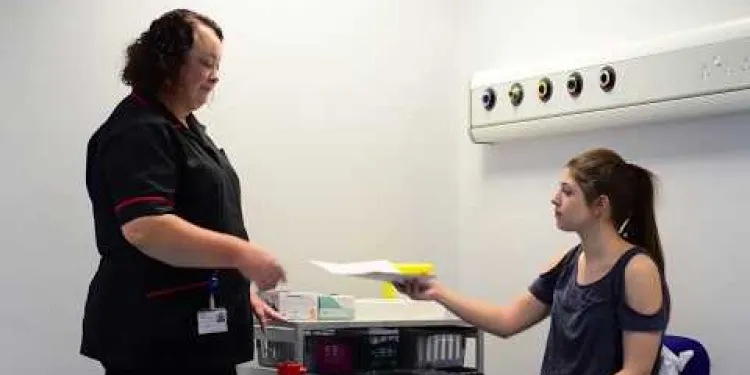
Having a blood test
Relevance: 100%
-

What is a fecal occult blood test?
Relevance: 90%
-
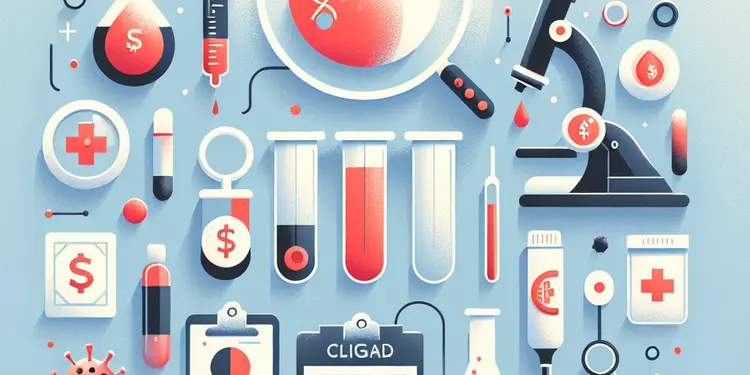
What other viruses are tested for in blood donations?
Relevance: 87%
-
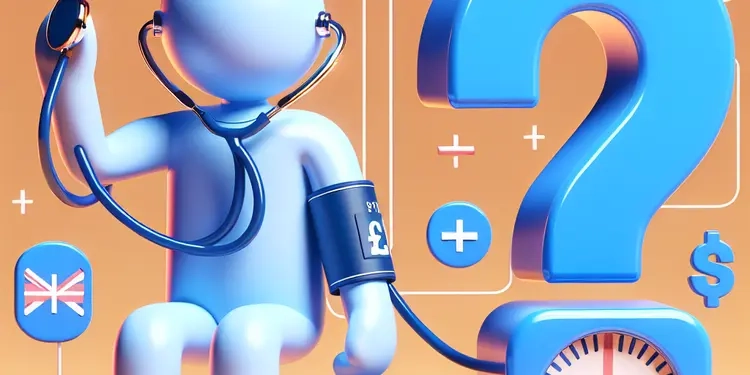
Should I test my child for high blood pressure?
Relevance: 84%
-
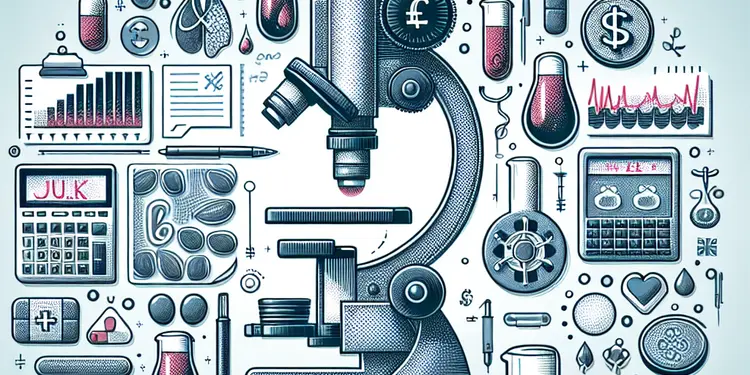
How does a fecal occult blood test (FOBT) work?
Relevance: 79%
-

Are there any dietary restrictions before taking a fecal occult blood test?
Relevance: 76%
-
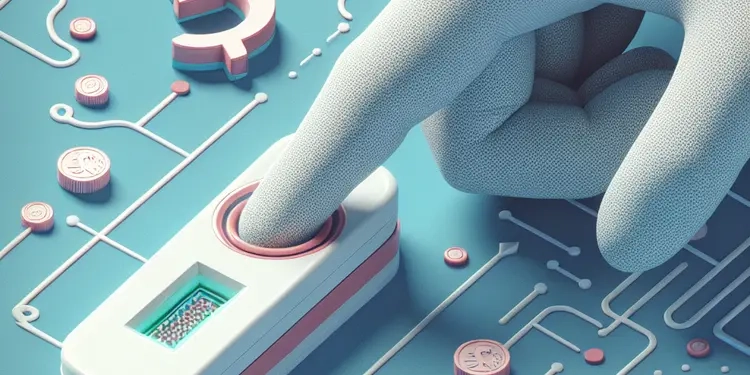
What is the finger prick blood test for Alzheimers?
Relevance: 67%
-

Blood Transfusion
Relevance: 64%
-
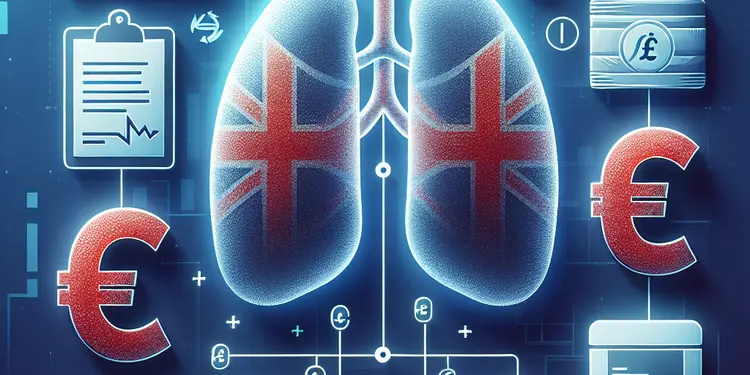
Is Hepatitis B a risk in blood transfusions?
Relevance: 63%
-

How is blood screened to prevent disease transmission?
Relevance: 62%
-

What are the different types of pregnancy tests?
Relevance: 62%
-

What is a blood transfusion?
Relevance: 61%
-
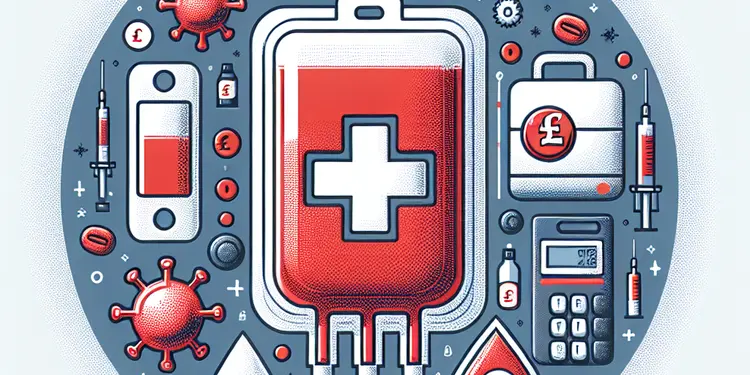
Is HTLV a risk in blood transfusions?
Relevance: 61%
-

Can syphilis be transmitted via blood transfusion?
Relevance: 61%
-

Can HIV be transmitted through blood transfusions?
Relevance: 60%
-

Is Chagas disease a concern with blood transfusions?
Relevance: 60%
-

What is a CA-125 test?
Relevance: 60%
-

How do healthcare providers match blood for transfusions?
Relevance: 59%
-

What is a pregnancy test?
Relevance: 59%
-
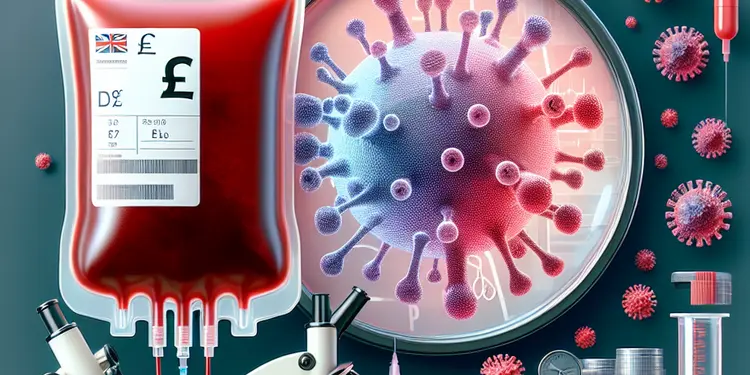
What is the most common disease transmitted by blood transfusion?
Relevance: 59%
-

Will the test affect my menstrual cycle?
Relevance: 59%
-

What is PSA testing?
Relevance: 59%
-

Are new emerging pathogens a risk for blood safety?
Relevance: 58%
-

Is there a test for West Nile Virus?
Relevance: 58%
-
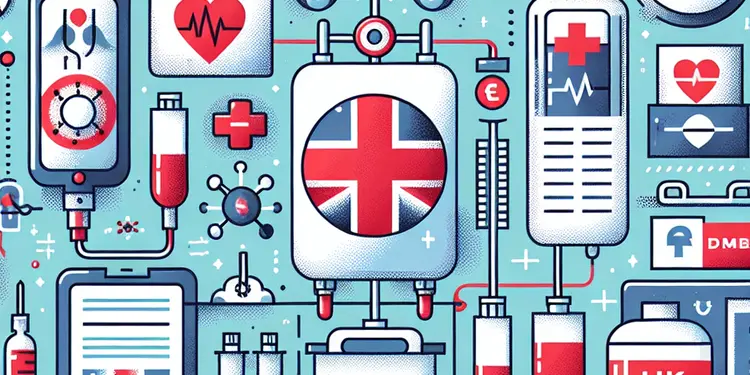
What measures are taken to prevent disease transmission in blood transfusions?
Relevance: 58%
-

What diseases can be spread by blood transfusions?
Relevance: 58%
-

What tests are available for diagnosing Lyme disease?
Relevance: 58%
-

Are there risks associated with blood transfusions?
Relevance: 57%
-

Are there any parasites that can be transmitted through blood transfusions?
Relevance: 57%
-

How soon can a pregnancy test detect pregnancy?
Relevance: 57%
-

Can I order a FIT test online?
Relevance: 57%
-

Blood Product Transfusions
Relevance: 57%
-

How can I test myself for colorectal cancer?
Relevance: 57%
-

Can the test be performed during my menstrual period?
Relevance: 57%
-
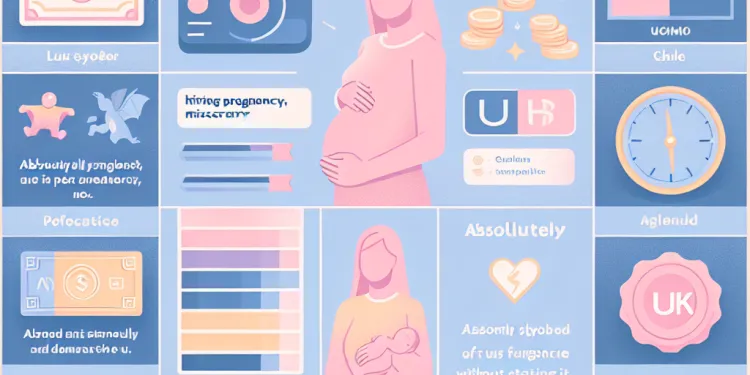
Can a pregnancy test detect a miscarriage?
Relevance: 57%
-
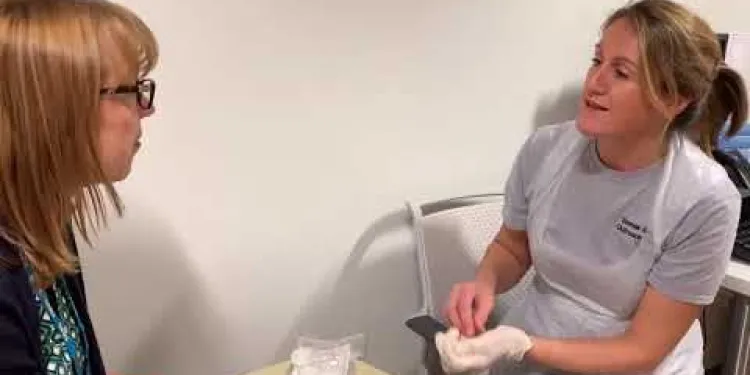
Sexual Health - HIV Testing
Relevance: 56%
-

How is high blood pressure diagnosed?
Relevance: 56%
-

How does a pregnancy test work?
Relevance: 56%
-

What is a stool DNA test?
Relevance: 55%
-

What if my pregnancy test is positive?
Relevance: 55%


