Find Help
More Items From Ergsy search
-

How to check your lymph nodes
Relevance: 100%
-

How is the stage of bowel cancer determined?
Relevance: 37%
-

What are the symptoms of Rubella?
Relevance: 32%
-

Leukaemia: What are the signs and symptoms? | NHS
Relevance: 32%
-

What are the symptoms of the bubonic plague?
Relevance: 31%
-
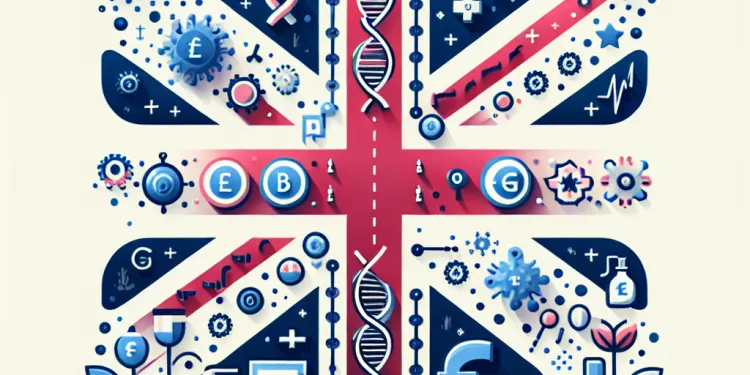
What are the stages of testicular cancer?
Relevance: 29%
-

What are common symptoms of Lyme disease?
Relevance: 25%
-
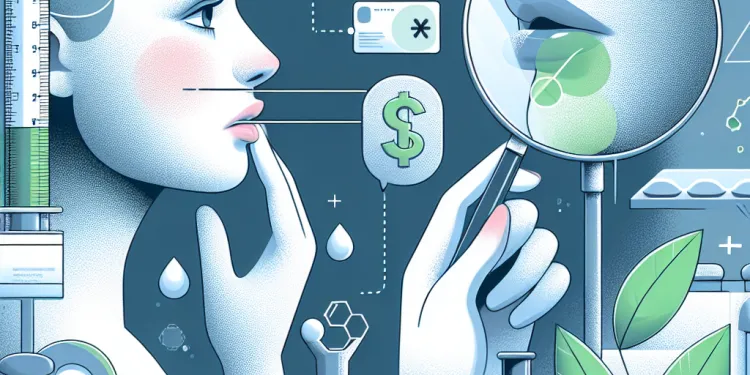
What are the symptoms of a cold sore?
Relevance: 24%
-

What is a bubo?
Relevance: 23%
-

What types of treatments are available for testicular cancer?
Relevance: 23%
-

4 facts about blood cancer that you should know | NHS
Relevance: 22%
-

What is Rubella?
Relevance: 20%
-
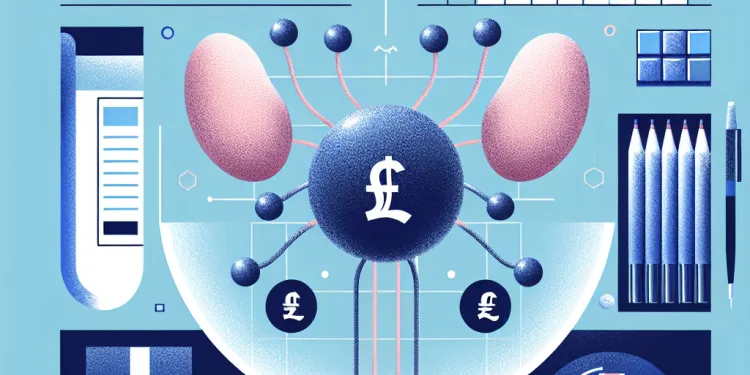
Can testicular cancer spread to other parts of the body?
Relevance: 20%
-

What are the symptoms of testicular cancer?
Relevance: 20%
-

Help with tonsillitis
Relevance: 20%
-

What is the bubonic plague?
Relevance: 19%
-

Lymphoedema: Philippa's story | NHS
Relevance: 19%
-

What is a seminoma?
Relevance: 19%
-

What is Bubonic Plague?
Relevance: 19%
-

Causes of a sore throat
Relevance: 18%
-

Can prostate cancer recur after treatment?
Relevance: 17%
-
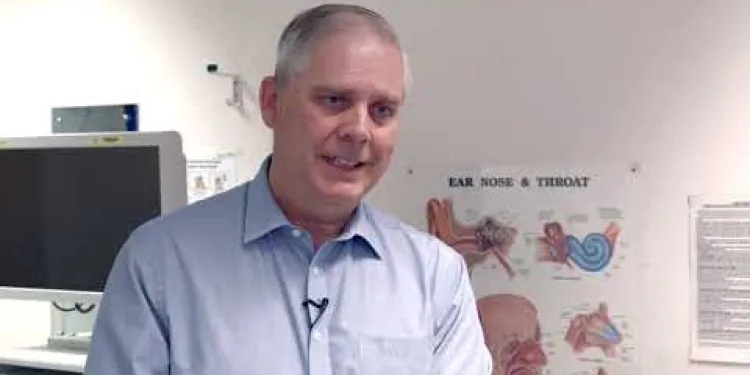
Evidence-Based Interventions: tonsillectomy for recurrent tonsillitis surgery
Relevance: 17%
-

Is the bubonic plague contagious between humans?
Relevance: 17%
-

What is the mortality rate of untreated bubonic plague?
Relevance: 17%
-

How is Rubella diagnosed?
Relevance: 17%
-
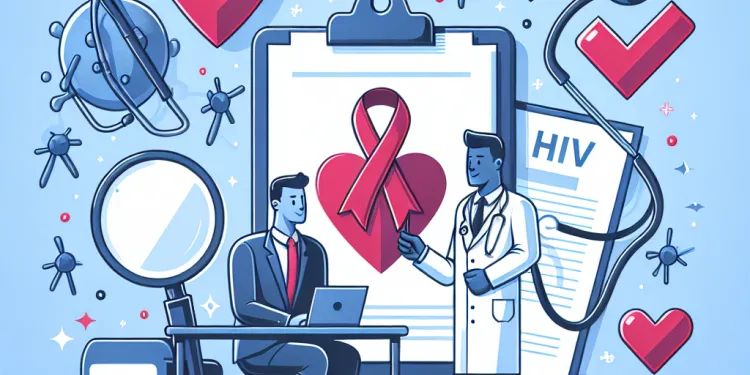
What are the symptoms of HIV?
Relevance: 16%
-

Cardiac Physiology Walkthrough
Relevance: 16%
-

Breast cancer: testing and treatment | NHS
Relevance: 16%
-

How can I tell if I have impetigo?
Relevance: 15%
-

What are the symptoms of measles?
Relevance: 14%
-

What is blockchain?
Relevance: 14%
-
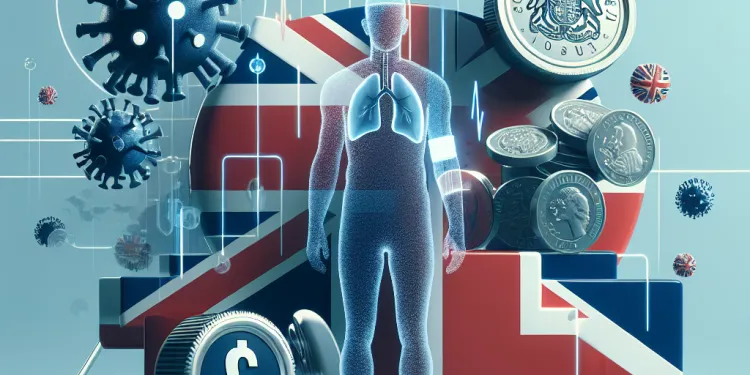
What are the common side effects of vaccines?
Relevance: 13%
-

What are the symptoms of shingles?
Relevance: 13%
-

Endometrial Cancer
Relevance: 12%
-
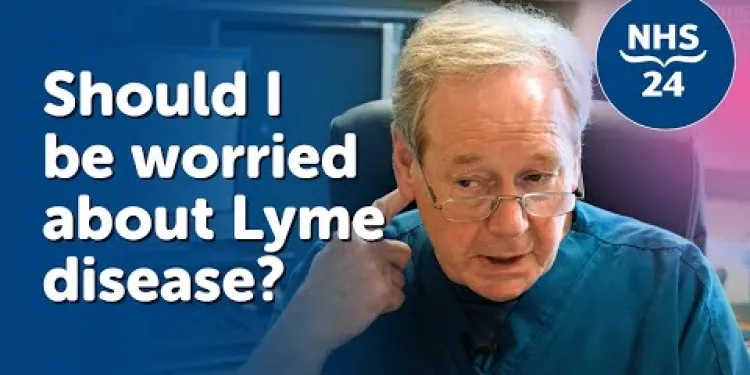
Lyme disease: What is it?
Relevance: 12%
-

Myalgic encephalomyelitis or chronic fatigue syndrome (ME/CFS) | NHS
Relevance: 12%
-

Group A strep: North East GP tells you what you need to know
Relevance: 12%
-

Will I experience side effects from the COVID jab?
Relevance: 12%
-

What are opportunistic infections?
Relevance: 11%
-

What public health measures are important for managing the plague?
Relevance: 11%
How to Check Your Lymph Nodes
Checking your lymph nodes can help you monitor your health and detect any potential issues early. Lymph nodes are small, bean-shaped glands that play a crucial role in your immune system. This guide will help you understand how to examine your lymph nodes properly. If you're in the United Kingdom, this could be particularly useful because of the accessibility to NHS resources should you find anything unusual.
Understanding the Lymph Nodes
Lymph nodes are positioned throughout your body, but the ones you can feel are typically found in the neck, armpits, and groin. When they are normal, they are usually small and soft. Swelling in the lymph nodes can indicate an infection, immune disorder, or in some cases, a more serious condition.
Steps to Check Your Lymph Nodes
Here are the detailed steps to effectively check your lymph nodes:
- Wash Your Hands: Ensure your hands are clean to prevent any infection.
- Positioning: Sit or stand comfortably in front of a mirror.
- Check Neck Nodes: Use your fingertips to gently press in a circular motion around the sides of your neck. Feel for any lumps or areas of tenderness.
- Check Armpit Nodes: Raise your arm slightly, and use your opposite hand to feel deeply in the central area of the armpit for any lumps or swelling.
- Check Groin Nodes: Using your fingertips, gently press in the upper inner thigh area, feeling for any changes in the size or consistency of the nodes.
What to Look For
When checking your lymph nodes, you should be aware of the following conditions:
- Size: Swollen nodes larger than a pea or kidney bean might warrant attention.
- Consistency: Hard or rubbery texture can be a concern.
- Tenderness or Pain: These can indicate inflammation or infection.
- Duration: Swelling lasting more than two weeks should be checked by a healthcare professional.
When to See a Doctor
If you notice any unusual changes in your lymph nodes, it is crucial to contact your GP. The NHS provides resources and support to guide you through further examinations and treatments if necessary. Being proactive about your health can make a significant difference in early detection and treatment of potential issues.
Conclusion
Regularly checking your lymph nodes can be a simple yet effective way to monitor your health. If you're ever in doubt or notice something out of the ordinary, don't hesitate to consult with a healthcare professional. Your vigilance can play a key role in maintaining your overall wellbeing.
How to Check Your Lymph Nodes
Checking your lymph nodes helps you know if you are healthy. Lymph nodes are tiny, bean-shaped parts in your body. They help fight germs. This guide shows you how to check them the right way. If you are in the UK, the NHS can help if you find anything unusual.
Understanding the Lymph Nodes
Lymph nodes are all over your body. You can feel them in your neck, armpits, and groin. Normal lymph nodes are small and soft. If they swell, it might mean an infection or something more serious.
Steps to Check Your Lymph Nodes
Follow these steps to check your lymph nodes:
- Wash Your Hands: Clean hands stop germs from spreading.
- Positioning: Stand or sit in front of a mirror.
- Check Neck Nodes: Use your fingers to gently feel the sides of your neck. Look for lumps.
- Check Armpit Nodes: Raise your arm a bit. Use your other hand to feel your armpit for lumps.
- Check Groin Nodes: Use your fingers to press gently in your upper inner thigh area. Feel for changes.
What to Look For
Look for these things when checking your lymph nodes:
- Size: If a lymph node is bigger than a pea, it needs attention.
- Consistency: Hard or rubbery lymph nodes can be a worry.
- Tenderness or Pain: If it hurts, there might be an infection.
- Duration: Swelling that lasts more than two weeks should be seen by a doctor.
When to See a Doctor
See a doctor if you find changes in your lymph nodes. The NHS can help you with checks and treatment. Looking after your health early can help find problems sooner.
Conclusion
Checking your lymph nodes often can be easy and helpful. If something seems wrong, talk to a doctor. Taking care of your health is important.
Frequently Asked Questions
What are lymph nodes?
Lymph nodes are small, bean-shaped glands that are part of the lymphatic system. They help filter harmful substances and are important for the immune system.
Where are lymph nodes located in the body?
Lymph nodes are located throughout the body, including the neck, armpits, groin, and under the jaw and chin.
Why should I check my lymph nodes?
Checking your lymph nodes can help you detect signs of infection or other medical conditions early.
How often should I check my lymph nodes?
It's generally recommended to check your lymph nodes monthly, especially if you have a history of infections or other conditions.
What are the common symptoms of swollen lymph nodes?
Common symptoms include tenderness, swelling, and sometimes pain or warmth in the area around the lymph nodes.
How do I check my lymph nodes in the neck?
Gently use your fingertips to feel around the sides and front of your neck. Look for any swelling or tenderness.
Can swollen lymph nodes be a sign of cancer?
While swollen lymph nodes are often due to infections, they can sometimes be a sign of cancer. It's important to consult a doctor if you notice unusual or persistent swelling.
What should I do if I find a swollen lymph node?
If you find a swollen lymph node, monitor it for a few days. If it doesn’t go down or you experience other symptoms like fever or weight loss, see a doctor.
Can allergies cause swollen lymph nodes?
Yes, allergies can sometimes cause lymph nodes to swell, especially if the allergies trigger a significant immune response.
Is it normal for lymph nodes to be different sizes?
Yes, lymph nodes can vary in size. However, significantly enlarged lymph nodes may require medical attention.
How do I check my lymph nodes in the armpits?
Raise your arm slightly and use your other hand to gently feel around the centre and edges of your armpit.
How do I check my lymph nodes in the groin?
Use your fingertips to feel around the crease where your thigh meets your pelvis. Feel for any lumps or tenderness.
What infections can cause swollen lymph nodes?
Common infections such as colds, flu, ear infections, and throat infections can cause swollen lymph nodes.
Should I be concerned if my lymph nodes hurt?
Tender or painful lymph nodes often indicate an infection. However, persistent pain should be evaluated by a healthcare professional.
Can stress cause swollen lymph nodes?
While stress itself doesn't cause lymph nodes to swell, it can weaken the immune system and make you more susceptible to infections that do.
What are lymph nodes?
Lymph nodes are small, round lumps inside your body. They help your body fight germs and stay healthy.
Think of lymph nodes as tiny cleaners. They trap and kill germs, like viruses and bacteria. This keeps you from getting sick.
Lymph nodes are mostly in your neck, armpits, and groin. When you are sick, they might swell up. You can feel them under your skin.
To learn more, you can ask a doctor or look at pictures. They can help you understand better.
Lymph nodes are small, like beans. They are part of a special system in our body called the lymphatic system. These nodes help clean out bad stuff and keep you healthy.
Where are lymph nodes in the body?
Lymph nodes are small, bean-shaped parts in your body. They help fight germs and keep you healthy.
You can find them in these places:
- Your neck
- Under your arms
- Inside your chest
- In your belly
- In your groin (where your legs meet your body)
If you need help understanding, you can:
- Ask a grown-up to explain more
- Use pictures and diagrams
- Watch videos about the body
Lymph nodes are small bumps in your body. You can find them in your neck, armpits, groin, and under your jaw and chin.
Why is it good to check my lymph nodes?
Checking your lymph nodes is important. It helps you stay healthy. Lymph nodes are small lumps under your skin. They are part of your body’s defense system. They help fight germs and keep you well.
Look for lymph nodes in places like your neck, armpits, and groin. If they feel bigger or hurt, tell a grown-up or a doctor. Checking them can help find health problems early.
To check, use your fingers to gently press the skin around these areas. You can ask a parent or a friend to help you. You can also use a mirror to see better. Regular checking helps you keep an eye on your health.
Checking your lymph nodes can help you find signs of infection or other medical problems early.
How often should I check my lymph nodes?
It's good to check your lymph nodes sometimes. Lymph nodes are little bumps under your skin. They help your body stay healthy.
You can feel your lymph nodes in areas like your neck, armpits, and groin. If they feel bigger or hurt, tell a grown-up or a doctor.
Try to check them once a month. You can use a mirror to help see them. Ask a grown-up to help if you're not sure.
It's a good idea to check your lymph nodes once a month. This is important if you often get sick or have other health problems.
What are the common signs of swollen lymph nodes?
Swollen lymph nodes are like little bumps under your skin. Here are signs to look out for:
- The bumps can be soft or sore when you touch them.
- Sometimes, they can get bigger than usual.
- You might feel tired or like you have a cold.
If you find any of these signs, it's good to talk to a doctor.
A helpful tool to remember these signs is to write them down or draw a picture. This can remind you to check or tell a doctor.
Signs you might notice are:
- A sore feeling when you touch the area.
- Swelling or getting bigger in the area.
- It might hurt or feel hot where the lumps are.
Try using a warm cloth on the area to feel better. Get help from a grown-up if it still bothers you.
How can I feel my neck lumps (lymph nodes)?
Use your fingers gently to touch the sides and front of your neck. Check if it feels sore or if there is a lump.
Can swollen lumps mean cancer?
Sometimes, when you feel lumps in your neck, armpit, or groin, it can be scary.
These lumps can be called lymph nodes. They get bigger when your body is fighting germs.
Many times, swollen lumps are not serious. They may be from a cold or an infection.
But sometimes, they can be a sign of something serious, like cancer.
If you find a lump, it is a good idea to tell an adult or see a doctor.
They can help you understand what is happening.
Using a picture board or talking about your feelings can help. This makes explaining easier.
Swollen lumps in your neck, under your arm, or in your groin can happen when you're sick. This is usually from an infection. But sometimes, it might mean something more serious, like cancer. If you see a lump that stays for a long time or feels unusual, you should go see a doctor.
What to Do If You Find a Swollen Lump?
If you feel a bump under your skin, it might be a swollen bump. Here are some simple steps you can follow: 1. **Stay Calm**: Don't worry. Swollen lumps can happen when your body is fighting a cold. 2. **Check It**: Gently feel the bump. Is it soft or hard? Does it hurt? 3. **Tell Someone**: Talk to a grown-up you trust, like a parent or teacher. 4. **See a Doctor**: Ask to see a doctor. They can tell you more about the bump. Remember, it’s always good to talk about any worries or changes you notice with someone who can help. **Tools to help you understand:** - Use pictures or diagrams to learn more. - A friend or family member can read with you.If you find a lump in your neck or under your arm, watch it for a few days. If it stays big or if you feel sick, have a fever, or start losing weight, go to the doctor.
Can allergies make my glands swell?
Allergies can sometimes make the glands in your neck or under your arms swell up. These glands are called lymph nodes. Swelling can happen because your body is trying to fight off the allergies.
If you think your glands are swollen because of allergies, you can:
- Use a cold pack: This can help reduce swelling.
- Take allergy medicine: Ask an adult or doctor which medicine is best for you.
- Rest: Resting can help your body feel better.
- Drink water: Staying hydrated is important.
- Visit a doctor: If you are worried or if the swelling doesn't go away, see a doctor.
Yes, allergies can make lymph nodes get bigger. This can happen if the allergies make your body's defenses work really hard.
Can lymph nodes be different sizes?
Yes, it is okay for lymph nodes to be different sizes.
Lymph nodes are small, round parts of your body that help fight germs and infections.
Sometimes, they can get a bit bigger or smaller. This is normal.
If you are worried or have questions, you can talk to a doctor or a nurse.
Using pictures or videos can help you understand better.
Yes, lymph nodes can be different sizes. But if your lymph nodes get really big, you might need to see a doctor.
How can I feel my lymph nodes under my arms?
Here's how you can feel the lymph nodes under your arms:
1. **Stand or sit comfortably**. Make sure you are relaxed.
2. **Use your fingers**. Gently put the fingers of your right hand into your left armpit.
3. **Feel for soft bumps**. Move your fingers in small circles to feel the area.
4. **Check the other side**. Use your left hand to feel the right armpit.
If you find any lumps that feel big or hurt, tell an adult or a doctor.
**Helpful tool**: Ask someone you trust, like a parent, to help if doing this alone is difficult.
Lift your arm a little bit. Use your other hand to softly touch the middle and sides of your armpit.
How can I check my groin lymph nodes?
Lymph nodes are small and help fight germs. Sometimes they get bigger when you're sick.
Here is how to check your groin lymph nodes:
- Find a quiet place where you can sit or lie down.
- Use your fingers to gently feel the area near where your leg meets your body.
- Press softly. You might feel small bumps. Those are your lymph nodes.
- If they are sore, big, or hurt, tell an adult or a doctor.
Need help? Ask a friend or family member to assist you.
Use your fingers to touch the fold where your leg meets your body. Check if you feel any bumps or sore spots.
What germs can make lymph nodes swell?
Common infections can make the little lumps in your neck swell up. These lumps are called lymph nodes. Colds, the flu, ear infections, and throat infections can all cause this to happen.
Should I worry if my lymph nodes hurt?
Lymph nodes are small, round lumps in your body. They help your body fight germs and stay healthy.
Sometimes, they can hurt or feel sore. This can happen when you are sick, like with a cold or a sore throat.
Here is what you can do:
- If your lymph nodes hurt for more than a week, tell a grown-up. They can help you see a doctor.
- Try to rest and drink lots of water. This helps your body get better.
- Use warm towels on the sore lumps. This can make them feel better.
If you are worried, always ask someone to help you. It's okay to ask questions and get help!
If the small lumps in your neck or armpits hurt, it might mean you have an infection. But if they keep hurting for a long time, you should see a doctor.
Can stress make lymph nodes bigger?
Stress does not make lymph nodes get bigger. But stress can make the body's defense system weaker. When the body's defense system is weak, it is easier to get sick. Some sicknesses can make lymph nodes get bigger.
Useful Links
This website offers general information and is not a substitute for professional advice.
Always seek guidance from qualified professionals.
If you have any medical concerns or need urgent help, contact a healthcare professional or emergency services immediately.
- Ergsy carfully checks the information in the videos we provide here.
- Videos shown by Youtube after a video has completed, have NOT been reviewed by ERGSY.
- To view, click the arrow in centre of video.
- Most of the videos you find here will have subtitles and/or closed captions available.
- You may need to turn these on, and choose your preferred language.
- Go to the video you'd like to watch.
- If closed captions (CC) are available, settings will be visible on the bottom right of the video player.
- To turn on Captions, click settings .
- To turn off Captions, click settings again.
More Items From Ergsy search
-

How to check your lymph nodes
Relevance: 100%
-

How is the stage of bowel cancer determined?
Relevance: 37%
-

What are the symptoms of Rubella?
Relevance: 32%
-

Leukaemia: What are the signs and symptoms? | NHS
Relevance: 32%
-

What are the symptoms of the bubonic plague?
Relevance: 31%
-
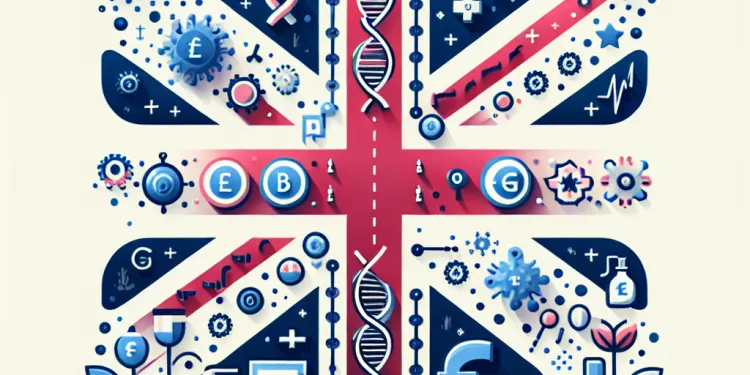
What are the stages of testicular cancer?
Relevance: 29%
-

What are common symptoms of Lyme disease?
Relevance: 25%
-
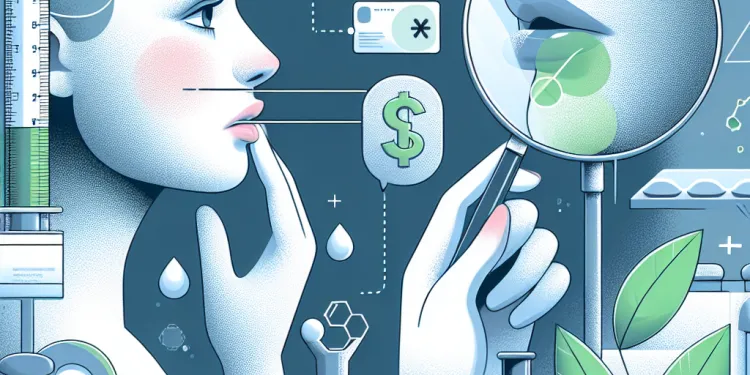
What are the symptoms of a cold sore?
Relevance: 24%
-

What is a bubo?
Relevance: 23%
-

What types of treatments are available for testicular cancer?
Relevance: 23%
-

4 facts about blood cancer that you should know | NHS
Relevance: 22%
-

What is Rubella?
Relevance: 20%
-
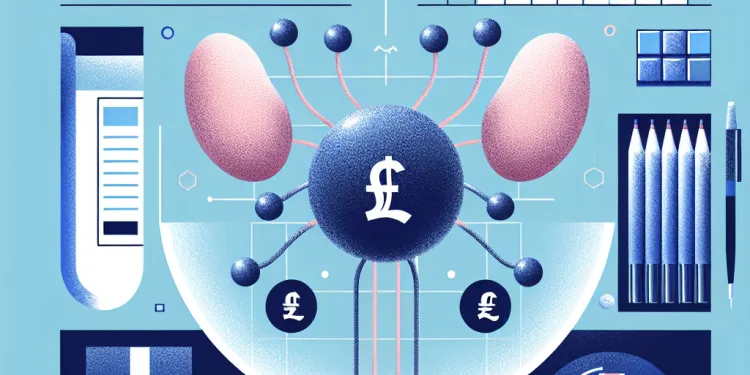
Can testicular cancer spread to other parts of the body?
Relevance: 20%
-

What are the symptoms of testicular cancer?
Relevance: 20%
-

Help with tonsillitis
Relevance: 20%
-

What is the bubonic plague?
Relevance: 19%
-

Lymphoedema: Philippa's story | NHS
Relevance: 19%
-

What is a seminoma?
Relevance: 19%
-

What is Bubonic Plague?
Relevance: 19%
-

Causes of a sore throat
Relevance: 18%
-

Can prostate cancer recur after treatment?
Relevance: 17%
-
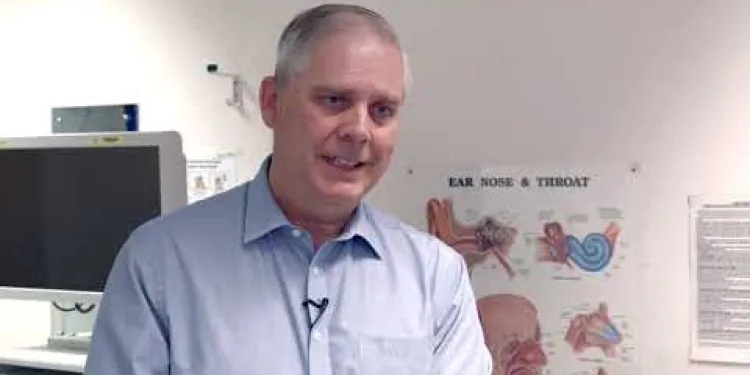
Evidence-Based Interventions: tonsillectomy for recurrent tonsillitis surgery
Relevance: 17%
-

Is the bubonic plague contagious between humans?
Relevance: 17%
-

What is the mortality rate of untreated bubonic plague?
Relevance: 17%
-

How is Rubella diagnosed?
Relevance: 17%
-
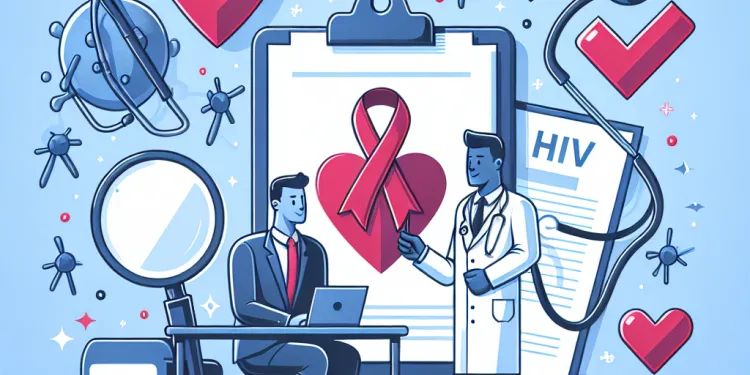
What are the symptoms of HIV?
Relevance: 16%
-

Cardiac Physiology Walkthrough
Relevance: 16%
-

Breast cancer: testing and treatment | NHS
Relevance: 16%
-

How can I tell if I have impetigo?
Relevance: 15%
-

What are the symptoms of measles?
Relevance: 14%
-

What is blockchain?
Relevance: 14%
-
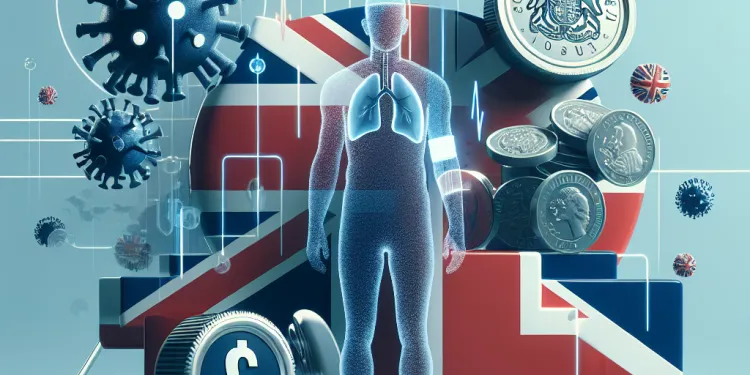
What are the common side effects of vaccines?
Relevance: 13%
-

What are the symptoms of shingles?
Relevance: 13%
-

Endometrial Cancer
Relevance: 12%
-
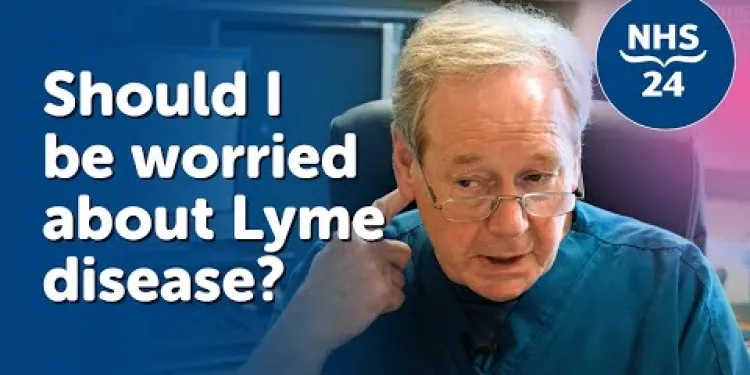
Lyme disease: What is it?
Relevance: 12%
-

Myalgic encephalomyelitis or chronic fatigue syndrome (ME/CFS) | NHS
Relevance: 12%
-

Group A strep: North East GP tells you what you need to know
Relevance: 12%
-

Will I experience side effects from the COVID jab?
Relevance: 12%
-

What are opportunistic infections?
Relevance: 11%
-

What public health measures are important for managing the plague?
Relevance: 11%


