
Find Help
More Items From Ergsy search
-

Are there any screen time guidelines recommended for improving sleep?
Relevance: 100%
-

Can reducing screen time improve sleep quality?
Relevance: 80%
-

What are some tips for reducing screen time to improve sleep?
Relevance: 74%
-

Does screen time impact REM sleep?
Relevance: 66%
-

Does screen time affect both sleep onset and sleep maintenance?
Relevance: 66%
-

Study Shows Link Between Screen Time and Sleep Quality
Relevance: 65%
-

How does screen time affect sleep quality?
Relevance: 65%
-

Is there a difference in screen time impact on sleep between weekdays and weekends?
Relevance: 63%
-

What is the main finding of the study linking screen time to sleep quality?
Relevance: 61%
-

Are children more affected by screen time in relation to sleep than adults?
Relevance: 60%
-

What is the role of parental monitoring in children's screen time and sleep?
Relevance: 58%
-

What demographic showed the most significant change in sleep quality due to screen time?
Relevance: 58%
-

Is blue light from screens a factor in affecting sleep quality?
Relevance: 50%
-

How does screen time before bed specifically affect adolescents?
Relevance: 49%
-

Do mitigation strategies like blue light glasses help improve sleep quality?
Relevance: 48%
-
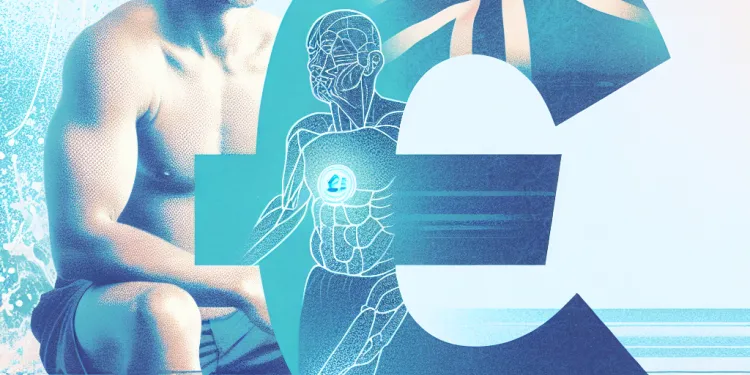
Can weight loss improve sleep apnea?
Relevance: 45%
-

What are some long-term effects of poor sleep quality linked to screen time?
Relevance: 42%
-

The Importance of Sleep for All Ages
Relevance: 34%
-
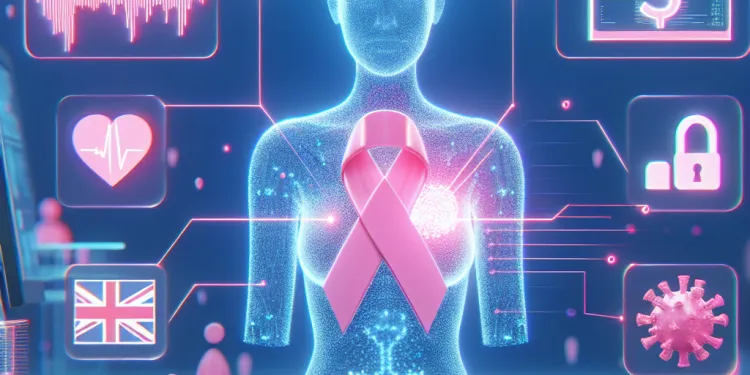
AI Breast Cancer Screening in the UK
Relevance: 34%
-

Top Tips to Help You Get a Good Nights Sleep
Relevance: 34%
-

Are there new guidelines for property maintenance?
Relevance: 34%
-

What lifestyle changes can help manage sleep apnea?
Relevance: 33%
-
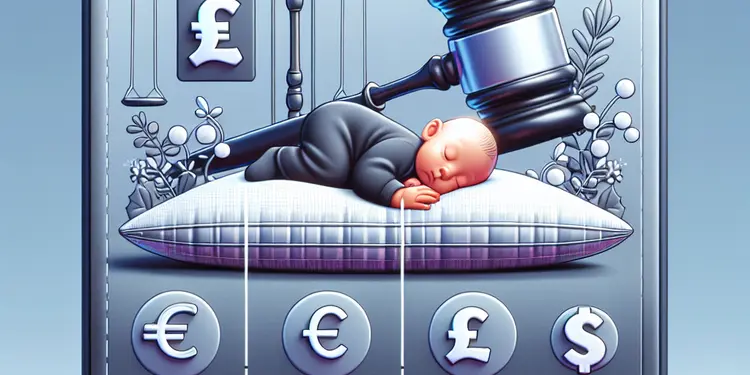
Are there any regulations on the sale of baby sleep pillows?
Relevance: 33%
-

Are baby sleep pillows safe?
Relevance: 33%
-

Are there any benefits to using baby sleep pillows?
Relevance: 32%
-

Should people with a concussion avoid screens and technology?
Relevance: 32%
-

Is it safe to sleep after a concussion?
Relevance: 32%
-
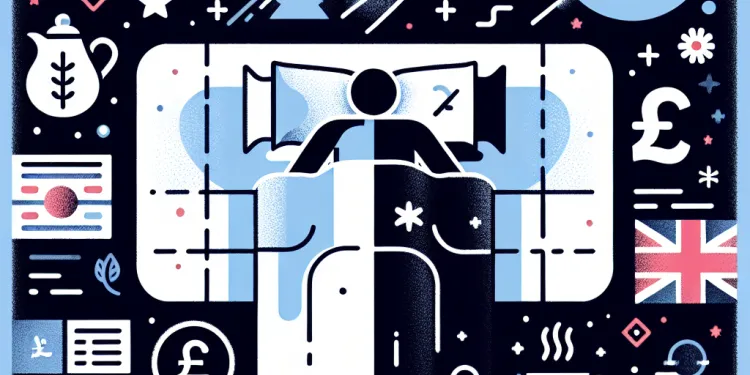
What is sleep apnea?
Relevance: 31%
-

What are the risks associated with baby sleep pillows?
Relevance: 31%
-

What is sleep apnoea?
Relevance: 31%
-

How does sleep quality relate to menopause symptoms?
Relevance: 31%
-

Is it okay to use a baby sleep positioner?
Relevance: 31%
-

Is Zika virus screened for in blood transfusions?
Relevance: 31%
-

When should cervical cancer screening begin?
Relevance: 30%
-

Are there legal guidelines for sewage discharge into UK waters?
Relevance: 30%
-

Derbyshire Diabetic Eye Screening - Your Screening Appointment
Relevance: 30%
-

What should I do if my baby has a preference for sleeping with a pillow?
Relevance: 30%
-

Can alcohol worsen sleep apnea?
Relevance: 30%
-

Why are baby sleep pillows not safe for infants?
Relevance: 30%
-

Are there any nutrition guidelines for Hyrox participants?
Relevance: 29%
Introduction to Screen Time and Sleep
In today's digital age, screen time has become an integral part of daily life, especially for people in the UK. From smartphones to laptops, screens dominate both work and leisure activities. However, excessive screen time, particularly before bedtime, can negatively impact sleep quality. This has prompted experts to provide guidelines on managing screen time to improve sleep.
The Impact of Blue Light on Sleep
One of the primary concerns regarding screen time and sleep is the exposure to blue light emitted by electronic devices. Blue light can interfere with the production of melatonin, a hormone crucial for regulating sleep cycles. This disruption can make it more difficult to fall asleep and reduce overall sleep quality. Studies suggest that limiting exposure to screens at least an hour before bedtime can help mitigate these effects.
Recommended Screen Time Guidelines
Health experts, including those from organizations such as the NHS, have put forward several guidelines to help individuals manage screen time for better sleep. One key recommendation is to have a digital curfew, which involves turning off all screens an hour before going to bed. This time allows the body to unwind and prepare for sleep, fostering a more restful night.
Another suggestion is to use features like 'night mode' or 'blue light filter' on devices. These settings reduce blue light exposure by changing the color temperature of the screen to warmer tones, which are less likely to interfere with melatonin production. Encouraging the use of such settings can support better sleep quality.
Creating a Sleep-Friendly Environment
A crucial part of adhering to screen time guidelines involves creating a sleep-friendly environment. This means making the bedroom a screen-free zone by keeping televisions, tablets, and phones out of this space. By doing so, the bedroom becomes an area solely for rest and relaxation, helping to condition the body and mind for sleep.
Developing a pre-sleep routine without screens, such as reading a book or practicing relaxation techniques, can also promote better sleep habits. Engaging in calming activities can help shift focus away from screens and prepare the body for a good night's sleep.
Conclusion
With the prevalent use of digital devices in the UK, managing screen time is vital for improving sleep. Following guidelines such as limiting screen use before bedtime, utilizing device settings like night mode, and cultivating a screen-free sleep environment can contribute significantly to better sleep quality. By adopting these practices, individuals can foster healthier sleep patterns and enhance overall well-being.
Introduction to Screen Time and Sleep
Today, we use screens like phones and computers a lot in the UK. We use them for work and fun. But using screens too much, especially before bed, can make it hard to sleep well. Experts have tips to help you use screens the right way to sleep better.
How Blue Light Affects Sleep
When we use devices with screens, they give off blue light. This blue light can stop your body from making melatonin, which is important for sleep. Without enough melatonin, it’s hard to fall asleep. If you stop using screens at least one hour before bed, it can help you sleep better.
Tips for Using Screens Wisely
Health experts, like those from the NHS, have advice on how to use screens smartly. One tip is to have a "digital curfew." This means turning off all screens an hour before bed. This helps your body get ready to sleep.
Another tip is to use 'night mode' or 'blue light filter' on your devices. These settings make the screen light warmer, which is better for sleep. Using these settings can really help you get good sleep.
Making Your Room Good for Sleep
It's important to make your bedroom a place without screens. Don’t have TVs, tablets, or phones in your bedroom. This way, your bedroom is just for sleeping and relaxing. It helps your body and mind know it's time to rest.
You can do relaxing things before bed, like reading a book or doing calming exercises. This helps you forget about screens and gets you ready for a good sleep.
Conclusion
We use screens a lot in the UK, so it's important to manage how we use them to sleep better. Follow the tips like stopping screen use before bed, using 'night mode,' and keeping your bedroom screen-free. These steps will help you sleep better and feel better overall.
Frequently Asked Questions
What are general screen time guidelines for better sleep?
It is generally recommended to avoid screens at least 1-2 hours before bedtime to improve sleep quality.
Why should screen time be limited before bed?
Exposure to blue light emitted by screens can interfere with the production of melatonin, a hormone that regulates sleep.
What types of screens should I avoid for better sleep?
Avoid using smartphones, tablets, computers, and watching TV close to bedtime.
How does blue light affect sleep?
Blue light exposure in the evening can suppress melatonin production, making it harder to fall asleep and reducing sleep quality.
Are there any tools to reduce blue light exposure?
Yes, there are blue light filters available as apps, settings in devices, or special glasses that can help reduce blue light exposure.
Do e-readers affect sleep like other screens?
E-readers that emit light, such as tablets, can affect sleep. However, non-light-emitting devices like the Kindle Paperwhite are less likely to impact sleep.
Can adjusting screen brightness help with sleep?
Dimming screen brightness and using night mode can help reduce the impact of screens, but avoiding them entirely before bed is more effective.
Is it okay to use screens for relaxation before bed?
It is better to engage in screen-free relaxation activities such as reading a book, taking a bath, or meditating before bed.
Can listening to music from a device impact sleep?
Listening to music itself doesn't impact melatonin, but if a screen is involved, the backlight might still affect sleep.
Are video games more disruptive to sleep than other media?
Yes, video games can be particularly stimulating and may interfere with the ability to fall asleep.
Can watching a screen in night mode still affect sleep?
Night mode can reduce blue light exposure but it’s better to avoid screens altogether for optimal sleep.
How early should I stop screen use to improve sleep?
It's best to stop using screens at least 1-2 hours before sleeping.
Does checking my phone in the middle of the night affect sleep?
Yes, exposure to blue light in the middle of the night can disrupt your sleep cycle.
Can screen time during the day affect sleep at night?
Excessive screen time during the day can lead to overstimulation and affect sleep at night.
Is using a screen-based sleep tracker a bad idea?
Sleep trackers can be useful but it’s important to avoid checking them right before bed.
Can turning off a device 30 minutes before bed help with sleep?
Turning off a device 30 minutes before bed may improve sleep, but 1-2 hours is optimal.
Does watching TV in bed affect sleep quality?
Yes, watching TV in bed can interfere with falling asleep and maintaining deep sleep cycles.
Will using a blue light filter on my devices guarantee better sleep?
A blue light filter can help, but eliminating screen time completely before bed is more effective.
Can using an audiobook help with sleep?
An audiobook can be a good alternative to screens for relaxation and winding down before sleep.
Are there any exceptions to the no-screen rule before bed?
Exceptions might include using devices with minimal light, such as e-ink readers, or listening to audio without looking at the screen.
How much screen time is okay for good sleep?
It is best not to use screens, like phones or computers, 1 to 2 hours before you go to sleep. This can help you sleep better.
Why is it good to spend less time on screens before bed?
Spending too much time on phones, tablets, or computers before bed can make it hard to sleep. Here are some reasons why:
- Bright Screens: The light from screens can trick your brain into thinking it's daytime. This makes it hard to feel sleepy.
- Hard to Relax: Playing games or watching videos can make your brain too busy, so it's hard to relax and fall asleep.
- Sleep Quality: Less screen time can help you sleep better, so you feel rested in the morning.
Tips for better sleep:
- Try to turn off screens at least one hour before bed.
- Read a book or listen to calming music instead.
- Use apps that change screen light to be softer at night.
Looking at screens makes blue light. This blue light can stop a special chemical in your body called melatonin. Melatonin helps you sleep.
What screens can stop you from sleeping well?
Try not to use phones, tablets, computers, or watch TV before you go to bed.
What does blue light do to our sleep?
Blue light can make it hard to sleep. It comes from phones and computers. It makes our brains think it is daytime. This can make us feel awake when we want to sleep.
To sleep better, try these tips:
- Turn off screens an hour before bed.
- Use a night light or dim light before sleeping.
- Wear special glasses that block blue light.
Looking at screens with blue light at night can make it hard for your body to make enough melatonin. Melatonin helps you sleep well. Without it, falling asleep and sleeping well is tough.
Can I use anything to help with blue light?
Yes, there are things that can help:
- Blue Light Glasses: These are special glasses that help block blue light from screens.
- Screen Filters: You can put a filter on your computer or phone screen to reduce blue light.
- Apps: Some apps can change the colors on your screen to block blue light.
- Settings: Check the settings on your device. Many have a "night mode" that is easier on the eyes.
Use these tools to make looking at screens more comfortable for your eyes.
Yes, you can use special tools to help with blue light. You can find apps, change settings on your device, or wear special glasses. These all help to stop blue light from bothering your eyes.
Do e-readers change how we sleep like TVs and phones do?
Tablets with their own lights can make it hard to sleep. But devices like the Kindle Paperwhite, which don't shine light, are okay for sleep.
Will changing screen brightness help you sleep?
Do you use screens like phones, tablets, or computers? Changing the brightness might help you sleep better. Here’s how:
- Less Bright: Make the screen dimmer at night. This can help you feel sleepy.
- More Bright: Keep the screen bright during the day. This helps you stay awake.
Try changing the brightness to see if it helps. If you still have trouble sleeping, tell an adult. They can help!
Turning down the brightness on your screen and using night mode can help make screens easier on your eyes. But the best thing to do is not use screens at all before bedtime.
Can I use screens to relax before going to sleep?
It's good to do things before bed that don't use a screen. You can read a book, take a bath, or try meditating. These things help you relax and can make it easier to sleep.
Can listening to music on a device affect sleep?
Does listening to music on a phone or computer make it hard to sleep? Let’s find out!
Here are some ideas to help:
- Listen to calm music: Play soft, slow tunes to relax.
- Set a timer: Make the music stop after a while so it doesn’t play all night.
- Use headphones: This helps you listen quietly without disturbing others.
- Make a bedtime routine: Do the same things before bed, like listening to calm music. This helps you sleep better.
These tips can help you sleep well, even if you like listening to music! Remember, everyone is different, so find what works best for you.
Listening to music does not change melatonin, but if you use a screen, the light can make it hard to sleep.
Do video games make it harder to sleep than other activities?
Playing video games can sometimes make it hard to sleep. Let's find out if playing games is different from watching TV or reading a book before bed.
When you play games, your brain stays active. This might make it harder to fall asleep.
Try to stop playing games at least one hour before bedtime. You can use this time to do something relaxing, like reading or listening to calming music.
Parents and caregivers can help by setting a bedtime routine. This can include turning off screens and spending time together.
There are apps and timers that remind you to take breaks from games, which can help with sleep too.
Yes, video games can be very exciting and might make it harder to fall asleep.
Can using night mode on a screen still affect sleep?
Using night mode might help a bit, but screens can still make it hard to sleep. A screen gives off blue light, which can stop you from feeling sleepy. To help with sleep, you can:
- Use night mode on screens.
- Turn off screens at least 1 hour before bed.
- Wear glasses that block blue light.
- Try reading a book instead of using screens.
If you try these tips, it might be easier to sleep better.
Night mode can help by lowering blue light. But for the best sleep, try not to use screens before bed.
When should I stop using screens to sleep better?
Try to stop looking at screens, like phones and tablets, 1 or 2 hours before bedtime.
Can looking at my phone at night affect my sleep?
Looking at your phone at bedtime can make it hard to sleep well.
Phone screens are bright, which can keep your brain awake.
Try these tips for better sleep:
- Put your phone away before bed.
- Read a book instead of using your phone.
- Use an app to help you relax and sleep.
Yes, seeing blue light in the night can make it hard to sleep well.
Does using screens in the day make it hard to sleep at night?
When we look at screens a lot, it can make it harder to sleep. Screens are things like phones, tablets, and computers.
Try these ideas to help you sleep better:
- Stop using screens 1 hour before bedtime.
- Read a book or listen to calm music instead.
- Use apps that make the screen light softer and warmer. This is easier on the eyes at night.
Using screens too much during the day can make your brain too busy and make it hard to sleep at night.
Is it bad to use a screen to track sleep?
Sleep trackers can be helpful, but don't look at them just before you go to sleep.
Will turning off a screen 30 minutes before bedtime help you sleep?
Turning off screens, like phones or tablets, 30 minutes before bed can help you sleep better. Screens give off a bright light that can make it hard to fall asleep. Try reading a book or listening to calm music before bed instead.
Turn off your device 30 minutes before bed. This can help you sleep better. It's even better if you turn it off 1-2 hours before sleep.
Can watching TV in bed change how well we sleep?
Yes, watching TV in bed can make it hard to fall asleep and stay asleep. Try turning off the TV and avoiding screens before bedtime. You could read a book or listen to calm music to help you sleep better.
Does using a blue light filter on my devices help me sleep better?
A blue light filter can help a bit. But it is better to stop using screens before bed. This works best.
Can listening to an audiobook help you sleep?
Do you find it hard to sleep? Listening to a story might help you relax.
Try using an audiobook. An audiobook is a story that someone reads to you. Listen to it in bed before you go to sleep.
Here are some tips to help:
- Pick a story you like.
- Use headphones if it helps you focus.
- Set a timer so it turns off after a while.
- Keep the volume low and soothing.
Listening to a story can help you relax before bed instead of using screens.
Can you sometimes use screens before bed?
Some things are okay, like using e-readers that don’t have bright lights or listening to sounds without looking at the screen.
Useful Links
This website offers general information and is not a substitute for professional advice.
Always seek guidance from qualified professionals.
If you have any medical concerns or need urgent help, contact a healthcare professional or emergency services immediately.
- Ergsy carfully checks the information in the videos we provide here.
- Videos shown by Youtube after a video has completed, have NOT been reviewed by ERGSY.
- To view, click the arrow in centre of video.
- Most of the videos you find here will have subtitles and/or closed captions available.
- You may need to turn these on, and choose your preferred language.
- Go to the video you'd like to watch.
- If closed captions (CC) are available, settings will be visible on the bottom right of the video player.
- To turn on Captions, click settings .
- To turn off Captions, click settings again.
More Items From Ergsy search
-

Are there any screen time guidelines recommended for improving sleep?
Relevance: 100%
-

Can reducing screen time improve sleep quality?
Relevance: 80%
-

What are some tips for reducing screen time to improve sleep?
Relevance: 74%
-

Does screen time impact REM sleep?
Relevance: 66%
-

Does screen time affect both sleep onset and sleep maintenance?
Relevance: 66%
-

Study Shows Link Between Screen Time and Sleep Quality
Relevance: 65%
-

How does screen time affect sleep quality?
Relevance: 65%
-

Is there a difference in screen time impact on sleep between weekdays and weekends?
Relevance: 63%
-

What is the main finding of the study linking screen time to sleep quality?
Relevance: 61%
-

Are children more affected by screen time in relation to sleep than adults?
Relevance: 60%
-

What is the role of parental monitoring in children's screen time and sleep?
Relevance: 58%
-

What demographic showed the most significant change in sleep quality due to screen time?
Relevance: 58%
-

Is blue light from screens a factor in affecting sleep quality?
Relevance: 50%
-

How does screen time before bed specifically affect adolescents?
Relevance: 49%
-

Do mitigation strategies like blue light glasses help improve sleep quality?
Relevance: 48%
-
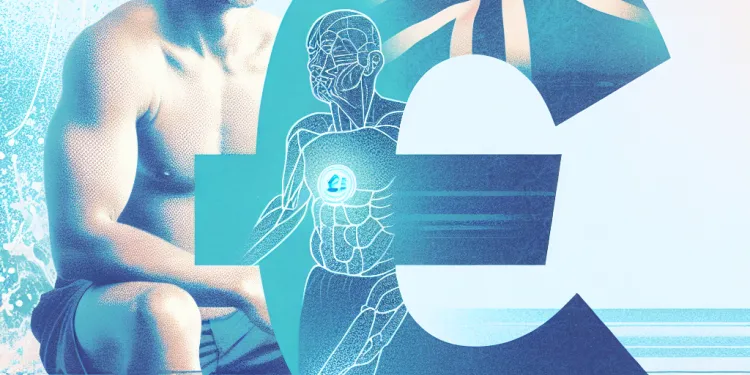
Can weight loss improve sleep apnea?
Relevance: 45%
-

What are some long-term effects of poor sleep quality linked to screen time?
Relevance: 42%
-

The Importance of Sleep for All Ages
Relevance: 34%
-
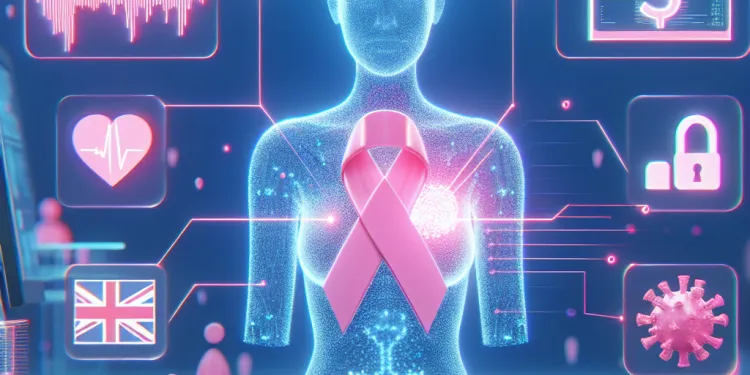
AI Breast Cancer Screening in the UK
Relevance: 34%
-

Top Tips to Help You Get a Good Nights Sleep
Relevance: 34%
-

Are there new guidelines for property maintenance?
Relevance: 34%
-

What lifestyle changes can help manage sleep apnea?
Relevance: 33%
-
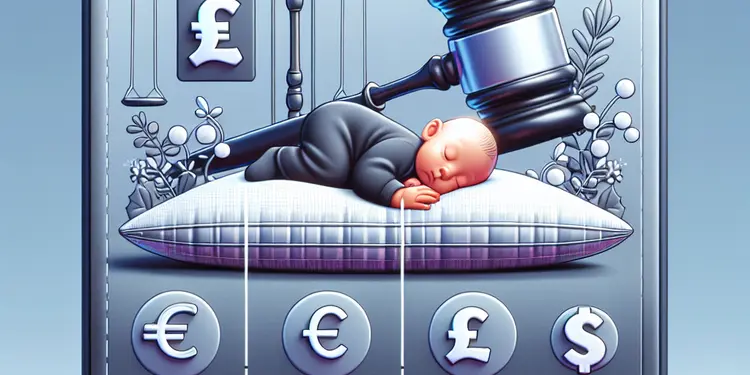
Are there any regulations on the sale of baby sleep pillows?
Relevance: 33%
-

Are baby sleep pillows safe?
Relevance: 33%
-

Are there any benefits to using baby sleep pillows?
Relevance: 32%
-

Should people with a concussion avoid screens and technology?
Relevance: 32%
-

Is it safe to sleep after a concussion?
Relevance: 32%
-
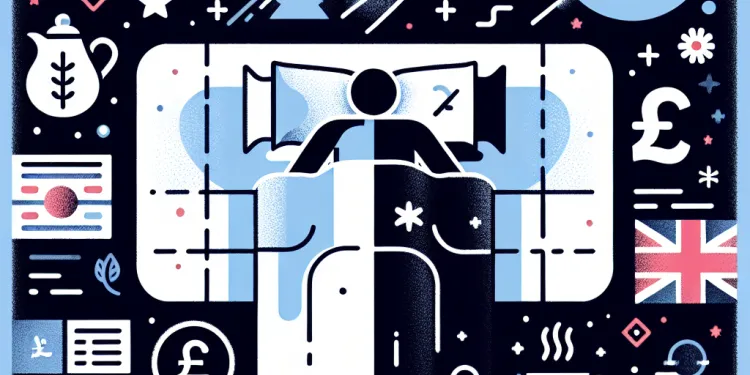
What is sleep apnea?
Relevance: 31%
-

What are the risks associated with baby sleep pillows?
Relevance: 31%
-

What is sleep apnoea?
Relevance: 31%
-

How does sleep quality relate to menopause symptoms?
Relevance: 31%
-

Is it okay to use a baby sleep positioner?
Relevance: 31%
-

Is Zika virus screened for in blood transfusions?
Relevance: 31%
-

When should cervical cancer screening begin?
Relevance: 30%
-

Are there legal guidelines for sewage discharge into UK waters?
Relevance: 30%
-

Derbyshire Diabetic Eye Screening - Your Screening Appointment
Relevance: 30%
-

What should I do if my baby has a preference for sleeping with a pillow?
Relevance: 30%
-

Can alcohol worsen sleep apnea?
Relevance: 30%
-

Why are baby sleep pillows not safe for infants?
Relevance: 30%
-

Are there any nutrition guidelines for Hyrox participants?
Relevance: 29%


