
Find Help
More Items From Ergsy search
-

Can reducing screen time improve sleep quality?
Relevance: 100%
-

What are some tips for reducing screen time to improve sleep?
Relevance: 94%
-

Are there any screen time guidelines recommended for improving sleep?
Relevance: 83%
-

Does screen time impact REM sleep?
Relevance: 73%
-

Does screen time affect both sleep onset and sleep maintenance?
Relevance: 72%
-

How does screen time affect sleep quality?
Relevance: 71%
-

Study Shows Link Between Screen Time and Sleep Quality
Relevance: 70%
-

Is there a difference in screen time impact on sleep between weekdays and weekends?
Relevance: 68%
-

What is the main finding of the study linking screen time to sleep quality?
Relevance: 66%
-

Are children more affected by screen time in relation to sleep than adults?
Relevance: 65%
-

What demographic showed the most significant change in sleep quality due to screen time?
Relevance: 62%
-

What is the role of parental monitoring in children's screen time and sleep?
Relevance: 62%
-

Is blue light from screens a factor in affecting sleep quality?
Relevance: 55%
-

How does screen time before bed specifically affect adolescents?
Relevance: 54%
-

Do mitigation strategies like blue light glasses help improve sleep quality?
Relevance: 53%
-
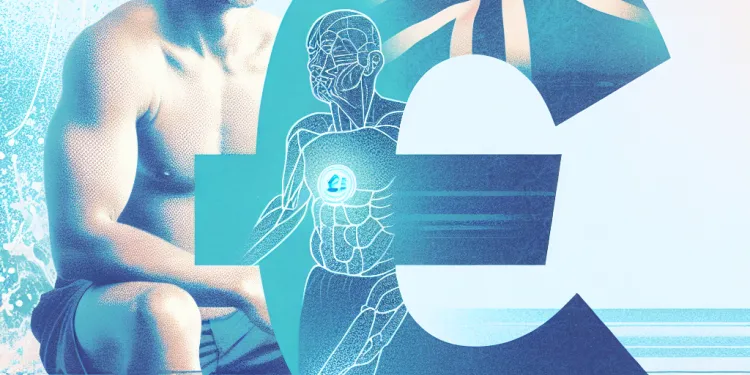
Can weight loss improve sleep apnea?
Relevance: 50%
-

What are some long-term effects of poor sleep quality linked to screen time?
Relevance: 45%
-

Can mosquito screens help reduce hay fever symptoms?
Relevance: 42%
-
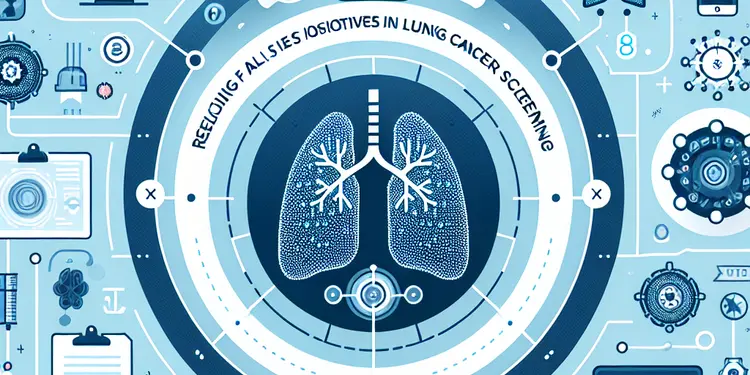
Can AI systems reduce the rate of false positives in lung cancer screening?
Relevance: 42%
-
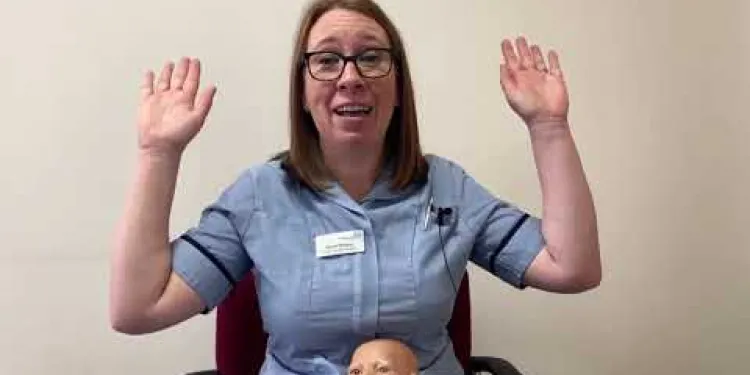
Safe sleeping and reducing the risk of Sudden Infant Death Syndrome (SIDS)
Relevance: 38%
-

The Importance of Sleep for All Ages
Relevance: 36%
-

Top Tips to Help You Get a Good Nights Sleep
Relevance: 36%
-

What lifestyle changes can help manage sleep apnea?
Relevance: 35%
-

How does sleep quality relate to menopause symptoms?
Relevance: 34%
-

Is it safe to sleep after a concussion?
Relevance: 34%
-

What is sleep apnoea?
Relevance: 34%
-
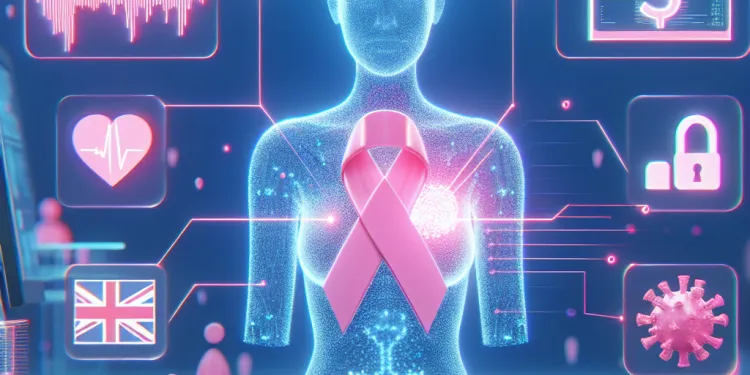
AI Breast Cancer Screening in the UK
Relevance: 34%
-
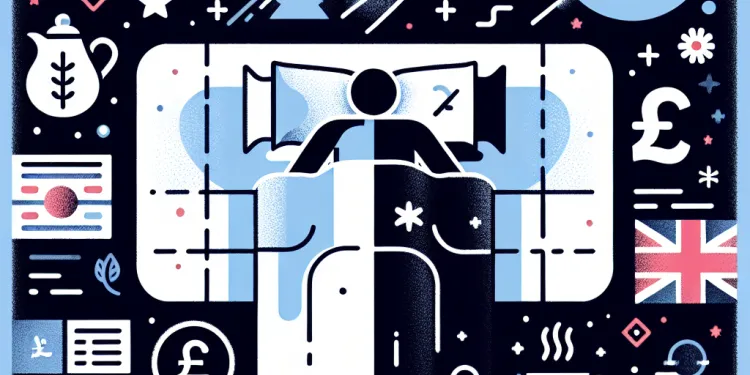
What is sleep apnea?
Relevance: 33%
-

Can alcohol worsen sleep apnea?
Relevance: 33%
-

Do mosquito screens provide insulation benefits?
Relevance: 32%
-
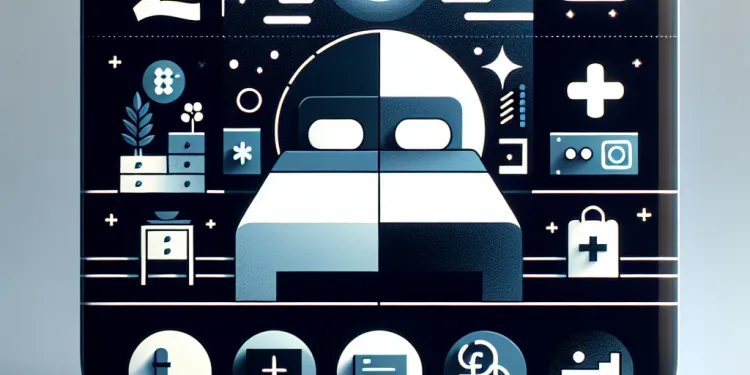
What treatments are available for sleep apnea?
Relevance: 32%
-

Are there any benefits to using baby sleep pillows?
Relevance: 32%
-

Is snoring always a sign of sleep apnea?
Relevance: 32%
-

Are mosquito window screens effective in the UK?
Relevance: 32%
-

How common is sleep apnea?
Relevance: 31%
-

Can lifestyle changes impact the efficacy of cancer screening?
Relevance: 31%
-

Do mosquito screens add value to my home?
Relevance: 31%
-
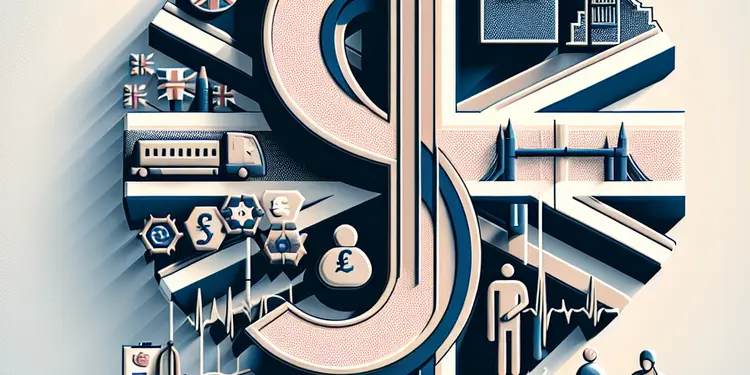
What is cancer screening?
Relevance: 31%
-

Why is sleep apnea dangerous?
Relevance: 31%
-

What should I do if I suspect I have sleep apnea?
Relevance: 31%
The Impact of Screen Time on Sleep
In today's digital age, screens are ubiquitous, and they often intrude into our nightly routines. Whether it's scrolling through social media, watching TV, or playing video games, increased screen time is known to disrupt sleep patterns. The blue light emitted by screens can interfere with the body's production of melatonin, a hormone responsible for regulating sleep. As a result, it's important to be mindful of screen exposure, especially before bedtime, to promote better sleep quality.
Establish a Digital Curfew
One effective way to reduce screen time is by setting a digital curfew. Aim to turn off all electronic devices at least an hour before going to bed. This allows your brain to wind down and signals to your body that it's time to prepare for sleep. Consider using this time to engage in relaxing activities such as reading a book, taking a bath, or practicing meditation.
Create a Screen-Free Bedroom Environment
Another tip for improving sleep is to make your bedroom a sanctuary free from screens. Avoid having televisions, computers, or smartphones in the bedroom. This not only reduces temptation but also creates an environment conducive to sleep. Invest in an alarm clock to replace your phone's alarm and consider keeping electronic devices out of reach during bedtime.
Utilise Night Mode and Screen Filters
If avoiding screens entirely isn't feasible, utilising device settings can help mitigate the impact of blue light. Most smartphones and tablets have a 'night mode' or 'blue light filter' option, which reduces blue light exposure by emitting warmer tones. Activating this feature a few hours before bedtime can help minimise the disruptive effects on your sleep cycle.
Engage in Alternative Activities
Substitute screen time with alternative activities that promote relaxation. Consider picking up a new hobby such as knitting, drawing, or playing a musical instrument. Physical activities like yoga or stretching can also be beneficial in reducing stress and promoting better sleep. Engaging in these activities can serve as a healthier way to unwind and transition from a busy day to a restful night.
Practice Mindfulness and Relaxation Techniques
Integrating mindfulness and relaxation techniques into your evening routine can also aid in reducing screen time. Practices such as deep breathing, guided imagery, or progressive muscle relaxation can help calm your mind and body, preparing you for restful sleep. There are several resources available, including apps and online courses, to guide you through these techniques effectively.
Set Screen Time Limits
Many devices now come with built-in screen time management tools. Use these features to set daily limits on your screen usage. Monitoring and managing how much time you spend on screens can provide insightful data and motivate you to cut back on unnecessary screen exposure, ultimately benefiting your sleep quality.
The Impact of Screen Time on Sleep
We use screens a lot today. We look at them before sleeping, like when we check social media, watch TV, or play games. But screens can make it hard to sleep well. They have blue light, which can stop our brain from making melatonin. Melatonin helps us sleep. To sleep better, we should use screens less, especially before bed.
Establish a Digital Curfew
Setting a time to switch off screens can help. Try to turn off all screens at least an hour before bed. This gives your brain time to relax and get ready to sleep. Instead of screens, try reading a book, taking a bath, or doing meditation.
Create a Screen-Free Bedroom Environment
Make your bedroom a place with no screens. Don’t have TVs, computers, or phones in there. This stops you from wanting to use them and makes it easier to sleep. Use a normal alarm clock instead of your phone. Keep gadgets out of the bedroom at night.
Utilise Night Mode and Screen Filters
If you can’t avoid screens, use night mode. Phones and tablets have this option. Night mode makes the screen light softer and gives off less blue light. Turn on night mode a few hours before bed to help you sleep better.
Engage in Alternative Activities
Do other calming things instead of looking at screens. Try new hobbies like knitting, drawing, or playing music. Exercise like yoga or stretching can help you relax and sleep well. These activities can help you calm down and prepare for sleep.
Practice Mindfulness and Relaxation Techniques
Using relaxation techniques can help reduce screen time. Try deep breathing, guided imagery, or muscle relaxation to calm your mind and body. There are apps and online courses that can show you how to do these techniques.
Set Screen Time Limits
Many devices have tools to limit screen time. Use these to set daily limits on how long you use screens. Watching how much time you spend on screens can help you cut down and improve your sleep.
Frequently Asked Questions
Why does screen time affect sleep?
Screen time can affect sleep because the blue light emitted by screens can interfere with the production of melatonin, a hormone that regulates sleep-wake cycles.
How long before bed should I stop using screens?
It's recommended to stop using screens at least 30 to 60 minutes before bedtime to help improve sleep quality.
What are blue light filters and do they help?
Blue light filters are settings or apps that reduce the amount of blue light emitted by screens. They can help reduce the impact on melatonin production and improve sleep quality.
What are some non-screen activities to do before bed?
Consider reading a book, meditating, doing gentle yoga, writing in a journal, or listening to calming music as non-screen activities before bed.
Are there apps that can help reduce screen time?
Yes, there are apps designed to track and limit screen time, such as Digital Wellbeing for Android and Screen Time for iOS.
How can I reduce screen brightness at night?
You can manually adjust the screen brightness or enable night mode features that automatically reduce brightness and blue light emission at night.
Should I avoid screens entirely before bed?
While it's ideal to avoid screens entirely, if you must use them, try using blue light filters and reducing brightness to minimize impact on sleep.
What is 'digital curfew' and how can it help?
A digital curfew involves setting a specific time to stop using electronic devices in the evening to help you wind down for sleep.
Can setting a bedtime routine aid sleep despite screen time?
Yes, establishing a consistent bedtime routine can signal to your body that it's time to relax and prepare for sleep.
How does limiting screen content help improve sleep?
Avoiding stimulating, exciting, or stressful content, such as news or thrilling shows, can help prevent overstimulation before bed and aid sleep.
Does using blue light blocking glasses at night help?
Blue light blocking glasses can be worn in the evening to help minimize blue light exposure from screens and improve sleep quality.
What role does environment play in reducing screen time?
Creating a calming bedroom environment, such as dimming lights and removing electronic devices, can help reduce screen use and promote better sleep.
How important is having a screen-free bedroom?
A screen-free bedroom can significantly improve sleep quality by eliminating the temptation and disturbances from screens.
How can parents help children reduce screen time before bed?
Parents can set consistent screen time limits, establish nighttime routines, and model good habits by reducing their own screen use before bed.
What impact does screen time reduction have on stress levels?
Reducing screen time before bed can lower stress levels by allowing the mind and body to relax and prepare for restful sleep.
Can exercise help counteract the effects of screen time on sleep?
Regular physical activity can help mitigate the negative effects of screen time on sleep and promote healthy sleep patterns.
How can work-related screen time be managed in the evenings?
Set boundaries for work-related screen time, such as turning off email notifications and setting a clear end time for daily work activities.
What are the benefits of establishing a tech-free zone?
Designating certain areas, like the bedroom, as tech-free zones can encourage less screen time and improve sleep patterns.
How does the use of do-not-disturb features help reduce screen time?
Enabling do-not-disturb settings can reduce disturbances from notifications, allowing you to focus on winding down for sleep.
What is the impact of screen time reduction on sleep quality?
Reducing screen time, especially before bed, can improve overall sleep quality by facilitating faster sleep onset and reducing nighttime awakenings.
Why Does Screen Time Affect Sleep?
Looking at screens before bedtime can make it hard to sleep. Screens like TVs, tablets, and phones give off a bright light. This light tells your brain to stay awake.
To help with sleep:
- Try to stop using screens 1 hour before bed.
- Read a book or listen to calming music instead.
- Ask an adult for help if you find it hard to sleep.
Looking at screens can make it hard to sleep. Screens have blue light that stops your brain from making a sleep hormone called melatonin.
When should I stop looking at screens before bed?
Try to stop using TVs, phones, or tablets 30 to 60 minutes before you go to bed. This can help you sleep better.
What are blue light filters and do they help?
Blue light filters are special tools. They help your eyes when you look at screens like phones or computers.
These filters make the light from screens softer and less bright.
Some people say blue light filters help them sleep better and have less headaches.
To help, you can use apps on your phone or computer that have blue light filters.
Blue light filters are settings or apps on phones and computers. They help reduce the blue light from screens. This can help you sleep better by not affecting a sleep hormone called melatonin.
What fun things can I do before bed without using screens?
Before going to bed, try doing things that don't use a screen. You can read a book, do some gentle yoga, write in a journal, listen to calming music, or meditate to relax.
Can apps help me use screens less?
Yes, there are apps to help watch and limit screen time. You can use Digital Wellbeing if you have an Android phone. If you have an iPhone, you can use Screen Time.
How can I make my screen darker at night?
Here is how you can make your screen less bright at night:
- Use the brightness setting on your device. Look for a sun icon or settings menu and move the slider to make the screen dimmer.
- Try a night mode or blue light filter app. This app can help by changing screen colors to be softer on your eyes.
- Turn on dark mode in your settings. It changes the screen to dark colors, which can be easier to see at night.
- Ask an adult for help if you need it. They can show you how to make your screen less bright.
These steps make it easier to use your screen at night and help your eyes feel more comfortable.
You can change how bright your screen is all by yourself. At night, you can also turn on a special mode that makes the screen less bright and uses less blue light.
Is it okay to use screens before bed?
Using screens like phones, tablets, or TVs before bed can sometimes make it harder to sleep. The light from screens can keep your brain awake.
Here are some tips to help you sleep better:
- Try to stop using screens at least one hour before bedtime.
- Read a book or listen to calm music instead.
- If you need to use a screen, try a blue light filter app. It can help your eyes feel better.
If you need to look at screens, try these things to help you sleep better:
- Use a blue light filter.
- Turn down the brightness.
These can help you sleep even if you use screens.
What is 'digital curfew' and how can it help?
A 'digital curfew' means turning off screens like phones, tablets, and computers at a set time every day. This can help you sleep better and feel more rested.
How it helps:
- Gives your eyes a rest from screens.
- Makes it easier to fall asleep.
- Helps you spend time on other activities, like reading a book or playing.
You can use a timer or ask someone to help remind you to turn off your screens at bedtime.
A digital curfew means having a set time to stop using phones, tablets, or computers before bed. This helps you relax and get ready to sleep.
Can having a bedtime routine help you sleep even if you use screens?
Going to bed at the same time every night can help you sleep better.
Using screens like phones or tablets before bed might make it hard to sleep.
A bedtime routine can help you relax and get ready to sleep.
You can try reading a book or listening to calming music before bed.
Even if you use screens, a good routine can still help you sleep.
Yes, having the same bedtime routine every night helps your body know it's time to get ready for sleep and relax.
How can watching less screen help you sleep better?
Try not to watch exciting or scary things, like the news or action shows, before bed. This can help you feel calm and sleep better.
Do blue light glasses help at night?
Blue light glasses may help you sleep better.
- They block the light from screens.
- Use them when you watch TV or use your phone before bed.
Here are some tips to help you:
- Stop using screens one hour before bed.
- Read a book instead of using your phone.
You can wear special glasses that block blue light in the evening. This helps reduce the blue light coming from screens and can help you sleep better.
How can where you are help you use screens less?
Make your bedroom a calm and quiet place. You can do this by using soft lights and taking away things like phones and tablets. This can help you use screens less and sleep better.
Why is it good to keep screens out of the bedroom?
Keeping screens out of the bedroom can help you sleep better. Without screens, there are fewer things to make you wake up or stay awake.
How can parents help children use less screen time before bed?
Parents can help kids spend less time on screens before bed. Here are some ideas:
- Set a time to turn off screens. Try one hour before bed.
- Have a bedtime routine, like reading a book together.
- Keep screens out of the bedroom at night.
- Use apps that remind kids to take breaks from screens.
- Be a good example. Turn off your screens too.
These tips can make bedtime calmer and help kids sleep better.
Parents can help by giving clear rules about how long kids can use screens. It’s good to have the same rules every day. Make a routine for bedtime that doesn’t use screens. Parents can also show kids good habits by not using their own screens before bed.
How does spending less time on screens help with stress?
Spending less time on screens, like phones and tablets, might help you feel less stressed. This means you might sleep better, feel calmer, and have more time to do fun things.
Here are some things that can help:
- Take Breaks: Spend time outside or play a game that doesn’t need a screen.
- Set a Timer: Use a timer to remind you to take breaks from screens.
- Relax: Try deep breathing or listening to calming music.
These ideas can make it easier to feel relaxed and happy.
Turning off screens like TVs, phones, and tablets before bed helps you feel calm. It gives your body and mind time to get ready for a good night's sleep.
Does exercise help you sleep better after screen time?
Doing exercise can help with sleep. If you watch too much TV or use the computer a lot, it can make it hard to sleep well. Moving your body can make your sleep better.
How can you manage work screen time in the evenings?
Do you use screens for work at night? Here's how to manage it:
- Set a time to stop using screens. For example, 8 PM.
- Take breaks. Look away from the screen every 20 minutes.
- Use apps to remind you to take breaks.
- Adjust the screen brightness to be softer on your eyes.
- Try other activities like reading a book or drawing.
These tips can help you use screens less at night. Try them and see what works for you!
Decide when you will stop looking at work screens. You can turn off email alerts and choose a time to finish work each day.
Why is it good to have a tech-free zone?
Make rules for some places, like the bedroom, to be tech-free. This means no phones, tablets, or computers there. It can help you sleep better and spend less time on screens.
How do do-not-disturb features help us use screens less?
Do-not-disturb features help people use their phones or tablets less. When you turn on do-not-disturb, your phone does not make noise or show messages. This can help you focus on things that are not on your screen, like talking to friends or playing outside.
You can also set do-not-disturb for bedtime, so your phone is quiet while you sleep. This helps you rest better and use the screen less at night.
Using timers or alarms can remind you to take breaks from your screen, too.
Turning on the do-not-disturb setting can help stop notifications. This way, you can focus on getting ready to sleep.
How does less screen time affect sleep?
Looking at screens less can help you sleep better.
Here are some tips to help:
- Try using apps that remind you to take breaks from screens.
- Spend time reading books or playing outside instead.
- Have a bedtime routine without screens.
These can help you feel more rested!
Spending less time looking at screens, like phones or TVs, can help you sleep better. This is especially important before going to bed. It can help you fall asleep faster and wake up less during the night.
Useful Links
This website offers general information and is not a substitute for professional advice.
Always seek guidance from qualified professionals.
If you have any medical concerns or need urgent help, contact a healthcare professional or emergency services immediately.
- Ergsy carfully checks the information in the videos we provide here.
- Videos shown by Youtube after a video has completed, have NOT been reviewed by ERGSY.
- To view, click the arrow in centre of video.
- Most of the videos you find here will have subtitles and/or closed captions available.
- You may need to turn these on, and choose your preferred language.
- Go to the video you'd like to watch.
- If closed captions (CC) are available, settings will be visible on the bottom right of the video player.
- To turn on Captions, click settings .
- To turn off Captions, click settings again.
More Items From Ergsy search
-

Can reducing screen time improve sleep quality?
Relevance: 100%
-

What are some tips for reducing screen time to improve sleep?
Relevance: 94%
-

Are there any screen time guidelines recommended for improving sleep?
Relevance: 83%
-

Does screen time impact REM sleep?
Relevance: 73%
-

Does screen time affect both sleep onset and sleep maintenance?
Relevance: 72%
-

How does screen time affect sleep quality?
Relevance: 71%
-

Study Shows Link Between Screen Time and Sleep Quality
Relevance: 70%
-

Is there a difference in screen time impact on sleep between weekdays and weekends?
Relevance: 68%
-

What is the main finding of the study linking screen time to sleep quality?
Relevance: 66%
-

Are children more affected by screen time in relation to sleep than adults?
Relevance: 65%
-

What demographic showed the most significant change in sleep quality due to screen time?
Relevance: 62%
-

What is the role of parental monitoring in children's screen time and sleep?
Relevance: 62%
-

Is blue light from screens a factor in affecting sleep quality?
Relevance: 55%
-

How does screen time before bed specifically affect adolescents?
Relevance: 54%
-

Do mitigation strategies like blue light glasses help improve sleep quality?
Relevance: 53%
-
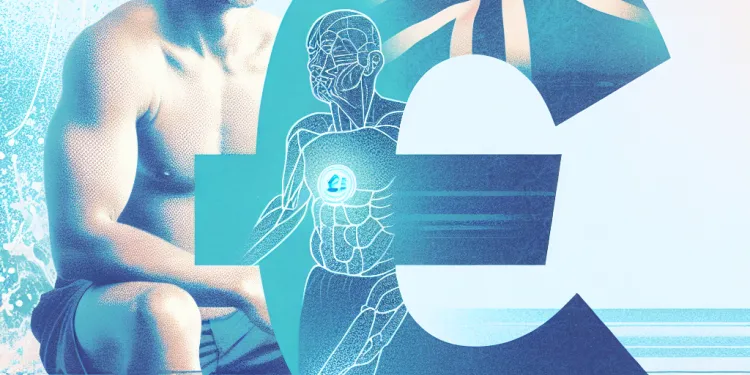
Can weight loss improve sleep apnea?
Relevance: 50%
-

What are some long-term effects of poor sleep quality linked to screen time?
Relevance: 45%
-

Can mosquito screens help reduce hay fever symptoms?
Relevance: 42%
-
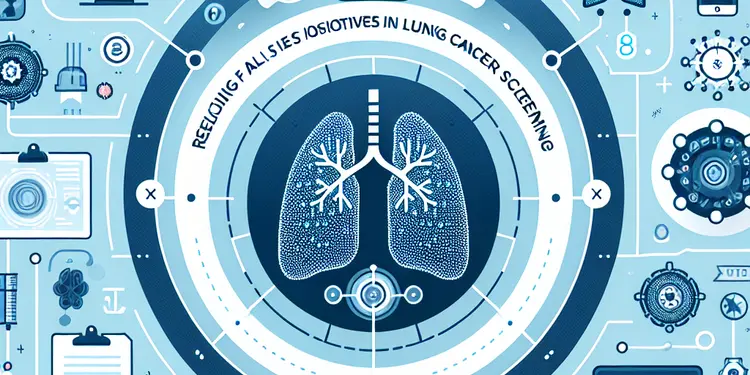
Can AI systems reduce the rate of false positives in lung cancer screening?
Relevance: 42%
-
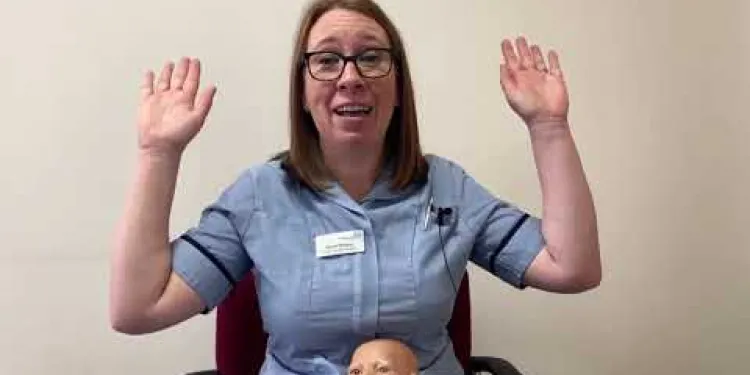
Safe sleeping and reducing the risk of Sudden Infant Death Syndrome (SIDS)
Relevance: 38%
-

The Importance of Sleep for All Ages
Relevance: 36%
-

Top Tips to Help You Get a Good Nights Sleep
Relevance: 36%
-

What lifestyle changes can help manage sleep apnea?
Relevance: 35%
-

How does sleep quality relate to menopause symptoms?
Relevance: 34%
-

Is it safe to sleep after a concussion?
Relevance: 34%
-

What is sleep apnoea?
Relevance: 34%
-
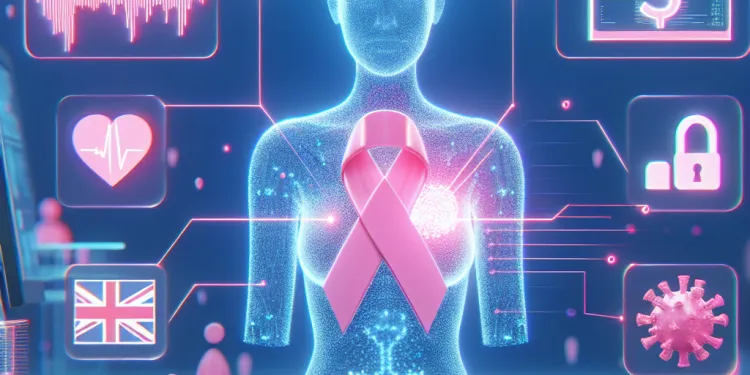
AI Breast Cancer Screening in the UK
Relevance: 34%
-
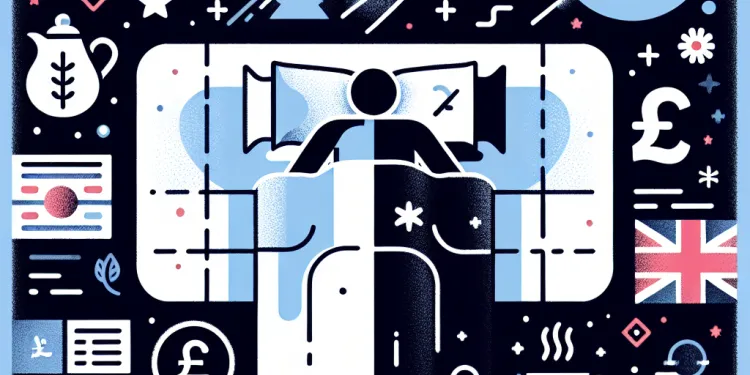
What is sleep apnea?
Relevance: 33%
-

Can alcohol worsen sleep apnea?
Relevance: 33%
-

Do mosquito screens provide insulation benefits?
Relevance: 32%
-
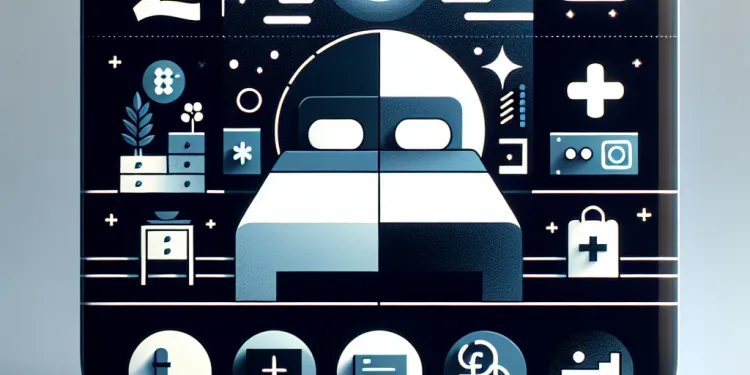
What treatments are available for sleep apnea?
Relevance: 32%
-

Are there any benefits to using baby sleep pillows?
Relevance: 32%
-

Is snoring always a sign of sleep apnea?
Relevance: 32%
-

Are mosquito window screens effective in the UK?
Relevance: 32%
-

How common is sleep apnea?
Relevance: 31%
-

Can lifestyle changes impact the efficacy of cancer screening?
Relevance: 31%
-

Do mosquito screens add value to my home?
Relevance: 31%
-
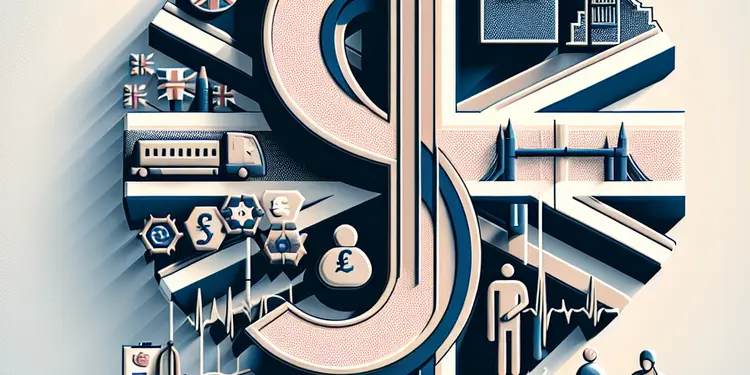
What is cancer screening?
Relevance: 31%
-

Why is sleep apnea dangerous?
Relevance: 31%
-

What should I do if I suspect I have sleep apnea?
Relevance: 31%


