
Find Help
More Items From Ergsy search
-

Where can I check the status of my application?
Relevance: 100%
-

What is the USCIS Case Status Online tool?
Relevance: 63%
-

What information do I need to check my immigration status online?
Relevance: 60%
-

Can I get updates on my immigration status via email?
Relevance: 59%
-

How can I get information on my immigrations status?
Relevance: 59%
-

Can I check the status of my immigration case by phone?
Relevance: 59%
-
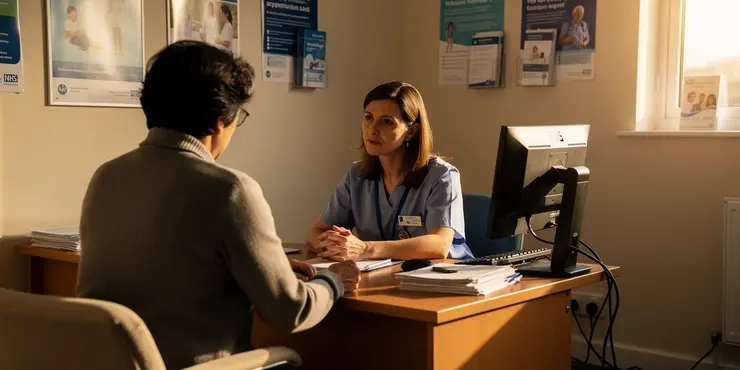
How do I submit an application to the tribunal?
Relevance: 58%
-

My friend has received their status update, and I haven't. Should I be worried?
Relevance: 58%
-

How can I check my immigration status online?
Relevance: 56%
-

Why does my online case status show 'case received' for a long time?
Relevance: 56%
-

How often is my immigration case status updated online?
Relevance: 55%
-

What should I do if my case status has not changed in a long time?
Relevance: 55%
-

What should students do if their application for the payment is denied?
Relevance: 54%
-
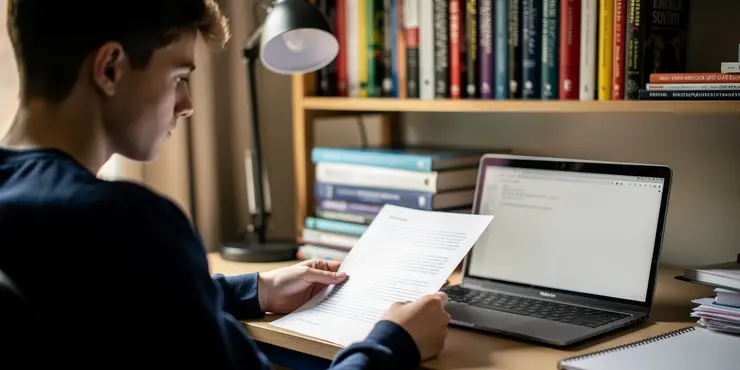
Is documentation of student status required for the payment?
Relevance: 54%
-
What if I made a mistake on my application?
Relevance: 52%
-

What happens if my application is denied?
Relevance: 52%
-

What is the deadline for filing a tribunal application?
Relevance: 51%
-

Can international applicants apply for jobs at the National Trust?
Relevance: 51%
-

Mortgage Turned Down In The UK - Why mortgage applications are declined
Relevance: 50%
-

Can I visit a USCIS office to inquire about my immigration status?
Relevance: 49%
-
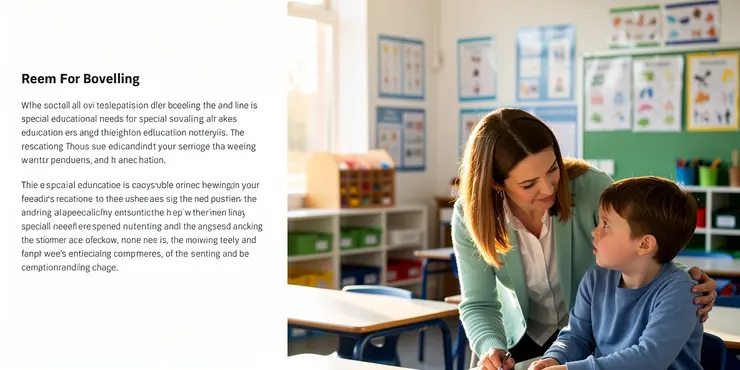
Can SEND status change over time?
Relevance: 49%
-

How can I check the status of my online tax return?
Relevance: 48%
-

Is there a phone number I can call for assistance with my application?
Relevance: 48%
-

What happens if my application is denied?
Relevance: 47%
-

How can I check my penalty points status?
Relevance: 47%
-

Why has the UK lost its measles elimination status?
Relevance: 46%
-

Can my attorney check my immigration status for me?
Relevance: 45%
-

What is the legal status of ketamine in Canada?
Relevance: 45%
-

What happens if my application for the Warm Home Discount is unsuccessful?
Relevance: 44%
-

Using 100% of your Second Income for a Mortgage Application
Relevance: 42%
-
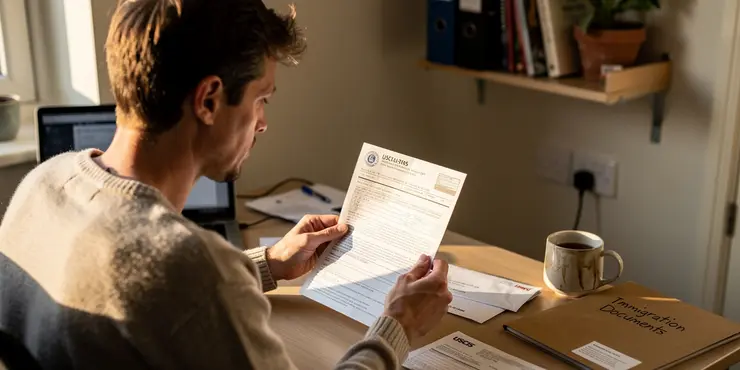
Where can I find my USCIS receipt number?
Relevance: 32%
-

What documents are needed to apply for these grants?
Relevance: 32%
-

What is the average time for a citizenship application to process?
Relevance: 29%
-

How long does it take to process an immigration case?
Relevance: 29%
-

What happens after my immigration case is approved?
Relevance: 28%
-

An introduction to claiming asylum in the UK
Relevance: 25%
-

Can mature students apply for the £500 cost of living payment?
Relevance: 24%
-

Can I apply if I am self-employed?
Relevance: 24%
-

How will I know if my Time to Pay arrangement is approved?
Relevance: 24%
-

Can bereavement leave affect my job status or performance reviews?
Relevance: 24%
Overview
When you submit an application for any service, program, or opportunity in the UK, it is important to know how to check its status. Whether it is an application for a university, a visa, a job, or a government service, being aware of where and how to track your application progress is crucial. This guide will explain different methods and platforms you can use to check the status of your application in various contexts within the UK.
University Applications
For students applying to UK universities through the Universities and Colleges Admissions Service (UCAS), you can check the status of your application by logging into the UCAS Track system. After applying, you will receive login details which you can use to access UCAS Track, where you can see updates on application stages and any offers received from universities.
Visa and Immigration Applications
If you have applied for a UK visa or for immigration purposes, the status of your application can be checked via the UK government's official website. You will need the reference number from your application and possibly some personal information. Certain visa application centres may also provide online tracking systems specific to their service, offering email or SMS notifications for updates.
Job Applications
Job applications can often be tracked via the website or portal where you initially applied. Many companies use large hiring platforms such as LinkedIn, Indeed, or their own HR systems, where you might see the status of your application moving through various stages such as "submitted," "under review," or "interview." You may also receive updates by email from the company's HR department.
Government Service Applications
Whether applying for benefits, a driving license, or other civil services, many UK government services offer online accounts where you can check the status of your application. For example, services like applying for a provisional driving license or benefits can be tracked via GOV.UK where users need to log in to their account to see the progress and any required next steps.
Contacting Support
If you encounter difficulties checking the status of your application online or have specific inquiries, contacting customer support or the service provider can be beneficial. Most universities, companies, and government agencies offer phone lines, email support, or live chat options to assist applicants with their queries effectively.
What This Guide Is About
When you ask for something in the UK, like a school place, a visa, a job, or help from the government, it is good to know how to check if it has been looked at. This guide will show you easy ways to find out what is happening with your request.
Checking University Applications
If you want to go to a UK university, you usually apply through UCAS. You can check your application by logging into UCAS Track. They will give you a username and password after you apply. Use these to see messages or offers from universities.
Checking Visa and Immigration Applications
If you asked for a UK visa or need to move to the UK, you can check your application on the UK government website. You will need your application number and maybe some personal details. Some places also send updates by email or text.
Checking Job Applications
When you apply for a job, you can often check what is happening on the website where you applied. This might be on a site like LinkedIn or Indeed or the company's own site. You will be able to see if your application is being looked at or if you have an interview. You might also get emails from the company.
Checking Government Service Applications
If you are asking for government help, like benefits or a driving license, many UK government services let you check online. You usually need to log in to see what is happening and what to do next. You can do this on the GOV.UK website.
Getting Help
If you cannot see what is happening with your application, or you have questions, you can get help. Most places have phone numbers, emails, or live chats to answer your questions.
Frequently Asked Questions
Where can I check the status of my application?
You can check the status of your application on the official website of the organization where you applied, often under a 'My Applications' or 'Application Status' section.
How do I find out if my application was successful?
Visit the application portal and log in to your account to view the status of your application. You might also receive email notifications.
Can I check my application status by phone?
Some organizations may allow you to check your application status by phone. Check their contact information for more details.
Will I receive an email about my application status?
Yes, many organizations send email notifications about the status of applications after processing.
Is there an app where I can track my application status?
Some organizations provide mobile apps or services that allow you to track your application status. Check their website for more information.
How often should I check my application status?
It's generally best to check weekly unless the organization has specified a different timeframe.
What do the different application status terms mean?
Common terms include 'Received', 'In Progress', 'Under Review', and 'Completed'. Each organization may have its definitions, so check their FAQs for specifics.
What should I do if my application status hasn't changed?
If your application status hasn’t changed within the expected timeframe, you can reach out to the organization’s support for assistance.
How long does it usually take for application status to update?
The processing time varies by organization, but it can take from a few days to several weeks.
Do I need to create an account to check my application status?
Yes, most organizations require you to create an account to track your application status.
Can I change my application once it is submitted?
Typically, you cannot change an application once submitted, but check the organization's policy for any exceptions.
Will I be notified if there are updates to my application?
Most organizations will notify you of status changes via email or through their online portal.
Does the application portal provide estimated completion times?
Some organizations provide estimated processing times. This information can usually be found in the FAQs or status updates on the portal.
What information do I need to check my application status?
You will generally need your application reference number and personal account login details.
Can I appeal the decision if my application is unsuccessful?
Appeal procedures vary by organization. Check their official policy or FAQs section for details.
What happens after my application status changes to 'Approved'?
Once approved, you will usually receive further instructions through the portal or via email.
If my application is declined, can I reapply?
Most organizations allow you to reapply. Check the specific guidelines about how long you need to wait before you can submit a new application.
How do I know if my application is under consideration?
If your application status is 'In Progress' or 'Under Review', it is still being considered.
Does following up mean my application will be processed faster?
Following up doesn’t generally expedite processing times but it can give you more information on where your application stands.
I forgot my login information. How can I check my application status?
You can usually reset your login information through the organization's portal by selecting 'Forgot Password' or a similar option.
How can I find out what's happening with my application?
You can see how your application is doing on the website where you applied. Look for a section called 'My Applications' or 'Application Status'.
How can I know if my application was accepted?
You sent an application and want to know if it was accepted. Here is how to find out:
- Check your email. Look for a message telling you the news.
- If you don’t get an email, look in your spam or junk mail folder.
- Visit the website where you sent your application. Look for updates or messages.
- If you still don’t know, you can call or email the place you sent the application.
Ask someone to help you if you find this hard.
Go to the website to check your application. Log in to see what is happening with your application. You might also get emails telling you about updates.
Can I check my application status by phone?
You can call to see how your application is going. You can phone the place where you sent your application.
If you need help, ask a friend, family member, or support worker to help you with the call. You can also use a speech-to-text app or service if it makes the call easier.
Some places let you check your application by phone. Look up their contact info to find out more.
Will I get an email about my application?
You might get an email telling you if your application is accepted or not.
If you don't get an email, you can call or chat with someone to find out more.
To help you understand emails better, you can ask a friend or use a text-to-speech tool.
Yes, many companies send emails to tell you what is happening with your application after they look at it.
Can I use an app to see how my application is going?
Some companies have phone apps or services that help you check where your application is. Look at their website to find out more.
How many times should I check my application status?
Check your application to see if there are any updates. You can do this once a week. This will help you stay informed without checking too much.
If you find it hard to remember, you can use a calendar or set a reminder on your phone. This will remind you to check every week.
It is usually a good idea to check every week. But if your workplace says to do it at a different time, follow their rules.
What do the different application status words mean?
Application status words tell you where your job or school application is in the process. Here are some common ones:
- Submitted: Your application has been sent in.
- Under Review: Someone is looking at your application.
- Interview: They want to talk to you.
- Offered: They want you for the job or school.
- Rejected: They said no, maybe try again later.
Here are some tips to help:
- Ask someone to help read it with you.
- Use a dictionary to understand hard words.
- Take your time and read slowly.
Some words you might see are 'Received', 'In Progress', 'Under Review', and 'Completed'. Different places might have their own meanings for these words. Look at their FAQs (questions and answers) to understand what they mean.
What to Do if Your Application Hasn't Changed
Has your application stayed the same? Here is what you can do:
- Check your email. Maybe there are updates.
- Log in to your account. See if there is new information.
- Ask someone for help. A friend or family member can help you.
- Call or email the company. They might have more answers.
Use tools like a calendar or reminders to keep track of your application.
If you haven't heard back about your application when you thought you would, you can ask for help. Contact the support team of the company.
How long do I wait to see if my application changes?
The waiting time can be different for each place. It might be a few days, or it might take a few weeks.
Do I need an account to see my application status?
Yes, most places want you to make an account. This helps you see how your application is doing.
Can I change my application after I send it?
If you’ve already sent your application, you might want to change something in it. Here is what you can do:
- Check the website where you applied. They might have a section with questions and answers.
- Look for an email or phone number to contact them and ask if you can make changes.
- Sometimes, applications can be changed before the deadline. Find out what their rules are.
If reading is tricky, try using:
- Text-to-speech apps that read texts out loud.
- Dictionary apps for easy word meanings.
- Someone who can help you read or write the changes you want.
Usually, you can't change your application after you send it in. But, check the rules of the place you sent it to. Sometimes, they might let you make changes.
Will you tell me if my application changes?
We will let you know if there are changes to your application. You can use a calendar to remind you to check for updates. Ask someone you trust for help if you need it.
Most companies will tell you if something changes. They might send you an email or put it in your online account.
Can you see how long the application will take?
Some groups can tell you how long things will take. You can find this information in the Questions and Answers or updates on the website.
What do I need to see how my application is doing?
Here is what you need to know:
- Your application number: This is a special number given to your application.
- Your email address: This is the email you used for your application.
- A password: This is the secret code you made when you applied.
How can I get help?
Here are ways to get support:
- Ask a friend or family member to help you check your application.
- Use a computer or phone app that reads text out loud. This helps if reading is tricky.
You usually need your application number and your login details.
Can I ask for my application to be looked at again if it is not accepted?
Every company has different rules for making an appeal. Look at their rules or FAQs (Frequently Asked Questions) for more information.
What happens when my application says 'Approved'?
When you get the okay, you will get more information. It will come through the portal or by email.
If my application is turned down, can I try again?
If your application is not accepted, you are allowed to apply again. Here are some tips to help:
- Read the feedback: Look at any comments you got before.
- Change your application: Make it better based on the feedback.
- Ask for help: Talk to someone who can help you with your application.
- Use a computer or friend to check your spelling.
Most places let you try again. Check their rules to see how long you have to wait before you can apply again.
How can I tell if my application is being looked at?
Here are some ways to find out:
- Check your email for any messages.
- Look at the website where you applied. There might be a status update.
- Contact the company or place where you sent your application. You can call or send them an email to ask about it.
If reading is hard, ask someone to help you go through these steps. You can also use tools like text-to-speech readers to listen to the information.
If your application says 'In Progress' or 'Under Review', it means we are still looking at it.
If I check in about my application, will it be done quicker?
Checking in on your application doesn't make it go faster. It's still a good idea to check in. You can ask for help from a family member, friend, or teacher. You can also use tools like a calendar to remind you when to check in.
Checking in won't make things go faster, but it can help you find out where your application is right now.
I Cannot Remember My Login Details. How Do I See My Application Status?
It is okay if you forgot your login! Here is how you can find out about your application:
Ask for Help: You can contact the support team. They can help you get back your login information.
Reset Password: If you forgot your password, you can click on "Forgot Password?" on the login page and follow the steps to make a new one.
Some tools that might help:
- Password Manager: Use this tool to keep track of your login details.
- Notebook: Write down your username and password in a safe place.
If you forget your login details, you can change them. Go to the website where you log in. Look for a button that says 'Forgot Password' or something like that. Click on it to reset your password.
Useful Links
This website offers general information and is not a substitute for professional advice.
Always seek guidance from qualified professionals.
If you have any medical concerns or need urgent help, contact a healthcare professional or emergency services immediately.
Some of this content was generated with AI assistance. We’ve done our best to keep it accurate, helpful, and human-friendly.
- Ergsy carfully checks the information in the videos we provide here.
- Videos shown by Youtube after a video has completed, have NOT been reviewed by ERGSY.
- To view, click the arrow in centre of video.
- Most of the videos you find here will have subtitles and/or closed captions available.
- You may need to turn these on, and choose your preferred language.
- Go to the video you'd like to watch.
- If closed captions (CC) are available, settings will be visible on the bottom right of the video player.
- To turn on Captions, click settings .
- To turn off Captions, click settings again.
More Items From Ergsy search
-

Where can I check the status of my application?
Relevance: 100%
-

What is the USCIS Case Status Online tool?
Relevance: 63%
-

What information do I need to check my immigration status online?
Relevance: 60%
-

Can I get updates on my immigration status via email?
Relevance: 59%
-

How can I get information on my immigrations status?
Relevance: 59%
-

Can I check the status of my immigration case by phone?
Relevance: 59%
-
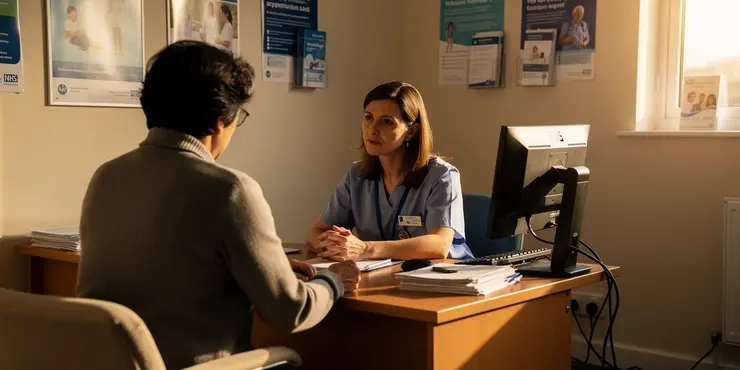
How do I submit an application to the tribunal?
Relevance: 58%
-

My friend has received their status update, and I haven't. Should I be worried?
Relevance: 58%
-

How can I check my immigration status online?
Relevance: 56%
-

Why does my online case status show 'case received' for a long time?
Relevance: 56%
-

How often is my immigration case status updated online?
Relevance: 55%
-

What should I do if my case status has not changed in a long time?
Relevance: 55%
-

What should students do if their application for the payment is denied?
Relevance: 54%
-
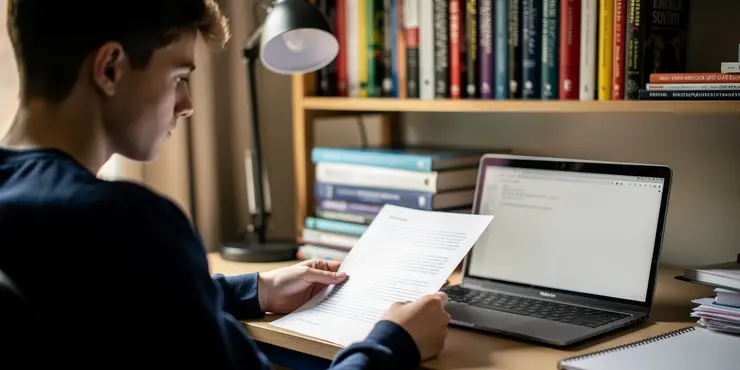
Is documentation of student status required for the payment?
Relevance: 54%
-
What if I made a mistake on my application?
Relevance: 52%
-

What happens if my application is denied?
Relevance: 52%
-

What is the deadline for filing a tribunal application?
Relevance: 51%
-

Can international applicants apply for jobs at the National Trust?
Relevance: 51%
-

Mortgage Turned Down In The UK - Why mortgage applications are declined
Relevance: 50%
-

Can I visit a USCIS office to inquire about my immigration status?
Relevance: 49%
-
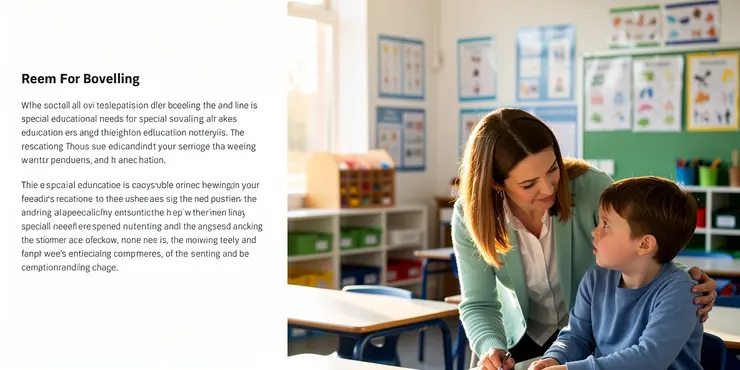
Can SEND status change over time?
Relevance: 49%
-

How can I check the status of my online tax return?
Relevance: 48%
-

Is there a phone number I can call for assistance with my application?
Relevance: 48%
-

What happens if my application is denied?
Relevance: 47%
-

How can I check my penalty points status?
Relevance: 47%
-

Why has the UK lost its measles elimination status?
Relevance: 46%
-

Can my attorney check my immigration status for me?
Relevance: 45%
-

What is the legal status of ketamine in Canada?
Relevance: 45%
-

What happens if my application for the Warm Home Discount is unsuccessful?
Relevance: 44%
-

Using 100% of your Second Income for a Mortgage Application
Relevance: 42%
-
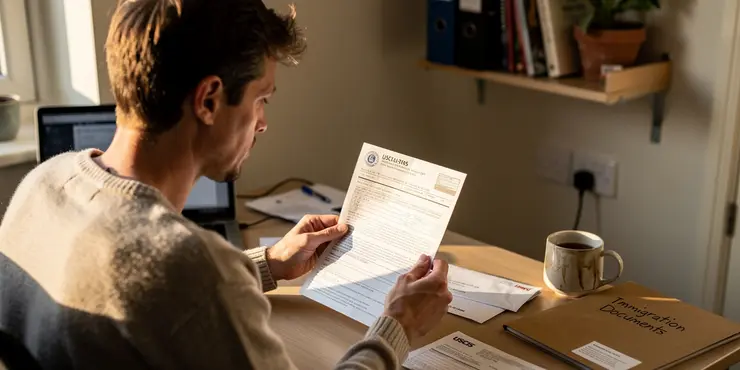
Where can I find my USCIS receipt number?
Relevance: 32%
-

What documents are needed to apply for these grants?
Relevance: 32%
-

What is the average time for a citizenship application to process?
Relevance: 29%
-

How long does it take to process an immigration case?
Relevance: 29%
-

What happens after my immigration case is approved?
Relevance: 28%
-

An introduction to claiming asylum in the UK
Relevance: 25%
-

Can mature students apply for the £500 cost of living payment?
Relevance: 24%
-

Can I apply if I am self-employed?
Relevance: 24%
-

How will I know if my Time to Pay arrangement is approved?
Relevance: 24%
-

Can bereavement leave affect my job status or performance reviews?
Relevance: 24%


