Find Help
More Items From Ergsy search
-

Delirium
Relevance: 100%
-

What is Delirium
Relevance: 95%
-

What is delirium
Relevance: 94%
-
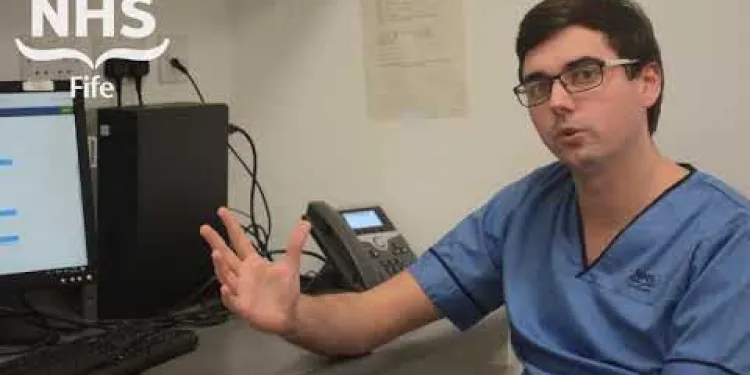
The Delirium Question on Patientrack
Relevance: 91%
-

How do you spot delirium
Relevance: 87%
-
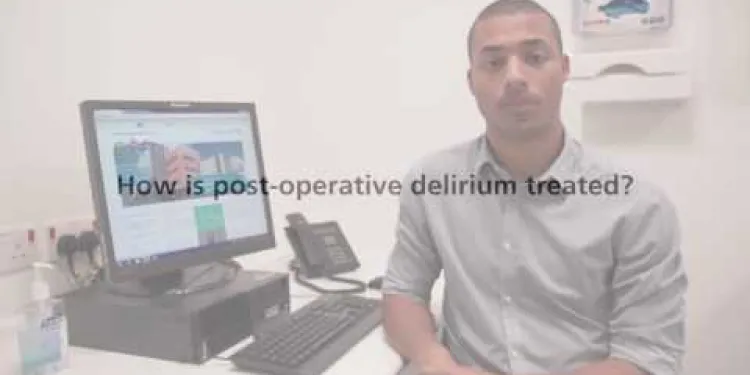
Experiencing delirium after surgery
Relevance: 87%
-

Delirium: A Patient Story at Leicester's Hospitals
Relevance: 83%
-

How is ketamine used in veterinary medicine?
Relevance: 13%
-

Can binge drinking lead to addiction?
Relevance: 6%
-

How does binge drinking affect mental health?
Relevance: 5%
The Delirium Question on Patientrack: Enhancing Patient Care in the United Kingdom
Understanding Patientrack
Patientrack is an advanced digital platform designed to monitor patient health and streamline healthcare processes across hospitals in the United Kingdom. It integrates with existing hospital information systems to provide real-time data on patient status, aiding clinicians in making informed decisions. A key function of Patientrack is its ability to highlight early warning signs of clinical deterioration, including the onset of delirium, which is a significant concern in acute care settings.What is Delirium?
Delirium is a serious and often sudden change in mental status, marked by confusion, inability to pay attention, disorganized thinking, and fluctuations in alertness. It is particularly prevalent among elderly patients and those with pre-existing cognitive impairments. Delirium can lead to longer hospital stays, increased complications, and a higher risk of mortality if not promptly diagnosed and managed. Therefore, early detection and intervention are crucial.The Delirium Question
The Delirium Question integrated into Patientrack acts as a vital screening tool for healthcare providers. It assists in the early detection of delirium by prompting clinical staff to assess for signs of acute cognitive changes in patients. The question can be customized based on hospital protocols but generally includes criteria such as altered level of consciousness, disorientation, or acute confusion. Clinical staff can input observations directly into the system, which then flags high-risk patients for immediate review.Implementing the Delirium Question in UK Hospitals
Implemented in numerous NHS (National Health Service) hospitals across the UK, the Delirium Question on Patientrack has proven effective in enhancing patient outcomes. Training healthcare staff to recognize early symptoms and correctly use the tool is critical. Hospitals have developed protocols to ensure the Delirium Question is included in routine assessments, particularly for at-risk populations like the elderly or those undergoing major surgery.Benefits of Early Detection
Early detection of delirium through the Delirium Question on Patientrack can significantly improve patient care. It allows for timely intervention, which may include the management of underlying causes, such as infections or medication side effects, and implementation of supportive strategies to reorient and reassure patients. Ultimately, this leads to reduced lengths of hospital stays, fewer complications, and better overall outcomes.Conclusion
The integration of the Delirium Question into the Patientrack system exemplifies the innovative steps that UK hospitals are taking to improve patient care. By enabling early detection and intervention, it helps mitigate the adverse effects of delirium, ensuring that patients receive the best possible care during their hospital stay. As healthcare technology continues to evolve, tools like Patientrack will play an increasingly important role in enhancing clinical practices and patient outcomes.The Delirium Question on Patientrack
Understanding Delirium in Healthcare
Delirium is an acute cognitive disorder that can present significant challenges in healthcare settings, particularly in hospitals across the United Kingdom. It is characterized by confusion, disturbance in attention, and alteration in consciousness, often occurring suddenly. Identifying and managing delirium is critical, as it can lead to increased morbidity, extended hospital stays, and greater healthcare costs if not promptly addressed.
Role of Patientrack in Delirium Management
Patientrack is an advanced clinical decision support system utilized in many UK hospitals to enhance patient care by tracking vital signs and alerting healthcare staff to patient deterioration. A central feature of Patientrack is its ability to integrate delirium screening tools. This allows healthcare professionals to quickly assess patients for signs of delirium, by using specific questions and criteria that flag potential cognitive changes.
The Delirium Question Feature
The Delirium Question within Patientrack is a tool designed specifically to assist clinicians in quickly identifying early signs of delirium. This tool prompts healthcare providers to regularly assess patients by posing structured screening questions. These questions are tailored to identify changes in mental status, attention span, and levels of consciousness. By embedding this feature into routine observations, Patientrack helps ensure timely interventions, ultimately improving outcomes for patients at risk of delirium.
Benefits of the Delirium Question
The implementation of the Delirium Question in Patientrack offers several benefits. It standardizes delirium screening across NHS trusts, ensuring a consistent approach in identifying at-risk patients. Furthermore, early detection via Patientrack leads to prompt interventions, minimizing complications associated with delirium. The system's integration within existing hospital workflows ensures that screening does not add additional burdens to staff, promoting efficient care delivery.
Conclusion
Incorporating the Delirium Question into Patientrack's functionalities represents a significant advancement in patient care, enhancing the ability of healthcare providers in the UK to identify and manage delirium effectively. By using objective and structured assessments, Patientrack supports better patient outcomes and fosters improved healthcare practices across the NHS.
The Delirium Question on Patientrack: Improving Care in UK Hospitals
What is Patientrack?
Patientrack is a smart computer system used in UK hospitals. It helps doctors and nurses keep track of patients' health all the time. It connects with the hospital's computer system to show how a patient is doing, helping staff make good decisions quickly. One important thing Patientrack does is watch for early signs of problems like delirium—a serious health issue.Understanding Delirium
Delirium is when someone suddenly gets confused. They may have trouble paying attention, think in a mixed-up way, or be very sleepy or restless. This happens often in older people or those already struggling with memory problems. If not found and treated quickly, delirium can make hospital stays longer and more dangerous.The Delirium Question
Patientrack includes a helpful question that doctors and nurses answer to check for delirium. This question helps them look for sudden changes in how a patient is thinking. It might involve checking if the patient seems confused or does not wake up easily. Staff enter their answers into Patientrack, and it shows if the patient needs quick help.Using the Delirium Question in UK Hospitals
Many hospitals in the NHS in the UK use this Delirium Question. It has helped make care better and safer. Hospitals train their staff to recognize the early signs of delirium and use the question smartly. They also make sure it is a regular part of checking patients, especially older people or those having big surgeries.Why Early Detection is Good
Finding delirium quickly with the Delirium Question on Patientrack can really help patients. It means doctors can start treating the problem sooner, like checking for infections or changing medicines. It also means the hospital can help the patient feel calm and safe. This leads to shorter hospital stays, less problems, and better health.Conclusion
Putting the Delirium Question into Patientrack shows how UK hospitals are making patient care better. By catching problems early, hospitals make sure patients get the best help when they need it most. As hospitals keep using new technology, tools like Patientrack will become even more important for helping patients get better.The Delirium Question on Patientrack
What is Delirium?
Delirium is when people suddenly get confused. It mostly happens in hospitals. It can make people forget things and not understand what is happening. If we do not help quickly, people might need to stay in the hospital longer and it can be more expensive.
How Does Patientrack Help with Delirium?
Patientrack is a special computer system used in UK hospitals. It helps doctors and nurses to keep an eye on patients’ health. Patientrack can look for signs of delirium. It uses special questions to see if someone might be confused. This helps doctors and nurses know when to help the patient quickly.
What is the Delirium Question Tool?
The Delirium Question Tool is part of Patientrack. It helps doctors find out if someone might have delirium. The tool asks questions about how the person is feeling and if they seem confused. Doctors use these questions to check on patients often. This way, they can help the patient right away if they need it.
Why is the Delirium Question Useful?
The Delirium Question Tool helps every hospital find delirium the same way. When doctors know someone might be confused, they can help faster. This makes it less likely for the patient to get other problems. The tool is easy for doctors to use, so it doesn't make their jobs harder.
Why is This Important?
Using the Delirium Question Tool in Patientrack makes patient care better. It helps doctors and nurses in the UK find and treat delirium more easily. This leads to better health for patients and makes hospital care better.
Frequently Asked Questions
What is the Delirium Question on Patientrack?
The Delirium Question on Patientrack is a clinical tool used to assess the presence of delirium in patients by asking a series of targeted questions and observing specific behaviors.
Why is it important to assess for delirium in patients?
Assessing for delirium is crucial because delirium can indicate underlying health issues, lead to longer hospital stays, increase the risk of complications, and affect overall recovery.
Who can use the Delirium Question on Patientrack?
Healthcare professionals, such as nurses and doctors working in settings that utilize Patientrack, can use this tool to monitor and assess patients for signs of delirium.
How does Patientrack help in detecting delirium?
Patientrack helps by providing a structured and consistent way to record delirium assessments, ensuring timely detection and allowing for appropriate interventions.
What are the key features of the Delirium Question in Patientrack?
Key features include evidence-based questions, clear criteria for assessing responses, and integration into the patient’s digital record for seamless monitoring.
Can the Delirium Question on Patientrack prevent complications in patients?
While it cannot directly prevent complications, early detection of delirium can lead to timely interventions that may reduce the risk of further complications.
Is the Delirium Question based on established clinical guidelines?
Yes, the questions are based on established clinical guidelines and research to ensure accurate and reliable detection of delirium.
How often should the Delirium Question be used for patients?
The frequency of use should be determined by clinical judgement and the protocols of the healthcare facility, but it is typically used whenever there are changes in the patient’s condition.
What actions should be taken if a patient screens positive for delirium?
If a patient screens positive, a healthcare provider should further evaluate the patient’s condition, review potential causes, and initiate appropriate management strategies.
Can the Delirium Question be used in all types of healthcare facilities?
This tool is designed primarily for use in hospitals and similar settings where Patientrack is implemented, but its applicability would depend on the facility's protocols.
Does the use of the Delirium Question comply with UK health standards?
Yes, the tool is designed to align with UK health standards and the recommendations for assessing and managing delirium in patients.
Is training required for healthcare staff to use the Delirium Question on Patientrack?
Yes, healthcare staff should receive training to effectively utilize Patientrack and understand the implications of the assessment outcomes.
Can Patientrack integrate the Delirium Question results with electronic health records?
Yes, Patientrack is designed to integrate seamlessly with electronic health records, allowing for efficient documentation and review.
What is the impact of early delirium detection on patient outcomes?
Early detection through tools like the Delirium Question can lead to better patient outcomes by enabling timely and targeted interventions.
How does Patientrack ensure the accuracy of the delirium assessment?
Patientrack ensures accuracy by utilizing standardized questions and criteria, minimizing subjective interpretation, and integrating with electronic patient data.
What is the Delirium Question on Patientrack?
The Delirium Question is a tool on Patientrack. It helps doctors and nurses see if a patient is confused. "Delirium" means the patient might be mixed up or not thinking clearly.
Doctors and nurses ask this question to help patients. They can then give them the right care.
If you're unsure what something means, ask for help. Someone can explain it to you.
The Delirium Question on Patientrack is a special tool. It helps doctors and nurses check if a patient is confused or has delirium by asking them questions and watching how they behave.
Why should we check if someone has delirium?
It is important to see if a person has delirium because:
- Delirium can make people very confused and scared.
- It can also make it hard for them to think clearly.
- Checking for delirium helps doctors and nurses give the right care.
- It can help people feel better faster.
Helpful tools:
- Doctors may use special questions to see if a person has delirium.
- Family and friends can help by noticing changes in behavior.
Checking for delirium is very important. Delirium can be a sign of other health problems. It can make people stay in the hospital longer, cause more health issues, and slow down getting better.
Who Can Use the Delirium Question on Patientrack?
Anyone who looks after sick people can use the Delirium Question on Patientrack. This means doctors, nurses, and other helpers in the hospital.
If you need help using it, you can ask someone or use simple tools like voice assistants or screen readers. These tools read words out loud to you.
Doctors and nurses use a tool called Patientrack to help take care of people. It helps them check if someone might have delirium, which means feeling very confused.
How does Patientrack find signs of delirium?
Patientrack is a tool that helps nurses and doctors. It looks for clues that someone might have delirium.
Delirium is when people get confused or mixed up. It can happen in a hospital.
Patientrack watches for changes in how someone acts or answers questions. This helps find delirium early.
If you or someone you know is in a hospital, remember:
- Ask the doctors to check for delirium.
- Use clear words when talking to healthcare staff.
- It’s okay to ask questions if you don’t understand.
Patientrack helps to check for signs of confusion in a clear and organized way. It helps to find problems quickly and make sure the person gets the right help.
What are the main parts of the Delirium Question in Patientrack?
This text is meant to help people understand easier. Let's talk about the Delirium Question in Patientrack:
Main Parts:
- Simple Language: It uses words that are easy to understand.
- Clear Options: It gives clear choices to pick from.
- Helpful Pictures: It might have pictures to help explain things.
If someone has trouble reading, they can:
- Use a computer or tablet to read the words aloud.
- Ask someone for help to understand better.
- Use a dictionary to look up hard words.
Important parts are questions based on facts, clear rules for checking answers, and adding this information to the patient's digital record for easy tracking.
Can the Delirium Question on Patientrack stop problems for sick people?
The Delirium Question can help doctors and nurses see if someone might get confused. When they know this early, they can help the sick person better. This can stop some problems from happening.
Here are some ways to help understand:
- Ask someone to read this with you.
- Use a tool that reads the text out loud.
- Look up words you don't know.
Finding out if someone has delirium early on can help doctors take action quickly. This might stop more problems from happening.
Is the Delirium Question based on known medical rules?
The Delirium Question helps doctors check if someone might be confused or see things that are not there. Doctors often use rules called medical guidelines to decide how to help people. These guidelines tell doctors the best ways to care for patients.
Some tools to help understand these guidelines are:
- Pictures: Pictures can help explain ideas.
- Simple Charts: Charts show steps to follow easily.
- Audiobooks: Listen to the information if reading is hard.
Yes, we use questions from doctors and researchers. This helps us find out about delirium correctly.
How many times should we ask the Delirium Question to patients?
Deciding how often to use it depends on what the doctor thinks is best and the rules of the hospital. It is usually used when the patient’s condition changes.
What to do if a person shows signs of confusion?
If someone looks confused, here are some things to help: - **Tell a Nurse or Doctor**: Talk to them right away so they can help. - **Check for Changes**: Did the person act differently all of a sudden? - **Simple Questions**: Ask them easy questions to see how they feel. - **Stay Calm**: Help them stay relaxed by speaking softly. Use things like picture cards or simple charts to help understand and talk.If a patient gets a positive result, a doctor should look more closely at their health. The doctor needs to check why this might be happening and decide the best way to help the patient feel better.
Can we use the Delirium Question in every healthcare place?
This tool is mainly for use in hospitals and places that have Patientrack. It depends on what rules the place has.
Is the Delirium Question okay to use in UK health care?
Yes, this tool follows the UK health rules. It helps doctors check and treat people with delirium.
Do healthcare staff need training to use the Delirium Question on Patientrack?
Do you work in healthcare? You might need help to use the Delirium Question on Patientrack.
Training can teach you how to do it.
Tools and tips like videos, guides, or lessons can also help.
Yes, healthcare workers should have training to use Patientrack well and know what the results mean.
Can Patientrack add Delirium Question results to electronic health records?
Patientrack is a system that helps doctors and nurses. It keeps track of patient information.
"Delirium" is a word used by doctors. It means when someone is very confused or doesn't know where they are.
Electronic health records are computer files. They hold information about a person’s health.
This question is asking: Can the answers from the Delirium Questions be added to the electronic health records using Patientrack?
If you have trouble reading, ask someone to read it to you. You can also use a text-to-speech app to listen to it.
Yes, Patientrack works well with electronic health records. This helps with easy writing and checking of information.
How does finding delirium early help patients feel better?
Delirium is when people feel very confused. If we find out about it early, we can help people faster. This means they can get better quicker and stay healthy.
Helpful Tools
- Pictures to show what delirium is.
- Simple words to explain how to find it early.
Finding problems early with tools like the Delirium Question can help patients get better faster. This is because doctors can start helping them right away.
How does Patientrack make sure that the delirium test is right?
Patientrack is a tool that helps check for delirium. Delirium is a condition that makes people confused. It is very important to get the test right.
Here is how Patientrack makes sure the test is correct:
- Clear Steps: Patientrack uses simple and clear steps to test for delirium.
- Good Training: The tool provides training for doctors and nurses. This helps them use the tool in the right way.
- Checking Again: Patientrack can check the test more than once to make sure it is right.
If you find reading hard, you can ask someone to explain it to you or use a screen reader to help.
Patientrack makes sure everything is right by using the same questions every time. This helps stop mistakes. It also connects with patient information on the computer.
Useful Links
This website offers general information and is not a substitute for professional advice.
Always seek guidance from qualified professionals.
If you have any medical concerns or need urgent help, contact a healthcare professional or emergency services immediately.
- Ergsy carfully checks the information in the videos we provide here.
- Videos shown by Youtube after a video has completed, have NOT been reviewed by ERGSY.
- To view, click the arrow in centre of video.
- Most of the videos you find here will have subtitles and/or closed captions available.
- You may need to turn these on, and choose your preferred language.
- Go to the video you'd like to watch.
- If closed captions (CC) are available, settings will be visible on the bottom right of the video player.
- To turn on Captions, click settings .
- To turn off Captions, click settings again.
More Items From Ergsy search
-

Delirium
Relevance: 100%
-

What is Delirium
Relevance: 95%
-

What is delirium
Relevance: 94%
-
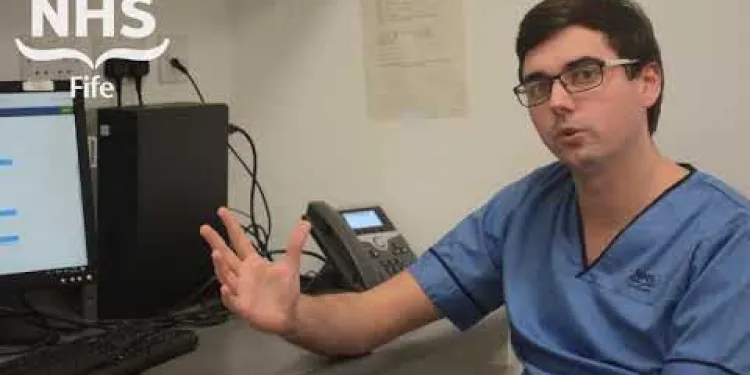
The Delirium Question on Patientrack
Relevance: 91%
-

How do you spot delirium
Relevance: 87%
-
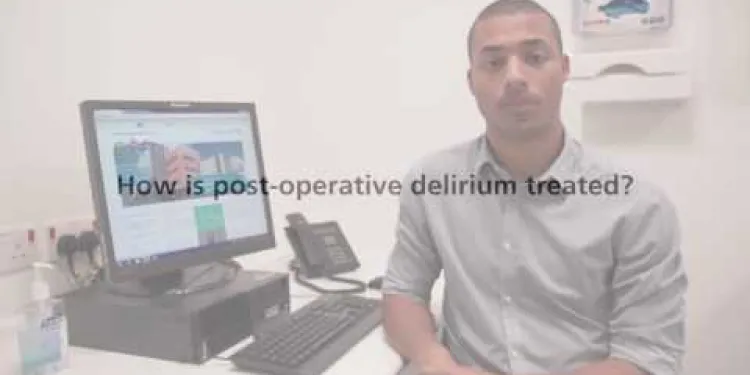
Experiencing delirium after surgery
Relevance: 87%
-

Delirium: A Patient Story at Leicester's Hospitals
Relevance: 83%
-

How is ketamine used in veterinary medicine?
Relevance: 13%
-

Can binge drinking lead to addiction?
Relevance: 6%
-

How does binge drinking affect mental health?
Relevance: 5%

